Follow me: https://twitter.com/gamingonlinux Read news: https://www.gamingonlinux.com Support me: https://www.patreon.com/liamdawe Join Discord: https://discord.gg/AghnYbMjYgSources:https://store.steampowered.com/news/app/1675200/view/3301726014484230244https://store.steampowered.com/news/app/1675200/view/3301726014483383230

3.93$ (21%)

42.45$ (15%)

5.87$ (16%)

0.69$ (92%)

1.17$ (92%)

7.76$ (87%)

5.27$ (91%)

1.50$ (90%)

4.19$ (16%)

4.87$ (19%)

2.97$ (80%)

2.36$ (84%)

3.35$ (83%)

5.03$ (87%)

4.39$ (91%)
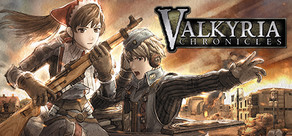
4.48$ (78%)

4.77$ (84%)

4.47$ (55%)

2.56$ (96%)

0.77$ (92%)

2.36$ (84%)

8.97$ (55%)

8.98$ (78%)

15.00$ (62%)

4.73$ (81%)

9.87$ (51%)

1.13$ (81%)
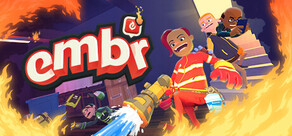
4.00$ (80%)

16.32$ (18%)

8.78$ (78%)

5.0$ (75%)

1.58$ (77%)

7.2$ (64%)

5.0$ (80%)

1.0$ (90%)

1.19$ (40%)

2.25$ (85%)

0.42$ (79%)
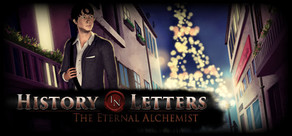
1.6$ (80%)

2.5$ (50%)

1.28$ (79%)

9.66$ (68%)

10.0$ (60%)

4.0$ (90%)
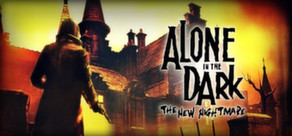
1.75$ (75%)
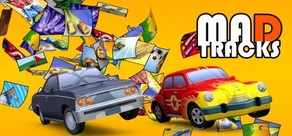
0.85$ (91%)

1.6$ (90%)

3.51$ (88%)

2.5$ (75%)

0.56$ (81%)

1.8$ (85%)

2.5$ (75%)

7.5$ (75%)

1.88$ (81%)

1.91$ (87%)

6.0$ (80%)

20.0$ (50%)

10.0$ (75%)
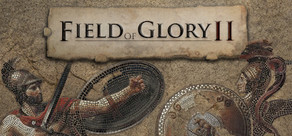
7.5$ (75%)

3.38$ (89%)

1.99$ (87%)

7.48$ (75%)

2.49$ (88%)
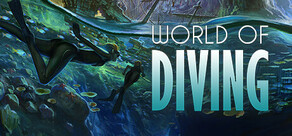
1.71$ (91%)

1.09$ (82%)

2.54$ (87%)

0.99$ (75%)

1.04$ (85%)

5.99$ (85%)
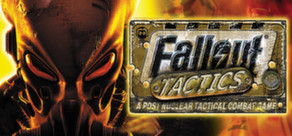
9.49$ (5%)

3.99$ (73%)

1.99$ (60%)

1.42$ (93%)

11.99$ (80%)

21.99$ (27%)

3.99$ (80%)

2.48$ (75%)

1.19$ (88%)

3.49$ (65%)

0.79$ (89%)

2.49$ (75%)

2.99$ (70%)
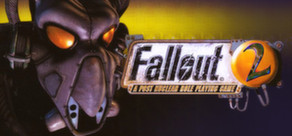
9.49$ (5%)

0.99$ (90%)

4.98$ (75%)

1.99$ (90%)

0.79$ (89%)

3.39$ (66%)

1.99$ (80%)

4.99$ (83%)
FANATICAL BUNDLES

Time left:
356117 days, 2 hours, 22 minutes

Time left:
356117 days, 2 hours, 22 minutes

Time left:
5 days, 10 hours, 22 minutes

Time left:
12 days, 10 hours, 22 minutes

Time left:
5 days, 10 hours, 22 minutes

Time left:
5 days, 10 hours, 22 minutes

Time left:
21 days, 10 hours, 22 minutes

Time left:
49 days, 10 hours, 22 minutes

Time left:
52 days, 10 hours, 22 minutes

Time left:
53 days, 10 hours, 22 minutes
HUMBLE BUNDLES

Time left:
1 days, 4 hours, 22 minutes

Time left:
5 days, 4 hours, 22 minutes

Time left:
6 days, 4 hours, 22 minutes
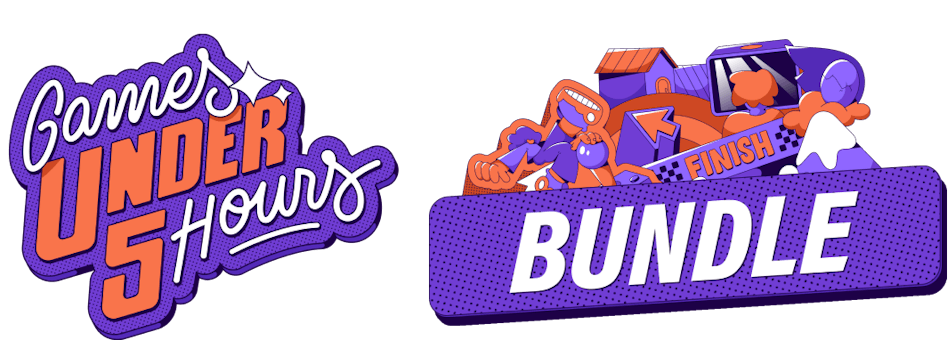
Time left:
14 days, 4 hours, 22 minutes

Time left:
15 days, 4 hours, 22 minutes
by buying games/dlcs from affiliate links you are supporting tuxDB
🔴 LIVE


chloroken
EVE Online
Talking EVE and handing out !gifts & !fedos


y4spr
Software and Game Development
[AskMeAnything] Building the YIN compiler --> Lexer --> Parser -...


lb_unix
It Takes Two
It takes two with GF - Xmas Stream - Stream de Natal com a GF (PT)


boldviking
Factorio
Space Exploration 0.7 - Day 37 - Setting up Deep Space Science! And pr...


myriadminds
Voices of the Void
On the 25th day of christmas Krampus gave to me:


wafflesoup
Celeste
climbing a mountain to send presents to my friends


badgerpants1872
Dead Space
Happy Halloween! Streamathon Day Two | Teeth fresh as after Mouthwashi...


mnemonicman
MechWarrior 5: Clans
Mechmas Day. Hope SantaUrbie got you something nice.


visualvengeance
Dead by Daylight
Goofballs n' snowballs :} Merry Christmas!! GIVEAWAY \o/


Urmarel
Gaming on Linux | Play 4 FUN all luck no skill


caralluna
Age of Wonders 4
[AoW4] Fiddling about trying to learn this. Still not feeling the best...


toerktumlare
Software and Game Development
Rust, Bevy, GameDev - Orthographic Minecraft


vampymix
Halo: The Master Chief Collection
18+| Christmas Nostalgia, Gearboxing it up like its 2004


spoonloeffel
Euro Truck Simulator 2
[RadioSpoon] Delivering the leftover Christmas Presents! [EN/DE]


livesillydiegoose
PEAK
Happy Holidays/Friendsmas! Come Enjoy Some Community Games With Us! | ...











































