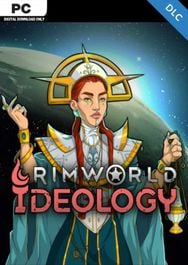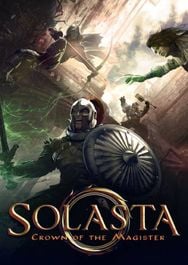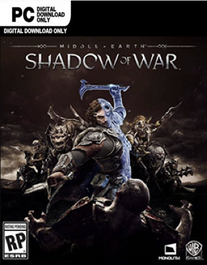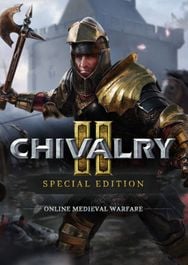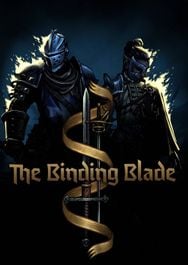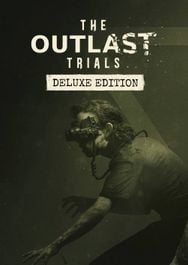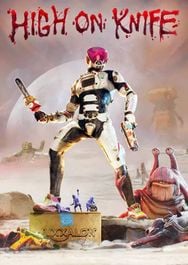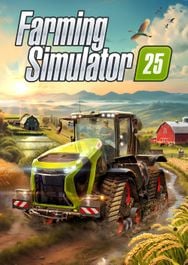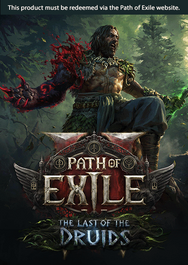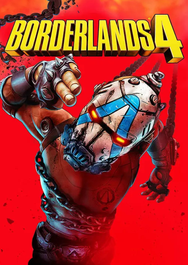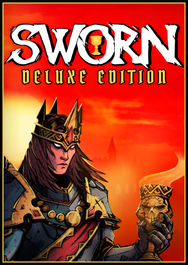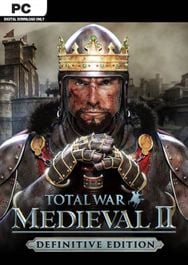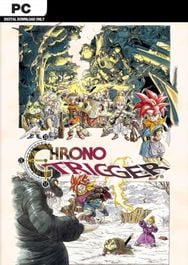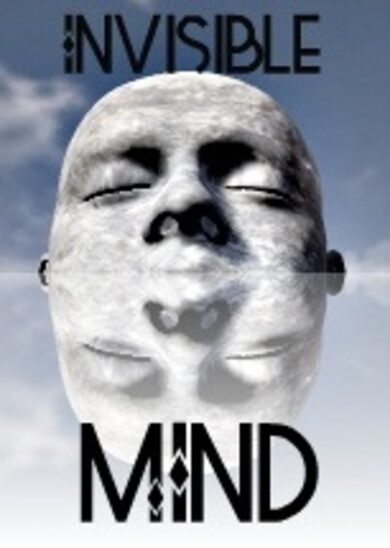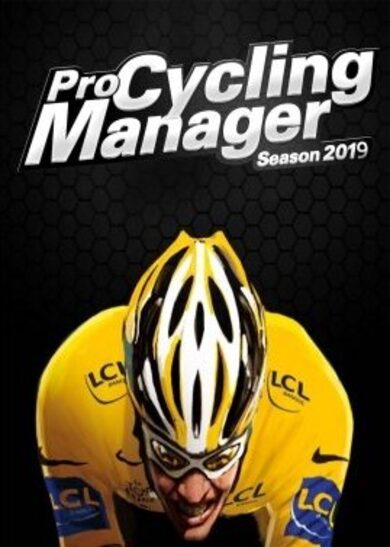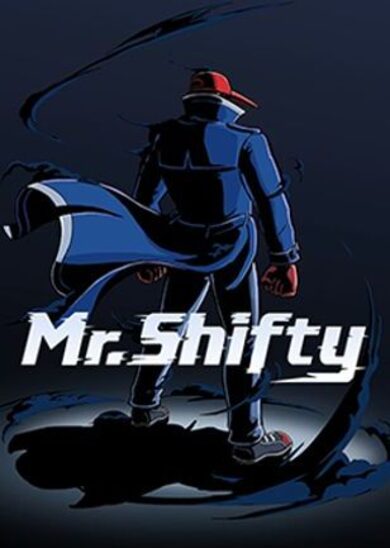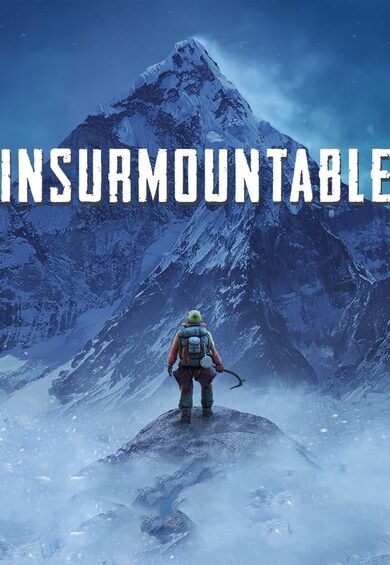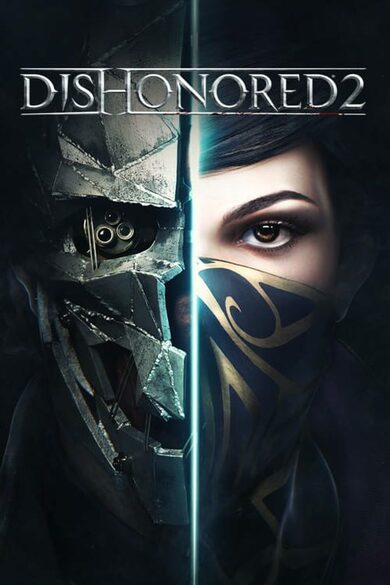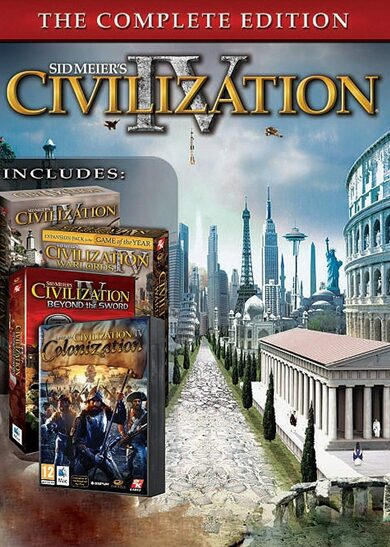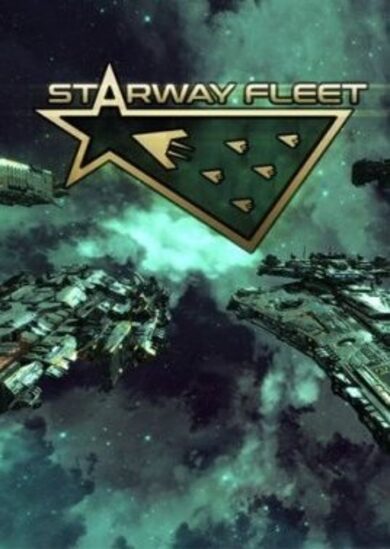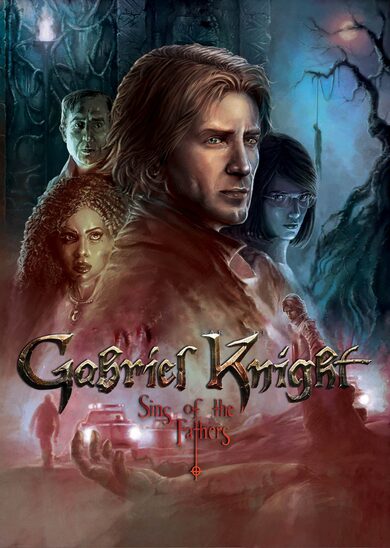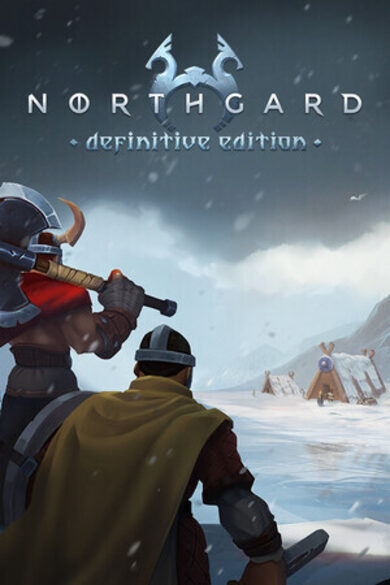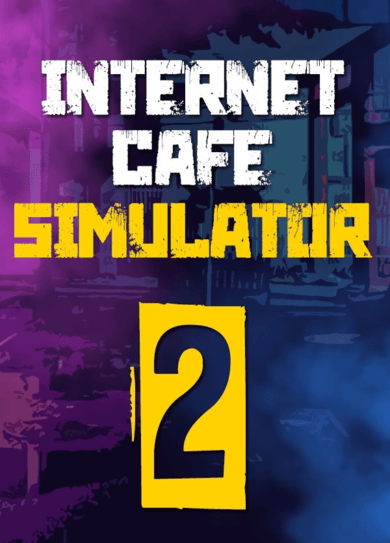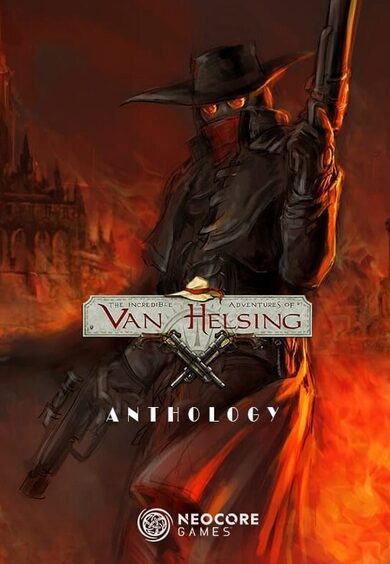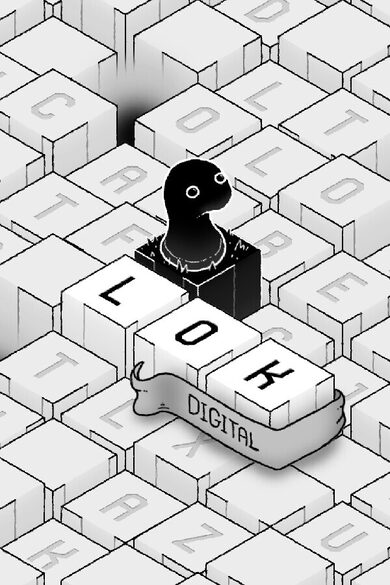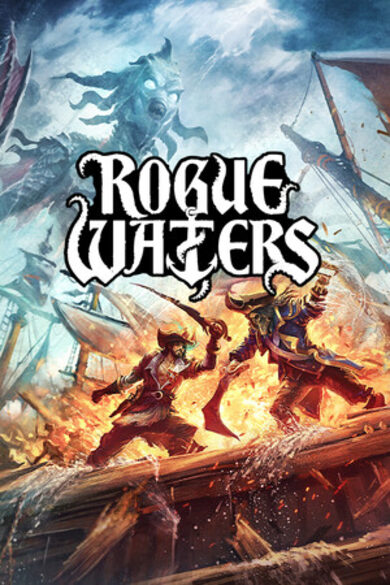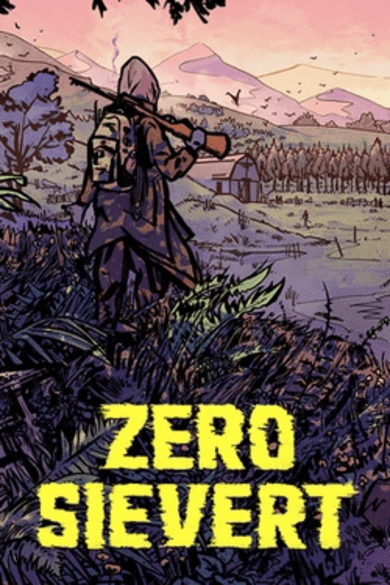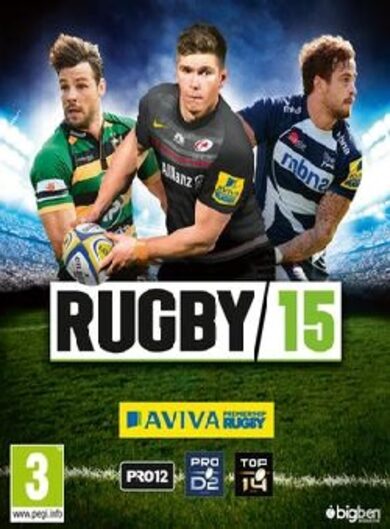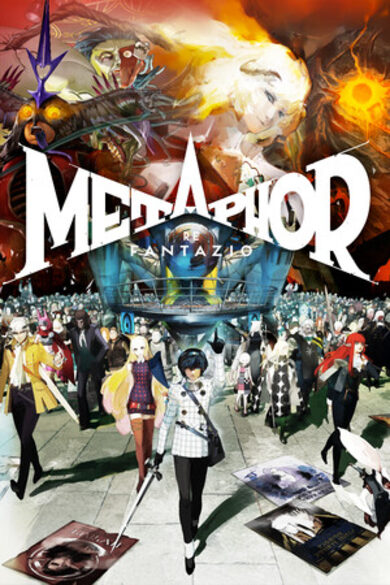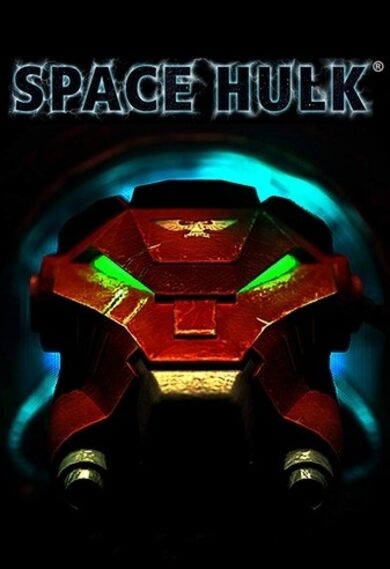VIDEO
As requested! Here is #Wasteland3 running on the #SteamDeck. Should give you a reasonable idea of the performance.00:00 - Medium22:00 - HighFollow me: https://twitter.com/gamingonlinuxRead news: https://www.gamingonlinux.com/Watch live: https://www.twitch.tv/gamingonlinuxThrow coins at me like I'm your Witcher: https://www.patreon.com/liamdaweJoin Discord: https://discord.gg/AghnYbMjYg
⭐ SPOTLIGHT DEAL ⭐
PRAGMATA: Deluxe Edition
62.99
-10.0% OFF
IndieGala
8.69$ (13%)
16.57$ (17%)
4.24$ (15%)
41.47$ (17%)
5.87$ (16%)
8.10$ (19%)
33.59$ (16%)
13.04$ (13%)
8.69$ (13%)
16.99$ (-70%)
12.74$ (15%)
16.57$ (17%)
4.24$ (15%)
12.59$ (16%)
4.12$ (17%)
12.59$ (16%)
15.09$ (50%)
8.39$ (16%)
16.79$ (16%)
10.79$ (10%)
8.27$ (17%)
8.39$ (16%)
17.36$ (13%)
7.64$ (15%)
37.89$ (24%)
17.39$ (13%)
29.02$ (17%)
1.63$ (18%)
15.68$ (17%)
12.59$ (16%)
3.89$ (22%)
11.01$ (27%)
7.34$ (27%)
5.13$ (27%)
52.19$ (13%)
15.89$ (21%)
11.8$ (21%)
4.19$ (40%)
33.89$ (15%)
7.34$ (27%)
7.89$ (21%)
15.89$ (21%)
50.99$ (15%)
14.28$ (21%)
23.89$ (20%)
49.19$ (18%)
1.68$ (15%)
65.59$ (18%)
23.99$ (20%)
7.34$ (27%)
11.01$ (27%)
24.99$ (18%)
8.38$ (16%)
5.13$ (27%)
7.34$ (27%)
4.39$ (12%)
15.89$ (21%)
6.39$ (68%)
23.89$ (20%)
17.88$ (11%)
0.8$ (80%)
1.1$ (78%)
2.0$ (80%)
1.0$ (80%)
0.3$ (90%)
8.99$ (25%)
0.4$ (80%)
0.75$ (95%)
1.0$ (80%)
1.2$ (80%)
2.1$ (70%)
10.91$ (22%)
0.5$ (90%)
6.96$ (83%)
1.99$ (80%)
6.0$ (60%)
2.25$ (85%)
4.0$ (80%)
1.5$ (85%)
1.4$ (80%)
0.85$ (91%)
0.43$ (91%)
2.5$ (50%)
1.4$ (80%)
1.5$ (90%)
2.1$ (70%)
1.88$ (92%)
1.13$ (96%)
1.0$ (90%)
6.0$ (80%)
43.49$ (13%)
44.49$ (26%)
27.59$ (8%)
4.99$ (75%)
13.49$ (10%)
0.79$ (84%)
1.94$ (85%)
1.69$ (83%)
4.49$ (55%)
19.99$ (20%)
16.99$ (32%)
23.99$ (60%)
23.73$ (20%)
18.69$ (7%)
3.99$ (90%)
26.99$ (10%)
6.24$ (75%)
18.49$ (8%)
1.49$ (90%)
5.99$ (70%)
0.99$ (90%)
2.99$ (85%)
51.99$ (13%)
1.89$ (87%)
14.39$ (10%)
27.99$ (29%)
37.89$ (5%)
8.99$ (10%)
1.79$ (80%)
0.79$ (84%)
13.99$ (65.0%)
1.49$ (70.0%)
3.39$ (83.04%)
0.79$ (90.0%)
17.49$ (65.0%)
4.79$ (76.0%)
2.59$ (80.0%)
0.89$ (90.0%)
2.24$ (85.0%)
0.49$ (90.0%)
1.59$ (80.0%)
3.49$ (65.0%)
3.99$ (80.0%)
5.19$ (60.0%)
1.49$ (90.0%)
7.99$ (60.0%)
62.99$ (10.0%)
1.49$ (90.0%)
0.69$ (90.0%)
1.99$ (90.0%)
2.49$ (90.0%)
89.99$ (10.0%)
21.19$ (15.2%)
9.74$ (35.0%)
1.79$ (90.0%)
0.49$ (90.0%)
2.49$ (75.0%)
0.99$ (90.0%)
2.99$ (80.0%)
0.69$ (90.0%)
$15.59
$2.19
$6.79
$4.09
$2.79
$6.79
$2.39
$21.09
$16.99
$9.89
$6.89
$8.79
$4.79
$20.39
$6.09
$27.19
$54.39
$8.39
$21.79
$16.99
$40.79
$10.89
$4.09
$9.49
$9.49
$8.19
$14.29
$5.39
$7.99
$2.69
$0.45
$0.53
$0.68
$0.99
$0.99
$1.01
$1.73
$2.15
$2.95
$3.36
$3.43
$4.26
$5.35
$5.79
$6.80
$6.94
$7.06
$8.06
$9.96
$10.85
$11.39
$12.78
$14.09
$14.41
$14.46
$16.60
$17.67
$24.70
$24.86
$116.14
0.50€ (90.00%)
0.90€ (90.00%)
1.79€ (74.00%)
2.11€ (86.00%)
1.25€ (90.00%)
1.43€ (86.00%)
1.48€ (90.00%)
1.00€ (90.00%)
2.38€ (81.00%)
2.42€ (86.00%)
1.14€ (86.00%)
7.14€ (57.00%)
3.83€ (74.00%)
10.63€ (57.00%)
3.42€ (81.00%)
1.85€ (81.00%)
16.35€ (53.00%)
0.98€ (90.00%)
11.09€ (40.00%)
3.90€ (80.00%)
2.13€ (79.00%)
4.00€ (60.00%)
4.40€ (70.00%)
5.66€ (62.00%)
2.85€ (86.00%)
3.99€ (81.00%)
15.00€ (50.00%)
1.14€ (81.00%)
57.39€ (18.00%)
25.99€ (35.00%)
FANATICAL BUNDLES
Time left:
356095 days, 21 hours, 18 minutes
Time left:
356095 days, 21 hours, 18 minutes
Time left:
0 days, 5 hours, 18 minutes
Time left:
28 days, 5 hours, 18 minutes
Time left:
31 days, 5 hours, 18 minutes
Time left:
32 days, 5 hours, 18 minutes
Time left:
53 days, 21 hours, 17 minutes
Time left:
34 days, 5 hours, 18 minutes
GMG BUNDLES
Time left:
5 days, 15 hours, 18 minutes
HUMBLE BUNDLES
Time left:
0 days, 23 hours, 18 minutes
Time left:
6 days, 23 hours, 18 minutes
Time left:
7 days, 23 hours, 18 minutes
Time left:
12 days, 23 hours, 18 minutes
Time left:
14 days, 23 hours, 18 minutes
Time left:
18 days, 23 hours, 18 minutes
Time left:
19 days, 23 hours, 18 minutes
Time left:
19 days, 23 hours, 18 minutes
INDIEGALA BUNDLES
Time left:
5 days, 10 hours, 19 minutes
Time left:
7 days, 10 hours, 19 minutes
Time left:
10 days, 11 hours, 29 minutes
Time left:
19 days, 8 hours, 20 minutes
by buying games/dlcs from affiliate links you are supporting tuxDB
🔴 LIVE
het_tanis
Science & Technology
Linux Administration Tasks. Services and Security operations in Linux....
yiffweed
Factorio
Quality is an intriguing math problem pt 2: Electric Spaghettiloo [...
pullarity
Control
Wibbly wobbly timey wimey stuff going on in here!!! | Game library sta...
sconebonevideo
The Legend of Zelda: The Wind Waker
Legend Of Scone: The Bone Waker | Legend Of Zelda: The Wind Waker (Day...
chron880
S.T.A.L.K.E.R.: Anomaly
stop shooting me in the F@#$ing legs!
vmservice
Slay the Spire
A20H Rotat | !youtube
omn0mn0m
Co-working & Studying
Photo editing
piptendo
Rivals of Aether II
if i changed my username what would it be? [PCG] (!shinydex 56/1025)
LeandroDasLives
LINUX MINT BOM PARA JOGAR RETRO GAMES PELO RETROARCH? VEJA VOC MESMO ...
lordvetinari266
Assassin's Creed Odyssey
Ask me about my Assassin's Creed strategy
quantumapprentice
Software and Game Development
Bash tutorial day 5 - more system stuff
emkultra64
Hollow Knight
A Knight At The Roxbury | Hollow Knight | !donate
photostyle
Elite: Dangerous
Elite Dangerous - Exobio & Vinyl :: #NoKings :: NoAI :: #TransRigh...
canadianbluebeer
Subnautica
[EN] [18+] Day 4 of this playthrough. Yellow Submarine Naughtylis 69 f...