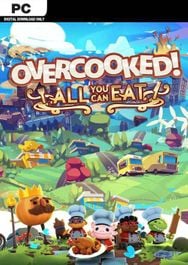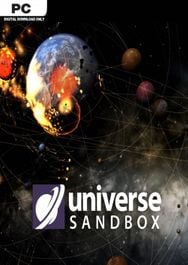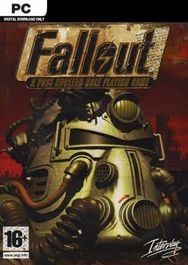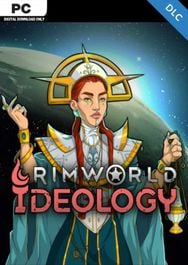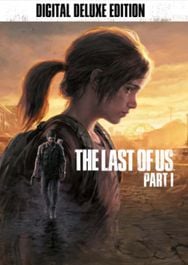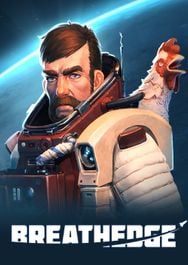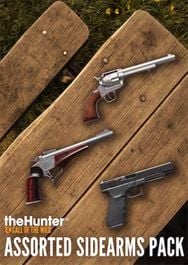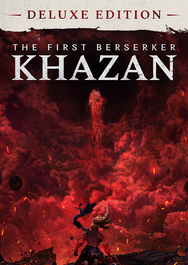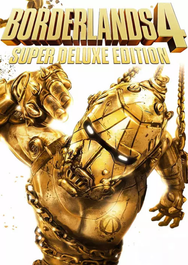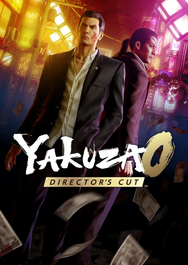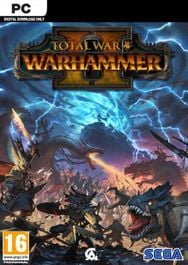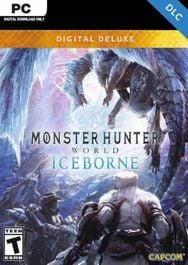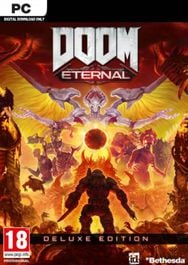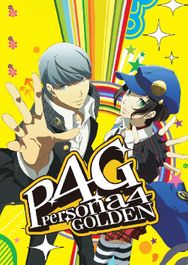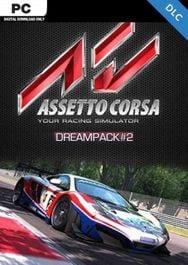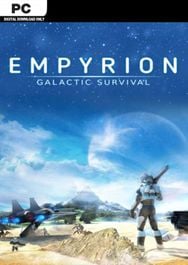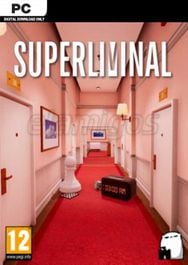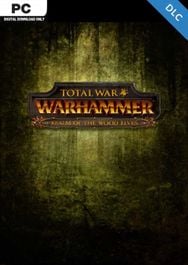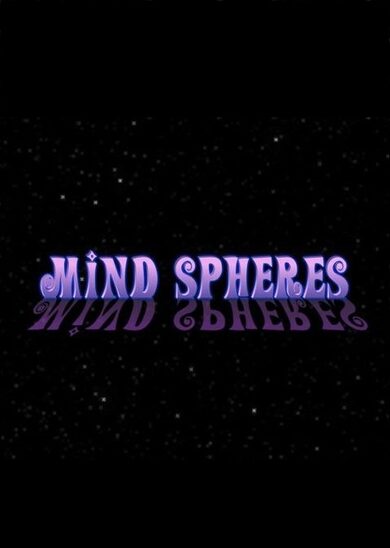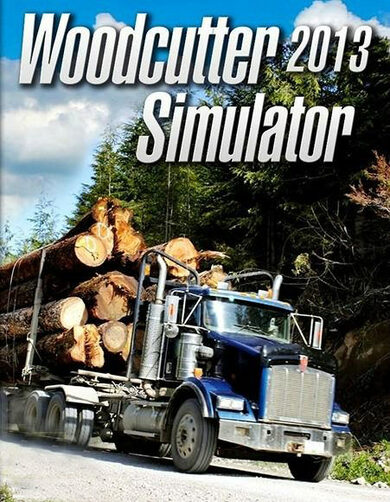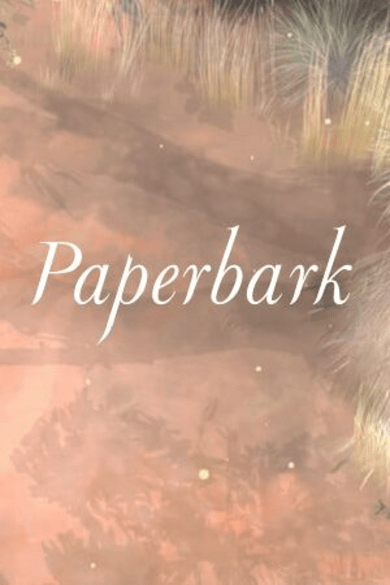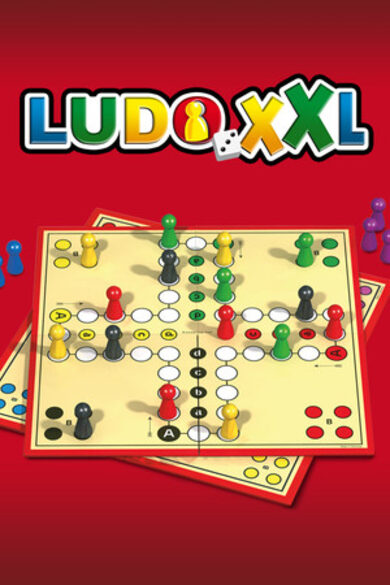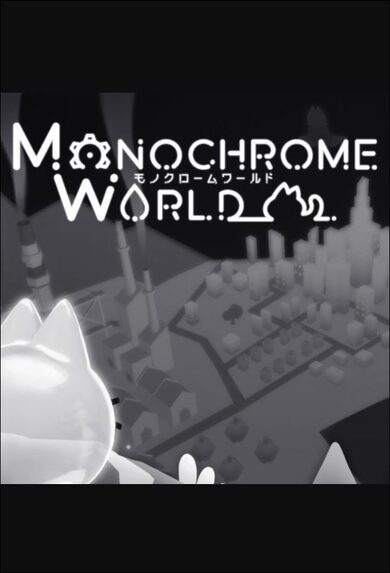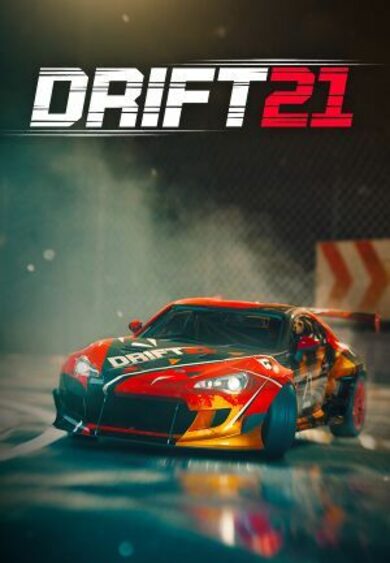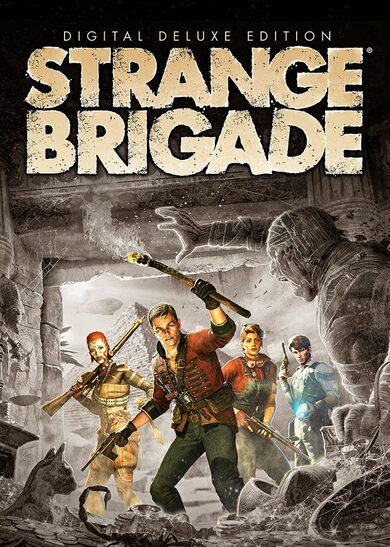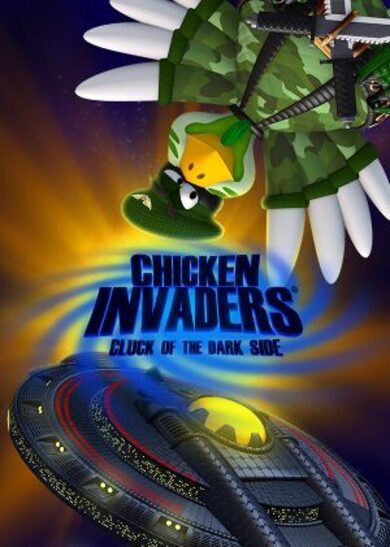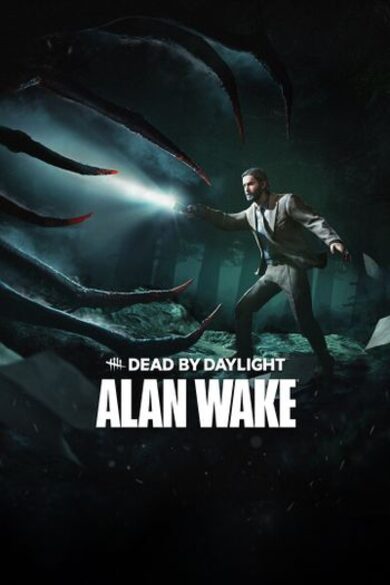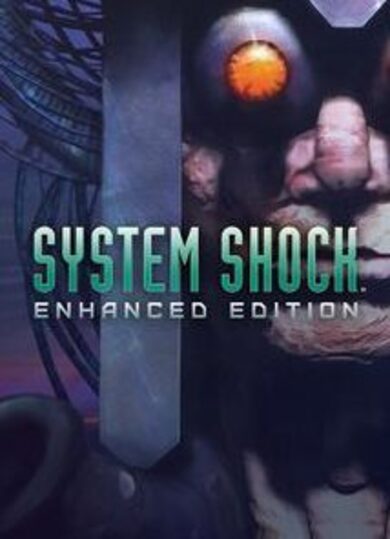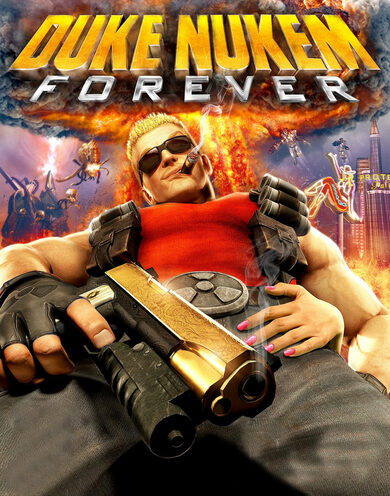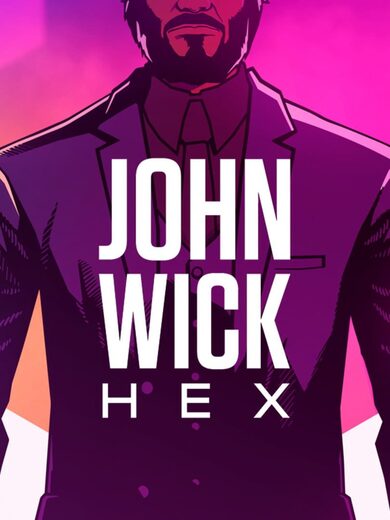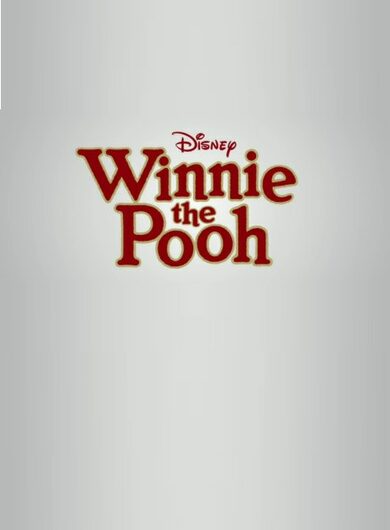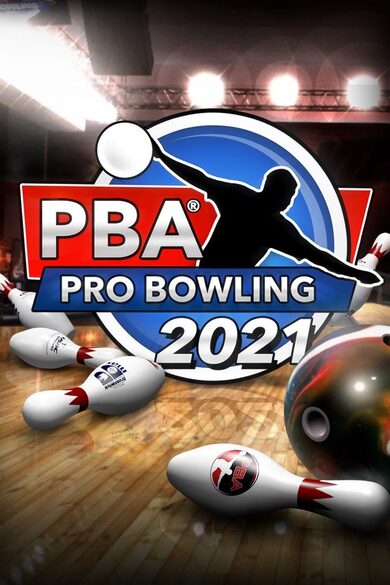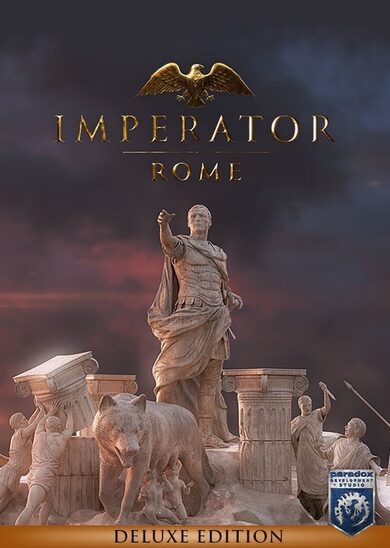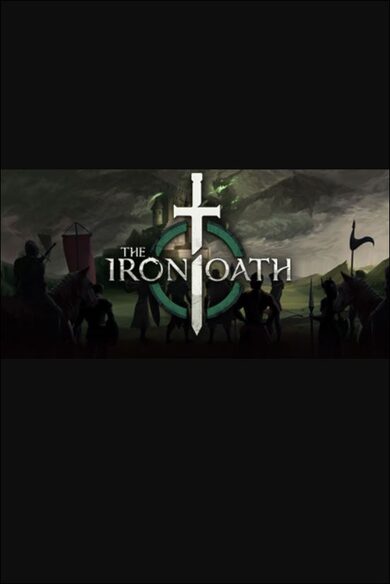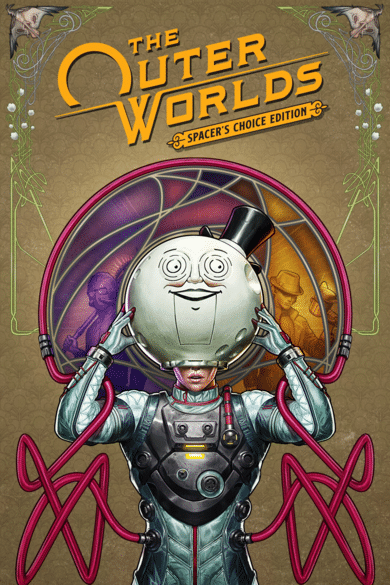VIDEO
FINALLY. This makes streaming from #Linux to #SteamDeck actually possible. Source: https://store.steampowered.com/news/group/4397053/view/3627116953542043543Follow me: https://twitter.com/gamingonlinux Mastodon: https://mastodon.social/@gamingonlinuxRead news: https://www.gamingonlinux.com Support me: https://www.patreon.com/liamdawe Join Discord: https://discord.gg/AghnYbMjYg
⭐ SPOTLIGHT DEAL ⭐
Joggernauts
1.49
-90.0% OFF
IndieGala
13.19$ (18%)
5.78$ (17%)
8.69$ (13%)
8.59$ (14%)
20.72$ (17%)
16.57$ (17%)
20.72$ (17%)
24.87$ (17%)
16.79$ (16%)
12.42$ (17%)
16.79$ (16%)
12.65$ (16%)
8.78$ (12%)
17.39$ (13%)
9.05$ (40%)
44.99$ (25%)
3.35$ (16%)
5.07$ (15%)
16.79$ (16%)
8.27$ (17%)
14.91$ (17%)
16.79$ (16%)
1.63$ (18%)
6.95$ (13%)
7.64$ (15%)
52.18$ (13%)
20.99$ (16%)
29.02$ (17%)
16.79$ (16%)
16.57$ (17%)
53.4$ (12%)
22.49$ (10%)
8.81$ (27%)
15.74$ (21%)
7.89$ (21%)
24.68$ (20%)
26.88$ (10%)
8.89$ (11%)
17.99$ (10%)
7.34$ (27%)
6.6$ (27%)
8.99$ (10%)
14.69$ (27%)
15.08$ (21%)
19.88$ (20%)
52.79$ (12%)
20.74$ (17%)
25.49$ (15%)
76.39$ (15%)
7.89$ (21%)
14.33$ (16%)
7.89$ (21%)
7.89$ (21%)
0.79$ (20%)
17.88$ (11%)
29.39$ (27%)
6.62$ (17%)
23.89$ (20%)
50.9$ (15%)
14.69$ (27%)
1.5$ (85%)
9.99$ (50%)
1.5$ (75%)
4.0$ (60%)
9.99$ (50%)
0.6$ (91%)
1.5$ (90%)
7.5$ (50%)
7.91$ (47%)
11.24$ (25%)
0.8$ (92%)
4.4$ (78%)
1.75$ (75%)
0.6$ (80%)
8.0$ (60%)
2.72$ (66%)
0.72$ (88%)
1.25$ (75%)
8.49$ (58%)
12.49$ (50%)
4.05$ (73%)
1.0$ (75%)
0.5$ (90%)
2.0$ (75%)
7.0$ (65%)
2.1$ (70%)
14.39$ (20%)
1.7$ (91%)
0.89$ (87%)
2.1$ (70%)
15.99$ (20%)
0.99$ (90%)
62.19$ (11%)
78.99$ (7%)
34.99$ (30%)
18.49$ (8%)
9.09$ (9%)
1.99$ (80%)
2.59$ (80%)
11.99$ (80%)
17.69$ (12%)
14.99$ (50%)
1.79$ (80%)
32.99$ (6%)
1.49$ (90%)
51.99$ (13%)
8.99$ (85%)
84.59$ (6%)
113.49$ (5%)
23.73$ (20%)
17.99$ (10%)
45.99$ (8%)
41.99$ (7%)
22.49$ (10%)
25.99$ (13%)
6.39$ (20%)
3.99$ (90%)
36.99$ (8%)
64.99$ (7%)
17.99$ (10%)
0.99$ (90.0%)
8.99$ (70.0%)
1.49$ (90.0%)
1.79$ (90.0%)
5.19$ (60.0%)
1.79$ (70.0%)
5.99$ (50.0%)
0.99$ (90.0%)
13.99$ (53.35%)
4.49$ (70.0%)
0.99$ (90.0%)
2.99$ (90.0%)
0.89$ (90.0%)
0.29$ (85.0%)
2.99$ (90.0%)
2.99$ (80.0%)
1.49$ (90.0%)
0.49$ (90.0%)
1.99$ (90.0%)
1.49$ (85.0%)
0.79$ (90.0%)
0.49$ (90.0%)
1.99$ (90.0%)
3.74$ (85.0%)
80.99$ (10.0%)
0.79$ (90.0%)
0.49$ (90.0%)
0.49$ (90.0%)
2.49$ (90.0%)
1.39$ (30.0%)
$8.19
$15.19
$2.29
$15.59
$1.59
$21.09
$10.29
$29.89
$13.59
$1.09
$10.89
$13.59
$1.59
$7.09
$33.99
$5.39
$57.09
$4.79
$84.29
$28.59
$12.19
$10.89
$15.59
$6.69
$1.89
$1.19
$1.79
$2.79
$5.39
$8.29
$0.94
$1.34
$1.42
$1.46
$1.51
$1.51
$1.57
$1.87
$2.15
$2.19
$2.20
$2.59
$2.63
$2.79
$3.48
$3.48
$4.50
$5.43
$6.22
$6.78
$6.84
$7.39
$8.54
$12.42
$13.43
$13.76
$16.68
$24.41
$25.58
$34.98
1.25€ (90.00%)
0.90€ (90.00%)
1.50€ (90.00%)
10.78€ (45.00%)
1.30€ (90.00%)
2.00€ (90.00%)
4.13€ (86.00%)
10.63€ (57.00%)
0.50€ (90.00%)
4.15€ (57.00%)
9.20€ (60.00%)
4.46€ (79.00%)
3.04€ (81.00%)
1.33€ (81.00%)
1.74€ (79.00%)
3.71€ (81.00%)
3.40€ (66.00%)
5.78€ (71.00%)
17.65€ (15.00%)
5.70€ (81.00%)
5.60€ (53.00%)
0.59€ (90.00%)
6.37€ (36.00%)
7.13€ (49.00%)
2.49€ (74.00%)
6.21€ (36.00%)
2.49€ (74.00%)
4.42€ (66.00%)
9.43€ (36.00%)
73.79€ (18.00%)
FANATICAL BUNDLES
Time left:
356095 days, 21 hours, 33 minutes
Time left:
356095 days, 21 hours, 33 minutes
Time left:
0 days, 5 hours, 33 minutes
Time left:
28 days, 5 hours, 33 minutes
Time left:
31 days, 5 hours, 33 minutes
Time left:
32 days, 5 hours, 33 minutes
Time left:
53 days, 21 hours, 32 minutes
Time left:
34 days, 5 hours, 33 minutes
GMG BUNDLES
Time left:
5 days, 15 hours, 33 minutes
HUMBLE BUNDLES
Time left:
0 days, 23 hours, 33 minutes
Time left:
6 days, 23 hours, 33 minutes
Time left:
7 days, 23 hours, 33 minutes
Time left:
12 days, 23 hours, 33 minutes
Time left:
14 days, 23 hours, 33 minutes
Time left:
18 days, 23 hours, 33 minutes
Time left:
19 days, 23 hours, 33 minutes
Time left:
19 days, 23 hours, 33 minutes
INDIEGALA BUNDLES
Time left:
5 days, 10 hours, 34 minutes
Time left:
7 days, 10 hours, 34 minutes
Time left:
10 days, 11 hours, 44 minutes
Time left:
19 days, 8 hours, 35 minutes
by buying games/dlcs from affiliate links you are supporting tuxDB
🔴 LIVE
yiffweed
Factorio
Quality is an intriguing math problem pt 2: Electric Spaghettiloo [...
photostyle
Elite: Dangerous
Elite Dangerous - Exobio & Vinyl :: #NoKings :: NoAI :: #TransRigh...
sconebonevideo
The Legend of Zelda: The Wind Waker
Legend Of Scone: The Bone Waker | Legend Of Zelda: The Wind Waker (Day...
lordvetinari266
Assassin's Creed Odyssey
Ask me about my Assassin's Creed strategy
canadianbluebeer
Subnautica
[EN] [18+] Day 4 of this playthrough. Yellow Submarine Naughtylis 69 f...
chron880
S.T.A.L.K.E.R.: Anomaly
stop shooting me in the F@#$ing legs!
vmservice
Slay the Spire
A20H Rotat | !youtube
omn0mn0m
Co-working & Studying
Photo editing
System-infotech
Live de linux RX 550 4 GB NES GBA AMD NVIDIA NEOGEO SNES Bate Papo
piptendo
Rivals of Aether II
if i changed my username what would it be? [PCG] (!shinydex 56/1025)
LeandroDasLives
LINUX MINT BOM PARA JOGAR RETRO GAMES PELO RETROARCH? VEJA VOC MESMO ...
pullarity
Control
Wibbly wobbly timey wimey stuff going on in here!!! | Game library sta...
het_tanis
Science & Technology
Linux Administration Tasks. Services and Security operations in Linux....
emkultra64
Hollow Knight
A Knight At The Roxbury | Hollow Knight | !donate
quantumapprentice
Software and Game Development
Bash tutorial day 5 - more system stuff