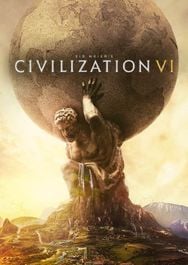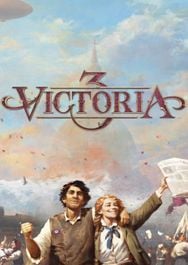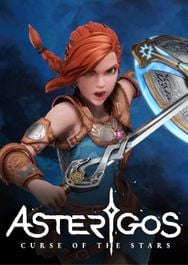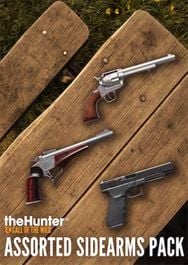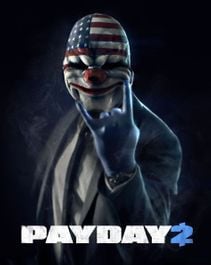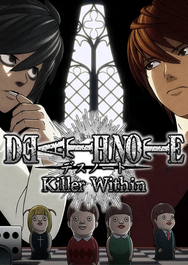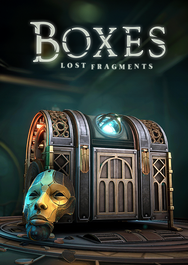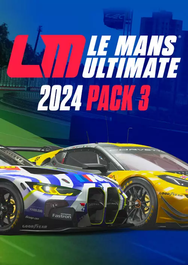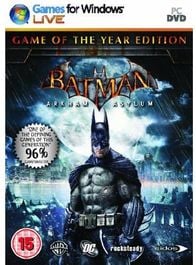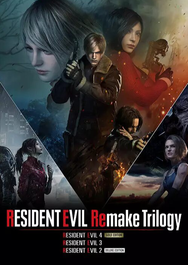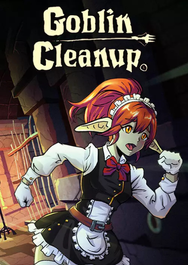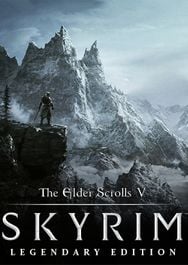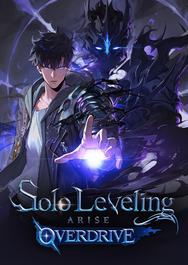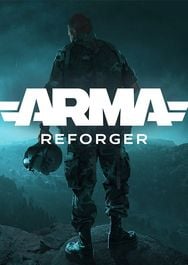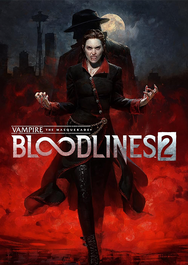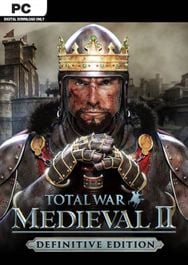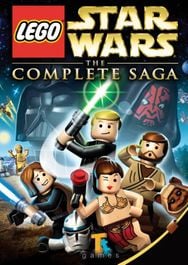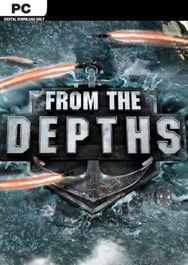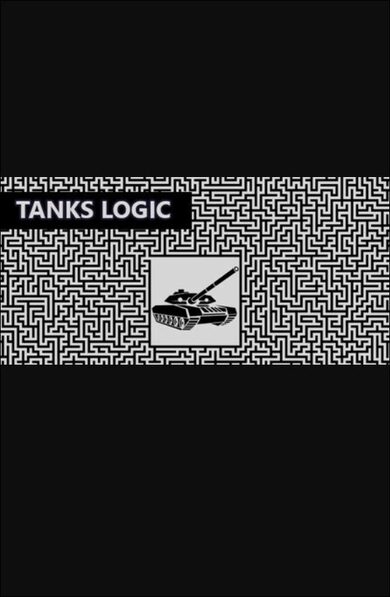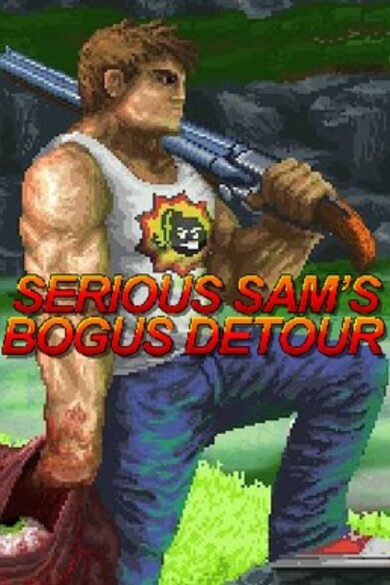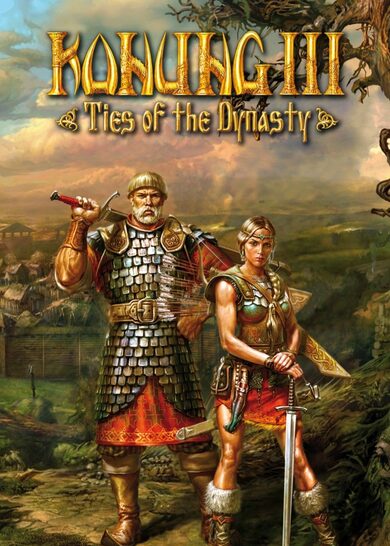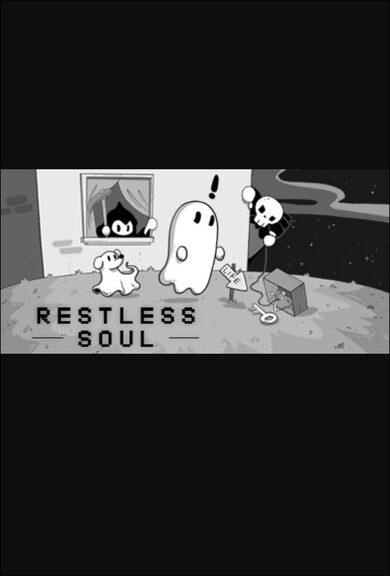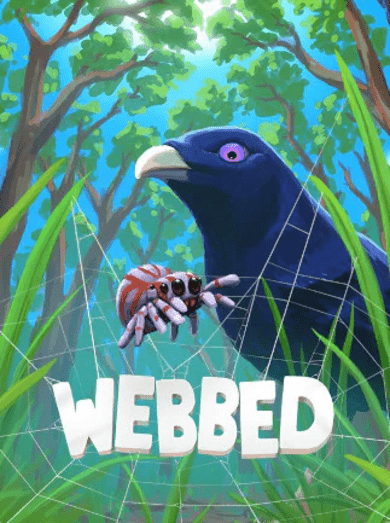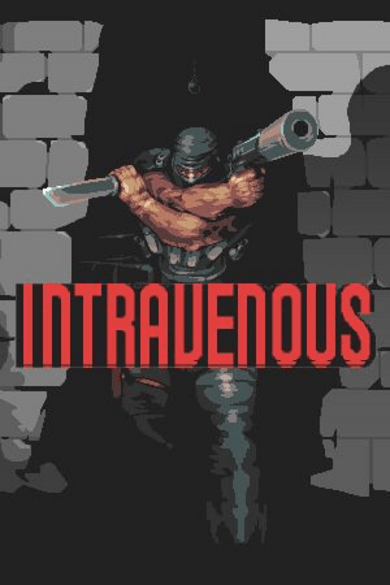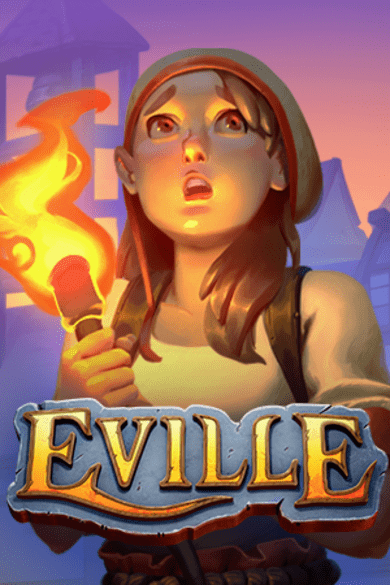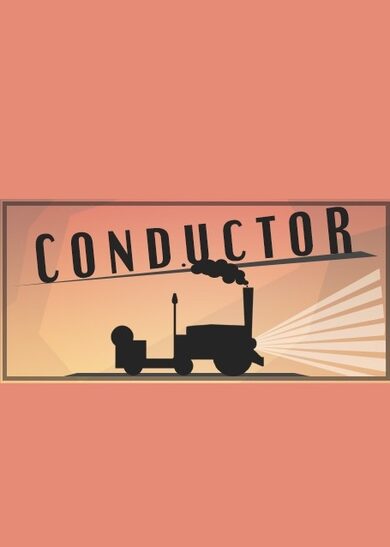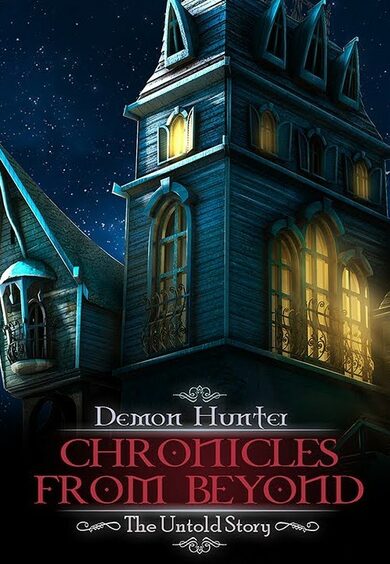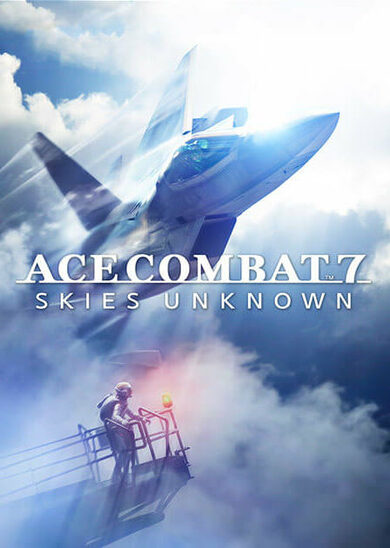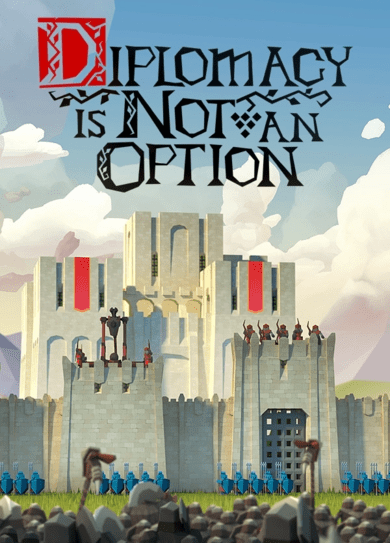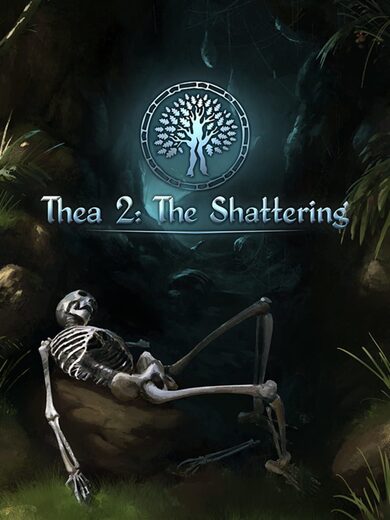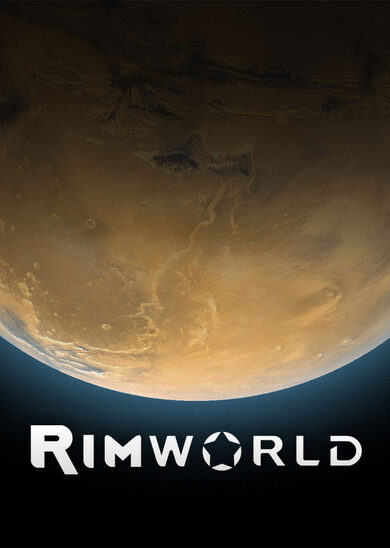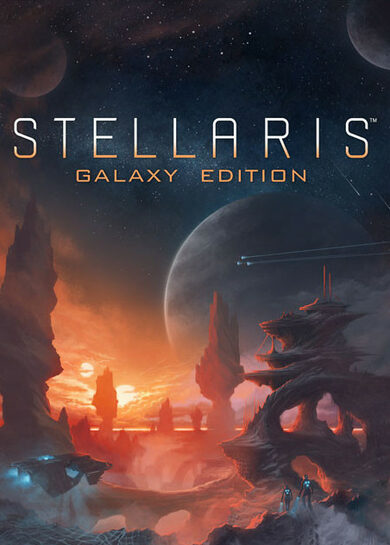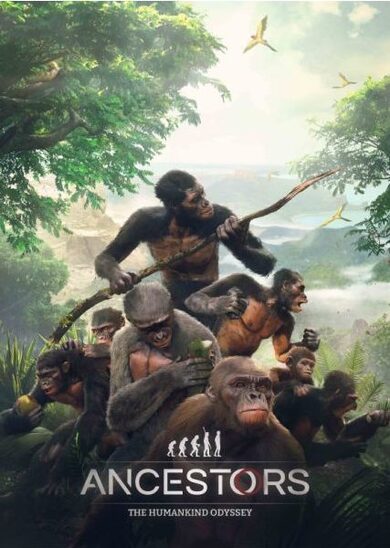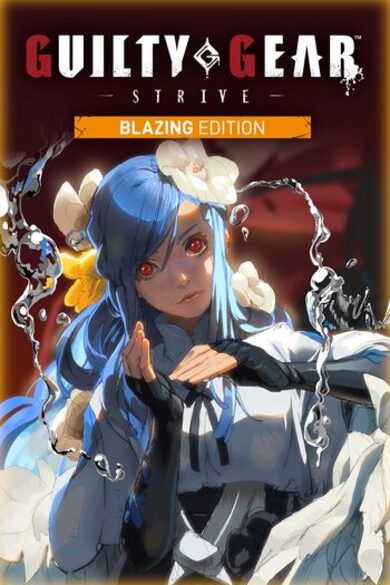VIDEO
Here's an update to my original guide on installing Epic Games on Steam Deck that everyone is copying: https://www.youtube.com/watch?v=UvuGAQDagWEIf it no longer launches for you, here's the fix. Here's also how to use your SD Cards with it.
⭐ SPOTLIGHT DEAL ⭐
Shields of Loyalty
12.49
-38% OFF
MacGameStore
16.59$ (17%)
16.57$ (17%)
24.87$ (17%)
4.19$ (16%)
34.79$ (13%)
15.21$ (13%)
20.99$ (16%)
4.24$ (15%)
16.96$ (15%)
15.95$ (16%)
14.38$ (15%)
8.39$ (16%)
16.57$ (17%)
20.99$ (16%)
20.42$ (18%)
16.57$ (17%)
19.79$ (1%)
16.57$ (17%)
21.74$ (13%)
20.72$ (17%)
11.43$ (12%)
29.02$ (42%)
4.12$ (17%)
16.57$ (17%)
16.52$ (17%)
16.57$ (17%)
33.59$ (16%)
10.91$ (16%)
8.39$ (16%)
8.27$ (17%)
7.34$ (27%)
4.49$ (10%)
3.24$ (68%)
15.74$ (21%)
44.09$ (27%)
11.19$ (44%)
15.89$ (21%)
21.89$ (12%)
51.59$ (14%)
88.19$ (27%)
30.44$ (13%)
14.69$ (27%)
5.11$ (36%)
17.99$ (10%)
17.88$ (11%)
8.89$ (11%)
7.89$ (21%)
14.69$ (27%)
5.48$ (21%)
7.89$ (21%)
13.37$ (21%)
35.19$ (12%)
11.08$ (21%)
7.86$ (21%)
19.24$ (23%)
9.49$ (21%)
2.29$ (23%)
3.19$ (68%)
17.88$ (11%)
14.69$ (27%)
1.5$ (85%)
2.1$ (70%)
0.43$ (78%)
0.5$ (95%)
1.5$ (92%)
1.28$ (87%)
8.57$ (43%)
1.0$ (90%)
2.45$ (65%)
2.0$ (75%)
0.85$ (91%)
11.99$ (40%)
8.0$ (50%)
9.99$ (50%)
6.0$ (80%)
10.62$ (58%)
1.79$ (40%)
1.75$ (75%)
4.0$ (80%)
2.0$ (80%)
9.9$ (67%)
1.5$ (90%)
2.98$ (57%)
0.17$ (91%)
2.5$ (75%)
0.37$ (63%)
5.1$ (74%)
1.28$ (91%)
23.99$ (40%)
0.8$ (92%)
7.19$ (60%)
49.99$ (17%)
3.24$ (75%)
12.49$ (38%)
2.49$ (75%)
53.99$ (10%)
36.89$ (8%)
89.99$ (14%)
47.59$ (5%)
2.15$ (82%)
16.99$ (15%)
0.69$ (30%)
1.19$ (76%)
35.49$ (11%)
5.99$ (70%)
11.99$ (25%)
18.89$ (37%)
87.49$ (13%)
0.99$ (90%)
40.69$ (10%)
17.99$ (10%)
24.99$ (29%)
8.99$ (10%)
9.89$ (75%)
4.99$ (75%)
1.99$ (80%)
1.71$ (91%)
0.99$ (90%)
8.99$ (70%)
17.99$ (10%)
1.19$ (90.0%)
2.99$ (90.0%)
0.99$ (90.0%)
1.49$ (90.0%)
1.49$ (90.0%)
2.99$ (85.0%)
6.49$ (90.0%)
23.99$ (20.0%)
0.99$ (90.0%)
1.99$ (90.0%)
0.99$ (90.0%)
1.99$ (80.0%)
2.99$ (90.0%)
2.49$ (90.0%)
1.49$ (90.0%)
2.99$ (80.0%)
0.74$ (75.0%)
17.89$ (28.41%)
3.99$ (80.0%)
1.49$ (90.0%)
3.44$ (77.0%)
0.59$ (90.0%)
2.49$ (90.0%)
4.69$ (68.71%)
9.89$ (75.26%)
9.99$ (60.0%)
1.49$ (90.0%)
5.99$ (60.0%)
0.79$ (90.0%)
0.59$ (90.0%)
$6.79
$9.49
$13.59
$2.99
$12.19
$2.39
$8.39
$1.59
$5.19
$35.39
$27.19
$6.39
$6.09
$0.69
$12.19
$24.49
$2.39
$9.19
$31.29
$14.99
$7.49
$35.39
$29.19
$42.19
$2.99
$5.39
$4.09
$4.09
$4.09
$4.09
$0.67
$0.71
$0.80
$0.80
$0.97
$1.04
$1.15
$1.21
$1.31
$1.68
$1.85
$2.55
$2.73
$2.73
$3.30
$3.77
$3.99
$4.16
$4.76
$6.10
$7.96
$10.13
$10.35
$13.65
$17.25
$23.22
$23.32
$28.37
$51.47
$57.92
1.50€ (90.00%)
1.70€ (90.00%)
1.43€ (86.00%)
7.73€ (45.00%)
2.00€ (80.00%)
1.25€ (90.00%)
2.38€ (81.00%)
6.80€ (66.00%)
1.31€ (81.00%)
12.00€ (60.00%)
1.26€ (62.00%)
6.00€ (70.00%)
3.60€ (70.00%)
5.00€ (70.00%)
3.04€ (81.00%)
11.09€ (40.00%)
2.81€ (81.00%)
4.25€ (66.00%)
1.00€ (90.00%)
5.10€ (74.00%)
1.20€ (90.00%)
8.50€ (66.00%)
4.40€ (70.00%)
1.90€ (81.00%)
2.13€ (79.00%)
1.99€ (74.00%)
2.99€ (66.00%)
6.72€ (57.00%)
4.42€ (66.00%)
50.99€ (15.00%)
FANATICAL BUNDLES
Time left:
356096 days, 4 hours, 44 minutes
Time left:
356096 days, 4 hours, 44 minutes
Time left:
0 days, 12 hours, 44 minutes
Time left:
28 days, 12 hours, 44 minutes
Time left:
31 days, 12 hours, 44 minutes
Time left:
32 days, 12 hours, 44 minutes
Time left:
54 days, 4 hours, 43 minutes
Time left:
34 days, 12 hours, 44 minutes
GMG BUNDLES
Time left:
5 days, 22 hours, 44 minutes
HUMBLE BUNDLES
Time left:
1 days, 6 hours, 44 minutes
Time left:
7 days, 6 hours, 44 minutes
Time left:
8 days, 6 hours, 44 minutes
Time left:
13 days, 6 hours, 44 minutes
Time left:
15 days, 6 hours, 44 minutes
Time left:
19 days, 6 hours, 44 minutes
Time left:
20 days, 6 hours, 44 minutes
Time left:
20 days, 6 hours, 44 minutes
INDIEGALA BUNDLES
Time left:
5 days, 17 hours, 45 minutes
Time left:
7 days, 17 hours, 45 minutes
Time left:
10 days, 18 hours, 55 minutes
Time left:
19 days, 15 hours, 46 minutes
by buying games/dlcs from affiliate links you are supporting tuxDB
🔴 LIVE
myriadminds
Dark Messiah of Might and Magic
It was foretold i would deliver some massive ass-kicking.
ak_elements
Software and Game Development
Finishing off 0.5.0, back on linux fixing wayland - Onyx Engine
Urmarel
Gaming on Linux | Play 4 FUN all luck no skill
vampymix
Call of Duty: Black Ops III
18+| Zombies and Chill, Taking time to relax with a old comfort game~
Rajzon
Zagrajmy w Super Woden: Rally Edge (PC-Linux)
t2sde
Software and Game Development
The FASTEST Linux Distro just got 10x FASTER! [Compiling Packages]
mreliptik
Software and Game Development
Last day before release! - Hyperslice dev stream | !lexispell !hypersl...
proniss
Brighter Shores
Brighter Shores | Hope in the forest | Alt grind
copygirl
Minecraft
The TerraFirmaPreg Returns! (Day 17)
danielduel
Beat Saber
(_) | 0% | Weekly Tech Multi (public lobby, will go for 2 hours, war...
techier0b
Wings of Vi
Wings of Vi - Supreme Jeh'Oul
christitustech
Software and Game Development
Linux Journey, MicroWin Update, and WinUtil EXE Revamp
spoonloeffel
Euro Truck Simulator 2
[RadioSpoon] Are we there yet? [EN/DE]
exodrifter_
Co-working & Studying
category theory illustrated | part 5
temptic404
Software and Game Development
[Twitcher] Generating Twitcher API classes in C#
boldviking
Factorio
Space Exploration 0.7 - Day 43 - Stabilizing Deep Space Science 3 and ...
apokk__
Software and Game Development
C Game Engine | implementing a hashmap | !specturm !ruey
Gramy na Linuksie
[LIVE] Clair Obscure Expedition 33 - RX 6800 XT | Ryzen 5 5600X | Lin...
TeStar Games
CACHY OS - KDE PLASMA - Testando Novo Processador - Distro Linux Que p...