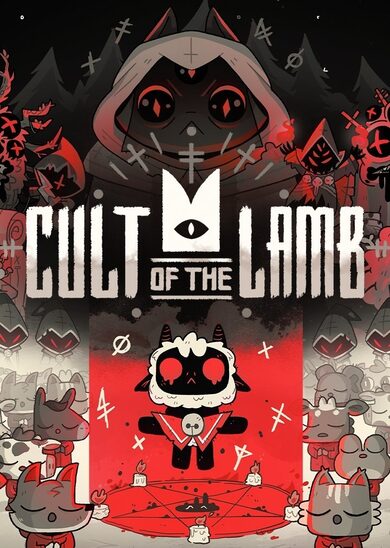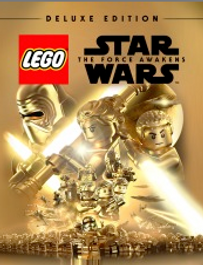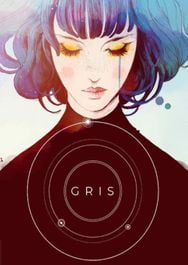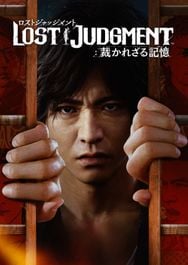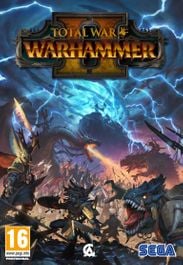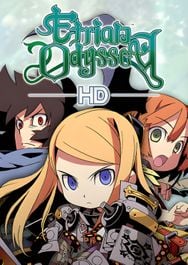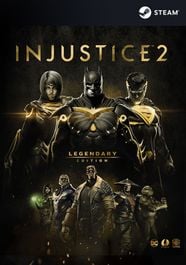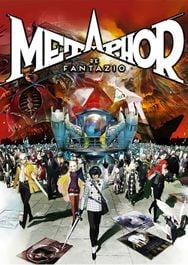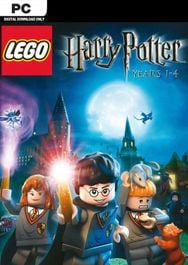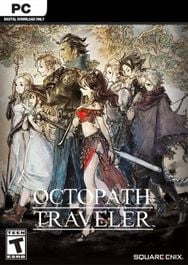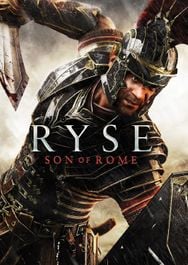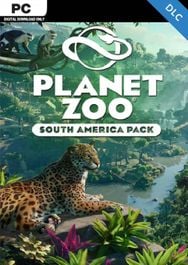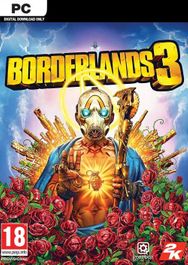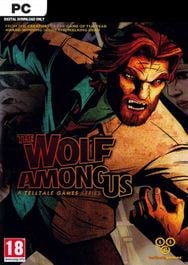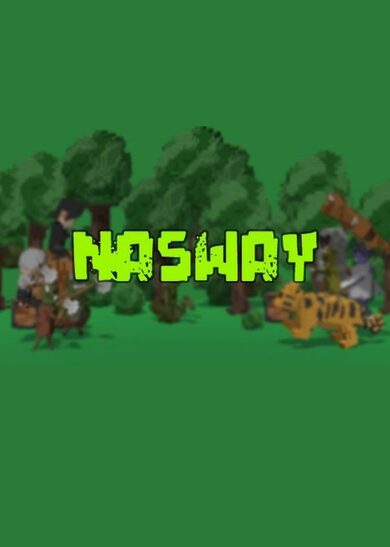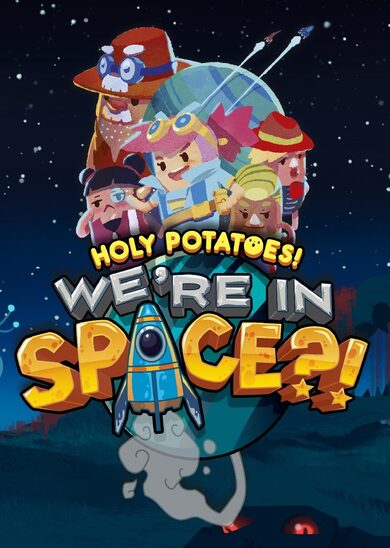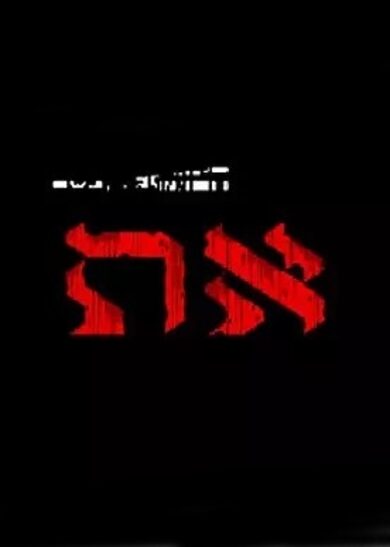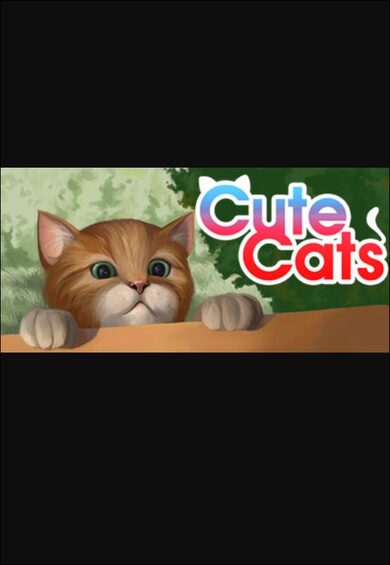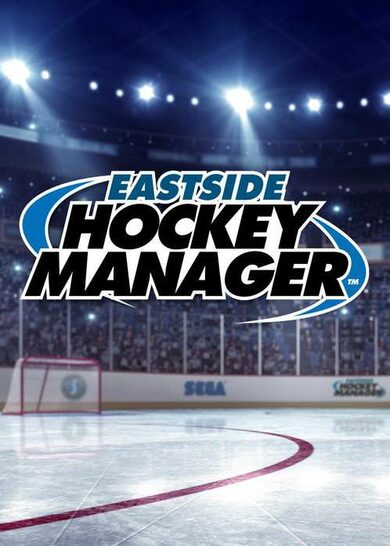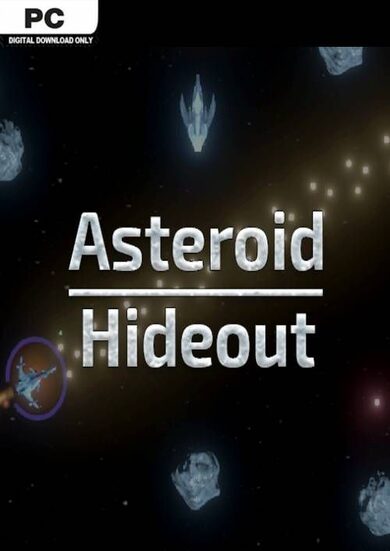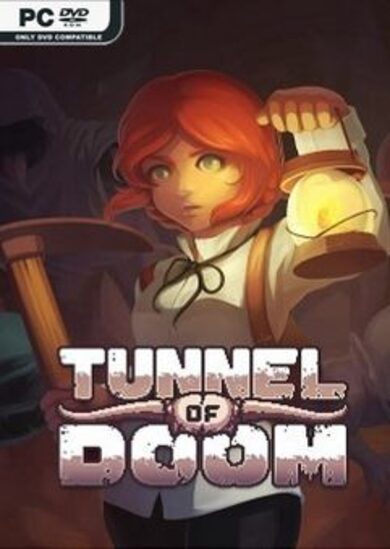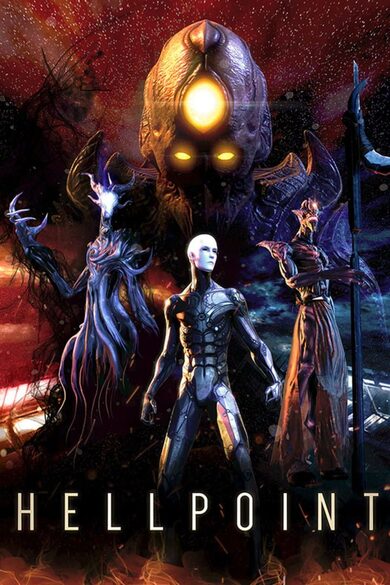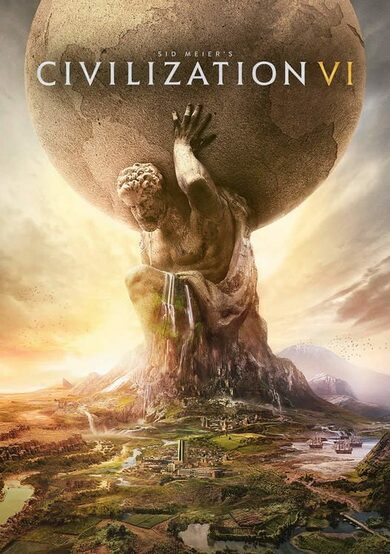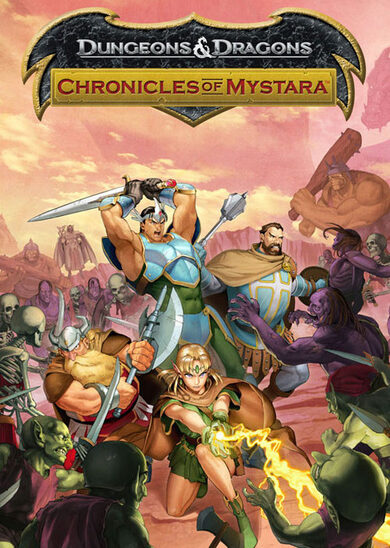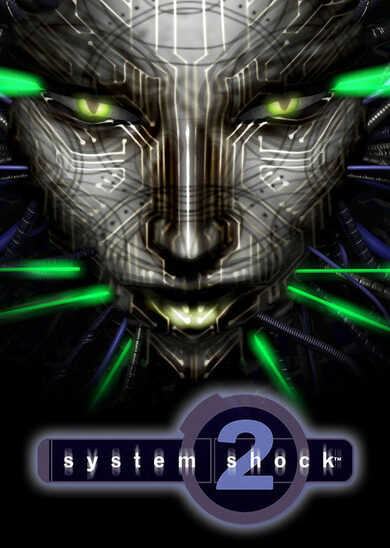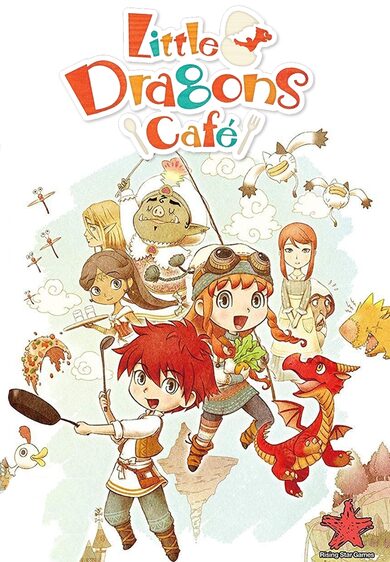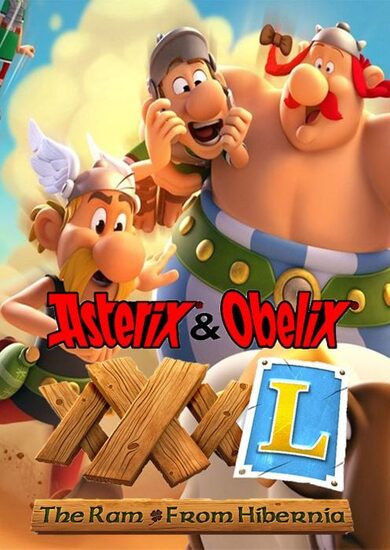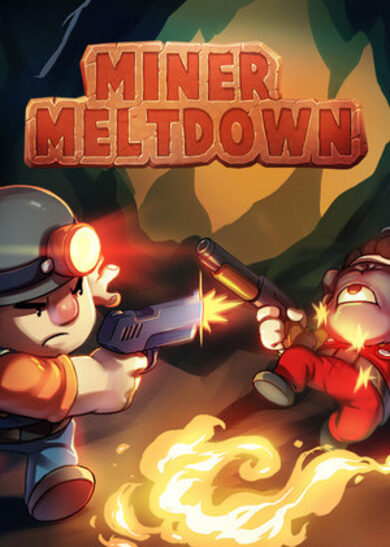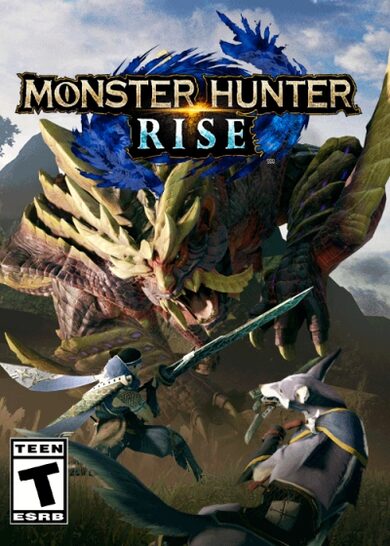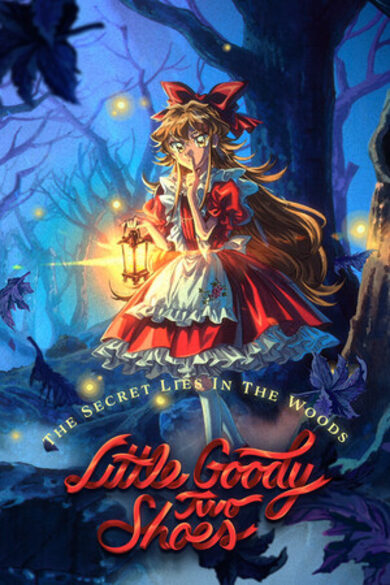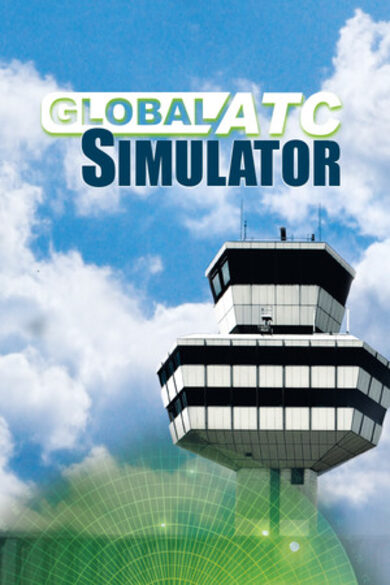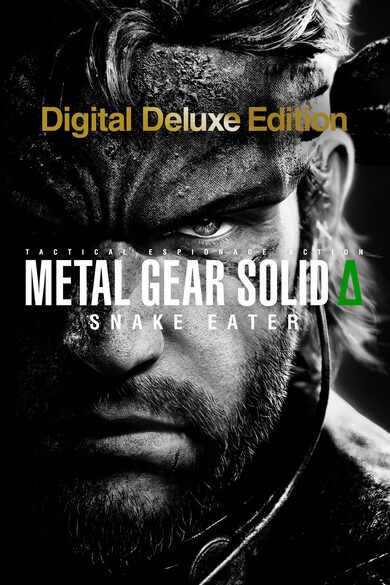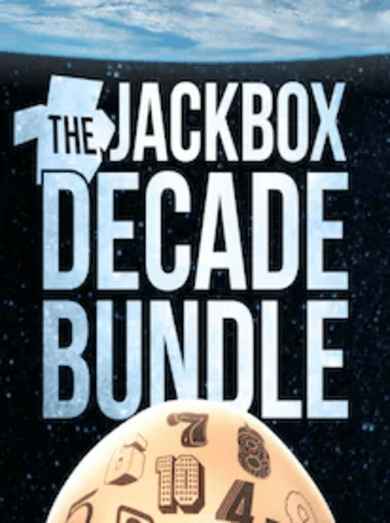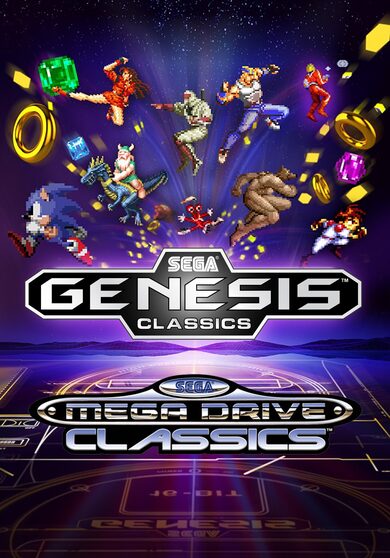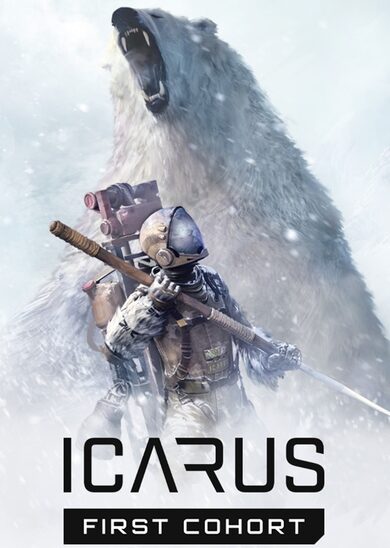VIDEO
The most ridiculous test of the #SteamDeck touchscreen you're going to see today. Sorry in advanced. #Linux #ProtonFollow us: https://twitter.com/gamingonlinuxRead news: https://www.gamingonlinux.com/
⭐ SPOTLIGHT DEAL ⭐
Cult of the Lamb (PC) Steam Key EUROPE
$10.42
Available
Eneba
8.39$ (16%)
33.17$ (17%)
4.14$ (17%)
4.12$ (17%)
6.71$ (16%)
16.57$ (17%)
24.89$ (17%)
10.87$ (16%)
8.27$ (17%)
18.47$ (16%)
8.39$ (16%)
33.17$ (17%)
6.61$ (17%)
12.59$ (16%)
8.27$ (17%)
41.47$ (17%)
24.87$ (17%)
49.77$ (17%)
13.04$ (13%)
15.70$ (21%)
8.27$ (17%)
16.57$ (17%)
8.39$ (16%)
34.39$ (14%)
16.98$ (15%)
16.57$ (17%)
12.42$ (17%)
8.27$ (17%)
24.99$ (50%)
2.51$ (16%)
16.88$ (16%)
42.25$ (15%)
15.99$ (20%)
35.89$ (10%)
19.67$ (21%)
7.27$ (44%)
13.49$ (10%)
7.86$ (21%)
52.68$ (12%)
34.79$ (13%)
3.66$ (27%)
3.89$ (22%)
1.48$ (25%)
5.48$ (21%)
4.71$ (21%)
14.69$ (27%)
22.39$ (10%)
1.48$ (25%)
11.89$ (21%)
26.99$ (10%)
11.89$ (21%)
5.13$ (27%)
46.79$ (22%)
2.29$ (23%)
55.19$ (8%)
18.36$ (27%)
8.68$ (21%)
49.79$ (17%)
31.49$ (21%)
13.39$ (11%)
2.5$ (90%)
1.91$ (87%)
1.02$ (91%)
1.5$ (85%)
5.99$ (76%)
1.0$ (90%)
2.1$ (70%)
1.4$ (80%)
9.0$ (70%)
1.0$ (90%)
1.5$ (90%)
7.5$ (70%)
5.0$ (75%)
0.75$ (75%)
2.0$ (80%)
9.74$ (25%)
2.0$ (80%)
1.8$ (80%)
7.0$ (65%)
0.5$ (90%)
2.55$ (87%)
0.8$ (80%)
2.1$ (70%)
8.57$ (43%)
9.99$ (50%)
0.8$ (80%)
0.6$ (91%)
12.74$ (25%)
0.5$ (90%)
2.25$ (85%)
79.99$ (20%)
9.89$ (75%)
14.99$ (50%)
1.79$ (80%)
16.99$ (15%)
1.29$ (87%)
41.49$ (17%)
22.99$ (23%)
53.99$ (10%)
73.99$ (8%)
4.99$ (50%)
79.79$ (11%)
14.39$ (20%)
9.19$ (8%)
1.98$ (90%)
1.19$ (76%)
5.09$ (15%)
13.48$ (10%)
2.49$ (75%)
1.10$ (89%)
1.19$ (91%)
8.99$ (10%)
9.99$ (60%)
19.99$ (43%)
1.99$ (92%)
61.79$ (12%)
40.99$ (18%)
9.99$ (33%)
16.99$ (15%)
2.99$ (75%)
0.49$ (90.0%)
17.49$ (65.0%)
0.99$ (90.0%)
5.49$ (72.53%)
1.99$ (90.0%)
4.6$ (90.0%)
1.99$ (90.0%)
3.59$ (70.0%)
0.89$ (90.0%)
3.49$ (65.0%)
5.97$ (90.0%)
4.49$ (70.0%)
1.39$ (80.0%)
1.49$ (90.0%)
0.49$ (90.0%)
2.59$ (80.0%)
64.99$ (18.75%)
4.99$ (80.0%)
1.39$ (90.0%)
2.49$ (50.0%)
11.19$ (55.22%)
12.98$ (35.02%)
1.99$ (80.0%)
0.89$ (90.0%)
10.99$ (72.51%)
1.99$ (90.0%)
2.99$ (70.0%)
2.99$ (90.0%)
1.49$ (70.0%)
3.99$ (80.0%)
$14.99
$2.39
$12.19
$1.49
$9.49
$2.69
$16.29
$5.39
$7.89
$3.89
$2.69
$1.79
$10.89
$2.79
$24.49
$6.49
$28.59
$27.19
$8.59
$11.29
$7.49
$76.79
$2.59
$24.19
$4.09
$4.89
$3.89
$6.39
$5.39
$6.09
$0.50
$0.51
$0.51
$0.52
$0.92
$1.00
$1.23
$1.70
$1.88
$2.70
$2.77
$3.32
$3.46
$4.08
$5.23
$5.81
$8.40
$9.34
$9.63
$10.42
$10.44
$12.06
$20.34
$20.93
$41.50
$68.39
$101.64
$109.01
$242.71
$401.30
1.20€ (90.00%)
0.50€ (90.00%)
1.20€ (90.00%)
3.00€ (90.00%)
1.25€ (79.00%)
6.00€ (70.00%)
1.00€ (90.00%)
0.71€ (86.00%)
1.50€ (90.00%)
1.25€ (81.00%)
2.38€ (81.00%)
4.28€ (75.00%)
7.07€ (90.00%)
41.81€ (10.00%)
1.33€ (81.00%)
4.62€ (67.00%)
3.23€ (81.00%)
12.95€ (65.00%)
3.19€ (74.00%)
2.81€ (81.00%)
8.50€ (57.00%)
6.38€ (79.00%)
4.00€ (60.00%)
5.78€ (71.00%)
17.65€ (15.00%)
0.63€ (81.00%)
2.05€ (70.00%)
2.99€ (66.00%)
73.79€ (18.00%)
71.99€ (10.00%)
FANATICAL BUNDLES
Time left:
356096 days, 3 hours, 20 minutes
Time left:
356096 days, 3 hours, 20 minutes
Time left:
0 days, 11 hours, 20 minutes
Time left:
28 days, 11 hours, 20 minutes
Time left:
31 days, 11 hours, 20 minutes
Time left:
32 days, 11 hours, 20 minutes
Time left:
54 days, 3 hours, 19 minutes
Time left:
34 days, 11 hours, 20 minutes
GMG BUNDLES
Time left:
5 days, 21 hours, 20 minutes
HUMBLE BUNDLES
Time left:
1 days, 5 hours, 20 minutes
Time left:
7 days, 5 hours, 20 minutes
Time left:
8 days, 5 hours, 20 minutes
Time left:
13 days, 5 hours, 20 minutes
Time left:
15 days, 5 hours, 20 minutes
Time left:
19 days, 5 hours, 20 minutes
Time left:
20 days, 5 hours, 20 minutes
Time left:
20 days, 5 hours, 20 minutes
INDIEGALA BUNDLES
Time left:
5 days, 16 hours, 21 minutes
Time left:
7 days, 16 hours, 21 minutes
Time left:
10 days, 17 hours, 31 minutes
Time left:
19 days, 14 hours, 22 minutes
by buying games/dlcs from affiliate links you are supporting tuxDB
🔴 LIVE
exodrifter_
Co-working & Studying
category theory illustrated | part 5
danielduel
Beat Saber
(_) | 0% | Weekly Tech Multi (public lobby, will go for 2 hours, war...
Rajzon
Zagrajmy w Super Woden: Rally Edge (PC-Linux)
proniss
Brighter Shores
Brighter Shores | Hope in the forest | Alt grind
myriadminds
Dark Messiah of Might and Magic
It was foretold i would deliver some massive ass-kicking.
nusuey
Dispatch
Dispatch, Shame & Chill! #linux
christitustech
Software and Game Development
Linux Journey, MicroWin Update, and WinUtil EXE Revamp
vampymix
Call of Duty: Black Ops III
18+| Zombies and Chill, Taking time to relax with a old comfort game~
NuSuey
Dispatch, Shame & Chill! #linux
t2sde
Software and Game Development
The FASTEST Linux Distro just got 10x FASTER! [Compiling Packages]
boldviking
Factorio
Space Exploration 0.7 - Day 43 - Stabilizing Deep Space Science 3 and ...
temptic404
Software and Game Development
[Twitcher] Generating Twitcher API classes in C#
apokk__
Software and Game Development
C Game Engine | implementing a hashmap | !specturm !ruey
SteTechGaming
Warhammer 40k: Boltgun (2023) on a Linux PC (Linux Mint | R5 5600X | R...
Gramy na Linuksie
[LIVE] Clair Obscure Expedition 33 - RX 6800 XT | Ryzen 5 5600X | Lin...
techier0b
Wings of Vi
Wings of Vi - Supreme Jeh'Oul
Urmarel
Gaming on Linux | Play 4 FUN all luck no skill
copygirl
Minecraft
The TerraFirmaPreg Returns! (Day 17)