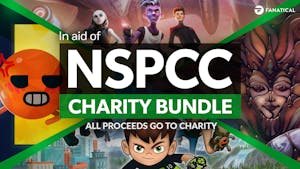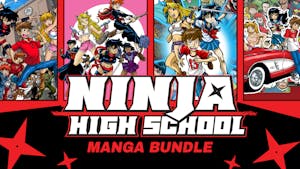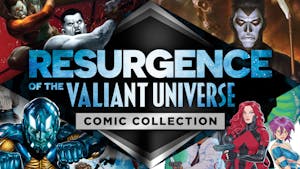Here's how to get Halo Infinite working on the #SteamDeck with #SteamOS thanks to GE-Proton. Do so at your own risk, unofficial but should be fine.00:00 - Guide01:30 - Settings02:05 - Gameplay (yes I suck!)GUIDE:- Opt into the Steam Deck Preview- In desktop mode: download GE-Proton 7-26 using ProtonUp-Qt- Open Halo Infinite local files and delete or rename the "videos" folder- Set Halo Infinite to use GE-Proton7-26. Open Halo Infinite in your Steam Library and click the little Cog Icon - Properties - Compatibility, tick the box and select it from the dropdown.Follow me: https://twitter.com/gamingonlinux Read news: https://www.gamingonlinux.com/ Watch live: https://www.twitch.tv/gamingonlinux Support me: https://www.patreon.com/liamdawe Join Discord: https://discord.gg/AghnYbMjYg
GAMEBILLET
[ 6438 ]
GAMERSGATE
[ 2578 ]
MacGamestore
[ 4126 ]
FANATICAL BUNDLES
HUMBLE BUNDLES
by buying games/dlcs from affiliate links you are supporting tuxDB