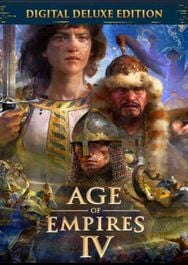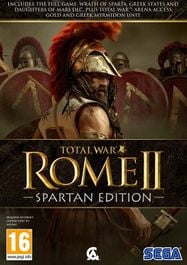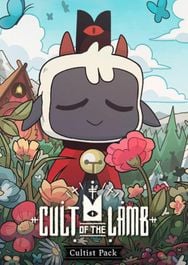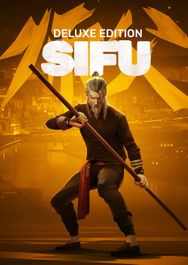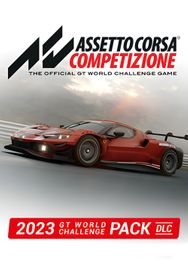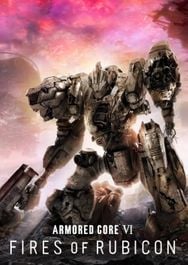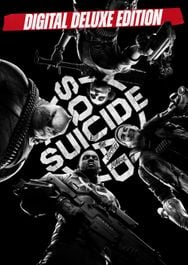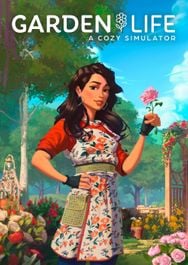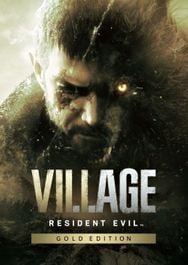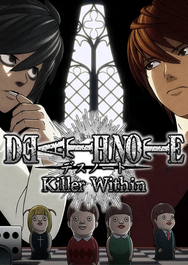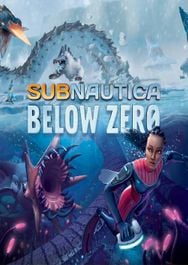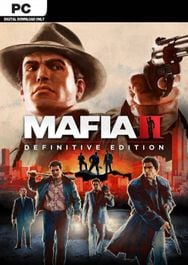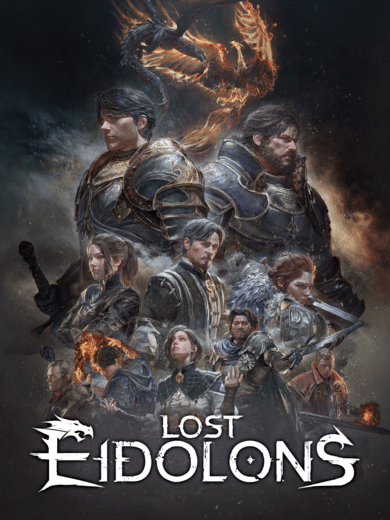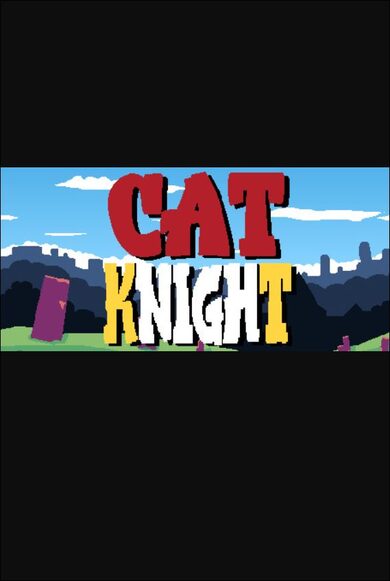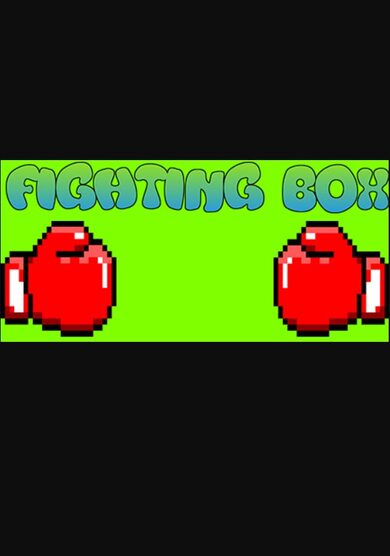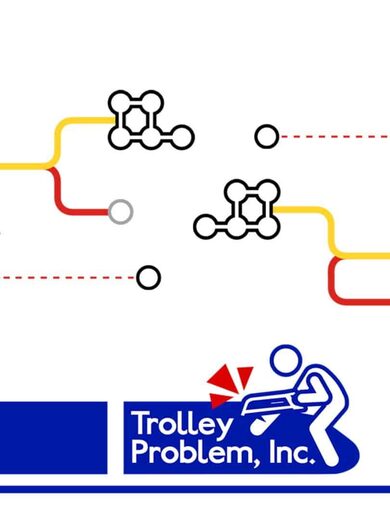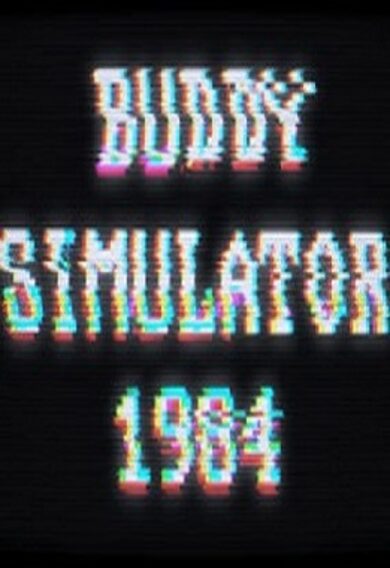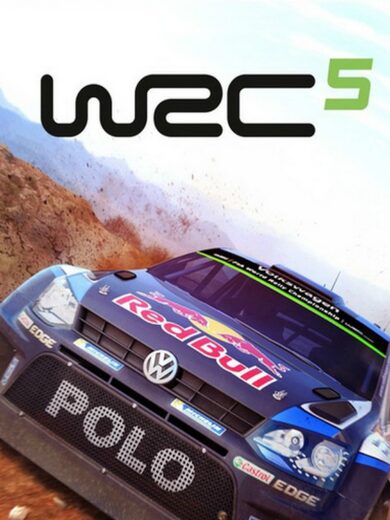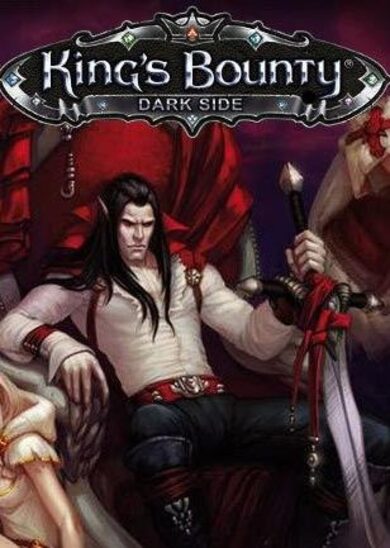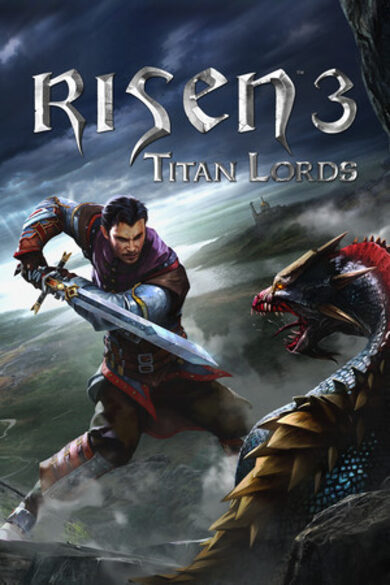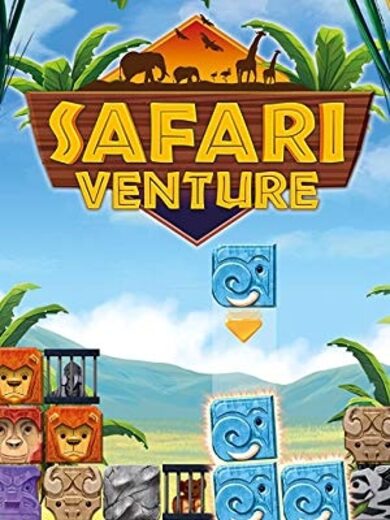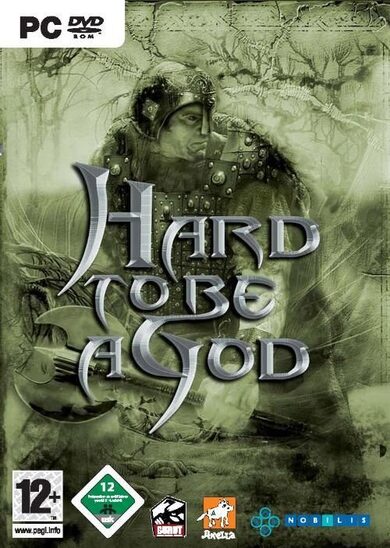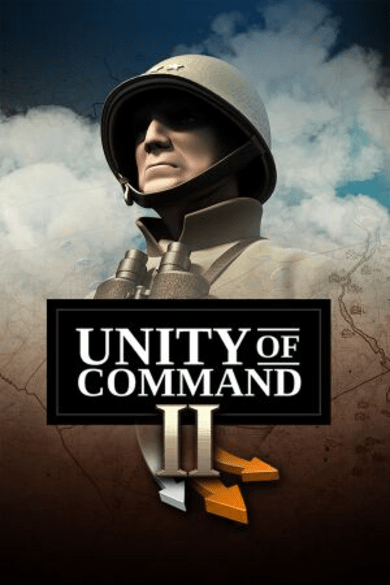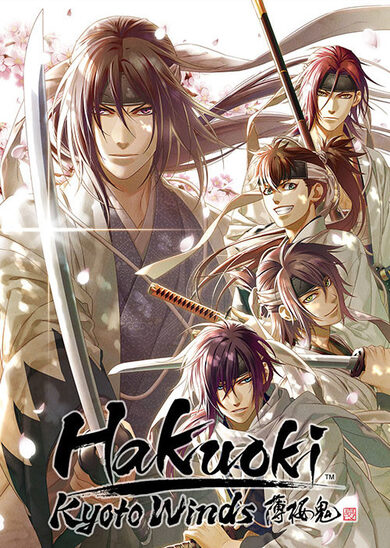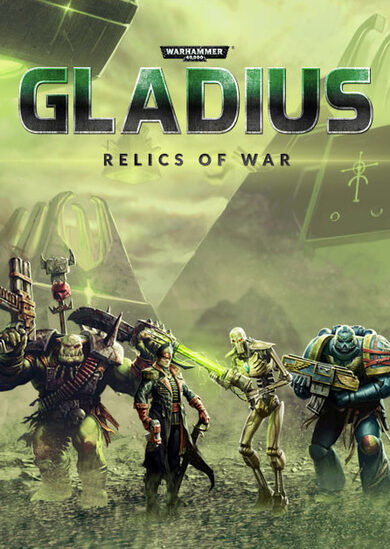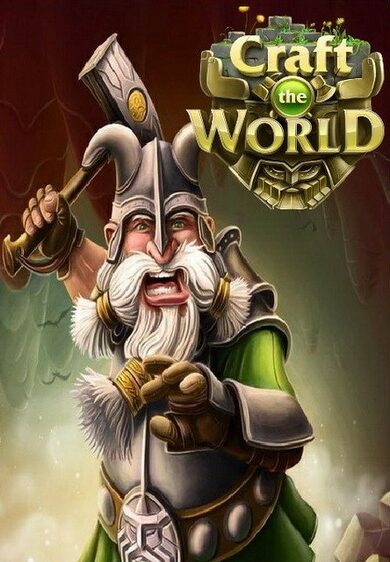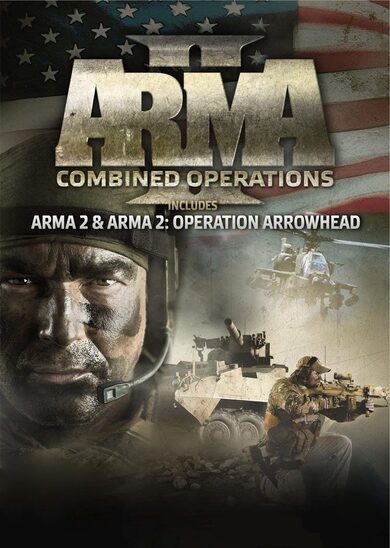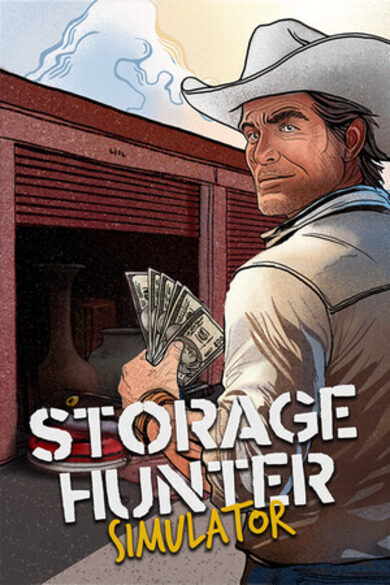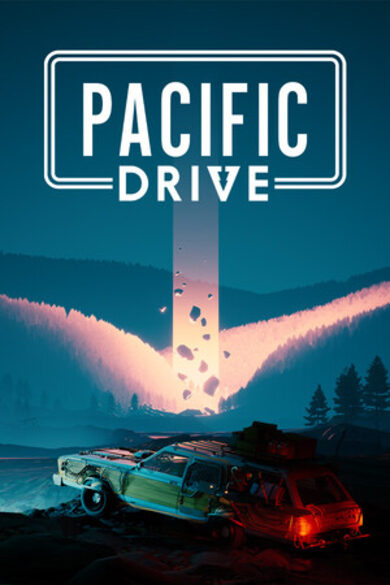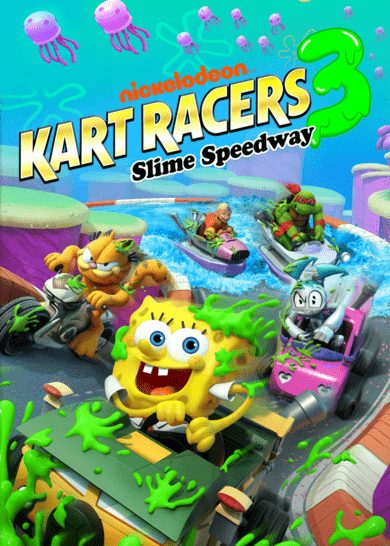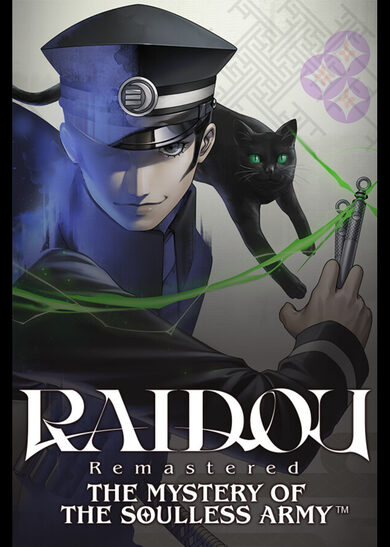ViewsLikesFavoritesComments
9159110012
Why? Because I can. Linux inside Linux on #SteamDeck with Virtual Machines using Boxes, Linuxception. Audio currently has some issues with crackling in VMs but as a basic test, it works.Follow me: https://twitter.com/gamingonlinuxRead news: https://www.gamingonlinux.com/Watch live: https://www.twitch.tv/gamingonlinuxThrow coins at me like I'm your Witcher: https://www.patreon.com/liamdaweJoin Discord: https://discord.gg/AghnYbMjYg
@technomatic6285Subscribers:3
Channel views:0
Uploaded videos:0
Channel views:0
Uploaded videos:0
[ 2022-03-31 14:41:21Z ]👍 7
Great video! This will also be useful for people who want Adobe and MS Office software which unfortunately, only works on Windows as of right now.
@CraigBlaylockSubscribers:2
Channel views:24
Uploaded videos:1
Channel views:24
Uploaded videos:1
[ 2022-04-01 14:55:19Z ]👍 14
Oh dang! A steam deck would cover almost all my portable computer needs then. =D
@brunoaisSubscribers:52
Channel views:51819
Uploaded videos:9
Channel views:51819
Uploaded videos:9
[ 2022-04-03 11:29:57Z ]👍 0
Did you try chrooting + unionfs as an option to install AUR stuff without remounting root partition as rw?
@BlackSeraphSubscribers:836
Channel views:33455
Uploaded videos:10
Channel views:33455
Uploaded videos:10
[ 2022-07-07 09:37:06Z ] 👍 0
@brunoais I am running my Steam Deck with an Arch Linux chroot just fine. It can run X11 apps just fine, shares the /home directory and even has access to my MicroSD card, mind you there might be better ways to do this, but here's how I did it. Add the following to the end of the /home/deck/.bashrc file: if [ -f /tmp/.DISPLAY ] then # Include the DISPLAY variable export DISPLAY=`cat /tmp/.DISPLAY` # Include the XAUTHORITY variable export XAUTHORITY=/tmp/.XAUTHORITY # If not running interactively, don't do anything [[ $- != *i* ]] && return alias ls='ls --color=auto' PS1='[\u@\h \W]\$ ' fi Then prepare the chroot: CHROOT=~/Arch mkdir $CHROOT sudo pacman-key --init sudo pacman-key --populate archlinux sudo pacstrap -i -M $CHROOT sudo mountpoint -q $CHROOT/dev || sudo mount -o bind /dev $CHROOT/dev sudo mountpoint -q $CHROOT/sys || sudo mount -o bind /sys $CHROOT/sys sudo mountpoint -q $CHROOT/dev/shm || sudo mount -o bind /dev/shm $CHROOT/dev/shm sudo mountpoint -q $CHROOT/dev/pts || sudo mount -o bind /dev/pts $CHROOT/dev/pts sudo mountpoint -q $CHROOT/proc || sudo mount -o bind /proc $CHROOT/proc sudo chroot $CHROOT pacman -Syu useradd -G wheel,audio,video -m deck -p mypassword exit And whenever you need to use your Arch Linux install, execute the following script which will drop you into a terminal from which you can start applications (including X11 apps): CHROOT=~/Arch export DISPLAY=:0 XAUTHORITY=`ls -alt /run/user/1000 | egrep '[0-9a-f]{8}-[0-9a-f]{4}-[0-9a-f]{4}-[0-9a-f]{4}-[0-9a-f]{12}' | head -n 1 | rev | cut "-d " -f1 | rev` export XAUTHORITY=/run/user/1000/$XAUTHORITY xhost + local: sudo mountpoint -q $CHROOT/dev || sudo mount -o bind /dev $CHROOT/dev sudo mountpoint -q $CHROOT/sys || sudo mount -o bind /sys $CHROOT/sys sudo mountpoint -q $CHROOT/dev/shm || sudo mount -o bind /dev/shm $CHROOT/dev/shm sudo mountpoint -q $CHROOT/dev/pts || sudo mount -o bind /dev/pts $CHROOT/dev/pts sudo mountpoint -q $CHROOT/proc || sudo mount -o bind /proc $CHROOT/proc sudo mountpoint -q $CHROOT/tmp/.X11-unix || sudo mount -o bind /tmp/.X11-unix $CHROOT/tmp/.X11-unix sudo mountpoint -q $CHROOT/home/deck || sudo mount -o bind ~ $CHROOT/home/deck sudo mountpoint -q $CHROOT/run/media/mmcblk0p1 || sudo mount -o bind /run/media/mmcblk0p1 $CHROOT/run/media/mmcblk0p1 echo $DISPLAY > $CHROOT/tmp/.DISPLAY cp $XAUTHORITY $CHROOT/tmp/.XAUTHORITY sudo chroot $CHROOT su deck Mind you, these samples are all simplified versions of the custom scripts I wrote for myself, and I figure you will want to customize these to fit your own system, but they should point you in the right direction! The endresult should be that you are essentially running a regular mutable Arch Linux install on top of Steam OS without the need for virtualization that lives inside the /home partition, thus surviving Steam OS updates. PS. You probably want to pacman -S sudo as well and enable the wheel group inside the chroot as well so that your chroot deck user can sudo stuff inside the chroot. It's optional of course as you can just chroot in as su anyway, but if you want the experience to be as streamlined as possible you might want to do this as well. My own setup has it done that way, but for the sake of keeping things as short as possible I omited it.
@brunoaisSubscribers:52
Channel views:51819
Uploaded videos:9
Channel views:51819
Uploaded videos:9
[ 2022-04-04 06:43:17Z ] 👍 0
@gamingonlinux May you please test that?
@gamingonlinuxSubscribers:43300
Channel views:10157822
Uploaded videos:1264
Channel views:10157822
Uploaded videos:1264
[ 2022-04-03 16:01:44Z ] 👍 0
Nope
@codeitudeSubscribers:14
Channel views:28589
Uploaded videos:8
Channel views:28589
Uploaded videos:8
[ 2022-04-12 13:51:56Z ]👍 7
I'd love to see how Windows performs in a VM on Steam Deck
@nekososuSubscribers:0
Channel views:213
Uploaded videos:1
Channel views:213
Uploaded videos:1
[ 2022-07-01 22:55:04Z ]👍 0
can you run windows inside linux on steam deck?
@JonahHWSubscribers:0
Channel views:0
Uploaded videos:0
Channel views:0
Uploaded videos:0
[ 2022-08-07 01:12:56Z ] 👍 0
I haven't tried on Deck, so I don't know exactly how the performance will be, but I have a vaguely similarly specced desktop (more powerful, but not by a huge margin) and Windows 10 runs fine for the programs I need for school (eg. MATLAB). One potential issue, though, is he slowness caused by running it off an SD card or emmc, and also the amount of storage space taken up by an extra OS. Won't be a problem if you have the 512 GB model (and could be worked around on 256GB model), but I'm on 64GB and, unless I get an external SSD to run over USB-C, I don't think I'd want to try any Windows VMs for those reasons alone.
@HaveSomeDieSubscribers:0
Channel views:214
Uploaded videos:2
Channel views:214
Uploaded videos:2
[ 2022-08-21 21:07:54Z ]👍 0
I was hoping to do something similar but a bit more complex. Would it be possible to emulate a raspberry pi as a VM and pop in the microSD card from my pi and “boot” off it?
@YLandorinSubscribers:0
Channel views:756
Uploaded videos:2
Channel views:756
Uploaded videos:2
[ 2023-03-09 15:33:00Z ]👍 0
sadly, freezes fast / bugged and you cannot specify a directory for the vm. Not an option for 64 GB Steam Decks sadly.
@gamingonlinuxSubscribers:43300
Channel views:10157822
Uploaded videos:1264
Channel views:10157822
Uploaded videos:1264
[ 2022-03-31 14:14:25Z ]👍 7
Audio currently has some issues with crackling in VMs but as a basic test, it works.
Follow me: https://twitter.com/gamingonlinux
Read news: https://www.gamingonlinux.com/
Watch live: https://www.twitch.tv/gamingonlinux
Throw coins at me like I'm your Witcher: https://www.patreon.com/liamdawe
Join Discord: https://discord.gg/AghnYbMjYg
GAMEBILLET
[ 6417 ]
FANATICAL
[ 5757 ]
GAMERSGATE
[ 1960 ]
MacGameStore
[ 2357 ]
INDIEGALA
[ 713 ]
LOADED
[ 1040 ]
ENEBA
[ 32805 ]
Green Man Gaming Deals
[ 859 ]
FANATICAL BUNDLES
GMG BUNDLES
HUMBLE BUNDLES
INDIEGALA BUNDLES
by buying games/dlcs from affiliate links you are supporting tuxDB