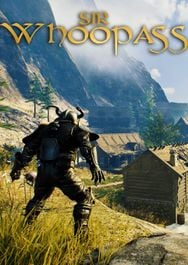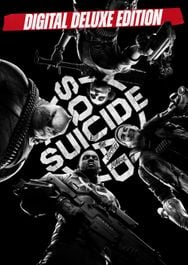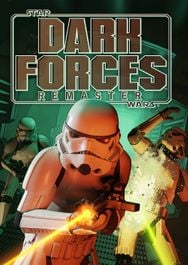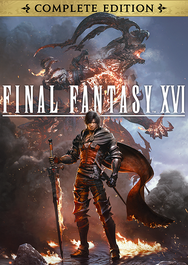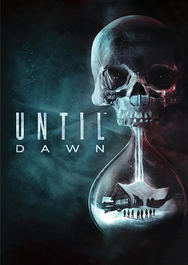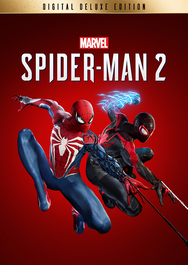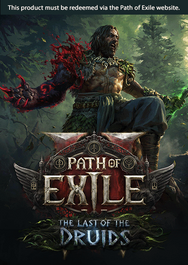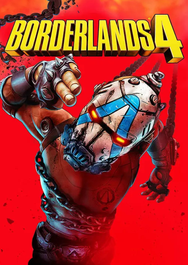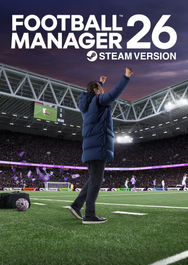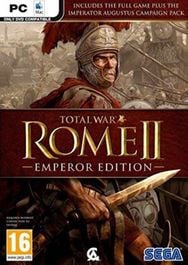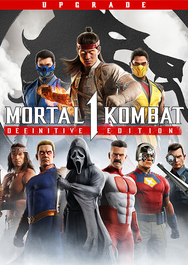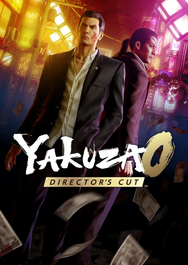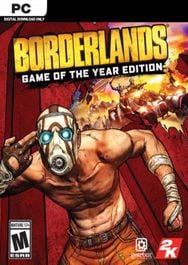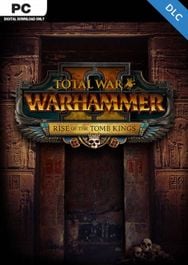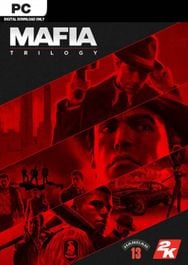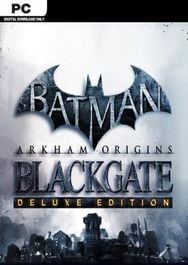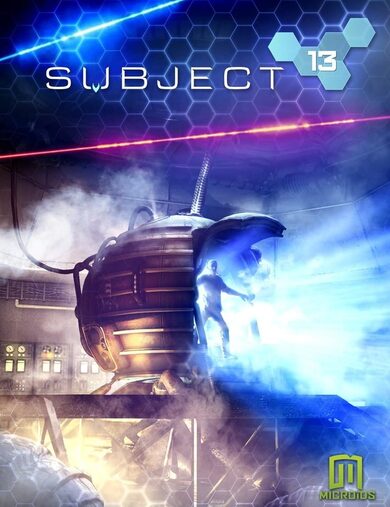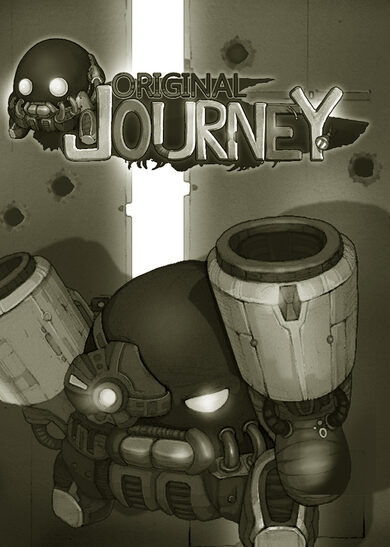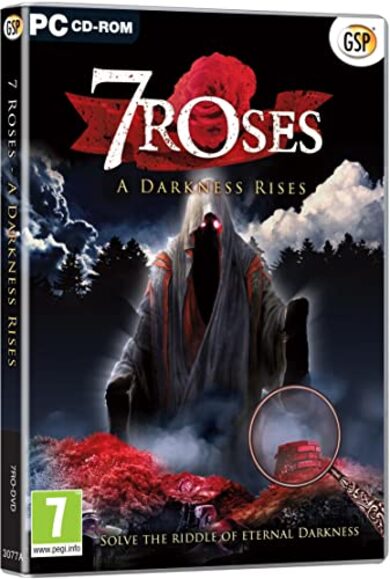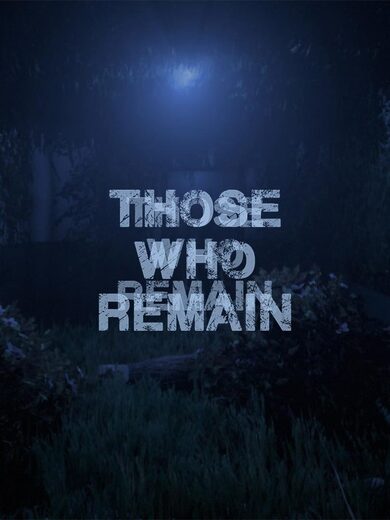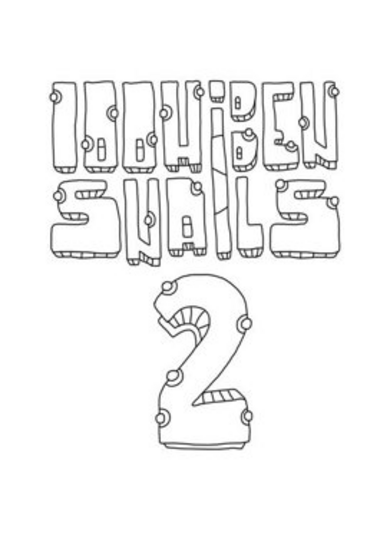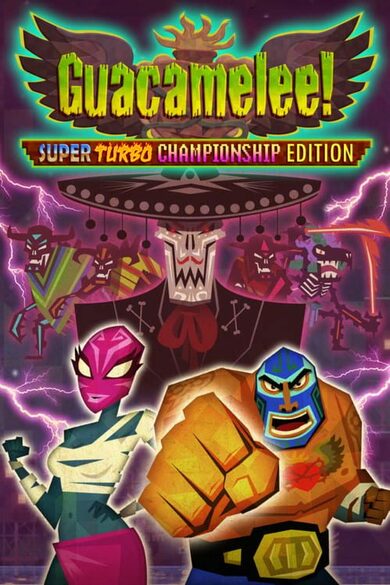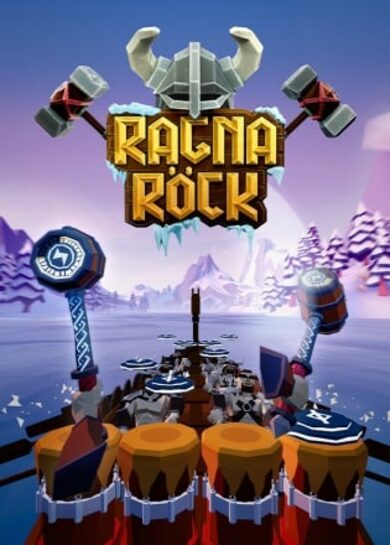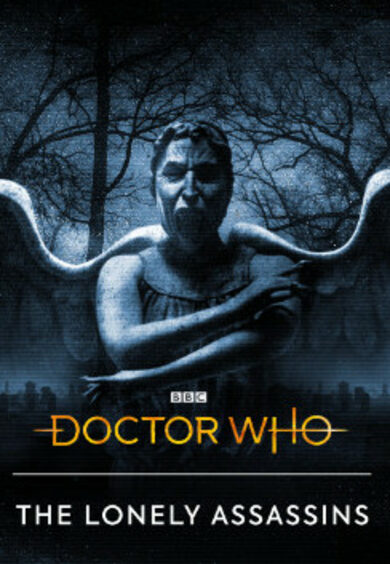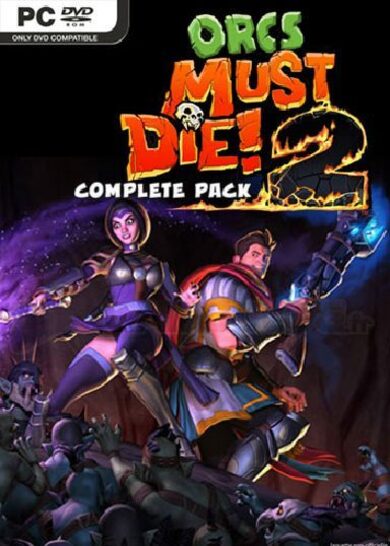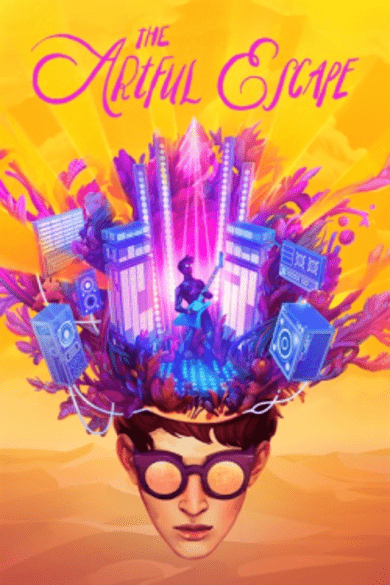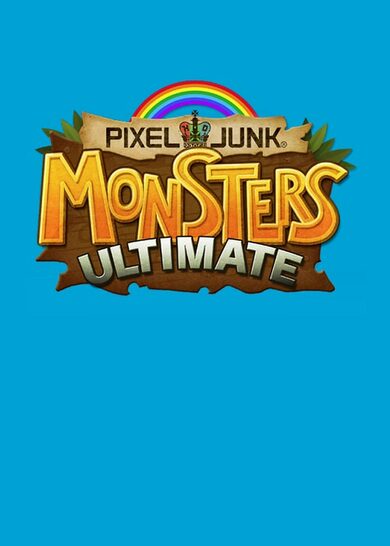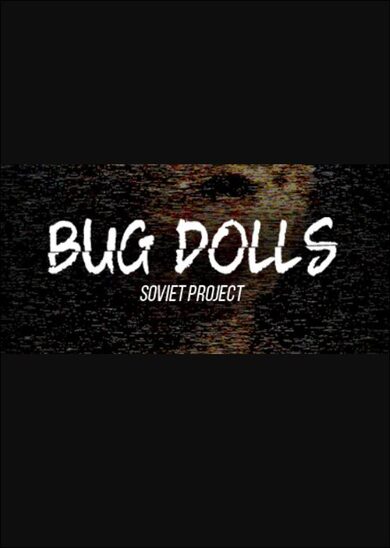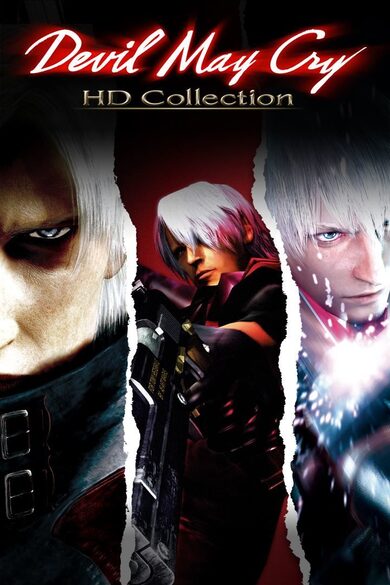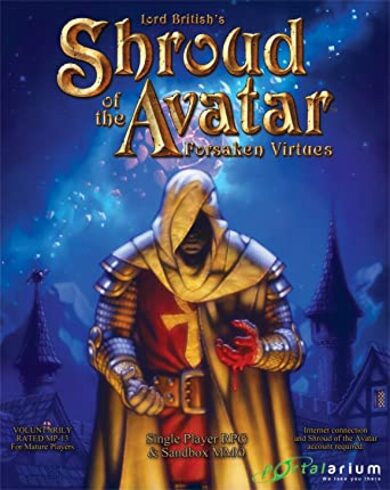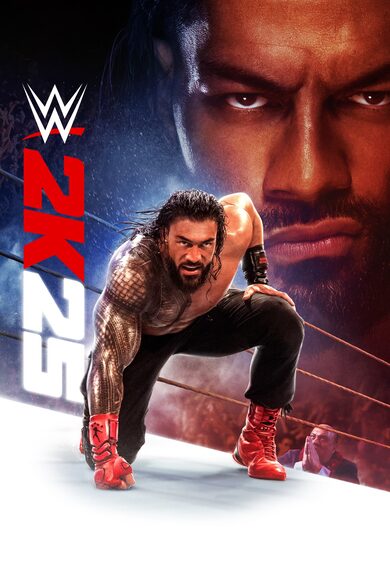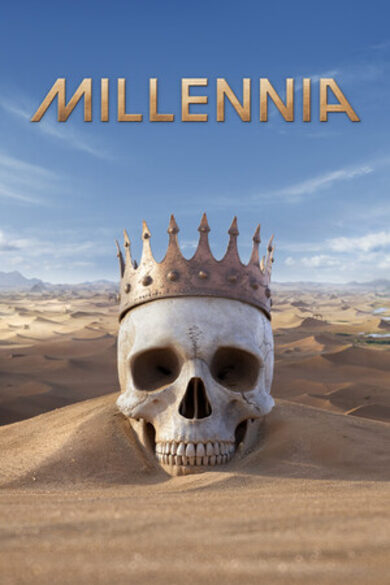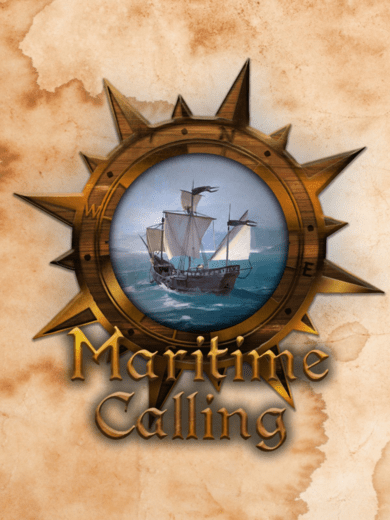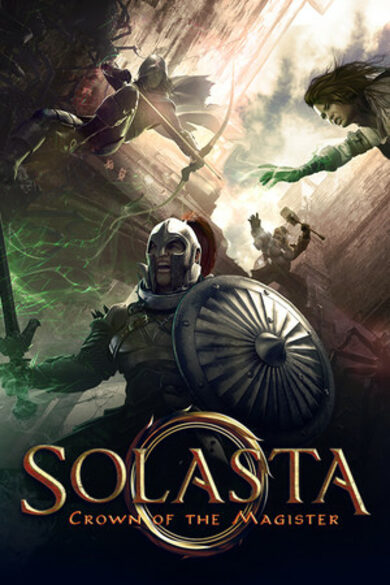VIDEO
(non-technical gameplay ends at 6:48)(installation begins at 9:12)I created a lutris installer for Warframe that should get it running super easily.https://lutris.net/games/warframe/
⭐ SPOTLIGHT DEAL ⭐
Goliath
9.49
-21% OFF
Fanatical
16.79$ (16%)
4.95$ (17%)
7.54$ (16%)
24.87$ (17%)
16.57$ (17%)
15.65$ (13%)
7.64$ (15%)
60.19$ (14%)
8.27$ (17%)
11.30$ (13%)
19.63$ (21%)
26.09$ (13%)
8.39$ (16%)
8.27$ (17%)
16.57$ (17%)
4.73$ (76%)
3.35$ (16%)
8.39$ (16%)
8.27$ (17%)
8.39$ (16%)
25.19$ (16%)
24.89$ (17%)
37.32$ (17%)
33.59$ (16%)
50.39$ (16%)
12.42$ (17%)
33.17$ (17%)
4.24$ (15%)
24.89$ (17%)
5.21$ (13%)
4.28$ (14%)
65.59$ (18%)
25.79$ (14%)
3.49$ (13%)
7.89$ (21%)
35.99$ (10%)
57.59$ (28%)
18.36$ (27%)
15.89$ (21%)
33.99$ (15%)
71.88$ (10%)
9.49$ (21%)
13.39$ (11%)
29.39$ (27%)
2.99$ (90%)
5.5$ (21%)
11.01$ (27%)
13.39$ (11%)
2.39$ (92%)
12.48$ (27%)
23.89$ (20%)
1.59$ (20%)
11.22$ (11%)
26.88$ (10%)
31.88$ (20%)
17.99$ (10%)
5.87$ (27%)
52.19$ (13%)
20.52$ (10%)
11.8$ (21%)
2.0$ (80%)
7.0$ (80%)
6.0$ (80%)
3.0$ (80%)
12.74$ (58%)
1.4$ (80%)
3.4$ (83%)
0.85$ (91%)
11.43$ (43%)
5.0$ (80%)
9.52$ (66%)
3.0$ (85%)
1.72$ (87%)
15.99$ (20%)
1.6$ (90%)
1.2$ (90%)
2.5$ (75%)
16.99$ (32%)
1.1$ (89%)
0.4$ (90%)
1.13$ (92%)
1.75$ (75%)
0.6$ (90%)
1.75$ (75%)
0.74$ (92%)
2.1$ (70%)
2.0$ (80%)
9.99$ (50%)
3.5$ (50%)
0.6$ (80%)
1.19$ (95%)
0.79$ (84%)
2.99$ (70%)
5.99$ (85%)
18.99$ (24%)
16.86$ (25%)
1.19$ (80%)
26.89$ (10%)
4.99$ (50%)
52.99$ (12%)
38.99$ (13%)
73.99$ (8%)
54.99$ (8%)
17.89$ (11%)
1.19$ (70%)
13.49$ (10%)
3.98$ (80%)
15.99$ (20%)
1.99$ (80%)
1.19$ (76%)
75.49$ (6%)
16.99$ (15%)
7.49$ (85%)
5.99$ (70%)
51.49$ (6%)
59.99$ (14%)
11.98$ (60%)
74.49$ (7%)
16.99$ (66%)
44.99$ (10%)
2.99$ (80.0%)
2.99$ (90.0%)
1.49$ (90.0%)
4.99$ (90.0%)
0.49$ (90.0%)
2.99$ (40.0%)
3.49$ (65.0%)
1.19$ (90.0%)
4.99$ (50.0%)
3.99$ (80.0%)
1.49$ (90.0%)
6.99$ (80.0%)
11.19$ (25.35%)
0.49$ (90.0%)
1.39$ (90.0%)
1.91$ (76.0%)
1.49$ (90.0%)
1.49$ (90.0%)
0.99$ (90.0%)
0.99$ (90.0%)
5.89$ (76.43%)
1.49$ (90.0%)
3.89$ (80.54%)
1.29$ (90.0%)
0.69$ (90.0%)
2.99$ (80.0%)
1.49$ (90.0%)
0.99$ (90.0%)
1.49$ (70.0%)
0.69$ (90.0%)
$24.49
$1.39
$0.89
$7.49
$18.99
$4.09
$4.59
$2.69
$1.39
$8.69
$5.39
$0.89
$9.89
$8.79
$35.39
$40.79
$29.89
$13.59
$47.59
$16.99
$40.79
$40.79
$11.09
$21.79
$10.89
$28.59
$6.69
$8.29
$10.59
$2.69
$0.45
$0.74
$1.12
$1.12
$1.38
$1.41
$1.51
$1.69
$2.08
$2.33
$2.51
$2.94
$3.06
$4.51
$4.51
$4.72
$5.63
$5.79
$6.21
$6.89
$10.38
$11.04
$11.62
$11.69
$15.48
$16.26
$16.29
$41.64
$55.92
$391.57
12.51€ (20.00%)
0.82€ (90.00%)
1.40€ (90.00%)
0.57€ (86.00%)
0.90€ (90.00%)
1.85€ (81.00%)
2.38€ (81.00%)
1.25€ (95.00%)
2.38€ (81.00%)
2.00€ (90.00%)
6.40€ (68.00%)
9.20€ (60.00%)
2.66€ (81.00%)
3.80€ (81.00%)
8.29€ (57.00%)
3.23€ (81.00%)
1.00€ (90.00%)
0.60€ (90.00%)
2.85€ (86.00%)
1.35€ (91.00%)
2.11€ (86.00%)
0.64€ (79.00%)
3.32€ (66.00%)
9.17€ (49.00%)
5.74€ (62.00%)
9.43€ (36.00%)
11.04€ (45.00%)
13.72€ (44.00%)
20.39€ (32.00%)
7.55€ (30.00%)
FANATICAL BUNDLES
Time left:
356096 days, 4 hours, 55 minutes
Time left:
356096 days, 4 hours, 55 minutes
Time left:
0 days, 12 hours, 55 minutes
Time left:
28 days, 12 hours, 55 minutes
Time left:
31 days, 12 hours, 55 minutes
Time left:
32 days, 12 hours, 55 minutes
Time left:
54 days, 4 hours, 54 minutes
Time left:
34 days, 12 hours, 55 minutes
GMG BUNDLES
Time left:
5 days, 22 hours, 55 minutes
HUMBLE BUNDLES
Time left:
1 days, 6 hours, 55 minutes
Time left:
7 days, 6 hours, 55 minutes
Time left:
8 days, 6 hours, 55 minutes
Time left:
13 days, 6 hours, 55 minutes
Time left:
15 days, 6 hours, 55 minutes
Time left:
19 days, 6 hours, 55 minutes
Time left:
20 days, 6 hours, 55 minutes
Time left:
20 days, 6 hours, 55 minutes
INDIEGALA BUNDLES
Time left:
5 days, 17 hours, 56 minutes
Time left:
7 days, 17 hours, 56 minutes
Time left:
10 days, 19 hours, 6 minutes
Time left:
19 days, 15 hours, 57 minutes
by buying games/dlcs from affiliate links you are supporting tuxDB
🔴 LIVE
techier0b
Wings of Vi
Wings of Vi - Supreme Jeh'Oul
Gramy na Linuksie
[LIVE] Clair Obscure Expedition 33 - RX 6800 XT | Ryzen 5 5600X | Lin...
boldviking
Factorio
Space Exploration 0.7 - Day 43 - Stabilizing Deep Space Science 3 and ...
apokk__
Software and Game Development
C Game Engine | implementing a hashmap | !specturm !ruey
vampymix
Call of Duty: Black Ops III
18+| Zombies and Chill, Taking time to relax with a old comfort game~
spoonloeffel
Euro Truck Simulator 2
[RadioSpoon] Are we there yet? [EN/DE]
TeStar Games
CACHY OS - KDE PLASMA - Testando Novo Processador - Distro Linux Que p...
Rajzon
Zagrajmy w Super Woden: Rally Edge (PC-Linux)
exodrifter_
Co-working & Studying
category theory illustrated | part 5
Urmarel
Gaming on Linux | Play 4 FUN all luck no skill
ak_elements
Software and Game Development
Finishing off 0.5.0, back on linux fixing wayland - Onyx Engine
marcmagus
Blue Prince
A bit worried a joke title will be an accidental spoiler
cringer
Eco
Dingus, roads, everything is fine, Dimworld RP | !cringer !linux !ads
mreliptik
Software and Game Development
Last day before release! - Hyperslice dev stream | !lexispell !hypersl...
temptic404
Software and Game Development
[Twitcher] Generating Twitcher API classes in C#
proniss
Brighter Shores
Brighter Shores | Hope in the forest | Alt grind
copygirl
Minecraft
The TerraFirmaPreg Returns! (Day 17)
t2sde
Software and Game Development
The FASTEST Linux Distro just got 10x FASTER! [Compiling Packages]
jotson
Software and Game Development
Making horror job sim The Mailroom | Gamedev + Godot + Linux
christitustech
Software and Game Development
Linux Journey, MicroWin Update, and WinUtil EXE Revamp