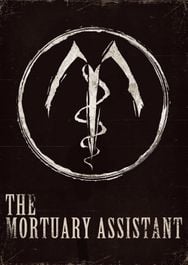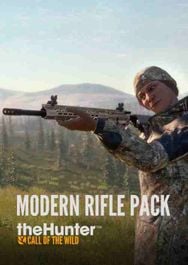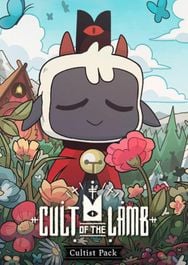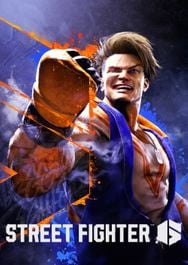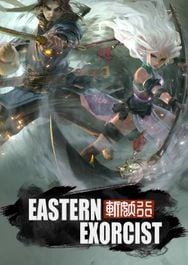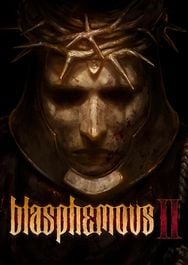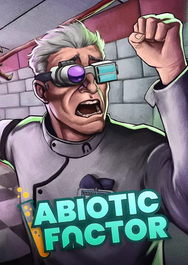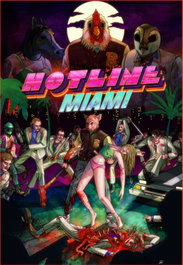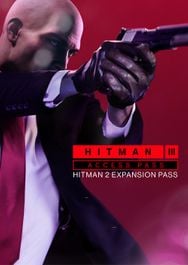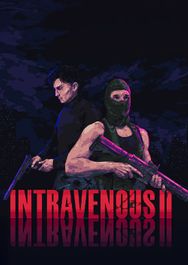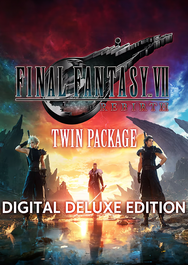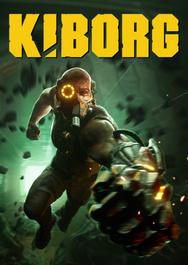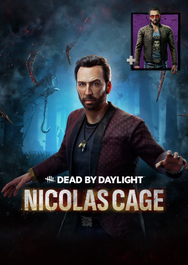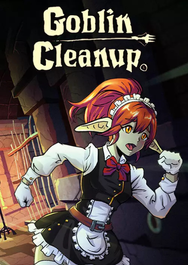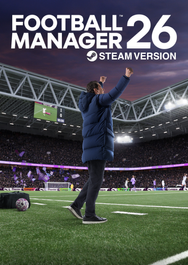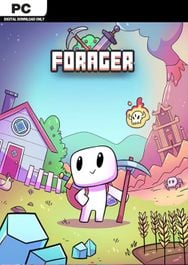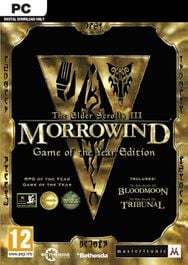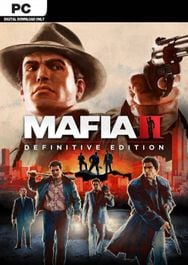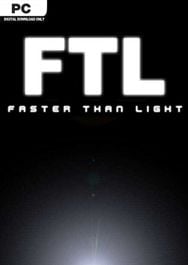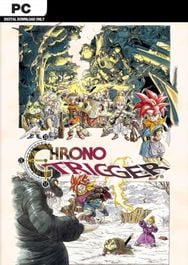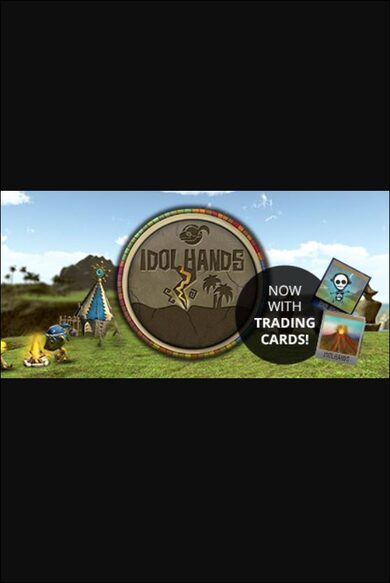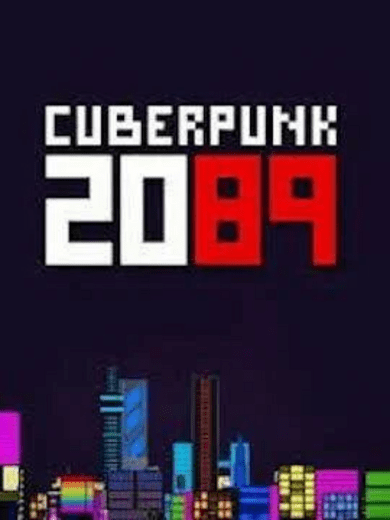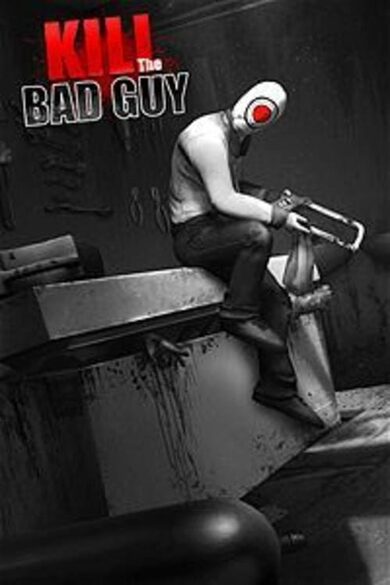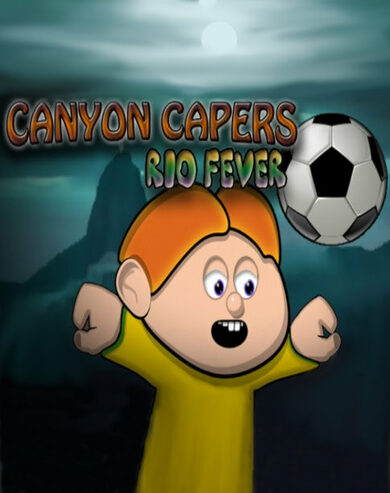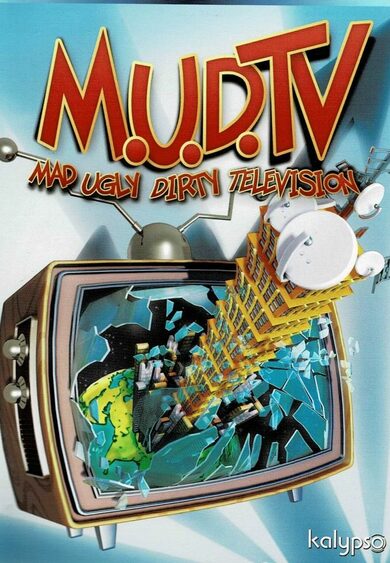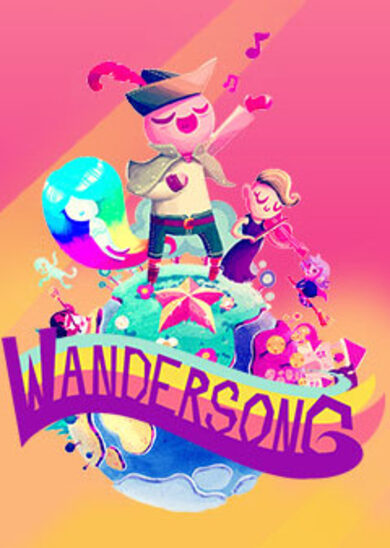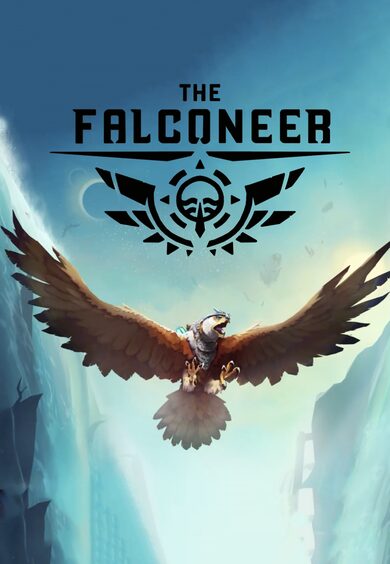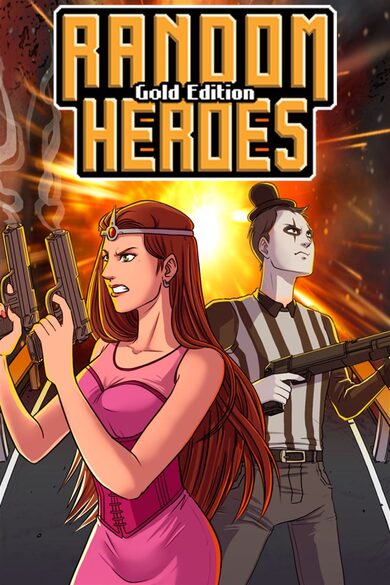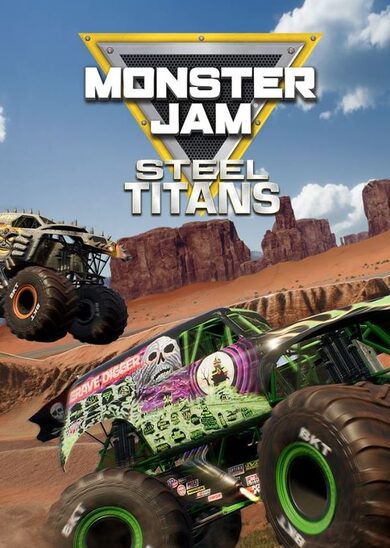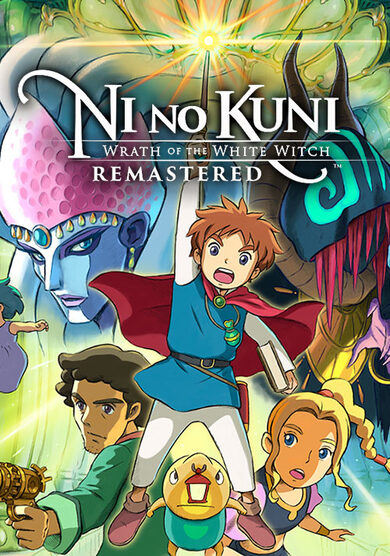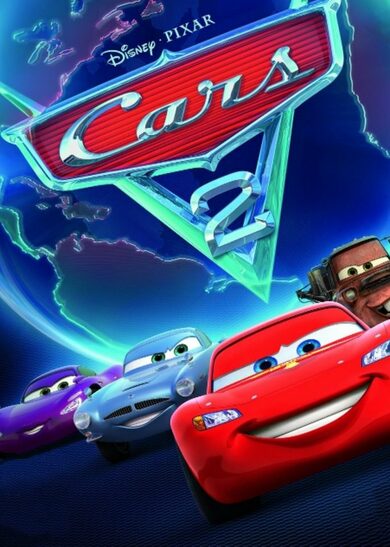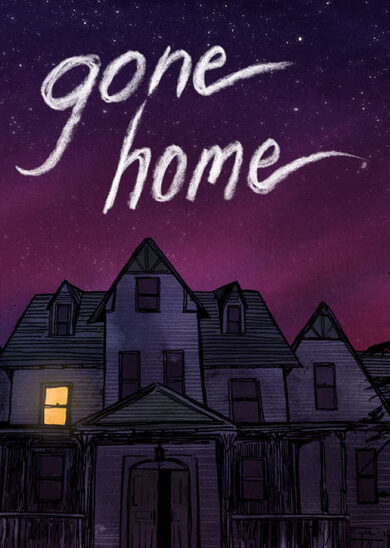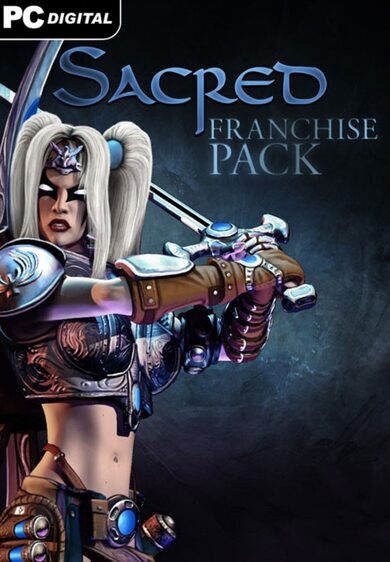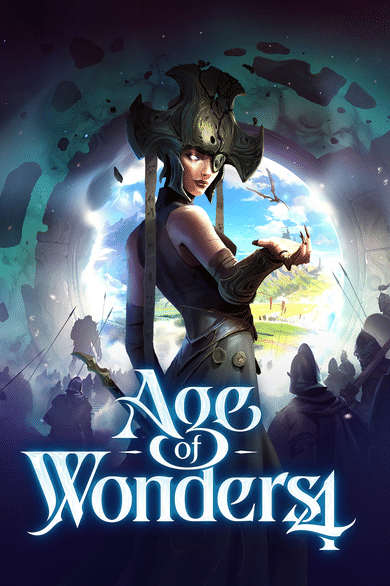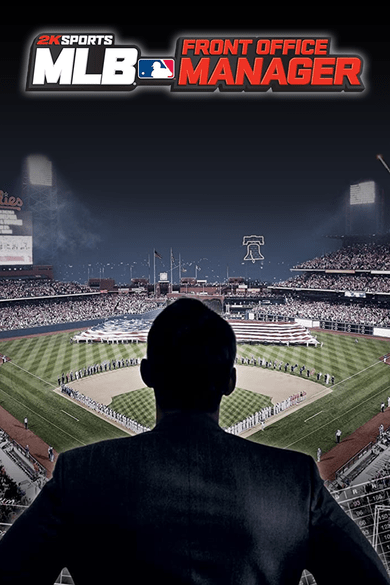Channel views:0
Uploaded videos:0
[ 2018-03-18 02:45:58Z ]👍 2
Channel views:731875
Uploaded videos:60
[ 2018-03-18 16:23:06Z ] 👍 1
yes. dxvk is cross vendor. it translates dx11 to vulkan, which both vendors are capable of (unless you have a very old card)
Channel views:0
Uploaded videos:0
[ 2018-03-18 09:46:36Z ] 👍 1
Does it work this well with nvidia as well?
Channel views:0
Uploaded videos:0
[ 2018-03-18 03:00:42Z ] 👍 1
thanks for your fast reply, amazing the great part is working on both vendor.
Channel views:731875
Uploaded videos:60
[ 2018-03-18 02:50:17Z ] 👍 2
runs faster than gallium nine, and is in dx11, and works on nvidia and amd. dxvk converts dx11 to vulkan
Channel views:5817
Uploaded videos:4
[ 2018-03-18 18:02:26Z ]👍 1
Channel views:0
Uploaded videos:0
[ 2018-03-20 02:02:33Z ] 👍 0
hello again can you make a video tutorial how to have different games each with their proper cfg on steam wine? I never understand that, or just using dxvk you dont need to have different configuration to run some game? Thanks.
Channel views:731875
Uploaded videos:60
[ 2018-03-18 19:57:35Z ] 👍 1
Andrew Schott 32 bit for dx9. Dx11 needs 64 bit. Dxvk converts Dx11 to vulkan
Channel views:0
Uploaded videos:0
[ 2018-03-18 20:31:15Z ]👍 1
Channel views:0
Uploaded videos:0
[ 2018-03-18 21:27:14Z ] 👍 1
I know, I tried... This got my hopes up for a second tho. I'm just gonna have to wait and see how it develops.
Channel views:731875
Uploaded videos:60
[ 2018-03-18 21:00:19Z ] 👍 2
S. LocoKnight it averages around 70-80, also keep in mind the game is running in wine and dxvk is only a few months old. You won't get native performance at all.
Channel views:4375
Uploaded videos:9
[ 2018-03-20 14:14:28Z ]👍 1
Channel views:731875
Uploaded videos:60
[ 2018-03-20 14:43:30Z ] 👍 1
wine-staging supports vulkan, but you will need to follow roderickc's instructions (see README at github.com/roderickc/wine-vulkan )
Channel views:731875
Uploaded videos:60
[ 2018-03-20 14:42:51Z ] 👍 1
dxvk-git is not a version of wine. it's an add-on to wine, similar to gallium 9 or wine-pba.You would basically install wine-staging, the create a prefix for your game, then compile and install dxvk to that prefix dxvk makes wine translate dx11->vulkan instead of wine's standard dx11->opengl
Channel views:0
Uploaded videos:0
[ 2018-03-21 14:04:44Z ]👍 1
Channel views:731875
Uploaded videos:60
[ 2018-03-21 14:21:17Z ] 👍 1
don't know. don't own the game, uplay is garbage, and the game has denuvo
Channel views:0
Uploaded videos:0
[ 2018-04-23 13:08:51Z ]👍 0
Channel views:0
Uploaded videos:0
[ 2018-08-01 09:51:54Z ]👍 0
Channel views:660468
Uploaded videos:166
[ 2018-08-29 05:08:50Z ]👍 3
Channel views:0
Uploaded videos:0
[ 2019-07-06 12:35:05Z ]👍 0
[ 6418 ]
[ 5753 ]
[ 1960 ]
[ 2357 ]
[ 713 ]
[ 1040 ]
[ 32767 ]
[ 859 ]