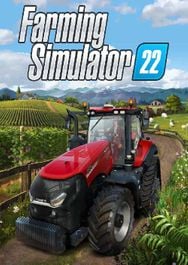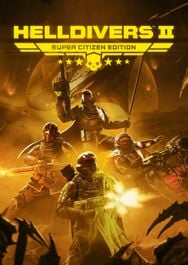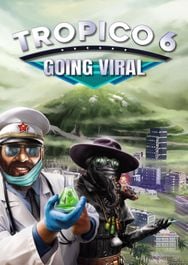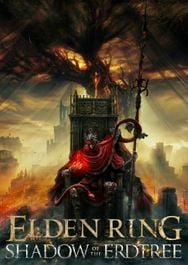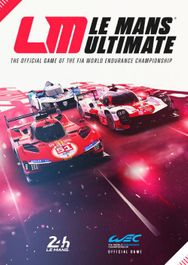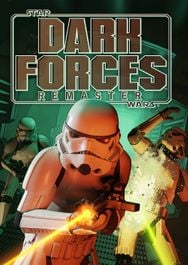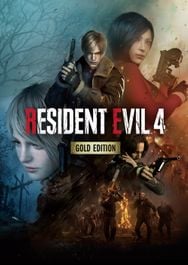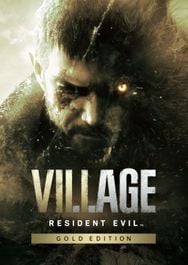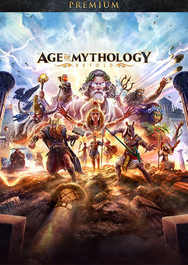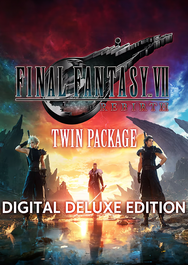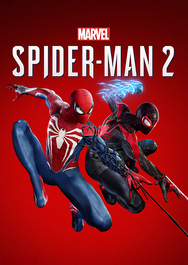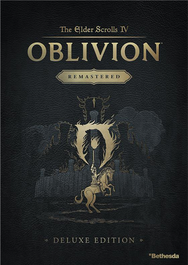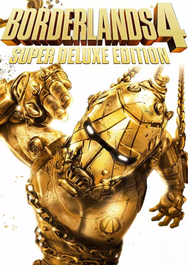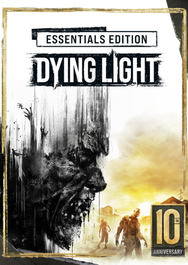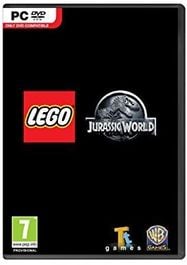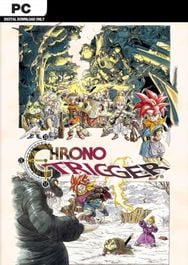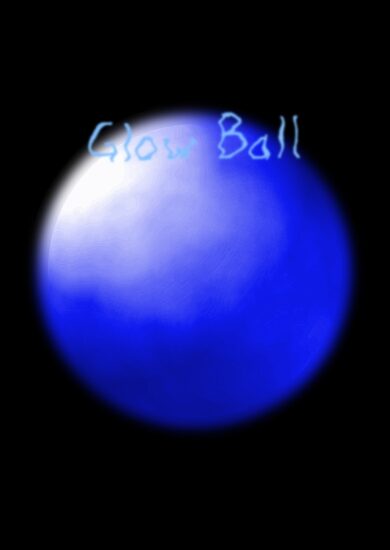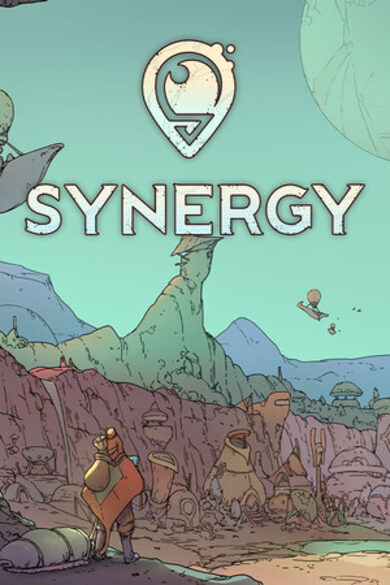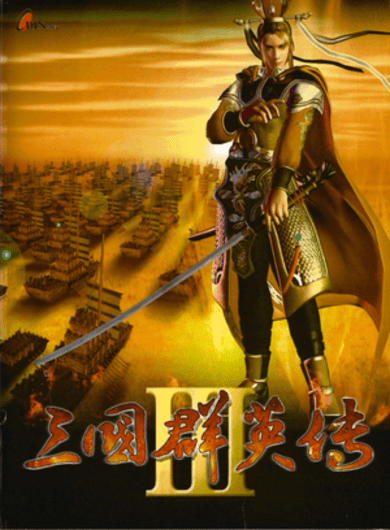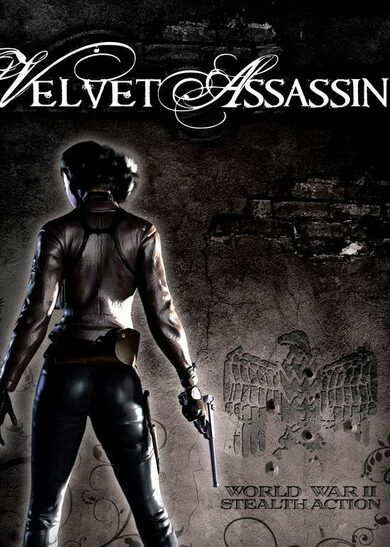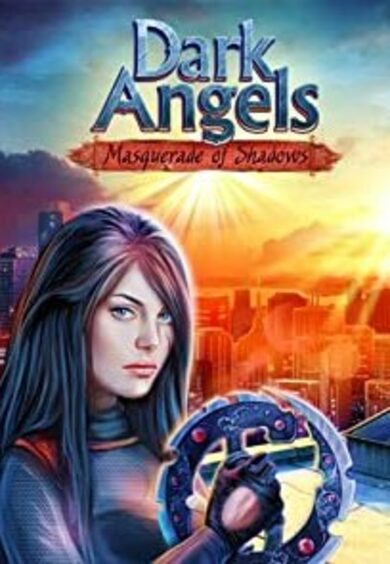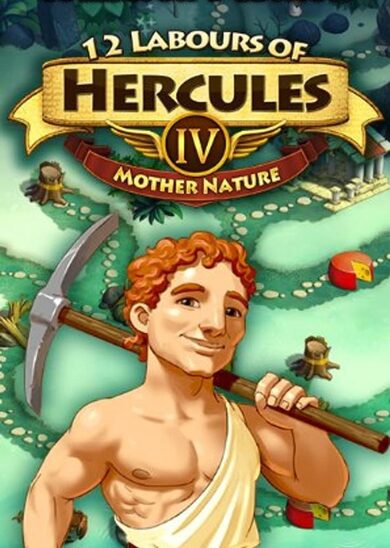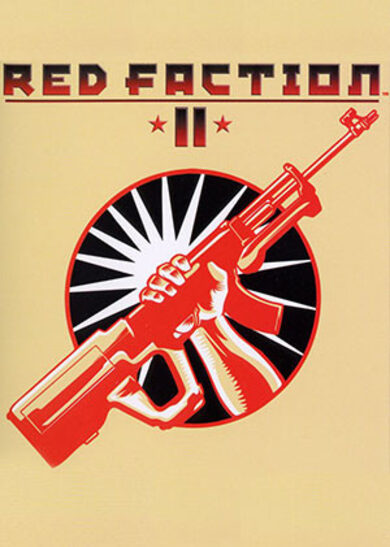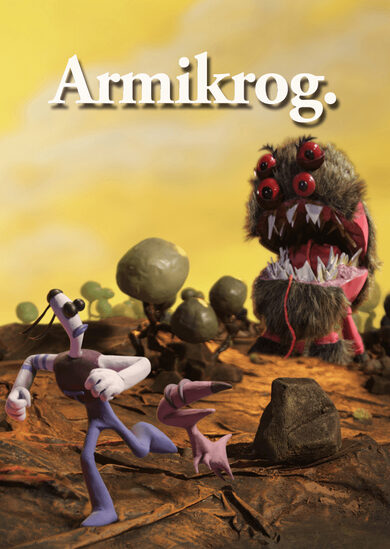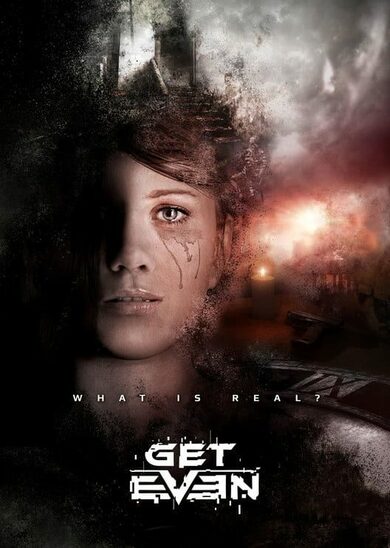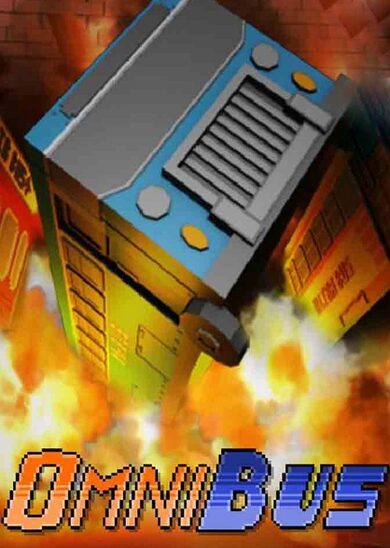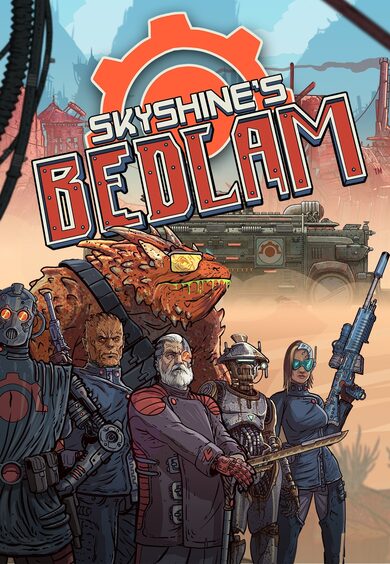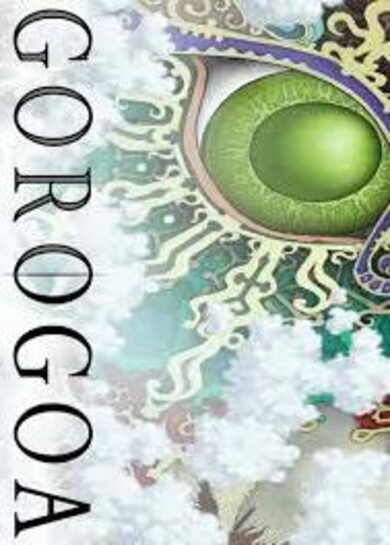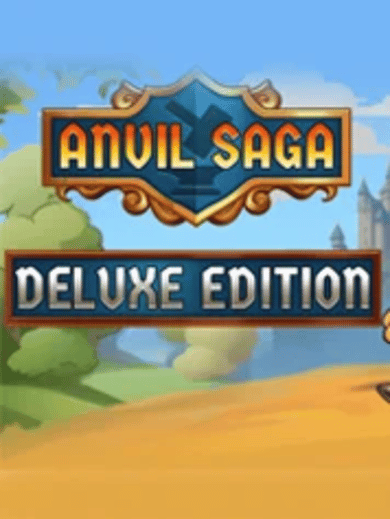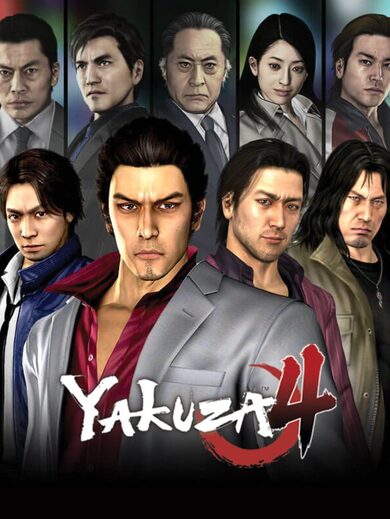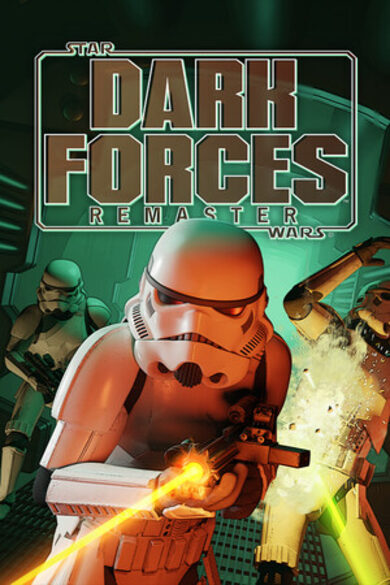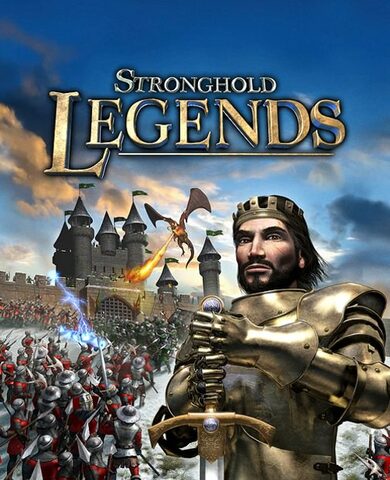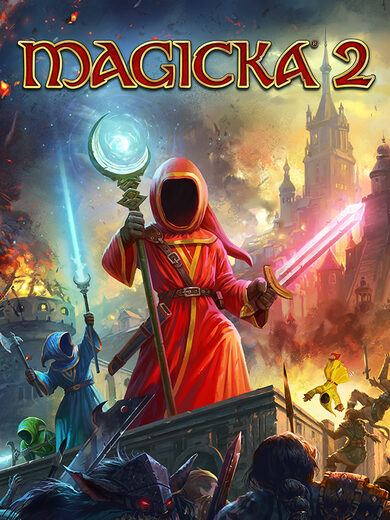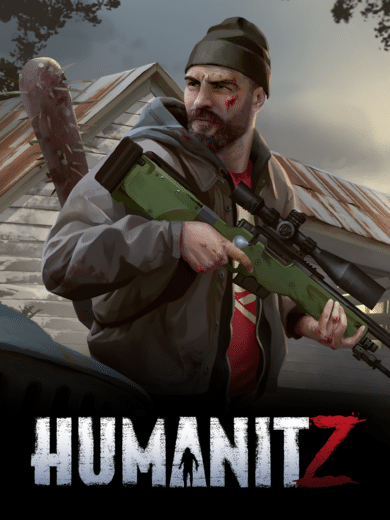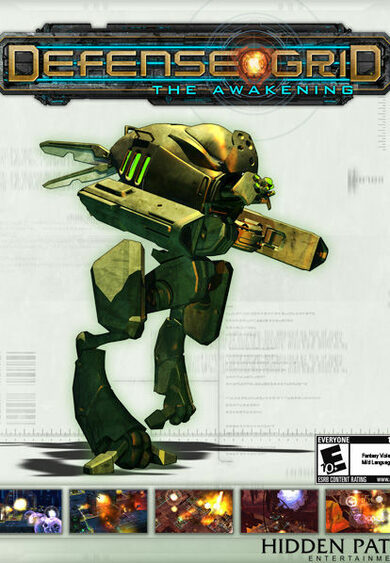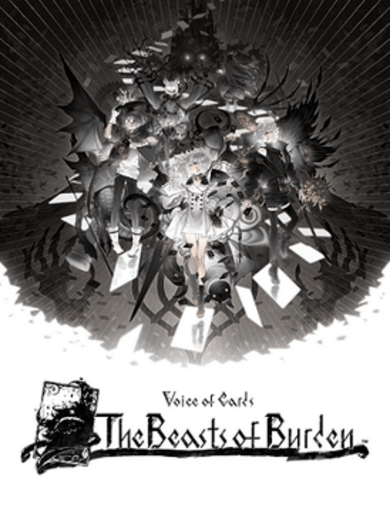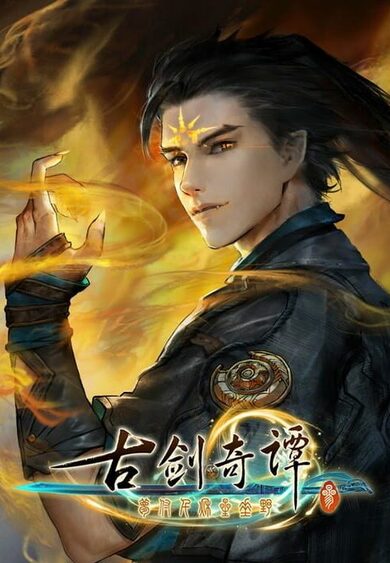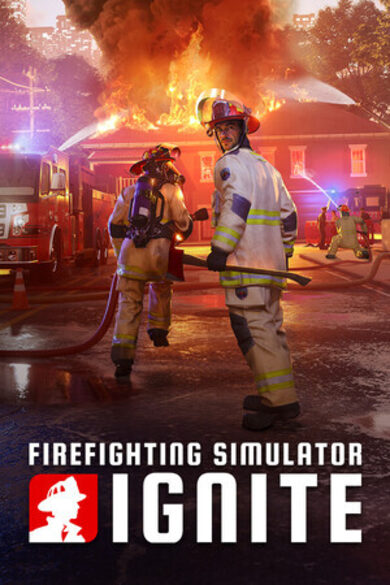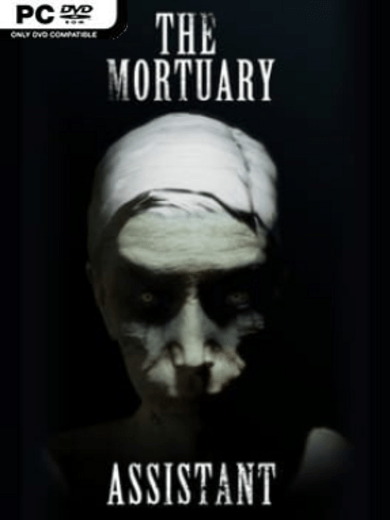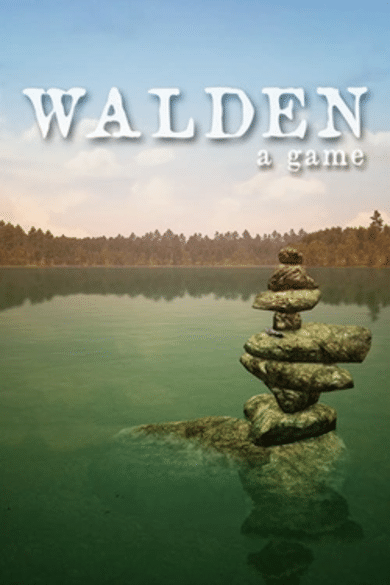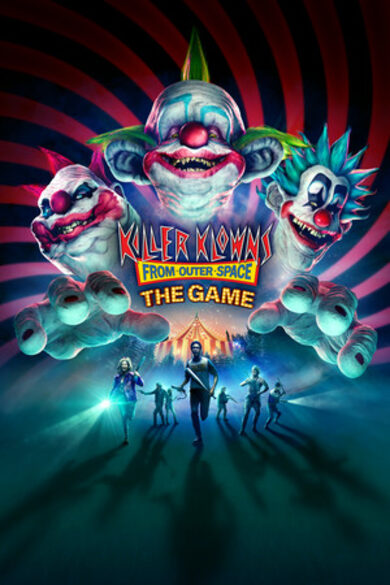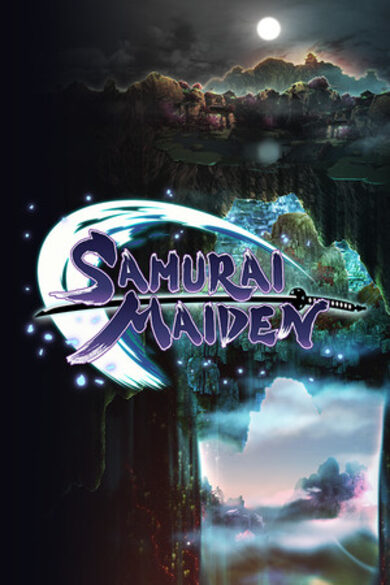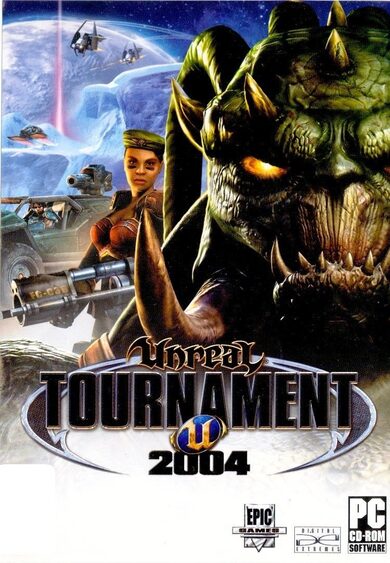Channel views:0
Uploaded videos:0
[ 2015-07-17 17:04:33Z ]👍 1
Channel views:513909
Uploaded videos:5
[ 2015-09-12 00:45:56Z ]👍 3
Channel views:3
Uploaded videos:0
[ 2015-09-28 04:54:52Z ]👍 0
Channel views:3
Uploaded videos:0
[ 2015-09-28 16:15:41Z ] 👍 0
+GloriousEggroll I have to agree, parted is definitely not as clear as your examples showed cgdisk. thank you again.
Channel views:731875
Uploaded videos:60
[ 2015-09-28 15:50:05Z ] 👍 0
+The Brain Technician I've used various linux distros throughout the years, and read tons of other tutorials as well. cgdisk was one that I picked up that felt easier to use than parted.
Channel views:2658
Uploaded videos:6
[ 2015-10-04 14:47:53Z ]👍 0
Channel views:2658
Uploaded videos:6
[ 2015-10-04 15:35:32Z ] 👍 0
+mbplove nevermind, cgdisk wasn't up to date for some reason..
Channel views:0
Uploaded videos:0
[ 2015-10-09 11:50:48Z ]👍 0
Channel views:0
Uploaded videos:0
[ 2016-05-12 23:43:12Z ] 👍 0
+Razgriz i'm in the same situation. Did you find an answer yet?
Channel views:0
Uploaded videos:0
[ 2016-02-06 15:56:51Z ]👍 0
Channel views:184913
Uploaded videos:130
[ 2016-02-06 16:26:40Z ]👍 0
Channel views:731875
Uploaded videos:60
[ 2016-02-16 20:44:19Z ] 👍 0
+Larry Wilson Format option in rufus should not matter if GPT or not because you can format your destination drive to whatever you want. The partition type on the usb stick is irrelevant. In part 2 (found here: https://www.youtube.com/watch?v=joStuQmvHmE) After creating a boot partition, there are instructions on installing the boot loader to that partition. in my guide in particular the boot loader was installed to partition /dev/sda1 which was mounted as /mnt/boot. you would have to specify the partition you created as where to install the boot loader, not auto-select. I plan on doing a 2016 updated version of this guide soon, as some minor things have changed in regards to the boot loader (ie gummiboot is no longer necessary).
Channel views:0
Uploaded videos:0
[ 2016-02-16 15:28:28Z ]👍 0
Channel views:0
Uploaded videos:0
[ 2016-02-16 21:52:33Z ] 👍 0
Ok I understand. Thats what I thought.
Channel views:731875
Uploaded videos:60
[ 2016-02-16 20:45:59Z ] 👍 0
+Žiga Lausegger pretty positive that i did as secureboot is mainly a feature for windows 8+
Channel views:4568
Uploaded videos:1
[ 2016-02-19 14:09:48Z ]👍 1
Channel views:4568
Uploaded videos:1
[ 2016-02-22 22:01:19Z ] 👍 0
thanks for the reply and tips! I'll look into the different options in the weekend :)
Channel views:731875
Uploaded videos:60
[ 2016-02-19 22:07:36Z ] 👍 0
+Adem Aydin You should be able to install windows to a gpt-partitioned disk indeed. I would suggest actually disconnecting the drive linux is on, as windows is notorious for over writing the MBR on whatever disk is set to primary boot. once windows is installed, re-plug the linux drive then re-config your boot loader to probe/add a boot option for the new windows drive.it sounds like a bit of a pain having to unplug the drive, but I do it every time just because windows like to be a PITA with installing like that.
Channel views:0
Uploaded videos:0
[ 2016-07-09 17:45:43Z ]👍 0
Channel views:0
Uploaded videos:0
[ 2016-09-22 07:08:11Z ]👍 0
Channel views:731875
Uploaded videos:60
[ 2016-09-22 14:18:23Z ] 👍 0
you can do whatever partition scheme you want, ideally its better to use gpt, yes those tools can do gpt
Channel views:3762
Uploaded videos:8
[ 2017-07-24 22:13:42Z ]👍 0
[ 6418 ]
[ 5753 ]
[ 1960 ]
[ 2357 ]
[ 713 ]
[ 1040 ]
[ 32767 ]
[ 859 ]