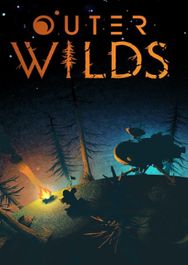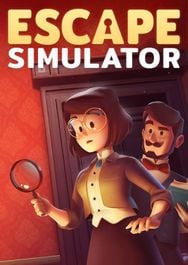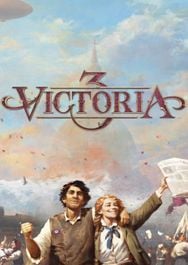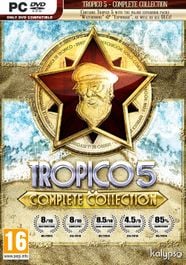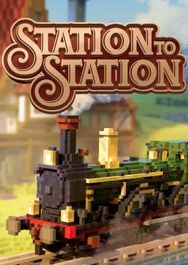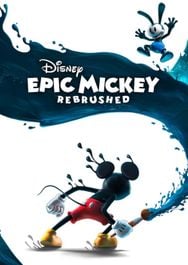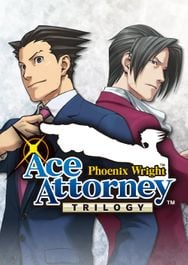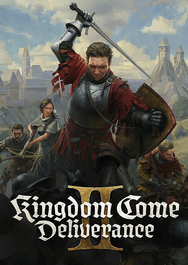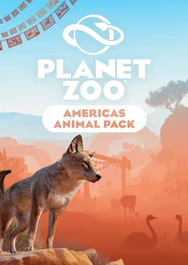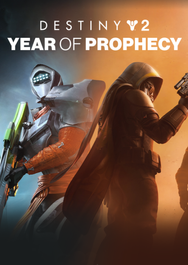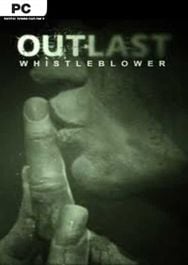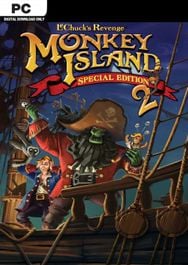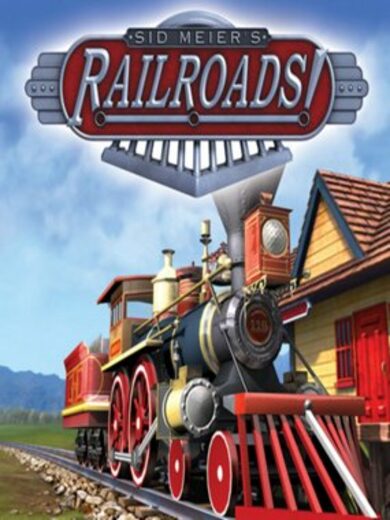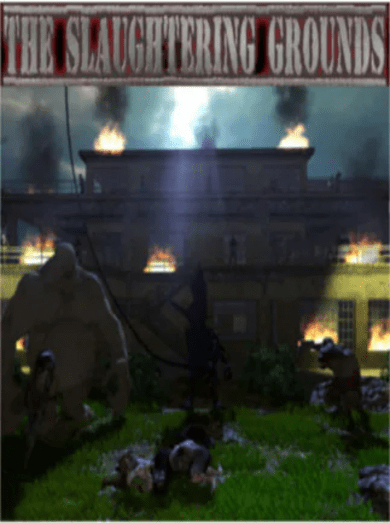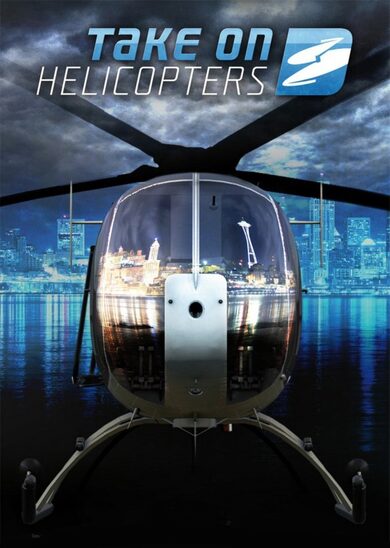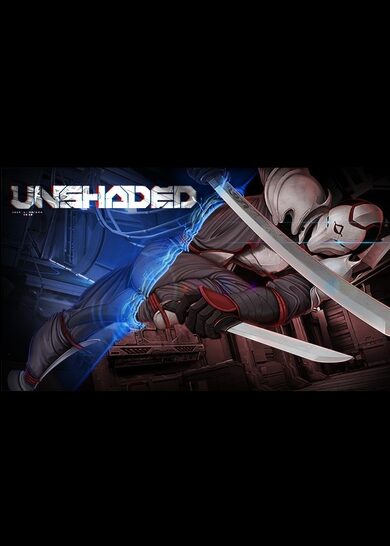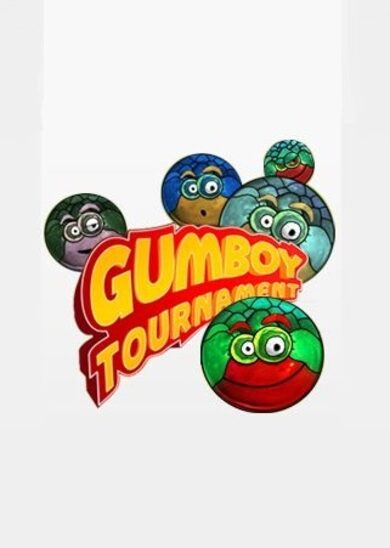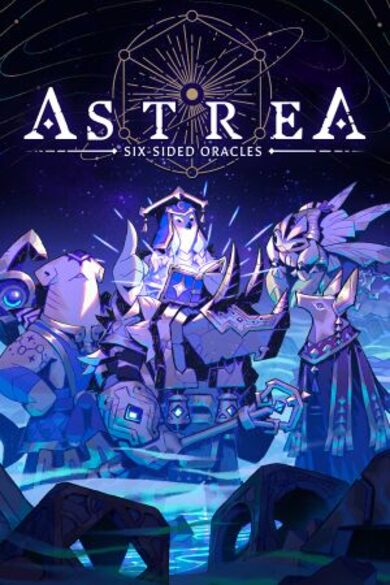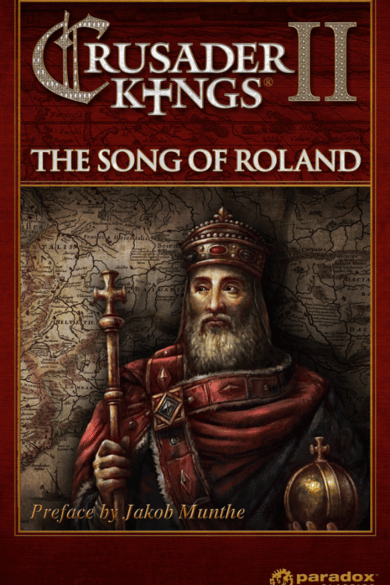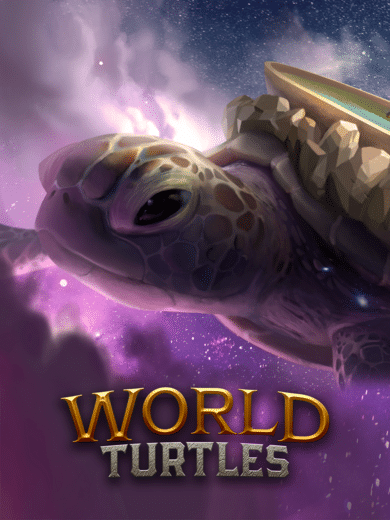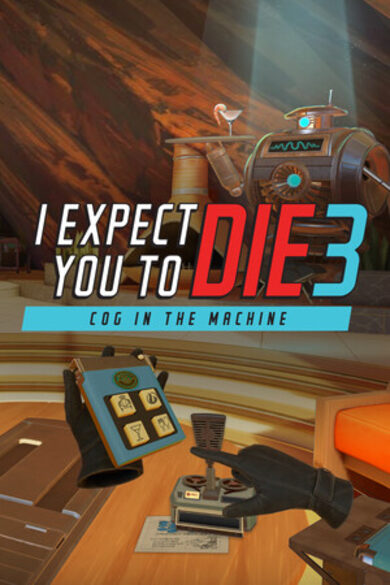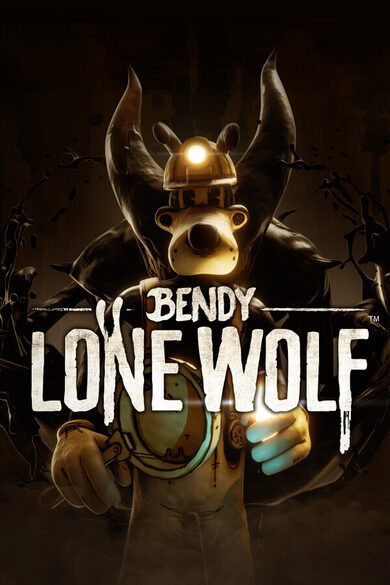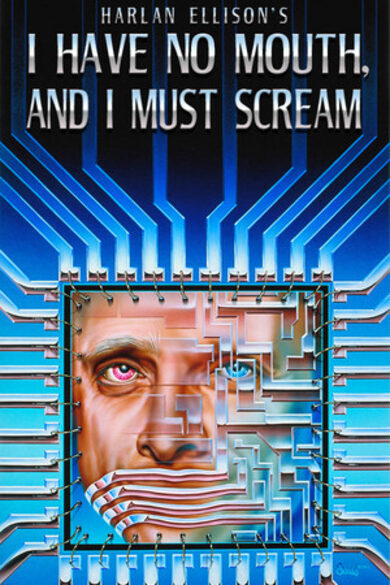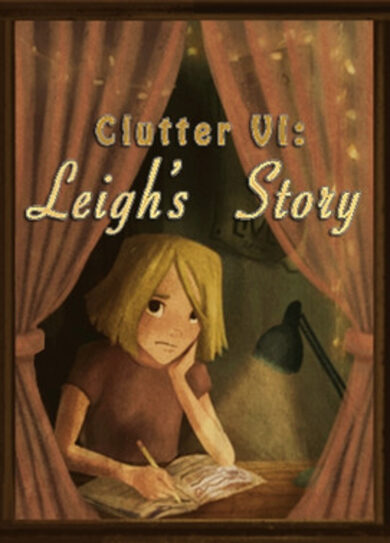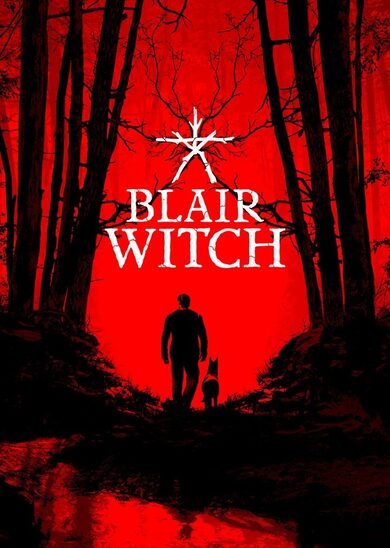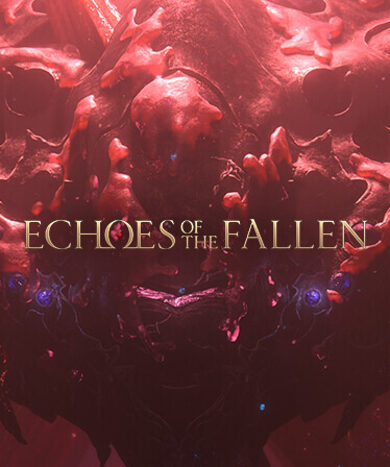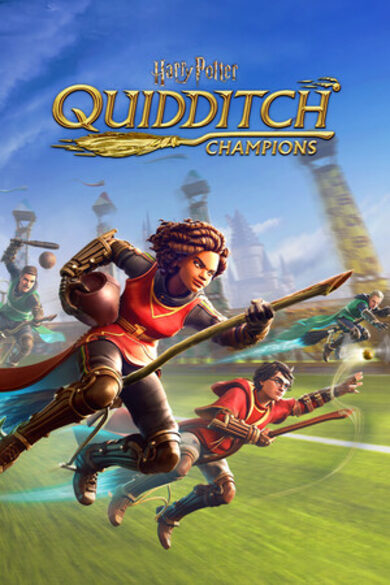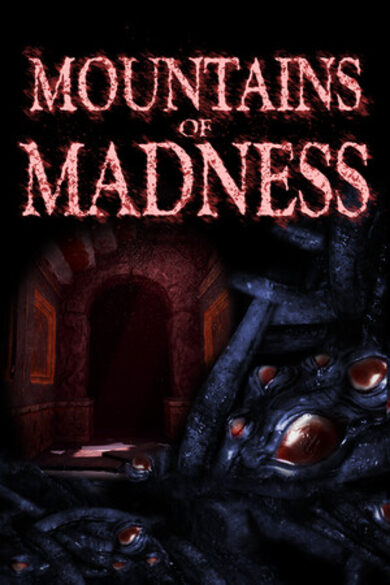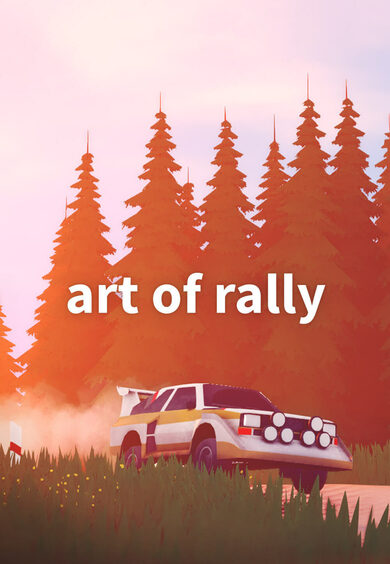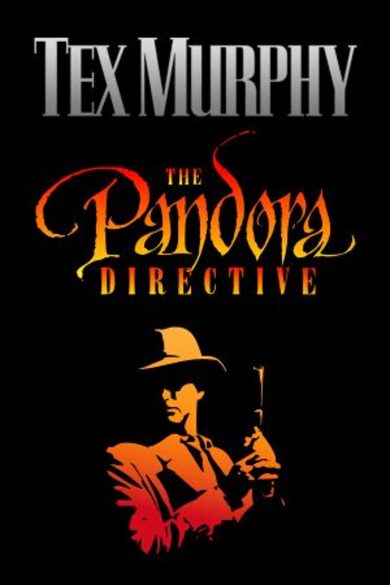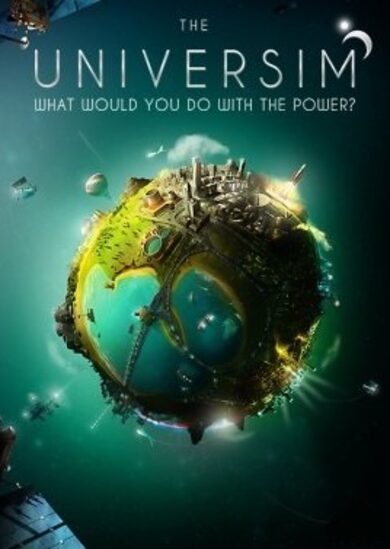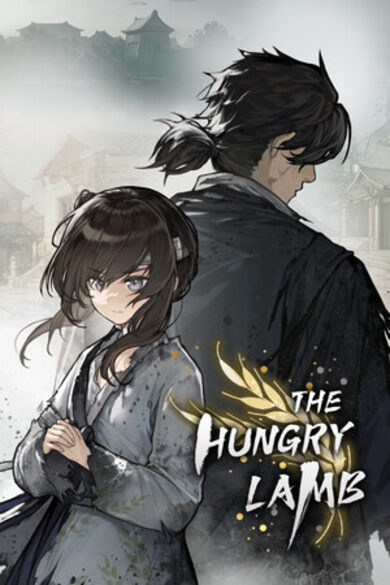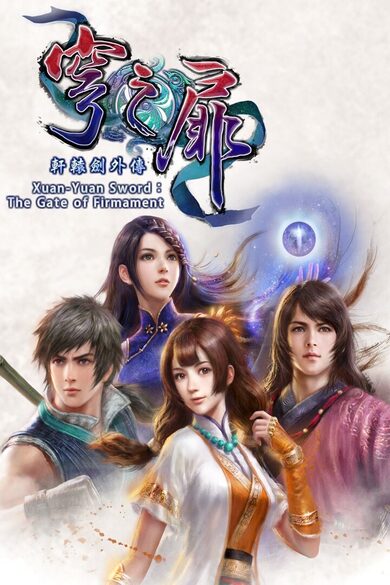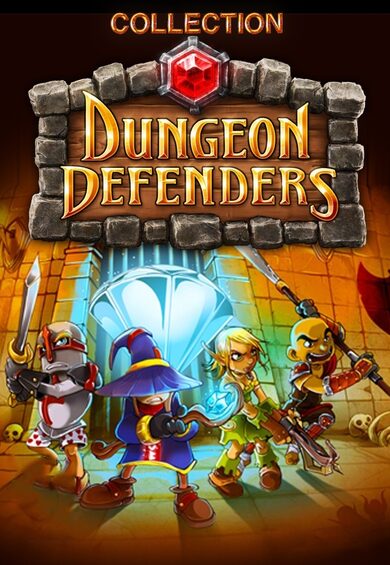VIDEO
This is the second of a series of guides I am putting up in regards to getting Arch Linux installed (via EFI in this setup)(Edit: this is a video of me consistently pronouncing Arch as "ark" ;/) - thanks reddit.Part 1: https://youtu.be/W1PygRlo97UPart 2: https://youtu.be/joStuQmvHmEPart 3: https://youtu.be/PYEOjamNfYUPART 2: Installing Arch and Making it Boot-Mounting our partitions -Setting up our Arch repository mirrorlist-Installing the Arch base files-Generating an fstab file-Language-Time-Hostname-Enabling multilib and Arch AUR community repositories-Root password and user setup-Setting up sudoers-Adding bash-completion-Installing the bootloader-Creating the bootloader config file-Enabling microcode for Intel processorsFull Guide:http://gloriouseggroll.tv/?p=56
⭐ SPOTLIGHT DEAL ⭐
Lost in Blindness
0.75
-85% OFF
GamersGate
21.24$ (15%)
1.63$ (18%)
24.87$ (17%)
16.79$ (16%)
16.79$ (16%)
4.19$ (16%)
16.57$ (17%)
12.74$ (15%)
16.79$ (16%)
15.09$ (50%)
16.57$ (17%)
16.23$ (35%)
4.06$ (19%)
12.59$ (16%)
20.72$ (17%)
29.69$ (1%)
12.42$ (17%)
25.19$ (16%)
9.56$ (13%)
5.87$ (16%)
4.19$ (16%)
4.12$ (17%)
4.12$ (17%)
16.57$ (17%)
16.79$ (16%)
10.43$ (13%)
16.75$ (16%)
12.59$ (16%)
13.04$ (13%)
1.67$ (16%)
7.09$ (21%)
8.09$ (19%)
5.48$ (21%)
7.34$ (27%)
3.89$ (22%)
15.89$ (21%)
42.99$ (14%)
5.89$ (26%)
23.89$ (20%)
11.01$ (27%)
7.89$ (21%)
2.58$ (13%)
1.91$ (36%)
4.39$ (12%)
26.99$ (10%)
897.7$ (10%)
17.88$ (11%)
10.28$ (21%)
18.36$ (27%)
2.69$ (10%)
17.48$ (13%)
43.62$ (27%)
18.36$ (27%)
8.99$ (10%)
21.89$ (12%)
6.28$ (21%)
9.49$ (21%)
35.99$ (10%)
10.69$ (11%)
11.8$ (26%)
16.0$ (60%)
0.75$ (85%)
1.5$ (90%)
3.0$ (92%)
9.99$ (50%)
6.5$ (50%)
14.0$ (60%)
2.08$ (70%)
11.25$ (55%)
1.28$ (91%)
0.6$ (80%)
0.4$ (80%)
3.4$ (80%)
5.0$ (80%)
1.0$ (75%)
7.5$ (70%)
1.8$ (90%)
2.0$ (90%)
8.8$ (65%)
2.1$ (70%)
9.74$ (25%)
16.24$ (35%)
1.5$ (90%)
2.7$ (55%)
6.38$ (57%)
5.95$ (70%)
2.1$ (70%)
0.37$ (63%)
5.0$ (75%)
0.43$ (91%)
17.49$ (8%)
17.89$ (11%)
17.99$ (10%)
1.19$ (85%)
1.19$ (40%)
5.99$ (60%)
42.49$ (15%)
7.48$ (75%)
1.99$ (80%)
2.59$ (80%)
15.89$ (21%)
1.19$ (60%)
12.74$ (15%)
59.89$ (5%)
18.49$ (8%)
5.59$ (20%)
42.49$ (15%)
1.19$ (80%)
38.99$ (13%)
30.99$ (11%)
6.79$ (60%)
66.99$ (16%)
2.99$ (85%)
52.99$ (12%)
5.39$ (10%)
9.99$ (33%)
20.99$ (30%)
5.99$ (70%)
17.99$ (10%)
9.99$ (50%)
1.49$ (90.0%)
3.99$ (80.0%)
0.99$ (90.0%)
3.99$ (50.0%)
1.49$ (90.0%)
0.99$ (75.0%)
0.59$ (90.0%)
0.99$ (90.0%)
0.59$ (40.0%)
0.59$ (90.0%)
4.49$ (70.0%)
0.59$ (90.0%)
8.99$ (55.0%)
1.49$ (90.0%)
3.49$ (90.0%)
3.44$ (77.0%)
4.49$ (70.0%)
3.99$ (90.0%)
1.99$ (90.0%)
1.04$ (85.0%)
0.49$ (90.0%)
1.49$ (90.0%)
2.99$ (90.0%)
1.99$ (90.0%)
1.49$ (90.0%)
0.89$ (90.0%)
1.69$ (90.0%)
1.49$ (90.0%)
1.79$ (90.0%)
3.99$ (80.0%)
$12.19
$1.99
$17.69
$10.89
$12.19
$8.19
$13.59
$1.49
$12.19
$1.79
$4.09
$16.29
$2.69
$11.99
$0.69
$10.89
$16.59
$8.19
$31.29
$27.19
$27.19
$40.79
$5.69
$40.79
$5.69
$57.09
$6.79
$2.69
$1.79
$10.19
$0.44
$0.44
$0.58
$0.63
$0.98
$1.29
$1.38
$1.41
$1.55
$1.59
$1.73
$1.97
$2.21
$2.48
$3.00
$3.41
$3.49
$3.53
$4.67
$5.80
$5.82
$6.40
$6.50
$7.21
$7.91
$8.18
$8.95
$10.77
$48.41
$50.27
3.83€ (74.00%)
0.57€ (90.00%)
0.30€ (90.00%)
0.50€ (90.00%)
1.80€ (90.00%)
1.30€ (90.00%)
3.00€ (70.00%)
1.43€ (86.00%)
7.73€ (45.00%)
5.95€ (70.00%)
1.70€ (90.00%)
2.15€ (90.00%)
0.71€ (86.00%)
8.50€ (57.00%)
1.56€ (81.00%)
2.00€ (90.00%)
0.57€ (90.00%)
2.85€ (81.00%)
8.79€ (56.00%)
4.62€ (75.00%)
2.38€ (81.00%)
8.29€ (57.00%)
6.63€ (66.00%)
53.98€ (10.00%)
3.32€ (66.00%)
6.91€ (53.00%)
2.49€ (74.00%)
5.22€ (36.00%)
71.99€ (10.00%)
63.34€ (20.00%)
FANATICAL BUNDLES
Time left:
356096 days, 4 hours, 55 minutes
Time left:
356096 days, 4 hours, 55 minutes
Time left:
0 days, 12 hours, 55 minutes
Time left:
28 days, 12 hours, 55 minutes
Time left:
31 days, 12 hours, 55 minutes
Time left:
32 days, 12 hours, 55 minutes
Time left:
54 days, 4 hours, 54 minutes
Time left:
34 days, 12 hours, 55 minutes
GMG BUNDLES
Time left:
5 days, 22 hours, 55 minutes
HUMBLE BUNDLES
Time left:
1 days, 6 hours, 55 minutes
Time left:
7 days, 6 hours, 55 minutes
Time left:
8 days, 6 hours, 55 minutes
Time left:
13 days, 6 hours, 55 minutes
Time left:
15 days, 6 hours, 55 minutes
Time left:
19 days, 6 hours, 55 minutes
Time left:
20 days, 6 hours, 55 minutes
Time left:
20 days, 6 hours, 55 minutes
INDIEGALA BUNDLES
Time left:
5 days, 17 hours, 56 minutes
Time left:
7 days, 17 hours, 56 minutes
Time left:
10 days, 19 hours, 6 minutes
Time left:
19 days, 15 hours, 57 minutes
by buying games/dlcs from affiliate links you are supporting tuxDB
🔴 LIVE
marcmagus
Blue Prince
A bit worried a joke title will be an accidental spoiler
techier0b
Wings of Vi
Wings of Vi - Supreme Jeh'Oul
copygirl
Minecraft
The TerraFirmaPreg Returns! (Day 17)
TeStar Games
CACHY OS - KDE PLASMA - Testando Novo Processador - Distro Linux Que p...
temptic404
Software and Game Development
[Twitcher] Generating Twitcher API classes in C#
proniss
Brighter Shores
Brighter Shores | Hope in the forest | Alt grind
boldviking
Factorio
Space Exploration 0.7 - Day 43 - Stabilizing Deep Space Science 3 and ...
christitustech
Software and Game Development
Linux Journey, MicroWin Update, and WinUtil EXE Revamp
exodrifter_
Co-working & Studying
category theory illustrated | part 5
mreliptik
Software and Game Development
Last day before release! - Hyperslice dev stream | !lexispell !hypersl...
cringer
Eco
Dingus, roads, everything is fine, Dimworld RP | !cringer !linux !ads
apokk__
Software and Game Development
C Game Engine | implementing a hashmap | !specturm !ruey
jotson
Software and Game Development
Making horror job sim The Mailroom | Gamedev + Godot + Linux
spoonloeffel
Euro Truck Simulator 2
[RadioSpoon] Are we there yet? [EN/DE]
Gramy na Linuksie
[LIVE] Clair Obscure Expedition 33 - RX 6800 XT | Ryzen 5 5600X | Lin...
t2sde
Software and Game Development
The FASTEST Linux Distro just got 10x FASTER! [Compiling Packages]
Rajzon
Zagrajmy w Super Woden: Rally Edge (PC-Linux)
vampymix
Call of Duty: Black Ops III
18+| Zombies and Chill, Taking time to relax with a old comfort game~
Urmarel
Gaming on Linux | Play 4 FUN all luck no skill
ak_elements
Software and Game Development
Finishing off 0.5.0, back on linux fixing wayland - Onyx Engine