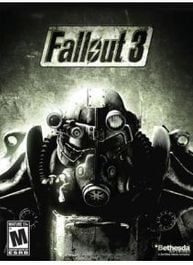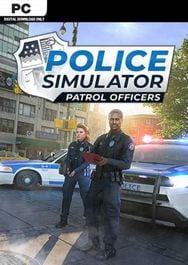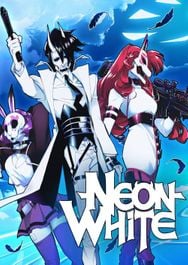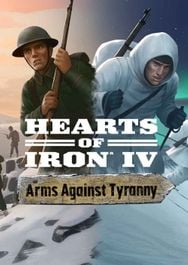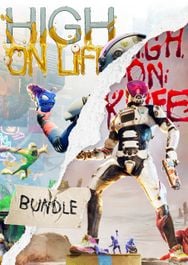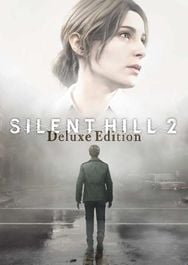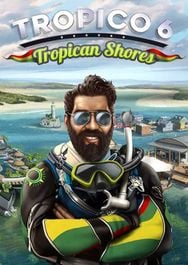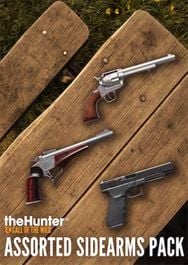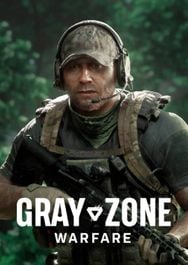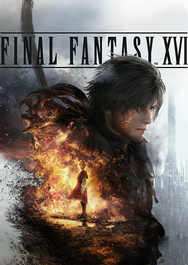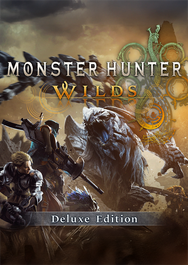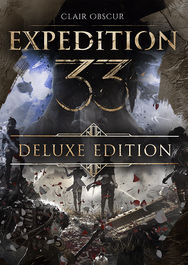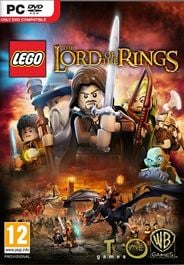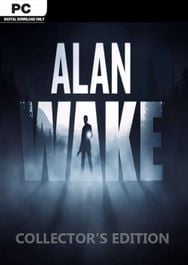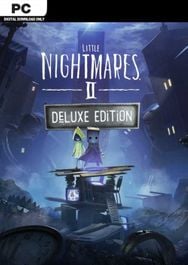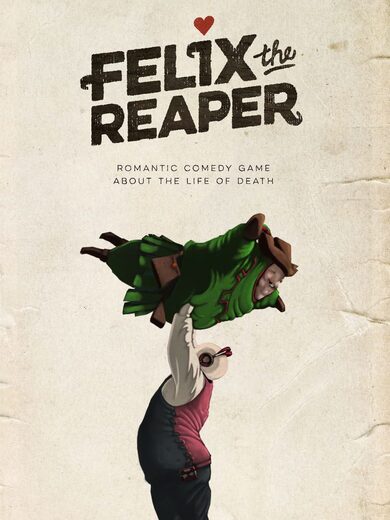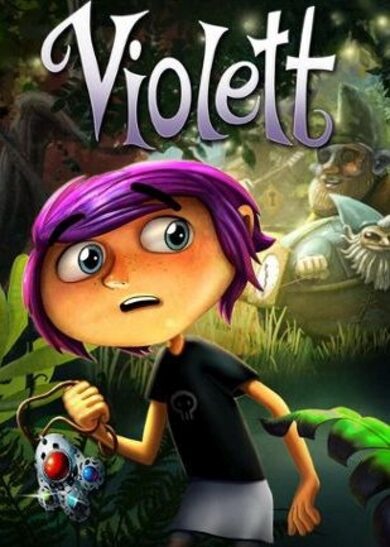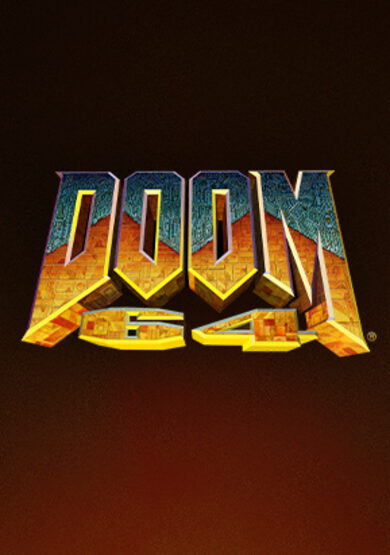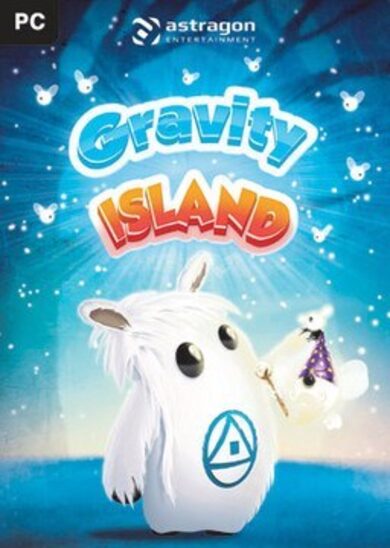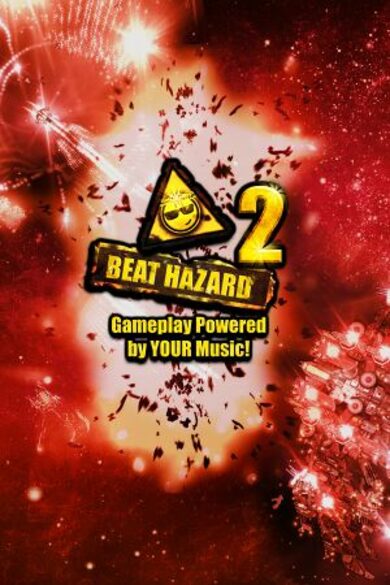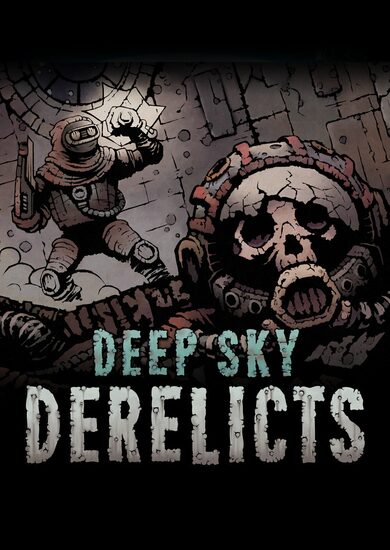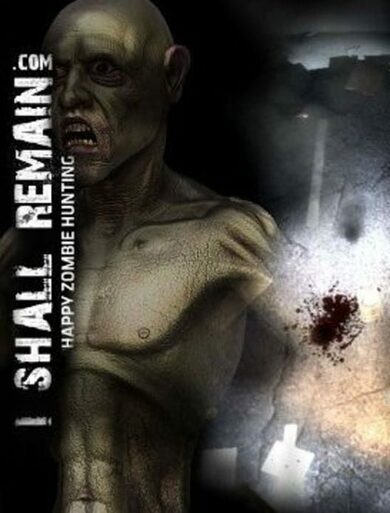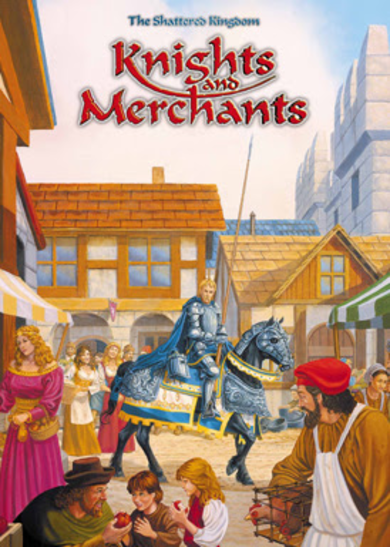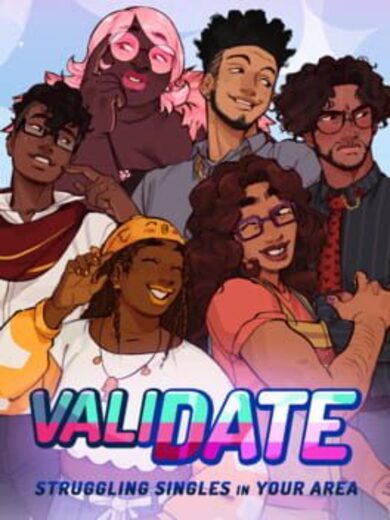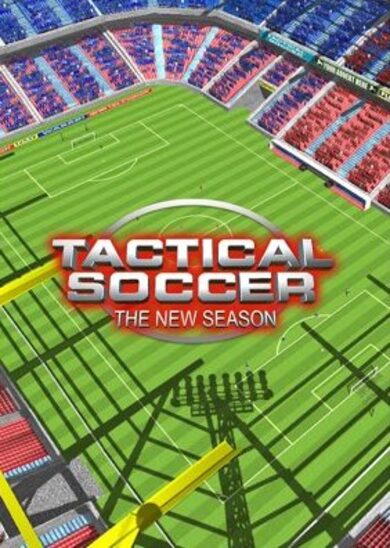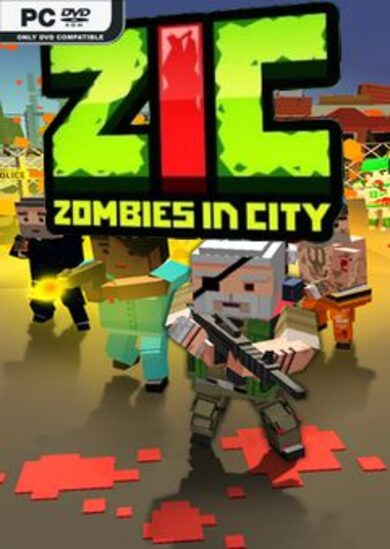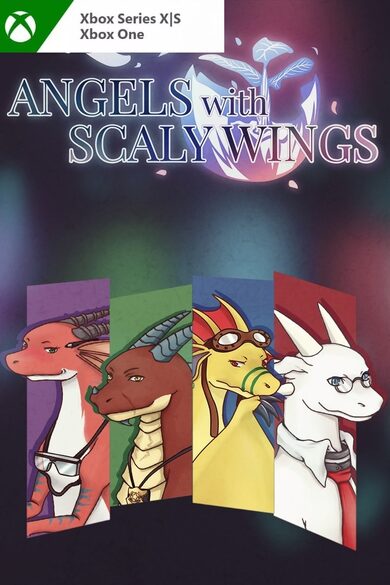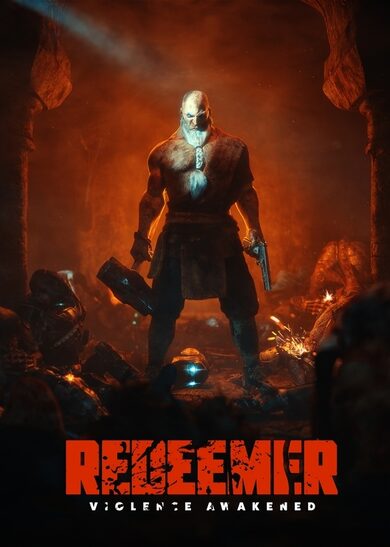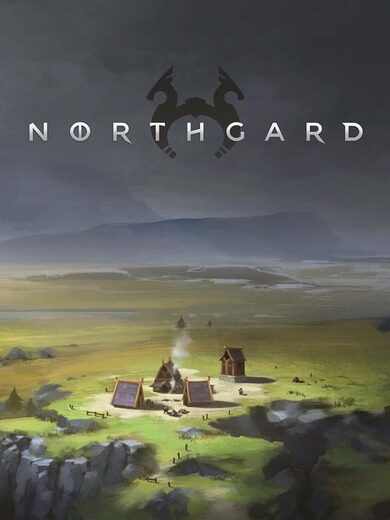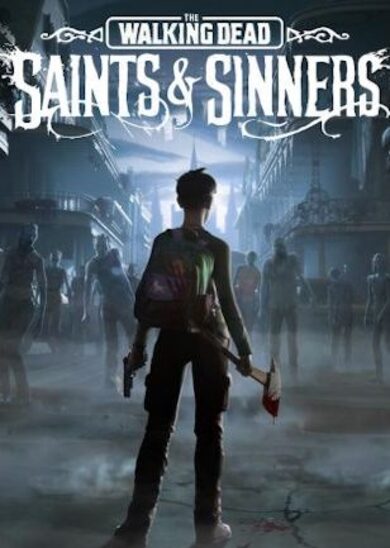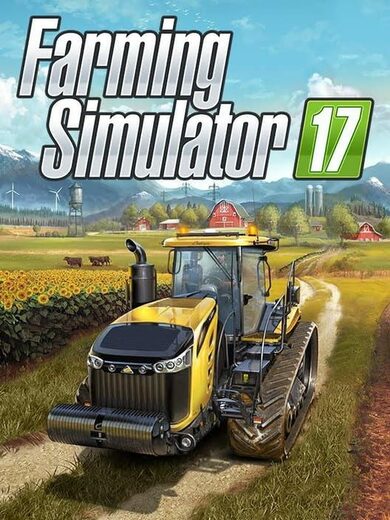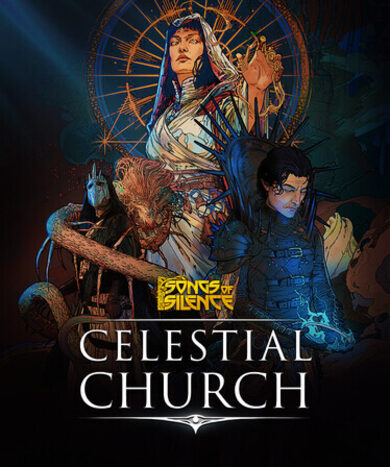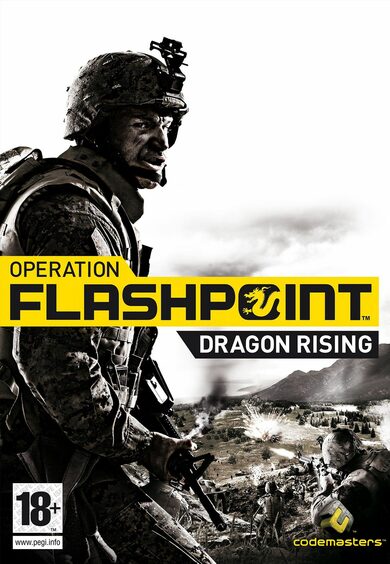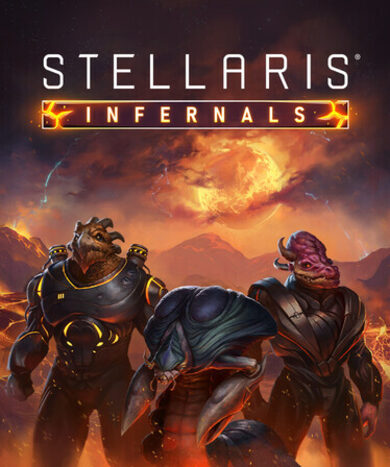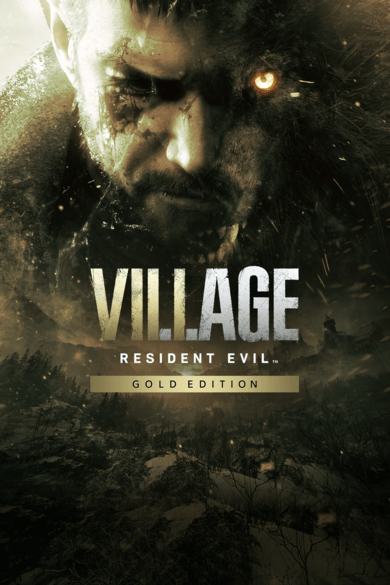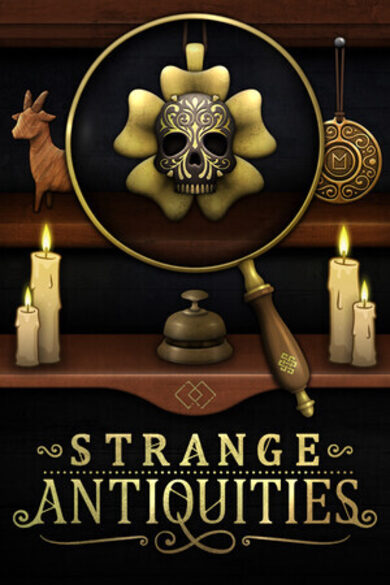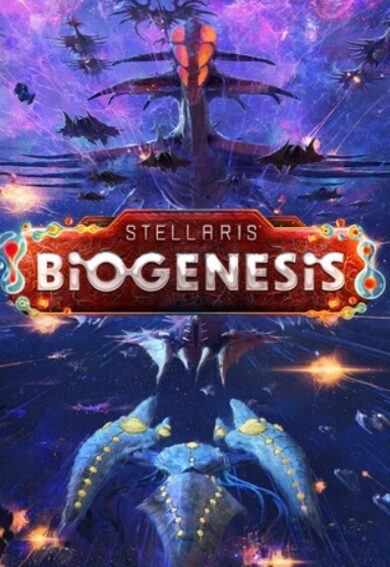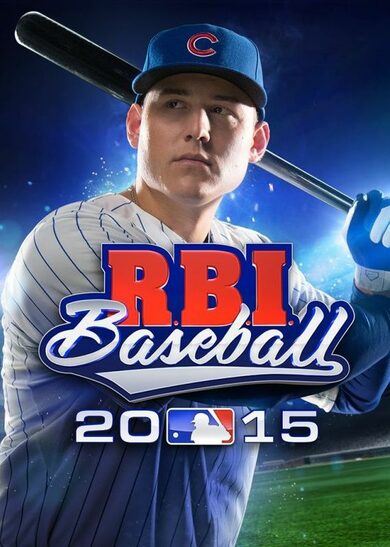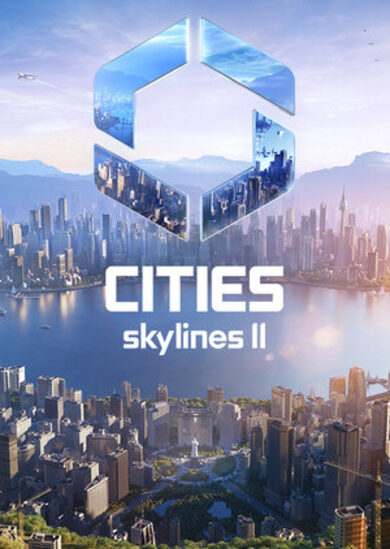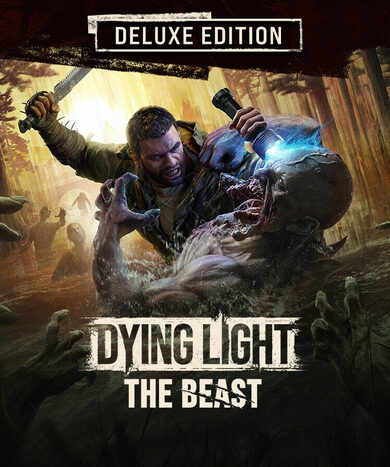Channel views:188
Uploaded videos:2
[ 2017-12-15 05:25:03Z ]👍 0
Channel views:0
Uploaded videos:0
[ 2018-02-20 21:14:17Z ]👍 0
Channel views:1546
Uploaded videos:3
[ 2018-03-17 03:37:52Z ] 👍 0
what you actually mean
Channel views:1546
Uploaded videos:3
[ 2018-03-17 02:47:18Z ]👍 0
Channel views:16017
Uploaded videos:18
[ 2018-04-27 04:40:53Z ]👍 0
Channel views:798
Uploaded videos:3
[ 2018-06-15 12:06:01Z ]👍 2
Channel views:1091
Uploaded videos:2
[ 2018-07-19 17:57:14Z ] 👍 0
Can you make the step you used to compile with the patch?
Channel views:798
Uploaded videos:3
[ 2018-06-15 12:06:28Z ] 👍 1
I compiled latest master with patch applied manually (no conflicts)
Channel views:0
Uploaded videos:0
[ 2018-10-05 21:26:02Z ]👍 0
Channel views:0
Uploaded videos:0
[ 2018-10-05 23:40:52Z ] 👍 0
I don't see the options as you showed but I guess it is working since my CPU recording at 7%? But I just can't select which GPU to use.
Channel views:731875
Uploaded videos:60
[ 2018-10-05 22:49:24Z ] 👍 1
fork is old dont use it. my vaapi support has been merged into obs already as of sept 25th, using latest obs git should be fine. its under the output section, you have to change the mode to advanced.
Channel views:0
Uploaded videos:0
[ 2018-10-08 23:42:08Z ]👍 1
Channel views:4375
Uploaded videos:9
[ 2019-03-27 18:26:01Z ]👍 1
Channel views:4375
Uploaded videos:9
[ 2019-06-08 02:55:38Z ] 👍 0
@tfyufgu1311 There is only one device that I can choose from OBS Studio.
Channel views:0
Uploaded videos:0
[ 2019-06-08 02:49:38Z ] 👍 0
@s9209122222 ya so that was what I was trying to say was that you need to make sure you choose the amd gpu and not the Intel cpu when you using the Vappi encoder. You probably already knew that but I just wanted to make sure you choose the right device.
Channel views:4375
Uploaded videos:9
[ 2019-06-08 02:41:13Z ] 👍 0
@tfyufgu1311 I only have a intel i5-4460 CPU, it is not powerful enough to play games and stream at the same time.
Channel views:0
Uploaded videos:0
[ 2019-06-08 02:37:24Z ] 👍 0
Me too. Maby you and I are choosing the cpu instead of the GPU, make sure you choose the right device. Do you have an Intel cpu or an amd cpu ??? I will need to test this again when I have time.
Channel views:0
Uploaded videos:0
[ 2019-06-02 08:33:44Z ] 👍 0
I'm getting the same, have you found a fix yet?
Channel views:5963
Uploaded videos:18
[ 2019-07-12 16:28:20Z ]👍 0
Channel views:0
Uploaded videos:0
[ 2020-05-04 17:51:00Z ]👍 0
Channel views:25878
Uploaded videos:73
[ 2022-06-24 23:10:33Z ]👍 0
[ 6418 ]
[ 5753 ]
[ 1960 ]
[ 2357 ]
[ 713 ]
[ 1040 ]
[ 32767 ]
[ 859 ]