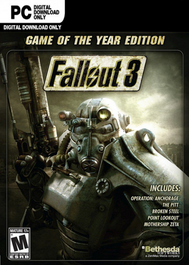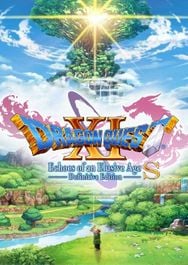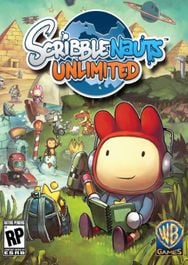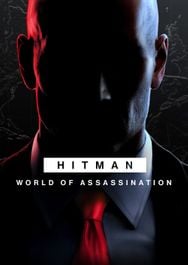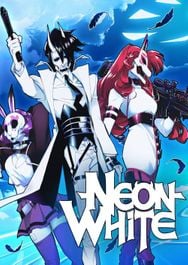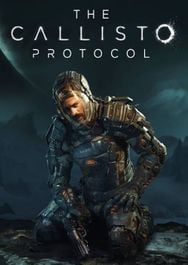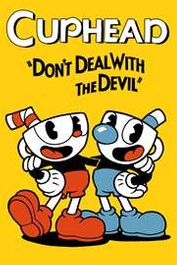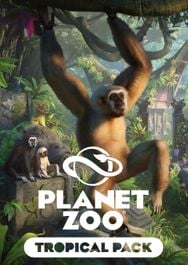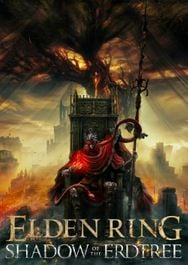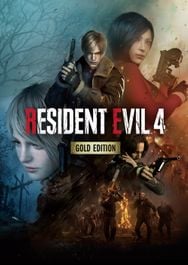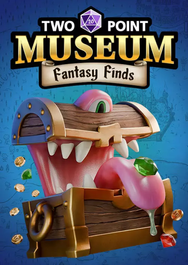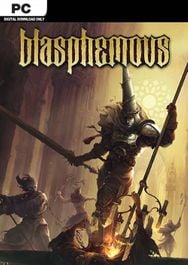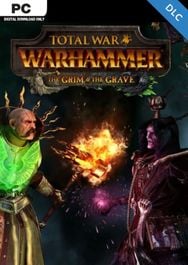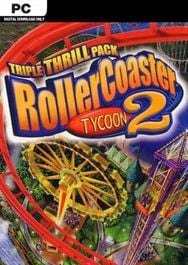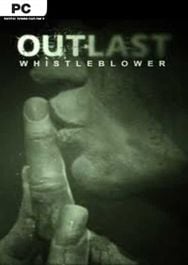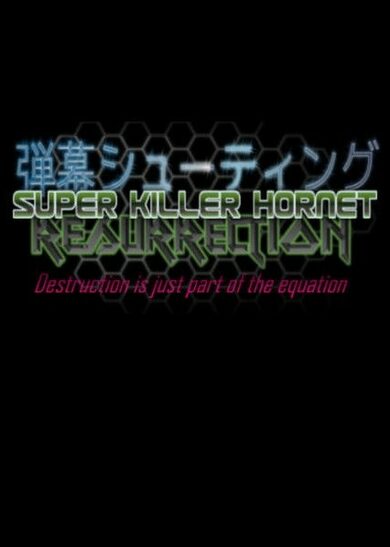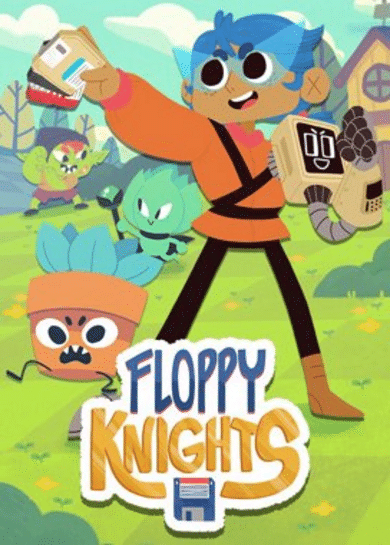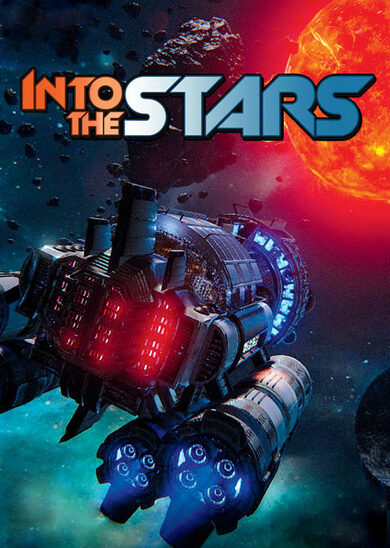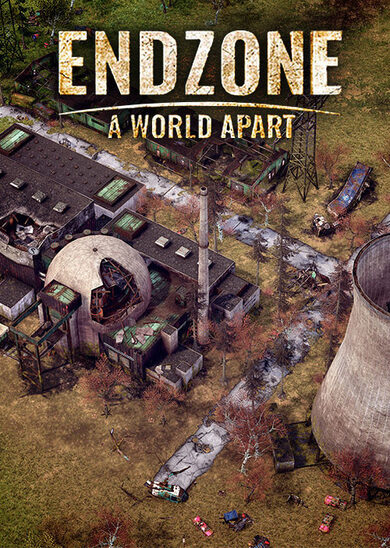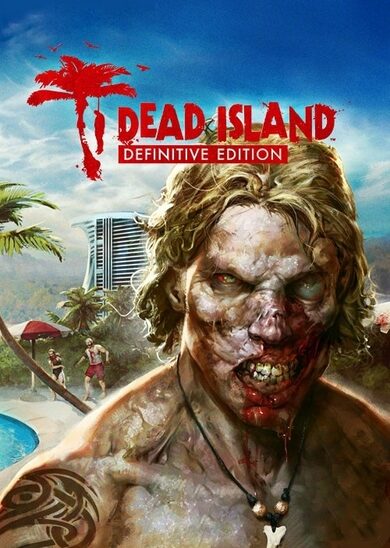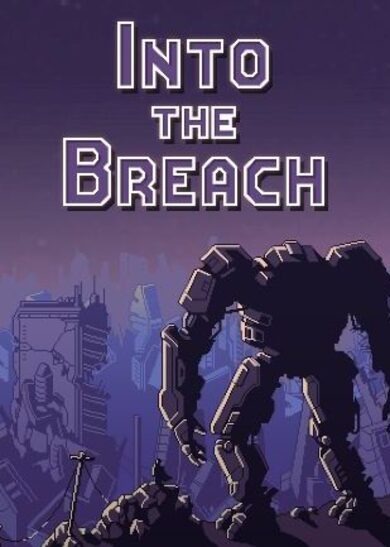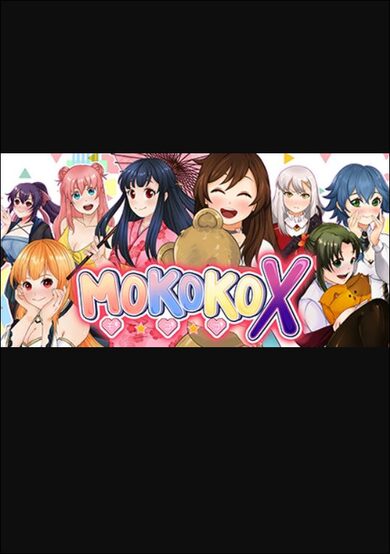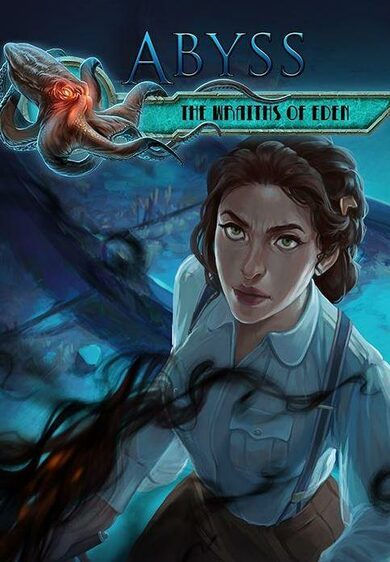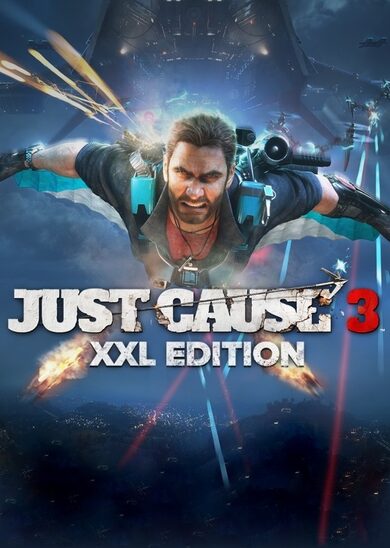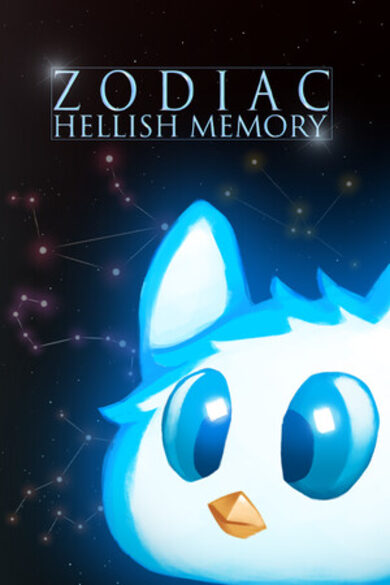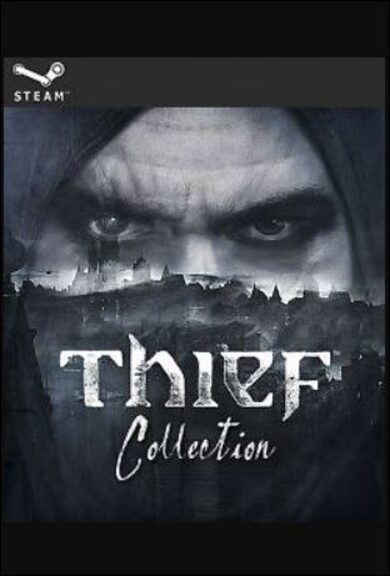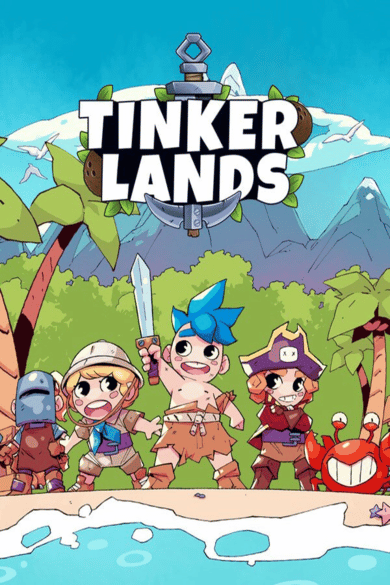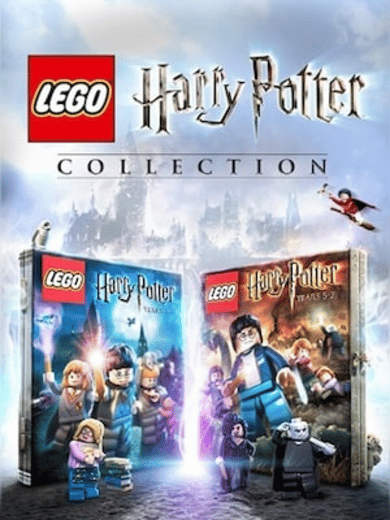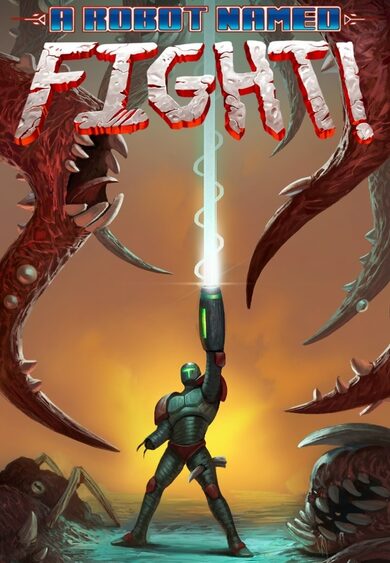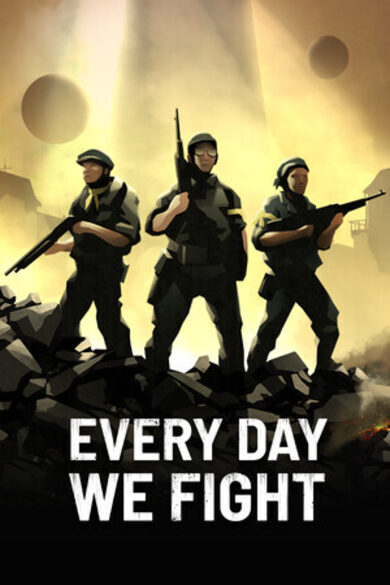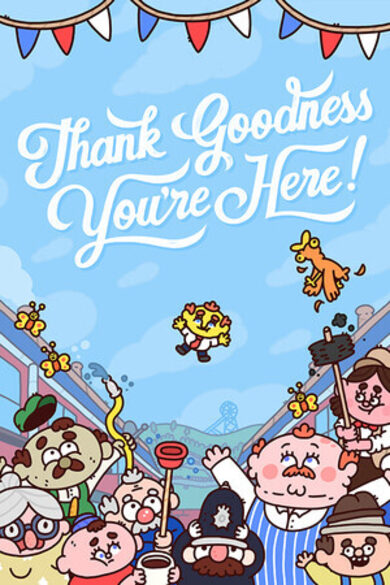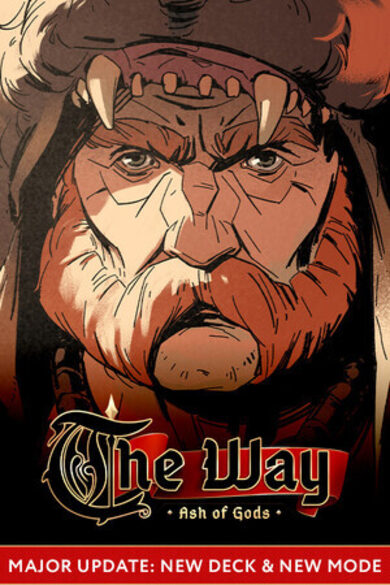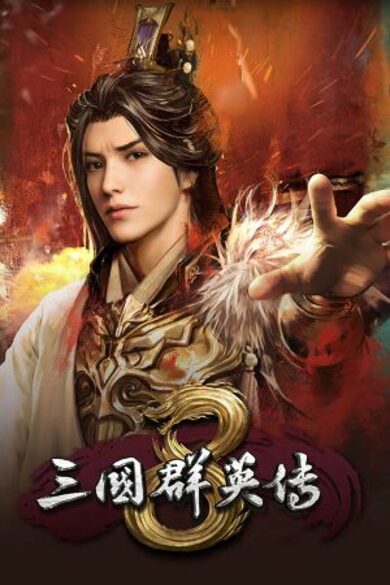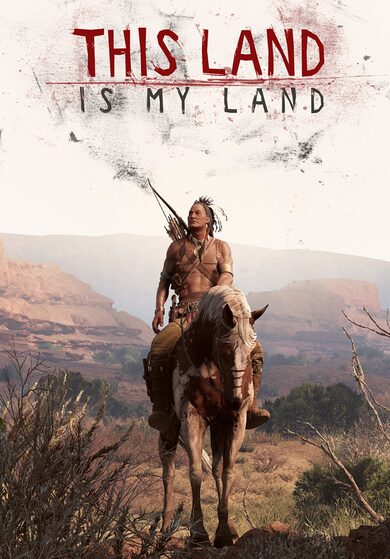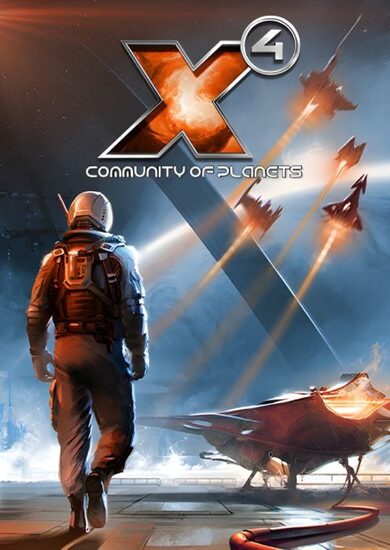Channel views:1449
Uploaded videos:13
[ 2018-10-27 13:37:18Z ]👍 1
Channel views:1449
Uploaded videos:13
[ 2020-12-08 20:31:06Z ] 👍 0
@cristobalrojas2974 on what?
Channel views:2306
Uploaded videos:2
[ 2020-12-08 19:06:50Z ] 👍 0
@11thcucumber23 can help me please
Channel views:1449
Uploaded videos:13
[ 2018-12-31 05:38:28Z ] 👍 0
@Jakejw93 I fixed it all. Now it works like a charm. Yes i have another desktop pc(3k€) (with a good gpu) but I'm a student and I don't want to bring my desktop pc to the campus. Anyway if someone have problems with this pc playing games on linux distros can reply this comment and if I have time can help you.
Channel views:2597747
Uploaded videos:891
[ 2018-10-27 19:47:18Z ] 👍 1
I still use my dell laptop yes, but not as a main computer. I'm using nvidia
Channel views:1890
Uploaded videos:11
[ 2018-10-27 19:20:41Z ]👍 5
Channel views:1890
Uploaded videos:11
[ 2019-03-01 23:57:29Z ] 👍 0
FAudio is now in Wine version 4.3
Channel views:0
Uploaded videos:0
[ 2018-12-03 04:38:18Z ] 👍 0
@acedogblast Ah That worked Thanks!
Channel views:1890
Uploaded videos:11
[ 2018-11-30 11:39:39Z ] 👍 0
@jakekelerno1611 in Fallout4.ini (located in USER/My Documents/My Games/Fallout4/Fallout4.ini) set the bBackgroundMouse located in the Controls section value to 1. Do the same in Fallout4_Default.ini this time located in the Fallout 4 game folder.
Channel views:0
Uploaded videos:0
[ 2018-11-30 05:18:26Z ] 👍 0
@acedogblast What config file do you change? and where is it any help would be nice! I really want to play this game but the mouse keeps freaking out Running Mint 19
Channel views:2597747
Uploaded videos:891
[ 2018-10-27 19:46:06Z ] 👍 0
Thanks for the heads up, was happy enough playing with steam controller but mouse and keyboard is the way!
Channel views:64
Uploaded videos:1
[ 2018-10-28 04:44:56Z ]👍 0
Channel views:2597747
Uploaded videos:891
[ 2018-10-28 09:07:50Z ] 👍 0
Yeh i had some mouse issues as mentioned in the video, which is why I used the Steam controller
Channel views:265
Uploaded videos:28
[ 2018-10-31 01:02:31Z ]👍 1
Channel views:2597747
Uploaded videos:891
[ 2018-10-31 06:43:25Z ] 👍 0
Thanks might take a look, although the game currently doesn't crash so might wait for a better solution hah.
Channel views:0
Uploaded videos:0
[ 2018-11-04 07:11:30Z ]👍 0
Channel views:2597747
Uploaded videos:891
[ 2018-11-04 07:42:34Z ] 👍 0
Haven't tried mods yet
Channel views:0
Uploaded videos:0
[ 2018-12-27 19:13:31Z ]👍 0
Channel views:152958
Uploaded videos:352
[ 2022-10-20 08:00:20Z ]👍 0
[ 6418 ]
[ 5753 ]
[ 1960 ]
[ 2357 ]
[ 713 ]
[ 1040 ]
[ 32767 ]
[ 859 ]