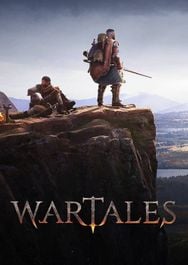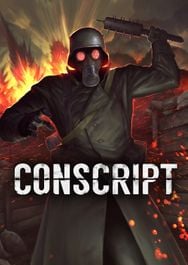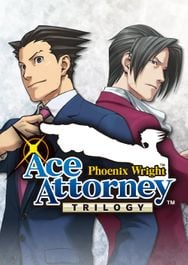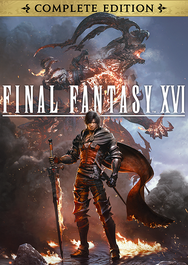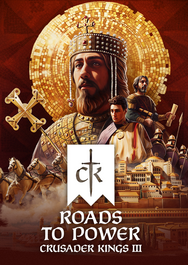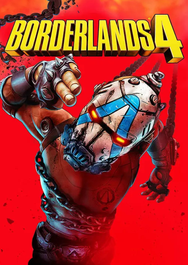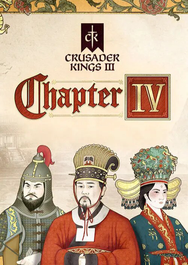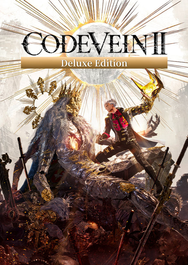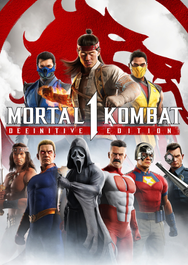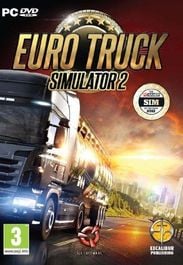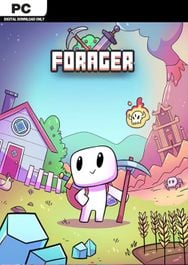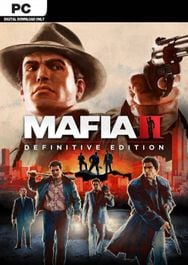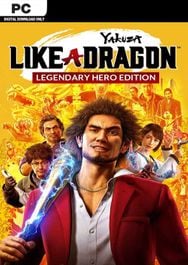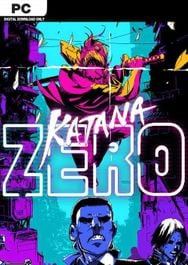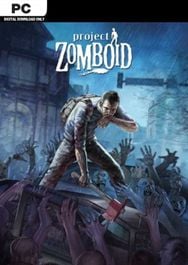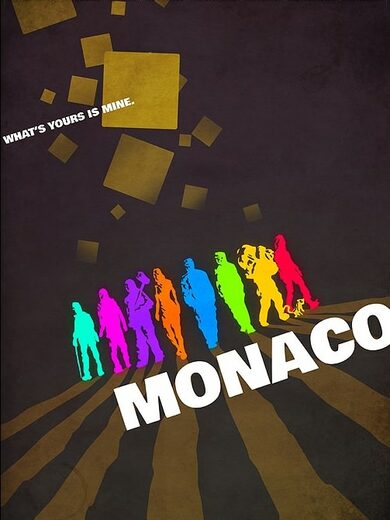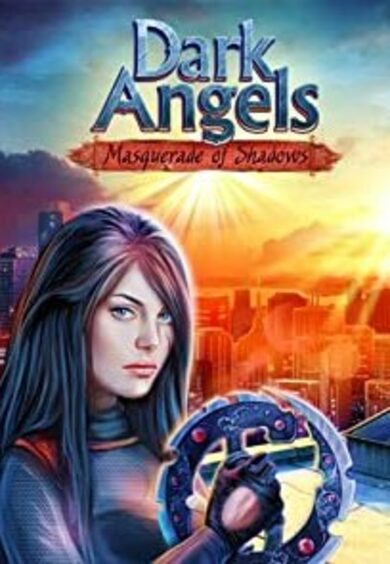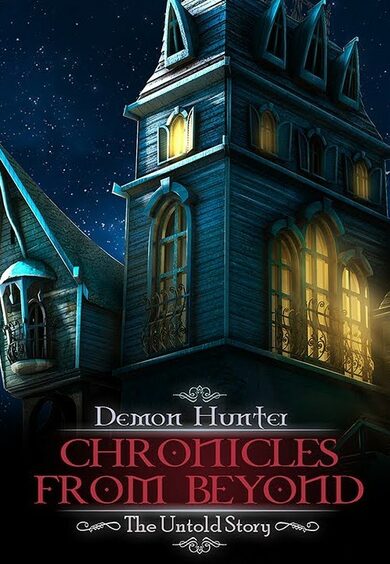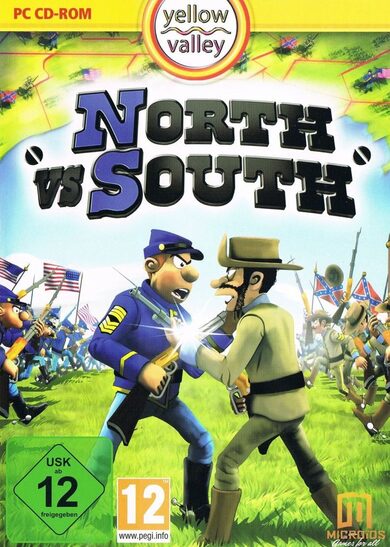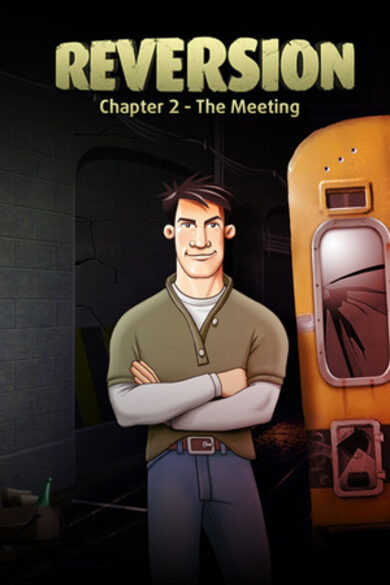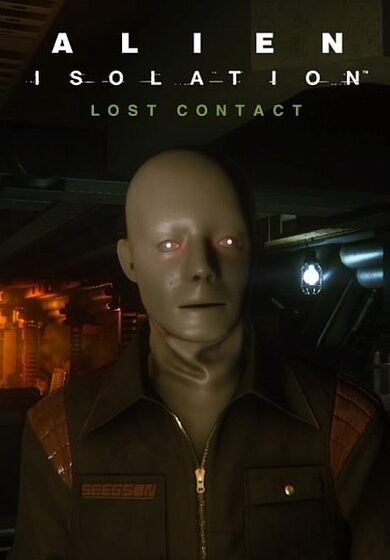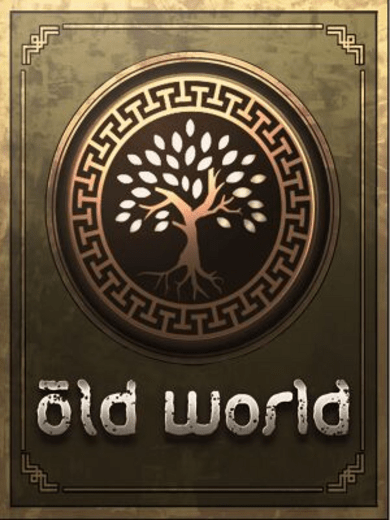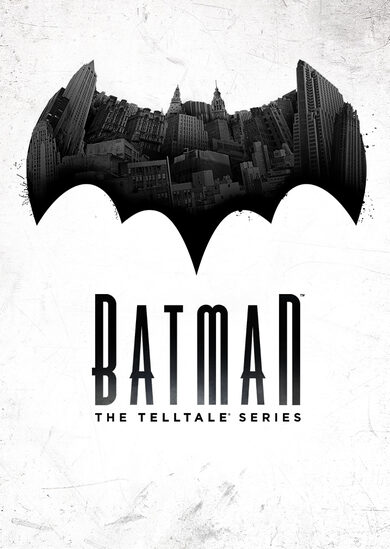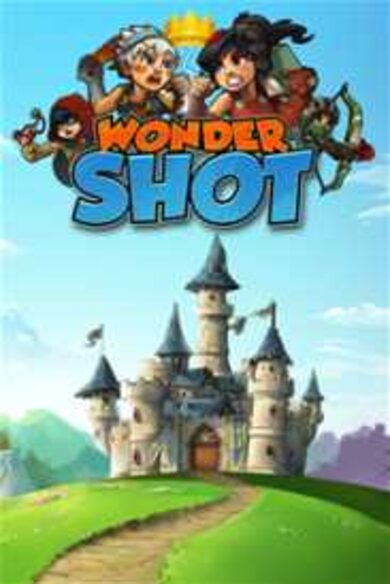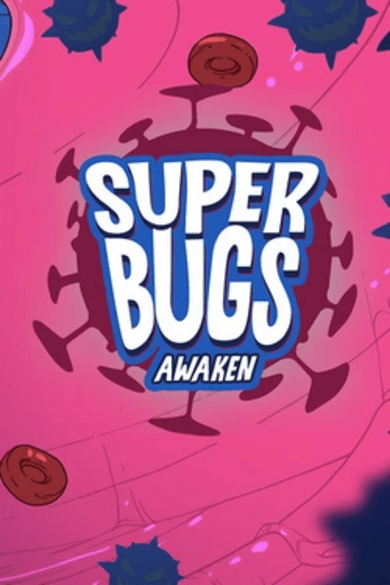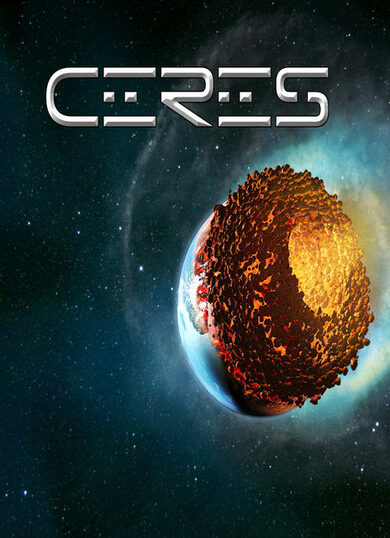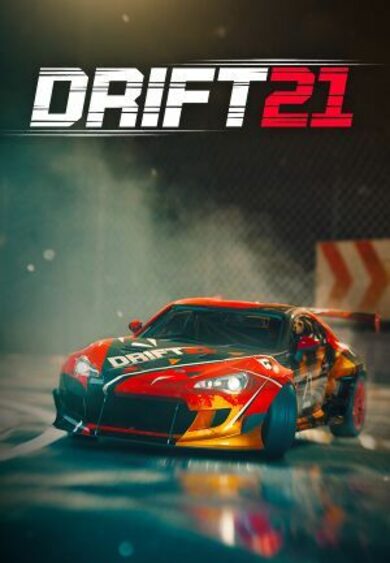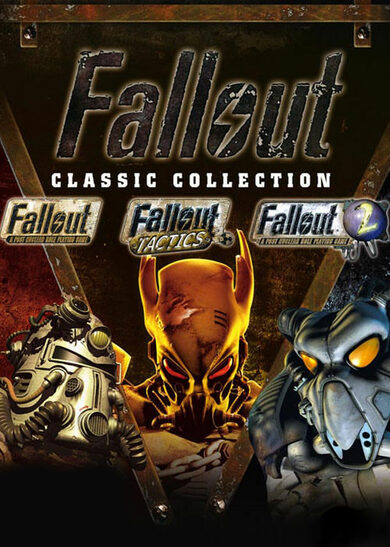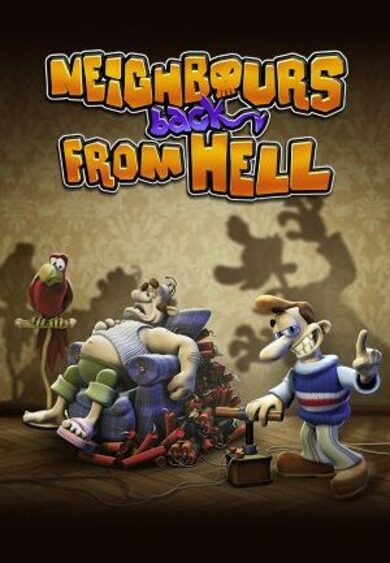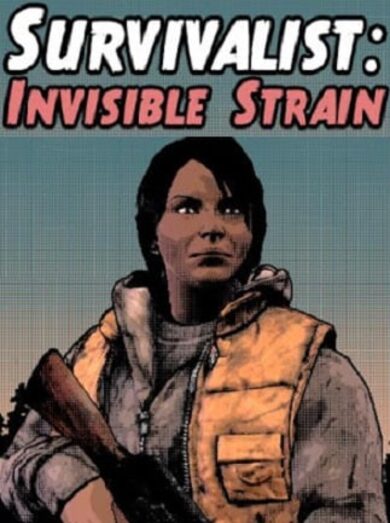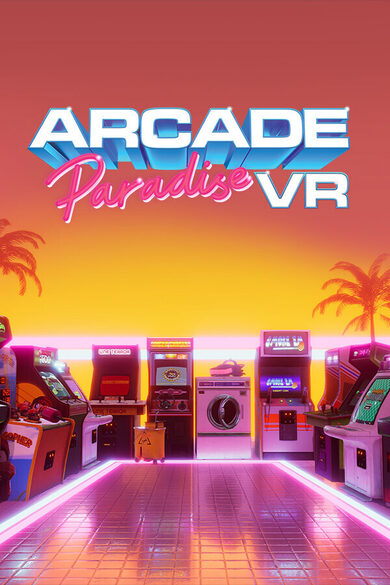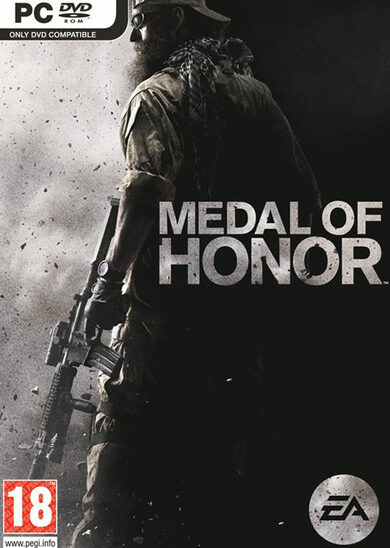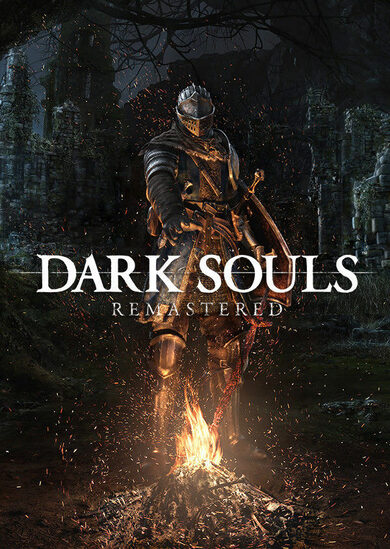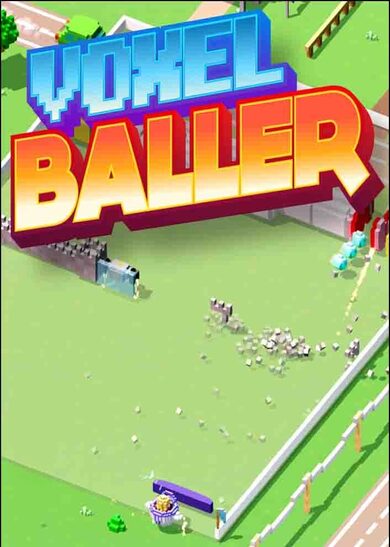VIDEO
It's good, but not perfect, especially when gaming on a big screen TV.--- Timestamps ---0:00 Intro0:38 Good stuff...2:05 ... and the bad4:23 Conclusion--- Rig ---CPU: AMD Ryzen 7 3700XGPU: Sapphire Nitro+ RX 6800 XTMEM: G.SKILL Trident Z RGB DDR4 32GB (4x8GB) 3600MHzMobo: Asus ROG STRIX X470-FDisplay: 48" LG C1 OLEDOS: Arch Linux / Windows 10--- Music credits ---OST--- Want to get in touch? ---LBRY: https://lbry.tv/@kallestofelesYouTube: https://www.youtube.com/kallestofelesTwitch: https://www.twitch.tv/kallestofelesTwitter: https://twitter.com/Kallestofeles... or just leave a comment!#horror #gaming #residentevilvillage
⭐ SPOTLIGHT DEAL ⭐
SuperTrucks Offroad
8.69
-13% OFF
GameBillet
15.29$ (39%)
1.55$ (22%)
29.69$ (1%)
4.74$ (5%)
8.39$ (16%)
8.27$ (17%)
10.07$ (16%)
33.59$ (16%)
16.79$ (16%)
4.12$ (17%)
6.05$ (13%)
20.72$ (17%)
8.69$ (13%)
6.71$ (16%)
16.79$ (16%)
12.42$ (17%)
8.39$ (16%)
49.77$ (17%)
20.72$ (17%)
10.43$ (13%)
7.64$ (15%)
11.98$ (20%)
19.59$ (-31%)
8.27$ (17%)
6.08$ (13%)
13.19$ (18%)
20.72$ (17%)
5.87$ (16%)
8.39$ (16%)
5.87$ (16%)
11.01$ (27%)
26.87$ (10%)
3.66$ (27%)
4.39$ (12%)
25.38$ (15%)
15.99$ (20%)
4.49$ (10%)
3.89$ (22%)
23.89$ (20%)
6.29$ (21%)
14.69$ (27%)
7.89$ (21%)
23.61$ (21%)
11.89$ (21%)
22.49$ (25%)
35.09$ (12%)
7.89$ (21%)
7.89$ (21%)
19.67$ (21%)
1.99$ (90%)
7.86$ (21%)
2.58$ (13%)
17.42$ (13%)
62.99$ (10%)
4.71$ (21%)
18.36$ (27%)
7.09$ (11%)
69.71$ (13%)
13.39$ (11%)
12.74$ (15%)
3.15$ (55%)
4.0$ (80%)
5.1$ (87%)
3.0$ (80%)
2.46$ (69%)
0.85$ (91%)
0.8$ (80%)
2.0$ (90%)
2.45$ (65%)
1.75$ (75%)
6.49$ (35%)
2.1$ (70%)
0.5$ (75%)
6.6$ (74%)
20.99$ (30%)
1.3$ (90%)
3.0$ (70%)
1.8$ (80%)
13.99$ (30%)
1.61$ (77%)
3.0$ (92%)
1.0$ (90%)
13.19$ (56%)
2.0$ (80%)
1.28$ (91%)
1.05$ (85%)
2.0$ (80%)
2.1$ (70%)
5.0$ (80%)
1.0$ (80%)
17.88$ (40%)
1.69$ (90%)
1.19$ (76%)
1.19$ (88%)
33.99$ (15%)
49.99$ (17%)
15.99$ (20%)
13.99$ (72%)
53.99$ (10%)
12.49$ (17%)
54.49$ (9%)
1.19$ (94%)
7.48$ (75%)
19.99$ (33%)
17.99$ (10%)
1.19$ (76%)
1.99$ (90%)
8.24$ (79%)
17.49$ (13%)
77.99$ (13%)
12.99$ (13%)
0.99$ (80%)
52.99$ (12%)
2.99$ (70%)
24.99$ (29%)
1.19$ (92%)
2.24$ (85%)
90.99$ (9%)
40.69$ (10%)
16.49$ (8%)
0.89$ (70.0%)
0.49$ (90.0%)
1.99$ (60.0%)
0.99$ (90.0%)
5.39$ (55.0%)
1.94$ (85.0%)
1.49$ (90.0%)
17.99$ (70.0%)
3.99$ (90.0%)
4.49$ (70.0%)
2.39$ (80.0%)
59.49$ (15.0%)
0.4$ (59.0%)
0.89$ (90.0%)
0.31$ (92.0%)
0.69$ (90.0%)
1.49$ (85.0%)
9.99$ (60.0%)
1.49$ (90.0%)
0.74$ (75.0%)
32.79$ (18.0%)
1.94$ (85.0%)
3.49$ (65.0%)
2.99$ (90.0%)
7.67$ (40.0%)
4.99$ (75.0%)
5.99$ (80.0%)
0.89$ (90.0%)
1.59$ (80.0%)
0.99$ (90.0%)
$4.29
$10.99
$2.99
$1.39
$72.09
$2.69
$8.19
$35.39
$21.09
$46.19
$40.79
$8.29
$37.39
$42.19
$65.29
$5.69
$76.19
$11.99
$17.69
$18.39
$12.89
$2.69
$5.29
$4.79
$5.39
$12.19
$10.59
$6.69
$5.39
$20.39
$0.50
$0.65
$0.77
$0.95
$1.32
$1.66
$1.79
$1.95
$2.03
$2.28
$2.49
$2.55
$3.45
$3.54
$3.76
$3.85
$3.97
$4.64
$4.87
$5.16
$5.37
$5.67
$7.22
$7.31
$10.10
$15.14
$16.26
$19.17
$77.90
$702.55
3.00€ (80.00%)
1.50€ (90.00%)
1.25€ (95.00%)
1.00€ (90.00%)
2.00€ (80.00%)
8.50€ (57.00%)
6.25€ (75.00%)
10.41€ (70.00%)
41.98€ (20.00%)
1.39€ (86.00%)
1.50€ (90.00%)
5.64€ (71.00%)
0.50€ (90.00%)
2.85€ (86.00%)
3.19€ (81.00%)
0.95€ (81.00%)
2.38€ (81.00%)
2.50€ (90.00%)
8.50€ (57.00%)
2.93€ (70.00%)
7.65€ (57.00%)
0.64€ (79.00%)
0.84€ (86.00%)
17.84€ (41.00%)
27.69€ (37.00%)
1.50€ (90.00%)
10.83€ (36.00%)
8.92€ (36.00%)
9.43€ (36.00%)
58.79€ (16.00%)
FANATICAL BUNDLES
Time left:
356095 days, 21 hours, 33 minutes
Time left:
356095 days, 21 hours, 33 minutes
Time left:
0 days, 5 hours, 33 minutes
Time left:
28 days, 5 hours, 33 minutes
Time left:
31 days, 5 hours, 33 minutes
Time left:
32 days, 5 hours, 33 minutes
Time left:
53 days, 21 hours, 32 minutes
Time left:
34 days, 5 hours, 33 minutes
GMG BUNDLES
Time left:
5 days, 15 hours, 33 minutes
HUMBLE BUNDLES
Time left:
0 days, 23 hours, 33 minutes
Time left:
6 days, 23 hours, 33 minutes
Time left:
7 days, 23 hours, 33 minutes
Time left:
12 days, 23 hours, 33 minutes
Time left:
14 days, 23 hours, 33 minutes
Time left:
18 days, 23 hours, 33 minutes
Time left:
19 days, 23 hours, 33 minutes
Time left:
19 days, 23 hours, 33 minutes
INDIEGALA BUNDLES
Time left:
5 days, 10 hours, 34 minutes
Time left:
7 days, 10 hours, 34 minutes
Time left:
10 days, 11 hours, 44 minutes
Time left:
19 days, 8 hours, 35 minutes
by buying games/dlcs from affiliate links you are supporting tuxDB
🔴 LIVE
chron880
S.T.A.L.K.E.R.: Anomaly
stop shooting me in the F@#$ing legs!
omn0mn0m
Co-working & Studying
Photo editing
photostyle
Elite: Dangerous
Elite Dangerous - Exobio & Vinyl :: #NoKings :: NoAI :: #TransRigh...
sconebonevideo
The Legend of Zelda: The Wind Waker
Legend Of Scone: The Bone Waker | Legend Of Zelda: The Wind Waker (Day...
quantumapprentice
Software and Game Development
Bash tutorial day 5 - more system stuff
System-infotech
Live de linux RX 550 4 GB NES GBA AMD NVIDIA NEOGEO SNES Bate Papo
LeandroDasLives
LINUX MINT BOM PARA JOGAR RETRO GAMES PELO RETROARCH? VEJA VOC MESMO ...
canadianbluebeer
Subnautica
[EN] [18+] Day 4 of this playthrough. Yellow Submarine Naughtylis 69 f...
vmservice
Slay the Spire
A20H Rotat | !youtube
piptendo
Rivals of Aether II
if i changed my username what would it be? [PCG] (!shinydex 56/1025)
lordvetinari266
Assassin's Creed Odyssey
Ask me about my Assassin's Creed strategy
pullarity
Control
Wibbly wobbly timey wimey stuff going on in here!!! | Game library sta...
het_tanis
Science & Technology
Linux Administration Tasks. Services and Security operations in Linux....
yiffweed
Factorio
Quality is an intriguing math problem pt 2: Electric Spaghettiloo [...
emkultra64
Hollow Knight
A Knight At The Roxbury | Hollow Knight | !donate