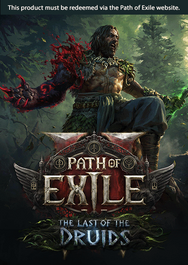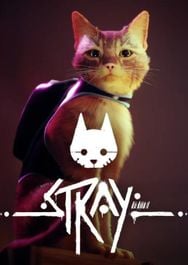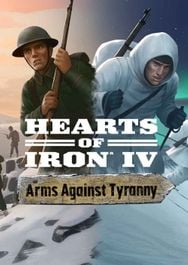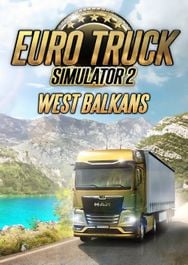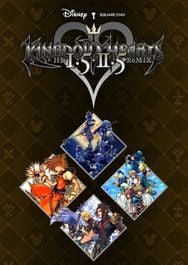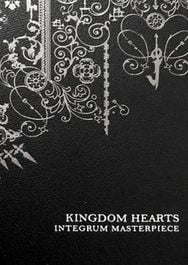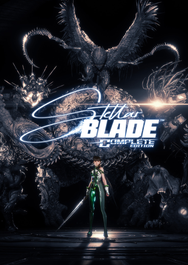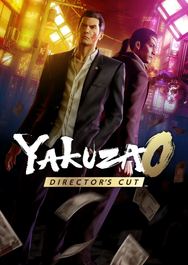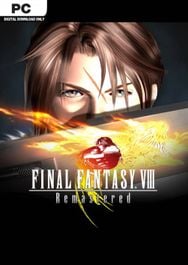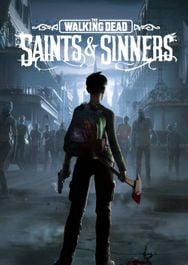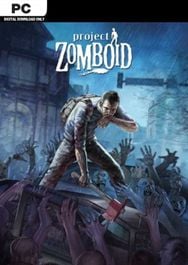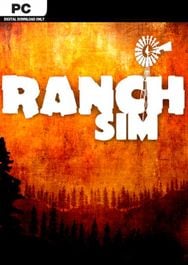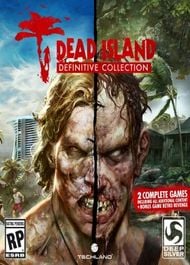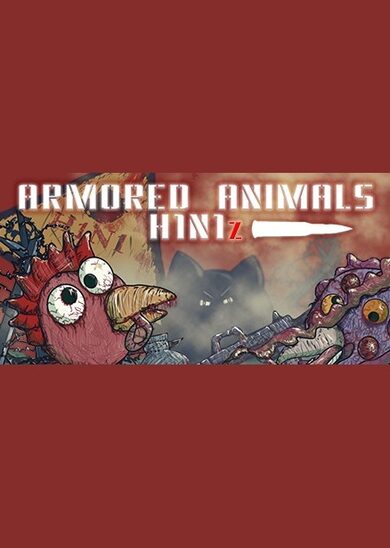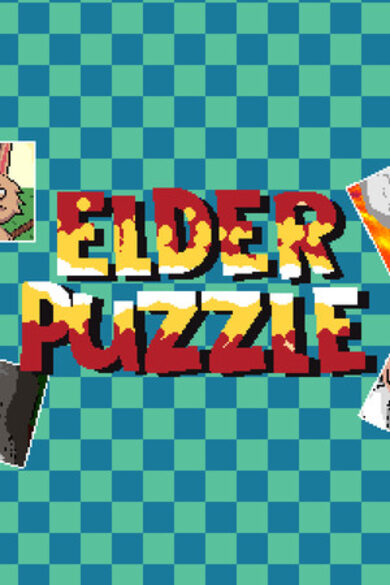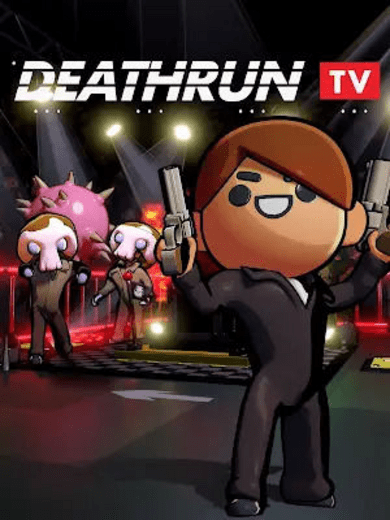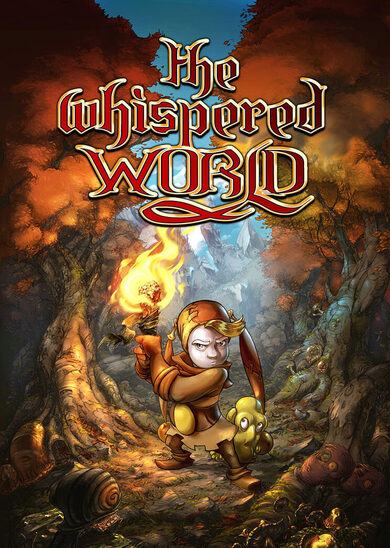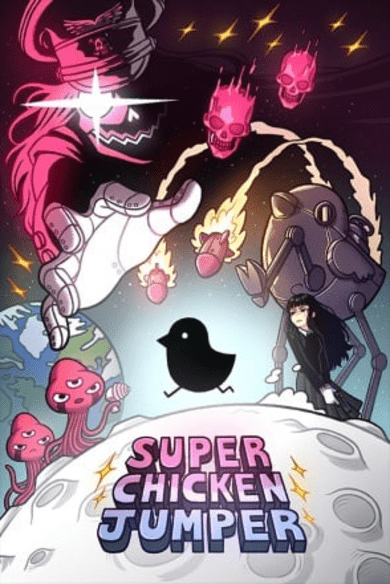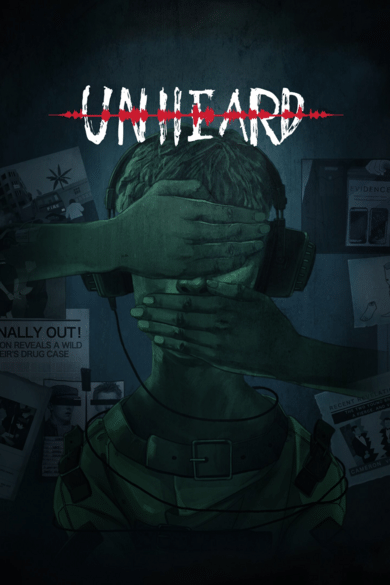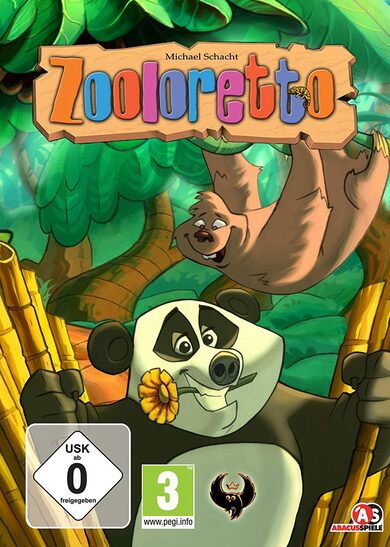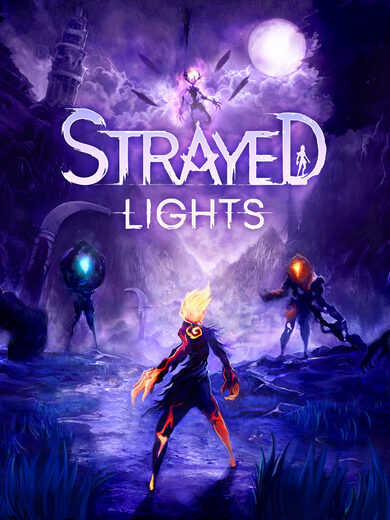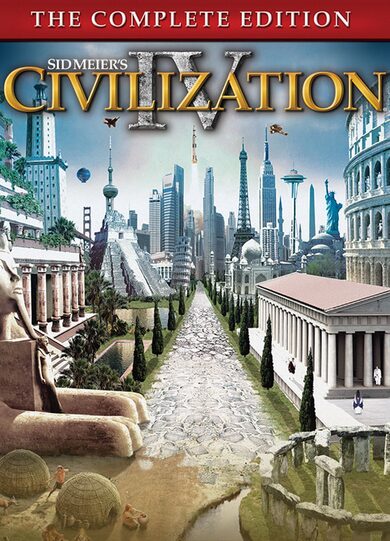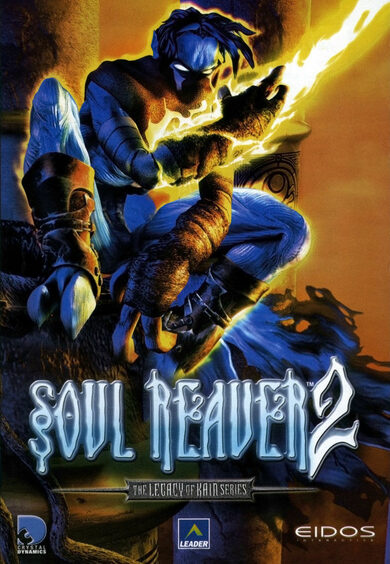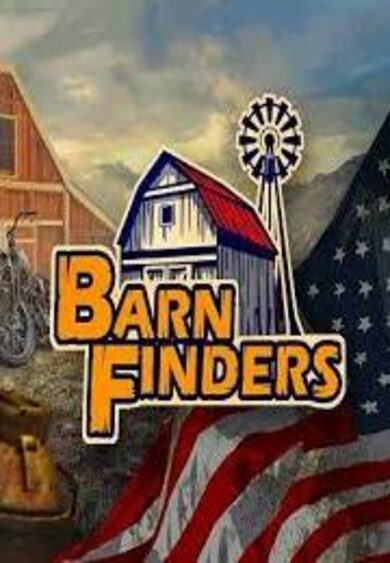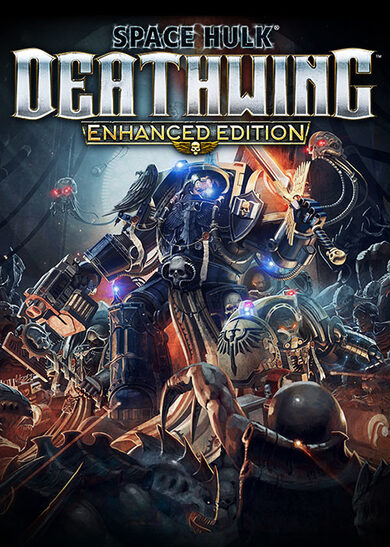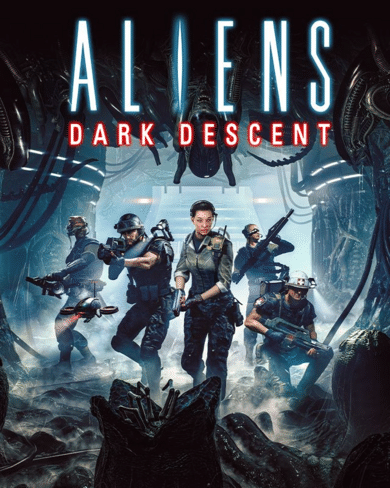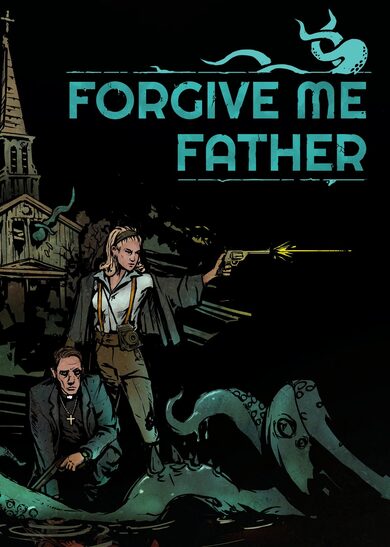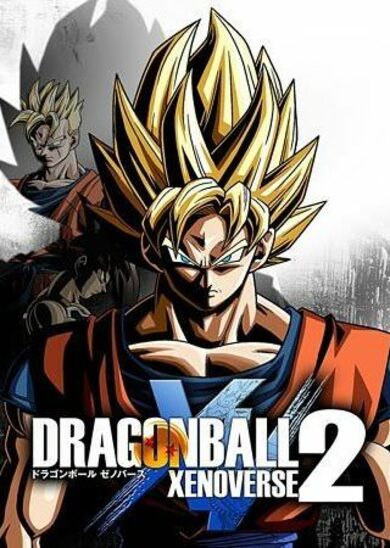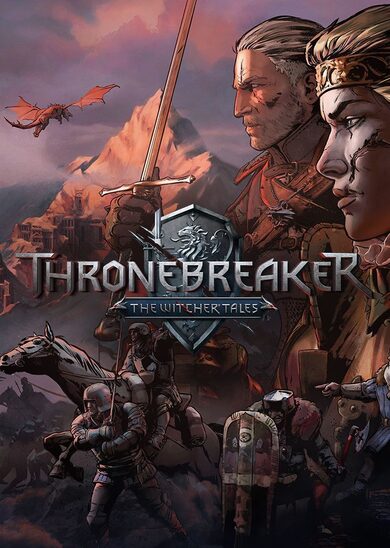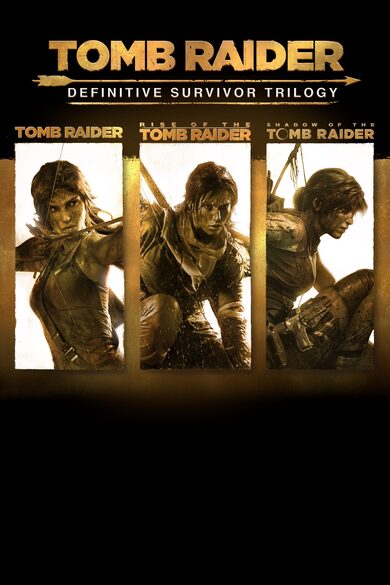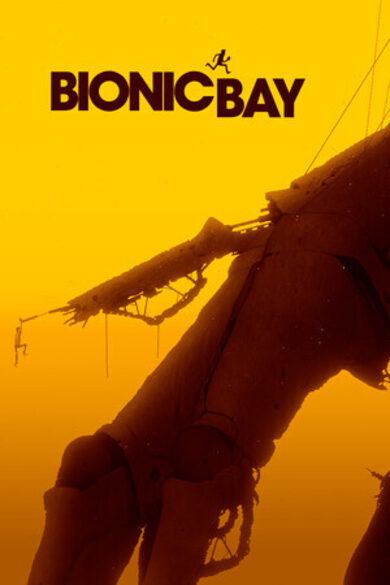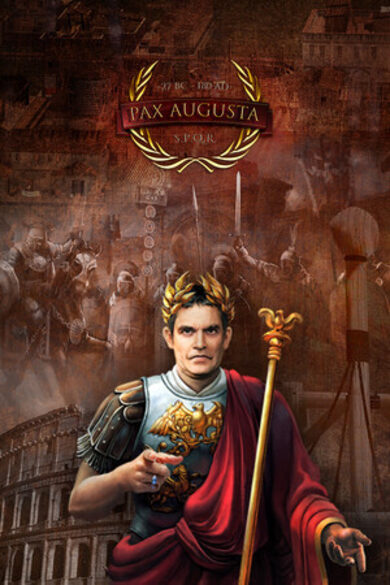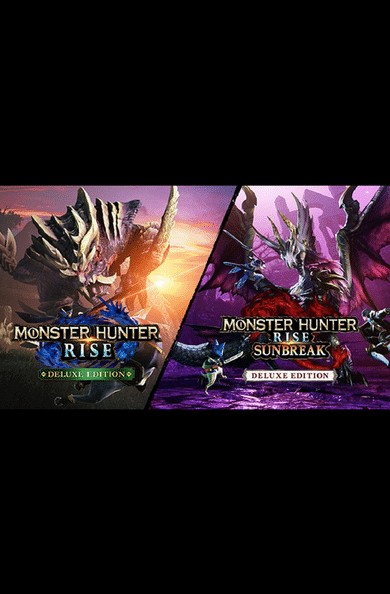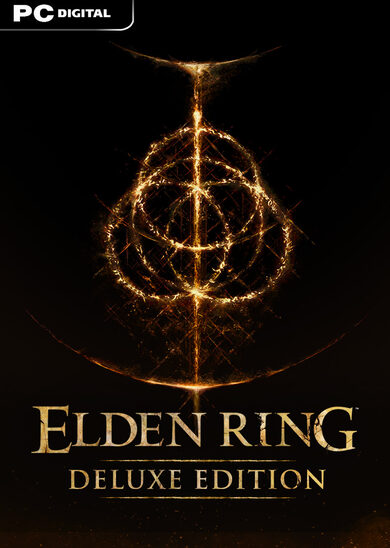VIDEO
Views Likes Favorites Comments
664 13 0 4
Ballistic Overkill using Vulkan API with different graphical settings. Game version 1.3.6 - Linux. It's not perfect, but it's a start.
If you're having issues with black screen while starting up the game, then look here:
http://steamcommunity.com/app/296300/discussions/3/2741975115082837251/
Probably the quickest video that I've ever made.
--- Rig ---
CPU: i7-4790K
GPU: GTX 1070
MEM: 16GB (2x8) DDR3 2400MHz
Arch Linux
--- Music credits ---
IDKFA - Doom soundtrack
https://www.youtube.com/watch?v=AGK1dr-Ql0w
http://www.moddb.com/mods/brutal-doom/addons/idkfa-doom-soundtrack
@skystar4750Subscribers:7
[ 2017-05-19 18:52:58Z ]👍 0
which setting is the best for higher fps
@kallestofelesSubscribers:915
[ 2017-06-25 10:53:58Z ] 👍 1
Use the following as steam launch options:
"-screen-fullscreen 0 -screen-width 1920 -screen-height 1080 -force-vulkan"
If they have gotten rid of the Unity fullscreen bug, then just "-force-vulkan" should do nicely. :)
@geogmz8277Subscribers:24
[ 2017-06-24 11:06:29Z ] 👍 1
how you enabled Vulkan?
@kallestofelesSubscribers:915
[ 2017-05-19 19:58:54Z ] 👍 0
Currently, going with the default opengl would provide much more fluent gameplay than Vulkan. :)
⭐ SPOTLIGHT DEAL ⭐
Path Of Exile 2
$16.99
Available
Loaded
16.57$ (17%)
12.42$ (17%)
6.79$ (15%)
12.59$ (16%)
19.31$ (36%)
17.48$ (13%)
8.39$ (16%)
8.27$ (17%)
30.28$ (24%)
12.42$ (17%)
20.72$ (17%)
20.72$ (17%)
12.74$ (-28%)
20.72$ (17%)
14.91$ (17%)
3.29$ (18%)
6.55$ (18%)
7.82$ (13%)
17.75$ (11%)
34.79$ (13%)
60.19$ (14%)
4.19$ (16%)
5.94$ (15%)
24.87$ (17%)
30.64$ (23%)
12.59$ (16%)
14.27$ (16%)
42.49$ (15%)
12.42$ (17%)
4.12$ (17%)
7.34$ (27%)
3.66$ (27%)
67.39$ (10%)
23.89$ (20%)
15.74$ (21%)
13.39$ (11%)
26.24$ (25%)
14.69$ (27%)
57.59$ (28%)
6.19$ (11%)
11.89$ (21%)
23.89$ (20%)
24.4$ (19%)
3.89$ (22%)
15.74$ (21%)
11.8$ (21%)
7.89$ (21%)
2.58$ (13%)
3.99$ (80%)
11.58$ (11%)
15.74$ (21%)
5.27$ (56%)
7.34$ (27%)
26.99$ (10%)
8.89$ (11%)
3.49$ (13%)
8.89$ (11%)
47.89$ (20%)
8.99$ (10%)
8.99$ (10%)
3.0$ (85%)
1.0$ (80%)
0.68$ (91%)
1.28$ (87%)
2.1$ (70%)
2.1$ (70%)
0.6$ (80%)
0.37$ (63%)
0.8$ (80%)
6.0$ (60%)
2.25$ (85%)
5.0$ (50%)
1.0$ (90%)
1.2$ (80%)
3.83$ (62%)
2.55$ (91%)
1.0$ (80%)
2.0$ (80%)
0.8$ (92%)
1.28$ (91%)
1.0$ (80%)
1.8$ (90%)
20.99$ (30%)
2.0$ (80%)
0.58$ (92%)
5.0$ (75%)
4.4$ (78%)
3.4$ (80%)
13.59$ (20%)
10.0$ (75%)
9.99$ (75%)
2.49$ (75%)
17.49$ (13%)
56.89$ (5%)
26.99$ (10%)
8.99$ (10%)
9.99$ (75%)
18.49$ (8%)
1.49$ (90%)
19.99$ (20%)
21.99$ (12%)
26.49$ (12%)
16.49$ (18%)
74.49$ (17%)
23.49$ (22%)
15.99$ (20%)
4.99$ (75%)
0.99$ (90%)
18.49$ (8%)
2.99$ (90%)
52.99$ (12%)
18.49$ (8%)
3.99$ (69%)
21.99$ (12%)
21.99$ (12%)
13.89$ (7%)
11.39$ (12%)
13.49$ (10%)
4.99$ (83%)
3.74$ (85%)
0.49$ (90.0%)
2.99$ (90.0%)
1.99$ (90.0%)
0.99$ (90.0%)
3.74$ (75.0%)
0.99$ (90.0%)
0.59$ (90.0%)
3.74$ (75.0%)
5.84$ (55.0%)
2.49$ (75.0%)
4.79$ (76.0%)
67.99$ (15.0%)
2.99$ (90.0%)
84.99$ (15.0%)
7.14$ (45.0%)
3.49$ (65.0%)
1.59$ (80.0%)
0.59$ (70.0%)
1.29$ (90.0%)
48.99$ (30.0%)
0.29$ (85.0%)
5.99$ (80.0%)
1.49$ (85.0%)
58.99$ (26.25%)
0.31$ (92.0%)
1.39$ (90.0%)
1.99$ (90.0%)
1.29$ (90.0%)
3.49$ (65.0%)
2.99$ (85.0%)
$1.39
$13.59
$9.49
$5.39
$27.19
$12.59
$10.89
$1.39
$1.49
$12.89
$32.39
$57.79
$35.39
$46.19
$16.99
$63.89
$9.49
$27.19
$27.19
$1.39
$3.09
$8.59
$9.09
$1.39
$5.99
$5.59
$1.39
$20.39
$8.79
$6.09
$0.44
$0.50
$0.58
$1.14
$1.26
$1.43
$1.43
$1.47
$2.14
$2.21
$2.62
$3.59
$3.61
$4.33
$4.35
$4.36
$4.66
$4.95
$5.01
$5.23
$5.35
$5.53
$5.56
$6.69
$7.36
$10.55
$11.08
$12.06
$17.68
$46.31
1.25€ (90.00%)
0.30€ (90.00%)
0.50€ (90.00%)
0.50€ (90.00%)
3.19€ (81.00%)
1.00€ (90.00%)
9.00€ (75.00%)
26.24€ (25.00%)
8.50€ (66.00%)
1.56€ (81.00%)
10.63€ (57.00%)
4.15€ (57.00%)
8.39€ (40.00%)
5.31€ (57.00%)
3.71€ (81.00%)
6.43€ (62.00%)
7.73€ (45.00%)
6.62€ (45.00%)
6.80€ (66.00%)
15.98€ (20.00%)
4.00€ (60.00%)
5.70€ (81.00%)
7.64€ (49.00%)
5.03€ (66.00%)
4.15€ (57.00%)
9.51€ (41.00%)
0.57€ (86.00%)
2.14€ (86.00%)
3.83€ (74.00%)
7.46€ (23.00%)
FANATICAL BUNDLES
Time left:
356096 days, 5 hours, 2 minutes
Time left:
356096 days, 5 hours, 2 minutes
Time left:
0 days, 13 hours, 2 minutes
Time left:
28 days, 13 hours, 2 minutes
Time left:
31 days, 13 hours, 2 minutes
Time left:
32 days, 13 hours, 2 minutes
Time left:
54 days, 5 hours, 1 minutes
Time left:
34 days, 13 hours, 2 minutes
GMG BUNDLES
Time left:
5 days, 23 hours, 2 minutes
HUMBLE BUNDLES
Time left:
1 days, 7 hours, 2 minutes
Time left:
7 days, 7 hours, 2 minutes
Time left:
8 days, 7 hours, 2 minutes
Time left:
13 days, 7 hours, 2 minutes
Time left:
15 days, 7 hours, 2 minutes
Time left:
19 days, 7 hours, 2 minutes
Time left:
20 days, 7 hours, 2 minutes
Time left:
20 days, 7 hours, 2 minutes
INDIEGALA BUNDLES
Time left:
5 days, 18 hours, 3 minutes
Time left:
7 days, 18 hours, 3 minutes
Time left:
10 days, 19 hours, 13 minutes
Time left:
19 days, 16 hours, 4 minutes
by buying games/dlcs from affiliate links you are supporting tuxDB
🔴 LIVE
jotson
Software and Game Development
Making horror job sim The Mailroom | Gamedev + Godot + Linux
mreliptik
Software and Game Development
Last day before release! - Hyperslice dev stream | !lexispell !hypersl...
spoonloeffel
Euro Truck Simulator 2
[RadioSpoon] Are we there yet? [EN/DE]
ak_elements
Software and Game Development
Finishing off 0.5.0, back on linux fixing wayland - Onyx Engine
temptic404
Software and Game Development
[Twitcher] Generating Twitcher API classes in C#
Urmarel
Gaming on Linux | Play 4 FUN all luck no skill
apokk__
Software and Game Development
C Game Engine | implementing a hashmap | !specturm !ruey
proniss
Brighter Shores
Brighter Shores | Hope in the forest | Alt grind
boldviking
Factorio
Space Exploration 0.7 - Day 43 - Stabilizing Deep Space Science 3 and ...
Rajzon
Zagrajmy w Super Woden: Rally Edge (PC-Linux)
marcmagus
Blue Prince
A bit worried a joke title will be an accidental spoiler
exodrifter_
Co-working & Studying
category theory illustrated | part 5
vampymix
Call of Duty: Black Ops III
18+| Zombies and Chill, Taking time to relax with a old comfort game~
techier0b
Wings of Vi
Wings of Vi - Supreme Jeh'Oul
copygirl
Minecraft
The TerraFirmaPreg Returns! (Day 17)
t2sde
Software and Game Development
The FASTEST Linux Distro just got 10x FASTER! [Compiling Packages]
cringer
Eco
Dingus, roads, everything is fine, Dimworld RP | !cringer !linux !ads
christitustech
Software and Game Development
Linux Journey, MicroWin Update, and WinUtil EXE Revamp
TeStar Games
CACHY OS - KDE PLASMA - Testando Novo Processador - Distro Linux Que p...