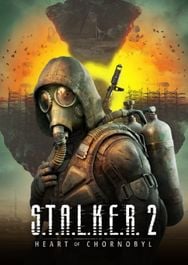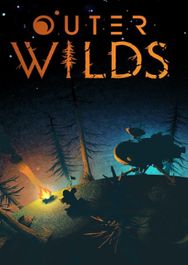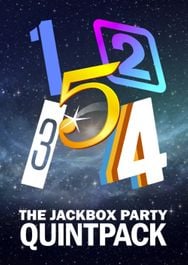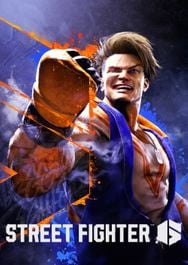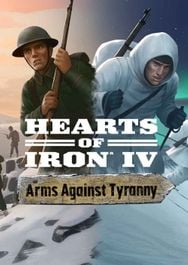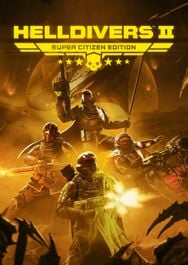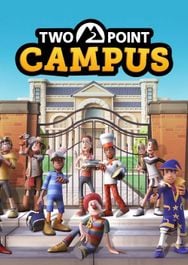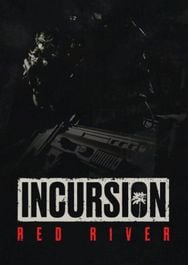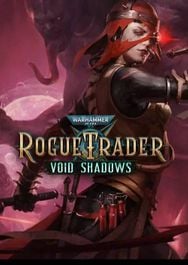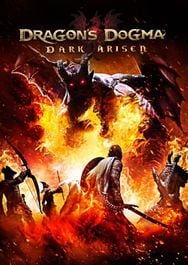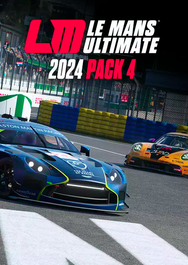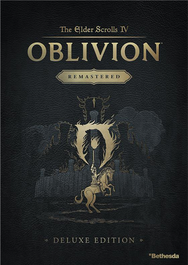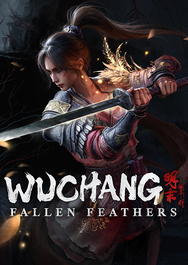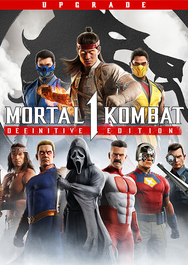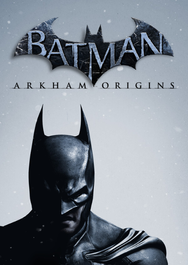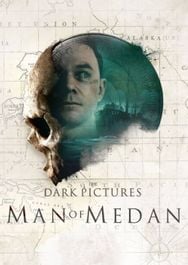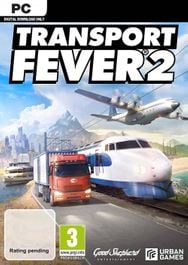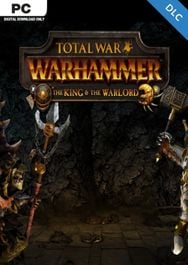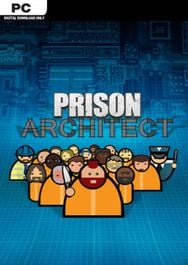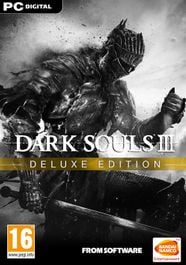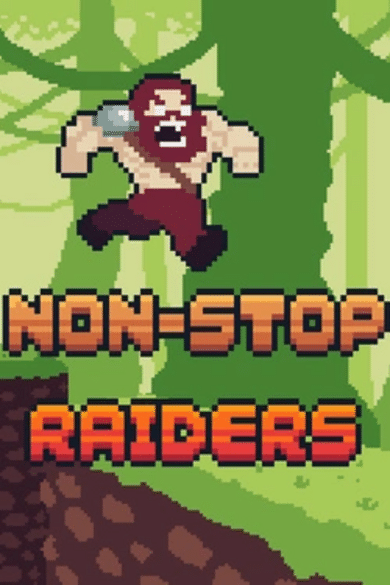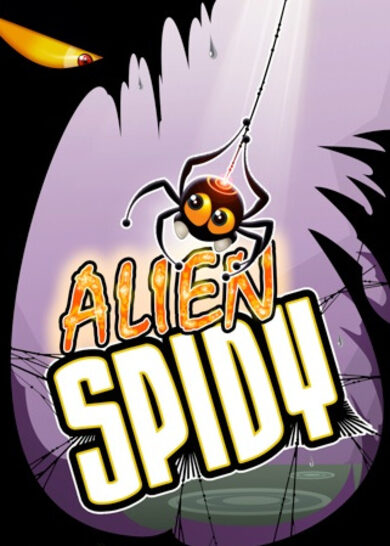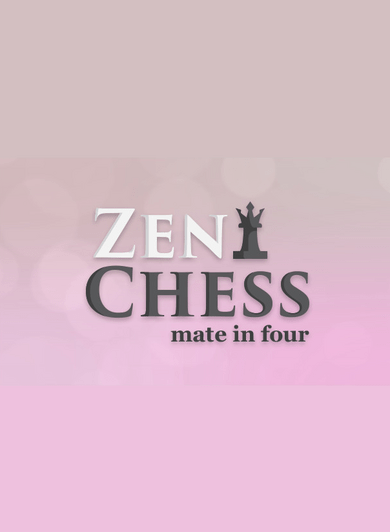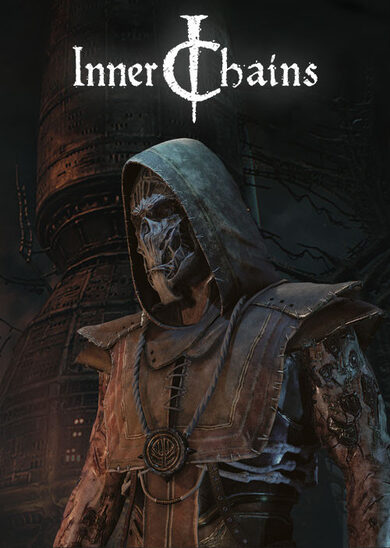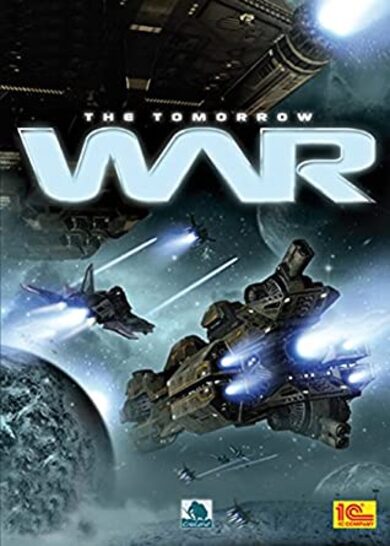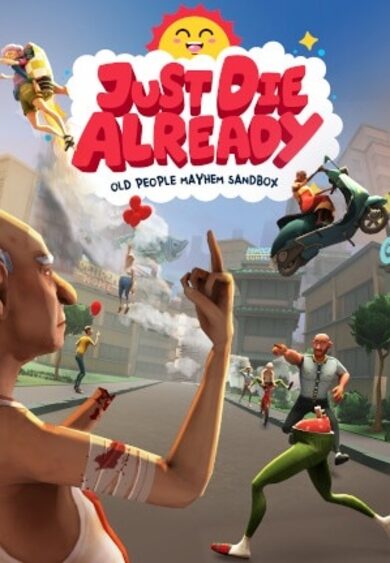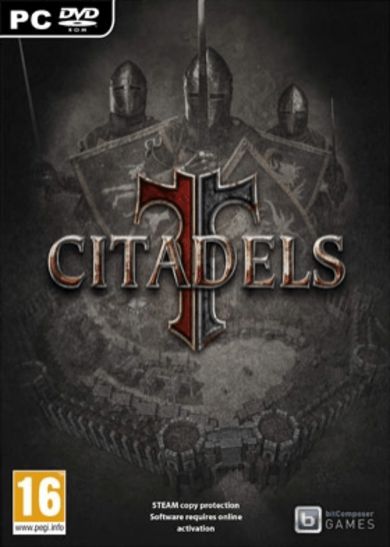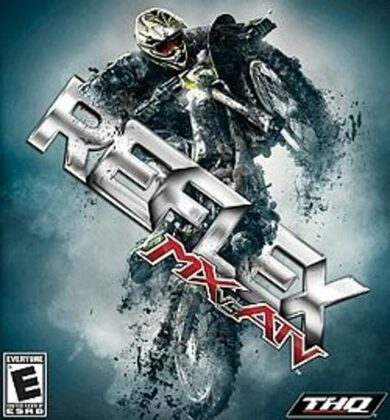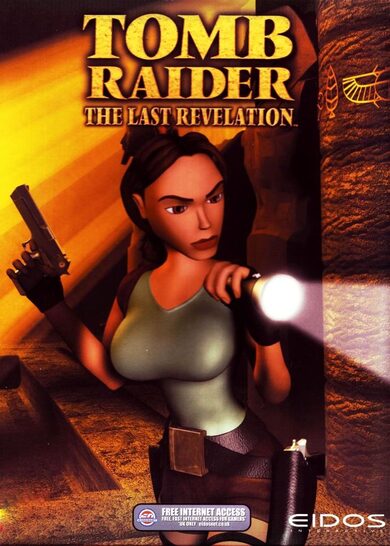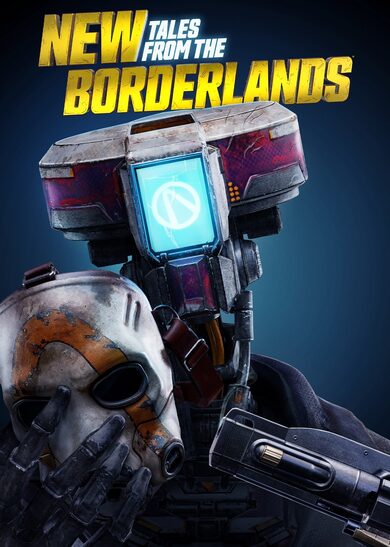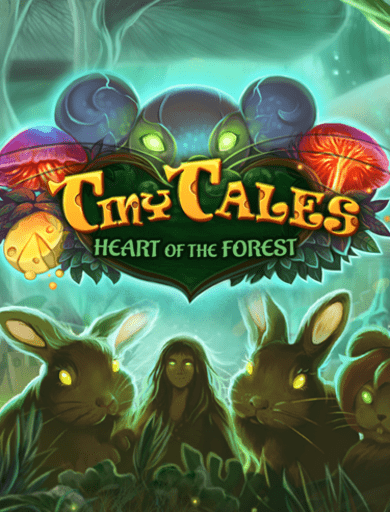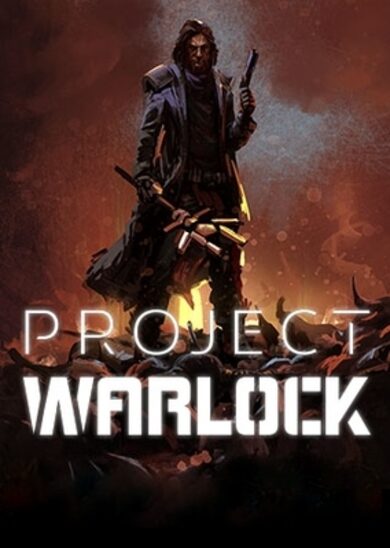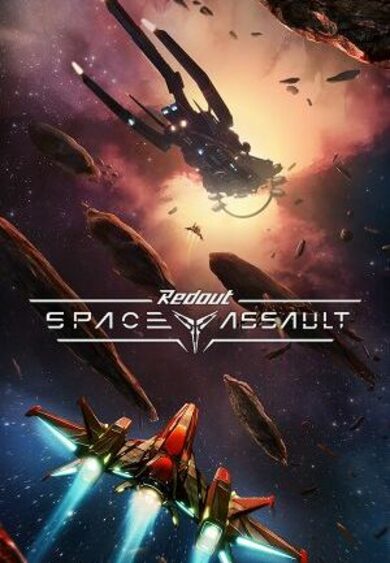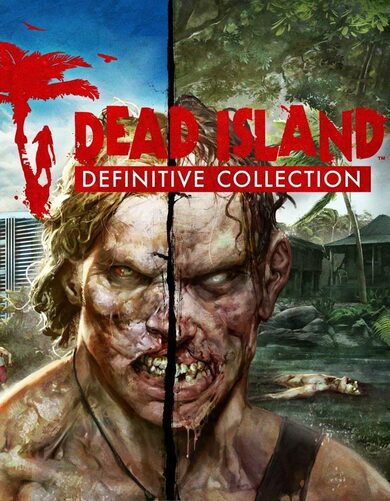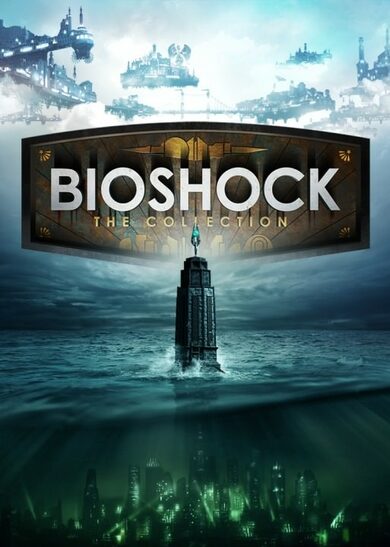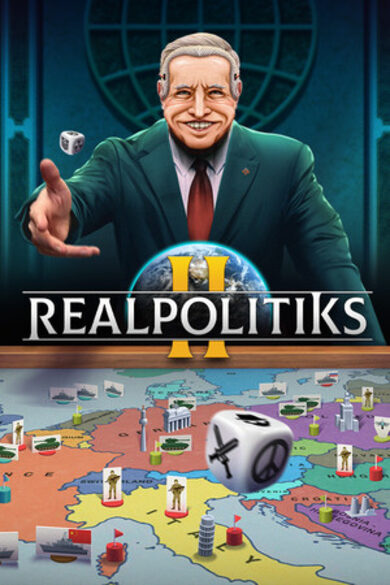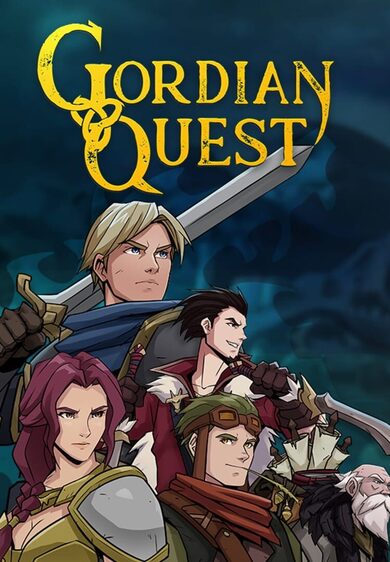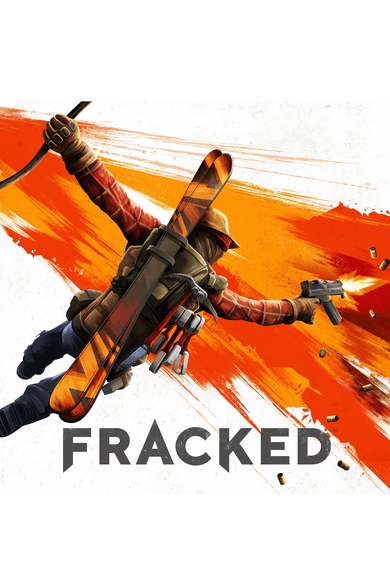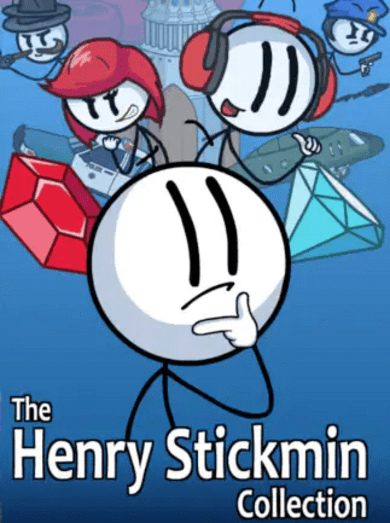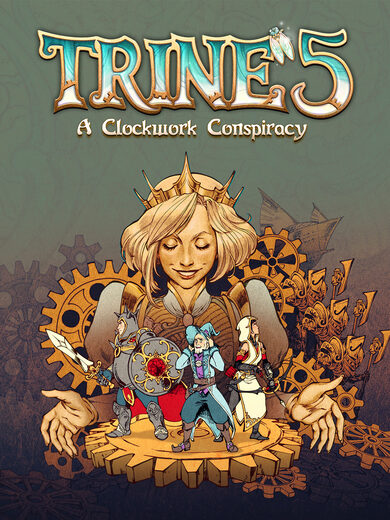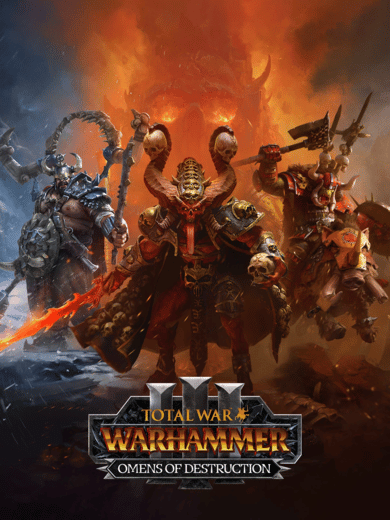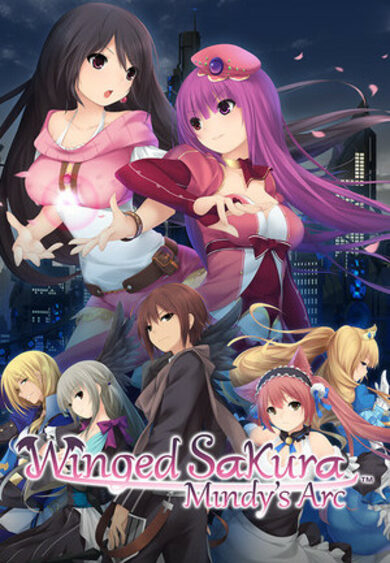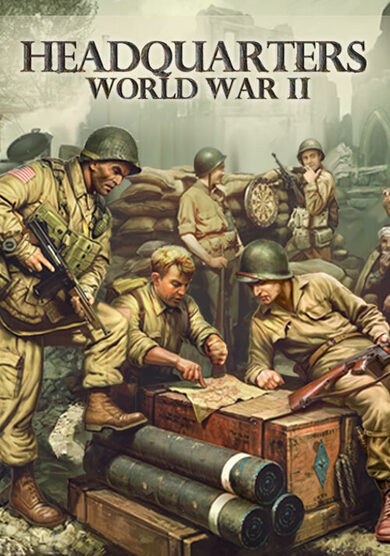VIDEO
DON'T FORGET TO ENABLE PC MODE INPUT FROM THE HOME DASHBOARD! (forgot to add it to the video)My settings for the LG C1 OLED display for PC usage as a monitor.--- Timestamps ---0:00 Intro0:21 Picture settings3:37 Game optimiser settings5:08 HDMI deep colour5:22 Support settings--- Rig ---CPU: AMD Ryzen 7 3700XGPU: Sapphire Nitro+ RX 6800 XTMEM: G.SKILL Trident Z RGB DDR4 32GB (4x8GB) 3600MHzMobo: Asus ROG STRIX X470-FDisplay: 48" LG C1 OLEDOS: Arch Linux / Windows 10--- Music credits ---Kevin MacLeod - Cipherhttps://www.youtube.com/watch?v=QqNf3pKzw3w--- Want to get in touch? ---LBRY: https://lbry.tv/@kallestofelesYouTube: https://www.youtube.com/kallestofelesTwitch: https://www.twitch.tv/kallestofelesTwitter: https://twitter.com/Kallestofeles... or just leave a comment!#oled #tech #gaming
⭐ SPOTLIGHT DEAL ⭐
Moonchild
7.34
-27% OFF
Fanatical
16.13$ (19%)
9.93$ (17%)
16.96$ (15%)
7.55$ (16%)
11.30$ (13%)
5.12$ (27%)
4.12$ (17%)
19.99$ (67%)
5.93$ (41%)
52.18$ (13%)
16.57$ (17%)
24.87$ (17%)
18.47$ (16%)
16.57$ (17%)
17.39$ (13%)
50.39$ (16%)
33.17$ (17%)
20.72$ (17%)
11.45$ (59%)
42.45$ (15%)
8.69$ (13%)
16.57$ (17%)
8.49$ (15%)
4.19$ (16%)
50.95$ (15%)
12.74$ (15%)
14.91$ (17%)
4.34$ (13%)
29.73$ (15%)
4.24$ (15%)
6.56$ (27%)
20.99$ (16%)
5.13$ (27%)
7.34$ (27%)
7.89$ (21%)
3.19$ (36%)
4.39$ (12%)
5.5$ (21%)
7.09$ (21%)
9.49$ (21%)
13.39$ (11%)
17.88$ (11%)
8.99$ (10%)
8.89$ (11%)
13.22$ (27%)
0.77$ (21%)
8.69$ (13%)
4.49$ (10%)
22.49$ (10%)
22.39$ (10%)
17.99$ (10%)
11.89$ (21%)
19.88$ (20%)
2.69$ (10%)
17.88$ (11%)
31.19$ (22%)
3.92$ (21%)
40.37$ (10%)
7.34$ (27%)
11.89$ (21%)
2.0$ (80%)
1.19$ (91%)
0.85$ (91%)
1.5$ (92%)
1.0$ (90%)
6.25$ (75%)
2.1$ (70%)
6.0$ (80%)
0.8$ (92%)
0.8$ (90%)
5.0$ (75%)
9.9$ (67%)
14.99$ (50%)
0.6$ (80%)
0.4$ (80%)
2.5$ (75%)
1.58$ (95%)
1.28$ (91%)
8.49$ (58%)
20.99$ (40%)
3.2$ (60%)
1.2$ (80%)
3.6$ (55%)
2.5$ (90%)
6.8$ (60%)
4.67$ (53%)
2.4$ (80%)
2.13$ (79%)
0.5$ (90%)
0.68$ (89%)
62.89$ (10%)
6.99$ (65%)
0.79$ (84%)
27.59$ (8%)
1.29$ (91%)
44.49$ (11%)
1.19$ (76%)
4.49$ (78%)
43.49$ (13%)
56.99$ (19%)
88.99$ (11%)
47.59$ (5%)
1.39$ (91%)
1.59$ (68%)
19.99$ (64%)
3.74$ (75%)
23.79$ (21%)
8.99$ (10%)
11.39$ (12%)
2.24$ (85%)
1.19$ (88%)
21.49$ (14%)
2.99$ (85%)
21.99$ (12%)
1.99$ (60%)
26.99$ (23%)
0.79$ (84%)
44.99$ (10%)
1.19$ (91%)
18.99$ (5%)
2.99$ (80.0%)
0.99$ (90.0%)
3.69$ (81.54%)
2.49$ (90.0%)
1.99$ (90.0%)
1.49$ (90.0%)
1.99$ (90.0%)
6.24$ (75.0%)
0.99$ (90.0%)
1.49$ (90.0%)
3.99$ (80.0%)
1.19$ (90.0%)
0.99$ (90.0%)
3.59$ (80.0%)
2.99$ (90.0%)
1.49$ (90.0%)
0.89$ (90.0%)
1.49$ (90.0%)
1.29$ (90.0%)
2.49$ (75.0%)
10.19$ (49.02%)
3.99$ (80.0%)
0.99$ (90.0%)
0.59$ (90.0%)
4.49$ (70.0%)
7.99$ (80.0%)
3.49$ (65.0%)
0.49$ (90.0%)
3.49$ (75.0%)
1.29$ (90.0%)
$14.99
$29.89
$10.89
$7.89
$2.69
$29.39
$5.39
$16.29
$15.19
$12.59
$40.79
$4.09
$10.89
$13.49
$5.39
$8.19
$3.69
$5.39
$8.19
$4.29
$55.79
$35.39
$15.19
$10.89
$1.89
$2.99
$9.89
$4.79
$6.49
$38.09
$0.51
$0.54
$0.55
$0.76
$1.02
$1.06
$1.55
$1.63
$1.72
$1.74
$2.31
$2.70
$2.92
$3.01
$3.48
$3.77
$4.08
$4.29
$5.11
$6.83
$6.98
$8.24
$8.80
$9.90
$16.28
$17.59
$21.17
$22.64
$23.64
$59.48
1.00€ (90.00%)
0.50€ (90.00%)
0.82€ (90.00%)
2.14€ (86.00%)
4.50€ (77.00%)
2.11€ (86.00%)
4.25€ (79.00%)
1.00€ (90.00%)
1.78€ (86.00%)
2.00€ (90.00%)
0.76€ (81.00%)
6.00€ (70.00%)
0.50€ (90.00%)
5.95€ (70.00%)
7.44€ (79.00%)
6.47€ (65.00%)
2.25€ (71.00%)
3.71€ (81.00%)
1.74€ (79.00%)
0.50€ (90.00%)
2.98€ (57.00%)
4.56€ (53.00%)
6.38€ (57.00%)
2.85€ (81.00%)
8.50€ (57.00%)
11.89€ (32.00%)
50.59€ (8.00%)
15.25€ (62.00%)
6.37€ (36.00%)
11.48€ (62.00%)
FANATICAL BUNDLES
Time left:
356096 days, 4 hours, 44 minutes
Time left:
356096 days, 4 hours, 44 minutes
Time left:
0 days, 12 hours, 44 minutes
Time left:
28 days, 12 hours, 44 minutes
Time left:
31 days, 12 hours, 44 minutes
Time left:
32 days, 12 hours, 44 minutes
Time left:
54 days, 4 hours, 43 minutes
Time left:
34 days, 12 hours, 44 minutes
GMG BUNDLES
Time left:
5 days, 22 hours, 44 minutes
HUMBLE BUNDLES
Time left:
1 days, 6 hours, 44 minutes
Time left:
7 days, 6 hours, 44 minutes
Time left:
8 days, 6 hours, 44 minutes
Time left:
13 days, 6 hours, 44 minutes
Time left:
15 days, 6 hours, 44 minutes
Time left:
19 days, 6 hours, 44 minutes
Time left:
20 days, 6 hours, 44 minutes
Time left:
20 days, 6 hours, 44 minutes
INDIEGALA BUNDLES
Time left:
5 days, 17 hours, 45 minutes
Time left:
7 days, 17 hours, 45 minutes
Time left:
10 days, 18 hours, 55 minutes
Time left:
19 days, 15 hours, 46 minutes
by buying games/dlcs from affiliate links you are supporting tuxDB
🔴 LIVE
Gramy na Linuksie
[LIVE] Clair Obscure Expedition 33 - RX 6800 XT | Ryzen 5 5600X | Lin...
cringer
Eco
Dingus, roads, everything is fine, Dimworld RP | !cringer !linux !ads
Rajzon
Zagrajmy w Super Woden: Rally Edge (PC-Linux)
TeStar Games
CACHY OS - KDE PLASMA - Testando Novo Processador - Distro Linux Que p...
vampymix
Call of Duty: Black Ops III
18+| Zombies and Chill, Taking time to relax with a old comfort game~
apokk__
Software and Game Development
C Game Engine | implementing a hashmap | !specturm !ruey
spoonloeffel
Euro Truck Simulator 2
[RadioSpoon] Are we there yet? [EN/DE]
christitustech
Software and Game Development
Linux Journey, MicroWin Update, and WinUtil EXE Revamp
Urmarel
Gaming on Linux | Play 4 FUN all luck no skill
proniss
Brighter Shores
Brighter Shores | Hope in the forest | Alt grind
boldviking
Factorio
Space Exploration 0.7 - Day 43 - Stabilizing Deep Space Science 3 and ...
exodrifter_
Co-working & Studying
category theory illustrated | part 5
techier0b
Wings of Vi
Wings of Vi - Supreme Jeh'Oul
mreliptik
Software and Game Development
Last day before release! - Hyperslice dev stream | !lexispell !hypersl...
t2sde
Software and Game Development
The FASTEST Linux Distro just got 10x FASTER! [Compiling Packages]
temptic404
Software and Game Development
[Twitcher] Generating Twitcher API classes in C#
danielduel
Beat Saber
(_) | 0% | Weekly Tech Multi (public lobby, will go for 2 hours, war...
copygirl
Minecraft
The TerraFirmaPreg Returns! (Day 17)
myriadminds
Dark Messiah of Might and Magic
It was foretold i would deliver some massive ass-kicking.
ak_elements
Software and Game Development
Finishing off 0.5.0, back on linux fixing wayland - Onyx Engine