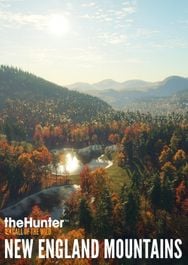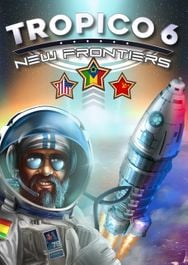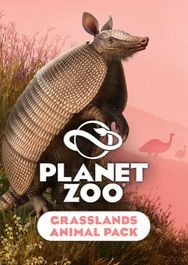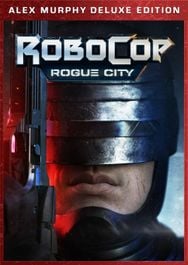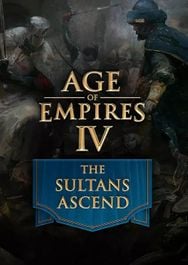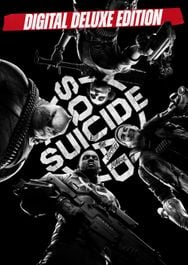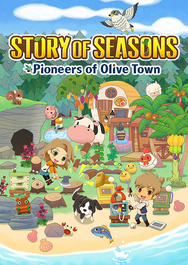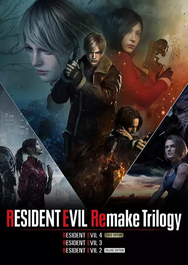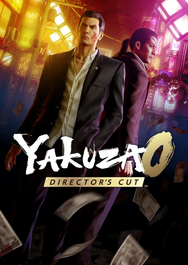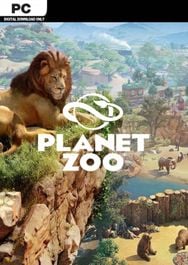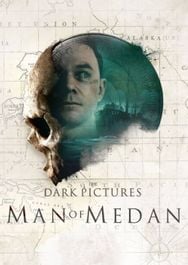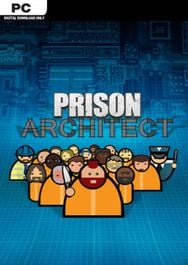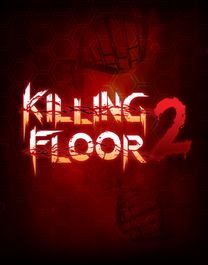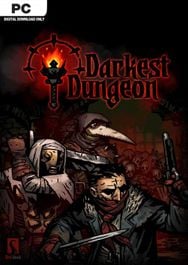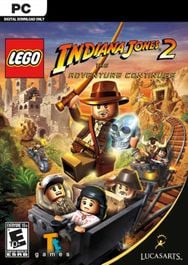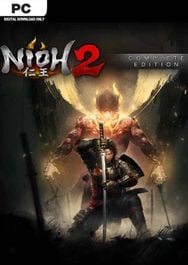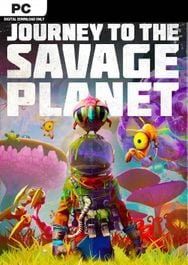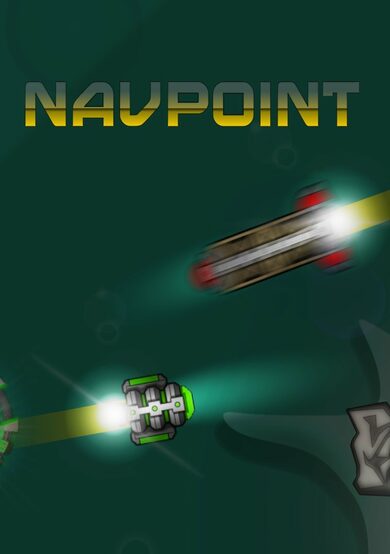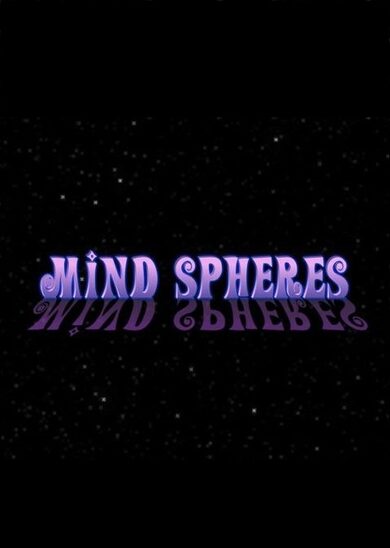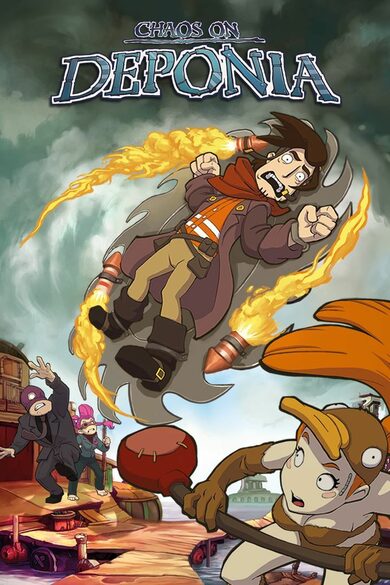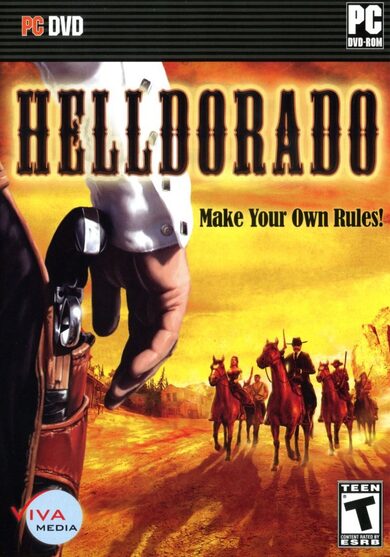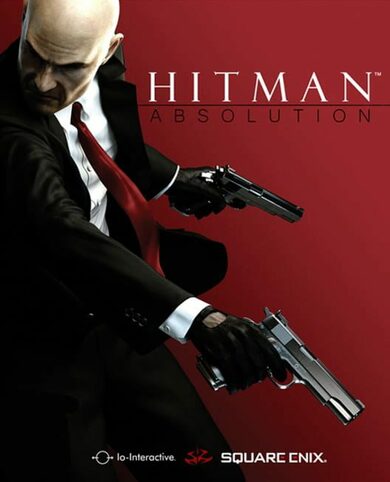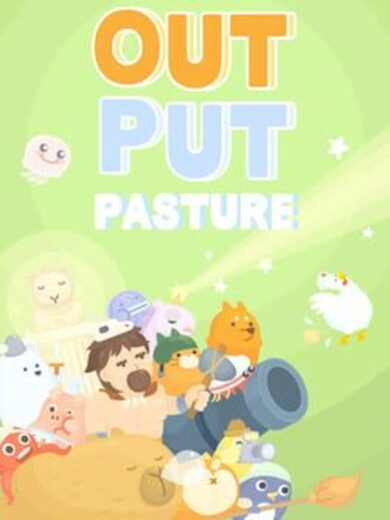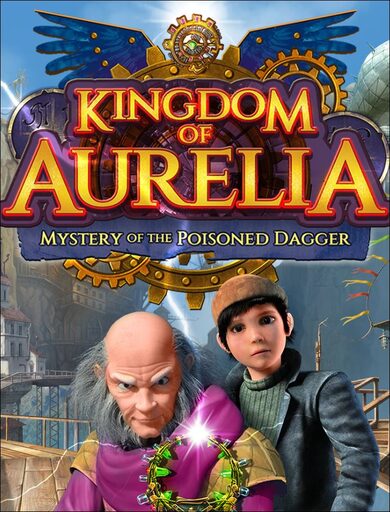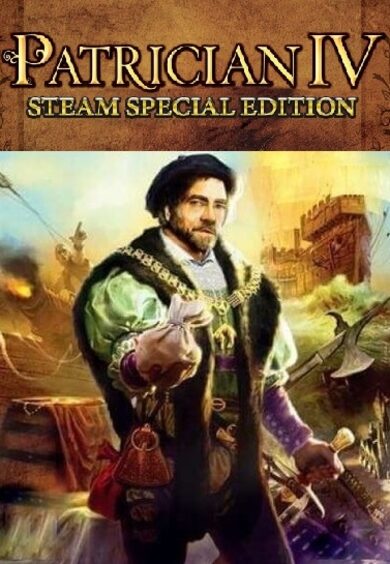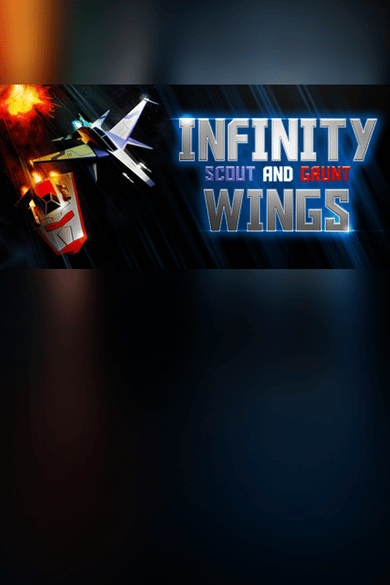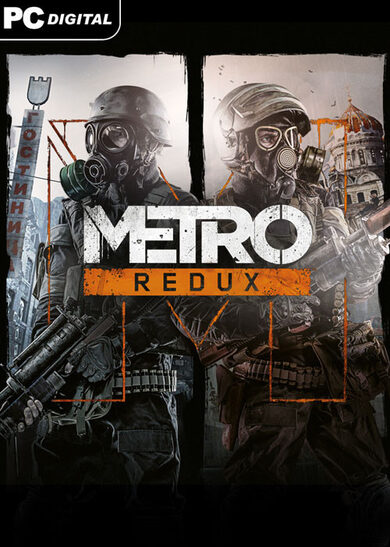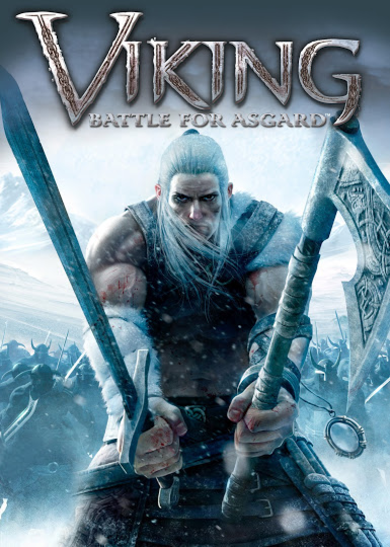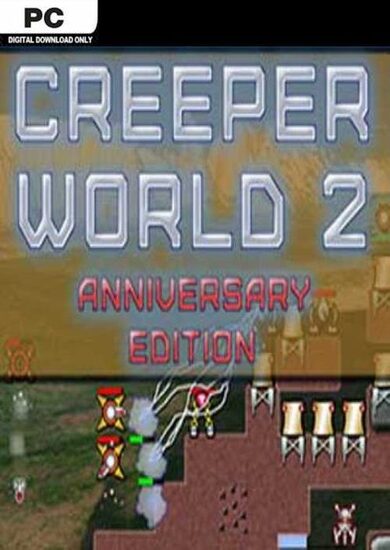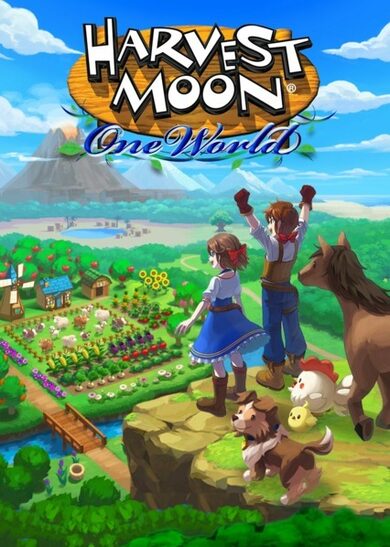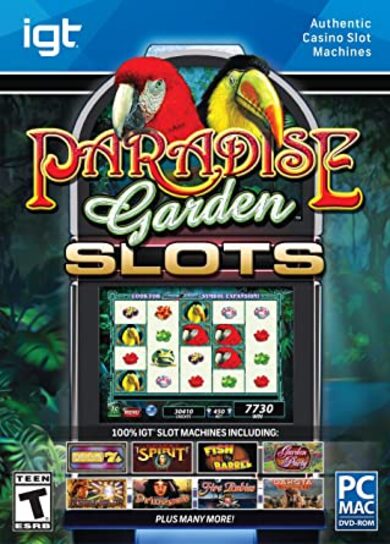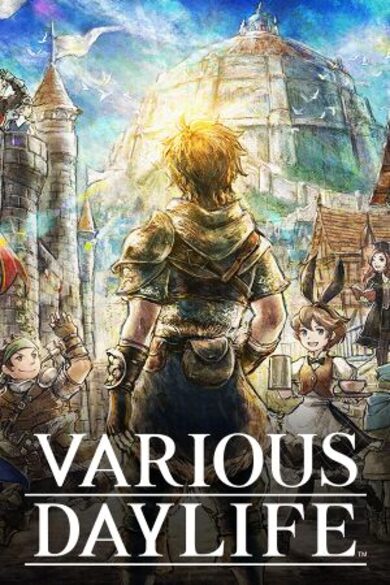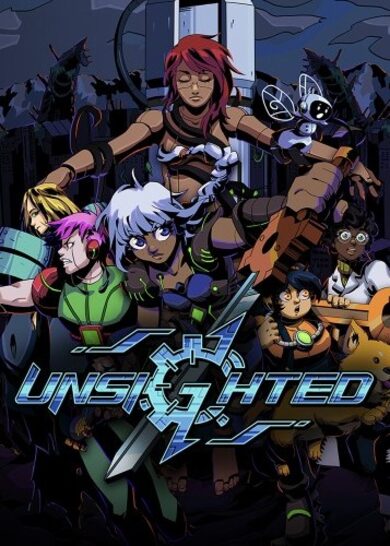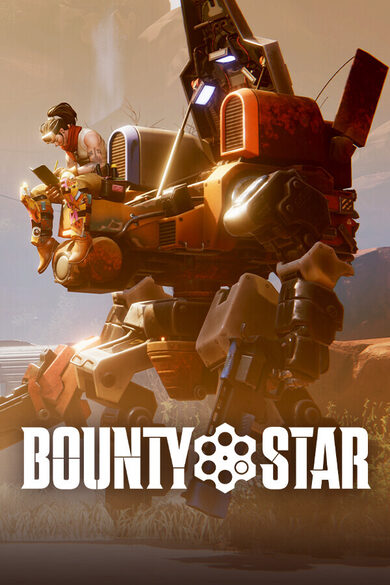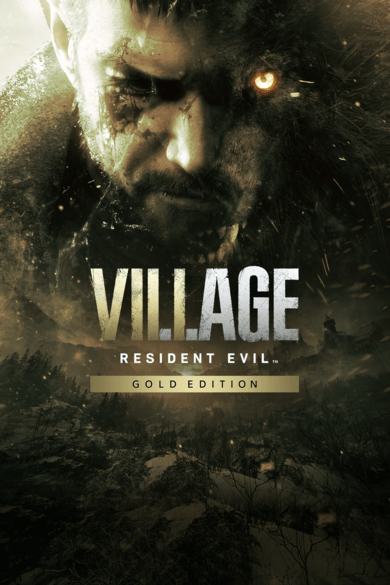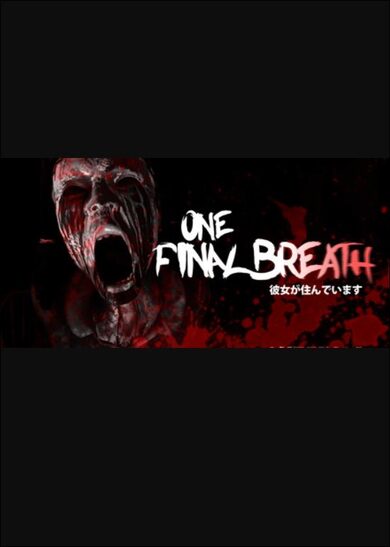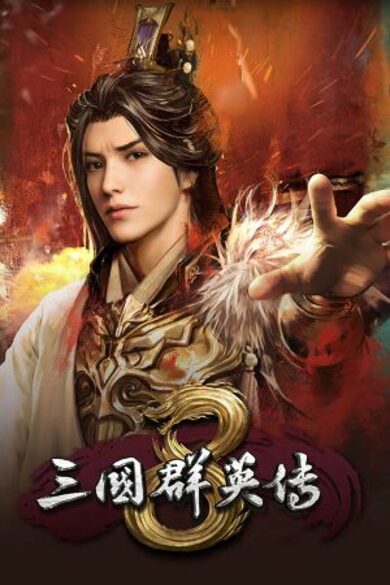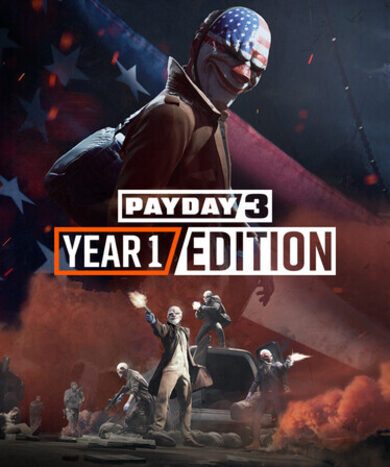VIDEO
Feral Interactive has done it again! Amazing work! Rise of the Tomb Raider is finally out on Linux, and it performs like a boss on a mid-range PC!
For Ubuntu 17.10+
nVidia Driver PPA:
https://launchpad.net/~graphics-drivers/+archive/ubuntu/ppa
Vulkan install:
sudo apt-get install libvulkan1
From Feral's Docs:
If you wish to manually set your CPU frequency scaling governor mode, please follow the instructions below.
From your desktop, open the Terminal application.
In Terminal, enter the following line of code:
echo performance | sudo tee /sys/devices/system/cpu/cpu*/cpufreq/scaling_governor
Press the Return key.
You will be prompted to enter your password. Enter your password, then press the Return key.
Your power settings will now be set to "High Performance" mode. Close the Terminal application.
If you wish to change your settings back to "Power Save" mode, simply follow the instructions above and enter the following line of code:
echo powersave | sudo tee /sys/devices/system/cpu/cpu*/cpufreq/scaling_governor
Blog - http://kylinux.online
I hope this video was helpful to you! Give thanks for watching!
---System Specs---
Intel Core i5 4460k
EVGA nVidia GTX 970
24gb RAM
Ubuntu MATE 16.04
System76 Wild Dog Performance (2015)
⭐ SPOTLIGHT DEAL ⭐
Generation Zero - Motorbikes Pack (DLC) (PC) Steam Key GLOBAL
$7.24
Available
Eneba
8.27$ (17%)
5.87$ (16%)
42.49$ (15%)
20.99$ (16%)
8.39$ (16%)
29.73$ (15%)
24.87$ (17%)
7.82$ (13%)
24.87$ (17%)
24.87$ (17%)
9.40$ (22%)
10.88$ (16%)
33.17$ (17%)
3.29$ (18%)
16.57$ (17%)
4.95$ (17%)
1.63$ (18%)
8.39$ (16%)
33.17$ (45%)
4.12$ (17%)
16.79$ (16%)
33.59$ (16%)
4.34$ (13%)
12.42$ (17%)
5.87$ (16%)
16.79$ (16%)
12.59$ (16%)
16.57$ (17%)
33.17$ (17%)
17.36$ (13%)
33.99$ (15%)
11.99$ (20%)
2.39$ (92%)
9.54$ (27%)
59.49$ (15%)
33.99$ (15%)
10.28$ (21%)
4.69$ (22%)
5.87$ (27%)
17.48$ (13%)
3.89$ (22%)
8.31$ (36%)
40.48$ (10%)
2.29$ (23%)
5.13$ (27%)
85.99$ (14%)
15.99$ (20%)
15.89$ (21%)
35.99$ (10%)
4.69$ (22%)
19.67$ (11%)
71.88$ (10%)
7.89$ (21%)
35.88$ (20%)
107.89$ (10%)
35.99$ (10%)
11.8$ (21%)
26.99$ (10%)
7.89$ (21%)
8.99$ (10%)
1.8$ (80%)
1.0$ (80%)
2.1$ (70%)
3.5$ (65%)
1.5$ (85%)
2.1$ (70%)
1.75$ (75%)
3.5$ (65%)
4.4$ (78%)
1.4$ (80%)
2.1$ (70%)
3.19$ (87%)
2.1$ (70%)
25.0$ (50%)
0.8$ (80%)
4.0$ (50%)
1.2$ (80%)
0.85$ (91%)
3.83$ (74%)
22.49$ (25%)
3.4$ (91%)
11.89$ (30%)
9.0$ (55%)
1.8$ (80%)
2.1$ (70%)
0.6$ (80%)
0.75$ (75%)
10.62$ (58%)
1.0$ (90%)
1.25$ (75%)
2.99$ (90%)
53.99$ (10%)
2.99$ (85%)
109.99$ (8%)
0.99$ (80%)
1.09$ (84%)
63.99$ (9%)
17.99$ (10%)
52.99$ (12%)
6.99$ (65%)
21.99$ (12%)
1.09$ (82%)
1.39$ (80%)
18.59$ (7%)
32.49$ (19%)
30.49$ (13%)
32.99$ (6%)
13.49$ (10%)
5.99$ (70%)
30.99$ (23%)
22.99$ (8%)
1.10$ (45%)
11.24$ (55%)
2.99$ (80%)
91.98$ (8%)
1.29$ (90%)
8.99$ (10%)
2.49$ (75%)
2.38$ (60%)
8.99$ (10%)
3.99$ (69.28%)
2.49$ (75.0%)
0.89$ (70.0%)
1.49$ (90.0%)
0.49$ (90.0%)
1.99$ (90.0%)
1.99$ (90.0%)
2.49$ (90.0%)
0.99$ (90.0%)
11.19$ (55.22%)
0.79$ (90.0%)
2.49$ (75.0%)
2.99$ (80.0%)
0.49$ (90.0%)
0.99$ (90.0%)
1.49$ (90.0%)
3.99$ (90.0%)
1.94$ (85.0%)
0.99$ (90.0%)
1.49$ (90.0%)
1.49$ (90.0%)
0.89$ (90.0%)
2.99$ (85.0%)
5.99$ (85.0%)
13.99$ (30.0%)
6.29$ (84.27%)
14.99$ (70.0%)
1.39$ (80.0%)
0.79$ (90.0%)
1.99$ (90.0%)
$2.69
$24.49
$2.59
$2.39
$3.79
$15.19
$5.19
$5.69
$4.59
$10.89
$4.79
$1.59
$2.39
$33.99
$24.49
$15.19
$42.19
$9.49
$18.39
$28.59
$1.99
$8.19
$2.99
$6.49
$1.79
$2.69
$7.19
$4.09
$18.99
$4.49
$0.37
$0.52
$0.94
$1.00
$1.00
$1.08
$1.44
$1.62
$1.78
$1.91
$2.66
$3.34
$3.48
$3.64
$3.99
$6.10
$7.24
$10.51
$12.43
$12.58
$13.27
$13.51
$13.58
$15.56
$18.45
$22.48
$23.36
$24.69
$27.48
$31.05
1.70€ (90.00%)
0.70€ (90.00%)
0.70€ (90.00%)
1.00€ (90.00%)
0.98€ (90.00%)
0.70€ (90.00%)
1.25€ (79.00%)
0.30€ (90.00%)
1.50€ (90.00%)
1.20€ (90.00%)
1.50€ (90.00%)
5.64€ (71.00%)
55.19€ (8.00%)
1.56€ (81.00%)
1.30€ (90.00%)
1.85€ (81.00%)
1.90€ (81.00%)
2.47€ (81.00%)
2.47€ (81.00%)
2.81€ (81.00%)
8.29€ (57.00%)
3.71€ (81.00%)
3.00€ (80.00%)
13.54€ (45.00%)
13.65€ (30.00%)
2.14€ (86.00%)
33.97€ (15.00%)
2.54€ (49.00%)
76.49€ (15.00%)
79.54€ (20.00%)
FANATICAL BUNDLES
Time left:
356096 days, 3 hours, 16 minutes
Time left:
356096 days, 3 hours, 16 minutes
Time left:
0 days, 11 hours, 16 minutes
Time left:
28 days, 11 hours, 16 minutes
Time left:
31 days, 11 hours, 16 minutes
Time left:
32 days, 11 hours, 16 minutes
Time left:
54 days, 3 hours, 15 minutes
Time left:
34 days, 11 hours, 16 minutes
GMG BUNDLES
Time left:
5 days, 21 hours, 16 minutes
HUMBLE BUNDLES
Time left:
1 days, 5 hours, 16 minutes
Time left:
7 days, 5 hours, 16 minutes
Time left:
8 days, 5 hours, 16 minutes
Time left:
13 days, 5 hours, 16 minutes
Time left:
15 days, 5 hours, 16 minutes
Time left:
19 days, 5 hours, 16 minutes
Time left:
20 days, 5 hours, 16 minutes
Time left:
20 days, 5 hours, 16 minutes
INDIEGALA BUNDLES
Time left:
5 days, 16 hours, 17 minutes
Time left:
7 days, 16 hours, 17 minutes
Time left:
10 days, 17 hours, 27 minutes
Time left:
19 days, 14 hours, 18 minutes
by buying games/dlcs from affiliate links you are supporting tuxDB
🔴 LIVE
christitustech
Software and Game Development
Linux Journey, MicroWin Update, and WinUtil EXE Revamp
copygirl
Minecraft
The TerraFirmaPreg Returns! (Day 17)
techier0b
Wings of Vi
Wings of Vi - Supreme Jeh'Oul
danielduel
Beat Saber
(_) | 0% | Weekly Tech Multi (public lobby, will go for 2 hours, war...
NuSuey
Dispatch, Shame & Chill! #linux
Urmarel
Gaming on Linux | Play 4 FUN all luck no skill
Rajzon
Zagrajmy w Super Woden: Rally Edge (PC-Linux)
proniss
Brighter Shores
Brighter Shores | Hope in the forest | Alt grind
SteTechGaming
Warhammer 40k: Boltgun (2023) on a Linux PC (Linux Mint | R5 5600X | R...
sphaerophoria
Software and Game Development
A simple zig Io.Reader
nusuey
Dispatch
Dispatch, Shame & Chill! #linux
vampymix
Call of Duty: Black Ops III
18+| Zombies and Chill, Taking time to relax with a old comfort game~
myriadminds
Dark Messiah of Might and Magic
It was foretold i would deliver some massive ass-kicking.
t2sde
Software and Game Development
The FASTEST Linux Distro just got 10x FASTER! [Compiling Packages]
apokk__
Software and Game Development
C Game Engine | implementing a hashmap | !specturm !ruey
boldviking
Factorio
Space Exploration 0.7 - Day 43 - Stabilizing Deep Space Science 3 and ...
exodrifter_
Co-working & Studying
category theory illustrated | part 5
temptic404
Software and Game Development
[Twitcher] Generating Twitcher API classes in C#
Gramy na Linuksie
[LIVE] Clair Obscure Expedition 33 - RX 6800 XT | Ryzen 5 5600X | Lin...