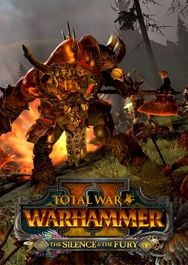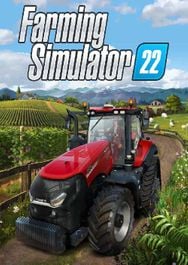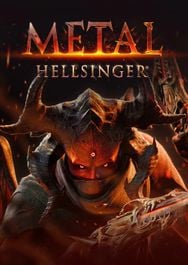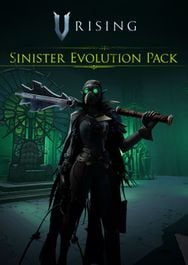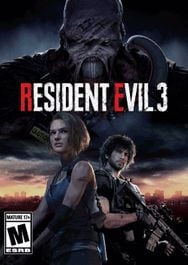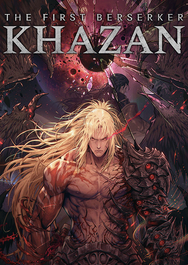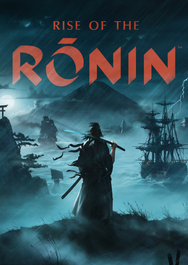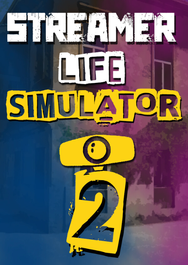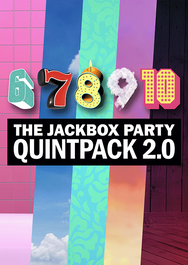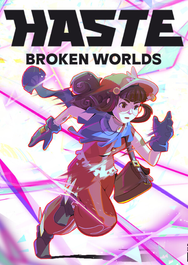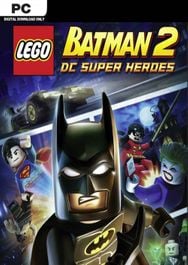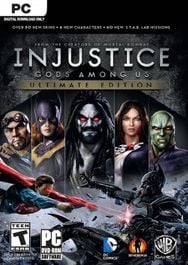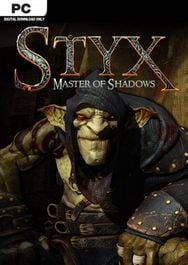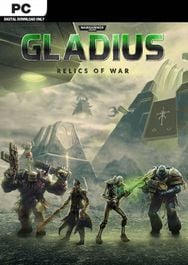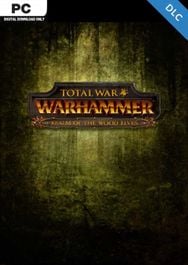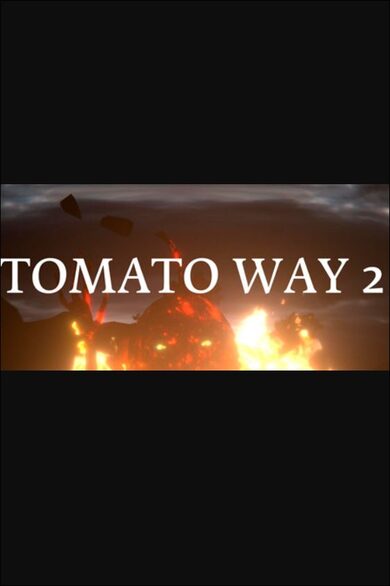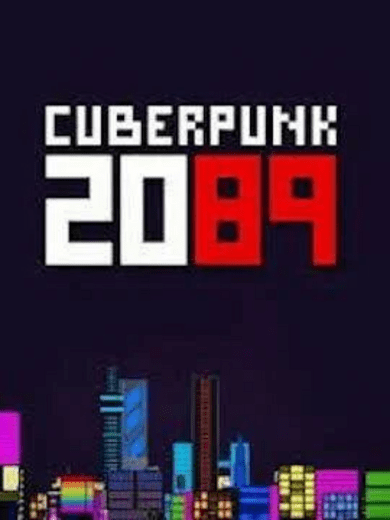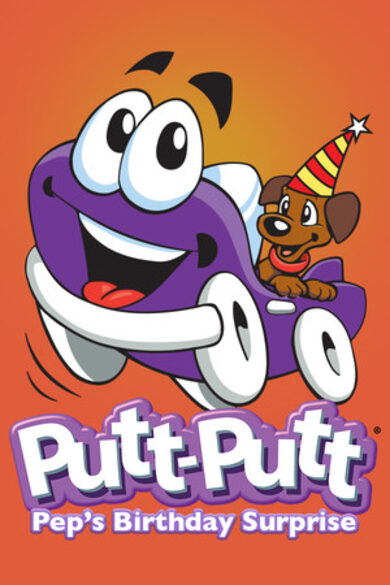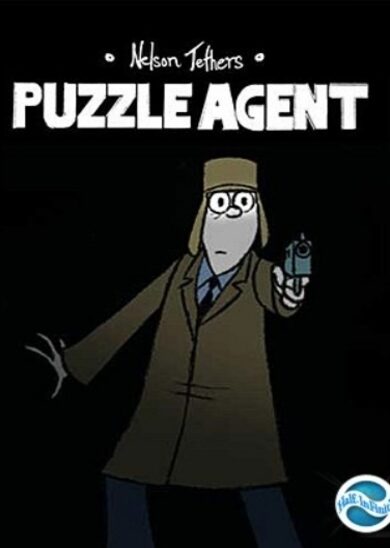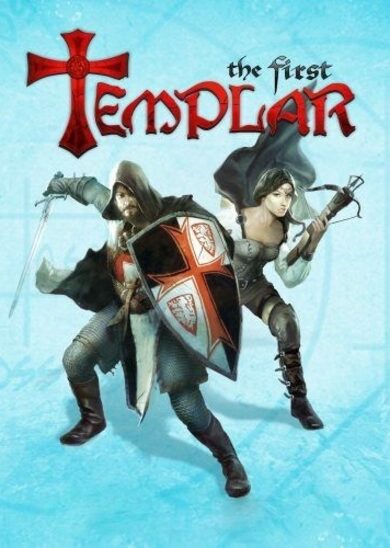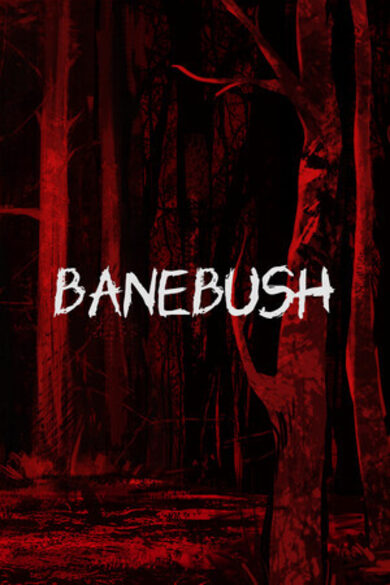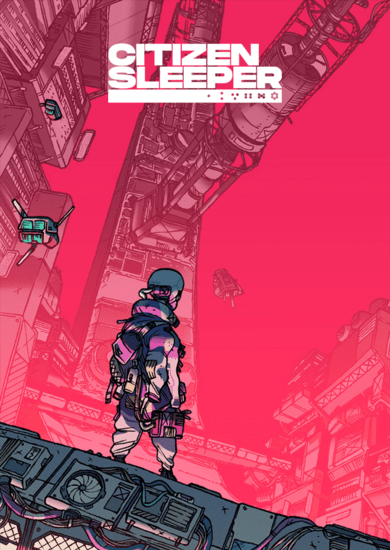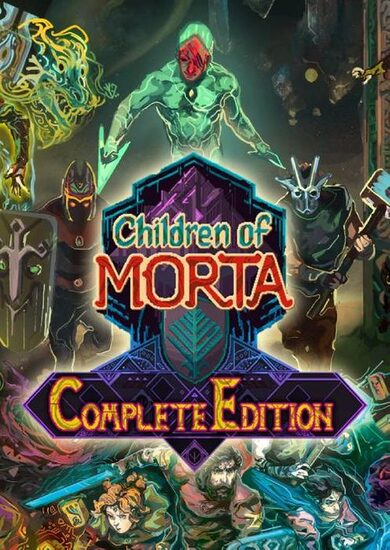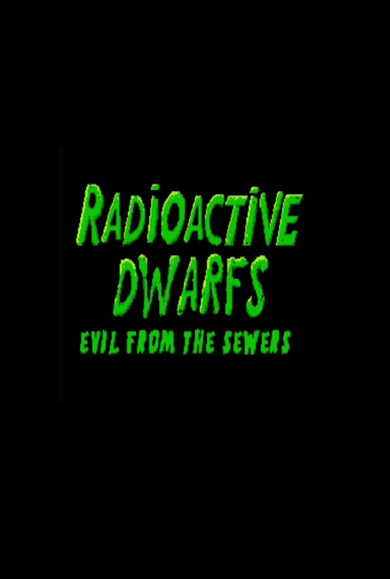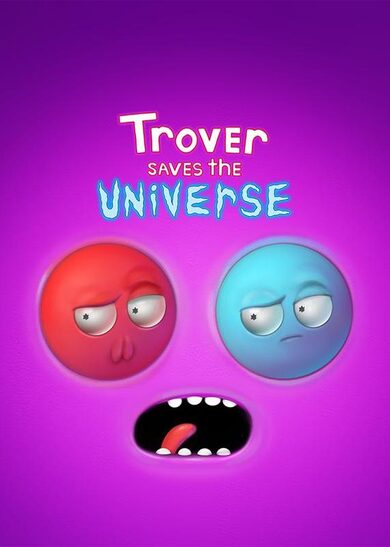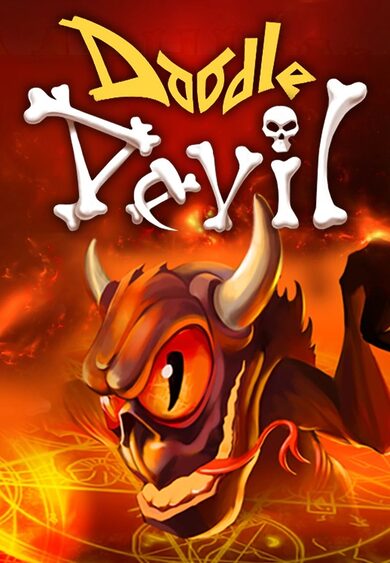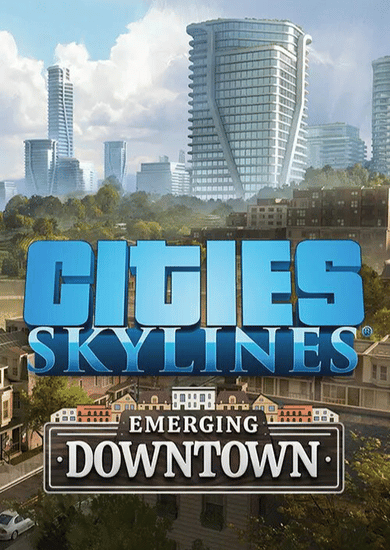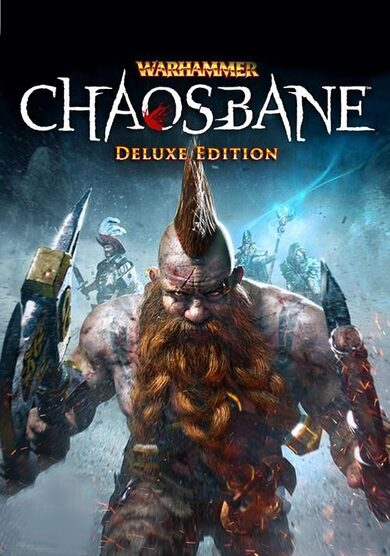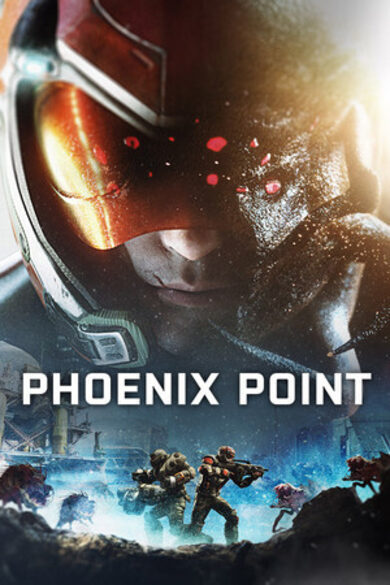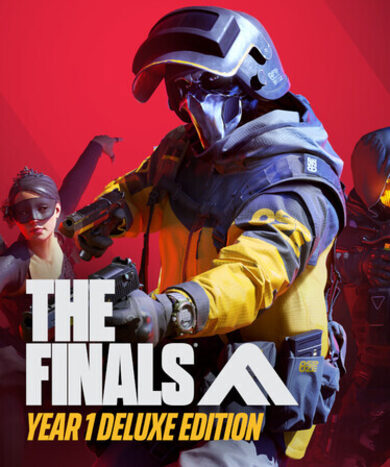Channel views:514299
Uploaded videos:498
[ 2018-04-06 18:17:31Z ]👍 2
Channel views:1278640
Uploaded videos:903
[ 2018-04-06 18:21:05Z ] 👍 0
wine vulkan is just for tutorial, i know wine3.5 has vulkan stuff in it, but it doesnt have the validation layers and stuff afaik so you still need those registry tweaks. as of winetricks vulkansdk, didnt know about that they added this, most people probably use outdated winetricks also.
Channel views:0
Uploaded videos:0
[ 2018-04-06 19:12:18Z ]👍 0
Channel views:0
Uploaded videos:0
[ 2018-04-07 04:48:10Z ] 👍 0
thanks for the info, btw nice way you setup your mate DE.
Channel views:1278640
Uploaded videos:903
[ 2018-04-06 23:52:11Z ] 👍 0
yes, just prefix updates, wine itself doesn't need any changes
Channel views:1032381
Uploaded videos:915
[ 2018-04-06 21:17:14Z ]👍 3
Channel views:123156
Uploaded videos:267
[ 2018-04-07 00:29:32Z ]👍 1
Channel views:1278640
Uploaded videos:903
[ 2018-04-07 07:19:35Z ] 👍 0
yeah my mistake on the video, will update the description.
Channel views:1278640
Uploaded videos:903
[ 2018-04-07 07:11:34Z ] 👍 1
you will have Khronos there after you install VulkanSDK to the same prefix. yeah i have 2560x1440 monitor and i like everything small so more stuff fits on the screen, but i can understand it being bad for youtube.
Channel views:123156
Uploaded videos:267
[ 2018-04-07 00:47:30Z ] 👍 1
I got it if anybody else needs help you have to install vulkanSDK before you do the regedit keys.
Channel views:123156
Uploaded videos:267
[ 2018-04-07 02:02:38Z ]👍 0
Channel views:1278640
Uploaded videos:903
[ 2018-04-07 07:26:59Z ] 👍 0
with -no-cef-sandbox ? this is not known issue on winehq page for steam either, weird, maybe some mint specific or cinnamon specific issue?
Channel views:123156
Uploaded videos:267
[ 2018-04-07 07:19:59Z ] 👍 0
yeah its not working just black screen nothing loads. I'm running Linux Mint Cinnamon 64bit 18.3. not sure if this Ubuntu thing. I can try Arch
Channel views:1278640
Uploaded videos:903
[ 2018-04-07 07:14:56Z ] 👍 0
Steam store?, yeah works fine for me, no idea whats the issue there :(
Channel views:1278640
Uploaded videos:903
[ 2018-04-07 07:22:18Z ]👍 13
Channel views:0
Uploaded videos:0
[ 2018-04-07 07:49:17Z ]👍 1
Channel views:0
Uploaded videos:0
[ 2018-04-07 08:17:40Z ]👍 0
Channel views:1278640
Uploaded videos:903
[ 2018-04-08 07:58:34Z ] 👍 1
yes you can start from anywhere if you prefix is applied with the vulkan and dxvk stuff just with WINEPREFIX environment variable. It will then use your system wine though, so make sure its the latest version or staging version for some games to work.
Channel views:0
Uploaded videos:0
[ 2018-04-07 10:22:35Z ]👍 0
Channel views:0
Uploaded videos:0
[ 2018-04-08 11:24:20Z ] 👍 0
Unfortunately, it didn‘t work
Channel views:0
Uploaded videos:0
[ 2018-04-08 09:46:12Z ] 👍 0
Mystic Bardock LSSGSS Thank you, i‘ll try it
Channel views:0
Uploaded videos:0
[ 2018-04-08 09:39:38Z ] 👍 0
setup_dxvk only replaces dll's in system32 and syswow64 i think, it wont replace dll's in the game folder. If the game has d3d11.dll and dxgi.dll in its folder, it will take priority over dll's in system32 and syswow64 and the game wont work that's why you should try replacing dll's in the game folder. Another reason the game may not work is due to drm/denuvo crap, if that is the reason game wont work, your best option is to try replace .exe with cracked version.
Channel views:0
Uploaded videos:0
[ 2018-04-08 09:29:48Z ] 👍 0
Mystic Bardock LSSGSS Thank you for answering. I ran the setup_dxvk.sh in the wineprefix without errors so it should work but it doesn't.
Channel views:0
Uploaded videos:0
[ 2018-04-08 09:22:52Z ] 👍 0
If GTA V has d3d11.dll and dxgi.dll in the its folder, try replacing it with dxvk version of d3d11.dll and dxgi.dll https://haagch.frickel.club/files/dxvk/ Be sure to backup original d3d11.dll and dxgi.dll first and once you replace with dxvk version, go to winecfg and set to native, be sure to copy dxvk version of .dll's to system32 too. https://www.youtube.com/watch?v=197yDmqvvao
Channel views:123156
Uploaded videos:267
[ 2018-04-07 23:36:56Z ]👍 0
Channel views:1278640
Uploaded videos:903
[ 2018-04-08 08:13:00Z ] 👍 0
yeah it will do automatically then. If the game isnt DX11 then yeah it doesnt show up and game will use the regular wined3d instead of dxvk
Channel views:123156
Uploaded videos:267
[ 2018-04-08 08:11:56Z ] 👍 0
oh ok so it would do it automatically once i run it. And it has to be DX11 you said. I don't think this game is DX11. Thanks
Channel views:1278640
Uploaded videos:903
[ 2018-04-08 08:06:30Z ] 👍 0
how? :D its in the Steam.sh script: # Vulkan stuff export DXVK_DEBUG_LAYERS=0 export DXVK_HUD=devinfo,fps
Channel views:123156
Uploaded videos:267
[ 2018-04-08 08:05:13Z ] 👍 0
I applied everything shown in video. I did not see DXVK_HUD scripts
Channel views:1278640
Uploaded videos:903
[ 2018-04-08 07:59:41Z ] 👍 0
its the export DXVK_HUD in the scripts, it only shows up if the game is using DX11 and dxvk is correctly applied
Channel views:176455
Uploaded videos:34
[ 2018-04-08 15:56:19Z ]👍 0
Channel views:176455
Uploaded videos:34
[ 2018-04-08 20:27:34Z ] 👍 0
everything was easy, I on arch was installed only the 64 bit vulkan, installed 32 version and all working now
Channel views:1278640
Uploaded videos:903
[ 2018-04-08 17:26:08Z ] 👍 0
sounds like something is missing, well try the winetricks script to install directx9 just in case, but sounds more like you linux drivers issue.
Channel views:0
Uploaded videos:0
[ 2018-04-09 07:30:07Z ]👍 0
Channel views:1278640
Uploaded videos:903
[ 2018-04-09 07:38:30Z ] 👍 0
99,99% not because of battleye. Game itself i think would work just fine
Channel views:0
Uploaded videos:0
[ 2018-04-16 02:02:25Z ]👍 0
Channel views:766297
Uploaded videos:1093
[ 2018-04-22 11:17:01Z ] 👍 0
It was nothing haha. one day after it i tried again, and it works! thanks for this guide!!!
Channel views:766297
Uploaded videos:1093
[ 2018-04-21 00:47:11Z ] 👍 0
Same here, how to fix it ??
Channel views:44680
Uploaded videos:61
[ 2018-04-26 04:21:10Z ]👍 0
Channel views:1278640
Uploaded videos:903
[ 2018-04-26 13:43:08Z ] 👍 0
PlayOnLinux didn't have wine builds with vulkan enabled before. Good to see it has now. and yes you can miss most of the steps now and you can miss allmost all steps if you want to just use your system wine and prefix
Channel views:0
Uploaded videos:0
[ 2018-05-26 08:04:00Z ]👍 0
Channel views:1278640
Uploaded videos:903
[ 2018-05-26 08:09:21Z ] 👍 0
your wine seems to not have been compiled with 64bit support i guess. If you have your wine standalone package somewhere you can use this PATH="$winebindir:$PATH" env WINEPREFIX=/home/username/play/_DXVK_prefix/ bash setup_dxvk.sh to run also, make sure winebindir points to correct wine folders
Channel views:95
Uploaded videos:1
[ 2018-06-04 17:05:56Z ]👍 0
Channel views:1278640
Uploaded videos:903
[ 2018-06-05 06:21:30Z ] 👍 0
no idea, those warnings are harmless afaik. and shouldnt have anything to do with the crash, you can try commenting out the WINEDEBUG=-all to see what wine throws up. If you are using steam overlay its also good idea to disable it and try again.
Channel views:0
Uploaded videos:0
[ 2018-06-04 22:14:09Z ]👍 0
Channel views:1278640
Uploaded videos:903
[ 2018-06-05 06:15:02Z ] 👍 0
yeah, really not that great specially with 2560x1440 resolution.
Channel views:6887
Uploaded videos:21
[ 2018-06-12 22:01:22Z ]👍 0
Channel views:1278640
Uploaded videos:903
[ 2018-06-13 03:37:43Z ] 👍 0
you can use Lutris if you want a simpler way.
Channel views:33039
Uploaded videos:366
[ 2018-08-03 14:30:38Z ]👍 0
Channel views:33039
Uploaded videos:366
[ 2018-08-05 09:07:50Z ] 👍 0
Thanks @Xpander69. With a bit of work, I compiled libraries in 32 bit and 64 bit in different compiled directories (dxvk32 and dxvk64) and make symbolic links in system32 pointing dxvk64 and wowsys64 pointing dxvk32. I have all OK now. I can launch Battle.net and Steam with DXVK environment and pres Play and the game inits in Vulkan.
Channel views:1278640
Uploaded videos:903
[ 2018-08-03 21:16:16Z ] 👍 1
check logs (terminal output), might be you are missing some winetricks stuff from your winedxvk prefix or you have installed something into that prefix that will conflict with steam
Channel views:33039
Uploaded videos:366
[ 2018-08-03 21:03:53Z ] 👍 0
I try Endless Space 2 (2 days free this weekend) with first DXVK_HUD=devinfo,fps DXVK_FAKE_DX10_SUPPORT=1 WINEDEBUG=-all WINEPREFIX=/home/krovikan/.winedxvk wine64 "/home/krovikan/.wine/drive_c/Program Files (x86)/Steam/Steam.exe" -no-cef-sandbox and when I click Play in the game (the tab Library show the games) the DXVK_HUD appears at 58fps. Now I need to do Steam works well in this .winedxvk prefix. I try to execute Steam in my .wine prefix with wine64 and runs OK (News, Store, Profile, etc etc). Something fails in Steam in .winedxvk prefix. :S
Channel views:33039
Uploaded videos:366
[ 2018-08-03 16:58:35Z ] 👍 0
I use the wine64 since doing this I can wake up the Battle.net Agent (with wine is stuck at Agent is sleeping...) Steam works with env DXVK_HUD=devinfo,fps DXVK_FAKE_DX10_SUPPORT=1 WINEDEBUG=-all WINEPREFIX=/home/krovikan/.winedxvk wine64 "/home/krovikan/.wine/drive_c/Program Files (x86)/Steam/Steam.exe" -no-cef-sandbox without the need to install in .dxvk but no News nor Store, etc. Games yes, I can launch and I can play. But I don't have any for DX11 and no VULKAN_HUD is shown therefore. Only I have DX9 (Dark Souls, Dark Souls 2 32bit DX9, Monkey Island Especial Edition, Monkey Island 2 Especial Edition, Inside and Doom 2016 is Vulkan). Maybe is sufficient for play a DX11 game in the future? Based in my steps in the comment above, what I can do for functionally 100% Steam (I imagine that 32bit)? If I need compile again, I need change build-win64.txt to build-win32.txt, build.w64 to build.w32 and cd build.w64 to cd build.w32 and do all steps below? I see that in dxvk/bin are the files d3d11.dll and dxgi.dll (maybe of 64bits?) and a setup_dxvk.sh. If I need the steps in my questions, I need to clear this bin directory? I can see that a new git clone makes a dxvk without bin directory. Maybe is best download another git clone and use it as 32bit compilation? The result would be a 32/64 bits coexists together? Sorry for all questions.
Channel views:1278640
Uploaded videos:903
[ 2018-08-03 15:51:19Z ] 👍 1
yes, you can launch steam with dxvk and then start the game you want inside the steam. it will use the same wineprefix then and dxvk should work just fine. Steam itself is 32bit though so i dunno if wine64 launches that? i never really typed wine64, just regular wine infront of the executable. im not sure, maybe your distro has different build for wine
Channel views:660468
Uploaded videos:166
[ 2018-08-25 06:43:54Z ]👍 0
Channel views:49481
Uploaded videos:3
[ 2018-09-06 16:30:19Z ]👍 0
Channel views:1278640
Uploaded videos:903
[ 2018-09-06 16:58:48Z ] 👍 0
yes, but you can skip the vulkan-sdk and wine regedit tweaks as they are not needed quite some time now
Channel views:178457
Uploaded videos:192
[ 2018-11-11 06:08:25Z ]👍 0
Channel views:178457
Uploaded videos:192
[ 2018-11-11 12:42:41Z ] 👍 0
@xpander69 thank you!
Channel views:1278640
Uploaded videos:903
[ 2018-11-11 06:37:38Z ] 👍 0
Its from epidemicsound.com artist called John track name Distress Call 5
Channel views:289
Uploaded videos:7
[ 2018-12-30 03:39:51Z ]👍 0
Channel views:1278640
Uploaded videos:903
[ 2018-12-30 07:47:33Z ] 👍 0
please read the pinned note. You dont need this since wine 3.6+, just update your wine, copy the dll's and use it
Channel views:219852
Uploaded videos:30
[ 2019-10-28 00:27:31Z ]👍 0
[ 6420 ]
[ 5636 ]
[ 1960 ]
[ 2357 ]
[ 546 ]
[ 1040 ]
[ 32768 ]
[ 177 ]