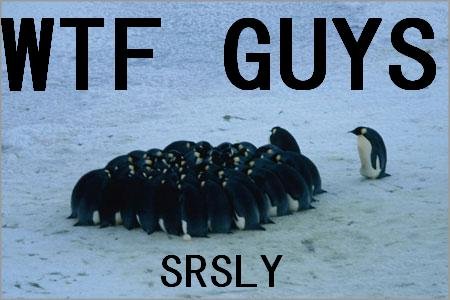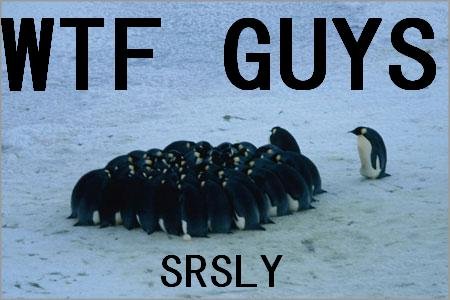Time left:
356266 days, 23 hours, 38 minutes

Time left:
356266 days, 23 hours, 38 minutes

Time left:
2 days, 6 hours, 38 minutes

Time left:
1 days, 6 hours, 38 minutes

Time left:
6 days, 6 hours, 38 minutes

Time left:
16 days, 6 hours, 38 minutes
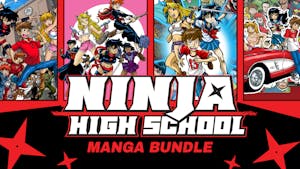
Time left:
38 days, 6 hours, 38 minutes

Time left:
20 days, 6 hours, 38 minutes

Time left:
21 days, 6 hours, 38 minutes
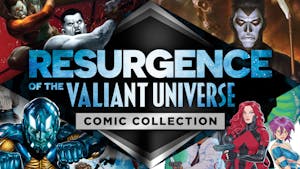
Time left:
43 days, 6 hours, 38 minutes

Time left:
23 days, 6 hours, 38 minutes

Time left:
24 days, 6 hours, 38 minutes

Time left:
27 days, 6 hours, 38 minutes

Time left:
29 days, 6 hours, 38 minutes

Time left:
31 days, 6 hours, 38 minutes

Time left:
2 days, 0 hours, 38 minutes

Time left:
4 days, 0 hours, 38 minutes

Time left:
9 days, 0 hours, 38 minutes

Time left:
10 days, 0 hours, 38 minutes

Time left:
10 days, 17 hours, 38 minutes