
4.00$ (80%)
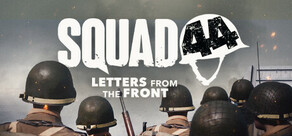
12.00$ (60%)

16.39$ (18%)

24.59$ (18%)
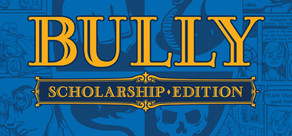
13.02$ (13%)

5.03$ (16%)

8.78$ (12%)

16.79$ (16%)

16.57$ (17%)

4.39$ (91%)

5.38$ (82%)

4.00$ (80%)

13.18$ (74%)
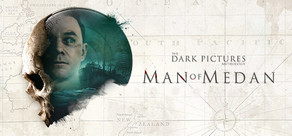
8.77$ (71%)
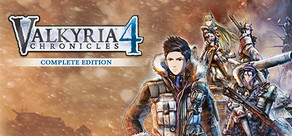
8.98$ (82%)

6.25$ (75%)

7.90$ (74%)

12.59$ (16%)

4.73$ (84%)

13.30$ (11%)

1.50$ (90%)

2.23$ (78%)

4.37$ (78%)

16.57$ (17%)

9.68$ (61%)
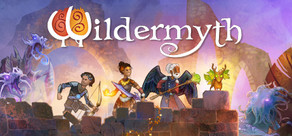
12.97$ (48%)

25.19$ (16%)

13.47$ (33%)

1.31$ (91%)

2.98$ (85%)

0.43$ (91%)

0.43$ (91%)

3.4$ (91%)

1.88$ (81%)

2.6$ (80%)

8.5$ (66%)

0.56$ (81%)

3.4$ (91%)

3.75$ (85%)
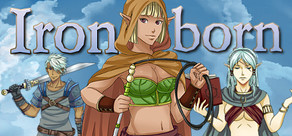
1.5$ (85%)

0.85$ (91%)

1.7$ (83%)

1.28$ (91%)

2.25$ (89%)

0.56$ (81%)

0.89$ (87%)
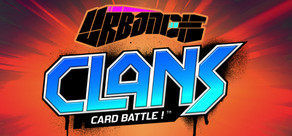
0.43$ (91%)

2.5$ (75%)

1.0$ (95%)

2.55$ (91%)

3.9$ (70%)

1.19$ (83%)
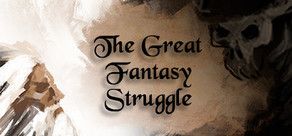
1.88$ (62%)

0.51$ (91%)

0.75$ (81%)

0.85$ (91%)

0.56$ (81%)

0.56$ (81%)

5.74$ (62%)
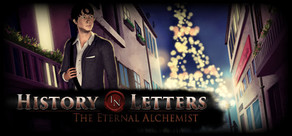
1.6$ (80%)

1.99$ (80%)

3.99$ (80%)

1.19$ (88%)

14.99$ (57%)
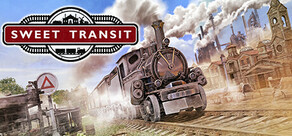
17.49$ (20%)

4.49$ (85%)

2.48$ (75%)

1.19$ (76%)

1.28$ (87%)
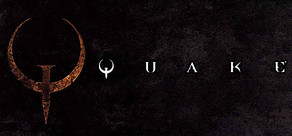
9.49$ (5%)
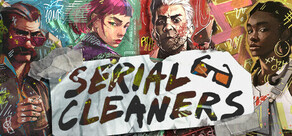
6.99$ (72%)

2.48$ (50%)

1.29$ (84%)

4.99$ (88%)

8.99$ (64%)

18.49$ (8%)

1.59$ (68%)

3.99$ (69%)
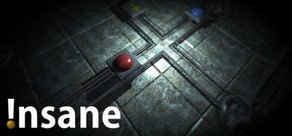
1.09$ (86%)

1.19$ (60%)
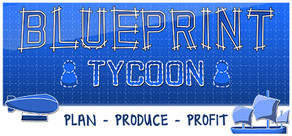
1.19$ (60%)

3.99$ (73%)

1.99$ (90%)

1.19$ (88%)

9.49$ (5%)

5.99$ (80%)

1.09$ (84%)

1.19$ (76%)

9.49$ (5%)

1.19$ (88%)
FANATICAL BUNDLES

Time left:
356121 days, 0 hours, 51 minutes

Time left:
356121 days, 0 hours, 51 minutes

Time left:
9 days, 8 hours, 51 minutes

Time left:
16 days, 8 hours, 51 minutes

Time left:
9 days, 8 hours, 51 minutes

Time left:
9 days, 8 hours, 51 minutes

Time left:
25 days, 8 hours, 51 minutes

Time left:
53 days, 8 hours, 51 minutes
HUMBLE BUNDLES

Time left:
3 days, 2 hours, 51 minutes

Time left:
5 days, 2 hours, 51 minutes

Time left:
9 days, 2 hours, 51 minutes

Time left:
10 days, 2 hours, 51 minutes
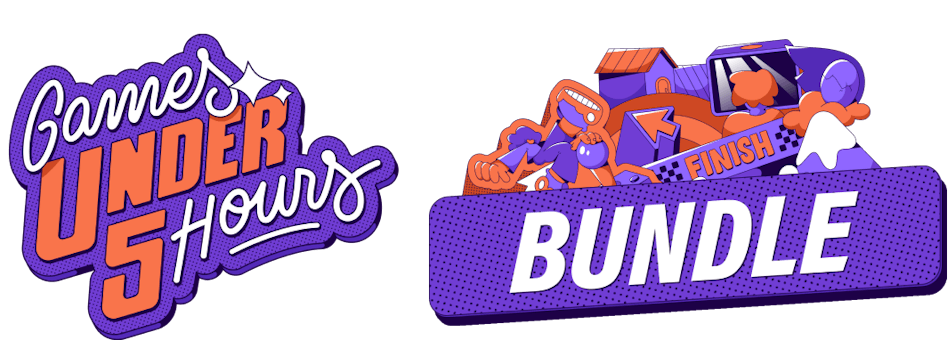
Time left:
18 days, 2 hours, 51 minutes

Time left:
19 days, 2 hours, 51 minutes
by buying games/dlcs from affiliate links you are supporting tuxDB
🔴 LIVE


zulleyy3
Just Chatting
a chatting segment to close out the week (yes... you can talk me into ...


theodoros_1234_
BUCKSHOT ROULETTE
I HAVE RETURNED - Variety Day with @geoi2ge4321 - Buckshot Roulette, m...


rellshie
VRChat
Rellshie [18+/LGBTQ+] || Sad Pathetic girlfailure girlfriend streamer ...


mnemonicman
Vintage Story
Ok we got Iron. Now we make Castle. Today on This Old Vintage Story.


trancek
Minecraft
[1.21.10 Private Modpack] Crimmis is coming, and we've got more t...


leericle
Super Mario 64
Let's play: Miku 64


skehmatics
Software and Game Development
mambopocalypse


canadianbluebeer
Sunkenland
[EN] [18+] Old Fart goes after Dreadville. Just because. Those gunboa...


zorchenhimer
Software and Game Development
[Go & 6502 ASM] Souseiki Fammy & the Famicom Disk System


vmservice
Slay the Spire
A20H Silen | !youtube


AMeanGecko
The elephant and a snow globe. |Linux|Proton| It Takes Two


kiriartemisvt
ULTRAKILL
Finally playing Ultrakill for the first time because my coworker thoug...


spoonloeffel
S.T.A.L.K.E.R.: Clear Sky
Hope you brought your iodine pills! [EN/DE]



































