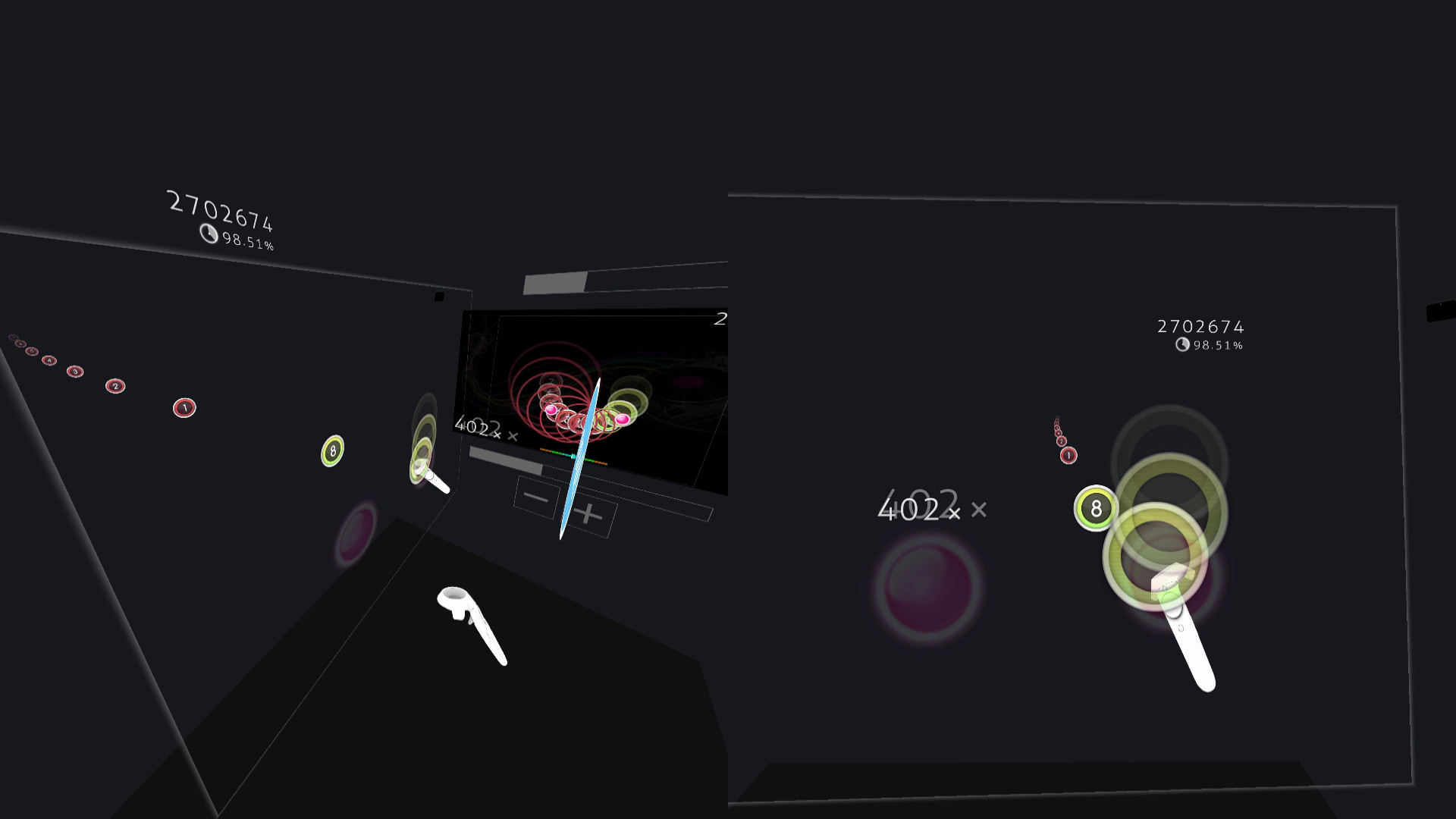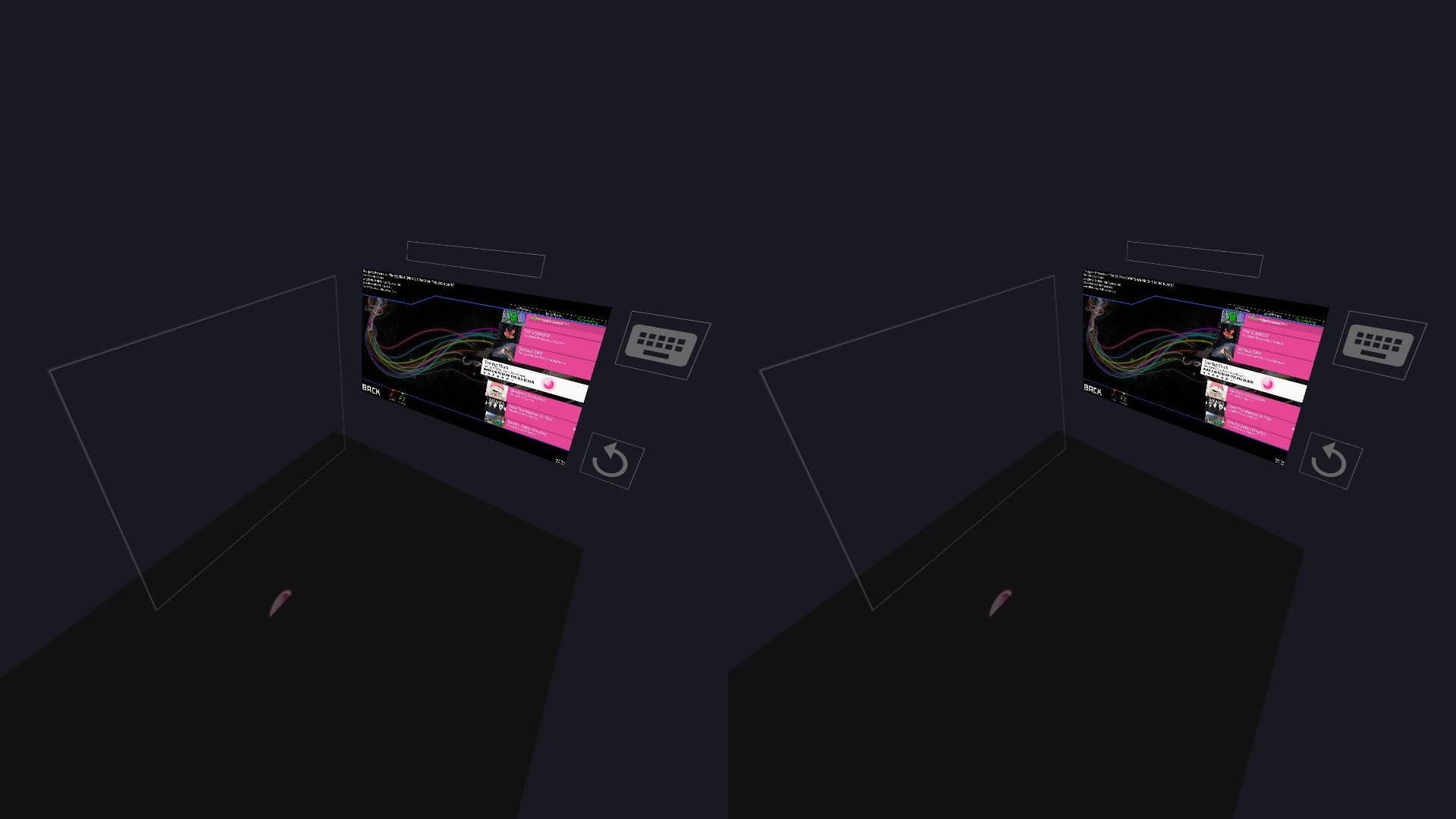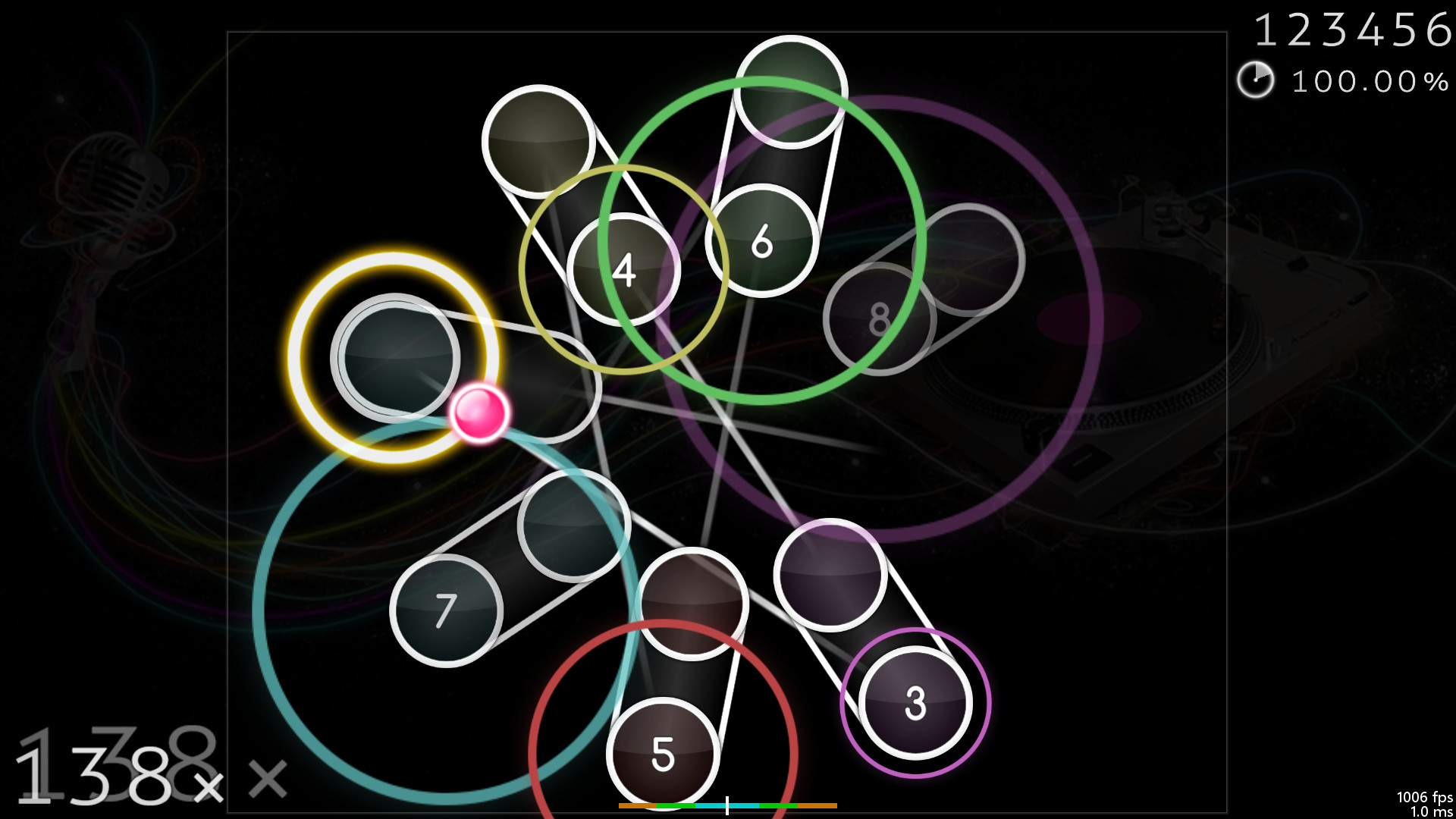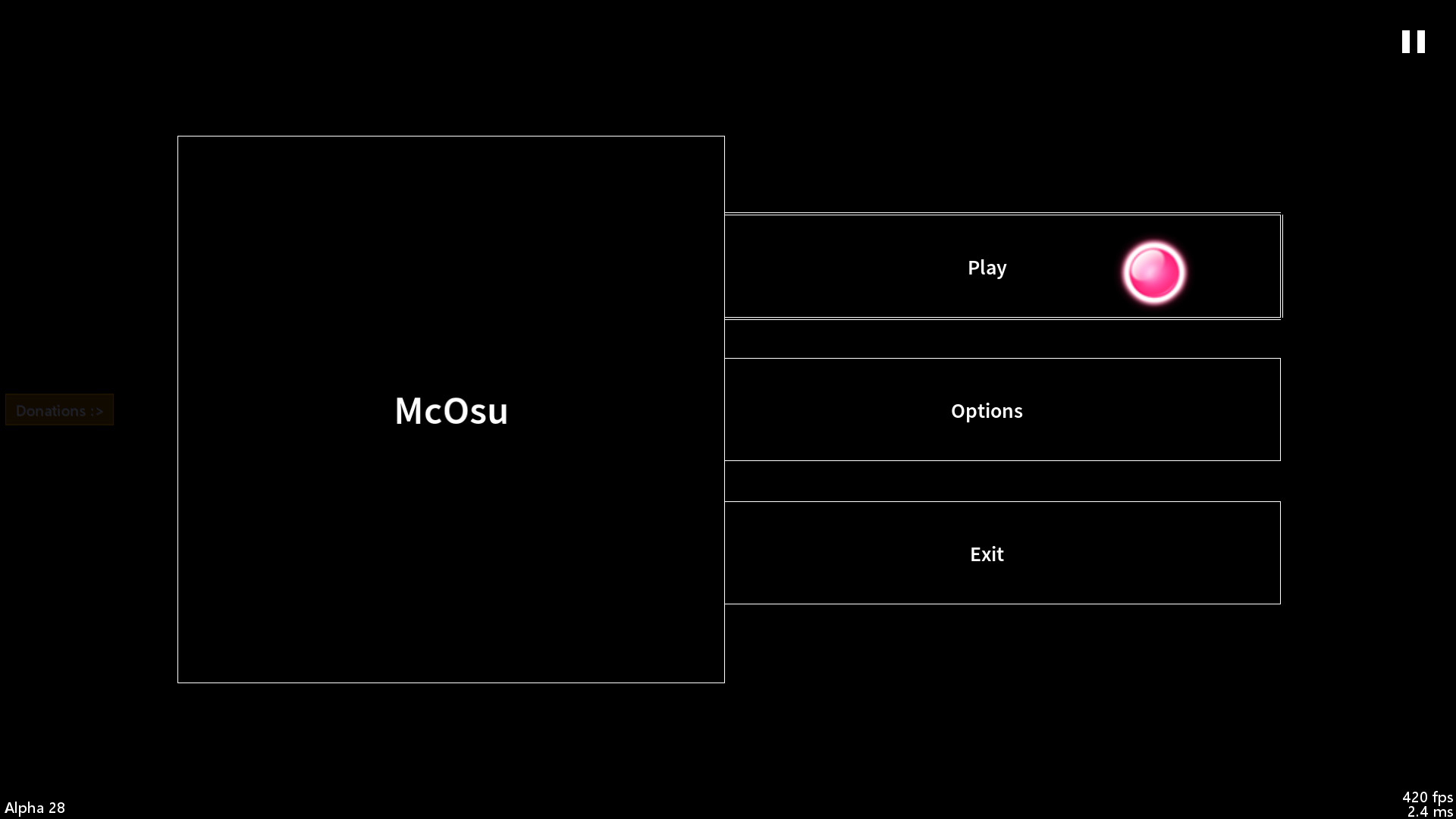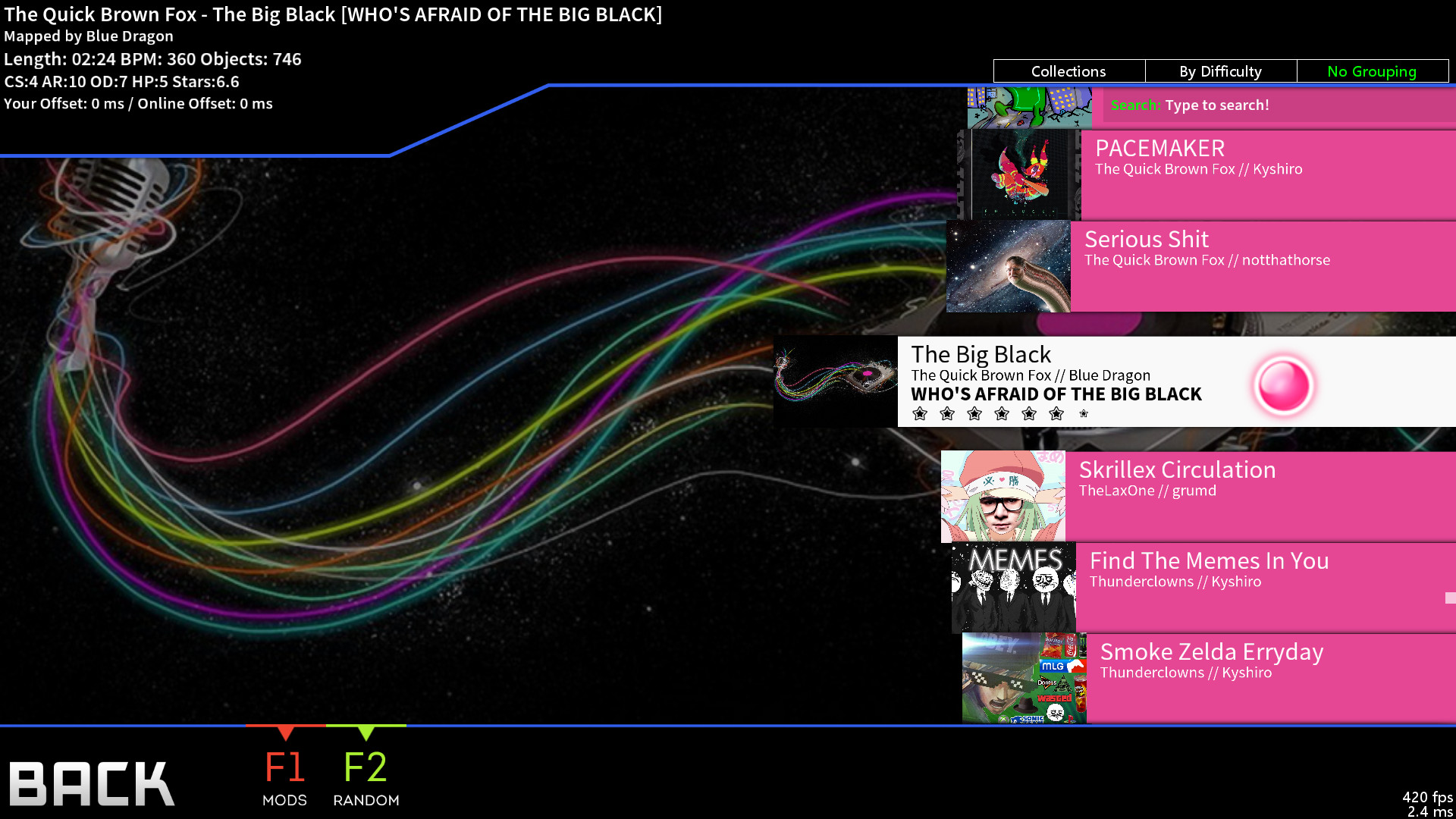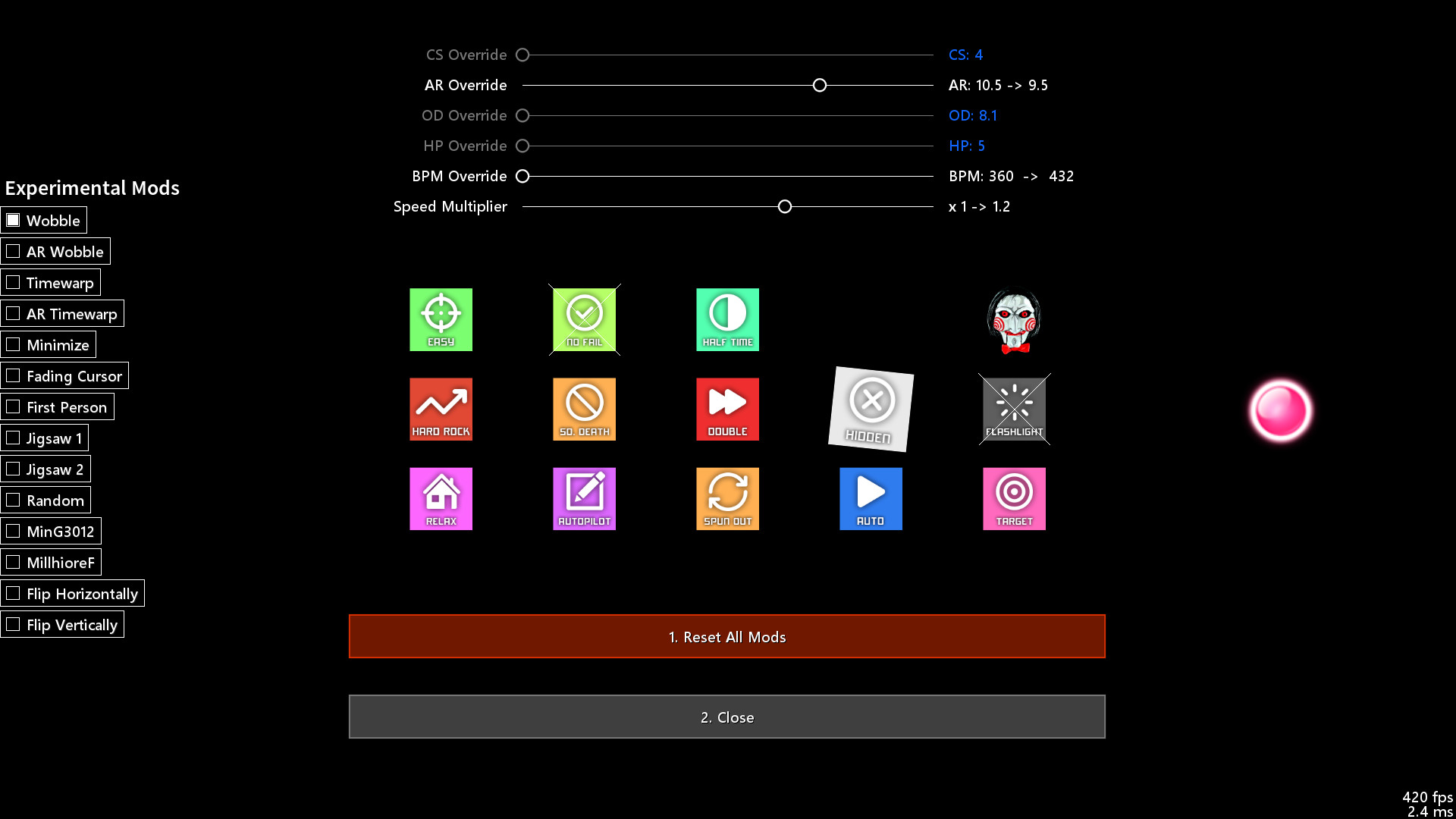McOsu is developed separately from and has no direct affiliation with osu! or ppy Pty Ltd.
McOsu is NOT osu!
Now with Virtual Reality Support!
A free open-source circle-clicking rhythm game client for osu! beatmaps, with the main focus on making practicing easier and customizing gameplay.
It is primarily a practice client for getting better at the official game by having tools at your disposal that osu! doesn't provide for some reason, it's not supposed to be a perfect copy of osu!, or to otherwise profit with a free game from a free game (what)!
If you have never played osu! before, then I do not recommend using this client (except for VR players of course), as there are no gameplay tutorials in here (just google "osu!" and play the official game which is a lot more polished).
As a wise man once said, "plz enjoy game".
Things like the SongBrowser are in need of a lot of usability improvements, which will be added over time as things get more polished. If you want, you can help out with McOsu development on Github, or just take a look at the code, as this is an open-source project.
-
McOsu is NOT osu!
Now with Virtual Reality Support!
A free open-source circle-clicking rhythm game client for osu! beatmaps, with the main focus on making practicing easier and customizing gameplay.
It is primarily a practice client for getting better at the official game by having tools at your disposal that osu! doesn't provide for some reason, it's not supposed to be a perfect copy of osu!, or to otherwise profit with a free game from a free game (what)!
If you have never played osu! before, then I do not recommend using this client (except for VR players of course), as there are no gameplay tutorials in here (just google "osu!" and play the official game which is a lot more polished).
Beatmaps
- Play any osu!standard beatmap by installing osu!, creating an account there and downloading beatmaps from the "Beatmaps" tab on the same page + importing them into osu!. After they are imported, you can close osu! and start McOsu
- McOsu will load your beatmaps directly from the default osu! installation path, although custom paths are also possible
- You can use McOsu without installing osu!, a guide on manual beatmap management is available in the Steam Community Guides section for McOsu
Holodance VS McOsu
While Holodance is focused on providing a full VR rhythm game experience with osu! beatmap compatibility as a sideproject, McOsu tries to bring pure osu! gameplay into Virtual Reality while staying as close to the original as possible.osu! VS McOsu
The intention of this game is neither to replace peppy's client, nor to split the community.As a wise man once said, "plz enjoy game".
Other Features:
- Unlimited Customizability (Options, Console Commands via SHIFT + F1)
- If something is not customizable, ask and it will usually be made so
- Compatible with 99% of all osu! skins (however, animated skin elements are not supported yet)
- Beatmap Overrides (Approach Rate, Circle Size, Overall Difficulty)
- Speed/BPM Slider
- Experimental Mods (Wobble, Jigsaw, First Person, Playfield Flipping, etc.)
Things like the SongBrowser are in need of a lot of usability improvements, which will be added over time as things get more polished. If you want, you can help out with McOsu development on Github, or just take a look at the code, as this is an open-source project.
-
Skin Credits:
- ffffffffffffffffff - "- Jaret - Mish Mosh"
- irrlux - "Talrava XIV"
- HazrdMC - "Phaze"
- Redon - "Aesthetic 1.3"
- DarkSlayer000 - "xXx_SampleSkin_xXx v1.3"
- Inori - "Stepmania"
- taikuta - "Murakumo"
- Easy - "Burning_Crow V2"
- Icomoon
- Freepik
Minimum Setup
- OS: 64-bit
- Processor: Not a PotatoMemory: 512 MB RAM
- Memory: 512 MB RAM
- Graphics: OpenGL 3.0 compatible
- Storage: 50 MB available space
Recommended Setup
- OS: 64-bit
- Processor: Intel Core i5 or betterMemory: 2 GB RAM
- Graphics: OpenGL 3.0 compatible
- Storage: 50 MB available space
GAMEBILLET
[ 6380 ]
FANATICAL
[ 5876 ]
GAMERSGATE
[ 1265 ]
MacGameStore
[ 2018 ]
INDIEGALA
[ 986 ]
FANATICAL BUNDLES
GMG BUNDLES
HUMBLE BUNDLES
INDIEGALA BUNDLES
by buying games/dlcs from affiliate links you are supporting tuxDB