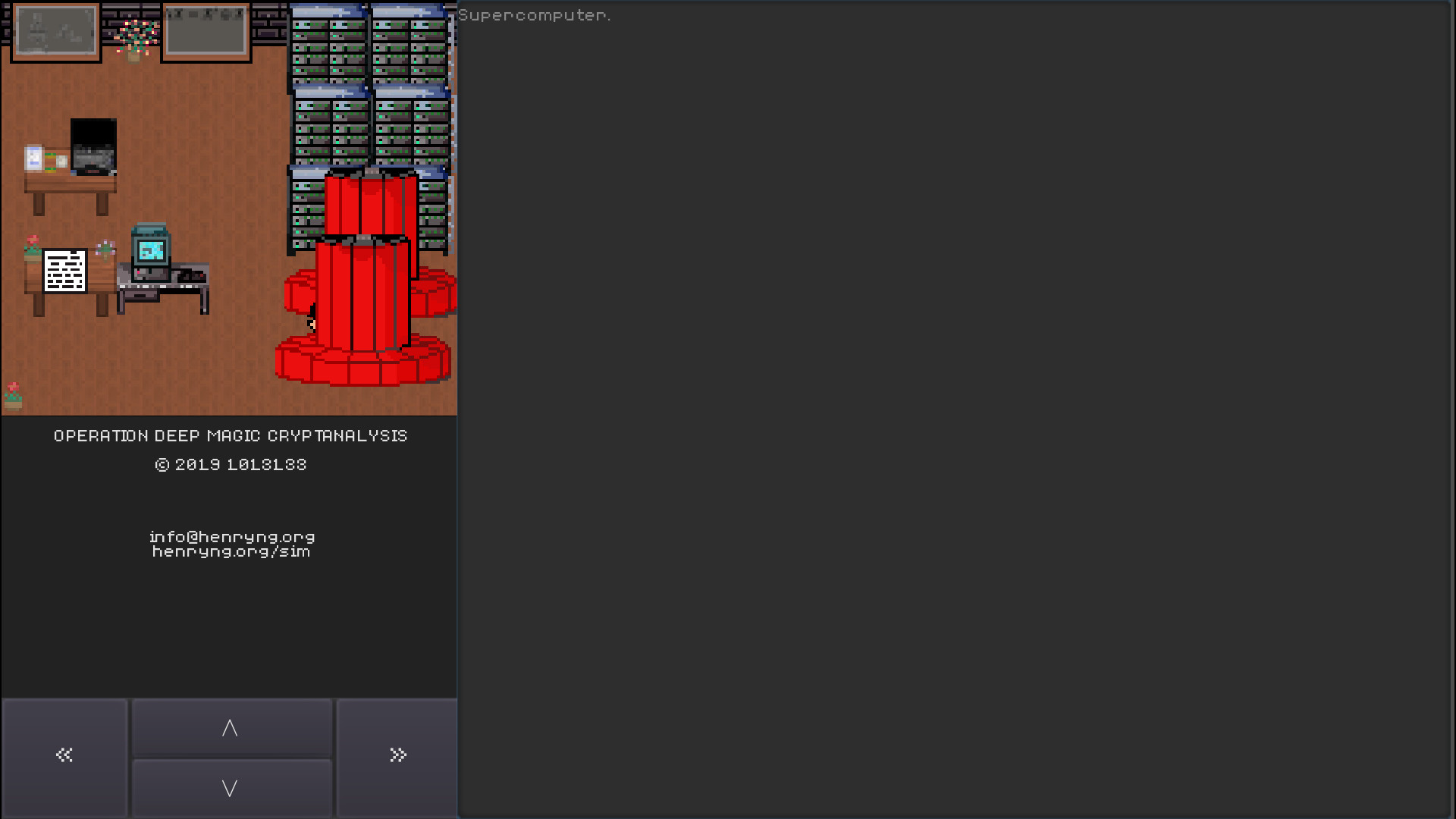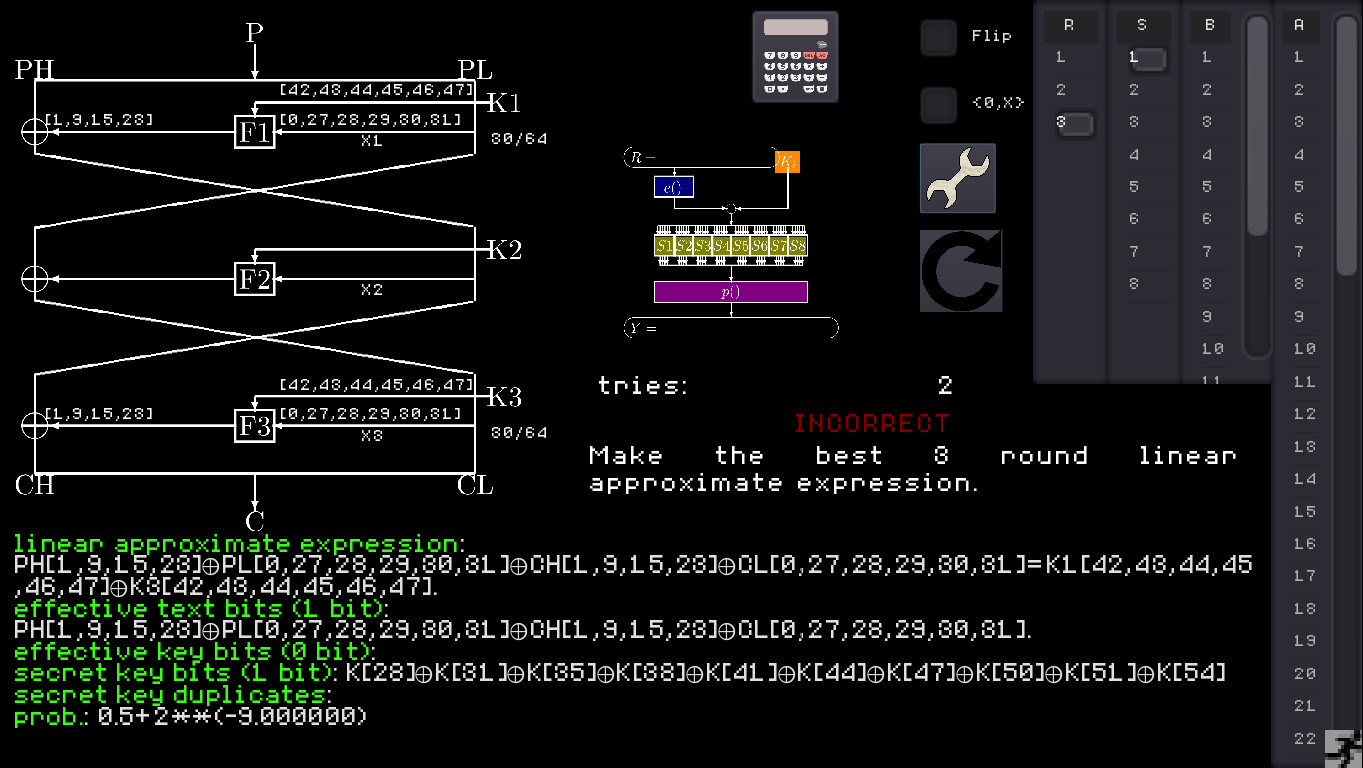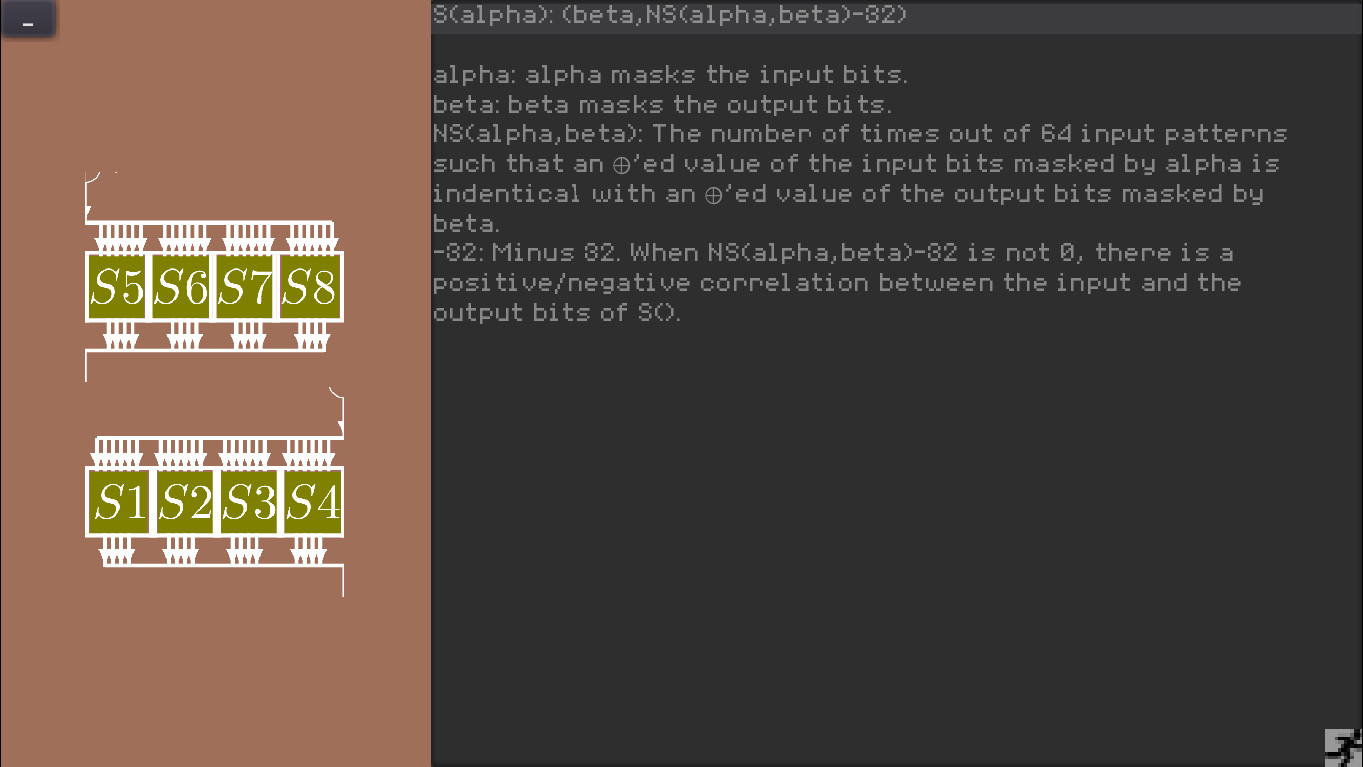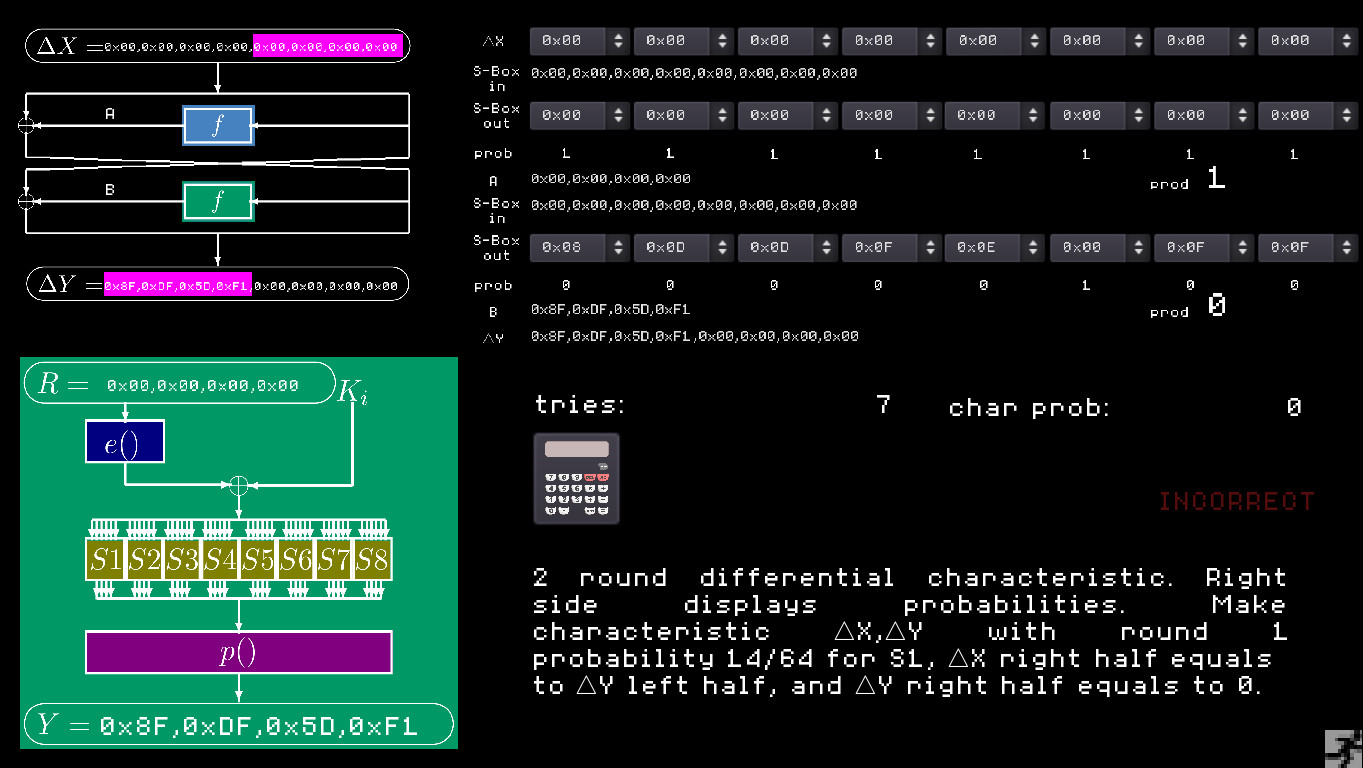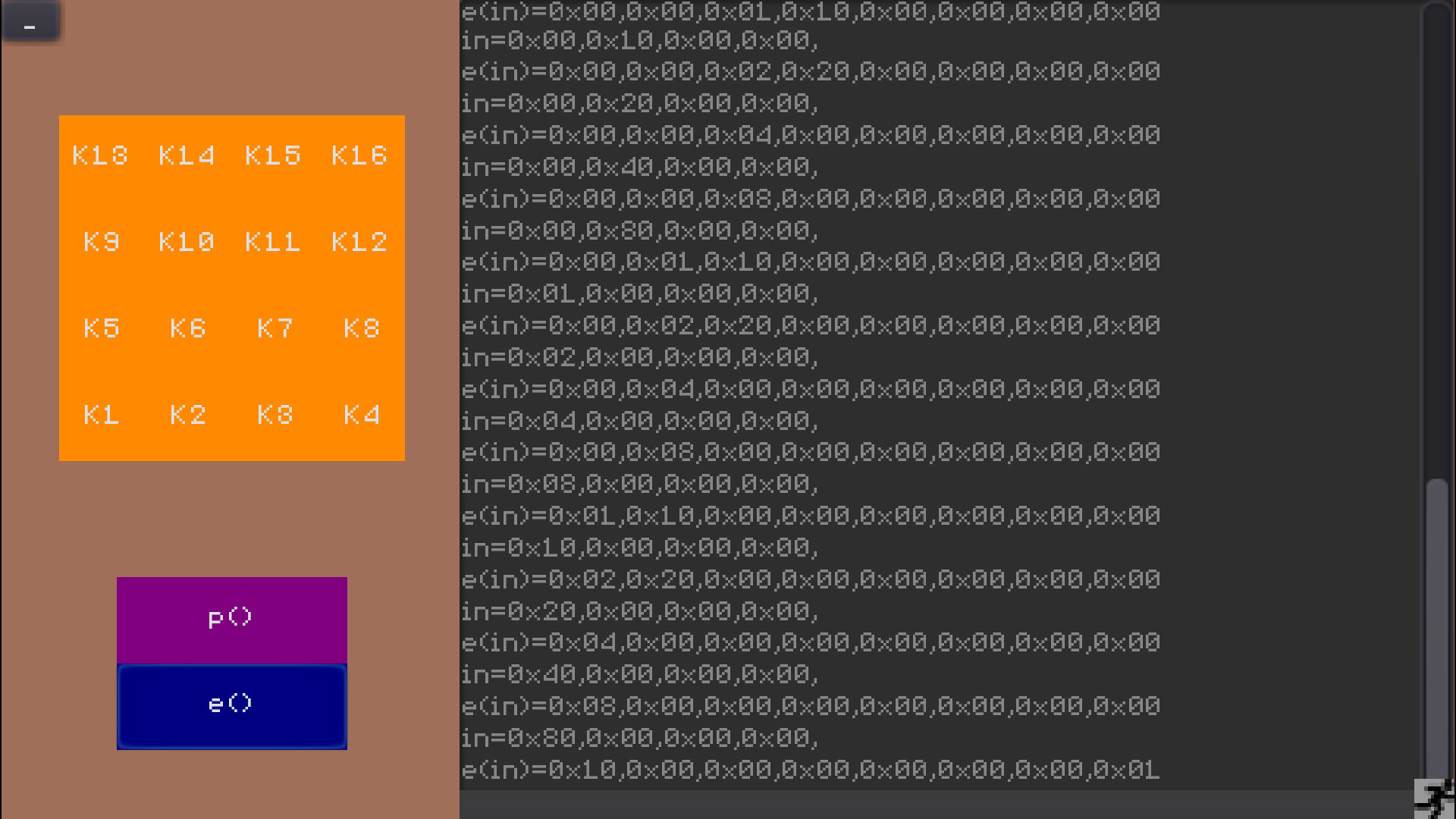Reconnaissance operatives infiltrated a corporate building and extracted electronics and files encrypted with 56-bit DES. Items were handed over to you, the cryptanalyst. Your mission is to decrypt the files.
Key Features
1. In the office scene, walk your player over to the personal computer (PC).
2. Follow the instructions. Scroll on trackpad/mouse to select options. Minimize your number of tries and attempts when solving problems for a better score.
3. When finished solving a problem on the PC, click the running icon on lower right corner to return to the office.
4. More dialogue/description/story is supposed to be available throughout the office space. More content required here to help player.
5. When ready for the next problem, get back on the PC.
6. You may press Alt+F4 or ⌘Q to exit the program and return to your desktop.
Key Features
- Real-world cryptanalysis, meticulously simulates techniques on the full 16-round encryption
- Computer aided mathematics, computer algebra system, facilitates the manipulation of mathematical expressions in a couple of clicks
- Step-by-step educational story
- Differential cryptanalysis
- Impossible differentials
- Linear cryptanalysis
- ...and more content to come!
1. In the office scene, walk your player over to the personal computer (PC).
2. Follow the instructions. Scroll on trackpad/mouse to select options. Minimize your number of tries and attempts when solving problems for a better score.
3. When finished solving a problem on the PC, click the running icon on lower right corner to return to the office.
4. More dialogue/description/story is supposed to be available throughout the office space. More content required here to help player.
5. When ready for the next problem, get back on the PC.
6. You may press Alt+F4 or ⌘Q to exit the program and return to your desktop.
Minimum Setup
- OS: 64-bit Ubuntu
- Processor: 64-bitMemory: 100 MB RAM
- Memory: 100 MB RAM
- Graphics: OpenGL 2.0 minimum
- Storage: 100 MB available space
GAMEBILLET
[ 6313 ]
FANATICAL
[ 5792 ]
GAMERSGATE
[ 1933 ]
MacGameStore
[ 2282 ]
FANATICAL BUNDLES
GMG BUNDLES
HUMBLE BUNDLES
by buying games/dlcs from affiliate links you are supporting tuxDB