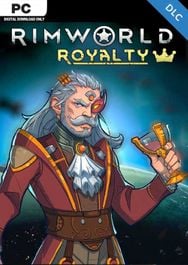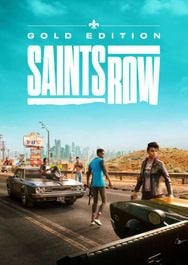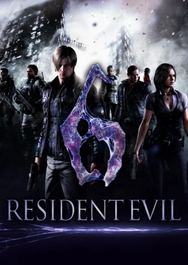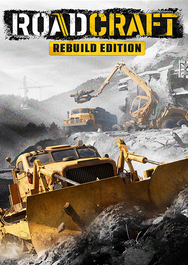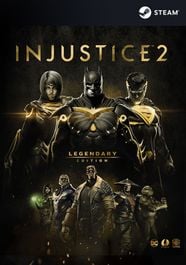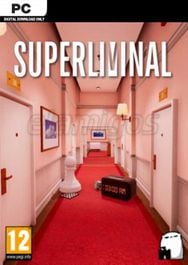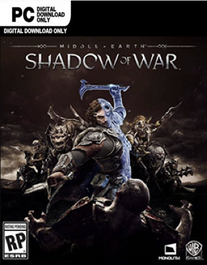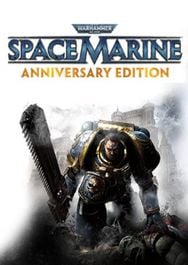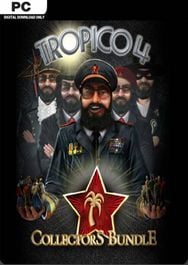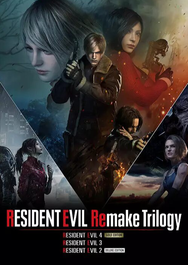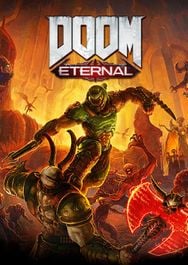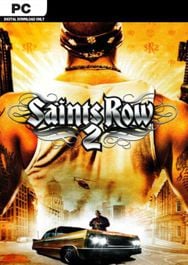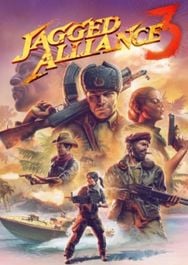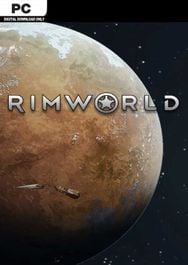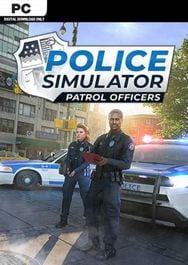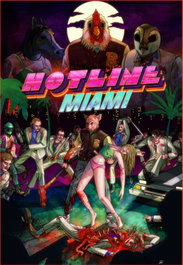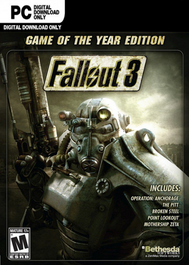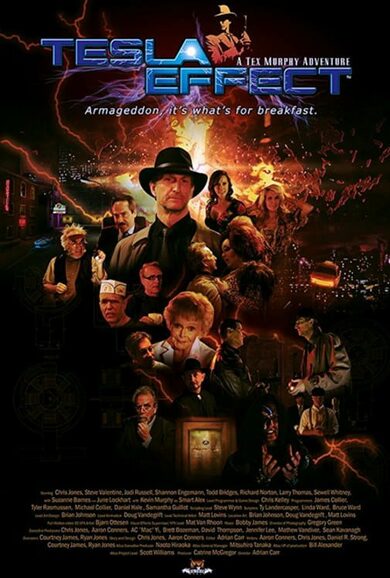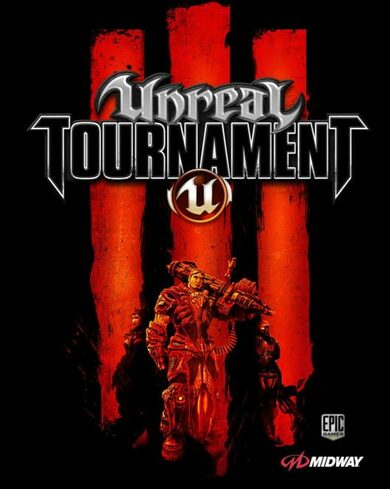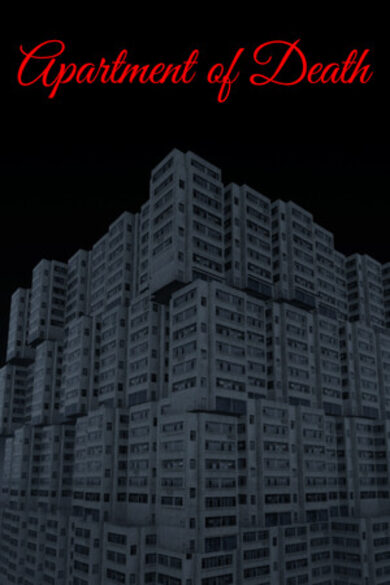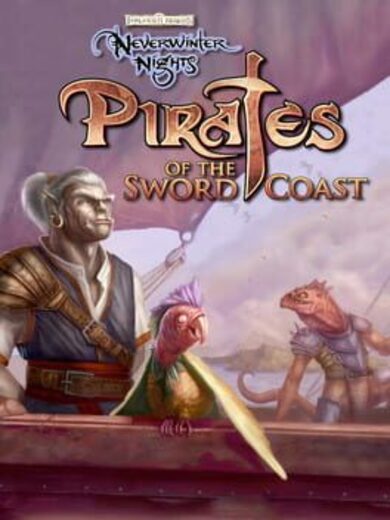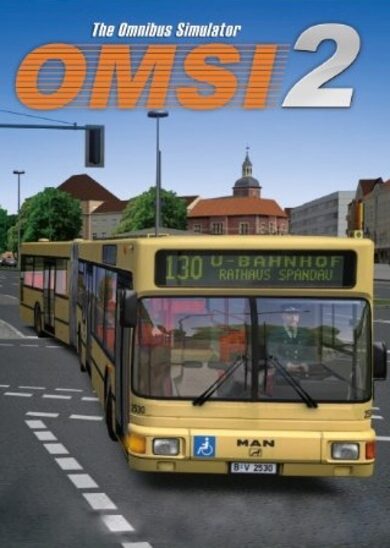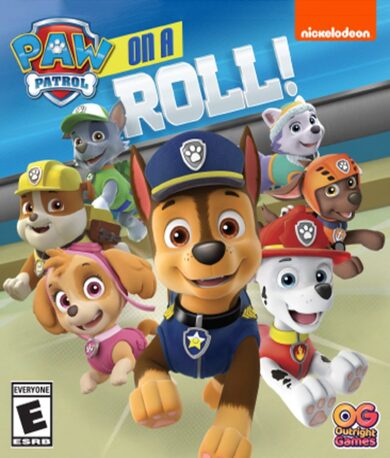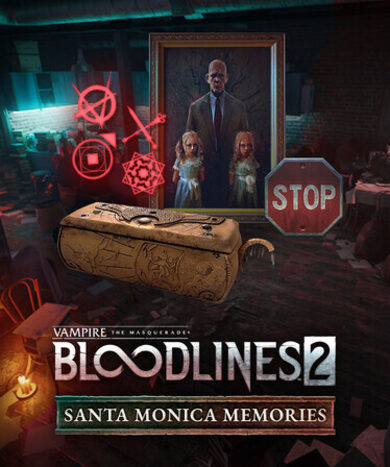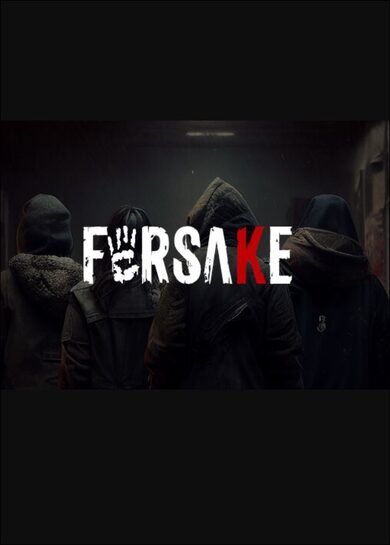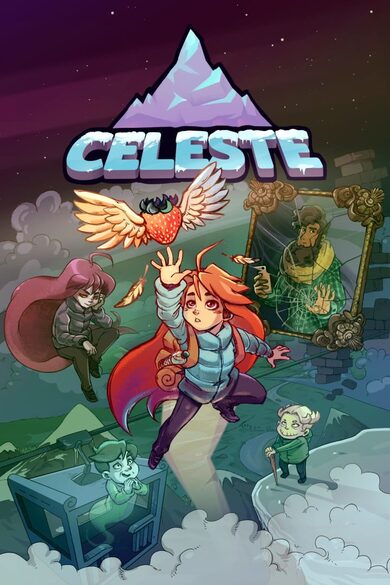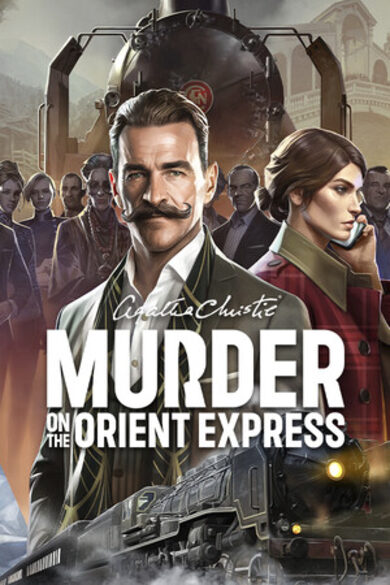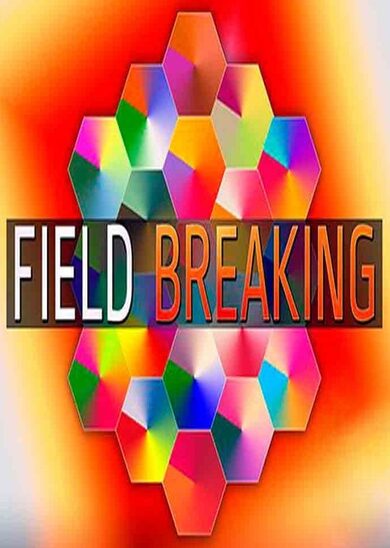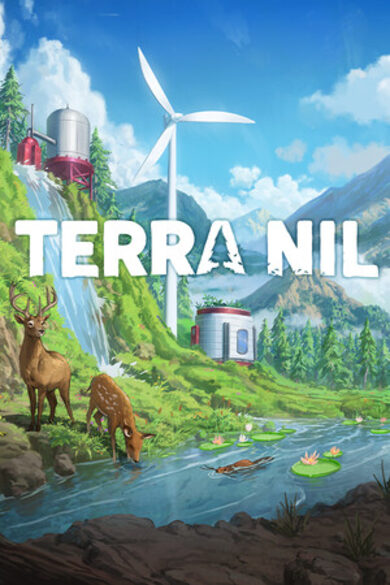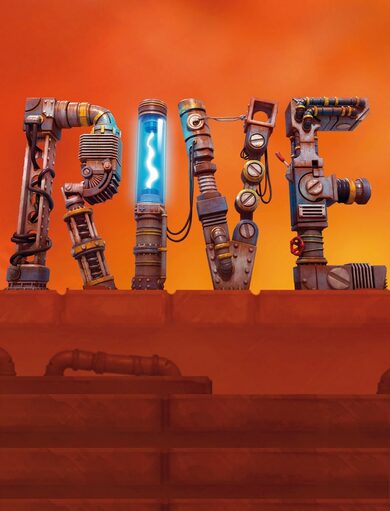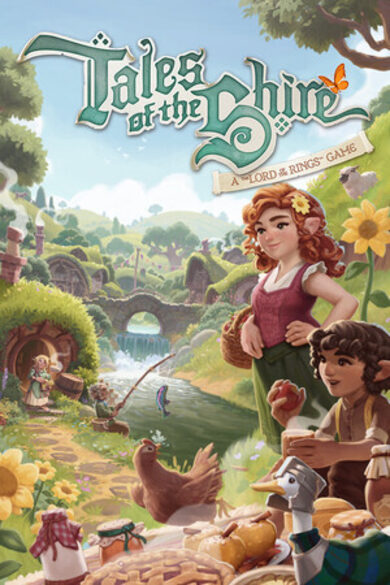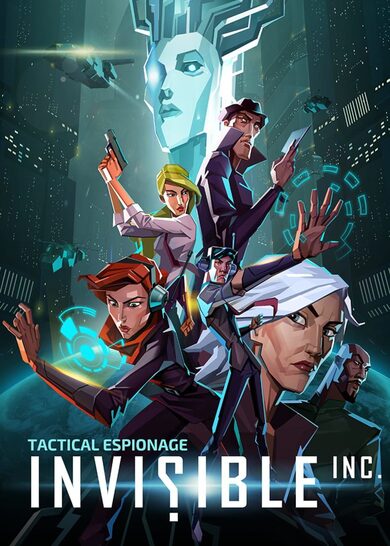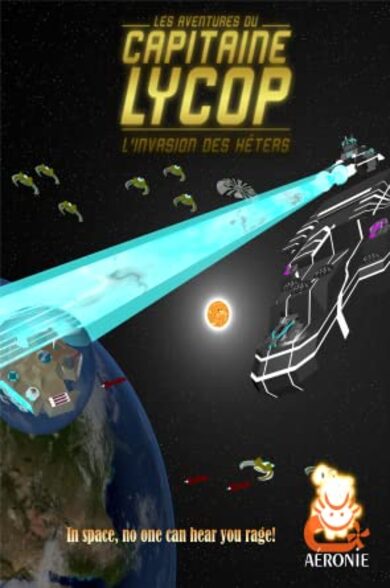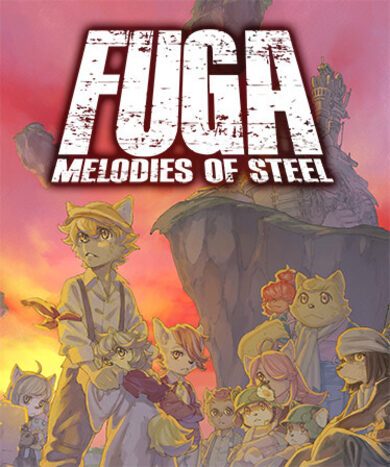To make a long story short, changes in life have led me to not being able to sit on my PC for extended times anymore. I want to get a laptop to be more flexible in where i spend the time i have on the PC.
\n\nI want to go with a framework laptop to keep some of the upgradability in the future. If gaming wasn't an issue, i'd just go base level Ryzen or i5, 16G of Ram and be done. Most i do is Browsing and hobbyist Programming.
\n\nI'm pretty much not a AAA Gamer anymore. I also rarely play anything competitive nowadays. I still want to keep the option to do SOME gaming. With the steam deck being able to run Cyberpunk and other "heavy" games, i'm not too worried, but i'd like to get some input.
\nI'm fine turning down details and sticking to 60 FPS. I will connect the laptop to a 4k HDR TV at times to play back some stuff or do work on, but gaming can be 1080p low/medium. Cyberpunk is probably as heavy as it will get. Some Minecraft, TFT and Rocksmith. So, mostly older games or Indie stuff. I need the option to connect two 1440p screens at 144 Hz, but only for Desktop Stuff. So, HDMI/DP should support that, but i won't be Gaming at those resolutions. I'm pretty sure any integrated GPU should be able to do that.
I now have basically three options:
\n\n- \n
- Intel Framework 13 with thunderbolt 4, a 300$ eGPU enclosure, and keep my RX6650XT in that as a "dockable gaming desktop" \n
- Ryzen 7 Framework 13 without thunderbolt and hope that the much better integrated GPU will be "good enough" \n
- Wait for the Framework 16 with a GPU. Although pricing is still unclear \n
The modular keyboard of the 16 is totally something that makes me want to wait. But if it ends up costing 2500 or such, i'm not sure if that's worth it. I have no idea how good Linux plus thunderbolt eGPU will work. I'm willing to dualboot Windows for gaming, but would rather not. That solution would come to around 1500. The Ryzen Laptop is 1200. I feel like Framework 13 plus eGPU is the most flexible solution, but with the 16 getting upgradable GPU as well, that isn't too far behind.
\n\nSince Desktop stuff should be a non-issue, with my "Gaming needs" in mind, what would you say is the best option?
\nWanted to pick it up but it launched with lousy performance. How is it now post patch?
\nI play on my manjaro laptop. Gamepad didn't work at first, but i've enabled it in game's steam settings and it works now. But the system does not register gamepad input and energy saving turns on. It does not happen with other games i played with gamepad (like Dead Cells), it does not happen when i play with keyboard & mouse and it does not happen on desktop with Windows. I probably can just disable energy saving, but it's not the best idea for laptop (i think), so any tips for better solutions?
\nI've been having issues with elden ring since installation, and currently the game launches to a black screen and in unplayable. I am running an AMD RX480 and a Ryzen 2600 on arch. I feel like I'm missing some graphics driver or other piece of software, but I cannot seem to find anything on the internet indicating I'm missing anything.
\n\nAny help would be much appreciated. Thanks!
\nQuick question as I am getting conflicting answers, does Gnome either with X11 or Wayland support VRR?
\nHey r/linux_gaming! I am thrilled to announce that I've just released a major update for my game Sneak In - the puzzle match-3 game that's been available on Linux since day one. I am grateful for the support and feedback from the community, and I've implemented many of your suggestions to improve the gameplay.
\n\nhttps://reddit.com/link/134p9iu/video/ycgsuikpk8xa1/player
\n\nFor example, some of you suggested hiding the cursor when playing on a touch screen, and I've added that feature to the game. I appreciate your feedback, and I'm excited to share with you the new and improved Sneak In.
\n\nThe new update brings exciting new levels, gameplay improvements, bug fixes, and enhanced features that will make the game even more immersive and entertaining than before. One unique feature of Sneak In is the explosion effect, which is generated from a Voronoi diagram. This gives the game a beautiful and mesmerizing look and feel, and I'm proud to say that it's a feature that sets Sneak In apart from other games in the genre.
\n\n
\n\nhttps://reddit.com/link/134p9iu/video/y3cieabrk8xa1/player
\n\nAnd that's not all - starting today at 6PM GMT+1, I'm offering a 50% discount on the Steam store! But that's not all - for those of you who haven't tried Sneak In yet, I also have a free demo available that lets you play the first 15 levels of the game for free. So, why not give it a shot and see what all the fuss is about?
\n\nI always strive to be part of the open-source community, and I'm pleased to announce that I've created libraries under the MIT license that are available for use by anyone interested in creating games.
\n\nhttps://reddit.com/link/134p9iu/video/o8j47rurk8xa1/player
\n\nI would love to hear your feedback on Sneak In's major update for Linux, so please don't hesitate to ask me any questions or leave your comments below. I also have a Discord server, a Twitter account, and a Reddit account where you can follow me for more information and updates.
\n\nThanks for taking the time to read this post, and I hope you have a blast playing Sneak In's major update, just as much as I had fun creating it!
\nI just riced a little and I usually leave composition off but this rice required it booted up a game and as usual the 1% lows were really really bad I want to keep composition as without it it just breaks basically
\nHey Linux Gamers,
\n\nThis is as much as an ad (see link below), as a Linux technical check post. :) I am developing a game on Ubuntu 22.04, deployed as a single zip to players. Recently, I learned about the practice of symbol versioning, and how it forces most Linux devs to build on ancient distros. I set up a complete build environment on an Ubuntu 18.04 in addition, covering almost all currently supported distros per https://sourceware.org/glibc/wiki/Release. Due to certain tool limitations, I can't go back any further, but I wanted to check if the community agrees that supporting glibc 2.27+ is enough for a modern game?
\n\nThe first, and currently only release is v0.7, which requires glibc 2.35+. I will upload new builds supporting glibc 2.27+ later on. You can download the game at: https://crabbleup.itch.io/alpha
\nI use discord web (Webcord) and it doesn't include Krisp suppression, its infuriating playing without suppression as any talking around me can be heard and every keyboard click or mouse click can be heard.
\n\nI've tried NoiseTorch and while it works really well to suppress background noise, anyone talking around me will be picked up and heard. I've tried EasyEffects and the Gate blocks unwanted noise around me but it'll pick up claps, keyboard clicks, and stud anywhere if loud. I'm unaware of any other noise suppression programs and I've ran out of ideas. It's really hard to use voice chat when everything around is being picked up and heard
\nHello everyone.
\n\nI've been looking into and researching Wine and Proton for a few weeks now, and I've finally decided to install Linux as my main operating system, but I have some questions.
\n\nI don't play games too much at the moment, but I've been checking https://www.protondb.com/ and the games I use most work without issues, plus I'm a programmer and I know Linux will be beneficial for me.
\n\nThe doubts I have right now are simple. Are Proton and Wine two separate programs? Do I need to install both Proton and Wine, or would having Proton installed be enough to use Wine for other applications? Is there anything else I should know that I haven't considered yet?
\n\nThank you in advance.
\nI have low GPU and CPU utilization in CSGO. My CPU is on ~50% all the time on all cores and my GPU is on ~60-70% most of the time. Only in very graphically intense situations it jumps close to 100%. So I think that my CPU is the bottleneck. I have tried gamemode but nothing really changed.
\n\nAny Idea how I can get CSGO to use all the available compute?
\n\nMy system
\n\nCPU: i5 8400
\n\nGPU: AMD Radeon RX5700XT
\n\nRAM: 32GB GSkill RIPJAWS 3200MHZ
\n\nOS: Fedora 38 Gnome
\nWhen I enabled steam play some games like Stumble Guys, Asphalt 9, Among Us worked so far. I was a little worried when Car Mechanic Simulator 18 is throwing an error like this.
\n\nFailed to initialize graphics.
Make sure you have DirectX 11 installed, have up to date
drivers for your graphics card and have not disabled
3D acceleration in display settings.
InitializeEngineGraphics failed
I figured out this is a problem DirectX(I am still unsure but all the games with directX were not opening like APB and CMS15 Demo with the same error).
\n\nAfter fully installing DXVK I was not able to play OpenGL games (ya those Stumble Guys, Asphalt 9, Among Us) but The Henry Stickmin works very well. OpenGL games threw the same DirextX error
\n\nI tried to uninstall and undo everything. I was not facing the error but the games were crashing and other DirectX games with the same error.
\n\nThen I tried to reinstall DXVK but no success.
\n\nThanks for your time.
\n\nMy PC:
\n\nDell Latitude E6440
\n\nIntel Core i5 4th Gen 2.60Ghz
\n\nRam 4 GB
\n\nStorage HDD
\n\nIntel HD Graphics 4600 VRAM 1GB
\n\nOS Linux Mint Vera
\nI am on arch Wine, wine-stable and wine-staging all work when I click the file I want to play, however running it in console results in a output like this
\n\nSystem information:
\n\nWine build: wine-8.7
\n\nPlatform: i386 (WOW64)
\n\nVersion: Windows 10
\n\nHost system: Linux
\n\nHost version: 6.2.13-arch1-1
\n\nNo matter what file I try, this is really annoying. Also worth noting I cannot get wine to work in lutris either even after turning off the esync and fsync options. I have searched the internet and found no one with a similar problem so I am writing here hoping someone knows what's up.
\n\nEdit: after having a piss about it works in lutris now still not terminal though.
\nHello folks!
\n\nThe issue occurs when trying to integrate the Yuzu AppImage into the system via appimagelauncherd. It cannot be integrated, and the message "failed to integrate AppImage" is displayed.
\n\nThis problem is caused by unsupported characters in some files of the AppImage (as I understand it after comparing two Yuzu AppImages, one of which can be integrated 'old version' and the other not).
\n\nThis fix may also work for other programs with the same problem. In past versions of Yuzu, integration was easy, but this issue happened on newer versions of Yuzu because they changed the name of some files in the AppImage to unsupported characters.
\n\n
\n\nTo fix it, follow these steps:
\n\n1- Extract the AppImage using PeaZip or any other archive extractor (GNOME archive manager does not support this file type).
\n\n2- Rename the extracted folder to 'Yuzu-EA-X.AppDir' (you will need this to repack it later).
\n\n3- Open the folder, then go to this path: 'Yuzu-EA-X/usr/share/applications', Rename the .desktop file to 'yuzu.desktop' and open the file with any text editor, Make sure the content of this file matches the following:
\n\n
\n\n[Desktop Entry]
\n\nVersion=1.0
\n\nType=Application
\n\nName=yuzu
\n\nGenericName=Switch Emulator
\n\nComment=Nintendo Switch video game console emulator
\n\nIcon=yuzu
\n\nTryExec=yuzu
\n\nExec=yuzu %f
\n\nCategories=Game;Emulator;Qt;
\n\nMimeType=application/x-nx-nro;application/x-nx-nso;application/x-nx-nsp;application/x-nx-xci;
\n\nKeywords=Nintendo;Switch;
\n\n
\n\nSave the file after editing it and copy it.
\n\n4- Go back to the main folder 'Yuzu-EA-X' and paste the edited .desktop file (replacing the old one).
\n\n5- Go to this path: 'Yuzu-EA-X/usr/share/icons/hicolor/scalable/apps' and find the icon file with .svg extension, Rename it to 'yuzu.svg' then copy it and go back to the main folder 'Yuzu-EA-X' and paste the icon file (replacing the old one).
\n\n6- Now lets Repack the AppDir into a new AppImage using appimagetool.
\n\n7- Go back then open terminal on the same directory, type 'appimagetool Yuzu-EA-X.AppDir' to start the process.
\n\n8- After the process finishes, you will see the new AppImage that you created, It should now be integrated into the system. Enjoy!
\n\n
\n\nNote: If you want to use this fix for other programs, change the content of the .desktop file to match the original content of the existing AppImage.
\n\nIf you see any unsupported characters in the name of the app or icon (such as "_," "-"), just remove them and make the name clear. Also, if you see this line 'X-AppImage-Integrate=false' in the content of the .desktop file, remove it.
\nYesterday I had a crazy idea to install Nobara on an iMac from 2017. It has a core i7, 32gb of ram and Radeon m395.
\n\nIts up and running, all updates installed. Can run games at 1080. But thats it.
\n\nBit of a let down. Open to anyone who wants me to try something or knows how I can improve this. As its a 5k renting.
\n\nBluetooth did not work. But I had a spare Bluetooth dongle and that solved the issue.
\n\nAlso I dont know if there is a way to add FSR somehow.
\nSo, in the steam deck there's a possibility, in the big picture mode to change the "order" of controller.
\n\nThis thing is so helpful, expecially when you have 2/3 controllers and let's you use the correct controller.
\n\nNow, I'm my arch pc, I want to play RE3 remake but I'm having huge issues with controller, and I suspect it's because I need to order the "controller" before the keyboard, somehow.
\n\nThing is, I don't see the possiblity to change "order" of controller in the PC big picture, is there another way to do so?
\nI really wanna play this game but idk if it works on linux can anyone help me out
\nI know that Proton Experimental gets Paladins working on Linux and steam deck, And i have "Force to use Proton" option enabled, But whenever i press on Play button, It gets the small steam screen to load and the "Play" button on steam client is now "Stop" and that's normal, But then it goes back to "Play" button and i get nothing, Why does that happen?
\nHey guys I recently just installed Arch Linux Vanilla on my system after I opened up steam and had my games downloaded I opened up my game for reference Tiny Tina's Wonderland it says DX12 is not supported on my system any fixes for more notes I installed the latest drivers
\n\nNVIDIA RTX 3070TI
\n\nAMD Ryzen 7 3700x
\nI'm trying to run the game on ubuntu, and it just shows the arcsys logo and then closes. From looking around it seems like the problem is related to the cutscenes, which cause one problem on older proton versions like 4.11, but now that the problem was fixed in theory, causes a different problem for my computer that doesn't affect as many people. I've only been able to find one real fix for the problem, but it seems specifically applicable to proton 4.11 and not the newer versions. But I can't find out how to actually use older versions than 8.0 (steam does not want me to install them), and the GE equivalent of 4.11 is giving me an error, and I'm not quite sure where to go from here. Please help I have been working on this for like 3-4 hours straight and have tried everything I can think of
\nI'm trying to run the game on ubuntu, and it just shows the arcsys logo and then closes. From looking around it seems like the problem is related to the cutscenes, which cause one problem on older proton versions like 4.11, but now that the problem was fixed in theory, causes a different problem for my computer that doesn't affect as many people. I've only been able to find one real fix for the problem, but it seems specifically applicable to proton 4.11 and not the newer versions. But I can't find out how to actually use older versions than 8.0 (steam does not want me to install them), and the GE equivalent of 4.11 is giving me an error, and I'm not quite sure where to go from here. Please help I have been working on this for like 3-4 hours straight and have tried everything I can think of
\nI'm on linux mint and i was trying to play some left 4 dead 2. The single player mode gave me constant 60 fps with zero lag but the second i entered an online game, my frame rate dropped to 3. It was fine on windows but something's wrong on linux and I'm not sure how to fix this
\nNo matter what kind of software i sue to control my gpu fans they all act the same. after a while the fan curve just ramps up the fans and then sometimes it just stays on max and never comes down until i manually select default and then go back to custom. the apps i use include, green with envy, coolercontrol and even the default nvidia control panel.
\nI am new to Linux. I read on another thread it was better to install Steam via built in OS App Manager. I installed it as a .deb (vs other option being a Flatpak). Again, this was just recommended in another thread, so being new, I went that route. My question is, will the Steam client still update itself outside the built in App manager updates? I read that deb installs are not updated very frequently? I remember on other OSs, Steam kind of did its own thing and updated itself periodically. Will that still be the case? Should I have installed it directly from Steam site or used the flatpak option? Thanks!
\nHello, i was trying to play RIsk of Rain 2 on my Ubuntu 22.04.2 and it wont let me start the game because its saying that im missing directx11(i was using lutris), my cpu is a Pentium g2030 and it doesn't have support for Vulkan, so i think DXVK will not work on this computer. Is there any other way to use the directx11?
\nI use GNOME. I use the Dash to Panel extension for GNOME, as I use it frequently. It is at the bottom of my screen, and is shown by hitting the bottom.
\n\nWhen I play games, I usually have a problem: if raw input is enabled in-game, when looking too far down, the mouse cursor will hit the bottom of the screen and interact with the panel, interfering with gameplay.
\n\nThis hasn't been a problembecause I could just turn off raw input in game settingsuntil as of late: I decided to start playing the game PREY (on Epic through Legendary, if that matters), and it does not seem like it has an option to turn off raw input.
\n\nDoes anyone know of a possible fix for this? I'd rather fix the issue with the panel and be done with it than do some hacky fix to turn off raw input for PREY specifically.
\n\nI have tried using different Wine versions and using Proton. Neither have worked.
\n\nI would like to avoid changing desktop environments, although I will do so if there is no other choice.
\n\nOutput of inxi -SPARM -GCDN -v1 -xGCRS
System:\n Host: Legion-Y540-Linux Kernel: 5.15.0-71-generic x86_64 bits: 64\n compiler: gcc v: 11.3.0 Desktop: GNOME 42.5 Distro: Linux Mint 21 Vanessa\n base: Ubuntu 22.04 jammy\nMachine:\n Type: Laptop System: LENOVO product: 81Q4 v: LEGION\n serial:
I want to know which devs just dont care and which devs actually dislike Linux and actively choose to block it.
\nHey all! I recently switched to Linux (EndeavorOS/Arch) on my daily driver as a challenge to see what I could get working and if I can get enough going to warrant staying on Linux. I've been going through my games which primarily work great, but wanted to take a whack at modding a game. It was surprisingly painless considering.
\n\nThat said I wrote up a post regarding getting Fallout 4 running with SKSE, nxm links working (for me) and so far it's been working beautifully.
\n\nI usually write up posts relating to stuff I do at work to help others, figured I'd do the same while fumbling about with Linux as a lot of the community pertains to helping others! :)
\n\nhttps://nocthoughts.com/2023/04/26/modding-fallout4-on-linux.html
\nPosting here because this bothered the HELL out of me for a while.
\n\nSuppose you want to use some transportable storage for storing games, and that this storage has an exFAT filesystem.
\n\nPartition will refer to the partition you'll be using for your game storage.\nFolder will refer to the location on partition where you install your games. Folder can also be the root of partition.
\n\n1. Make sure you have RWX permissions on the partition.
\n\nSince exFAT filesystems don't have the concept of permissions, you can't use chgrp or chown on any of its contents while mounted. You'll have to set permissions at mount time. My FSTAB entry for my partition looks like this:\n```
/dev/nvme0n1p6 (accessible by users in the cross group)
\n\nUUID=D367-433F /cross exfat defaults,umask=003,uid=1000,gid=1001 0 2\n``\nThe owner can be set to anyone (including yourself), but having a group allows for multiple users to use it.gid=1001is a group on my system calledcrossthat has RWX permissions.\numask=003ensures that permission bits are set to774` for partition contents (RWX user, RWX group, R-- others).
2. Add a new game library in Steam.
\n\nIn Steam, go to Settings>Downloads>Steam Library Folders and click on the plus (+) button. Select the folder you wish to use. It will likely fail with an error though, and I'm still not sure why!
This is because Steam checks to see if it can RWX on the folder by creating a file at its root and attempting to execute it. It's just a blank file at the root of the folder called .steam_exec_test.sh.
Create this file manually at the root of the folder with touch. It will be given execute permissions automatically. Now you should be able to add the folder as a library.
3. Try installing a game.
\n\nInstalling and moving games to this folder should work now. Enjoy!
\nI just got a System76 Gazelle laptop with an rtx 3050 in it and tried installing and running RE4 remake. Unfortunately, every time I run it I'm greeted with a "Fatal D3D Error (1)" error. I've tried both Nvidia drivers 470 and 515, Proton stable 8, experimental, and GE7-55 but nothing has changed. I'm new to linux but I know other people have been able to run this game and I've only seen 1 other post of anyone having "Fatal D3D Error (1)" before. Another thing to note, I am running off of Nvidia graphics on pop os not integrated, so it's definitely running on the graphics card. Thanks in advance for any help.
\nwhat can i do ?
\n\ni installed steam-devices from my repository but still no work
\nHi guys! I'm pretty new to linux os. I downloaded arch and half life 1(using the newest steam proton). The fps in hl1 was about 30, but using windows it's 500-1000 fps\nMy kernel: Linux-zen\nHardware: I5 12600KF + Asus rtx 3060ti\nHelp please
\nHi, I am currently experiencing texture issues in Witcher 3 (see the image), I am wondering if anybody else has these issues? I currently think this may be a texture alignment issue with RDNA3. If nobody else is experiencing this I'll report it to the mesa project.
\n\n\nWhen I'm launching apex from steam the sound stops and in order to for the sound to come back I have to restart my pc.
\nHi here I would like to know if there is a wine subreddit?
\nI've just successfully played an entire match. No more errors. I used Proton Experimental. So glad to finally be able to play. :)
\nI tried using psensor but the gpu was constantly reading between 40c and 45c even when i just had the psensor program running. I have have an air intake fan blowing directly on it so i figured psensor wasnt working right. I'm using mint so I'm trying if there a feature built into mint that allows me to check gpu temp or something more reliable than psensor?
\nMy goal is to run games that use Unity technology, I tried to install winetricks corefonts, corefonts is installed but I got a message
\n\n"You are using a 64-bit WINEPREFIX. Note that many verbs only install 32-bit versions of packages. If you encounter problems, please retest in a clean 32-bit WINEPREFIX before reporting a bug." What should I do ?
\nI tried to play WoW launched with Lutris and its not detecting my GPU, i launched Arma 3 with the Unix launcher and that worked perfectly. So my system does see my GPU just lutris not it seems.
\n\n\n\nIt says "Unable to obtain glxinfo" under lutris hardware information.
\n\nYesterday it was running just fine, i did do some system updates so maybe thats why?
\n\nRunning a rtx 3060 on linux mint cinnamon. Im a total noob btw, i only install stuff using the software center.
\n\nI already enabled "NVIDIA Prime Render Offload" in lutris and added environment variable DRI_PRIME with value 1. This does not seem to work.
\nHello, I have a weird problem that I can seem to successfully fix. I'm running fedora silverblue 38 and I have a 4k monitor hooked up to my integrated (7950x3d) GPU and a discrete 7900xtx GPU that I only want to use for games. Whenever I try to run a game in 4k, and only when I try to run it in 4k, the screen goes completely white except for the game mouse. When I move the mouse around I hear it interacting with the UI successfully, so I know the game is running, and when I go into gnome overview, or open dmenu on top of the game in sway, the white screen goes away and I can interact with the game successfully, except I obviously can't use the keyboard because anything I type goes into dmenu. I wasn't successful finding anything in google for this, does anyone have any ideas? Thanks.
\nGuest account problem ubuntu 14
\n\nHey guys \nI am not able to switch users \nThe screen only allows to sign in as a guest \nPlease help
\nI heard Pop_OS! would be a good choice.
\nI have two PC's which I use... a standard PC and the other is an HTPC. Here are the rough specs:
\n\nPC -
\n\n- \n
- OpenSUSE Tumbleweed \n
- AMD Ryzen 5900X \n
- AMD RX 6700 XT \n
- 32 GB RAM \n
- Resolution 1440p @ 144hz \n
HTPC -
\n\n- \n
- Fedora 38 \n
- AMD Ryzen 5600G \n
- AMD RX 5700 XT \n
- 32 GB RAM \n
- Resolution 1440p @ 120hz \n
The PC has both superior CPU and video card. Yet for example in Diablo II Resurrected, I am seeing the framerate idle around 90 fps max and drop down as low as 40-50 or so during intense action, as reported by MangoHUD.
\n\nThe HTPC on the other hand, running the same game at the same resolution and max settings, seems to just put out a constant 120 fps and looks as smooth as butter. This is despite having an inferior video card and CPU.
\n\nIs there something about Fedora that makes it this much better for gaming than OpenSUSE? What could account for this difference?
\nI'm having an issue (in Star Trek Online via Steam Proton 8 on Fedora 38 KDE Wayland) where the game keeps using the integrated Radeon GPU (on my AMD 7800X3D) instead of the discrete GPU (AMD RX 6700 XT).
\n\nThe game has an option to specify which display output to use (which has four options for me, monitors #1 and #2 for each GPU) but keeps ignoring it; no matter how many times I change it to the 6700, it keeps reverting to integrated.
\n\nI can't blacklist the amdgpu driver since the discrete card uses the same driver, so I need some other way to either completely disable the integrated device, or else force this game specifically to only see the discrete GPU.
\n\nAny ideas? Thanks!
\nI recently went from an old 60hz monitor to a 144hz monitor and the difference is night and day. I've upgraded my hardware before but nothing felt as big of a jump as this. I feel like I have an advantage on my end compared to before, especially in shooter games my aim has greatly improved, it feels like I cannot miss now.
\n\nBut with this upgrade came one caveat. I regularly record gameplay footage. While recording gameplay at 144hz works and looks fine at a glance, I began to notice many of my videos didn't look as "smooth" as they did before. As if something was ever so so so slightly causing it to "struggle", it didn't look as good of a framerate that I'm used to. It's evident when viewing the video frame by frame, there's more "movement". I am used to seeing my recordings and sometimes being unable to distinguish it from gameplay on my screen it was so smooth. Most video players or services (Youtube) or TVs or monitors these days will be playing the media back at 60fps. Going back to 60hz wasn't really a good option because I felt it'd ruin the purpose of buying the monitor in the first place. Tearing isn't an issue anywhere here because I use Wayland (Arch GNOME)
\n\nThen it hit me....wait. 60x2=120. I set my 144hz monitor's refresh rate to 120hz and BAM there is that smooth effect I remember seeing in my OBS recordings!! Now this does confuse me, because I believe that setting refresh rate is something that changes on your end, the hardware, what you see. I used to be under the impression that refresh rate has no effect on OBS recordings. But the results don't lie so I won't question it further lol. If someone else knows more about how it works maybe they can help explore it. Perhaps it's because games themselves render their framerate depending on the way it detect's the monitor's framerate? For example Dark Souls & Elden Ring lock their FPS to the refresh rate. All I know is with 120hz I get the in-game benefits of a higher refresh rate with the smoothness of dividing into 60 for video smoothness, so I'm happy.
\nI'm finally jumping from team green to team red and have a RX 7900XT coming in the post. What distros should I be looking at for the best performance with the new card? I know older versions of Mesa can be problematic with AMDs new cards. Cheers.
\nI've purchased a P2 1TB SSD from Amazon (link: https://www.amazon.in/-/en/gp/product/B089DNM8LR?th=1) in February of 2022.
\n\nI've installed this SSD in my ASUS TUF F15 F506HM gaming laptop where I was using this SSD (single partition, BTRFS) to store my data.
\n\nI've used the laptop last month, when it was fine. I went for a vacation and only opened the laptop yesterday, following which, I've started seeing massive system slowdowns whenever I open any file from this drive.
\n\nI did the usual maintenance on BTRFS, I ran balance and then now it stopped booting altogether and my SSD is only being mounted in read only mode.
\n\nThis is when I went into the product page to see the reviews, and many people are claiming that these SSDs are stopping to work after 1-8 months. One of the reviews even said that the sticker says 2 TB of storage capacity but Windows is only showing 250 GB of space on it.
\n\nNeed help in trying to find out what exactly went wrong. Although I do have backups, I'd like to investigate this further.
\n\nThe SSD that came with the laptop is the OS SSD (I installed Manjaro) and this second SSD from Crucial is my home partition.
\n\nAlthough the flair is tech support, I'm only seeking the direction in which I should explore. Linux troubleshooting has been fun for me over the past year after all.
\nMy laptop has some issues with windows so I completely shifted to linux mint yesterday and I tried to run a few games on it but the performance is horrible. I have an nvidia mx130 and I normally get 60 fps in payday 2 but on linux im only getting like 3 fps. Same case with tf2, garrys mod. How do i fix this?
\nI did research for how to run a game with unity under F37 but I couldn't find any sources. I don't know how to run a game that uses Unity under F37
\nEven on gigabit internet with Ethernet any game that is a few GBs the speed is usually about 1/5th to a 1/10th of what is possible
\nso I am running apex legends through xwayland and It seems like wine is getting support for wayland
\nI want to try that is there a launch flag or something
\nBtw if that helps I am using arch with wine 8.7 and proton ge 7-55
should I use proton experimental or wine git
\nI was wanderimg if there were and options for key 2 joy programs. And no i'm not saying that backwards. There are some games that bizarrely only support controllers so i was wondering if there was anything for linux that did the inverse of joy2key?
\nWhen I launch roblox player via grapejuice, the first time it runs fine, but whenever I try to launch it again, a wine error pops up saying
\n\n" Error at hooking API "LdrFindResource_U" Dumping first 32 bytes: 88 FF 55 8B EC 5D 8D 4C 24 04 83 E4 F0 FF 71 FC 55 89 E5 57 56 53 51 81 EC 18 03 00 00 8B 01 C7 "
\n\nThe only way to fix it that i've figured out is reinstalling via discovery and even then it'll still only run once before it does the error again.
\nI want to compare the in-game performance of Wayland vs X11 with Gnome and KDE on my computer.
\n\nI'm looking for which recent games have good benchmark tools.
\n\nCurrently Returnal has the best one I know of, and the one for Forza Horizon 5 is not bad.
\n\nDo you know of any others?
\n\nI know I can use MangoHUD on any game, but I prefer to benchmark on tools provided by the developers.
\n\nThanks!
\nI'm using Wineskin Winery to install the windows version of steam. I've gone through this process before but recently I was having issues with it, so I uninstalled it. I went through the download process like normal until I had to install the wrapper. When I selected the "Create New Blank Wrapper" option and pressed okay, it gets stuck on the "Wineskin Winery is busy, please wait." Any solutions?
\nEvery time I try to connect my Wii remote in the Bluetooth manager it says connected for a few seconds, then disconnects automatically. I tried pairing it with my dolphinbar first but that doesnt seem to work either.
\n\nThe closest Ive gotten it was switching the dolphinbar to another mode. That makes the Wii remote act as a mouse. I can move the cursor around with the pointer, left click with b and right click with a. But it seems that it cant be used as a regular controller in this state.
\n\nI know that dolphin is able to bypass the system and connect it on their own, that does work. But not only would I be missing out on the pointer controls with my dolphinbar, but dolphin also fully disconnects Wii remotes whenever I load a save state so I have to resync it manually every time; that wouldnt be the case if it was properly connected to the system.
\n\nIve connected both the Wii remote and the dolphin bar on the same pc, not only on windows but on other Linux distros like pop os and nobara. My best guess is that theres something missing in the kernel that easily connects it to the computer. I have packages like bluez and a few Wii remote packages installed but nothing seems to work.
\n\nIm having nvidia screen tearing trouble with my nobara install right now, so if this Wii remote issue were to be resolved, mint would easily be my daily driver for the time being. Wondering if anyone could help me out here, would be greatly appreciated.
\nis it possible to add custom bash script on games that can launch/run before starting a game and after closing the game ?
\nHello,
\n\nSo I've been trying to fix this weird glitch with MangoHUD/Goverlay, everytime I add some new settings to my HUD the orientation scrunches everything together. I wish I could post an image, but I can't find that as an option rn so I will just do the best I can to describe it. I add FPS, frame count, temps, VRAM/RAM & save the config. When I reload it, everything is all scrunched & screwed. I'm using the default orientation, and yes I did post an issue on the goverlay forum but they couldn't help me solve my problem. Hopefully, someone here could?
\nThe game launches but freezes at the first loading screen, using different a proton version has no effect either. It has worked previously just fine on arch before i reinstalled, same hardware too.
\n\nWas wondering if anybody else had a issue similar to this and had a solution.
\n\narch zen kernel using an amd card
\nhow do I fix gta 5 lag? when I run the game it starts to lag. I am using lutris on linux mint
\nI'm pretty sure I've seen one, but I'm failing at Google. I'm not sure how to ask the question in order to search correctly.
\nI want a website where I can search for a game, and then the website will have a listing of what redistributables are required for it. For instance, Transformers: War for Cybertron apparently requires Visual C++.
\nAny help would be appreciated. Thanks!
im trying to remote play with my friend but i need to use my controller. it is detected within my system but doesnt get detected within steam remote play, ive tried to check big picture mode to be sure and it isnt detected there either. it is detected with lsusb, jstest-gtk and gamepad tester
its a generic third party controller, and im using devuan as my distro
\n\nive tried:
\n\n- \n
- installing
steam-devices(alerady installed) \n sudo chmod 666 /dev/uinput\n
I'm trying to install games on the PC, the issue in that on my PC the OS only has a 30 GiB partition while games a kept in a 180 GiB partition and a 500 GiB SSHD.
\n\nSo even though I can select the Z drive and navigate to the other partitions, the installer doesn't let me download the games because I don't have enough disk space, it doesn't recognize the Z drive as different.
\n\n\n\nI'm using arch linux btw.
\nHi,
\n\nI have some games of which a native Linux version exists. They are downloaded through GOG.com. The only "officially" supported Linux distribution is Ubuntu 18.04, but I tried them on Debian anyway.
\n\nThey install fine, but when trying to start them, they don't work. Trying to start them through the console mentions that the library "libssl1.0.0" is missing. When you try to install this, it mentions that "multiarch-support" is needed for "libssl1.0.0". So you install that first, then install the libssl library.
\n\nThe game still doesn't work, because THEN the error message will be that you need version 1.0.1 of "libssl1.0.0". After some tinkering I found out that the newest 1.0.1 version of libss1.0.0 and version 2.28 of multiarch-support work:
\n\n- \n
- libssl1.0.0_1.0.1t-1+deb8u12_amd64.deb \n
- multiarch-support_2.28-10+deb10u2_amd64.deb \n
Now these games start and run without issue.
\n\nThe point is that I knew of the existence of "http://snapshot.debian.org/", where I could find the missing, old libraries that haven't been part of Debian since Debian 9 Stretch. So, I could resolve this problem.
\n\nIf I had run any other distribution, I would not have known what to do. How would I install these old libraries on something like:
\n\n- \n
- OpenSuse Leap or Tumbleweed \n
- Fedora Workstation \n
- Arch \n
Do they even KEEP snapshots of every library they ever used in their distro?
\n\nI suppose I could mail GOG.com to see if they would update all of these games and statically link these libraries into them or something, because otherwise they won't ever work on anything but Ubuntu 18.04 or Debian (or other distributions that archive old libaries).
\n\nTo make sure I can still install and play these games in the future, I have also downloaded the Windows versions, so I can at least run those in Lutris if I need to.
\n\nAny thoughts?
\nBasically... what the title says. I am sick of Microsoft and looking to switch, but want to know how much of my library I would 'lose' if I made the change. Is there any easy way to check?
\nI use vkBasalt on every game I play, and I was curious if I played csgo I could get banned for having it on.
\nXGN is looking for Members [US and EU][All Platforms]
\n\nHey guys Xiled Gaming Network is a community thats had great standings in the clan scene sinse 2010, we're always open to new members you can check us out at XGN.gg\n or add me on Discord XGN DarkSin#5041 and we can talk personally
\nHello everyone.
\n\nI have and old Asus Q550LF that runs Linux Mint. I tried to run some games with it and Vulkan seems to stutter and not working in general. Specially Dota 2 New Frontiers. No matter what I do, I can't seem to get enough FPS for good gaming (around 45 fps with VSYNC would be fine).
\n\nSo I saw that the problem may be my hardware compatibility with Proton and Vulkan.
\n\nThe hardware is: 16 gb RAM DDR3 2400 MHz, core i7 4th gen (Haswell) with a GPU Geforce 745m from 2013.
\n\nI know the computer is old, but still is quite fast in office tasks. In the past I even used to play games such as Dota 2 (2017 build), Tomb Raider, Dead Space 3 and even Dragon Age Origins.... but in Linux Mint such things did not seem to work..
\n\nDo you think this occurs because the hardware from 2013 is old enough to support vulkan? Thanks a lot for the info. This community looks great and helpful.
\nSo i gave up Windows because i like what Steam did for gaming on linux and i allways wanted to switch to linux anyway. I got everything set up for my dailey use EXCEPT of RT and DLSS.
\n\nNo matter what i do, it wont turn on. It stays greyed out.
\n\nMy GF just got her first gaming PC and has the same problem.
\nShe is on a rtx 3070Ti and does not have DLSS or RT in Cyberpunk (Steam) or DLSS in Jurassic World Evolution 2.
I tried so much stuff i found on the internet but nothing worked so far.
\n\nI tried Steam, Lutris and Heroic Games Launcher. Non worked.
\n\nI am on driver version 530.41.03 installed with apt-get on Kubuntu.
\n\nSpecs:
\n\n- RTX 4070 FE
\n- Ryzen 5 3600
\n- 16GB RAM
\n- Kubuntu 23.04 on KDE Plasma 5.27.4
\n- Kernel 6.2.0-20-gemeric (64-bit)
I tried Cyberpunk and Metro Exodus over Heroic and Lutris (GOG Versions).
\nCyberpunk no DLSS and no RT and Metro Crashes after Intro.
On Steam i tried HITMAN 3 where the game works fine but also greyed out RT and if you turn on DLSS you have a white Screen with purple glitches. Very weird.
\n\nPortal with Raytracing works, but the Performance is meh.
\n\nI tried every game with different Proton Versions (7, 8, Experimental and GE).
\n\nI tried every game with and without these Arguments:
\n\nPROTON_ENABLE_NVAPI=1 PROTON_HIDE_NVIDIA_GPU=0 VKD3D_CONFIG=dxr11 VKD3D_FEATURE_LEVEL
\n\n
\n\nSome Infos from bash:
\n\nVGA compatible controller: NVIDIA Corporation AD104 [GeForce RTX 4070] (rev a1)
\nSubsystem: NVIDIA Corporation Device 17ff
\nKernel driver in use: nvidia
\nKernel modules: nvidiafb, nouveau, nvidia_drm, nvidia
\n\nI hope anyone has some Ideas i can test.
\nWould even start from scratch if that means i could play games the way i want.
\n\nThanks in advance.
\nGreetings,
\n\nI'm not 100% certain if this is a Linux issue, but I wanted to ask here first. For context: I'm using Linux Mint, GZDOOM, ZDL, and the SLADE map editor.
\n\nI'm unable to launch a test map on the SLADE program due to confusion on how to correctly set the executable path. Even after trying to point it towards what I assume is GZDOOM, I still receive an error messages claiming the executable path is incorrect. Please advise!
\n\n\nI am on Fedora 38 running a Ryzen 7600X and Radeon RX 6650XT using the PrismLauncher. When I run MC, it uses my iGPU to render. In the PrismLauncher, there is a setting to switch to using a dedicated graphics card, but nothing changes. I don't know if it has something to do with PrismLauncher being a flatpak. Any and all help is appreciated.
\nLast year I was in the market for a dGPU-equipped laptop required by my game development university. As I'd been using an Nvidia GPU on my desktop for many years and felt the pain of trying to use Wayland on it, and seeing the glowing recommendations of AMD cards for Linux, I decided to go AMD for the laptop and got a ROG Zephyrus G14 (2022 edition). I can say I am not impressed.
\n\n- \n
- the laptop freezes randomly regardless of what I am doing on it. Audio keeps playing and I can still ssh in, but the display is frozen and I have to force a reboot and lose my unsaved work. This happens more often when on battery. \n
- often there is a one-second-long really bad stutter, which I believe to be caused by the fTPM (I found no way to disable it) \n
- there is no hardware acceleration on Chromium/Electron apps (I use WebCord for Wayland support, and my power usage goes up ~15W when it's focused, and video calls tend to freeze and hitch often) \n
- hardware video encoding on OBS does not work. Selecting VA-API on the OBS Flatpak sometimes works, but usually causes a segfault when I try to record \n
- Firefox does not use the dGPU unless I start it with
DRI_PRIME=1, in which case it becomes a flickering mess with very broken damage tracking \n
Is this really the AMD experience? I never had anything like this on my Intel+Nvidia desktop, but sadly this laptop is borderline unusable because of the constant possibility of losing all my unsaved work. Given all I've heard it sounds crazy, but if AMD is really like this on Linux, then --my-next-gpu-will-be-nvidia.\nNote that I'm on Arch Linux running Hyprland, but the issues are reproducible on both Sway and GNOME, so I don't think it is my setup's fault.
I created a different steam library in my 1TB hard drive so I don't have to waste that much space on my 500gb SSD. The thing is any game I install on the hard drive doesn't launch, and when i move it to the SSD it actually launches. Appreciate any help cause I am really new to linux as a whole. I'm using Pop_OS!
\n[ 6388 ]
[ 5919 ]
[ 2907 ]
[ 2497 ]
[ 1732 ]
[ 1040 ]
[ 32822 ]
[ 867 ]
[ 45577 ]