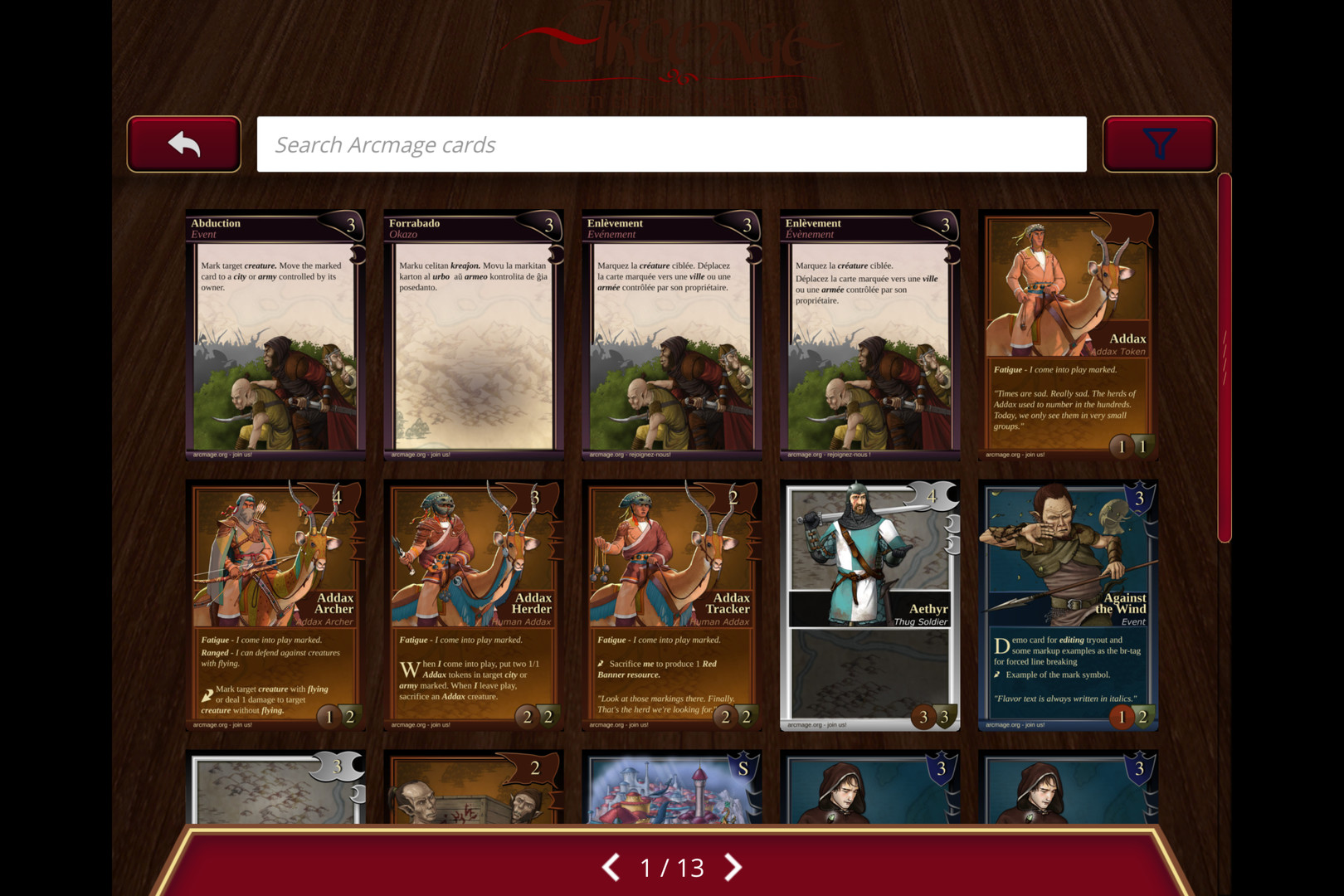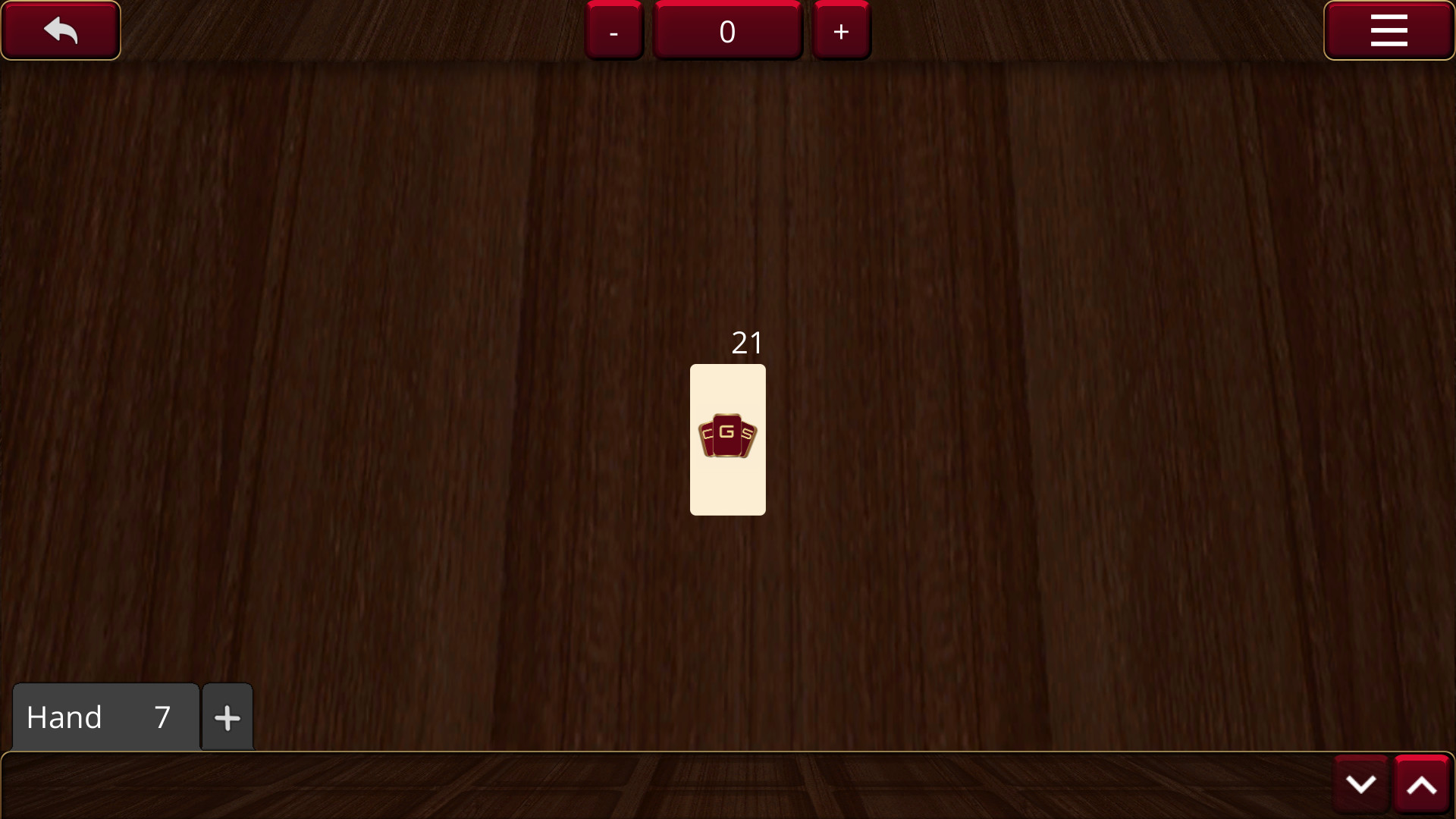Create your own original card games, import custom cards, organize your decks and cards, and play card games with your friends.
All on an intuitive virtual tabletop!
Create and Share Games
You can download additional games by selecting the center card game in the Main Menu. Press the download button that appears and enter the CGS AutoUpdate URL for the game you would like to download.If you enable Developer Mode, you can easily create your own games by importing images onto custom boards & tables, and create custom cards and decks.
You can also define your own custom game(s) by following the Custom Games Documentation on the CGS website!
Cards Explorer
See all the cards laid out neatly and easily search-able, with the option to filter for any search criteria.If you enable Developer Mode, you can also add custom cards here.
Deck Editor
Some card games will come with pre-built decks, but you can always create new decks by writing in card names or with the visual Deck Editor.You can load up and edit existing decks, or you can start with completely new decks to add and save for later.
Multi-player
Create online rooms with optional passwords to ensure only your friends Join your game.You can play over LAN or over the internet.
Single-player
You can immediately Start a game, either to play by yourself or to play with friends hot-seat style.Key Features
- Online sandbox with unlimited games to play how you want.
- Create and play your own original games.
- Play just like you do in real life; pick up, rotate, and flip any card.
- Up to 5 people can play online together on the same table.
- Save, load, and share decks.
- Multiple "drawer"s allow you to play locally on the same computer with your friends.
- Default games: Standard French-Suited 52-cards, Dominoes, and Mahjong
- Games export file changed from .cgszip to .cgs.zip
- Standardized the CGS Card Game Specification with FinolDigital.Cgs.Json and cgs.json
- Fix setting autoUpdate = 0 in CardGameDef.json
- Fix moving card to zone from play area
- Fix playing of default cards after game sync
- Bug-Fix: Sometimes cards disappear when moving them
- Bug-Fix: Deck Editor accommodates non-standard card sizes
- Bug-Fix: Card Zone faces
- Bug-Fix: Merging Stacks on client
- Game-Play: deckPlayCards and gameStartDecks
- Game-Play: Support for card back faces
- Select backs folder in Game Editor Menu
- Select back from dropdown in Card Creator Menu and Set Import Menu
- Game-Play: Drawer Buttons
- Game-Play: Persistent Zoom Setting
- Bug-Fix: Crashes
- Bug-Fix: Visibility of facedown cards
- Game-Play: Context Menu Positioning
- Cards Explorer: Add Games Management Menu button
- Bug-Fix: Rotation/tap on client
- Bug-Fix: LAN connectivity
Fix Multiplayer Bug: Client move card to server desync
- Bug-Fix: Multiplayer syncing of rotating card
- Games Management Menu: Edit Button
- Bug-Fix: Apply rotation when spawning players objects
- Bug-Fix: Card image loading when id has spaces
- Game-Play: Drop Stack on top of Cards or other Stacks
- Bug-Fix: Card Zone should move container in Deck Editor
- Bug-Fix: Tapping Cards
- Game-Play: Rotate Tokens/Dice/Stacks
Game-Play: Increase max zoom out and add buffer around edges of playmat
- Bug-Fix: Host for some players
- Game-Play: Pre-defined card zones/stacks
- Bug-Fix: Delete token/dice button
- Bug-Fix: Synchronize tokens in Multi-player
- Deck-Editor: Change how many cards appear per column based on resolution
- Cards: Preview card image on hover
- Game-Play: Remove drawers and delete tokens
- Bug-Fix: Load zip file
- Deck Editor: Redesigned layout
- Bug-Fix: Card in hand transforms into card that is drawn
- Added labels to buttons
- Bug-Fix: Die Max Value
- Bug-Fix: Card not found in multiplayer
- Bug-Fix: Networking issues
- Integration: ZIP File support
- Game-Play: Double-Click to View Stacks and Roll Dice
- Bug-Fixes: Multiplayer/Networking
- Game-Play: Add Shuffle button to Stack Viewer
- Game-Play: Click on play area to close card stack viewer
- Game-Play: Auto Stack Cards Setting
- Game-Play: Overlap Cards in Stack Viewer
- Game-Play: Variable number of faces for Dice (other than 6)
- Game-Play: Create Stack when Card is dropped on Card
- Game-Play: Snap to Grid in Play Area
- Cards: CardRotation field in json
- Bug-Fix: Multiplayer/Networking
- Deck Editor: Zoom to hide card searchbar
- Bug-Fixes
- Accessibility: Match card stack and dice view to the card view
- Accessibility: Preview cards, stacks, and dice on hover
- Game-Play: Create dice with 6 faces; use viewer to modify it
- Accessibility: Button Detail Text
- Accessibility: View Details on Mouse-over
- Bug-Fix: Set Import and Multiplayer Menu freeze
- Bug-Fix: Deep Links
- Bug-Fix: Cards duplicated when multiple players draw from the same stack at the same time
- Accessibility: Share Dynamic Links
- Game-Play: Keep on Top or Move to Bottom of deck
- Game-Play: Rotate and Zoom the playmat
- Left Slider for Rotation and Right Slider for Zoom
- Reset with buttons next to sliders
- Control with 2-fingers and mouse right button + wheel
- Settings: Scrollable Settings Menu
- Cards: Set custom card size and image file types when creating a custom game in-app
- Cards: Input card and set code when importing cards
- Cards: Add ability to import an entire set of cards from a folder
- Accessibility: Redesigned Main Menu
- Accessibility: Use icons instead of text when possible
- Game-Play: Place decks in appropriate location in top-left
- Fix: Online Play
- Fix: Desktop File Browser
- Accessibility: Scale resolution/size of UI in Settings
Minimum Setup
- OS: Ubuntu or equivalent
[ 6410 ]
[ 6986 ]
[ 3474 ]
[ 4937 ]