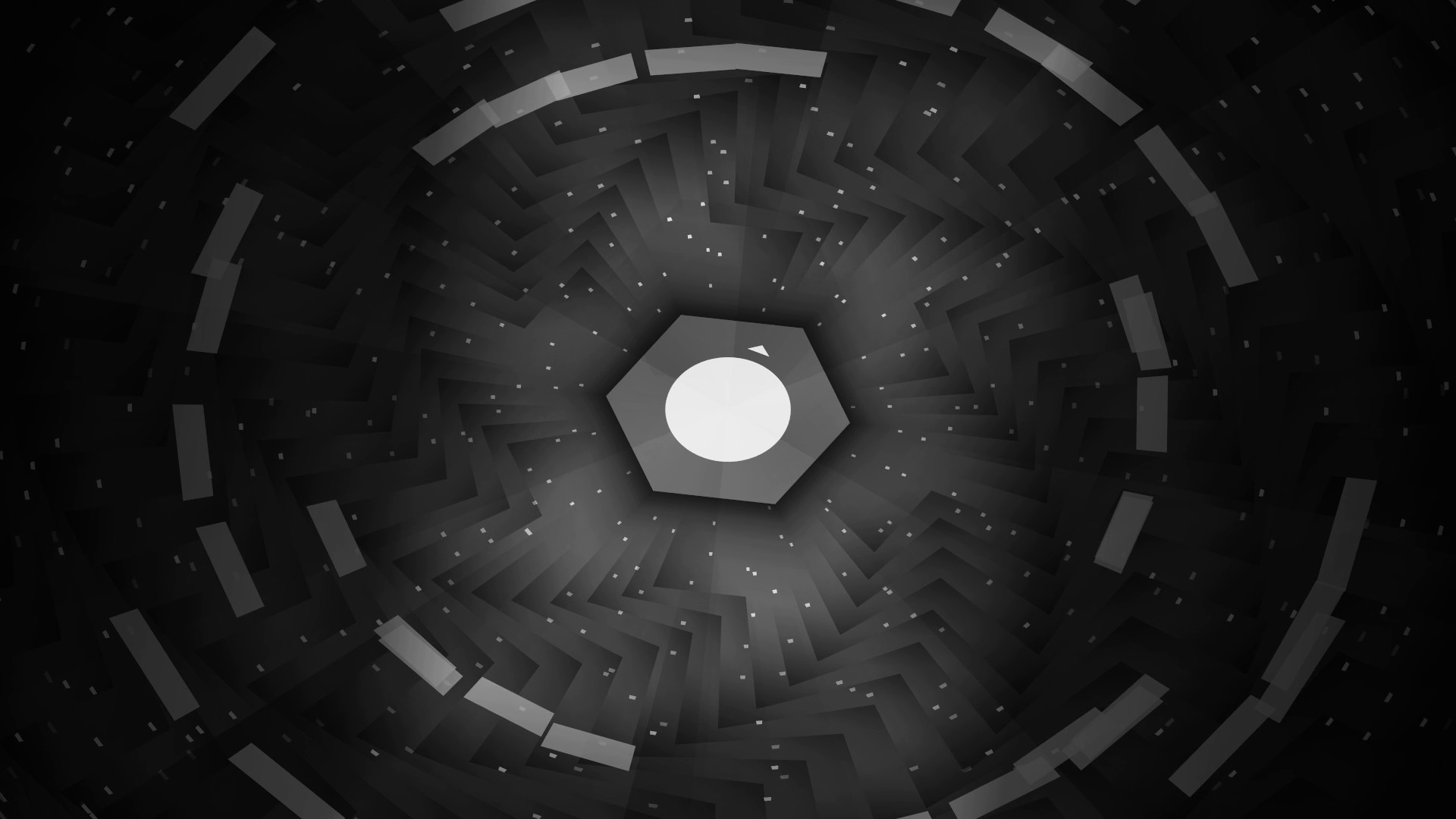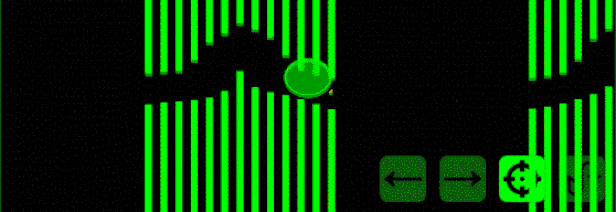
Open Hexagon is easy to learn but extremely hard to master. There are only four actions: spin clockwise, spin counter-clockwise, swap by 180° degrees, and focus (slow down). If you want to beat the hardest levels, you'll need impeccable timing and precision.

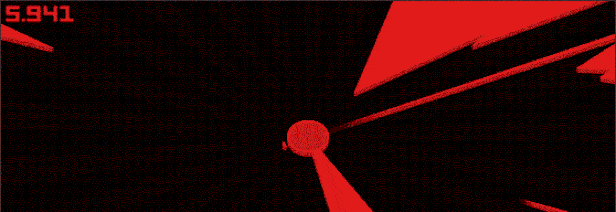
Simplicity and minimalism are key features of Open Hexagon. While some levels have special quirks and mechanics, the goal is always the same: survive as long as possible. Challenge your friends and family (or yourself) for the best survival times!


Headbang your way through polygons by listening to the absolutely amazing chiptune and bitpop tracks by BOSSFIGHT, Dunderpatrullen, and Fantomenk. You'll want to keep listening even after you're done playing -- 100% guaranteed.

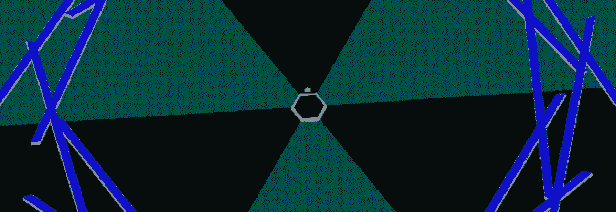
Open Hexagon's main concept originates from the excellent Super Hexagon by Terry Cavanagh, who fully endorses Open Hexagon -- thanks! However, Open Hexagon expands on the formula by introducing a 180° swap mechanic, curving walls, accelerating walls, scriptable levels, and much more. Whether you're a veteran of arcade games or new to the genre, you'll find something fresh to spike up your adrenaline.

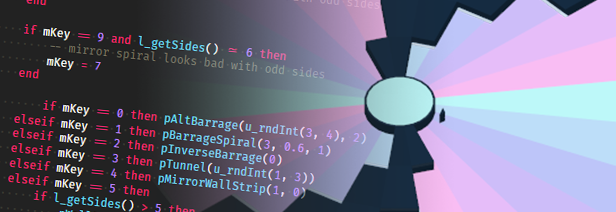
Open Hexagon was developed with the goal of being open. Players can create their own levels by using the simple yet powerful Lua scripting language. The amount of freedom that level designers have is unprecedented: keep your levels simple, or go wild and implement brand new mechanics and even entire new games! If you have never coded before, Open Hexagon can be a great (and fun) introduction to programming.
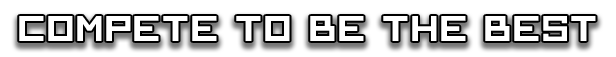
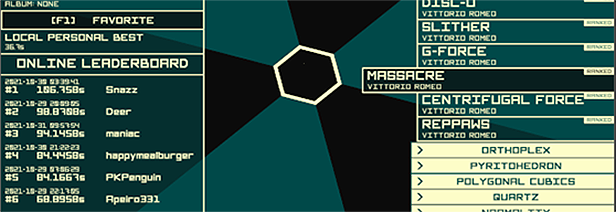
Open Hexagon features secure online leaderboards, backed up by a replay system and a cheat-prevention server. Are you brave enough to climb the ladders and claim the top scores?

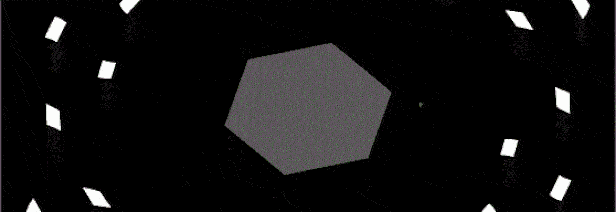
Play the game the way you want to. Speed up or slow down levels. Change the colors and the way the environments are rendered. Open Hexagon gives players the freedom to customize their game just the way they like to. Or take it one step further and modify the game engine itself, as it is fully open-source.

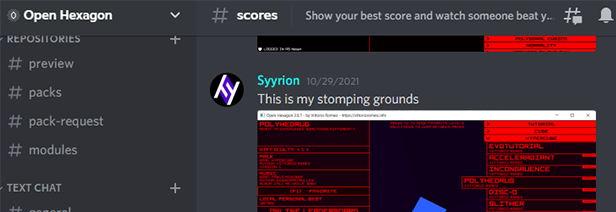
Open Hexagon has been around for a while. Many players have spent countless hours becoming masters of the game or building incredibly creative custom levels. Become part of a growing community by sharing your achievements or by turning your crazy level ideas into reality. Join us on Discord!
Open Hexagon 2.0.3 is now released!




A brand new UI has been contributed by Ivory Duke, which greatly modernizes the look and feel of the game, and also introduces some nice new features:
Brand new intro screen showing loaded assets, scripting errors, and tips for new players.
[/*] [/list]
The version format for the game has now changed to a Major.Minor.Micro format.
[/*] [/list]
The tutorial level Baby Steps is now interactive, requiring the player to perform tasks in order to proceed. The tutorial also evaluates a players performance, providing feedback on whether they have been successful at avoiding all the walls or not.[/*][/*] [/list]
Added t_eval to execute arbitrary Lua code as part of the main timeline.
[/*]
Added t_clear to clear the main timeline.
[/*]
Added e_eval to execute Lua code on the event timeline.
[/*]
Added e_messageAddImportantSilent to make messages that dont play beep.ogg.
[/*]
Added l_clearTracked Lua function, which removes all currently tracked Lua variables.
[/*]
Added l_resetTime Lua function, which completely resets the game timer.
[/*]
Added l_setPlayerSpeedMult, allowing the player speed to be changed.
[/*]
Added l_setWallSpawnDistance(int) to change the wall spawn distance. Be careful with your patterns.
[/*]
Added l_overrideScore(string luaVariableName) to override the game timer with a custom scoring system.
[/*]
Custom Walls now have a collision attribute, allowing for players to clip through custom walls. Can be performed with the Lua function cw_setCollision(bool).[/*][/*]
Added cw_[get|set]Deadly functions to choose whether a custom wall kills the player on collision or not, with no safety.
[/*]
Added cw_[get|set]KillingSide function to choose a single side that kills the player on collision.
[/*]
Added a warning system to warn users and pack developers of the use of deprecated functions.
Warnings are raised once per unique deprecated function call per level session. Unlike Lua errors, they do not kick you back to the menu and will show up as a message in the status. You cannot suppress this message at the moment, so if you want it to go away, the pack developer should fix their code.
[/*]
Seriously, dont wait last minute to make the changes. We added the warning system to lessen the impact of future incompatibility.
[/*][/*]
The m_ prefix is now deprecated. All message functions should move to the e_ prefix. [u]Special thanks to Synth Morxemplum.[/u]
[/*]
Several more functions have been deprecated to have more concise and logical naming: [u]Special thanks to Synth Morxemplum.[/u]
u_kill is now t_kill.
[/*]
u_eventKill is now e_kill.
[/*]
e_eventStopTime is now e_stopTime.
[/*]
e_eventStopTimeS is now e_stopTimeS.
[/*]
e_eventWait is now e_wait.
[/*]
e_eventWaitS is now e_waitS.
[/*]
e_eventWaitUntilS is now e_waitUntilS.
[/*][/*]
Check the Lua Reference for an updated reference (https://github.com/SuperV1234/SSVOpenHexagon/wiki/Lua-Reference ).
[/*] [/list]
Fixed some crashes related to loading replay files.
[/*]
Revamped collision system, should have no more unexpected deaths.
[/*]
Fix achievements not being unlocked correctly.
[/*]
Player collision no longer screws up after dying in Tutorial Mode.
[/*] [/list]
Hello everyone Open Hexagon 2.0.3 is now available!
This is the second official update since the Steam release, and it mostly focuses on revamping the UI, improving collisions, and providing many new tools for level developers.
Hope you enjoy!
Update Highlights
-
Completely new menu and level selection UI, with [u]special thanks to Ivory Duke[/u]. See New UI for more details.
[/*] -
Improved collision fidelity with walls again, [u]special thanks to Ivory Duke[/u].
[/*] -
Completely revamped the sound palette, replacing and adding completely new sounds. [u]Special thanks to LukeMans[/u].
[/*] -
Replays are now saved to files that can be shared and viewed at will. See Replays for more details.
[/*] -
Major changes to the Lua scripting side of things. See Lua Changes for more details.
[/*] -
Rebalanced some levels from the Cube pack, to make them more fair and approachable. See Level Balancing for more details.
[/*]
New UI




A brand new UI has been contributed by Ivory Duke, which greatly modernizes the look and feel of the game, and also introduces some nice new features:
-
Levels and level packs can be browsed more quickly and in a more organized manner.
[/*] -
Keyboard, mouse, and joystick controls can now be re-bound in the options menu.
[/*] -
Added a "favorite level" system!
[list] - Levels can be favorited with the [u]F1[/u] key.
[/*] -
Favorite levels can be filtered with the [u]F2[/u] key.
[/*]
[/*]
Replays
-
Local best scores are now automatically saved to a .ohreplay file, under the Replays folder in the games directory.
[/*] -
.ohreplay files can be drag and dropped onto the Open Hexagon executable to view them immediately, or can be shared with other players.
[/*]
Other Changes
-
The Open Hexagon executable can now be started with -p -l command line arguments to immediately start a level.
[/*] -
Added first-timer tip dialog boxes for players who boot up the game for the first time.
[/*] -
Added a new personal best screen, with basic particles and congratulation text. Just to make your new records feel more special.
[/*] -
Discord Rich Presence has been rewritten to be more smooth and legible.
[/*] -
Added out of bounds checking for standard walls, determined by wall spawn distance any walls that go out of bounds will be deleted.
[/*] -
Removed Dynamic FPS setting altogether.
[/*] -
Added ability to fully reset all settings to the default settings.
[/*] -
Made styles slightly more customizable.
[list] -
Colors now support negative pulse values.
[/*] -
Player color and text color can now be overridden (player_color and text_color).
[/*]
[/*]
Level Balancing
-
Most spiral patterns are a bit thicker in order to avoid gaps between spiral segments.
[/*] -
Rebalanced most levels in the Cube pack:
[list] -
Removed mirror patterns when the number of sides is not even.
[/*] -
Ensured that barrage spirals (pDMBarrageSpiral) are always safe when spinning in the same direction (no need to stop) and reduced their length.
[/*]
Lua Changes
-
Added asset refreshing. Pressing F5 with Debug Mode on level selection will now reload all assets (including .json files) for the selected level.
[/*] -
Optimized Lua engine quite a bit, performance should be improved in Lua-intensive levels.
[/*] -
Added useful Lua utilities and constants to the default level packs. You can find them in utils.lua. [u]Special thanks to Synth Morxemplum.[/u]
[/*] -
Added onPreDeath Lua callback that is invoked when a wall is hit even in tutorial or invincibility mode.
[/*] -
Added onInput Lua callback that allows players to gather input in a replay-safe manner.
[/*] -
Hardcoded Lua callback onLoad now runs when the level starts (i.e. at every restart) instead of level initialization.
[/*] -
There is now a new a_ prefix! This prefix is specifically dedicated to everything audio. [u]Special thanks to Synth Morxemplum.[/u]
[list] -
Added a_playPackSound to play sounds specifically in a packs Sounds folder.
[/*] -
Added a_setMusicPitch to alter the pitch of the music
[/*] -
Added a_syncMusicToDM to toggle the music pitch being linked to the difficulty multiplier
[/*] -
Added a_overrideBeepSound to override beep.ogg with a level pack sound
[/*] -
Added a_overrideIncrementSound to override increment.ogg with a level pack sound
[/*] -
Added a_overrideSwapSound to override swap.ogg with a level pack sound
[/*] -
Added a_overrideDeathSound to override death.ogg with a level pack sound
[/*] -
Removed u_playSound to a_playSound. CHANGE THIS IMMEDIATELY.
[/*]
[/*]
[/*]
[/*]
[/*]
[/*]
[/*]
[/*]
[/*]
[/*]
[/*]
[/*]
[/*]
[/*][/*]
[/*]
[/*]
[/*]
[/*]
[/*]
[/*]
[/*]
[/*][/*]
[/*]
Bug Fixes
-
Fixed player dying when rotating into a custom wall.
[/*] -
Hidden Mouse config property now works as intended.
[/*] -
Rotation Speed now inverts even when the rotation has reached the cap
[/*] -
Fixed hues not revolving properly after 360 degrees.
[/*] -
Camera shaking now uses float values instead of just integers.
[/*] -
Lua callback onUnload now works as intended
[/*] -
Death visual effects have been improved:
[list] -
The death animation no longer lingers after dying in Invincibility Mode or Tutorial Mode.
[/*] -
The death animation plays and overrides the swap animation.
[/*] -
The death animation is not FPS-dependent anymore.
[/*]
[/*]
[/*]
[/*]
[/*]
[ 2021-03-04 23:00:16 CET ] [Original Post]
GAMEBILLET
[ 6381 ]
FANATICAL
[ 5874 ]
GAMERSGATE
[ 1265 ]
MacGameStore
[ 2018 ]
INDIEGALA
[ 986 ]
FANATICAL BUNDLES
GMG BUNDLES
HUMBLE BUNDLES
INDIEGALA BUNDLES
by buying games/dlcs from affiliate links you are supporting tuxDB