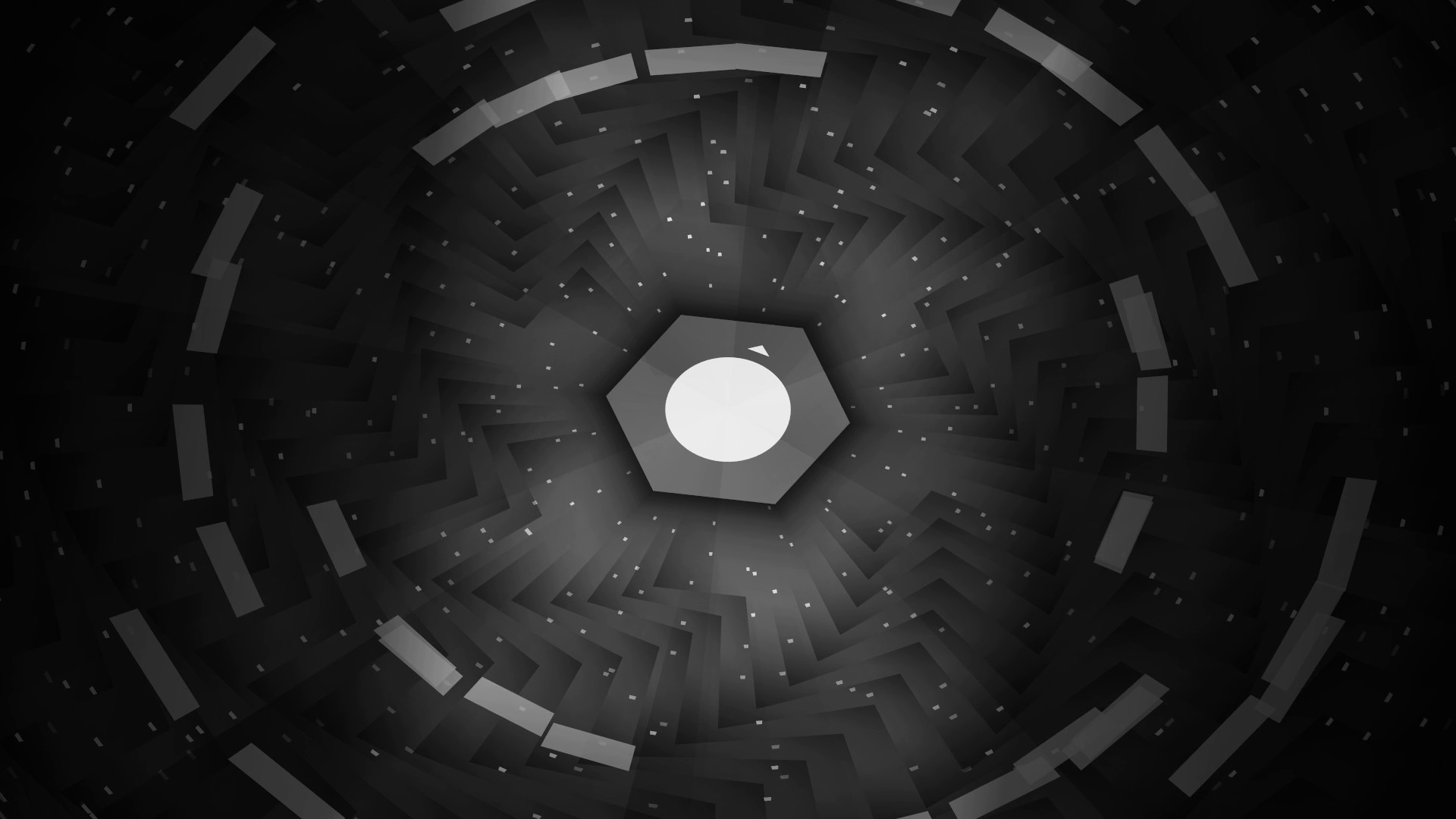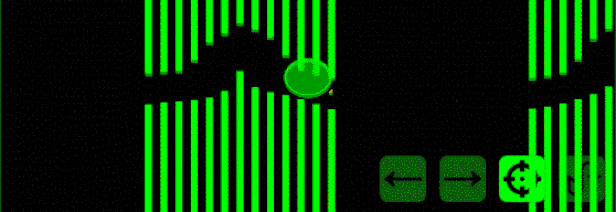
Open Hexagon is easy to learn but extremely hard to master. There are only four actions: spin clockwise, spin counter-clockwise, swap by 180° degrees, and focus (slow down). If you want to beat the hardest levels, you'll need impeccable timing and precision.

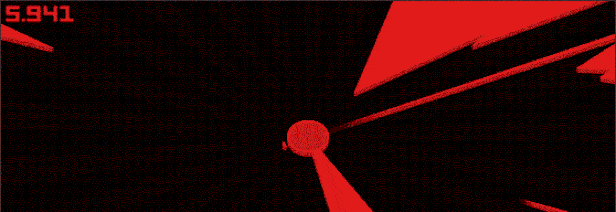
Simplicity and minimalism are key features of Open Hexagon. While some levels have special quirks and mechanics, the goal is always the same: survive as long as possible. Challenge your friends and family (or yourself) for the best survival times!


Headbang your way through polygons by listening to the absolutely amazing chiptune and bitpop tracks by BOSSFIGHT, Dunderpatrullen, and Fantomenk. You'll want to keep listening even after you're done playing -- 100% guaranteed.

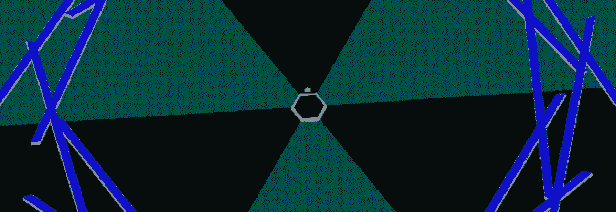
Open Hexagon's main concept originates from the excellent Super Hexagon by Terry Cavanagh, who fully endorses Open Hexagon -- thanks! However, Open Hexagon expands on the formula by introducing a 180° swap mechanic, curving walls, accelerating walls, scriptable levels, and much more. Whether you're a veteran of arcade games or new to the genre, you'll find something fresh to spike up your adrenaline.

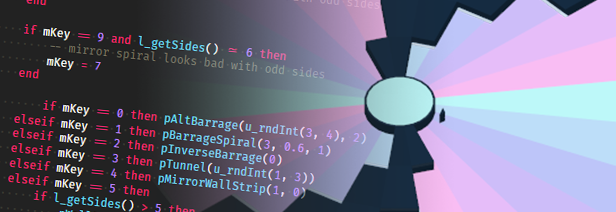
Open Hexagon was developed with the goal of being open. Players can create their own levels by using the simple yet powerful Lua scripting language. The amount of freedom that level designers have is unprecedented: keep your levels simple, or go wild and implement brand new mechanics and even entire new games! If you have never coded before, Open Hexagon can be a great (and fun) introduction to programming.
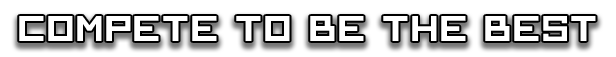
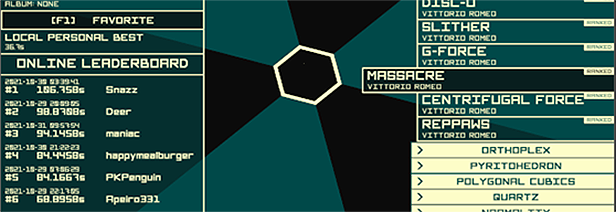
Open Hexagon features secure online leaderboards, backed up by a replay system and a cheat-prevention server. Are you brave enough to climb the ladders and claim the top scores?

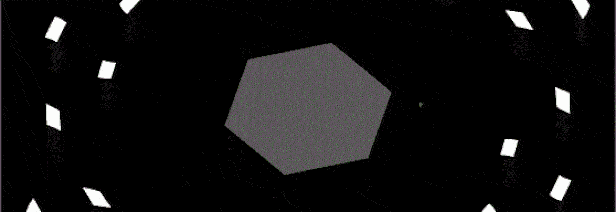
Play the game the way you want to. Speed up or slow down levels. Change the colors and the way the environments are rendered. Open Hexagon gives players the freedom to customize their game just the way they like to. Or take it one step further and modify the game engine itself, as it is fully open-source.

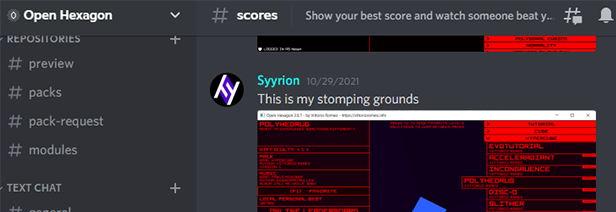
Open Hexagon has been around for a while. Many players have spent countless hours becoming masters of the game or building incredibly creative custom levels. Become part of a growing community by sharing your achievements or by turning your crazy level ideas into reality. Join us on Discord!
Open Hexagon 2.1.2 is now available!
- The player triangle now has a cute trail following it around, mostly to improve the aesthetics of the game, but also to make replays/videos easier to understand for viewers.

- The player triangle also slightly tilts when rotating.
- All the new visual effects are customizable in the options menu. They can also be completely disabled.

- Slightly improved the blinking color effect on the player when a 180 swap is available.
- Added `l_[get/set]ShowPlayerTrail` Lua function to control player trail visibility on a per-level basis. Note that this cannot force the player trailer to be enabled, but it can force it to be disabled. Useful in levels that hide the player triangle or do something fancy with 3D effects.
- Added a new executable (`SSVOpenHexagon-Console.exe`) to game folder, which runs with a separate console window. Useful for debugging or Lua scripting.
- Fixed a typo in one of "Baby Steps"'s messages.
- Fixed a bug where the level name text in level info box was not using the `"text_color"` JSON property.
- Fixed a bug that allowed greyed out buttons to be pressed with the mouse.
- Compressed all executables and DLLs with UPX for smaller file sizes.
Hello everyone Open Hexagon 2.1.2 is now officially released!
This is a small update containing some new visual effects for the player triangle, and some bugfixes.
Enjoy!
(For any question or feedback, please get in touch on our official Discord .)
(Apologies for re-posting this announcement, but for some reason the first one was accidentally scheduled as a timed event.)
Player Visual Effects
- The player triangle now has a cute trail following it around, mostly to improve the aesthetics of the game, but also to make replays/videos easier to understand for viewers.

- The player triangle also slightly tilts when rotating.
- All the new visual effects are customizable in the options menu. They can also be completely disabled.

- Slightly improved the blinking color effect on the player when a 180 swap is available.
Other Changes
- Added `l_[get/set]ShowPlayerTrail` Lua function to control player trail visibility on a per-level basis. Note that this cannot force the player trailer to be enabled, but it can force it to be disabled. Useful in levels that hide the player triangle or do something fancy with 3D effects.
- Added a new executable (`SSVOpenHexagon-Console.exe`) to game folder, which runs with a separate console window. Useful for debugging or Lua scripting.
- Fixed a typo in one of "Baby Steps"'s messages.
- Fixed a bug where the level name text in level info box was not using the `"text_color"` JSON property.
- Fixed a bug that allowed greyed out buttons to be pressed with the mouse.
- Compressed all executables and DLLs with UPX for smaller file sizes.
[ 2021-11-12 22:26:00 CET ] [Original Post]
GAMEBILLET
[ 6425 ]
GAMERSGATE
[ 3822 ]
MacGamestore
[ 2906 ]
FANATICAL BUNDLES
HUMBLE BUNDLES
by buying games/dlcs from affiliate links you are supporting tuxDB