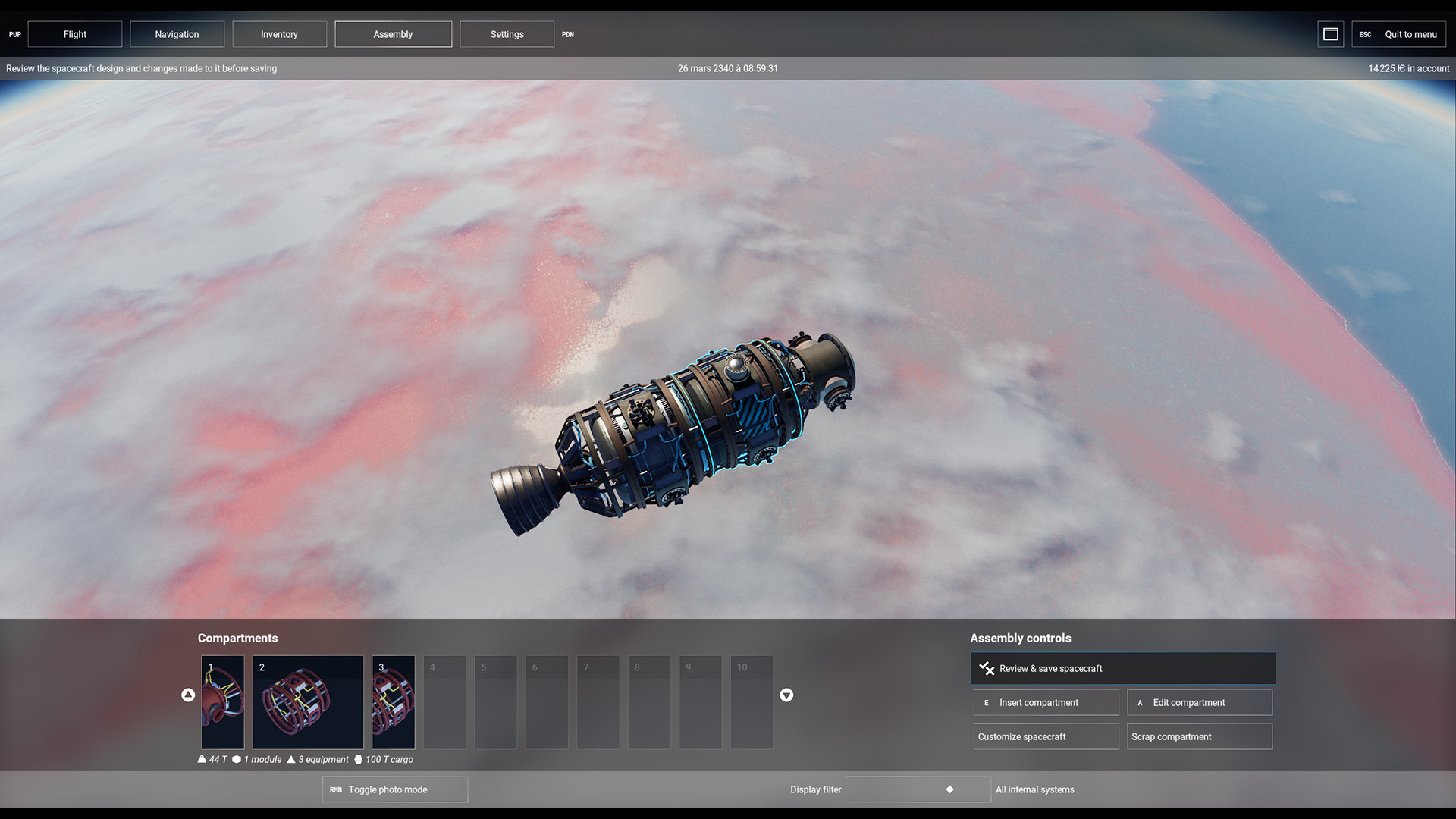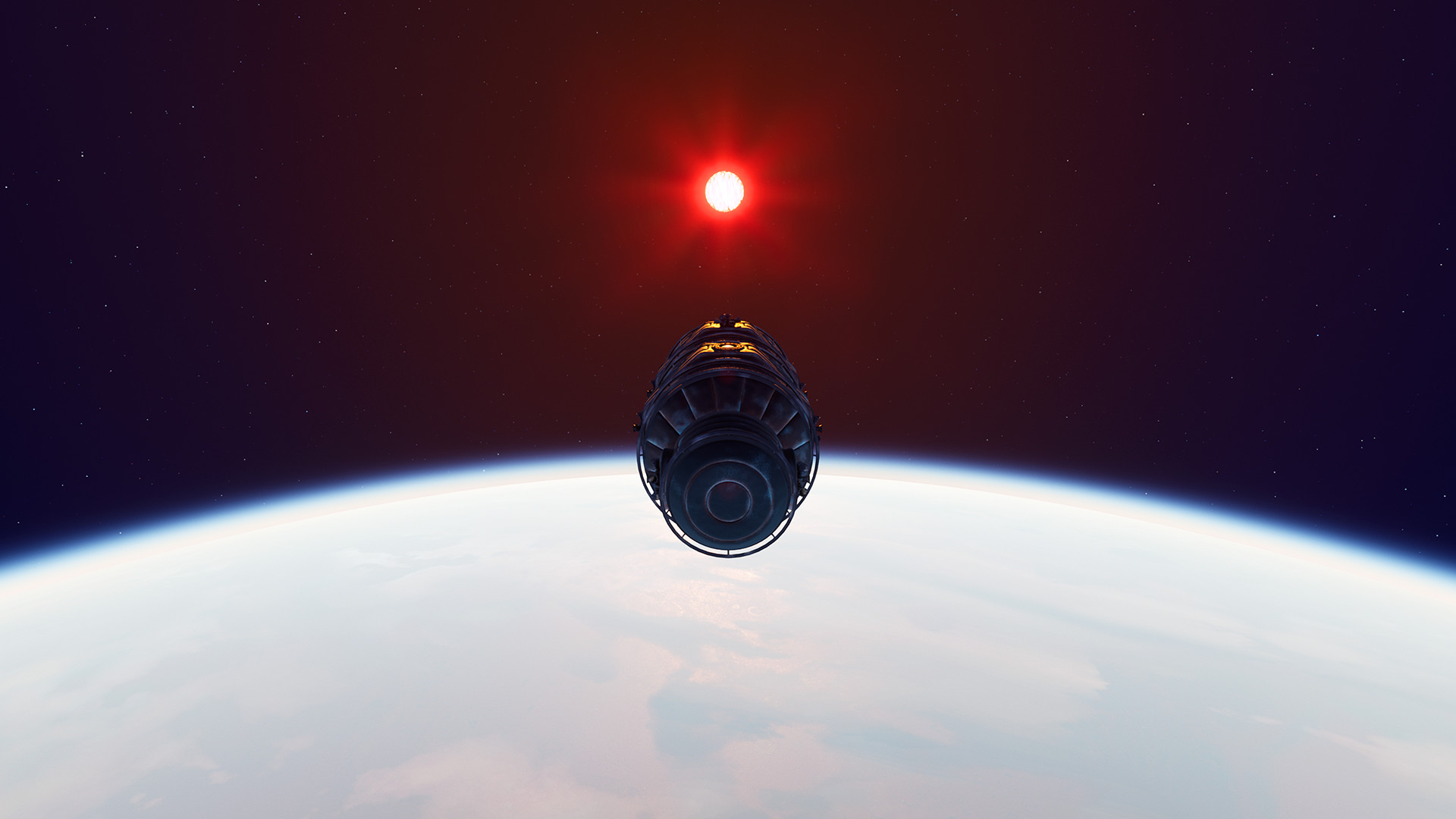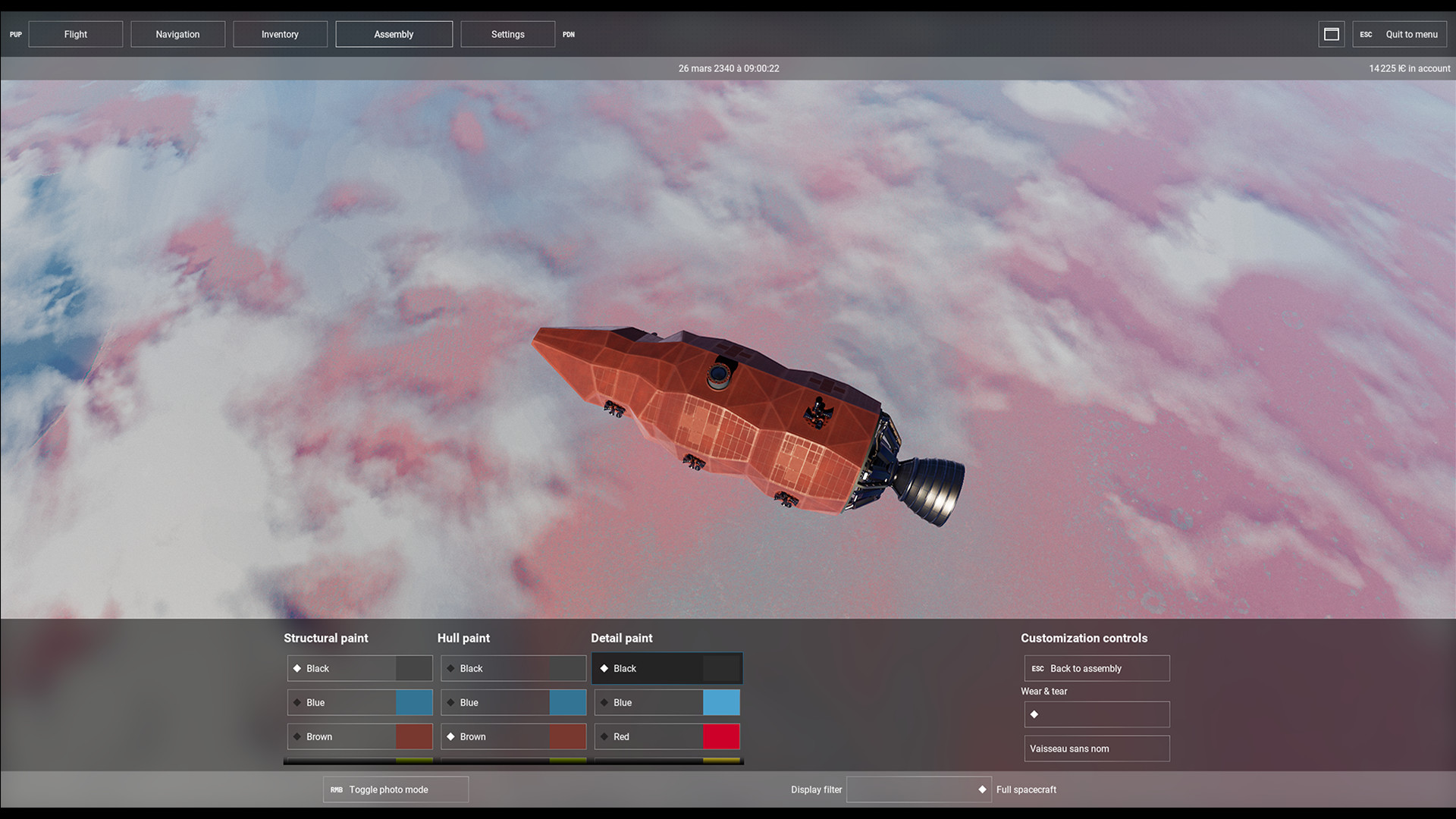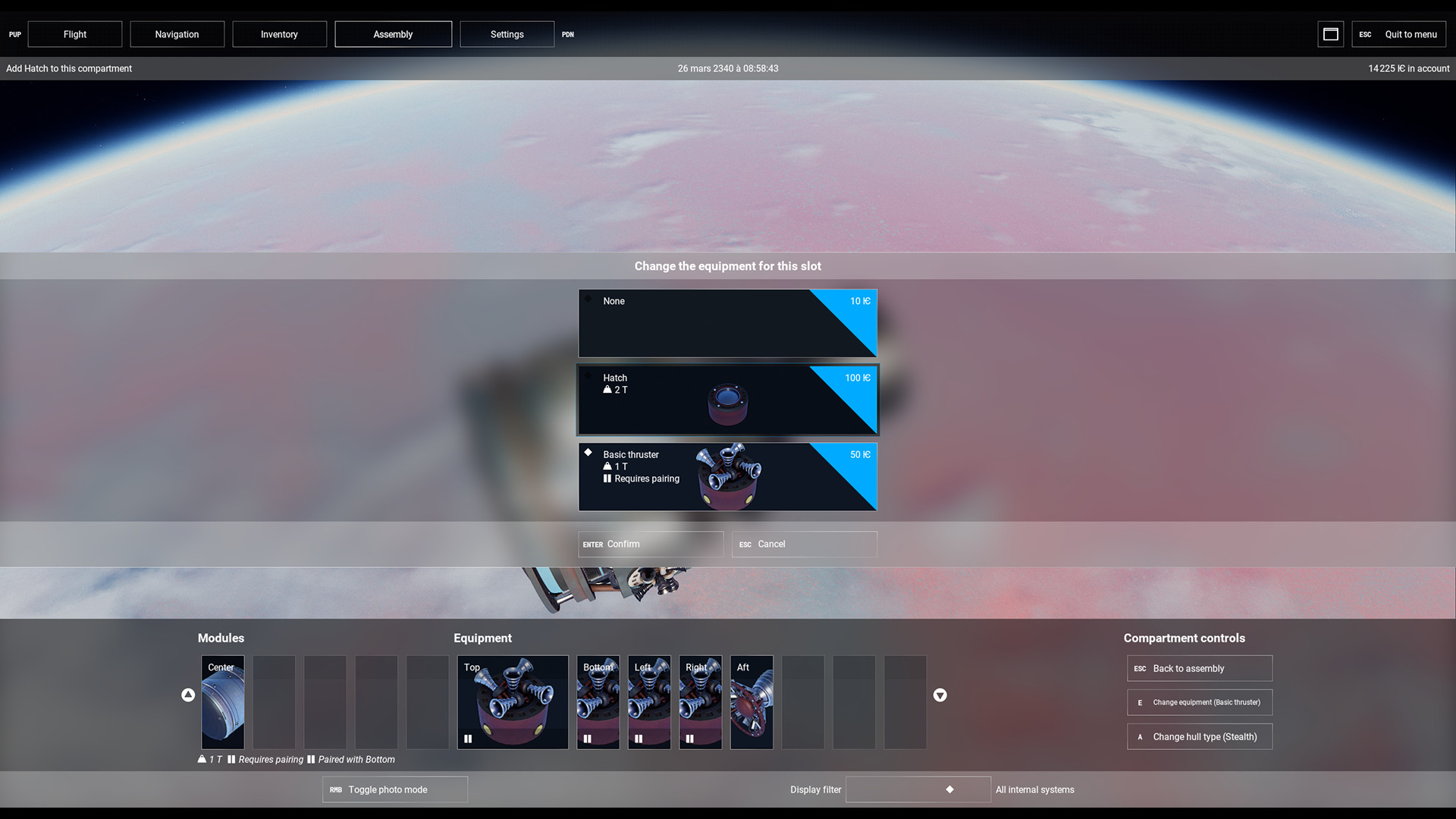- BUILD YOUR SHIP
Add new compartments, fill them with new modules and equipment, and make your ship truly yours through a heavy coat of paint. - SET A COURSE
Take advantage of orbital mechanics to build the most efficient ship. Fast travel or low fuel use - the choice is yours. - TURN A PROFIT
Mine resources, trade products, or take up lucrative contracts to fund your upgrades. - EXPLORE THE WORLD
Detect new areas and explore the orbit of an exoplanet. Be careful though, as you are not alone.
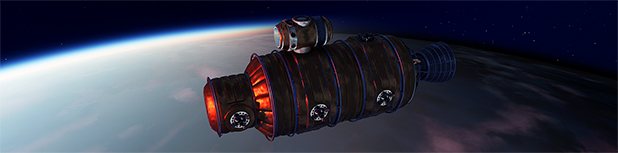
It's been about a decade since I first started prototyping a space game - one where you'd start off with a small ship and trade resources. Two games, three game engines and 15,000 copies sold later, here am I with a new life where I don't quite have the time for such work anymore.
Deimos Games will be shutting down this year. Both Helium Rain and Astral Shipwright will be going free-to-play, so that new players can still experience them in the future. As a reminder, both are also open-source, so if you were going to build anything based on these projects, you now have access to free content too. It's been refreshing to see game developers reuse code for their own projects, and I hope that will continue.
I want to thank all players who supported me on this endeavour. I'm truly happy that I was able to share my work with you.
Stranger
- Add DLSS support to Windows using the resolution scale setting
- Rename smelting resource to *Metallurgical coke* to clarify its role as a resource
- Fix fast-forward exiting when more fast-forward time would be helpful
- Fix mining system locking up after fast-forward
- Fix various UI inconsistencies with resource processing
The new 1.10 update is now live! As a highlight, it brings a complete rewrite of the resource processing system, designed for accurate processing times and fast-forward operation. It also introduces Aracca Station, a new area that will act as a high orbit destination.

Changelog
New
- Add new Aracca station
- Add specific impulse display to the engine selection
- Erebus engine now weights 5 T, Fuji engine 20 T
- Improved module group panel
Bugs
- Fix processing interrupted for every stack of produced resources
- Fix mining rigs/processing modules interrupting fast forward immediately when used concurrently
- Fix centrifuge compartment unable to support mining rigs
- Fix some trading operations picking the wrong cargo slot
Stranger
Astral Shipwright 1.9 is live. Along with some minor changes, it brings a few new spacecraft equipment. A new main drive, new RCS thruster and larger solar array are bringing some more options for your ship!

More updates are coming, with additional content and hopefully more play style options.
Changelog
New
- New Fuji engine
- New Advanced thruster
- New Large solar array
- Updated Unreal Engine version with higher stability
- Add option to disable motion blur
Bugs
- Fix anchoring while orbiting an asteroid
- Fix crash in the module groups window
Known issues
- DLSS support is currently unavailable and will be added to the game later this month. In the meantime, screen percentage controls upscaling using TSR (default high quality upscaling) or TAAU.
- The game may crash on some integrated Intel GPUs. Make sure to update your GPU drivers, and try adding "-D3D11" to the command line parameter on Steam.
- Some recurring crashes are still occurring, though crash reports have been rarer this week after the initial flurry of hotfixing.
Stranger
- Balance power equipment to make batteries more meaningful
- Fix crash in the module groups window
- Fix ghost resources after some trades
- Tentative fix for crash on bulk trading
- Fix crash on opening module or equipment lists
- Fix crash in operations
Hi everyone!
It's been less than two days since Astral Shipwright came out, and we're already on the 6th update. After a few hotfixes, this one is big enough to warrant some more details.
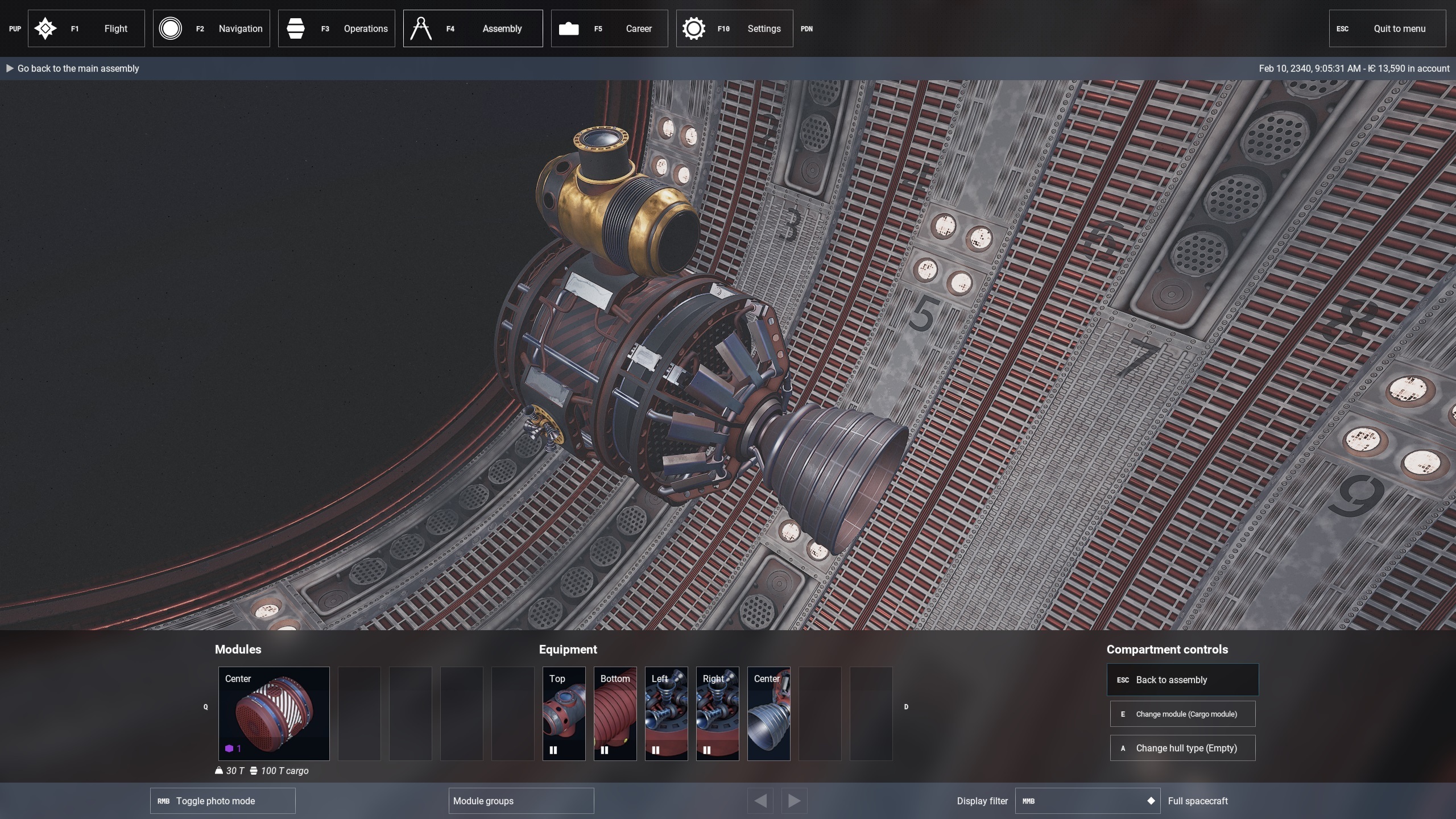
Changelog
- No longer prevent fast-forward while processing resources
- Fix ghost resources clogging cargo slots
- Fix crash when modifying spacecraft with an active processing system
- Fix crash when opening the module groups panel
- Fix spacecraft parts unlockable without money
- Fix compartments that could be added on top of a mining rig
- Fix centrifuge compartment not allowing mining rigs
- Fix centrifuge compartments that showed pipes through the soft hull
- Fix centrifuge module rotating a different compartment after swapping
- Fix sensor showing up density with no sensor mast installed
Coming soon
As many of you have reported, the game feels a bit thin at the moment. I'm already at work to add more content and improve the game in general - the endgame in particular, but other aspects too.The first content update this month will include more parts and resources. This should get players a bit more build variety, so that you can have more fun with what's supposed to be the core of the game - building your own ship.
Next up will be more things for the players to do in the game. I'm not going to go into details for now - but rest assured I understand the feedback.
If you want to talk in detail, don't forget there's a nice Discord server for the game.
Thank you for playing!
Stranger
- Clarify crew hints
- Clarify flight plan widget
- Fix home menu clipping in 1080p and below
- Fix various crashes
- Fix ships not appearing on startup
- Fix crash
- Increase the variation range and detail of prices
- Set the price update frequency to a fixed 15 days period
- Add missing superfreighter AI ship template
- Fix inverted A/Q keys in default bindings
- Fix mouse drag breaking down below 20fps
- Fix rare crash on click
- Set the trading slider step to five tons (previously ten)
- Fix crash while the module group panel is active
Release notes
Performance
Astral Shipwright is an Unreal Engine 5 title that comes with all the bells and whistles. From the millions of triangles rendered through Nanite, to the new Lumen lighting technology, to the new TSR upscaling anti-aliasing... There are many new things to try here.
The following settings are known to have a drastic impact on performance:
- Screen Percentage is a very powerful and easy way to increase performance at a minor quality cost by setting it to values between 50% and 100%. It can also be set to values above 100%, though performance will largely suffer.
- Lumen is an expensive lighting technology that should be toggled off if you are experimenting performance problems.
- Virtual Shadow Maps allow much better shadow detail, but also cost a lot of frame time.
- As usual, the main quality sliders are also an easy way to control quality.
Linux support
- Linux support is currently untested. Please report to this guide if you have problems in order to fall back on Steam's Proton system, as the native Linux build is likely unstable.
Known issues
- DLSS support is currently disabled and will be enabled pending an update from NVidia. That was the cost of moving to a bleeding-edge Unreal Engine 5 release which enabled Nanite support for spacecraft components.
Stranger
After a week in demo (did you try it?), here's an update on everything that's coming to the game.
But first, as you may know, Astral Shipwright was targeting September 2 for an Early Access launch, and that's awfully close. If you've been playing the demo, you probably noticed the game is quite empty at the moment - and with the amount of work left, the game is now set to release on October 14 2022. This small delay will make development a lot more confortable.
Systems
Astral Shipwright is fundamentally about building a very personal ship, and flying it to fund your next upgrade. Currently, the game only offers basic trading and mining, neither a particularly fascinating experience. This is where systems come in.
The first system that's going to enter development, as soon as next week, is mining. After you've managed to get to an esteroid, you will be able to scan this asteroid to detect a particularly juicy spot and anchor there. Using a dedicated mining equipment at the bow of the ship, you will then be able to engage in mining, which will be an ongoing process, slowly filling your ship with minerals. Just like traveling, you will be able to skip time once everything's set up.

This will be made more interesting through the power system. Mining requires power - solar panels and batteries will soon dot your spacecraft. And of course, there's a catch: you don't want to run out of power.
Finally, refining will be the final main feature coming to the game before Early Access. Selling raw ore is profitable enough, but what about precious, carefully refined metal? Your ship can become an automated factory, processing ore while your ship flies across space.

One recurring type of feedback from players was that the amount of unlocked parts and the limited pool of money when starting the game led players to build expensive starter ships with no money left to trade. A progression mechanic will be available in the game at launch to mitigate the issue, short of a full tutorial that may come in later.
Interface improvements
The Early Access release will come with a bunch of improvements to trading: a better price rotation mechanism, pricing tools, and easier volume trading.
The navigation menu is also getting some love, with reworked zoom&pan controls, more information, and (starting in today's update) a much improved trajectory preview animation as well as the moon's location.
Finally, I understand the current spacecraft editing controls are not as complete as they could be. Players have widely reported that they needed a way to swap compartments across the ship, swap modules or equipment, or copy-paste compartments. Work is already ongoing to investigate how this can be done!

Early Access features
The previous announcement on Steam touched on the Early Access feature set already, but let's dive into details today. Two big feature blocks will be in development for 2023.
Combat
Combat in Astral Shipwright will be a precision business. Nothing is set in stone yet, but the goal is to deliver a modern feel to this side of the game, and so you won't be raking ships with shrapnel at close distance. Instead, you will be launching stealthy missiles, and any hit will likely be devastating, prioitizing fast and nimble spacecraft.
Stealth
Stealth is related, although not dedicated to combat. It also has to deliver a modern and futuristic feel with a ship that runs dark for hours, undetected, flying through packs of hostile forces while your radar operator is keeping watch. Your hull type, equipment, and general flying attitude will determine how easy your ship is to find.
Quality Control
It's only been a week, and about 15 problems have already been fixed in the demo. A third hotfix was released today, so let's recap all the bugs that were fixed during Steam Next Fest.
Hotfix 1
- Add controls to disable the camera degradation post-process
- Fix ability to orbit at stations
- Fix crashes
- Fix assembly reverting propellant or cargo trades
- Fix ships flying off into infinity when prompted to orbit or anchor
- Fix black screen in some asteroid intro cutscenes
- Fix asteroid mining overriding existing cargo
- Slightly improve the acceleration of ships at the end of a flight plan
- Breaking change: ships with a Cross compartment at the rear will see engines swapped around
- Fix crash while editing ships
- Fix crash in the settings menu
- Fix title of compartment window
- Fix ship components incorrectly impacted by price rotation
- Fix empty ship part costing more than zero
- Fix missing description of propellant equipment
- Fix missing icon in the orbital map
- Fix broken planets when Nanite is disabled
- Fix invalid moon trajectory
- Fix sliders unusable with worn-out gamepads
- Improve the layout of the spacecraft diff menu
- Add improved trajectory preview
Stranger
The first public release of the game is now available. https://store.steampowered.com/app/1728180/Astral_Shipwright/"" style="color:#bb86fc;text-decoration:none;">Try it to get a first look at what the game will feel like , and don't forget to wishlist it if you enjoy the experience!
Early days
This first build should be seen as a very early version of the game - Early Access is still a ways off. In fact, this demo doesn't feature more than basic shipbuilding, travel and trading. It also runs on the cutting-edge Unreal Engine 5, with the limited stability and support that comes with early technology. In short, this is a vertical slice of the game masquerading as a demo!
Known issues include the following items:
- The game may randomly crash to desktop. There is no need to report the crash as the operation is done automatically, but feel free to report the conditions of the crash if you were doing something in particular at the time.
- The game map may display in a corner of the screen as opposed to the center.
- AI ships may clutter the map by flying very close to stations.
- Spacecraft may have undesired trajectories around asteroids.
- Helium Rain, my previous project, took five years of development, in large part because late playtesting let to significant rebuilding.
- Astral Shipwright has been in development for about 18 months already and has nice fundamental elements that need validating.
- I believe players can try an early, buggy version of the game and enjoy the complete experience later, especially if their feedback is heard.

So what's this game about?
Astral Shipwright is about two things: building a spaceship, and operating it.
The first aspect of the game exists in a nearly complete state. You can build your ship by adding compartments, which are large structural building blocks; and filling them with modules, which are large internal components, and equipment, which are smaller external components. The current selection of all three classes of ship parts will of course be expanded upon, but this is a solid foundation that will not change fundamentally. Compartments will get more intermediate options such as three and four-modules compartments, and hopefully a larger rotating compartment. Modules will be much more varied, allowing you to turn your ship into a mobile factory or to carry passengers; and additional equipments will expand into sensors, solar panels, and of course weapons.
This brings up to the second component, spacecraft operation. This part already allows you to buy fuel, plot trajectories, and travel between stations or mine asteroids. This will of course be drastically expanded. Here are some "user stories" that I want to allow - keeping in mind that this, again, is just a plan for the future and that some of these ideas may change or be removed.
- Build a mofile refinery that processes mined asteroid while en route to a station. This is my first order of business after the demo!
- Add a powerful radar to your ship in order to detect and pirate other vessels.
- Smuggle passengers or wares while avoiding detection by enemies, running dark to avoid detection.
- Take on contracts to eliminate targets.
A timeline
We're in June 2022 - and the Early Access release is planned for September. In those short two and a half months, I plan on building a more complete experience for shipboard systems - including power management, mineral mining and processing. Along with new content, UI improvements, and feedback from the demo, this will make for a more interesting experience.
After that, there are three main blocks of features that will be landing during Early Access, hopefully one every three months.
- Progression block: parts will be restricted at first and unlocked by progressing through the game. This is very important to avoid drowning the player under unecessary features right at the start. This should also come with a Helium-Rain style contract system.
- Combat block: engage other ships with long-range weapons.
- Detection block: run dark, or find the ones running dark.

Multiplayer support
Astral Shipwright doesn't currently feature multiplayer, but it's worth mentioning that the game is developed with multiplayer in mind. It was a highly requested (and highly impossible) feature in Helium Rain, and I would love the experience of taking contracts with your friends and flying in formation to gun down enemies. The only promise I can make is that I am dedicating development time to making it possible - it's a lower priority than the previous items, since you can't play a game with your friends if your friends aren't playing it. I will keep developing the game with multiplayer support, and in due time, if everything goes right, you will be able to join friends to help them out with your new stealth frigate.
Thank you for reading me - and thank you for playing Astral Shipwright.
Stranger
Getting a game to look good is hard, but getting a good-looking game to perform well is even harder. And here is why Astral Shipwright was moved to Unreal Engine 5 six months ago, using a development branch of the engine's sources: new features of the engine bring both great quality and new ways to get the game running well. The previous devblog entry focused on planets, and we'll move on today with the rendering of the stations featured in the game.

Real-time reflections
If you've played Helium Rain before, you might have noticed that reflective surfaces are somewhat absent. Windows or mirrors aren't to be seen, solar panels are fairly rough, metals are painted. This is because reflections are a very difficult topic in game development: realistic reflections normally require a prohibitive amount of computation, essentially simulating thousands of light bounces per pixel. This is what raytracing does in movies and raytracing-enabled games, although to vastly different degrees.
In Helium Rain, reflections where completely screen-space - reflecting pixels already rendered in the scene. This looks great, but has really visible limitations for a space game - planets and moons will never reflect on hulls unless they're visible in the same shot! In Astral Shipwright, I experimented with ray-traced reflections at first, but the performance and quality were not acceptable, on top of requiring dedicated GPU hardware. The final solution is UE5's Lumen technology, which is available as an option in the game to get full dynamic reflections at a fraction of raytracing's cost.

Lumen is based both on screen-space and raytraced elements that do not require hardware GPU support, but owners of such hardware will find an option in the game's settings to further enhance visual quality by using DXR (also known as RTX).
Nanite
The other highlight UE5 feature is Nanite, and Nanite is even more interesting. The technology has mostly been described as a way to render incredibly detailed 3D assets, but in my opinion this is not the most exciting part. Instead, I would describe Nanite as a feature that automatically reduces the level of detail of game assets depending on the need. It is an incredible optimization tool - you could argue that a Nanite-powered scene would in fact push less triangles to the screen compared to a traditional scene with the same visual quality, with a lot less effort in development.

Nanite essentially ensures that every triangle on the screen is no smaller than a pixel, as you can see in the above image. This sounds insanely dense until you realize a 2560x1440 scene would need about three million triangles, a number consistent with previous-gen console games. While Nanite itself has a cost, the technology yields incredible benefits:
- every game asset can be seen from far away without inducing aliasing, or requiring manual level-of-detail work;
- game assets can receive more detail;
- a low-quality version of every asset is automatically generated for use in Lumen, raytracing, etc.

As of today, it looks like Nanite will require both DX12 support and Shader Model 6.6 support. The latter is too recent to accurately map to existing GPU models - stay tuned for compatibility updates!
Resolution scaling
Resolution scaling, also known as upscaling or upsampling, is the concept of rendering a video game at a given internal resolution and presenting it at a higher resolution. It's not a novel concept - the time it takes to render a game frame is almost always higher when resolution increases, and lowering a game's resolution to get it to run on an older rig is a staple of PC gaming. The loss of quality associated with upscaling is less popular and console games today are scrutinized as part of reviews to determine their internal resolution.
Resolution scaling has recently been enjoying a revival of sorts, with technologies such as Nvidia's DLSS or AMD's FSR, the advent of AI upscaling, and more complex game engines that can provided temporal upscaling. For the first time, people are actually asking for upscaling features because they look closer and closer to native resolution with a significant framerate boost. Astral Shipwright supports three upscaling technologies, to ensure everyone has an option; and features an internal resolution slider to allow customization from 50% to 150% of the display resolution.
- Temporal Super Resolution (TSR): The default resolution scaling in Astral Shipwright is a new feature of Unreal Engine 5. It is a temporally based upscaler - meaning each frame reuses some pixels from the previous frame, enabling large performance gains. It works on every platform and is quite high quality.
- Temporal Anti-Aliasing (TAA): Unreal Engine 4 relied on its anti-aliasing technology to upscale images. This is provided in Astral Shipwright as a fallback if TSR does not yield enough gains.
- DLSS: For players using an Nvidia RTX 2000 series GPU or above, DLSS is available as a high-end AI upscale. Please note that the internal resolution slider will be disabled in this case.
Minimum Setup
- Processor: 64-bits processorMemory: 8 GB RAM
- Memory: 8 GB RAM
- Graphics: NVIDIA GeForce GTX 470 / AMD Radeon HD 6870
- Storage: 5 GB available space
Recommended Setup
- Processor: 64-bits processorMemory: 16 GB RAM
- Graphics: RTX 3070
- Storage: 5 GB available space
[ 6425 ]
[ 3784 ]
[ 2906 ]