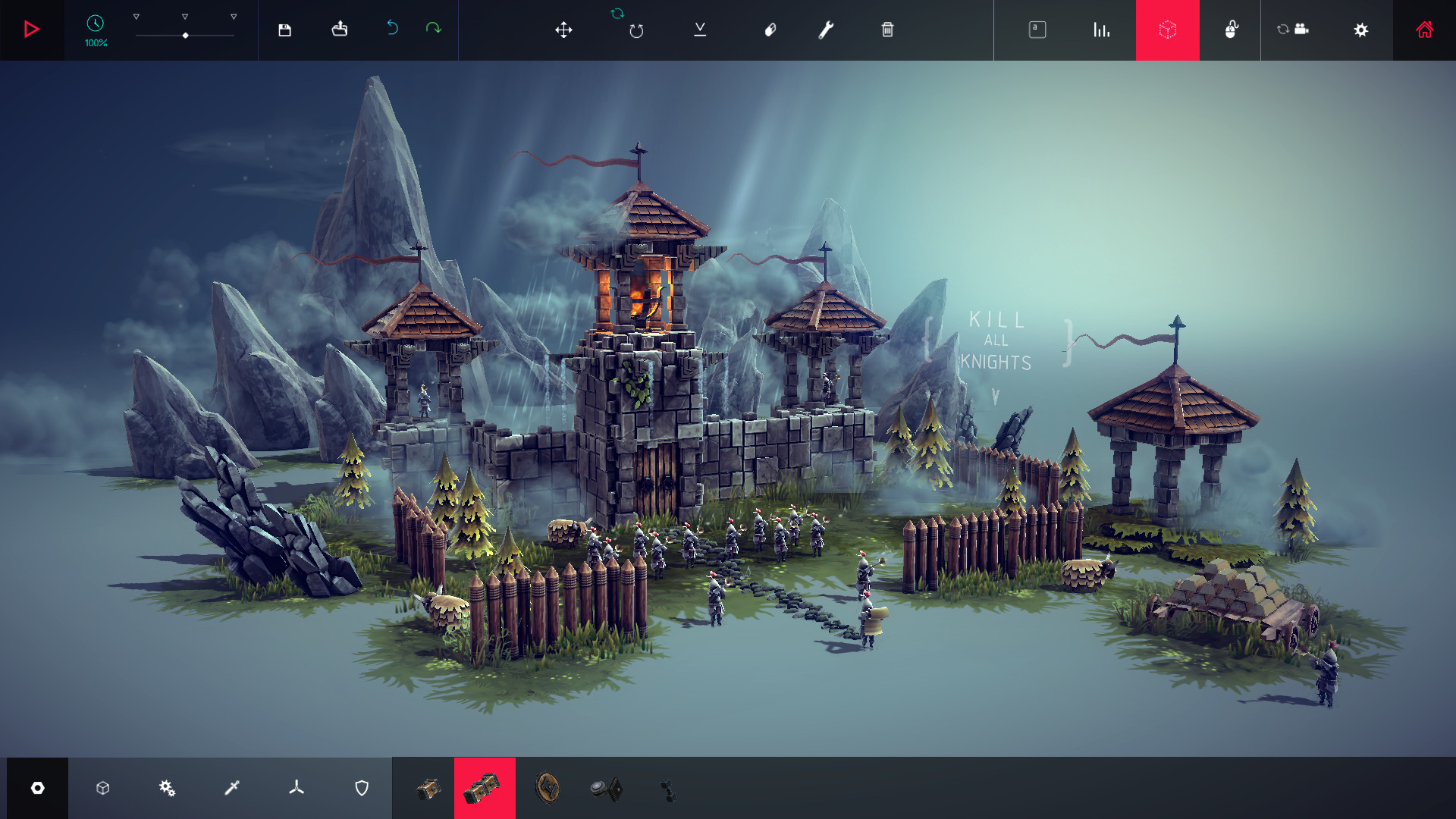Hello Everyone!
Today we’ve got a small update for you that fixes a few of the most common bugs that have appeared since the launch of the Multiverse last week, as well as some small UI improvements to help with navigation of the update’s features.
We’ve been absolutely amazed by the amount quantity of positive feedback we’ve had from the community since the launch. It’s wonderful to finally get to see you all playing about with the tools we’ve been developing these past months.
We know there’s still a lot of room for improvement and you can expect to see regular updates containing bug fixes and other improvements as development continues.
From myself and everyone on the development team, we’d like to thank you for your patience during the updates development and for the positive feedback we’ve received from you guys!
Thank you!
PS: If anyone is having a resolution error appear on launch or only gets a black screen when launching, you should try setting your game resolution manually in the game's launch options.
Right click on Besiege in your Steam library, properties, set launch options and input the following (changing the values to your desktop resolution): -h1920 -w1080
Changelog:
Changes:
- Added Arrows to Timeslider when FPS is low, indicating it should be reduced. (30fps)
Bug Fixes:
- Fixed issue T1177 Error caused by Rotating blocks in Sandbox
- Fixed issue T1176 When evaluating UseSelf, it shouldn't assume there are any targets
- Fixed issue T1175 TriggerActivate shouldn't be called on the clients
- Fixed issue T1174 Fixed BraceCode.RemoveBrace error
- Fixed issue T1167 Can not connect over IP but can over Steam invite
- Fixed issue T1169 Reset Event will not run in some cases.
- Fixed issue T1170 Sometimes players can't switch teams in playlist mode when machine modification is off
- Fixed issue T1171 Bounding boxes don't always fade correctly
- Fixed issue T1166 Low FPS caused by IPHostEntry errors (Mac)
- Fixed issue T1162 Translate (and Rotate) Machine is still available in Playlist mode if it was active before switching
- Fixed issue T1185 Joining players are visible, even if they enter the wrong password
- Fixed issue T1180 Move into buildzone arrow does not disappear when hovering over it while entering sim
- Fixed issue T1173 Hashtags in machine/level filename result in very odd behaviour
- Fixed issue T1172 Mirror tool visual breaks when pressing Alt
- Fixed issue T1158 Spelling Error In Server Management(edited)
- Fixed issue Fixed Machine, Level and Folder images not being shown correctly
- Fixed issue T1196 Physics Tiles break's to easily in MP
- Fixed issue T1207 Balloon strings are getting out of order
- Fixed issue T1203 Reload Player wont work if there is a wait event before it is activated.
- Fixed issue T1195 Zones 15 and 34 say Next Zone instead of Next Island
- Fixed issue T1194 Flags on campaign map have transparent backgrounds
- Fixed issue T1190 Triggers with 'hide visuals' off are still invisible in Playlist mode
- Fixed issue T1186 Red Tents in Zone 24 can't be destroyed with fire.
- Fixed issue T1187 Tents in Zone 9 can't be destroyed by fire.
- Fixed issue T1208 Some Blood stays visible
- Fixed issue T1191 Resetting AI after death doesn't initialize behaviour
- Fixed issue T1193 NPCs in Sandbox can't be set on fire or killed by arrows
- Fixed issue T1205 Joining another game while hosting causes occasional crash
- Fixed Mac crashing on startup
- Fixed nre from walls and wind.
- Fixed next zone button not working
- Fixed blood z-fighting
- Fixed case where rotating host machine sporadically would cause a slight desync in machine rotation
- Fixed OnDeactivate not running correctly in relation to wait and TransformEvents
Minimum Setup
- OS: Ubuntu 12.04 or higher
- Processor: 2.2Ghz Dual CoreMemory: 4 GB RAM
- Memory: 4 GB RAM
- Graphics: OpenGL 2.0 compatible. 512 MB VRAM
- Storage: 3 GB available space
Recommended Setup
- OS: Ubuntu 12.04 or higher
- Processor: 4Ghz Quad CoreMemory: 8 GB RAM
- Graphics: 3 GB Dedicated VRAM
- Storage: 5 GB available space
[ 6372 ]
[ 5870 ]
[ 1265 ]
[ 1943 ]
[ 986 ]