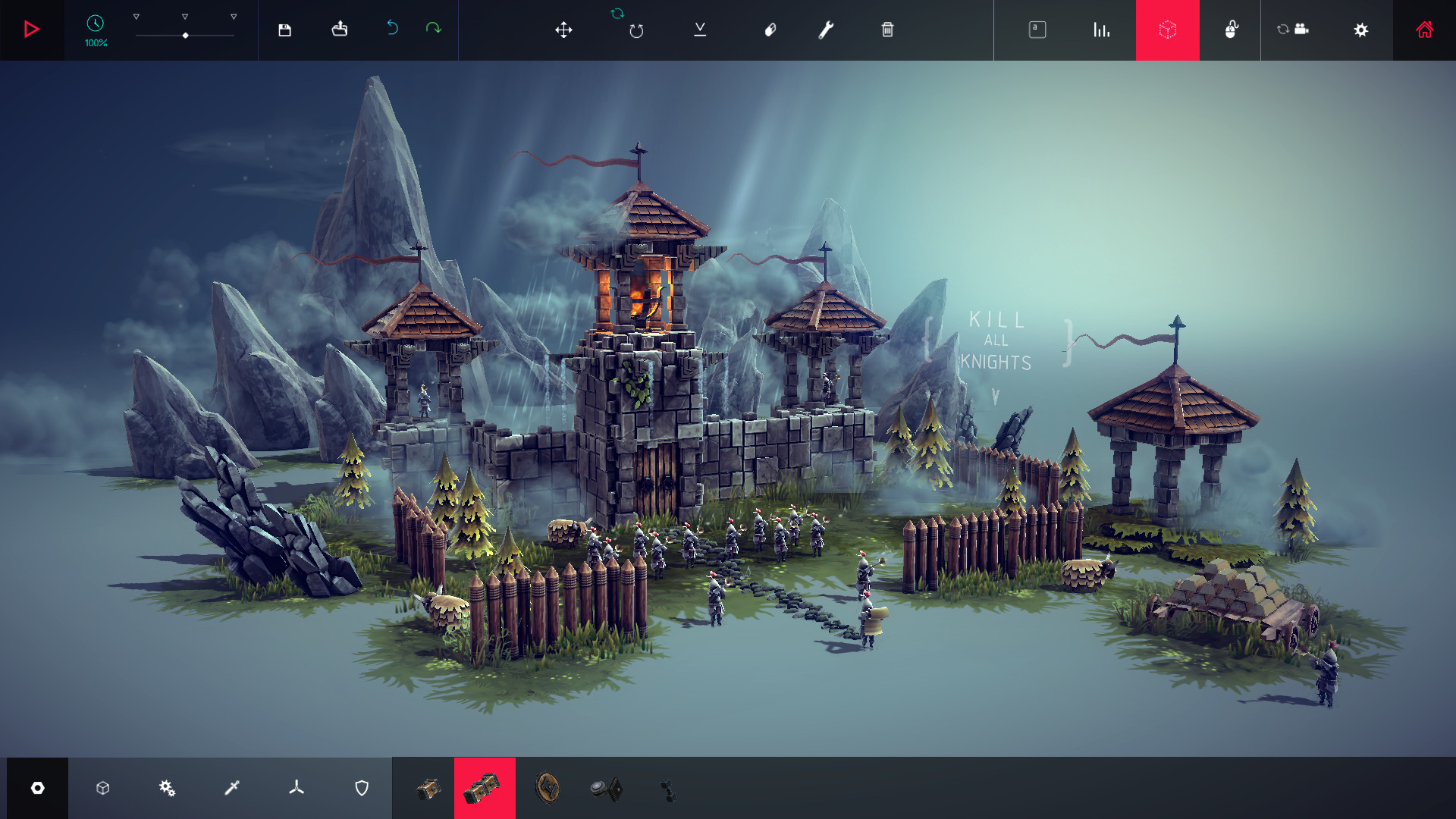Hello everyone!
Today we have another update for you which brings the new Overview Keymapper from the experimental branch in to the live build.
The revamped keymapper allows you to see blocks grouped by their keybindings allowing you to easily rebind the entire machine’s control scheme to accommodate your preferences.
Hovering over a group, or an individual block, in the Keymapper highlights the corresponding blocks on the machine, making it easy to see which blocks will be affected by your changes. Groups in the keymapper can also be renamed which increases the speed you’ll be out of the menus and into the simulation. These titles will be saved with your machines, making complex creations much more understandable.

At the top of the Overview Keymapper window you can find a category filter that enables quick and easy sorting to specific block categories; thereby letting you hide block types you’re not interested in rebinding. You can also hide specific blocks with the ‘Ignore’ toggle.
That's it for the new additions today, however, work continues on new levels and features that we hope to bring to you in the near future. Hope you guys enjoy the new keymapper and the changes listed below.
Ciao,
seukari
Changelog V0.66.0-7835:
ADDITIONAL CONTENT
- New Key Mapper Implementation
CHANGES
- Improved Transform Lerp’s precision for clients
- Reloading now informs the client as to which type of ammo was used.
- Implemented internal logic to exclude certain entities from Enter/Exit trigger events.
- Streamlined GetSimEntity with IDs.
- Randomize event now targets multiple objects.
- Randomize event now generates a single random value as opposed to generating a new random value for each target.
FIXES
- Grabbers with “Grab Static Only” now works correctly
- Fixed physics discrepancy with Grabbers in invincibility mode.
- Fixed soft-lock caused by clients leaving while the Timescale was 0.
- Fixed ‘Brace cube’ visual flickering and improved shadows.
- Fixed issue that prevented the ‘Limited Machine Selection’ window from opening when the option was enabled.
- Fixed graphical interface issue in the Network Settings.
- Fixed issue with Level Editor tools.
- Fixed various problems with ‘Filebrowser’
- Fixed problem where projectiles wouldn’t despawn on clients.
- Fixed Cannon Block stabilization and fire rate.
- Fixed ammo and reload types not networking when changed by clients.
- Fixed issues with finding links on large modded creations.
- Fixed reset entity trying to reference itself in consecutive events
- Fixed resetting multiple times causing duplicate entities.
- Fixed ‘isDestroyed’ checks for entities when transforming.
Minimum Setup
- OS: Ubuntu 12.04 or higher
- Processor: 2.2Ghz Dual CoreMemory: 4 GB RAM
- Memory: 4 GB RAM
- Graphics: OpenGL 2.0 compatible. 512 MB VRAM
- Storage: 3 GB available space
Recommended Setup
- OS: Ubuntu 12.04 or higher
- Processor: 4Ghz Quad CoreMemory: 8 GB RAM
- Graphics: 3 GB Dedicated VRAM
- Storage: 5 GB available space
[ 6370 ]
[ 5870 ]
[ 1991 ]
[ 1943 ]
[ 986 ]