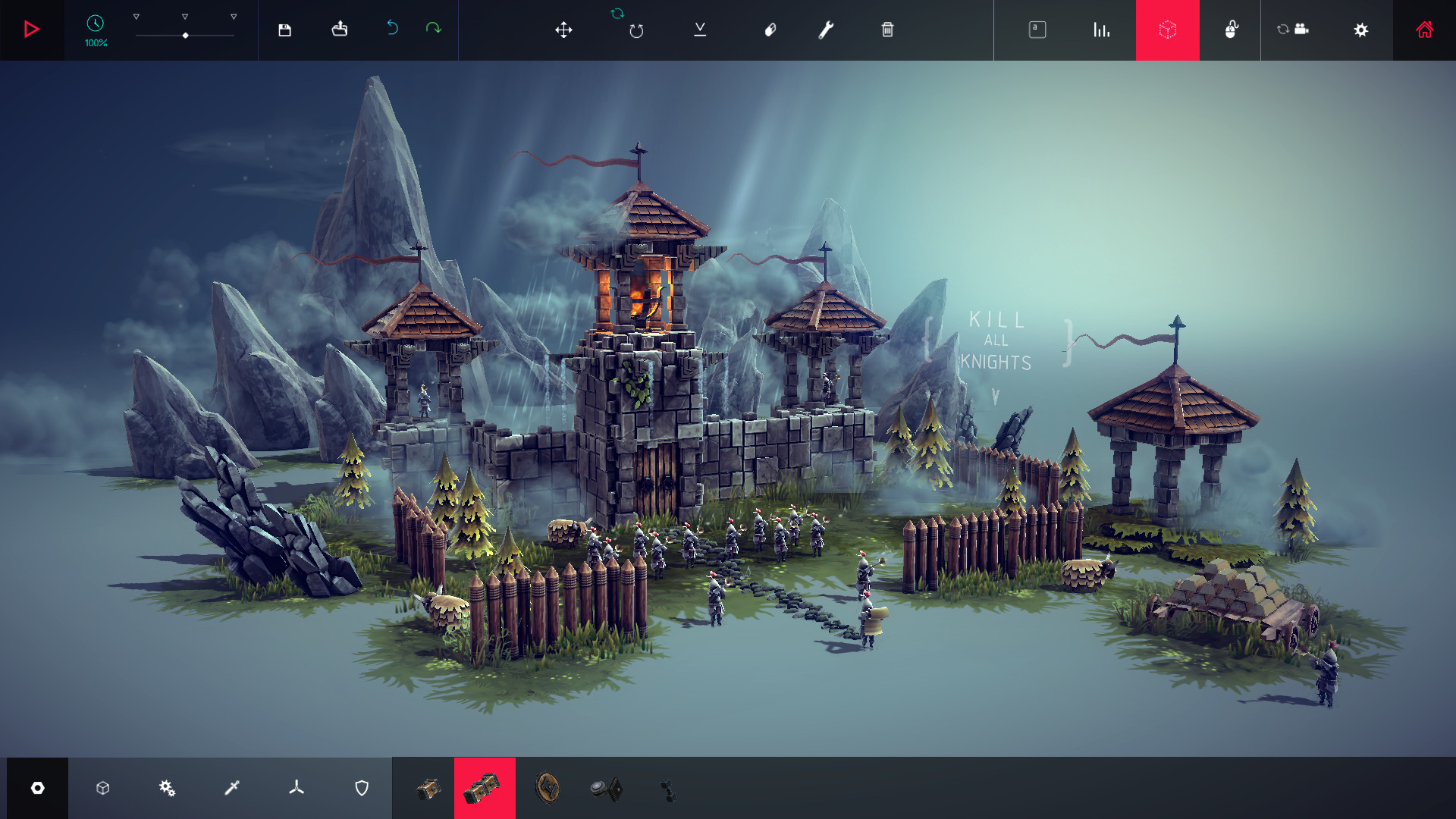Hello Everyone!
Today we’ve got another update for you, bringing the new options menu, and an announcement for official mod support!
The new options menu brings an array of improvements and new features to help customize Besiege to your own personal taste and to best suit your hardware configuration. It is also now accessible in game using the Esc key.


[u]Mod Support[/u]
We are pleased to announce that we’ve been working on official mod support for Besiege!
An unfortunate consequence of the Multiverse update was the irreversible breaking of the original modloader, so we decided to bring Spaar (The original modloader’s creator) into the development team and he has been working tirelessly to produce an integrated loader for Besiege.
The new modloader will be significantly more powerful and easier to use than the original, bringing you the ability to add new blocks, level objects, and much more to the game.
We will of course be giving it full workshop support for Steam as well, making it all the more easier for you to get your favorite mods installed.
Proper documentation of the loader will be released alongside it and we hope to be releasing it soon, possibly in the next update!
If you would like to participate in closed beta testing of the modloader (as a mod developer) then please post in this topic: https://steamcommunity.com/app/346010/discussions/0/1694923613858948888/
That’s all we have for you this time guys! As ever, the work on new levels continues and we hope you enjoy these new features!
Cheers!
Von
Changelog:
ADDITIONAL CONTENT:
- In-game options menu is accessible using Esc key
- New full options menu with several new features:
-- Better Resolution options
-- UI Scaling down to 100%-50%
-- Framerate unlock, 30 lock, 60 lock, 144 lock
-- FOV Slider
-- More Antialiasing modes
-- Shadow levels
-- Shadow dynamic resolution levels
-- Shadow render distance
-- SSAO Quality levels
-- SSAO Intensity
-- Bloom Intensity
-- (And ofcourse all the options you already have)
CHANGES:
- Improved modular UI consitency (Widget pooling)
- Icon's no longer use mip mapping to look sharper at some resolutions, but can look slightly pixelated
FIXES:
- Pin now attaches to wheels and cogs again
- Making saved file names be remembered in the file browsers input field
- A fix to workshop item updating issue due to naming
- Cannon projectile fixes ensuring cannon balls won't collide with barrel at low time scales
- Fixing reload event block animations in certain scenarios
- Fixes to the Machine Key Binding Overview to fix certain groupings
- Now shows directional descriptor for blocks with two directions when grouped in the Machine Key Binding Overview
- Fixed a couple of trees in Sandbox that were static
- Fixed certain peasants having magenta colored particles when knocked out
- Fixed braces not updating their end point data correctly resulting in alternate rotations upon loading machines.
- Fixed Reloading event based on ammo types, last update had any specific ammo type working for all. All ammo, Random Ammo, and specific ammo now all work appropriately.
- Fixed flipping a block sound missing
- The wooden pillar prefab now responds correctly to movement, physics and breaking.
Minimum Setup
- OS: Ubuntu 12.04 or higher
- Processor: 2.2Ghz Dual CoreMemory: 4 GB RAM
- Memory: 4 GB RAM
- Graphics: OpenGL 2.0 compatible. 512 MB VRAM
- Storage: 3 GB available space
Recommended Setup
- OS: Ubuntu 12.04 or higher
- Processor: 4Ghz Quad CoreMemory: 8 GB RAM
- Graphics: 3 GB Dedicated VRAM
- Storage: 5 GB available space
[ 6370 ]
[ 5870 ]
[ 1991 ]
[ 1943 ]
[ 986 ]