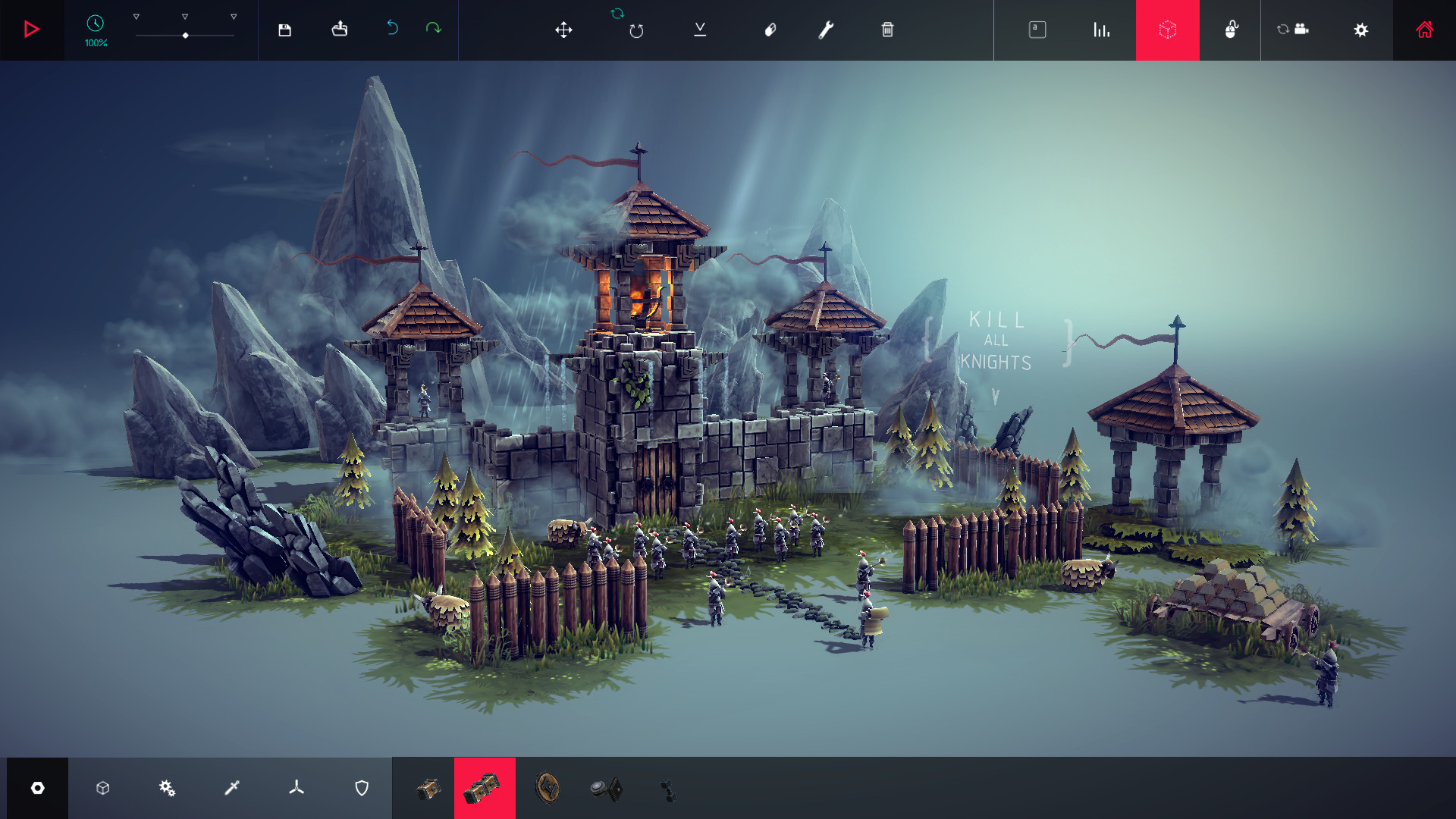Besiege is a physics based building game in which you construct medieval siege engines and lay waste to immense fortresses and peaceful hamlets. Build a machine which can crush windmills, wipe out battalions of brave soldiers and transport valuable resources, defending your creation against cannons, archers and whatever else the desperate enemies have at their disposal. Create a trundling behemoth, or take clumsily to the skies, and cause carnage in fully destructible environments. Ultimately, you must conquer every Kingdom by crippling their castles and killing their men and livestock, in as creative or clinical a manner as possible!
Major Level Editor & Quality of Life Update (V1.60-22044)
The core focus of this update was adding additional objects to the level editor and bringing some of the more complex, heavily requested items to it as well! During this process we felt the object categories could benefit from some reorganisation and we also spent time improving thumbnails to make objects easier to find & understand.
Wherever possible weve tried to give everyone access to Splintered Sea objects, to avoid situations where players accidentally create maps that require the Expansion without realising it. This means that weve only locked off objects that are very obviously from the Expansion (such as the Squid, Sharks, Ships, etc).
Let's start with the most exciting category; Weaponry & Vehicles!
This section now features the Splintered Sea Galleon and the Airships from the base game, which have been long requested by the community. We've also added all the NPC cannons from Besiege, which can be placed on the Galleon or Airships and will automatically attach. These objects also have a proper ai system, enabling them to chase and attack your machines!

In the Buildings and Structures category weve added 24 new objects/variants, most of which come from the Splintered Sea expansion but are available to all Besiege players.

The Props category has gained 45 new objects/variants, most of which again come from the Splintered Sea expansion but many coming from the base game campaign as well, including some interesting objects like the Dragon Skull from Valfross, the Golden Egg from Autilis and the Ancient Tome from Tolbrynd.
Its our hope that adding some of the more unique campaign objects will enable you to create levels with more varied objectives and aesthetic features.

The Tiling Brick section now includes all the destructible wall pieces used in Besieges campaign, which should allow for the creation of more interesting and varied fortresses in your levels! This section now also contains the various banners from across Besieges campaign islands.

The Foliage & Environment category has benefitted from a significant reorganisation and much clearer thumbnail images. Although most of Besieges foliage was already present in the editor, much of it was hidden away as variants and was difficult to browse through, so in this update weve given many objects their own thumbnail in the panel to make it easier to choose which one you want.

The Animals and NPCs categories have also received some love, with more Splintered Sea creatures added (including the Giant Squid, Shark Egg and Giant Shark) and the missing Krolmar Javelin Thrower, the Frozen Knights from Valfross and.. Something else as well..

The Primitives section has seen some love as well, with the addition of new objects useful for building roads/ramps/circuits and even loops! Weve also added a ton more materials/textures which can be applied to primitive shapes and some other objects like the sand dune. All the campaign environment materials are present, as well as some extra ones we felt could be useful.

The Virtual category now contains the finish line used in Splintered Seas race/gate level, a Zero Gravity zone and a Joint object. The Joint object can be placed to intersect between two other objects, creating a joint between them and connecting them together.

For Water levels we've added options for setting the water's altitude and also how rough the surface is. You can switch between several "Types", each with it's own degree of roughness.
The Build Zone now automatically adjusts size depending on whether youre playing in a water environment, giving you more space to build seafaring vessels.

We also spent some time revisiting existing objects in the level editor, in order to make them more usable, like the Sharp and Smooth ramps. These ramps now have a softer incline and a reworked collider to make them easier to drive on. Many objects have also recieved fixes for issues like not being breakable or being able to catch fire.
To start with, weve got a new option for Besieges camera that prevents it from passing through large objects and terrain. This means you can now more easily control your machine near large terrain features, in tight spaces, or even in structures created in the level editor.

Those of you who participate in large multiplayer games will be pleased to hear that (thanks to some clever maths) weve been able to double the playable area in Multiverse sessions, giving you much more space to manoeuvre your fighter jets and other crazy creations!
We've also made some improvements to machine loading in multiplayer sessions, to make it more performant.
Another setting weve added to the games options is UI Accent, which allows you to colour shift Besieges UI and weve also added a Saturation slider that controls the colour intensity of the game overall. Additionally weve created an option for defining which Display (screen) you want Besiege to output to.
Thats all for this update, but weve got the Block & 10 Year Anniversary updates coming in the next few months so stay tuned! We hope you enjoy our revamp of the level editor and we look forward to seeing the new exciting levels you create with it.
Cheers,
Von
If you'd like to support our continued development of Besiege, please consider picking up the "Supporter Edition" on Steam. It includes Besiege's Soundtrack and an animated Source Cube engine skin as a thank you for your generosity.
https://store.steampowered.com/bundle/41069/Besiege_Supporter_Edition/
1.6 changelog:
Level Editor & Multiplayer related
- 125 New Level Editor objects*
- changing the size of multiplayer world from 2,000 x 1,750 x 2,000 to 4,000 x 1,500 x 4,000
-- (the slight lowering of the height by 250m was necessary on a technical level to ensure a smooth experience after expanding the floor area by 4 times as much)
- added water altitude setting to level settings
- added water type selection to level settings
- fixed objects that were unable to break (or didn't display correctly for clients) and/or move in Level Editor, even though they had settings for it
-- Desert House, Cart, Lyre, Coliseum Column, Arena Column, Gate, Arch, Scaffold, Scaffold Tall, Fence Low, Basket, and more
- fixed fire on several objects, including wooden ramp objects and certain foliage in level editor
- fixed newly placed colliseum pieces in level editor to aligning and not be squished
- fixed density and mass sliders in Level Editor for some objects not assigning values
- fixed some objects that would not sync correctly for clients becuase they were marked as never moving network side
- polished all thumbnails in the level editor
fixed NPC cannons aiming being framerate and timescale dependent
- fixed NPCs sometimes spawning weird blood coulds only intended for water maps
- fixed order of operations of bombs exploding and calling Level Editor events, so that if they respawn themselves on explode they do not stack overflow.
- Level Editor NPCs can now join to specific objects, i.e. vehicles
- fixed an issue with respawning machine in Multiplayer where the machines would get stuck mid air
- fixed being able to scale unscalable objects during placement in level editor
- changed the layout of the level editor categories
- fixed when placing certain objects in Level Editor pressing T or holding T didn't scale the object visibly
- fixed an issue in the level editor where after a transform event we always reassign their physics to default moving, even if they shouldn't have been
- now displaying in level editor which objects are DLC specific
- fixing multiplayer spectator not working after TSS was introduced
- level editor walls' destroy threshold now also modify how easily the break off of adjecent pieces
- updated level editor scale tool so that when you scale an object multiple times in a row, the numbers actually try and stay on the grid you defined (instead of going from 1.0 -> 0.9 -> 0.72 -> 0.682, it'd go 1.0 -> 0.9 -> 0.8 -> 0.7)
- added ambience to sandboxes and level editor environments
- fixed NAT punchthrough fascilitator server trying to connect over and over in a steam environment, as well as outside if it fails it keeps trying forever even if it can never reach the server. This caused lagspikes every 10 seconds when it failed.
- Limiting Level Editor selection tool selection range from infinity to 1000 to get a better selection of objects, also improving the performance and delay to select or open mapper for said objects.
- spread out and improved the multiplayer machine loading to avoid as high potential for bad frames, note if you have great framerate and want faster spawning set fps cap to unlimited
- added selection inverting to level editor
- fixed using center for selections in level editor aligning with the center of a single object as well
- fixed intro animation in multiplayer, and attached event on end of animation now plays properly
- fixed camera focusing on level editor objects staying locked on when switching from simulation to build mode and vice versa.
- fixed updating center and orientation of level editor tools when switching between the tools
- fixed keeping level editor on screen on resolution changes
- fixed not being able to load levels into multiverse that are inside entire uploaded folders of levels (although it's still jank likely)
- fixed fog in multiplayer not applying correctly to certain objects in barren environment, e.g. explosions and foliage
- fixed virtual objects in level editor having selection outlines
Block fixes
- fixed water cannons throwing errors on client side
- fixed water cannons creating particles on water correctly
- fixed a problem with water cannons not displaying steam or water particles as accurately to what the server sees
- improved water cannon performance when they spawn into simulation
- fixed a centering issue on the source cube
- fixed a problem with the Machine Mesh Exporter where certain blocks would stop it from exporting correctly
- fixed error happening from spamming respawning that would result in multiple simulation machines for 1 player and ofc breaking the simulation
- fixed TSS blocks showing up in searches for people who don't have the expansion installed or active
- fixing sensor blocks seeing insignias in level editor
- a very slight optimisation for build surface meshes
- tried to fix cannons with NaN power crashing the game
- fixed some rope alignment issues on the harpoon launcher and its harpoon
- fixed some centering issues on newly placed bombs and grenades
- fixed errors thrown if a rocket with NaN explosion force explodes upon certain blocks and objects
- fixed wheels and steering hinges continuing to play audio sometimes after they break
- fixed a bug with aquatic screw as clients where it would throw errors
- fixed an issue where having loads of machine inputs would generate garbage and use more RAM than necessary
- fixed a symmetry tool issue where if you move the block on which the pivot is on while symmetry options are enabled it causes errors, lags and potentially freezes
Splintered Sea
- added a new island to the seafarers' haven sandbox
- tried to improve graphics performance on seafarers' haven by limiting geometry on screen
- fixed an issue where ballasts exiting water would have changed their drag from 0 to 0.2 as their base drag
- fixed aerodynamic water drag routine not running at all, it accidentally published in a broken state (we'll balance the amount of drag if things have become too aerodynamic)
- fixed a glitch where for 1 frame camera entering or exiting water would see incorrect visuals
- improved vram use of water shaders by compressing data slightly for calming
- in the ocean environment in level editor the spawn zones now match the size of the TSS campaign
- tried to improve water physics performance by not processing objects that are processable but not currently assigned to.
- fixed density sliders appearing only for the level editor objects they should
UI and generic
- added monitor selection to options menu (requires restart after switch)
- added saturation slider to options menu
- added UI highlight intensity slider to options menu
- if no thumbnail exists for a save/load folder it'll try and find a suitable recent thumbnail from one of the machines inside of the folder.
- added toggle option specifically for water cannon particles spawning ripples and foam on water
- added the ability to multiply values in values fields by writing * between 2 inputted numbers
- added toggle for using new camera distance limiting feature
- now able to limit camera distance to large geometry obscuring the view
- tried to improve main menu performance a little
- added more mouse button compatibility (from m1 to m6)
- updated debug console canvas to scale correctly with height
Modding:
- added efficient cubemap loading
- when loading assetbundles to stop mods reusing the same one throwing errors, we attempt to check their content hash against eachother before loading
- Added ModEntryPoint.Path so modders can find their own resource folders and such
- added a way to assign cubemaps and related colours to the water planes
- exposed cannon ammo to mods with a property
*New Level Editor Objects:
- Desert Windmill
- Hexagonal Hut
- Costal Shack
- Geteld Tent
- Large Geteld Tent
- Wooden Stilt Tower
- Wooden Stilt Platform
- Wooden Jetty
- Wood Beam Tower
- Stone Floor
- Stone Road
- Stone Wall
- Stone Wall Windowed
- Stone Wall Arch
- Stone Column
- Stone Column Arch
- Stone Column Structure
- Stone Cube
- Brick Stairs
- Brick Ramp
- Hinged Iron Gate
- Farm Fence
- Wooden Table
- Fish Rack
- Barrels
- Wooden Crate
- Wooden Chest
- Stone Boulder
- Gold Nugget
- Gold Ingot
- Jewelled Egg
- Coin Pile
- Anchor
- Tentacle Brazier
- Chained Chest
- Large Tome
- Stone Bollard
- Shipwreck
- Shipwreck Mast
- Beacon Post
- Wooden Crane
- Knight Statue
- Railway Track
- Railway Track Curve
- Wooden Path
- Stone Beacon
- Chain
- Giant Tuna Skull
- Anglerfish Skull
- Sea Beast Skull
- White Ribcage
- Giant White Vertibrae
- Dragon Wing
- Dragon Skull Bottom
- Dragon Skull Top
- Dragon Ribcage (2)
- Yak Skeleton
- Mossy Wall
- Mossy Wall Walkway
- Mossy Wall Window
- Mossy Wall Gate
- Brick Wall Door
- Underwater Wall
- Underwater Wall Window
- Un-plastered Wall (TSS DLC)
- Plastered Wall (TSS DLC)
- Plastered Wall Window (TSS DLC)
- Plastered Wall Doorway (TSS DLC)
- Cobblestone Wall
- Cobblestone Wall Supports
- Cobblestone Wall Window
- Cobblestone Wall Doorway
- Desert Wall Window (2,3)
- Desert Wall Door
- Stone Pillar
- Sandstone Pillar
- Desert Tower Top
- Beam Banner
- Hanging Banner
- Carved Stone Steps
- Brush Patch
- Berry Bush
- Coral
- Long leafed Seaweed
- Stalagmite
- Frigid Rock
- Scorchmark
- Basalt Mountains
- Shark Egg (TSS DLC)
- Tuna (TSS DLC)
- White Razortooth (TSS DLC)
- Squid (TSS DLC)
- Fisherman
- Besiege Developer
- Krolmar Javelin Thrower
- Frozen Knight
- Offlander Harpoon Thrower (TSS DLC)
- Offlander Diver (TSS DLC)
- Cannon
- Mortar Cannon
- Ship Cannon
- Bronze Cannon
- Scout Balloon
- Airship
- Cannon Airship
- Desert Airship
- Fishing Boat (TSS DLC)
- Sail Boat (TSS DLC)
- Raiding Boat (TSS DLC)
- Galleon (TSS DLC)
- Caravan
- Spinning Chain
- Quarter Pipe
- Textured Quarter Pipe
- Cylindrical Segment
- Textured Cylindrical Segment
- Sloped Quarter Turn
- Textured Sloped Quarter Turn
- Sloped Eight Turn
- Textured Sloped Eight Turn
- Large Sloped Eight Turn
- Textured Large Sloped Eight Turn
- Finish Line Insignia
- Zero Gravity Zone
- Joint
Hello Everyone!
Today weve released another major update, focussed around Besieges level editor, coupled with some quality of life features/changes. The update adds 120+ new objects (including complex objects for the first time, like the Galleon ship), a new camera mode for better machine tracking in tight spaces, improvements to multiplayer and other improvements & fixes!
Besiege is also 75% off and the Splintered Sea expansion will be 20% off, for the next week!
https://store.steampowered.com/app/2165710/Besiege_The_Splintered_Sea/
Level Editor
The core focus of this update was adding additional objects to the level editor and bringing some of the more complex, heavily requested items to it as well! During this process we felt the object categories could benefit from some reorganisation and we also spent time improving thumbnails to make objects easier to find & understand.
Wherever possible weve tried to give everyone access to Splintered Sea objects, to avoid situations where players accidentally create maps that require the Expansion without realising it. This means that weve only locked off objects that are very obviously from the Expansion (such as the Squid, Sharks, Ships, etc).
Let's start with the most exciting category; Weaponry & Vehicles!
This section now features the Splintered Sea Galleon and the Airships from the base game, which have been long requested by the community. We've also added all the NPC cannons from Besiege, which can be placed on the Galleon or Airships and will automatically attach. These objects also have a proper ai system, enabling them to chase and attack your machines!

In the Buildings and Structures category weve added 24 new objects/variants, most of which come from the Splintered Sea expansion but are available to all Besiege players.

The Props category has gained 45 new objects/variants, most of which again come from the Splintered Sea expansion but many coming from the base game campaign as well, including some interesting objects like the Dragon Skull from Valfross, the Golden Egg from Autilis and the Ancient Tome from Tolbrynd.
Its our hope that adding some of the more unique campaign objects will enable you to create levels with more varied objectives and aesthetic features.

The Tiling Brick section now includes all the destructible wall pieces used in Besieges campaign, which should allow for the creation of more interesting and varied fortresses in your levels! This section now also contains the various banners from across Besieges campaign islands.

The Foliage & Environment category has benefitted from a significant reorganisation and much clearer thumbnail images. Although most of Besieges foliage was already present in the editor, much of it was hidden away as variants and was difficult to browse through, so in this update weve given many objects their own thumbnail in the panel to make it easier to choose which one you want.

The Animals and NPCs categories have also received some love, with more Splintered Sea creatures added (including the Giant Squid, Shark Egg and Giant Shark) and the missing Krolmar Javelin Thrower, the Frozen Knights from Valfross and.. Something else as well..

The Primitives section has seen some love as well, with the addition of new objects useful for building roads/ramps/circuits and even loops! Weve also added a ton more materials/textures which can be applied to primitive shapes and some other objects like the sand dune. All the campaign environment materials are present, as well as some extra ones we felt could be useful.

The Virtual category now contains the finish line used in Splintered Seas race/gate level, a Zero Gravity zone and a Joint object. The Joint object can be placed to intersect between two other objects, creating a joint between them and connecting them together.

For Water levels we've added options for setting the water's altitude and also how rough the surface is. You can switch between several "Types", each with it's own degree of roughness.
The Build Zone now automatically adjusts size depending on whether youre playing in a water environment, giving you more space to build seafaring vessels.

We also spent some time revisiting existing objects in the level editor, in order to make them more usable, like the Sharp and Smooth ramps. These ramps now have a softer incline and a reworked collider to make them easier to drive on. Many objects have also recieved fixes for issues like not being breakable or being able to catch fire.
Additional Features
To start with, weve got a new option for Besieges camera that prevents it from passing through large objects and terrain. This means you can now more easily control your machine near large terrain features, in tight spaces, or even in structures created in the level editor.

Those of you who participate in large multiplayer games will be pleased to hear that (thanks to some clever maths) weve been able to double the playable area in Multiverse sessions, giving you much more space to manoeuvre your fighter jets and other crazy creations!
We've also made some improvements to machine loading in multiplayer sessions, to make it more performant.
Another setting weve added to the games options is UI Accent, which allows you to colour shift Besieges UI and weve also added a Saturation slider that controls the colour intensity of the game overall. Additionally weve created an option for defining which Display (screen) you want Besiege to output to.
Thats all for this update, but weve got the Block & 10 Year Anniversary updates coming in the next few months so stay tuned! We hope you enjoy our revamp of the level editor and we look forward to seeing the new exciting levels you create with it.
Cheers,
Von
If you'd like to support our continued development of Besiege, please consider picking up the "Supporter Edition" on Steam. It includes Besiege's Soundtrack and an animated Source Cube engine skin as a thank you for your generosity.
https://store.steampowered.com/bundle/41069/Besiege_Supporter_Edition/
1.6 changelog:
Level Editor & Multiplayer related
- 125 New Level Editor objects*
- changing the size of multiplayer world from 2,000 x 1,750 x 2,000 to 4,000 x 1,500 x 4,000
-- (the slight lowering of the height by 250m was necessary on a technical level to ensure a smooth experience after expanding the floor area by 4 times as much)
- added water altitude setting to level settings
- added water type selection to level settings
- fixed objects that were unable to break (or didn't display correctly for clients) and/or move in Level Editor, even though they had settings for it
-- Desert House, Cart, Lyre, Coliseum Column, Arena Column, Gate, Arch, Scaffold, Scaffold Tall, Fence Low, Basket, and more
- fixed fire on several objects, including wooden ramp objects and certain foliage in level editor
- fixed newly placed colliseum pieces in level editor to aligning and not be squished
- fixed density and mass sliders in Level Editor for some objects not assigning values
- fixed some objects that would not sync correctly for clients becuase they were marked as never moving network side
- polished all thumbnails in the level editor
fixed NPC cannons aiming being framerate and timescale dependent
- fixed NPCs sometimes spawning weird blood coulds only intended for water maps
- fixed order of operations of bombs exploding and calling Level Editor events, so that if they respawn themselves on explode they do not stack overflow.
- Level Editor NPCs can now join to specific objects, i.e. vehicles
- fixed an issue with respawning machine in Multiplayer where the machines would get stuck mid air
- fixed being able to scale unscalable objects during placement in level editor
- changed the layout of the level editor categories
- fixed when placing certain objects in Level Editor pressing T or holding T didn't scale the object visibly
- fixed an issue in the level editor where after a transform event we always reassign their physics to default moving, even if they shouldn't have been
- now displaying in level editor which objects are DLC specific
- fixing multiplayer spectator not working after TSS was introduced
- level editor walls' destroy threshold now also modify how easily the break off of adjecent pieces
- updated level editor scale tool so that when you scale an object multiple times in a row, the numbers actually try and stay on the grid you defined (instead of going from 1.0 -> 0.9 -> 0.72 -> 0.682, it'd go 1.0 -> 0.9 -> 0.8 -> 0.7)
- added ambience to sandboxes and level editor environments
- fixed NAT punchthrough fascilitator server trying to connect over and over in a steam environment, as well as outside if it fails it keeps trying forever even if it can never reach the server. This caused lagspikes every 10 seconds when it failed.
- Limiting Level Editor selection tool selection range from infinity to 1000 to get a better selection of objects, also improving the performance and delay to select or open mapper for said objects.
- spread out and improved the multiplayer machine loading to avoid as high potential for bad frames, note if you have great framerate and want faster spawning set fps cap to unlimited
- added selection inverting to level editor
- fixed using center for selections in level editor aligning with the center of a single object as well
- fixed intro animation in multiplayer, and attached event on end of animation now plays properly
- fixed camera focusing on level editor objects staying locked on when switching from simulation to build mode and vice versa.
- fixed updating center and orientation of level editor tools when switching between the tools
- fixed keeping level editor on screen on resolution changes
- fixed not being able to load levels into multiverse that are inside entire uploaded folders of levels (although it's still jank likely)
- fixed fog in multiplayer not applying correctly to certain objects in barren environment, e.g. explosions and foliage
- fixed virtual objects in level editor having selection outlines
Block fixes
- fixed water cannons throwing errors on client side
- fixed water cannons creating particles on water correctly
- fixed a problem with water cannons not displaying steam or water particles as accurately to what the server sees
- improved water cannon performance when they spawn into simulation
- fixed a centering issue on the source cube
- fixed a problem with the Machine Mesh Exporter where certain blocks would stop it from exporting correctly
- fixed error happening from spamming respawning that would result in multiple simulation machines for 1 player and ofc breaking the simulation
- fixed TSS blocks showing up in searches for people who don't have the expansion installed or active
- fixing sensor blocks seeing insignias in level editor
- a very slight optimisation for build surface meshes
- tried to fix cannons with NaN power crashing the game
- fixed some rope alignment issues on the harpoon launcher and its harpoon
- fixed some centering issues on newly placed bombs and grenades
- fixed errors thrown if a rocket with NaN explosion force explodes upon certain blocks and objects
- fixed wheels and steering hinges continuing to play audio sometimes after they break
- fixed a bug with aquatic screw as clients where it would throw errors
- fixed an issue where having loads of machine inputs would generate garbage and use more RAM than necessary
- fixed a symmetry tool issue where if you move the block on which the pivot is on while symmetry options are enabled it causes errors, lags and potentially freezes
Splintered Sea
- added a new island to the seafarers' haven sandbox
- tried to improve graphics performance on seafarers' haven by limiting geometry on screen
- fixed an issue where ballasts exiting water would have changed their drag from 0 to 0.2 as their base drag
- fixed aerodynamic water drag routine not running at all, it accidentally published in a broken state (we'll balance the amount of drag if things have become too aerodynamic)
- fixed a glitch where for 1 frame camera entering or exiting water would see incorrect visuals
- improved vram use of water shaders by compressing data slightly for calming
- in the ocean environment in level editor the spawn zones now match the size of the TSS campaign
- tried to improve water physics performance by not processing objects that are processable but not currently assigned to.
- fixed density sliders appearing only for the level editor objects they should
UI and generic
- added monitor selection to options menu (requires restart after switch)
- added saturation slider to options menu
- added UI highlight intensity slider to options menu
- if no thumbnail exists for a save/load folder it'll try and find a suitable recent thumbnail from one of the machines inside of the folder.
- added toggle option specifically for water cannon particles spawning ripples and foam on water
- added the ability to multiply values in values fields by writing * between 2 inputted numbers
- added toggle for using new camera distance limiting feature
- now able to limit camera distance to large geometry obscuring the view
- tried to improve main menu performance a little
- added more mouse button compatibility (from m1 to m6)
- updated debug console canvas to scale correctly with height
Modding:
- added efficient cubemap loading
- when loading assetbundles to stop mods reusing the same one throwing errors, we attempt to check their content hash against eachother before loading
- Added ModEntryPoint.Path so modders can find their own resource folders and such
- added a way to assign cubemaps and related colours to the water planes
- exposed cannon ammo to mods with a property
*New Level Editor Objects:
- Desert Windmill
- Hexagonal Hut
- Costal Shack
- Geteld Tent
- Large Geteld Tent
- Wooden Stilt Tower
- Wooden Stilt Platform
- Wooden Jetty
- Wood Beam Tower
- Stone Floor
- Stone Road
- Stone Wall
- Stone Wall Windowed
- Stone Wall Arch
- Stone Column
- Stone Column Arch
- Stone Column Structure
- Stone Cube
- Brick Stairs
- Brick Ramp
- Hinged Iron Gate
- Farm Fence
- Wooden Table
- Fish Rack
- Barrels
- Wooden Crate
- Wooden Chest
- Stone Boulder
- Gold Nugget
- Gold Ingot
- Jewelled Egg
- Coin Pile
- Anchor
- Tentacle Brazier
- Chained Chest
- Large Tome
- Stone Bollard
- Shipwreck
- Shipwreck Mast
- Beacon Post
- Wooden Crane
- Knight Statue
- Railway Track
- Railway Track Curve
- Wooden Path
- Stone Beacon
- Chain
- Giant Tuna Skull
- Anglerfish Skull
- Sea Beast Skull
- White Ribcage
- Giant White Vertibrae
- Dragon Wing
- Dragon Skull Bottom
- Dragon Skull Top
- Dragon Ribcage (2)
- Yak Skeleton
- Mossy Wall
- Mossy Wall Walkway
- Mossy Wall Window
- Mossy Wall Gate
- Brick Wall Door
- Underwater Wall
- Underwater Wall Window
- Un-plastered Wall (TSS DLC)
- Plastered Wall (TSS DLC)
- Plastered Wall Window (TSS DLC)
- Plastered Wall Doorway (TSS DLC)
- Cobblestone Wall
- Cobblestone Wall Supports
- Cobblestone Wall Window
- Cobblestone Wall Doorway
- Desert Wall Window (2,3)
- Desert Wall Door
- Stone Pillar
- Sandstone Pillar
- Desert Tower Top
- Beam Banner
- Hanging Banner
- Carved Stone Steps
- Brush Patch
- Berry Bush
- Coral
- Long leafed Seaweed
- Stalagmite
- Frigid Rock
- Scorchmark
- Basalt Mountains
- Shark Egg (TSS DLC)
- Tuna (TSS DLC)
- White Razortooth (TSS DLC)
- Squid (TSS DLC)
- Fisherman
- Besiege Developer
- Krolmar Javelin Thrower
- Frozen Knight
- Offlander Harpoon Thrower (TSS DLC)
- Offlander Diver (TSS DLC)
- Cannon
- Mortar Cannon
- Ship Cannon
- Bronze Cannon
- Scout Balloon
- Airship
- Cannon Airship
- Desert Airship
- Fishing Boat (TSS DLC)
- Sail Boat (TSS DLC)
- Raiding Boat (TSS DLC)
- Galleon (TSS DLC)
- Caravan
- Spinning Chain
- Quarter Pipe
- Textured Quarter Pipe
- Cylindrical Segment
- Textured Cylindrical Segment
- Sloped Quarter Turn
- Textured Sloped Quarter Turn
- Sloped Eight Turn
- Textured Sloped Eight Turn
- Large Sloped Eight Turn
- Textured Large Sloped Eight Turn
- Finish Line Insignia
- Zero Gravity Zone
- Joint
[ 2024-10-19 13:56:33 CET ] [Original Post]
Minimum Setup
- OS: Ubuntu 12.04 or higher
- Processor: 2.2Ghz Dual CoreMemory: 4 GB RAM
- Memory: 4 GB RAM
- Graphics: OpenGL 2.0 compatible. 512 MB VRAM
- Storage: 3 GB available space
Recommended Setup
- OS: Ubuntu 12.04 or higher
- Processor: 4Ghz Quad CoreMemory: 8 GB RAM
- Graphics: 3 GB Dedicated VRAM
- Storage: 5 GB available space
GAMEBILLET
[ 6362 ]
FANATICAL
[ 5873 ]
GAMERSGATE
[ 1991 ]
MacGameStore
[ 1943 ]
INDIEGALA
[ 988 ]
FANATICAL BUNDLES
GMG BUNDLES
HUMBLE BUNDLES
INDIEGALA BUNDLES
by buying games/dlcs from affiliate links you are supporting tuxDB