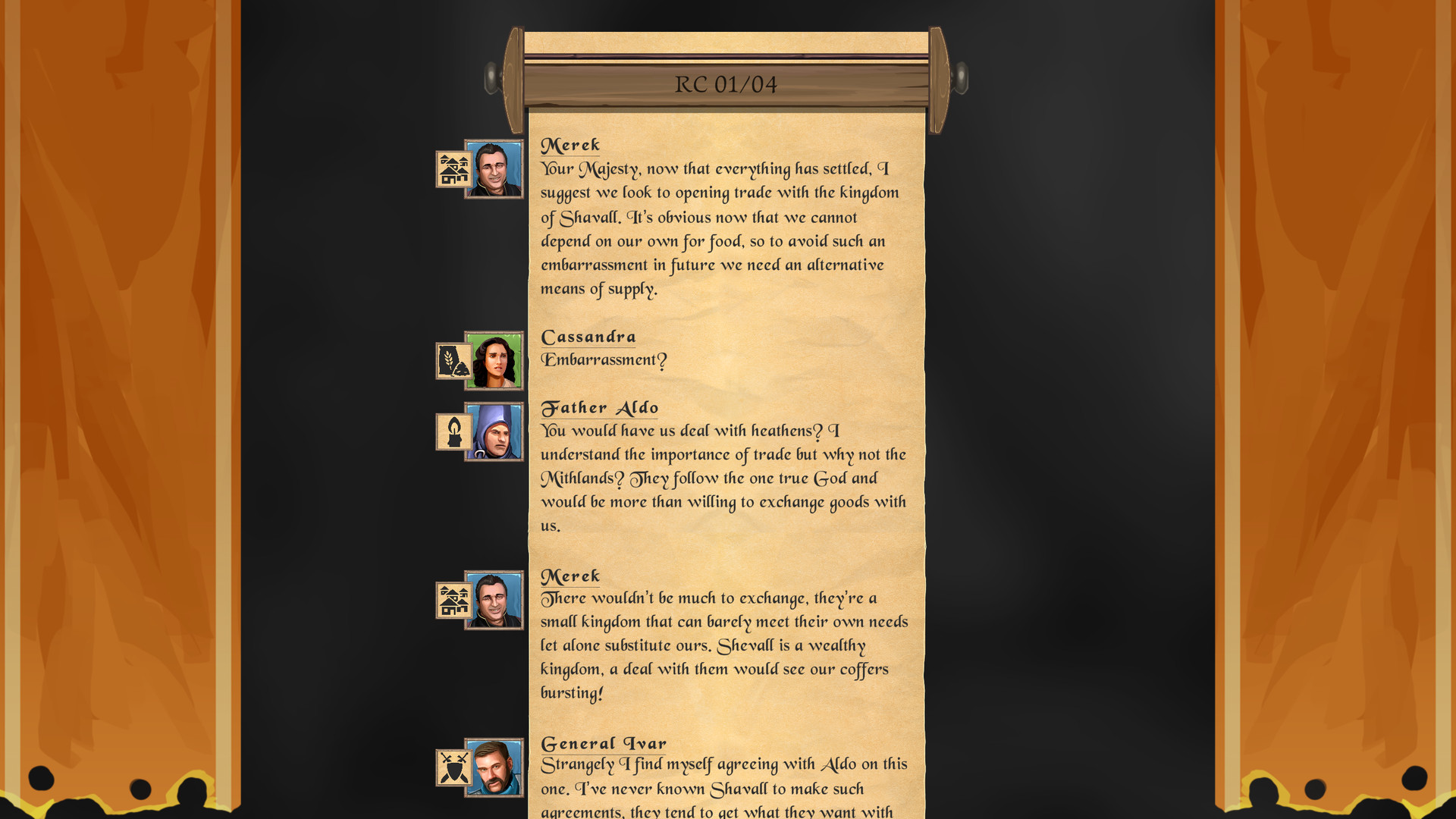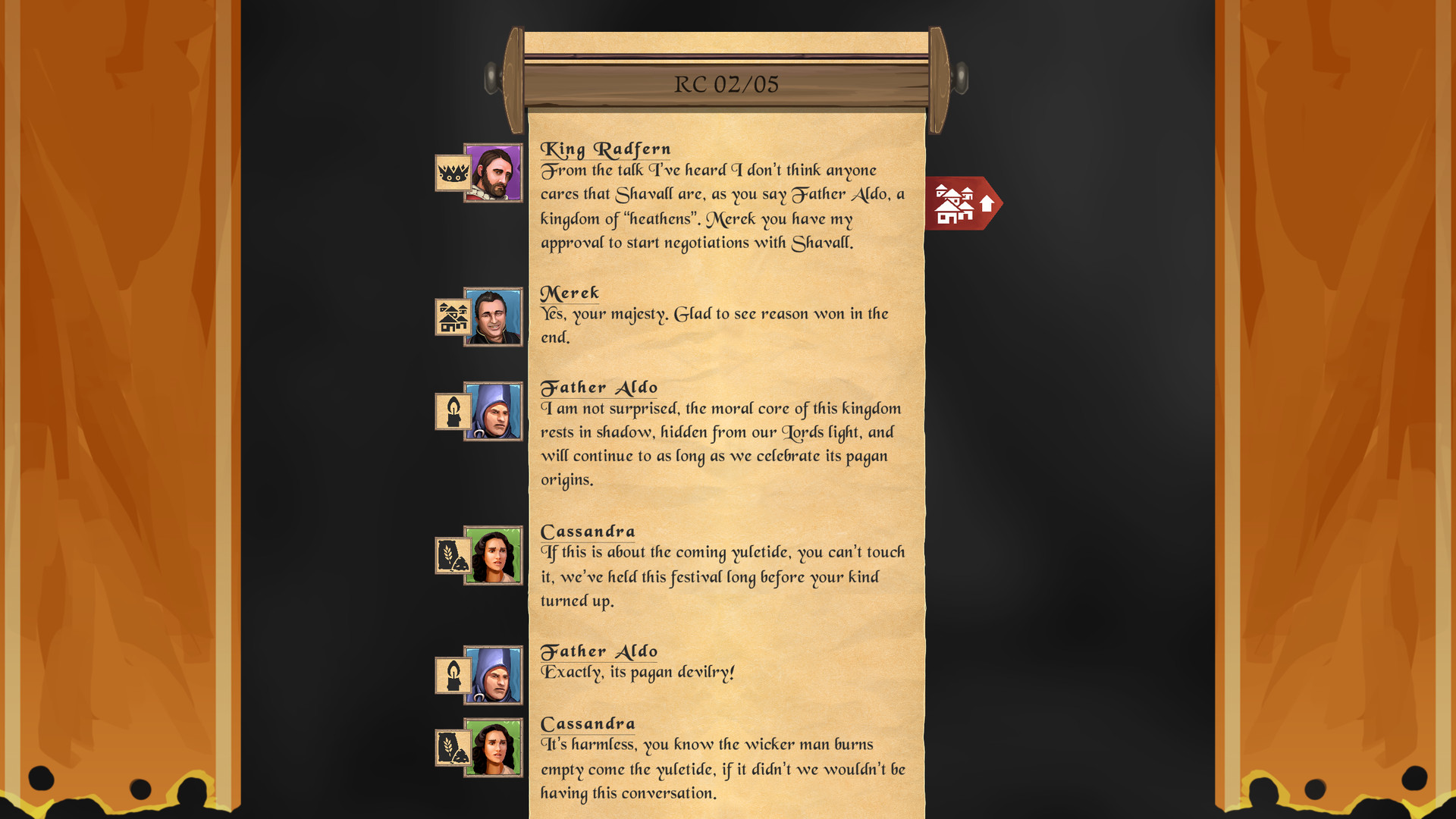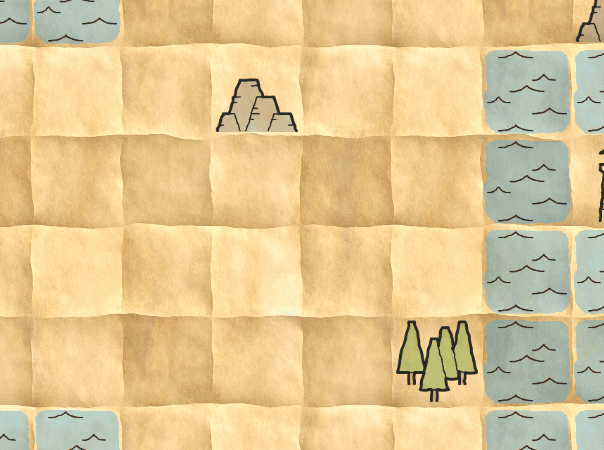
Use a combination of buildings to get the most out of the space you have, as your funds can dry up fast, leaving you to sell the land you just developed to buy more.
Once the needs are met you will be shown transcripts from the Council Meetings, where you can see how focusing on one resource over another has altered events and/or forced the king down a particular path.
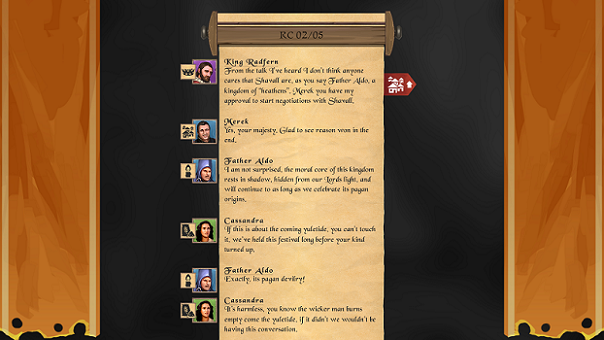
Features
- A variety of buildings at your disposal.
- (Somewhat) Randomly generated land to buy, build on, and sell if needed.
- Branching story with multiple endings that hinge on what you decide to build.
- 9 Maps that will test your management skills, see how you compare to the previous Royal Planner.
- A Freeplay mode if you want a break from the Campaign and just wish to build.
Addressed a security issue identified by Unity.
Added:
- An Undo Button that will remove the most recent building placed down by the player.
- Several tool tips for buttons as well as the dialogue screen after the first campaign level to better explain how the player can change the story.
- Castles for the Freeplay maps as well as an option to play with or without unlimited funds.
Fixed:
- When exiting to the main menu from the pause menu, the board/map could be seen resetting to its starting state, now it should reset once hidden from view.
Changes:
- Removed the update message from the main menu and added tool tips for the draw mode so that new players will know what it is.
Fixed:
- An overlapping issue with landmarks and UI.
Added:
- Draw mode, players can now use their mouse to draw on the map, should help with planning layouts.
Fixed:
- Bug where the UI would sometimes not reset between maps.
- Bug where the finishing medal would remain if you exited to the main menu instead of hitting next. Note if you want your new medal to save you must hit next.
Changed:
- Altered land spawns so you should see a little more 20s than 40s.
- The number of buildings for map 8s medal, from 38 to 41.
- Medal requirements can now be viewed while building, no longer have to finish the map to see them.
Improved mouse controls:
- Left click to pick up (not hold) stamps or land pieces.
- Left click to use/place.
- Right click to return stamp or land piece.
If you prefer the old controls, you can switch back to them in the Settings menu by selecting Controls: Original. The new one is labelled Default.
Also added color to the dropdown lists in Settings, it should be easier to see what youre selecting now.
Fixed a few mistakes in the dialogue.
Changed the description of fences in the build guide to better explain how they work.
Its finally here and with a launch discount too!
Thank you all who wishlisted it, made videos, or streamed it over the past month, it was great to see people take an interest in something quite special to me.
I hope you all enjoy it.
Thanks again,
Vidmancer
Fixed:
- Bug where the mouse cursor appeared 10x its regular size on some screens.
Changes:
- Improved performance on Mac.
- Space bar can now be used to move the camera to help those with track pads.
- Added more detail to the second map of the tutorial.
Fixed:
- Bug where the board didnt properly reset between maps on some computers.
Changes:
- Dropped the quota for map 5 by 5.
- Added an extra land slot on map 6.
Fixed:
- Bug where roads and buildings could be placed on landmarks.
- Churches did not visually downgrade when their graveyard was sold.
- A few grammatical mistakes.
Minimum Setup
- OS: Ubuntu 18.04
- Processor: x64 architecture with SSE2Memory: 4 GB RAMStorage: 336 MB available space
- Memory: 4 GB RAMStorage: 336 MB available space
- Storage: 336 MB available space
[ 6228 ]
[ 5927 ]
[ 2477 ]
[ 4756 ]