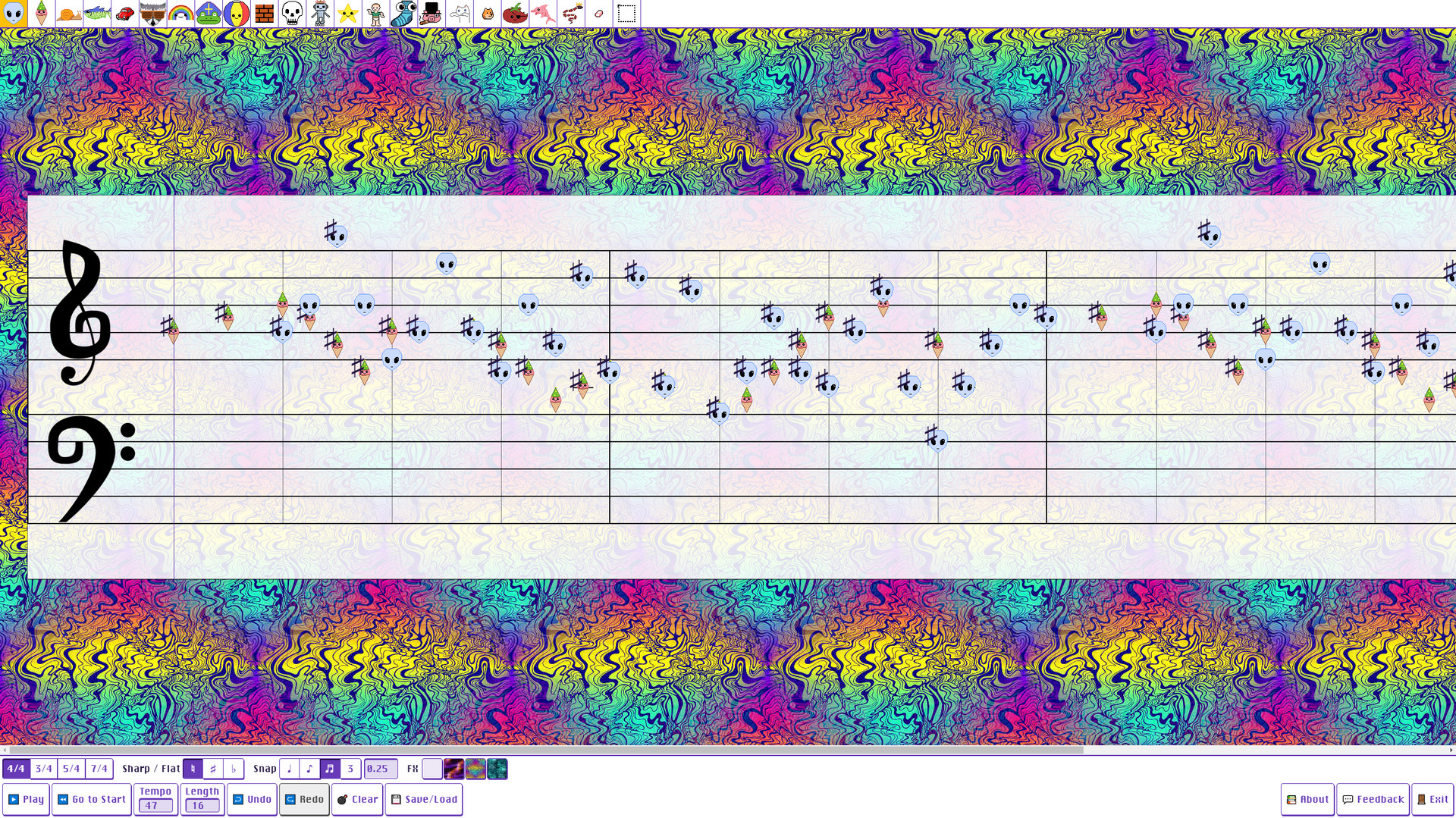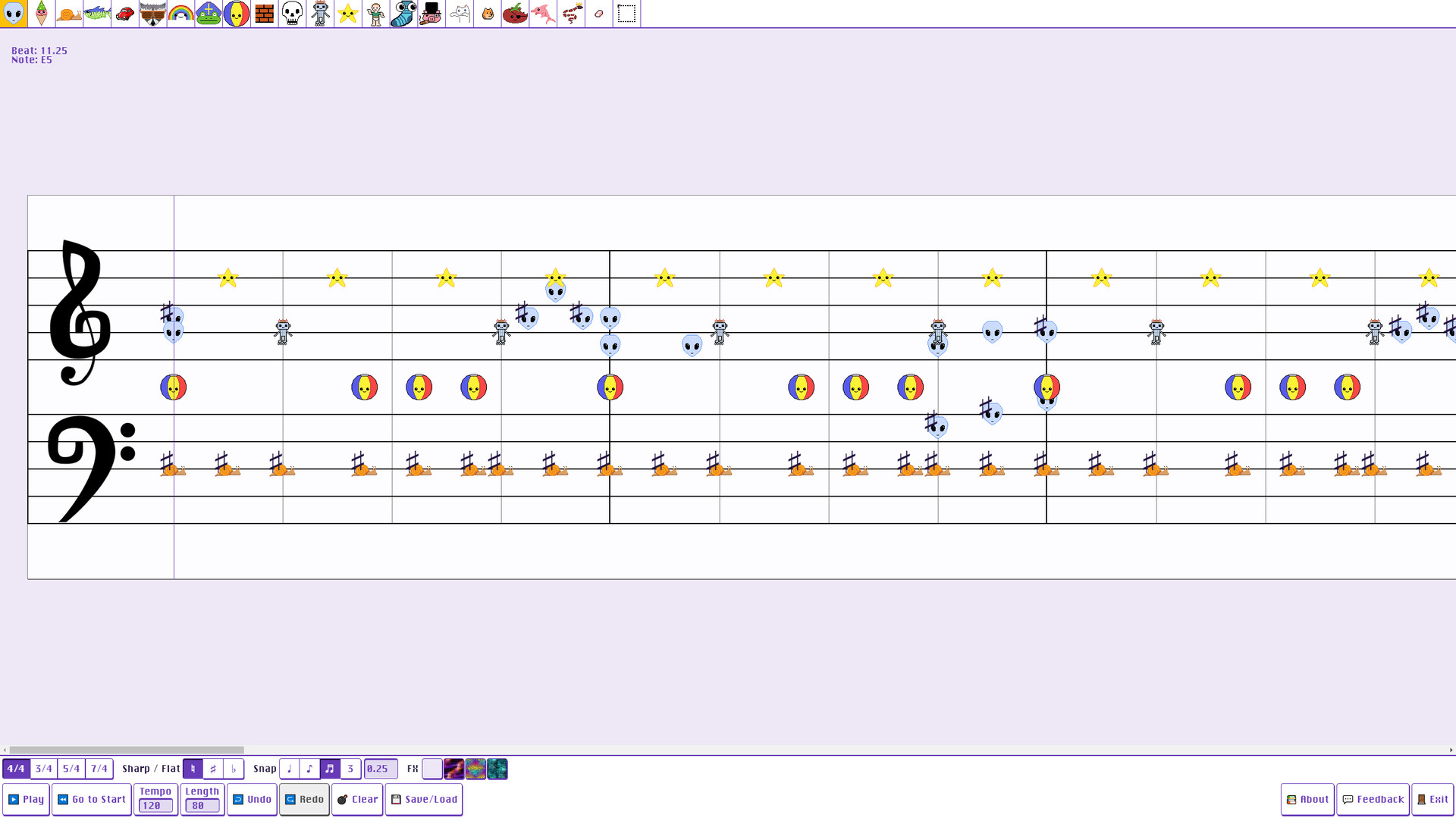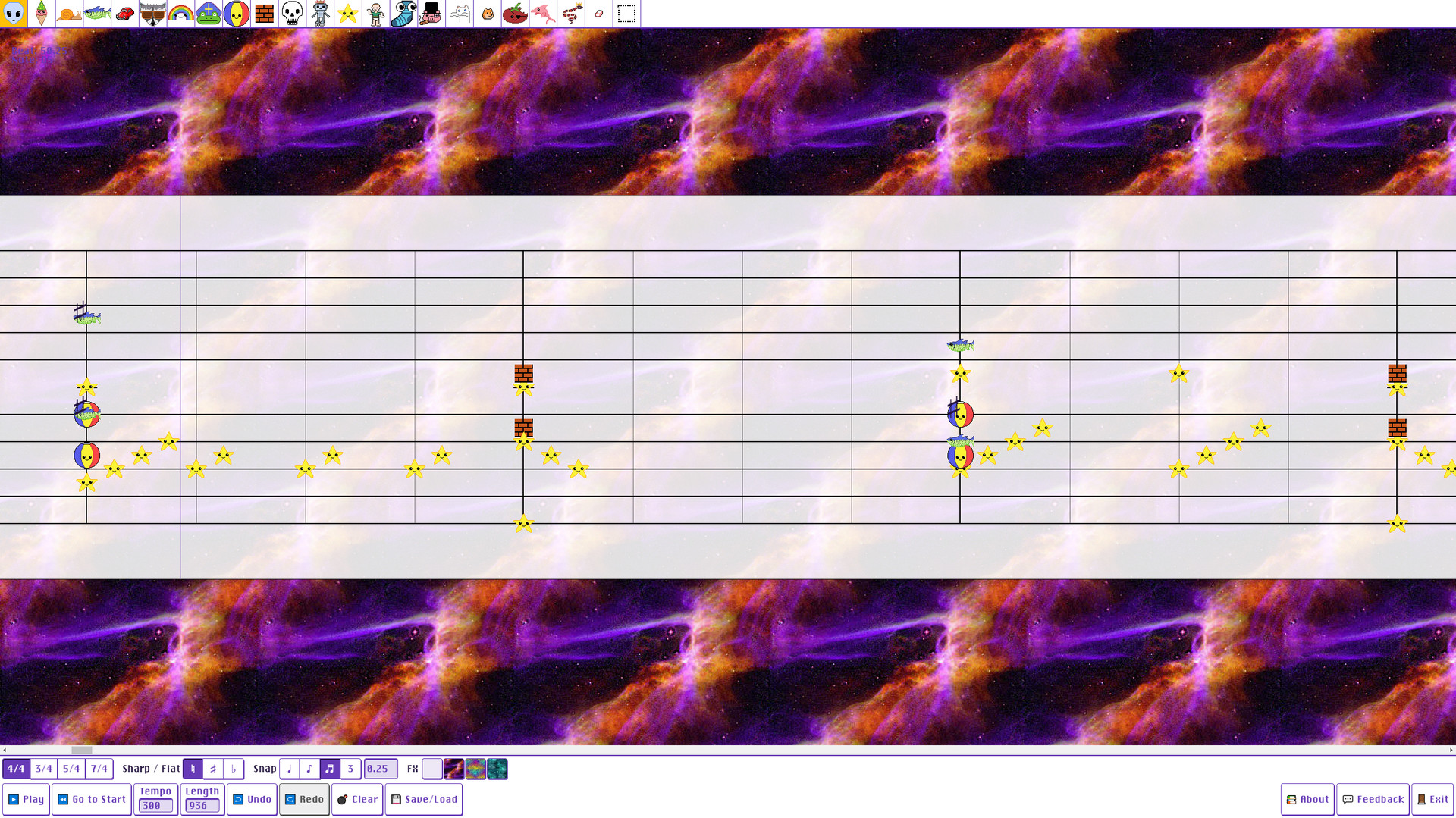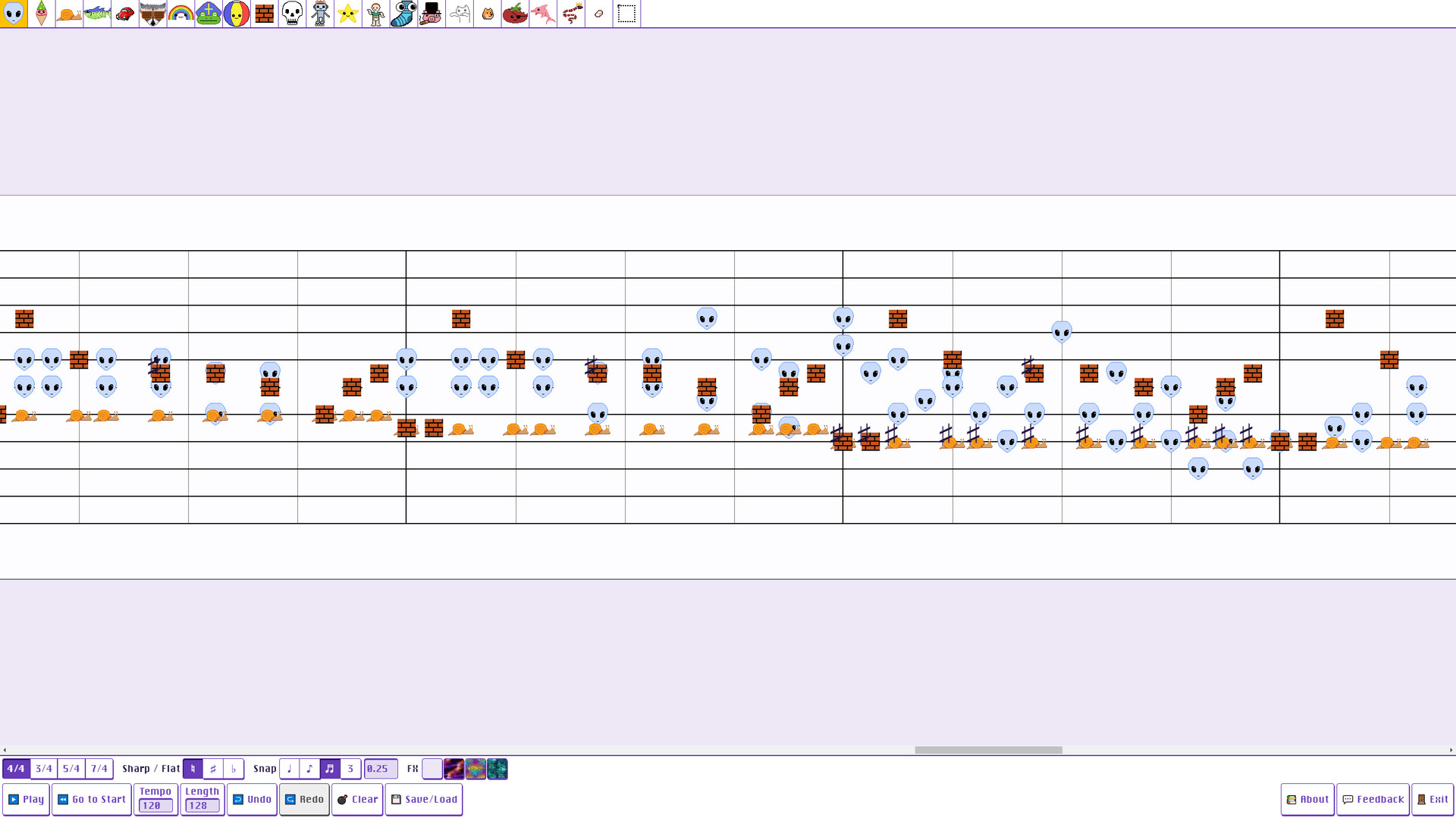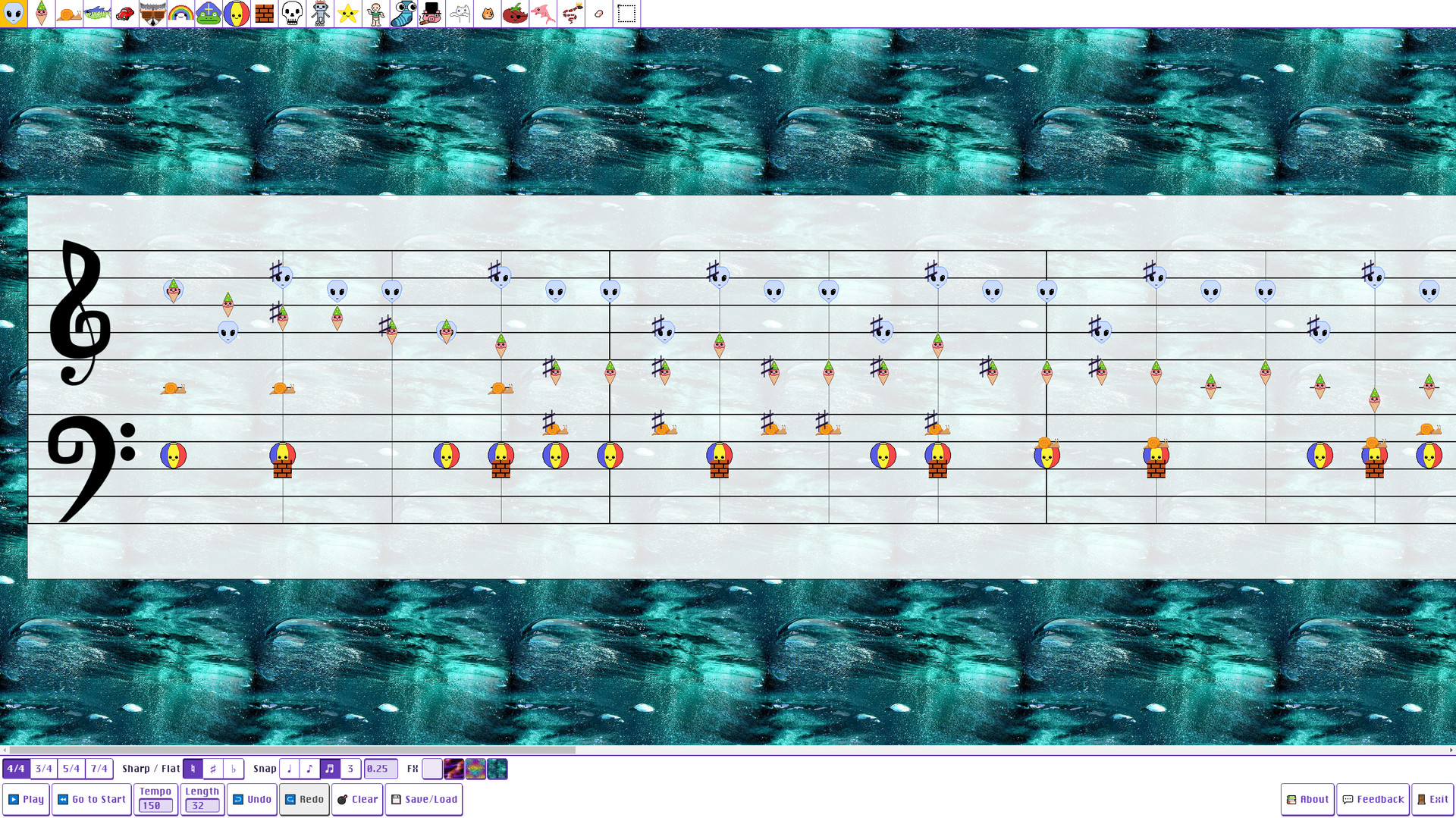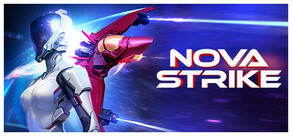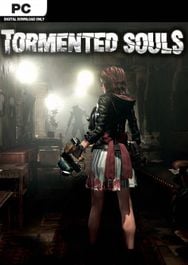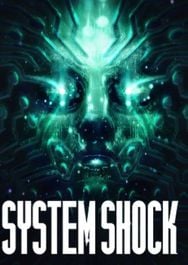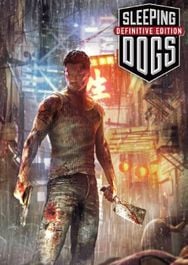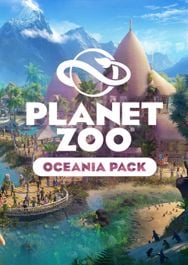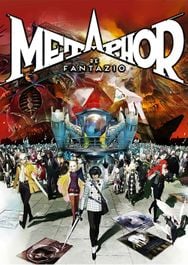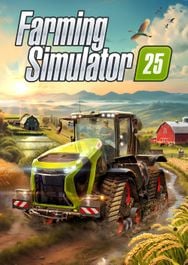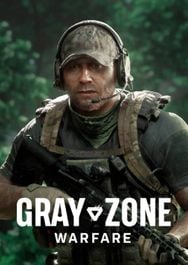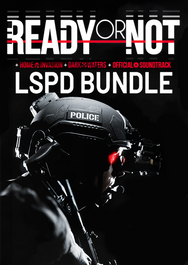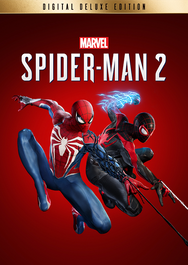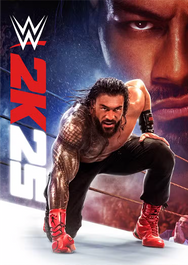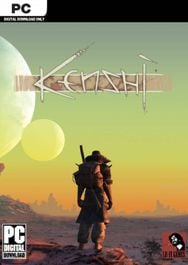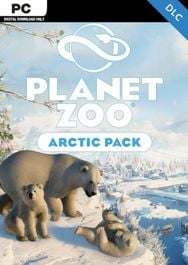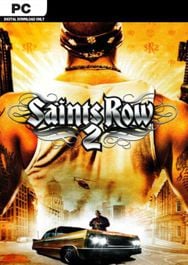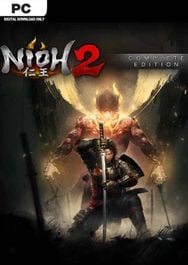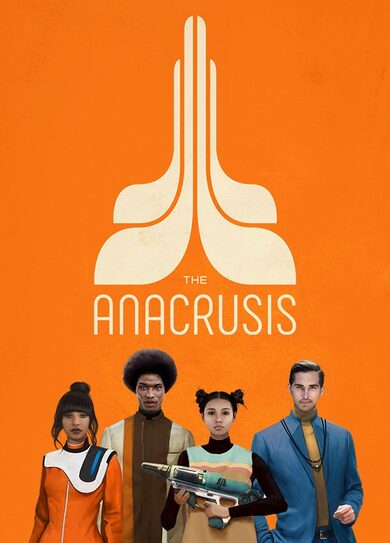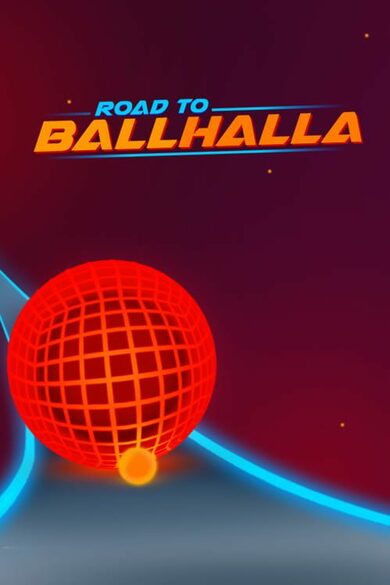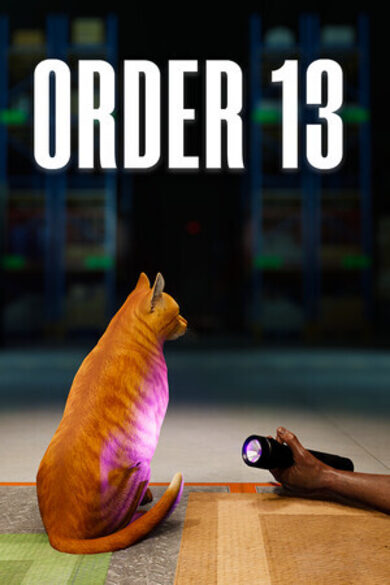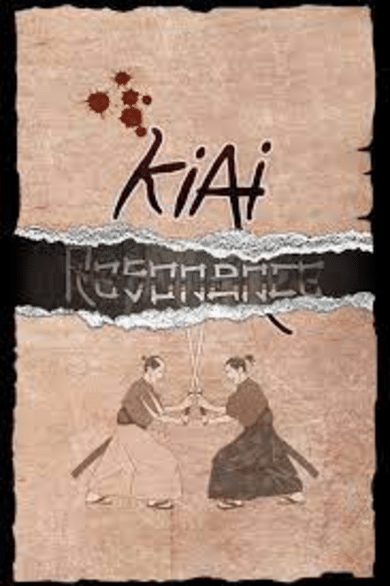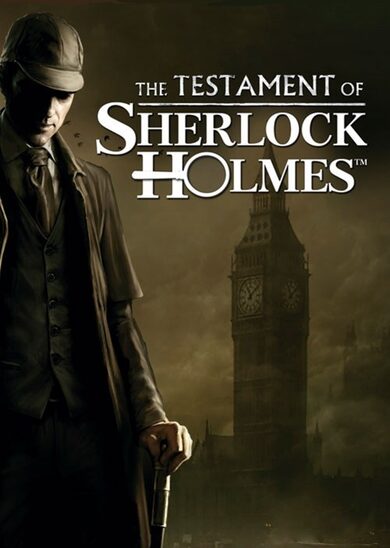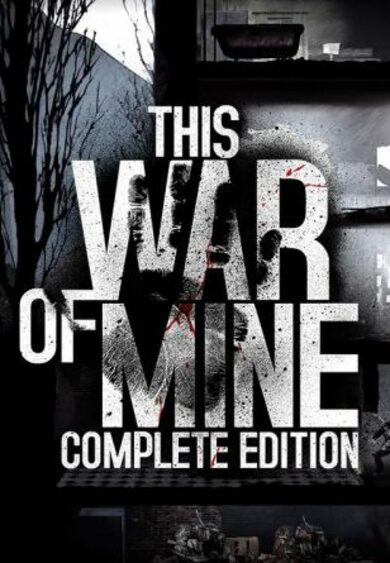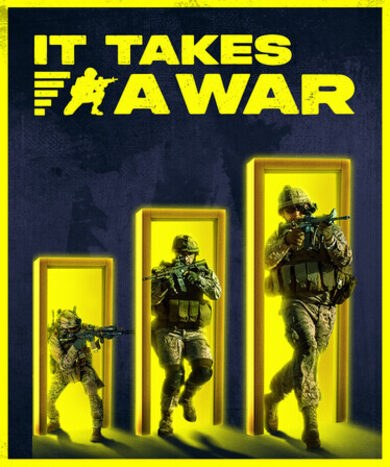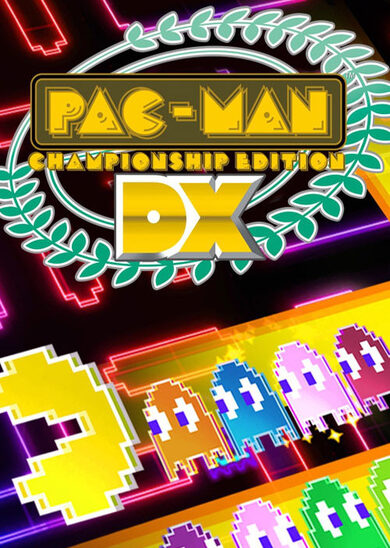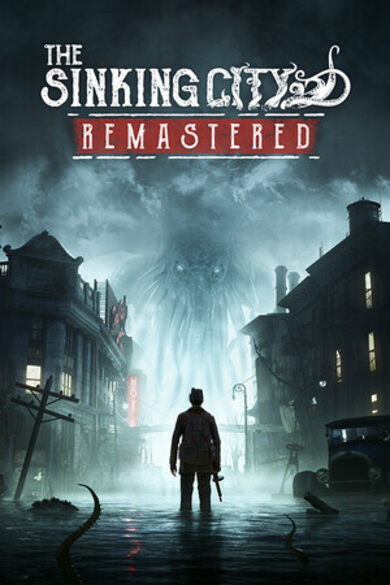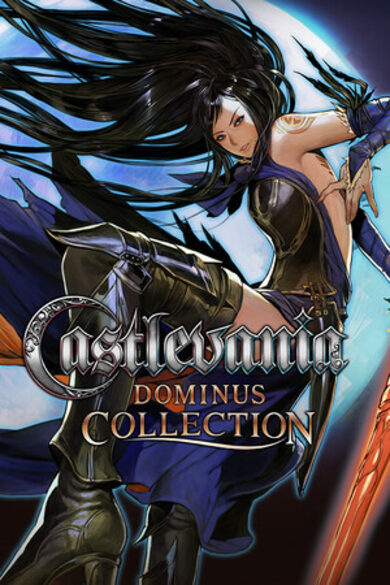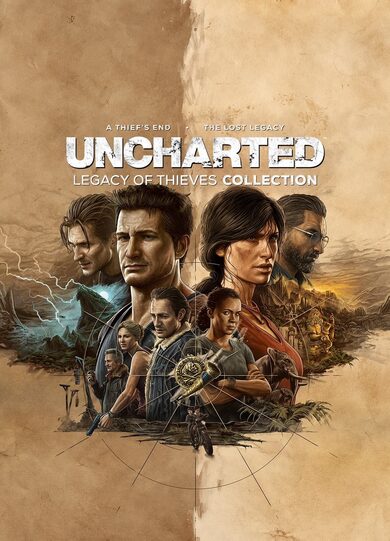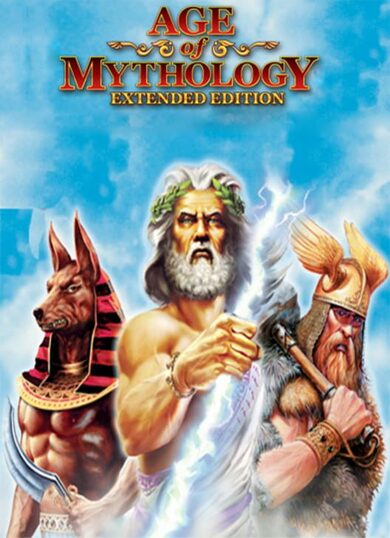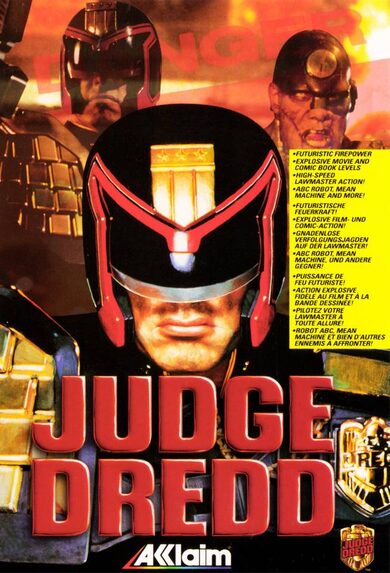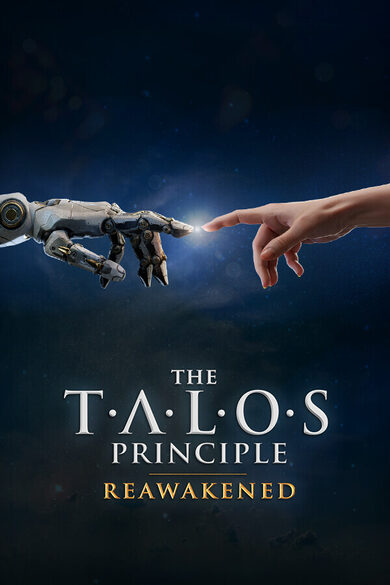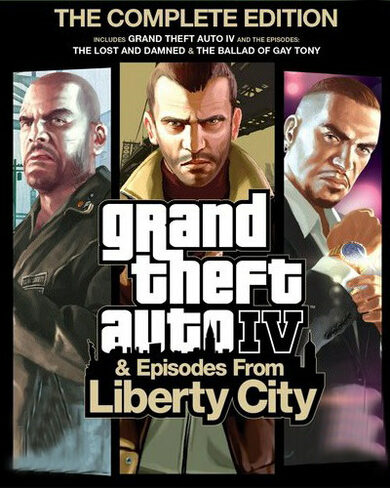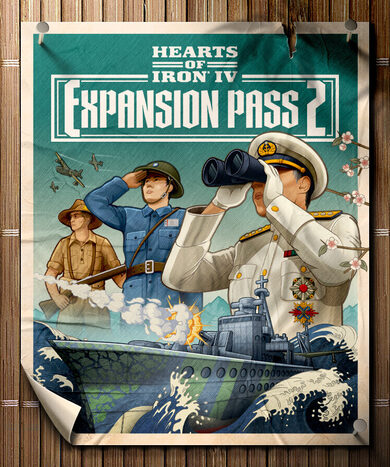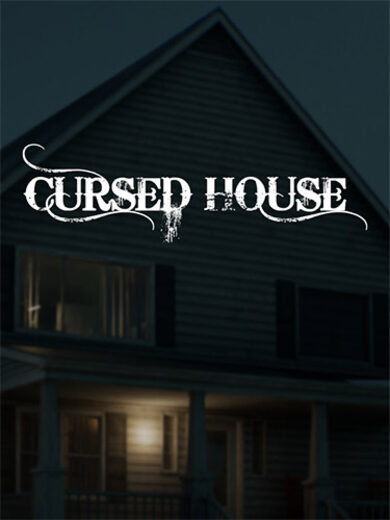Export your music in a variety of formats: MP3, WAV, or DXC
Feel free to use the music you create anywhere you like!
I hope you have as much fun playing with Paint Composer as I had making it.
- Daniel X Moore
Fixed an issue with "Move Selection" and "Cancel Selection" button not working.
A small release to fix a couple of bugs:
- Selection preview is now displaying again
- SoundFont and Spritesheet settings no longer blank out when undoing/redoing.
Heyo!
It's major update time! This feature marks a culmination of very important features that give you total control over how your works on DanielX.net Paint Composer look and sound. First we added custom SoundFonts, then we added custom spritesheets, then custom VFX shaders, and now we've added the ability to render directly to .mp4 video! You no longer need to use separate screen capture software and the quality is much higher since the rendering happens offline, syncing up the audio and video precisely for each frame.
- New Feature: Render to .mp4 video. Choose frame rate, resolution, optional 2x upscaling (improves clarity on YouTube and other video hosting sites).

- Bug Fix: Exporting .wav and .mp3 now export with audio effects setting.
As always please let me know if you encounter any bugs or issues, thanks!
- Daniel
Custom VFX Shader Editing
- Added Custom VFX Editor


- Added the start of basic theming options (more to come soon!)


- Updated hotkey information to reflect that they can only select 16 channels.
- Improved minimap positioning very short songs and near edges
- Added options to save/load to local disk when logged in to whimsy.space account.
This update adds support for custom spritesheets!

Drag and drop a PNG image into the editor and the "Import Spritesheet" modal will appear.
Choose a name for the spritesheet (this is what will appear in the spritesheet picker dropdown in Settings)
Specify the tile width and height. This is the size of each tile in the PNG image. They must be aligned on a grid.
Specify the scale. The default spritesheet has tiles that are 48x48. If you are uploading a 16x16 spritesheet you can choose 3 and they will be upscaled. For a 24x24 spritesheet 2 would be a good choice.
Choose "Includes Active State" if each tile has a corresponding state for active beneath it in the spritesheet.
The spritesheet can be any number of rows and columns. If the sprtesheet includes active states then each row will be two tiles tall with the default states on top and the active states below.
Here's an example of the default spritesheet. It includes active states. Feel free to use it as a template!

To choose a spritesheet select it from the dropdown in the "Settings" panel:

I hope you enjoy the update!
- Daniel
- Added back audio effects via dropdown picker

- Importing older .dxc songs that were saved with more than 16 different instruments now
load by dropping the excess instruments and displaying a notice. - Additional audio node cleanup (should improve performance and reduce sound glitching on some song/SoundFont combinations).
- Added account ID info in About panel to help with account support questions.
Now when publishing your songs to a public URL Paint Composer will also publish the SoundFont used in them as well. This way you can share a link with anyone and they will be able to hear your song exactly the same way you hear it! The MIDI file includes metadata that links to a permanent URL of the SoundFont so that when someone visits the link Paint Composer automatically downloads and caches that SoundFont to their machine.
To add a custom SoundFont simply drag and drop a .sf2 file from your desktop into Paint Composer.
To change which SoundFont your song uses select one from the dropdown in the "Settings" panel.

When you "Publish to a shareable URL" the SoundFont will automatically be uploaded (if it hasn't already been) and anyone who follows the link to your song will hear it the same way you do.
Enjoy!
P.S. always feel free to share any questions, feedback, or comments. I listen to all the feedback I can to make sure that Paint Composer will make your wildest dreams come true.
- Bugfix: Zero delta time note release would cause some drum track events to be silent.
- Bugfix: Stuck notes. Fixed bug where playing notes, then stopping playback, then placing notes on the same pitches as notes that were previously playing when playback stopped would cause those newly placed notes to get stuck.
- Performance Improvement: Don't do any shader processing when no vfx filter is selected.

New feature: Added "Solo" buttons and "Unmute All" to the channel mixer.
Returned Feature: Key signatures got lost in the MIDI rewrite but now they are back! There are still some legibility issues and general room for improvement but it should cover most common cases very well. As always let me know if you discover any bugs or weirdness, thanks!
- Increased audio buffer lookahead to prevent clipping.
- Further improved release envelope handling.
- Fixed measure numbers disappearing when very near the edge of the screen.
New Feature
- Basic MIDI device input. Record notes live or one at a time when paused.
Bug Fix
- Fixed volume increase regression in release envelope
- Fixed Envelope Hold handling in Sound Font now interacting properly with release events
- Fixed excess clicking in some other release envelope cases
Features
- Added Hide/Mute channels UI in song settings
Bug Fixes
- Fixed clicking on some SoundFont release envelopes
- No longer loading unused box art image
Bug Fixes
- Minimap now collapses on screens with less vertical distance to reduce obstruction in the bass clef
- Selection tool now respects quantize setting
- Improved release envelope handling (heard as an "echo-y" effect on the alien synth before release, now fixed).
0.5.0 is the biggest Paint Composer update yet! Check it out and let me know what you think. If you have any problems or feedback please let me know and I'll get fixes in ASAP. Thanks!
New / Updated Features
- Note Velocities!
- Note Durations (new default SoundFont uses durations for most non-percussive instruments)
- Entire 128 note MIDI range is available
- Change Time Signatures at any part of the song (progressive rock compatible Rush, Dream Theater, etc.)
- Scrubber/Minimap to easily scroll to any position in a piece.
- Added 3d shader backgrounds that can react to audio waveforms.
- Pan the viewport up or down
- Export as MIDI! All songs now export as MIDI for more compatibility with other tools. All existing songs can be loaded in the newer version. New songs save as .midi and can be easily loaded in other software. Imported songs are ~2 dB quieter and the default volume for new notes in songs in ~4 dB quieter.
- Audio system now supports many MIDI features, pan, pitch bend, volume. Currently only works when playing back MIDI files that have these MIDI events but more features are coming soon where editing these will be available.
- Removed Arranger View (it never really worked well, and now tempo and time signatures can be changed on the fly)
- Use any custom SoundFont by dropping it in the window.
- Linux Support!
Fixed Bugs
- Export to .wav clipping issue fixed.
- Eraser sound is no longer loud as heck.
Minor fixes for the beta channel. Getting close to a full release, please keep those bug reports and feedback coming in.
- Fixed clicking some "About" links not opening in browser
- Fixed bug with loading a MIDI file with no setTempo event
- Removed unfinished Key Signature picker UI
Greetings Friends!
A massive update of Paint Composer is nearing completion. Please test it out on the 'beta' channel if you like. All feedback is highly encouraged and welcome!
- Complete rewrite of the audio system
[list] - MIDI support (drop a MIDI file into the app to load it). Tested with hundreds of MIDI files with great results.
- MIDI continuous controls (volume, pan)
- MIDI pitch bend support
- SoundFont support (drop a SoundFont into the app to load it for a song)
Updated MacOS build to v4.10.
Includes whimsy.space accounts (Cloud Briefcase) and MIDI import support.
Here's a teaser preview for some features ComingSoon
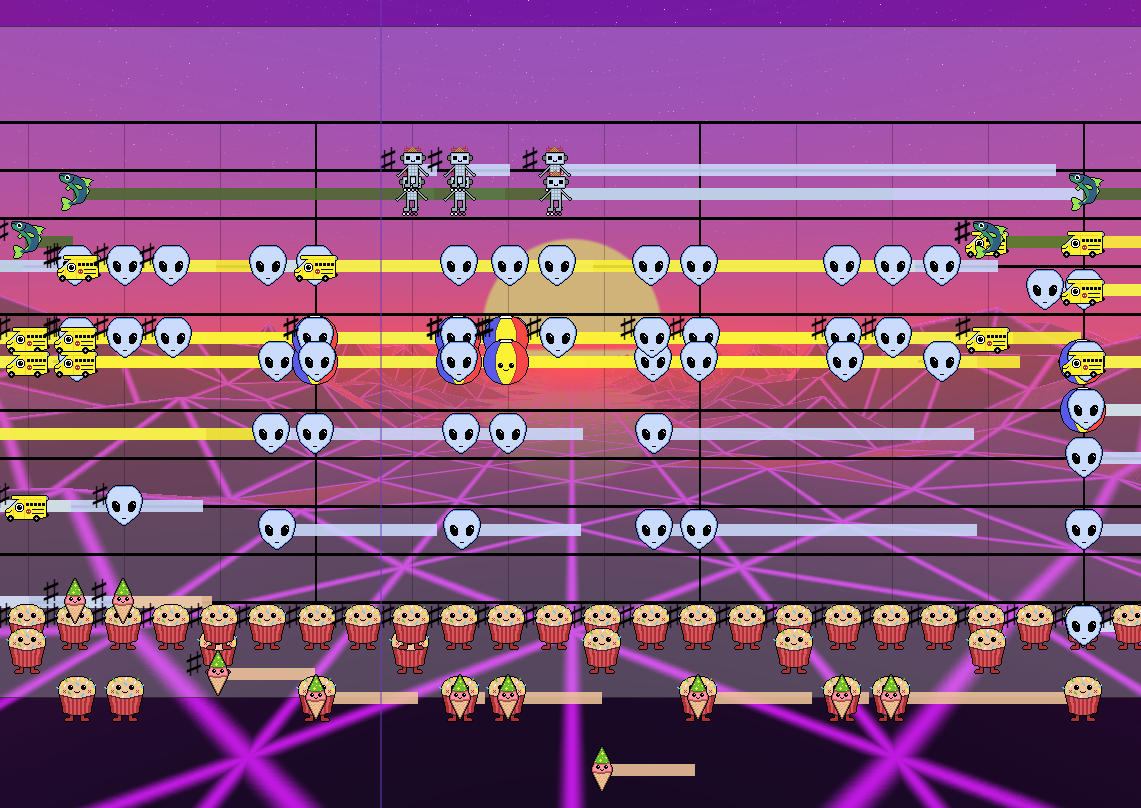
These aren't yet in this build but they will be shipped as soon as they are ready!
- Note durations
- Full MIDI support
- Soundfont support
- Custom VFX shader backgrounds
Get excited!
Hey friends, here's the newest update to Paint Composer, enjoy!
Features
- Whimsy.Space account integration to store your compositions in the clouds.
Bug Fixes
- Keep better track of undo/redo when loading from files.
- Clear button now correctly available after undoing clear.
- Increment / Decrement of length now takes time signature numerator into
account.

Bug Fixes
[code]- [x] Instrument tool backgrounds no longer weird on mobile window view
- [x] Pattern Preview no longer causes viewport to scroll
- [x] save/load repeat setting when loading song
- [x] Electron: Exit button no longer requires two clicks in Electron
- [x] Electron: External links open now open in the default OS browser rather than as fullscreen
- [x] Documentation
- [x] Generate Hotkeys table from hotkeys code
[/code]

Bug Fixes
[code]- [x] Instrument tool backgrounds no longer weird on mobile window view
- [x] Pattern Preview no longer causes viewport to scroll
- [x] save/load repeat setting when loading song
- [x] Electron: Exit button no longer requires two clicks in Electron
- [x] Electron: External links open now open in the default OS browser rather than as fullscreen
- [x] Documentation
- [x] Generate Hotkeys table from hotkeys code
[/code]
Minimum Setup
- OS: Ubuntu 18.04+Memory: 1 GB RAMStorage: 200 MB available space
- Memory: 1 GB RAMStorage: 200 MB available space
- Storage: 200 MB available space
[ 6408 ]
[ 5917 ]
[ 1967 ]
[ 2356 ]
[ 960 ]
[ 1040 ]
[ 32810 ]
[ 866 ]