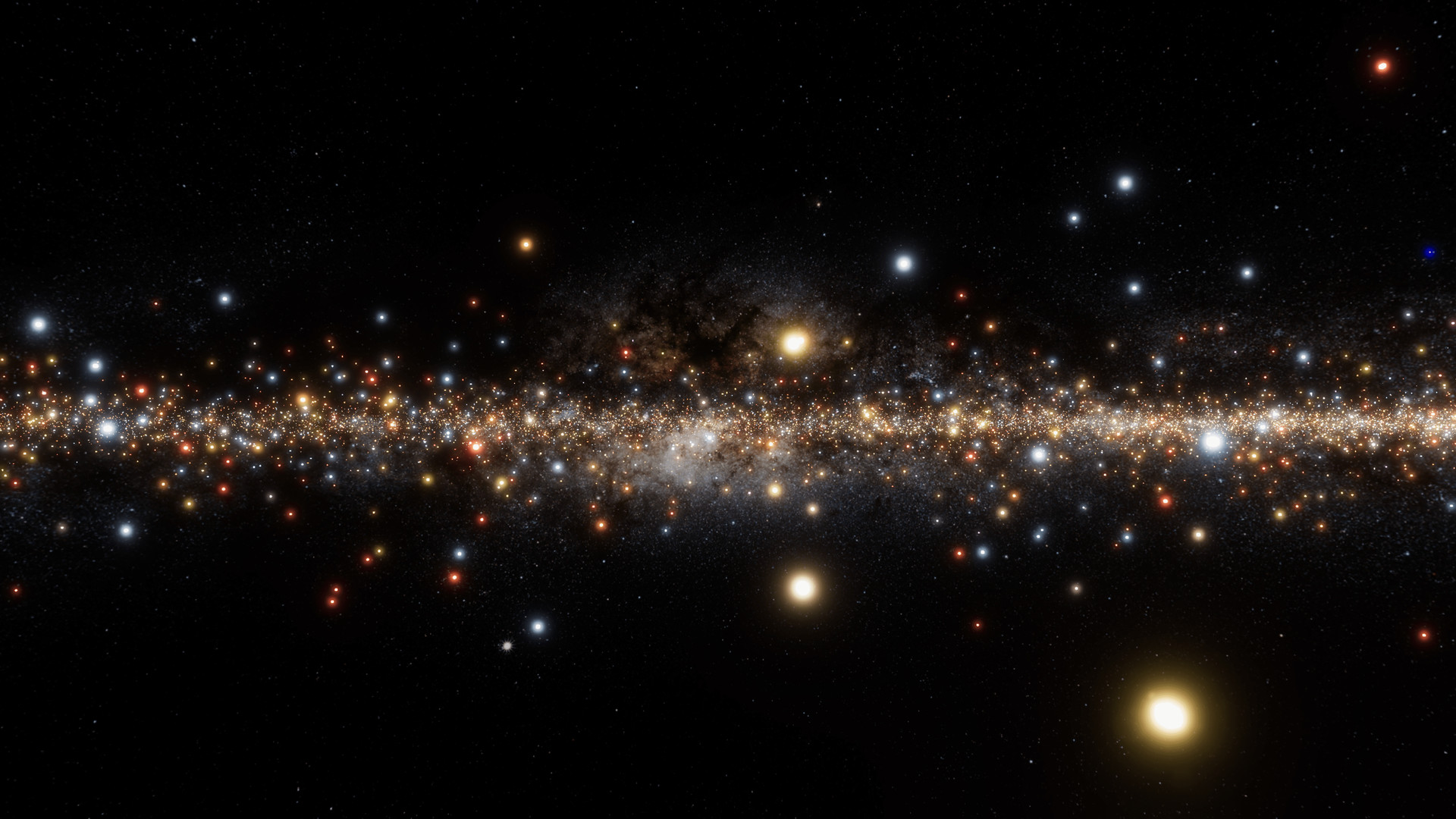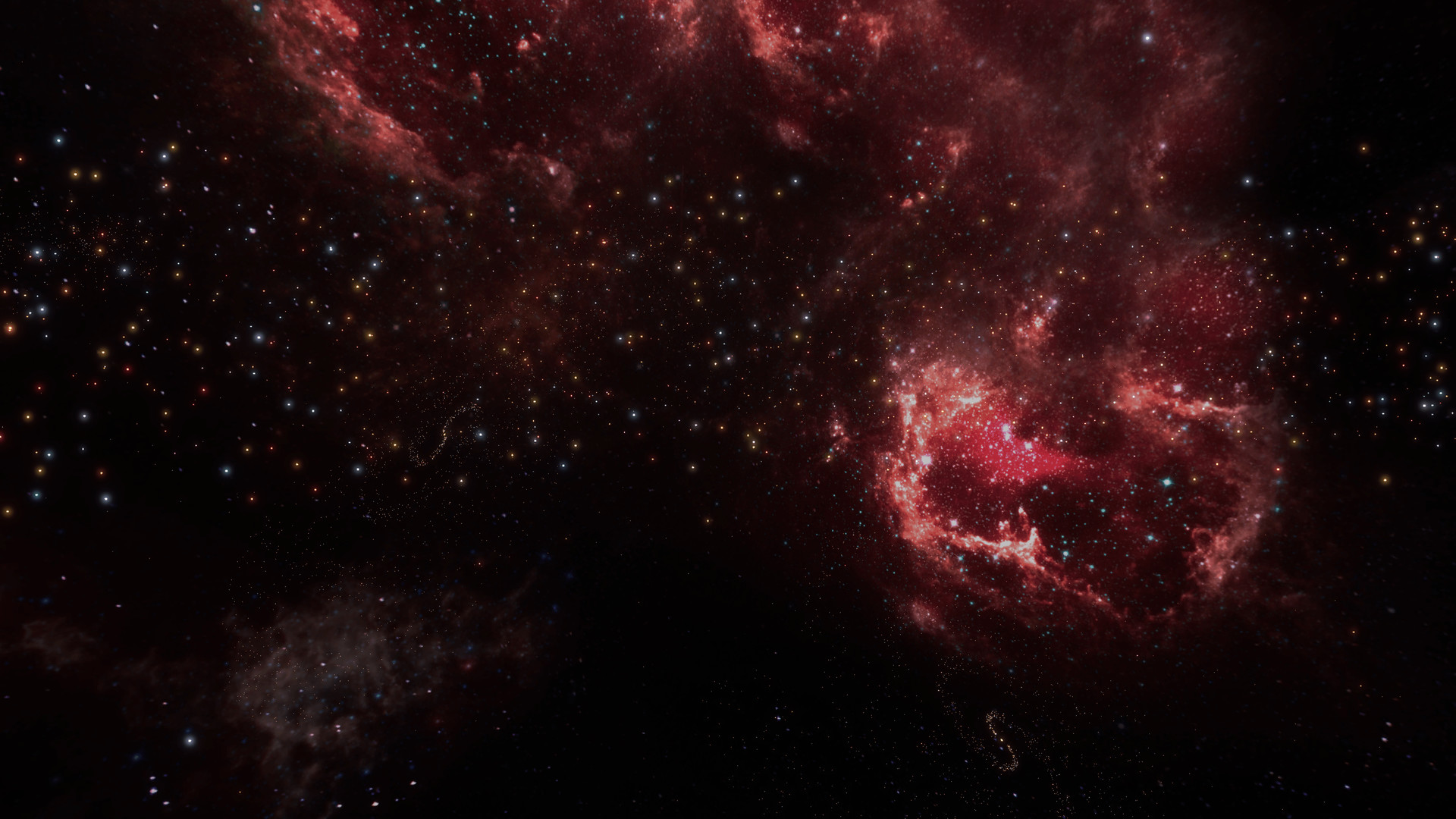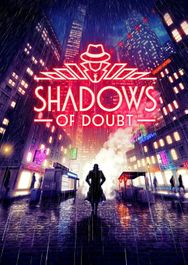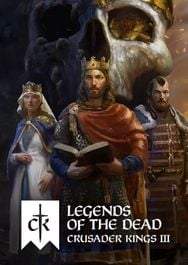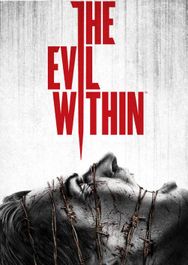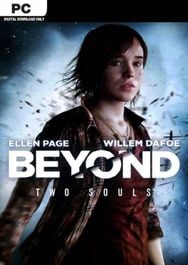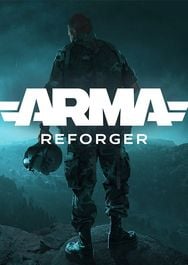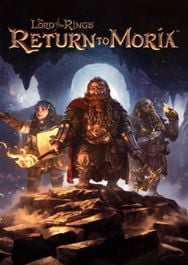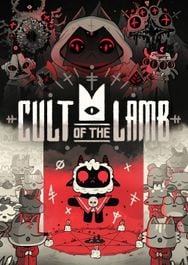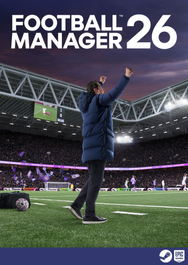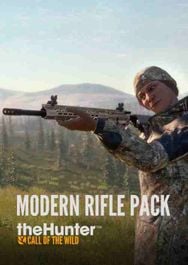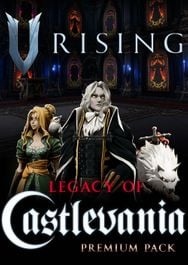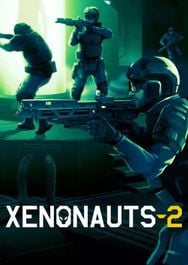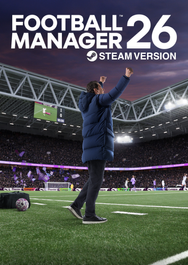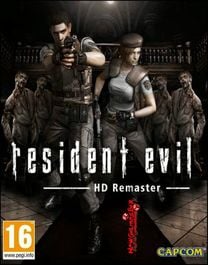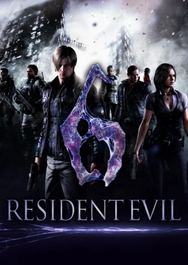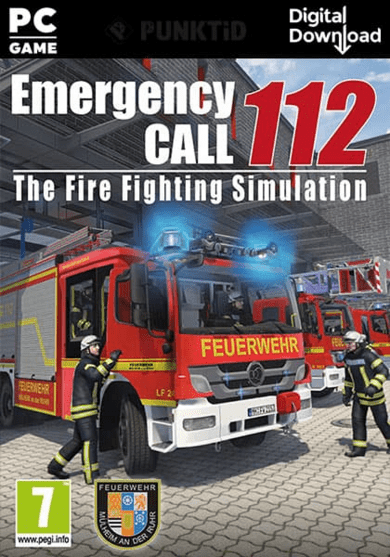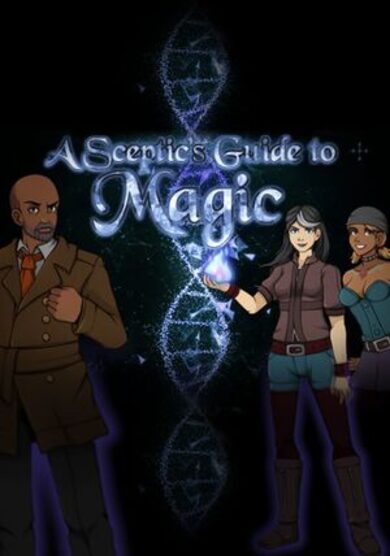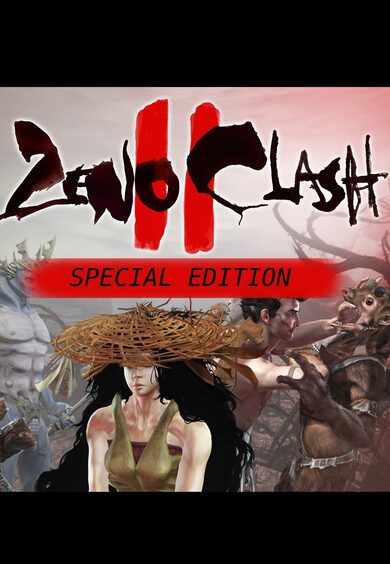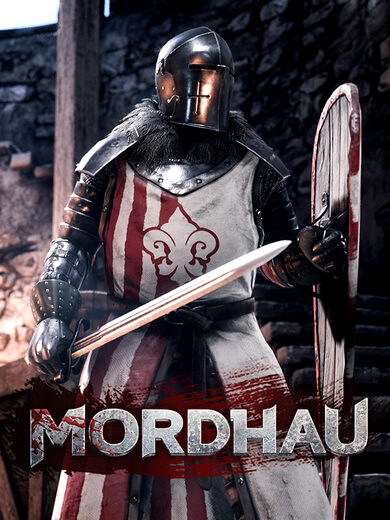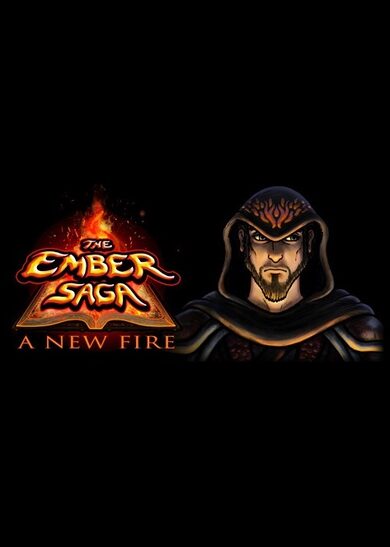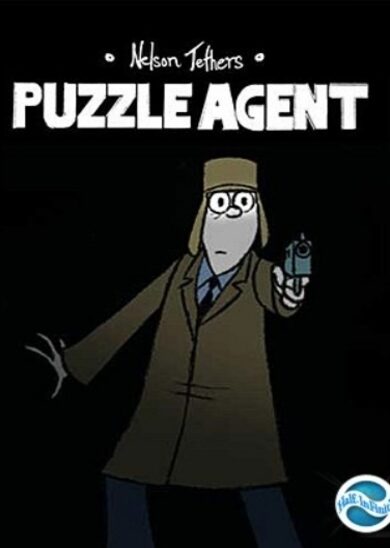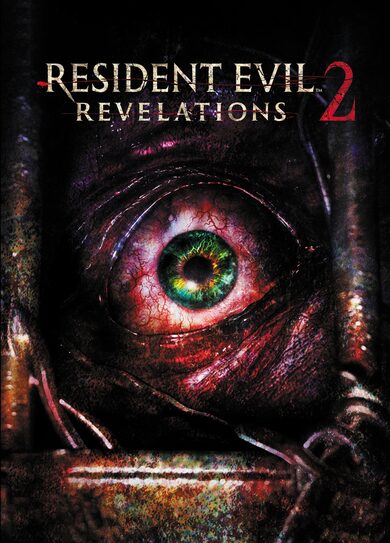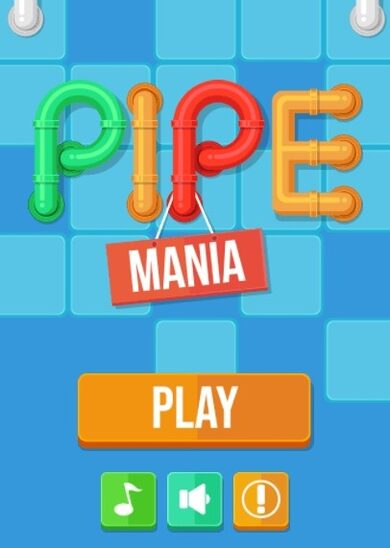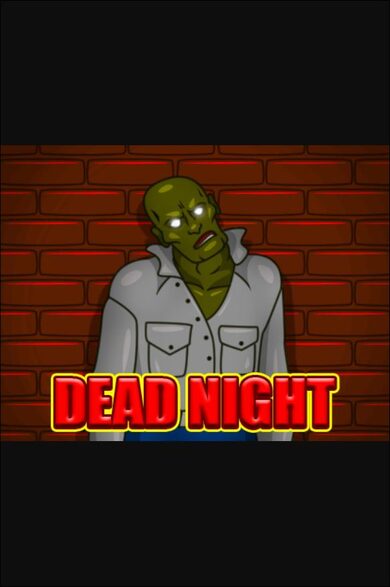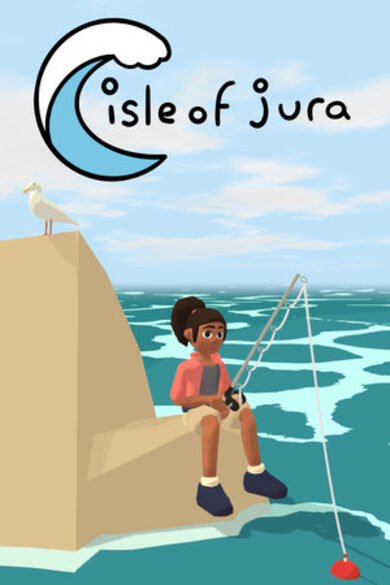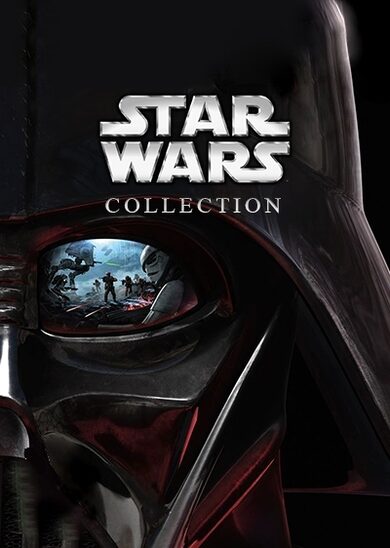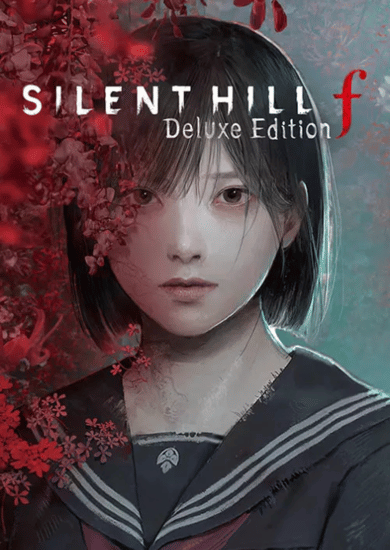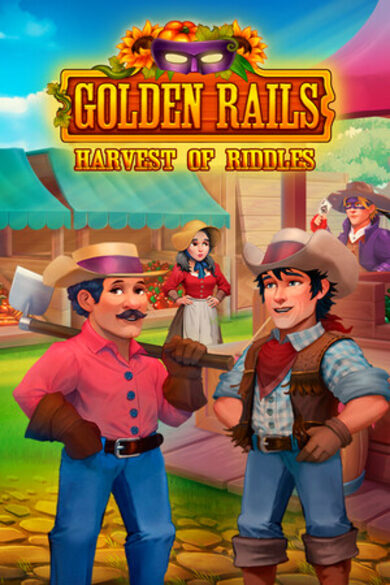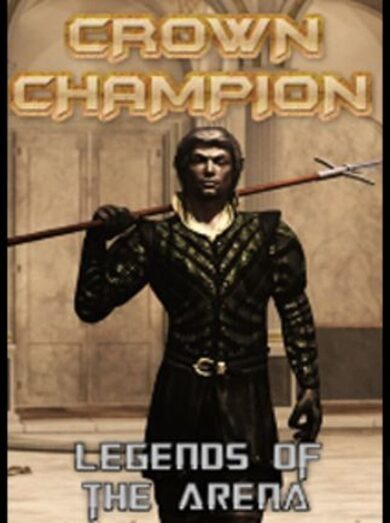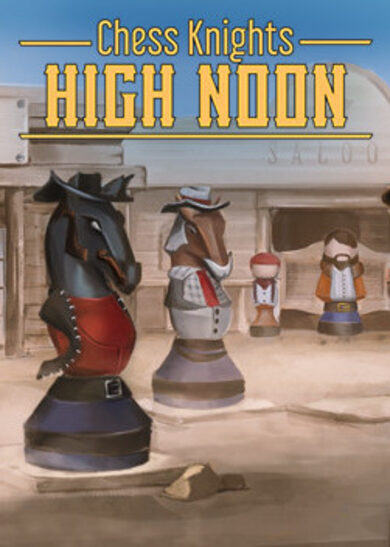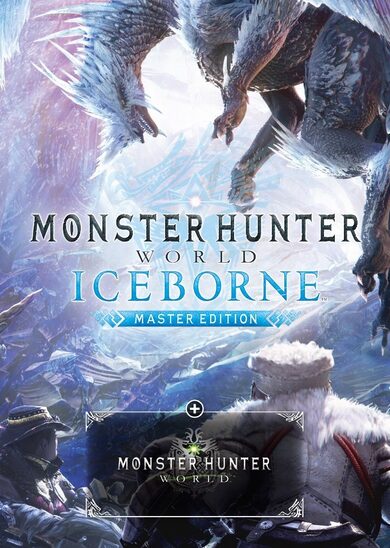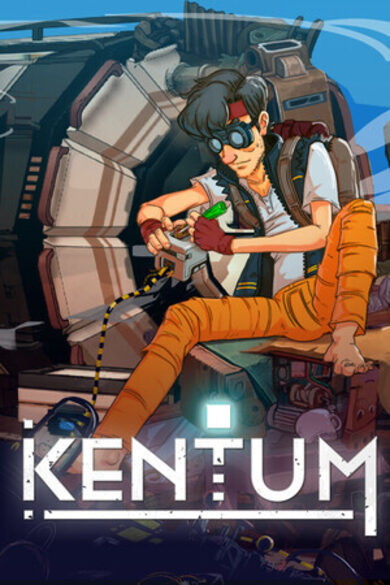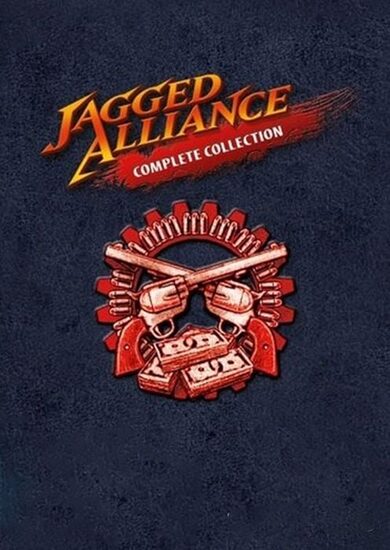Epilepsy Warning
If you are suffering from epilepsy, this game is probably not for you. This is due to the huge amount of bright stars, which can flicker and rotate around you.Description
'A Hole In Space' is a slow-paced space simulation game. You take control of a small black hole, which roams through an universe created by parameters you choose.The movement is slow and sluggish, because everything moves by forces. The time you need to accelerate is the same time you need to decelerate. Therefore, it is not advisable to try to fly with max speed.
The amount of time you need to absorb the whole universe depends on how many stars you want in your universe. Your universe can have from 100 up to 10 million stars, but only if your PC can handle it.
Goal
The goal is to absorb the whole universe.1. Absorb nearby suns to grow in mass.
2. Absorb other black holes in the universe, if you are greater in mass.
3. Absorb the rest of the universe through your new added huge mass.
4. Enjoy the Big Bang!
You lost the game, if any black hole absorbs you. This will happen if you get to close to them with a lesser mass.
Features
- Every universe is unique due to procedural generation.
- Nevertheless, use the seed to share your universe with others.
- You can create up to 100 galaxies in your universe and therefore up to 100 supermassive black holes in their center.
- The galaxies can either be static or dynamic, which means they either stay in place or attracting each other.
- The whole universe can contain up to 10 million stars, but only if your PC can handle it.
- You can turn the gravity of stars on or off. If this is off, the performance will drop linear with the amount of stars. Otherwise it will drop squared. Therefore the max amount of stars will be reduced to 100K.
- The stars can either start with zero velocity or with the first cosmic velocity, which means they will fly in an orbit around the center black hole.
- You can enable "Spaghettification" to tear stars into smaller pieces.
- There are 7 Nebula backgrounds to choose from, which don't affect the simulation.
- There are 9 different galaxy forms to explore: Random, Circle, Cube, Octahedron, Sphere, Spiral-2-Arms, Spiral-4-Arms, Spiral-8-Arms, Star
- Switch between the player black hole and galaxy camera to get a greater view of the universe.
Technical Aspect
For this game I used Unity's Data Oriented Technology Stack (DOTS) and with it the Entity Component System (ECS), the C# Job System and the Burst compiler.However I did not use Unity physics. Instead I created my own, based on classical Newton mechanics, center of mass model, vector mathematics and the superposition principle. The more advanced Schwarzschild Metric is not implemented.
For a stable collision detection and to avoid infinities, a maximum speed for all objects and a space boundary were implemented. So no star can be slingshotted into oblivion, which would otherwise lead to an unfinishable game.
Epilog
If you have any ideas, criticism, feedback or just found some bugs, let me know in the Steam forum.Last but not least, have fun and delight yourself in void!
Update #6 - V.2022.05.08


Both can now be toggled on or off separately in the graphic options. Here some screenshots of the new Accretion Disk a player can develop:




In addition to that I deleted the artificial green circle in the galaxy view, as you can now spot your black hole by either the Absorption Wave or the Accretion Disk.
The following languages are now supported:
In gameplay terms it means that objects with similar mass will shoot each other around like billiard balls. In the beginning if you collide with other stellar objects you will change your direction quite often. In the late game you will reach a certain mass, so the momentum of other stellar objects is negligible on the total momentum.

As the frequency f is inverse proportional to the wavelength of a photon, a lesser frequency will lead to a higher wavelength and therefore shift the color of a photon into the red.
Redshift off
Redshift on
Nevertheless, this effect is in-game barely perceptible for small universes and only noticeable if you are far away from the light source.

Moreover, the UI should now work better with ultra wide and small screens.
This will most likely be noticeable if you turn "Star Gravity" on in the universe setting as it is heavily CPU bound.
In the future I will create a separate beta branch for the VR version. Regarding to this, if you call yourself a volunteer, you can write me in the comments if you have a VR headset and which one. As I don't have all VR headsets by my own, I couldn't test them all without you. Thank you.
Nevertheless, have fun with this new update and delight yourself in void!
This update adds all community requests, supports over 40 languages and introduces new features like Redshift and Momentum Conservation.
Fixed Bugs
- spaghettification option is now correctly saved across sessions
- tooltip window will now fit the text content
Added Community Requests
- custom keymapping
- absorption VFX can now be toggled on/off in graphic options
- player can now have an accretion disk; turn on/off in graphic options
Added Features
- added over 40 languages
- added two new universe options: Momentum Conservation and Redshift
- added four new songs and a music player
- UI overhaul -> better for wide and small screens and preparation for VR
- backend update -> better CPU performance
Custom Keymapping
To be able to change the keymapping was mentioned by a lot of people. With this update it is now possible to change the keys for Mouse/Keyboard and Gamepad separately.

Absorption and Accretion Disk VFX
It was mentioned by zerggodmaster that it would be useful to turn the Absorption VFX on or off and that it would be nice to have a similar Accretion Disk like the center black holes.Both can now be toggled on or off separately in the graphic options. Here some screenshots of the new Accretion Disk a player can develop:




In addition to that I deleted the artificial green circle in the galaxy view, as you can now spot your black hole by either the Absorption Wave or the Accretion Disk.
Languages
The universe simulation supports now over 40 different languages. This is done via automatic Google translation and not manually. Therefore I can't assure that everything is translated correctly. If you spot a translation error, please share the correct translation with me and I will correct it.The following languages are now supported:
- Afrikaans
- Arabic
- Basque
- Belarusian
- Bulgarian
- Catalan
- ChineseSimplified
- ChineseTraditional
- Czech
- Danish
- Dutch
- English
- Estonian
- Finnish
- French
- German
- Greek
- Hebrew
- Hungarian
- Icelandic
- Indonesian
- Italian
- Japanese
- Korean
- Latvian
- Lithuanian
- Norwegian
- Polish
- Portuguese
- Romanian
- Russian
- SerboCroatian
- Slovak
- Slovenian
- Spanish
- Swedish
- Thai
- Turkish
- Ukrainian
- Vietnamese
Momentum Conservation
You can now turn on or off the Momentum Conservation in the universe options. If turned on, the total momentum of an absorber object will be the momentum of itself before the collision and the momentum of the absorbed objects. This means, if you absorb a stellar object it will change your velocity and direction based on its and your velocity and mass.In gameplay terms it means that objects with similar mass will shoot each other around like billiard balls. In the beginning if you collide with other stellar objects you will change your direction quite often. In the late game you will reach a certain mass, so the momentum of other stellar objects is negligible on the total momentum.

Redshift
The Redshift is an effect, where the color of light shifts into a more reddish color than it was originally emitted from its light source. This happens, because gravity of stellar objects effects not only other objects, but light (photons) too. However, photons will "lose" energy not in terms of speed, but frequency, true to the formula: E = h*f and E = c*p with p = h/As the frequency f is inverse proportional to the wavelength of a photon, a lesser frequency will lead to a higher wavelength and therefore shift the color of a photon into the red.
Redshift off

Redshift on

Nevertheless, this effect is in-game barely perceptible for small universes and only noticeable if you are far away from the light source.
Music Player and new songs
I added four new songs to the already four existing ones. This means in the audio options you can now choose between eight different songs. Listen to the songs and decide with the toggle whether you want to hear them during the game or not.
UI overhaul
With all these new settings and in preparations for the VR update an UI overhaul was needed. All settings are not crumbed together into one anymore, but each one of them has their separated menu.Moreover, the UI should now work better with ultra wide and small screens.
Backend Update
Last but not least the update of the Unity Editor and Unity's DOTS system should give you ~2 % more FPS per CPU thread, if the CPU was your limiting factor. It doesn't sound like much, but if you have a CPU with 4 cores and 8 threads it would give you ~16 % more FPS.This will most likely be noticeable if you turn "Star Gravity" on in the universe setting as it is heavily CPU bound.
VR Update and Volunteers
As I already said in Update #5 before, for the next update I will continue to work on VR support. It just turned out to be more difficult to implement than previously thought. But as I don't want to hold back all the other features, I decided to make this Update now public without the VR support.In the future I will create a separate beta branch for the VR version. Regarding to this, if you call yourself a volunteer, you can write me in the comments if you have a VR headset and which one. As I don't have all VR headsets by my own, I couldn't test them all without you. Thank you.
Nevertheless, have fun with this new update and delight yourself in void!
[ 2022-05-08 19:45:07 CET ] [Original Post]
GAMEBILLET
[ 6386 ]
FANATICAL
[ 5792 ]
GAMERSGATE
[ 3327 ]
MacGameStore
[ 2497 ]
INDIEGALA
[ 1732 ]
LOADED
[ 1040 ]
ENEBA
[ 32822 ]
Green Man Gaming Deals
[ 863 ]
AllKeyShop
[ 45577 ]
FANATICAL BUNDLES
GMG BUNDLES
HUMBLE BUNDLES
INDIEGALA BUNDLES
by buying games/dlcs from affiliate links you are supporting tuxDB