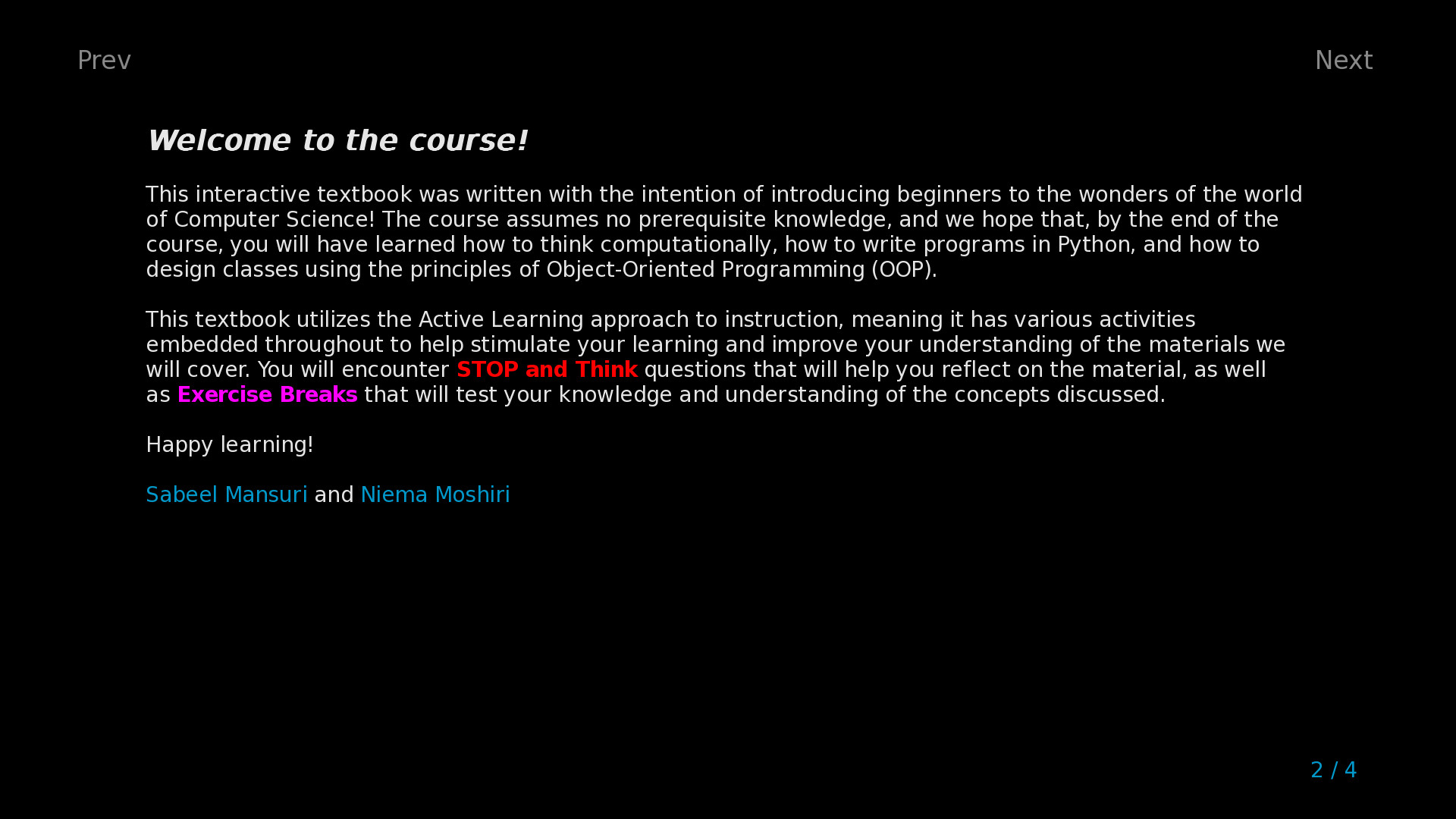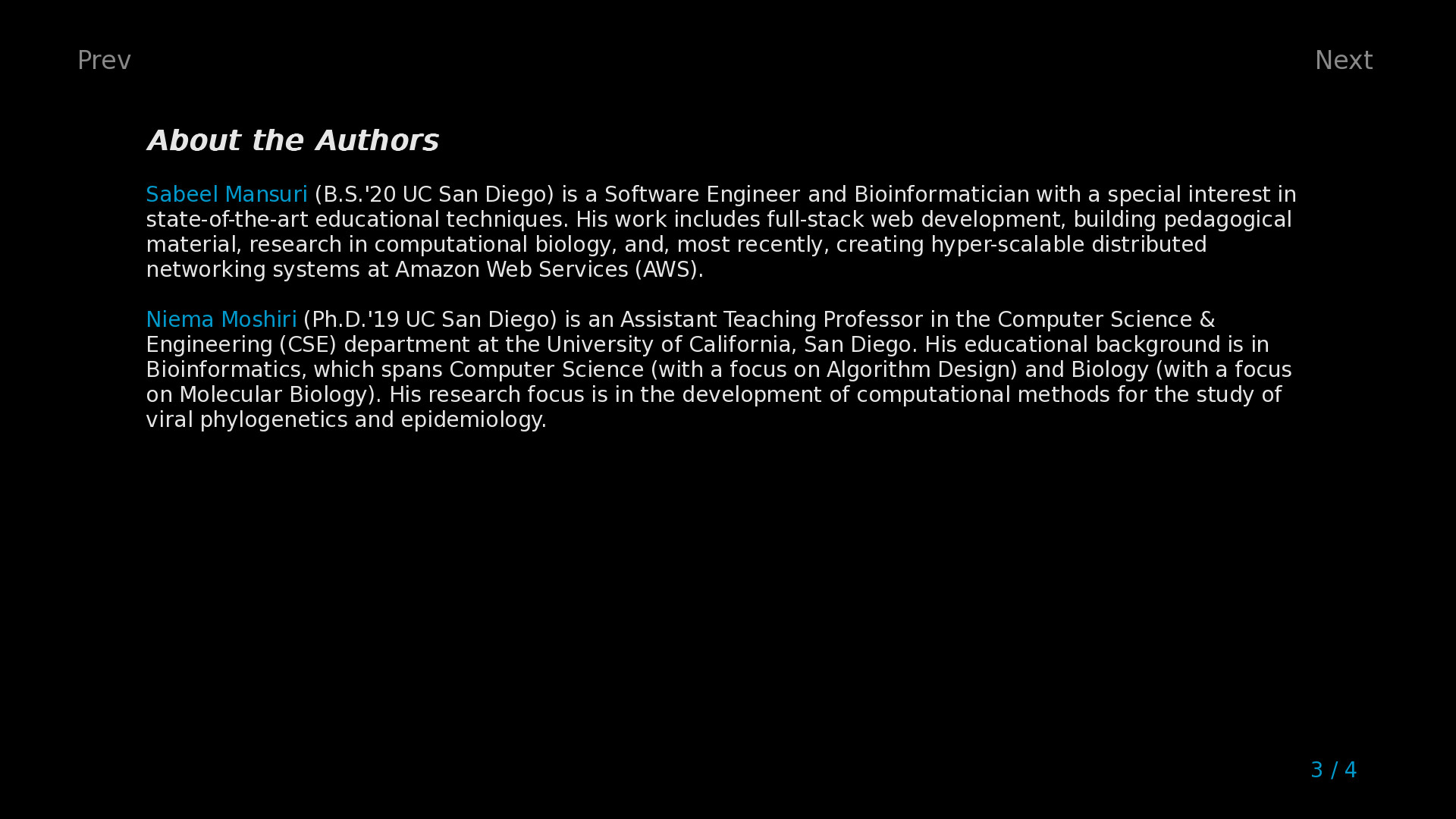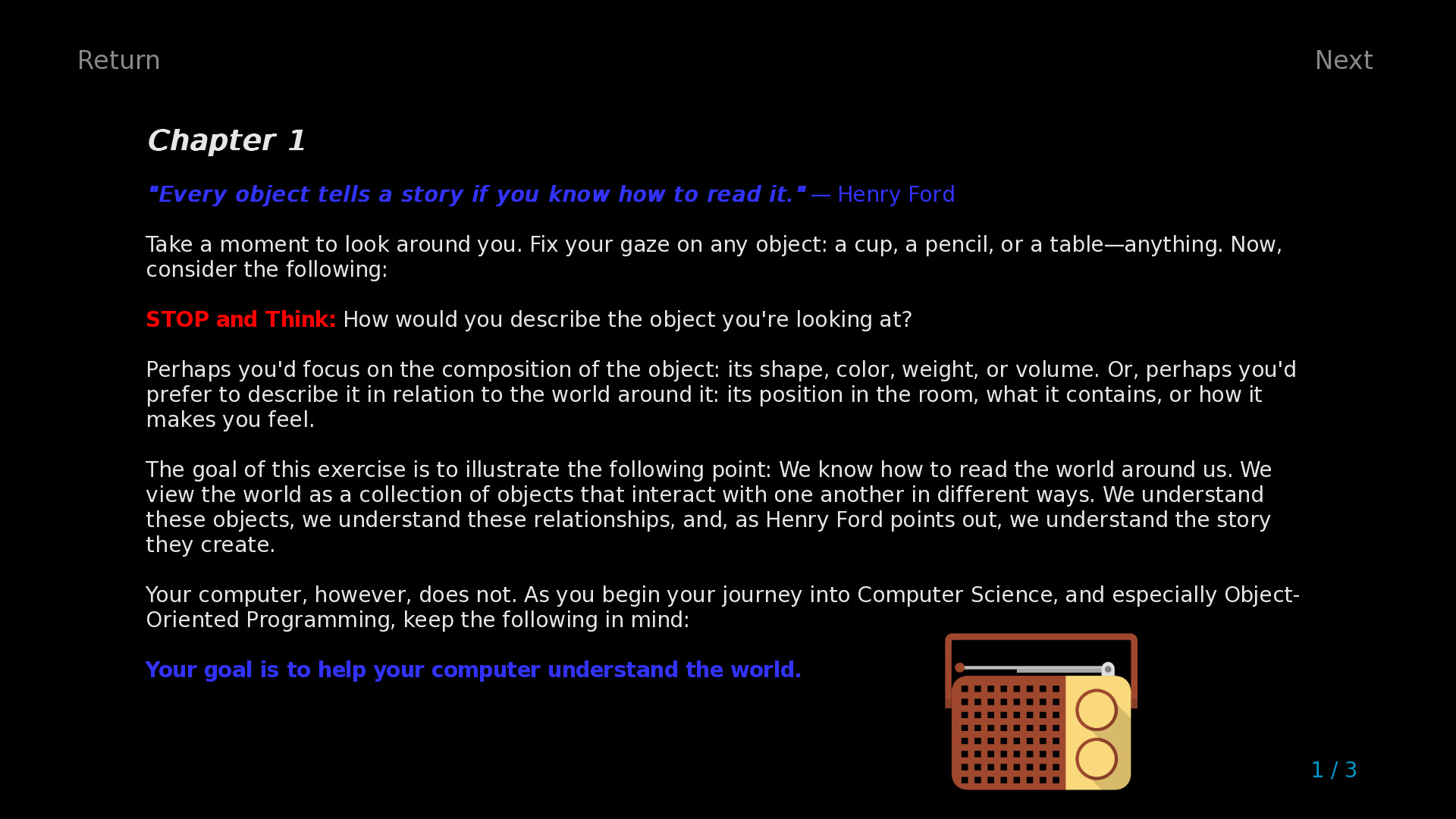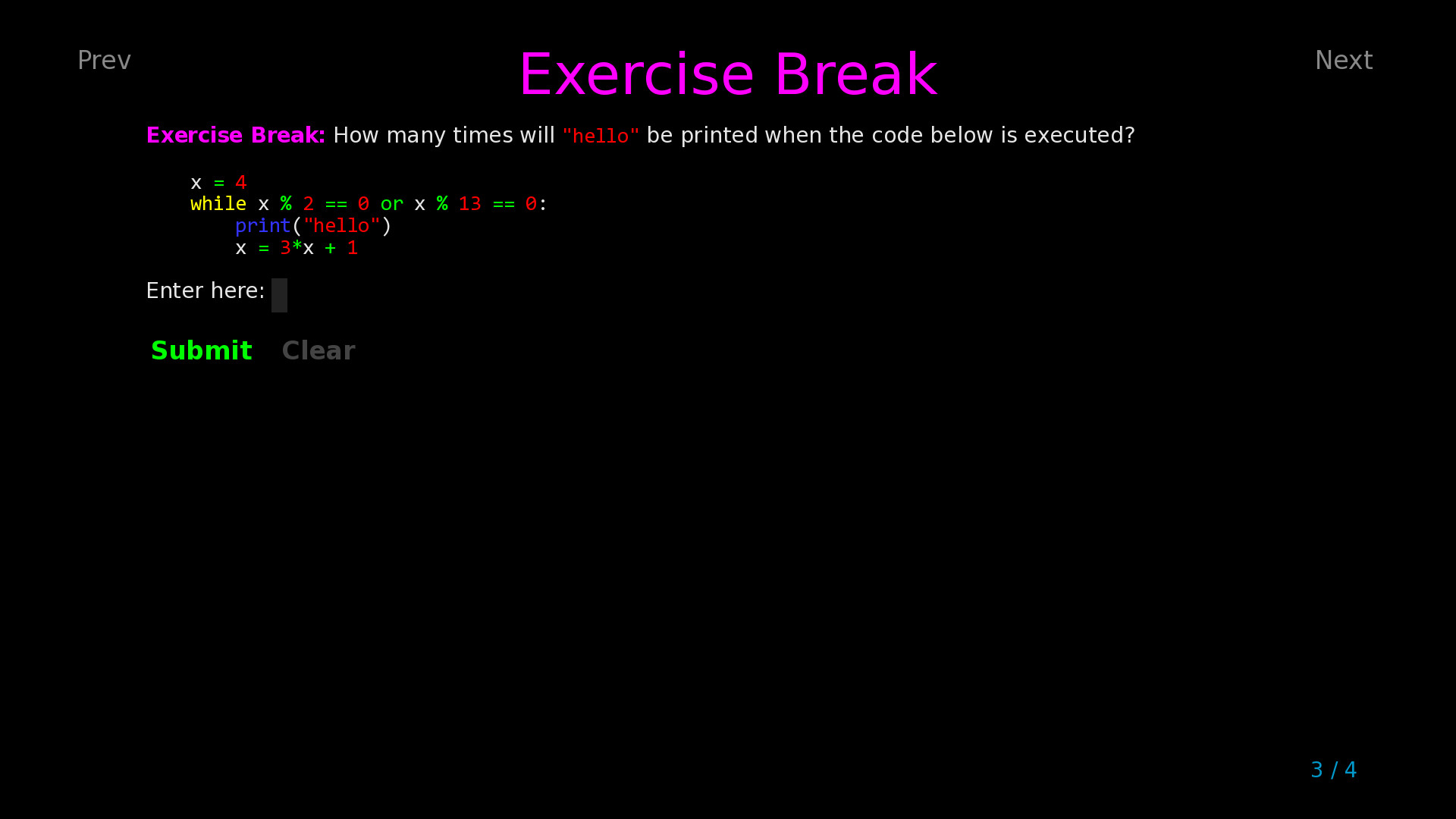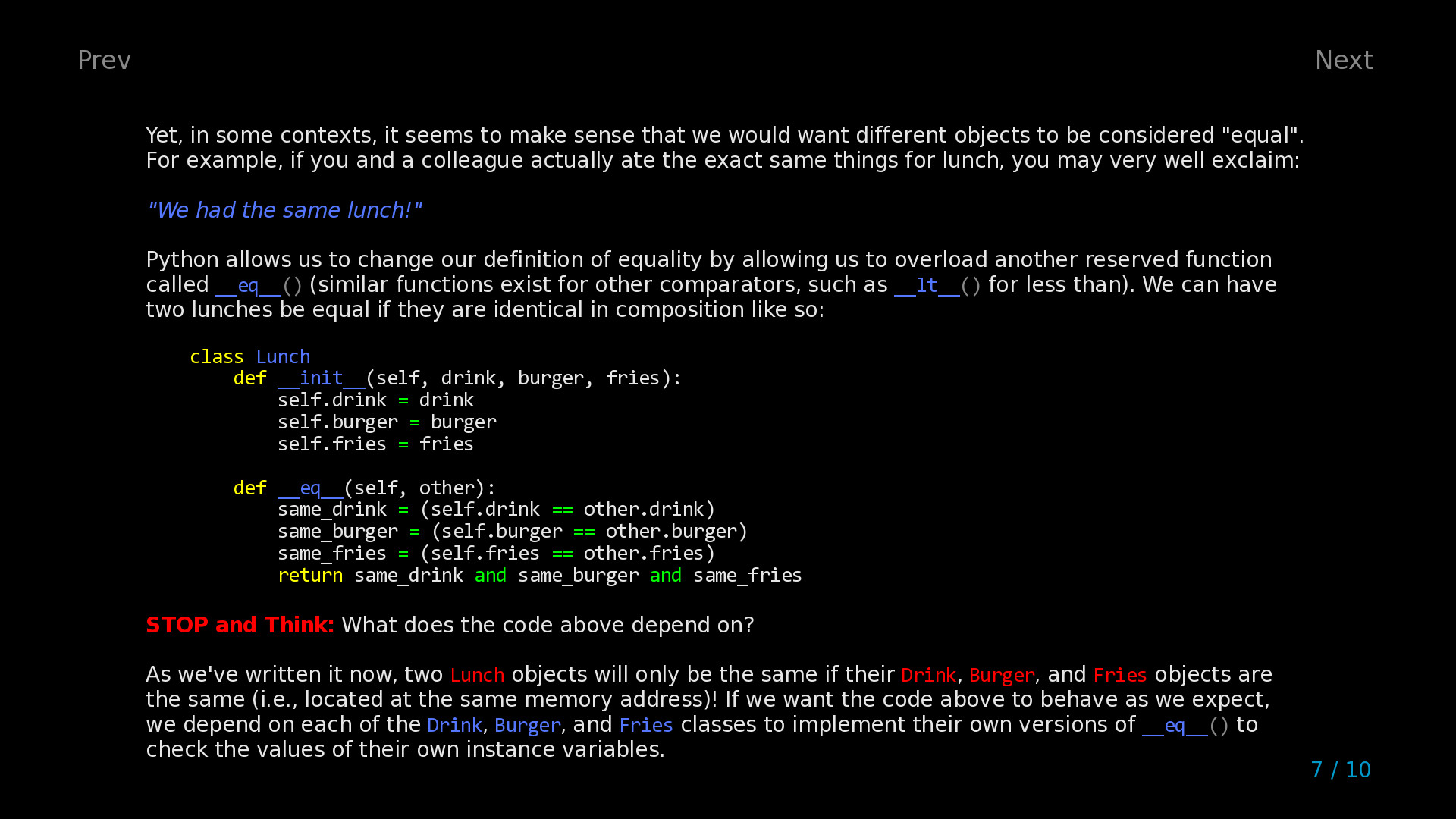Welcome to Learn Programming: Python - Remake! The goal of this game (more of an interactive course) is to introduce beginners to the wonders of the world of Computer Science! The game has have two core components:
- Lessons: An interactive course to teach you how to think computationally, how to write programs in Pythons, and how to design classes using the principles of Object-Oriented Programming (OOP).
- Challenges: Multiple choice, short answer, and math problems to test your understanding of Python, computational thinking, and OOP. These challenges are embedded throughout the Lessons, so you can practice your understanding of concepts in real-time under an Active Learning framework.
- Game developed by Niema Moshiri
- Lesson content developed by Sabeel Mansuri
Table of Contents
- Chapter 1 - Introduction: The Nuts & Bolts
- Chapter 2 - Conditionals: Ice Cream Isn't for Breakfast
- Chapter 3 - Loops: Breakfast, Lunch, Dinner, Breakfast, Lunch, Din...
- Chapter 4 - Data Structures: I'll Have Combo #3, Please!
- Chapter 5 - Functions: How Do I Stop Rewriting Code?
- Chapter 6 - Recursion: Give Me a Minute, I'm Getting a Call from Myself
- Chapter 7 - Objects: Python, Have a Burger
- Chapter 8 - Exceptions: You Can't Eat an Empty Bag of Chips
- Chapter 9 - File I/O: Here's a Recipe, Make Me Some Macarons
- Chapter 10 - Libraries: Hasn't Someone Done This Before?
- Chapter 11 - Epilogue: What Now?
Frequently Asked Questions (FAQs)
- How do I adjust the settings of the game?
- All game settings can be adjusted via the "Preferences" section of the Main Menu, which can be accessed at any time by pressing "Escape" (keyboard) or "Start" (controller)
Version 1.0.8
- Minor update to 4.3.6
- Minor update to 7.2.11
[ 2024-01-17 00:45:00 CET ] [Original Post]
Version 1.0.7
- Added ability to change font color in Preferences
- Added link to Exercise Break Guide in Preferences
[ 2022-02-25 19:16:07 CET ] [Original Post]
Version 1.0.6
- Updated hyperlink in 4.4.6
- Fixed typo in 7.3.4
[ 2022-02-25 15:45:40 CET ] [Original Post]
Minimum Setup
- OS: Linux x86/x86_64
- Processor: Intel Core i3-4160Memory: 4 GB RAM
- Memory: 4 GB RAM
- Graphics: Intel HD Graphics 4400
- Storage: 200 MB available space
Recommended Setup
- OS: Linux x86/x86_64
- Processor: Intel Core i5-3570Memory: 4 GB RAM
- Graphics: NVIDIA GeForce GTX 660
- Storage: 200 MB available space
GAMEBILLET
[ 6425 ]
GAMERSGATE
[ 3784 ]
MacGamestore
[ 2906 ]
FANATICAL BUNDLES
HUMBLE BUNDLES
by buying games/dlcs from affiliate links you are supporting tuxDB