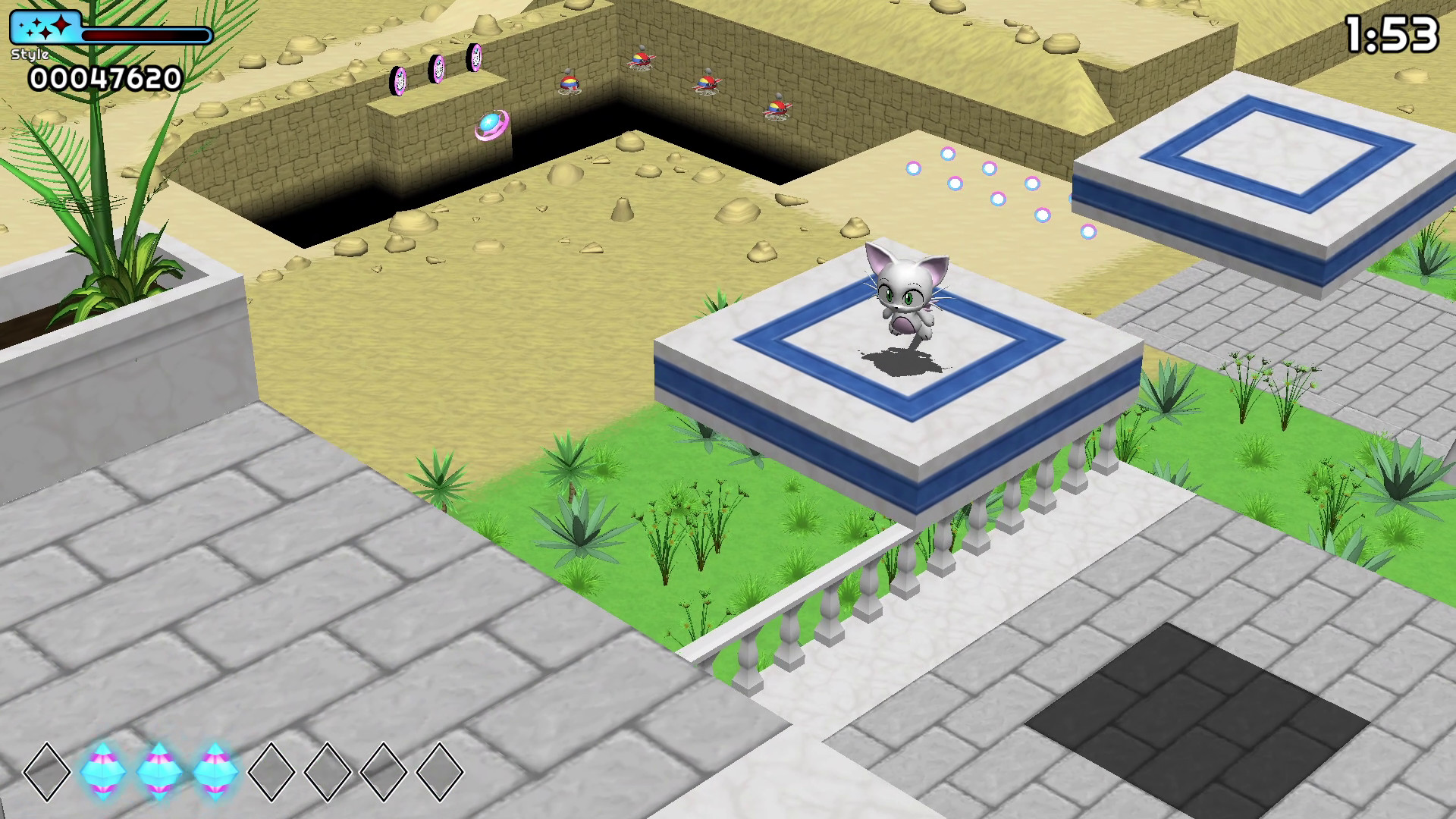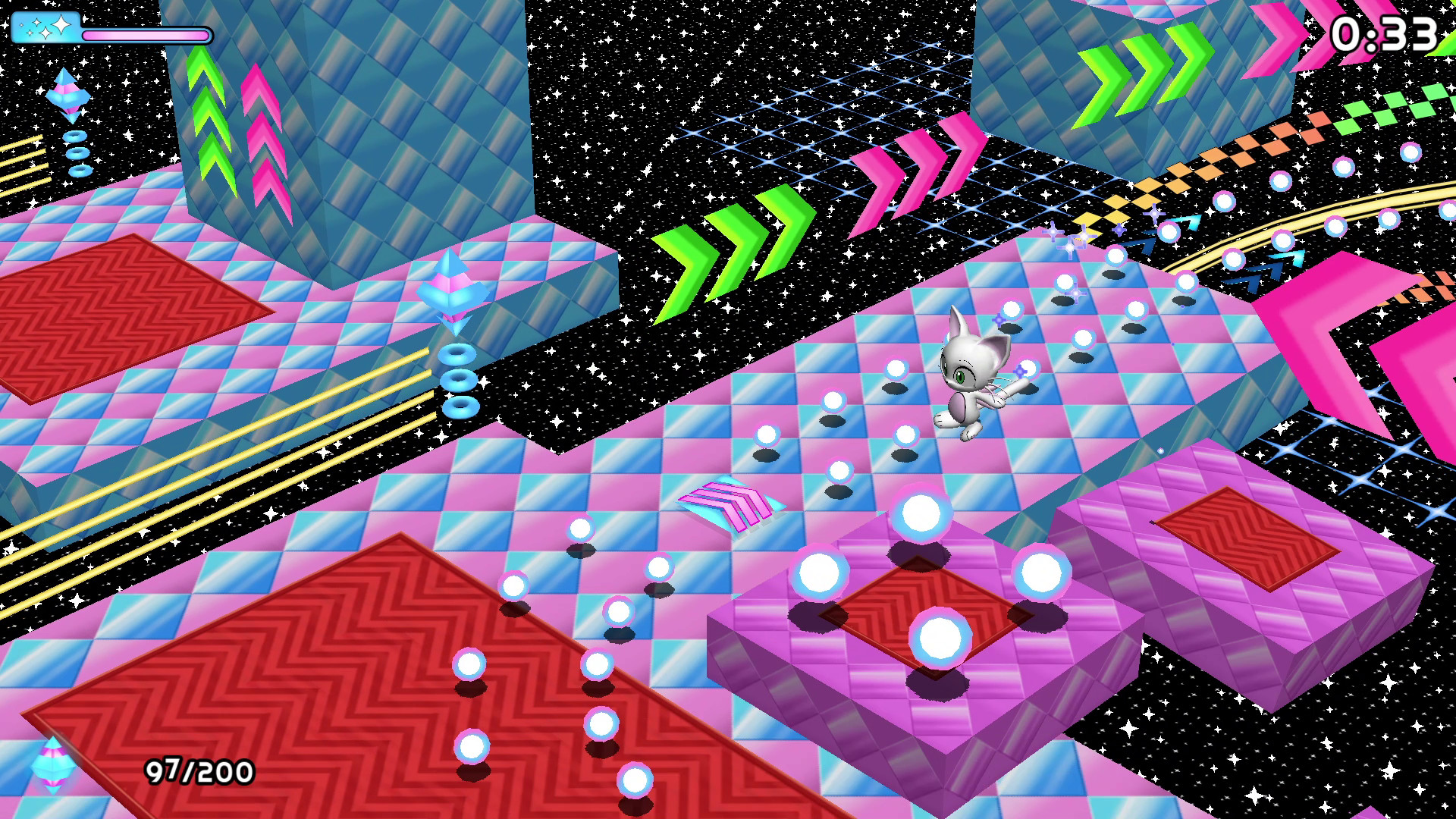Story
Dynacat's home has been invaded by an army of robots who are draining energy from the land and storing it in the form of magic crystals. Follow Dynacat on an adventure to fight back against the robots and protect the land from withering.Gameplay
Dynacat is a fast-paced 3D platforming game with an isometric perspective. Speed through stages by using platforms, springs and other stage elements to overcome obstacles. If you're going fast enough you can even run on walls!Dynacat's magic tether can attach to many things with a variety of different effects. Use the tether while in the air to quickly dash toward enemies and other targets.
Stages
Dynacat traverses three kinds of stages:In Action Stages the main objective is to reach the goal by traversing an obstacle course. Each action stage features has a variety of paths, some are faster, some have secrets and some will let you accomplish secondary objectives such as defeating a number of enemies or getting a certain amount of style points.
In Boss Stages you must defeat boss robots. Identify their weak points and skillfully traverse obstacles to reach them.
Unlock Special Stages by recovering enough crystals in an action stage. In these stages the goal is to collect a number of magic orbs and reach the goal within a time limit. Complete all the special stages for a special reward!
Game Modes
The game has three difficulty modes:- On Normal difficulty, you can return to previously completed stages at any time.
- In Easy mode, you can traverse stages without taking damage.
- In Hard mode, stages are played in order and losing all lives will send you back to the beginning of the game.
Dynacat's third patch has been released. This patch contains the following fixes:
- We noticed that some users described the game's controls as sluggish and have verified that this happens with some controllers. We have updated the game to make sure the analog stick can reach its full extent on all controllers.
- We fixed a line in the Spanish text of the game, where a random "%s" appeared after completing a special stage for the second time.
Dynacat's second patch has been released. This patch contains the following fixes:
- Users on Linux were unable to begin Phase 2 of the final boss. We have fixed this problem and the stage should be fully playable.
- We fixed a problem where disconnecting a controller while mapping the buttons would make it impossible to do anything. Now when a controller is disconnected, the button mapping screen will close if no other controllers need their button layout configured.
Dynacat's first major patch has been released, and we hope it will also be the last. This patch contains the following updates and fixes:
- The tutorial stage has been updated to display important information on how to play the game. New sections have been added to the tutorial stage to give gameplay examples.
- The user interface elements have been updated to better support ultrawide (21:9 aspect ratio) monitors. We have not tested for 4:3 monitors and do not recommend using them.
- The game now pauses when the window focus is lost.
- The game now pauses when disconnecting the controller.
- If the active controller is disconnected during gameplay and then reconnected, the game will continue using the reconnected controller. This feature may struggle to work if you're playing musical chairs with a lot of controllers.
- We fixed an error in Spheron Orange where hitting the boss while tethered to an object would crash the game.
- We fixed the extra life in Basalt Barrens 2, which did not add to the life counter when picked up.
- We also fixed a variety of other small problems in different stages.
We hope you will enjoy playing Dynacat a lot more with these new updates.
One of our goals at Replayne is to release complete games on launch day. Games that never need to be patched or updated again. With this goal in mind, we made the decision to avoid releasing any patches to Dynacat unless we discovered a game-breaking bug that would ruin the experience for a lot of players.
After reviewing feedback from a lot of people who played Dynacat in the last month, we have determined that our game does have a game-breaking bug: The tutorial stage does not effectively communicate critical information players need to enjoy playing. We're sorry for that.
For players who want to enjoy the game right now, here are some of the instructions that will help you play the game:
- In speed mode, Dynacat runs automatically. Don't try to steer the character unless you really need to.
- Instead, look ahead for any upcoming signals or elements you want to interact with.
- Dynacat navigates complex structures automatically: Loops, corkscrews, twists and turns. Just let Dynacat run and focus your attention on upcoming jump or tether signals.
We know we can't reach most of our players through an online article, so we must explain the details in the game itself. In a future update, we plan to update the tutorial stage, inserting all of this information and more into relevant sections. The new update should help you understand everything you need to know before you begin the game.
Please be patient while we work on it, and we hope you enjoy playing Dynacat while you're waiting.
Days before the upcoming full release of Dynacat, the demo version - last titled "Beta Demo 2.1" - upgrades to its final form: Dynacat (Demo).
This latest update brings the following changes to the game:
- A new opening scene plays when beginning a new save file.
- The player controls have been slightly improved.
- Added languages: French, German, Italian, Portuguese (Brazil) and Japanese.
- A variety of small bug fixes that have accumulated in the full release since the last update.
Despite the closing message in the previous change log, we considered it important to update the Dynacat Beta Demo at least one more time to give a better impression to new players.
The following updates have been made between Beta Demo 2.0 and Beta Demo 2.1
- Streamlined the tutorial stage, so that you can get to the action faster.
- Reduced loading times for all stages.
- Implemented minor bug fixes and performance improvements.
The following changes have been made between Beta Demo 1.1 and Beta Demo 2.0.
Gameplay
- Improved player physics: The player changes directions more quickly during slower platforming sections, allowing for precision platforming. On flat ground, speed mode is activated by pressing a button after gaining enough speed.
- Updated the tether to throw projectiles at enemies in front of the player.
- Falling into a hole deals damage instead of automatically removing a life. If the player's health bar was full, they are returned to the last place they stood before falling.
Stages
- Replaced the old tutorial stage with two different stages: One stage to teach basic controls and another to teach the mission system.
- Changed the life system: The game starts with a maximum of 3 lives. Finding a life item in a stage for the first time increases the maximum by one. Starting or restarting a stage will reset the life counter to the maximum value. In hard mode, the old rules still apply until the game has been completed.
- Improved level designs to make completing missions easier.
- Fixed a problem that occasionally caused the game to crash on Spheron Orange.
Graphics and menus
- Updated the graphical style with outlines, sharper lighting and brighter reflections.
- Added a language screen when starting up the game for the first time.
Seeing this screen does not mean that your save files have been deleted! - Updated the New Game screen. New games are created using the currently active options. You can set options for new save files before creating them.
- Added option and delete buttons to the file select screen to make them more accessible.
- For keyboard users, colored key icons are displayed in menu screens and reaction prompts to indicate which actions are expected.
Performance
- Slightly improved stage loading times and removed freezing between menu screens.
- Greatly improved the loading time of the options screens.
Other fixes and improvements
- Removed the dependency on the libglfw shared library from the Linux build.
- Fixed a variety of other small glitches.
This will be the final update to the Dynacat Beta Demo. Look forward to the complete version of Dynacat later this year!

Before we get started, we have to announce that Dynacat's release date has been moved to 2023. Back in February this year we had to make estimates for the game's completion. At the time 2022 seemed possible, but we were always prepared for the possibility that it might take longer.
With that out of the way, we've been making lots of improvements to Dynacat, which we're able to share now!
First up, a major graphical upgrade! We finally have had the time to program our desired art style into the game's graphical engine. It has cel-shaded shadows, shiny metallic highlights and crisp black outlines to give everything a vibrant cartoon style. As the artist, I'm impressed with how well it matches my concept art!
We've improved the player controls! Thanks to feedback from people who played our first beta demo, we've made changes which will make precision platforming a lot easier.
The tutorial stage has been fully redesigned to teach the game's mechanics in an easy way and give you plenty of opportunity to practice them.
We've also got a message for our Linux users: We've removed libglfw as a dependency, so installing the game should be very simple now!
Many other improvements were done and we can't wait to show you. You'll be able to check it out when the update for the beta demo on Steam comes in early 2023!
Minimum Setup
- OS: Ubuntu 20. Debian 10Memory: 1 GB RAMGraphics: OpenGL 3.3Storage: 1 GB available space
- Memory: 1 GB RAM
- Graphics: OpenGL 3.3
- Storage: 1 GB available space
[ 6362 ]
[ 5873 ]
[ 1991 ]
[ 1943 ]
[ 988 ]