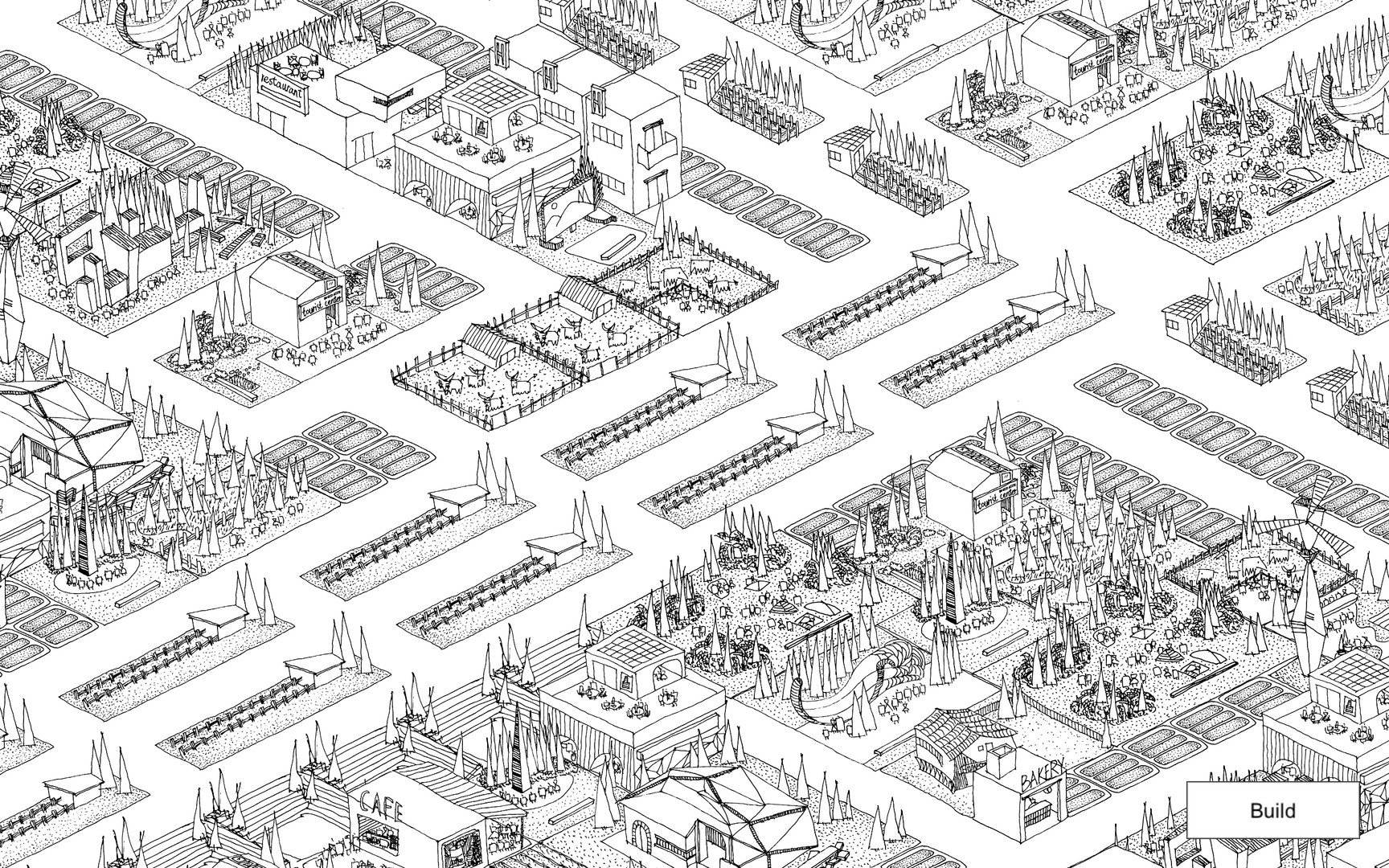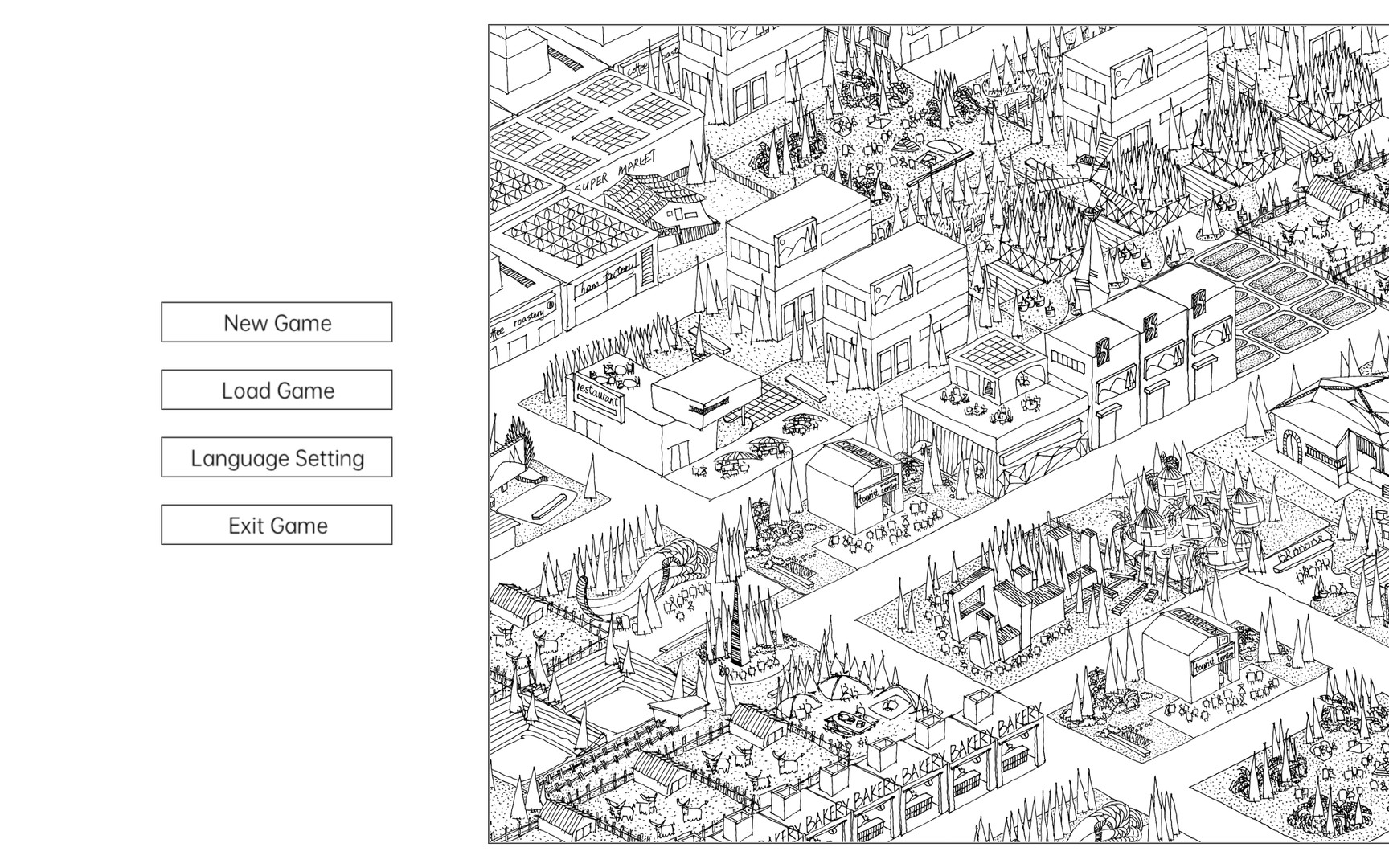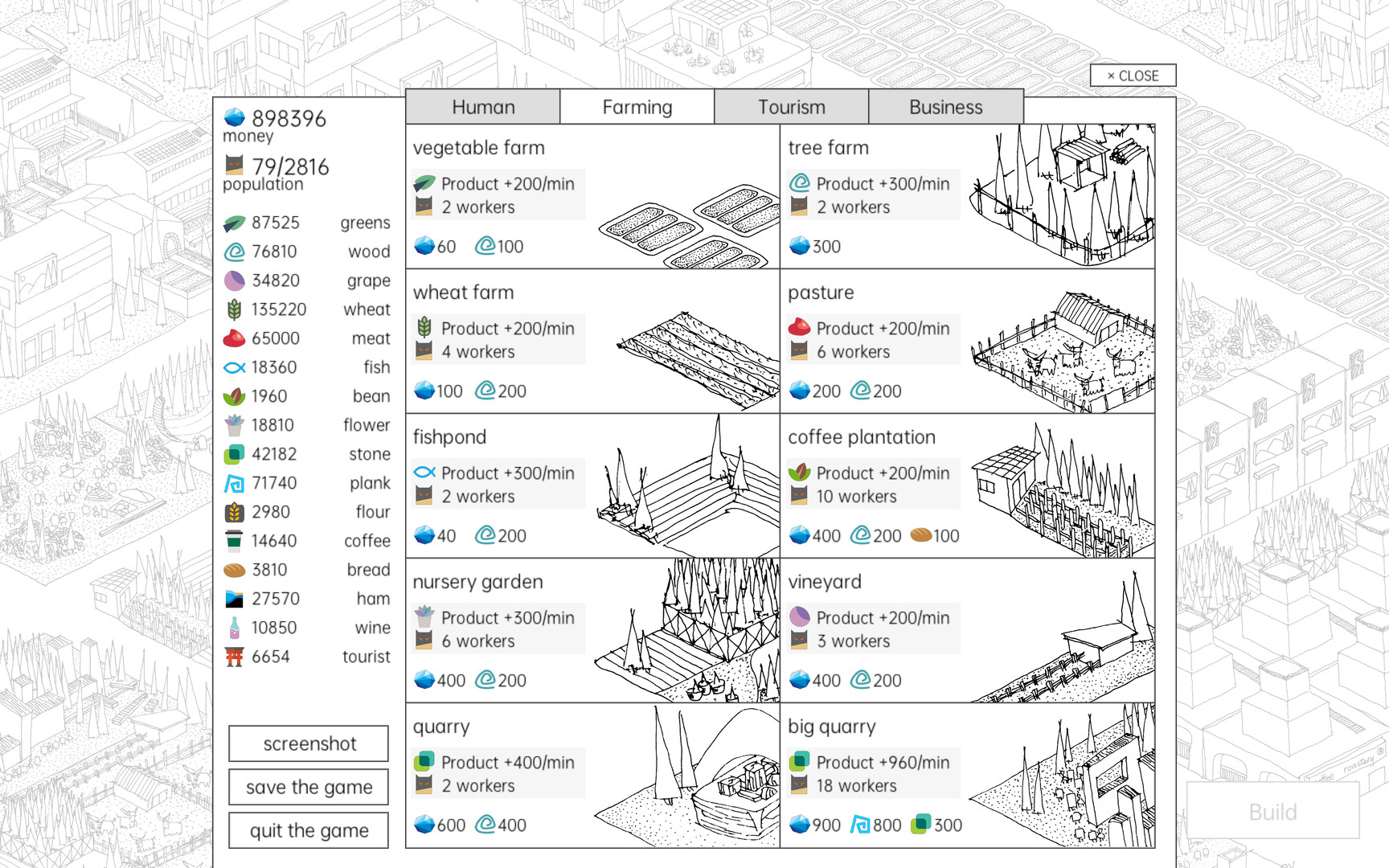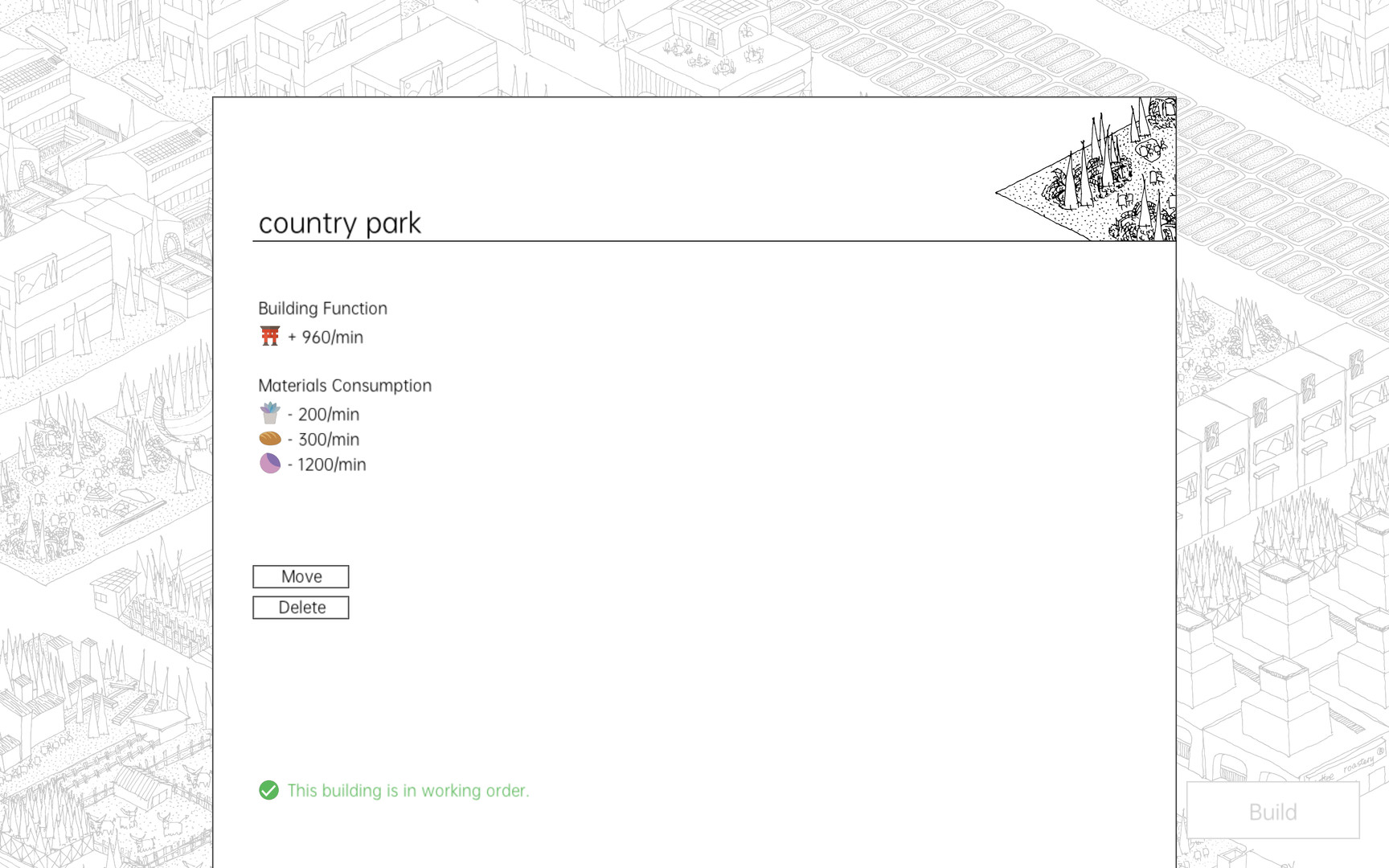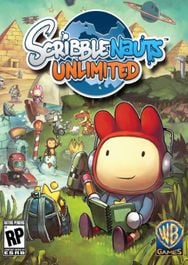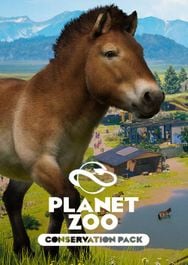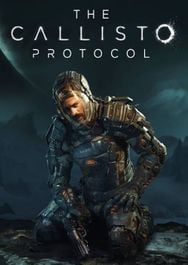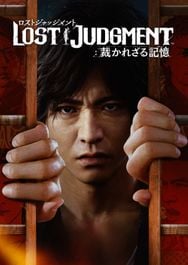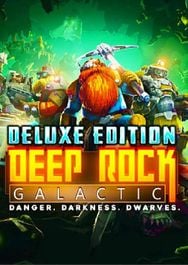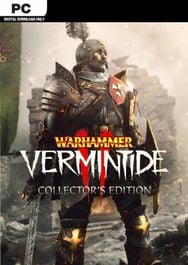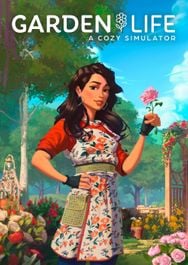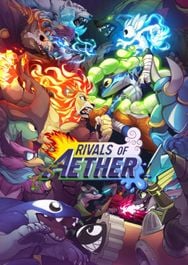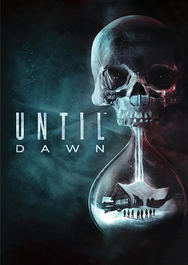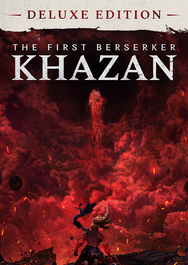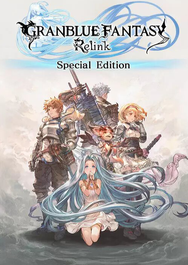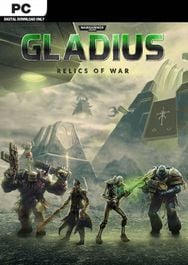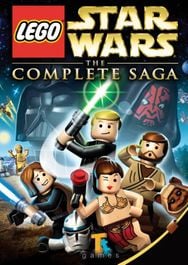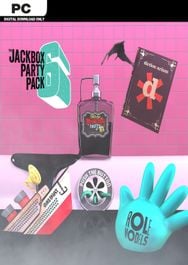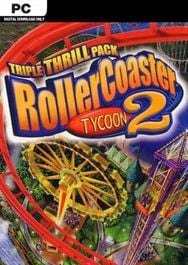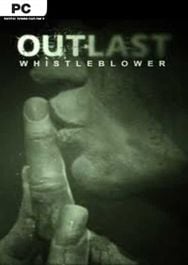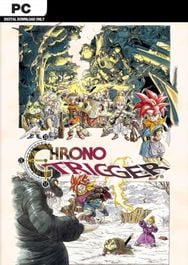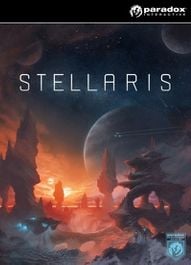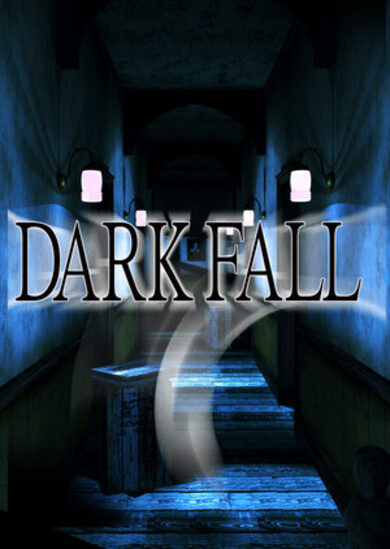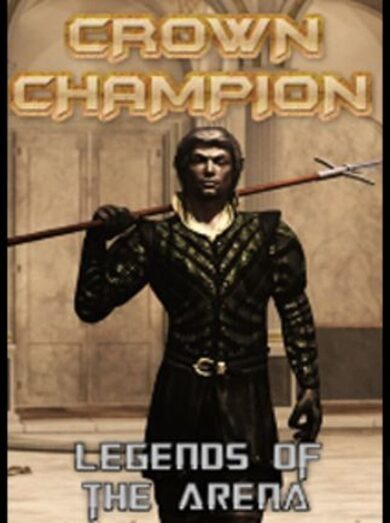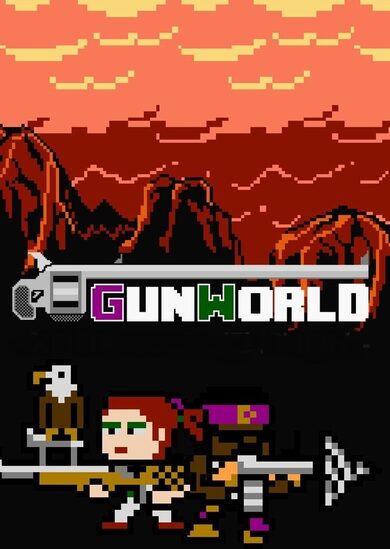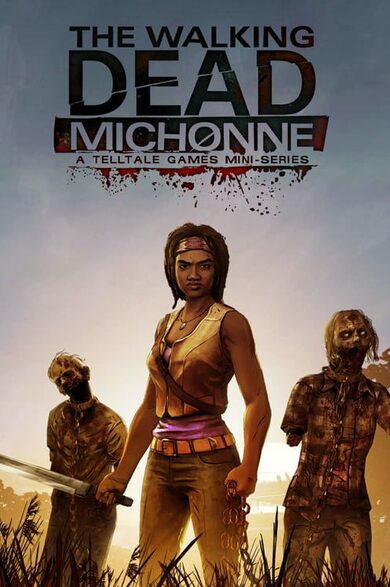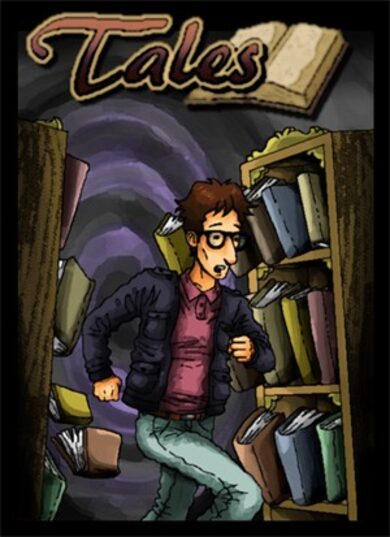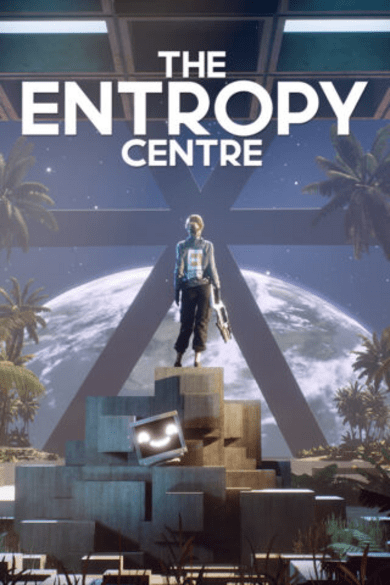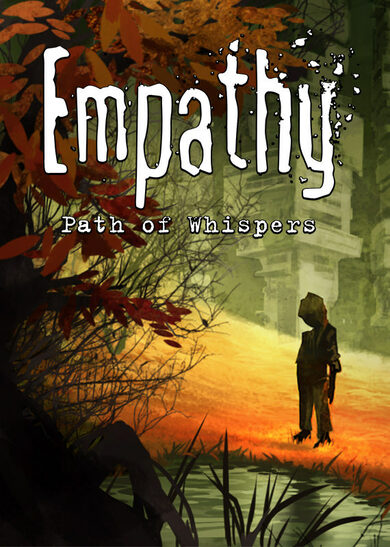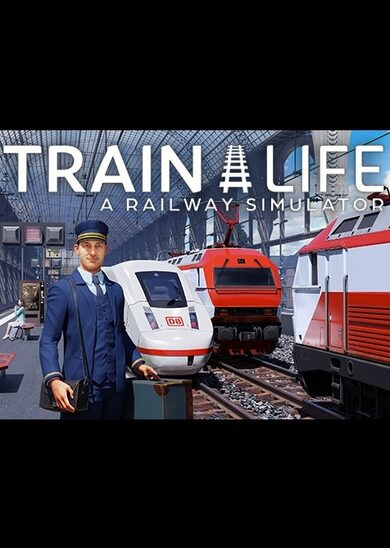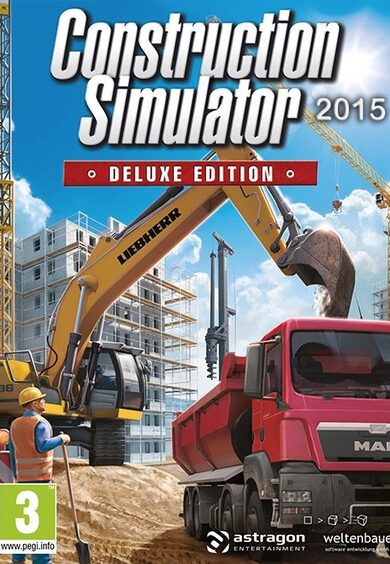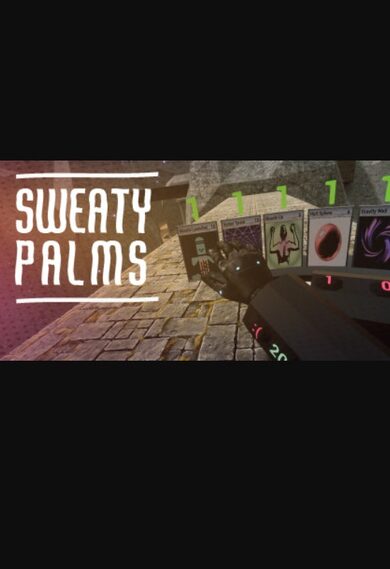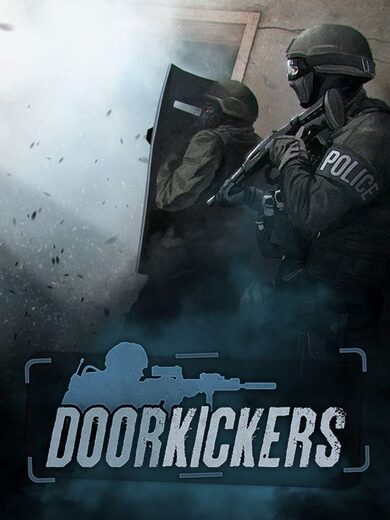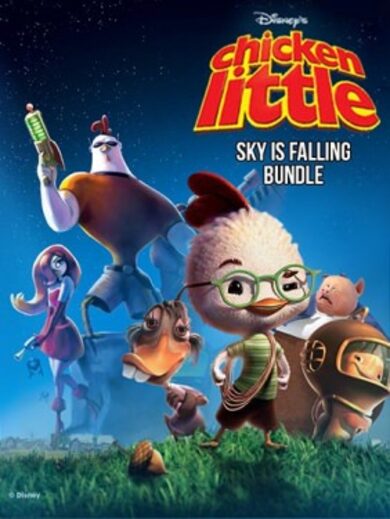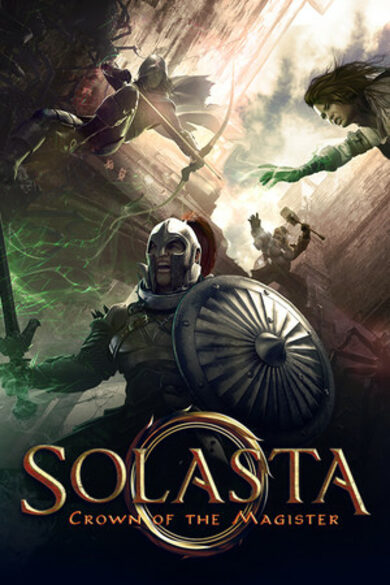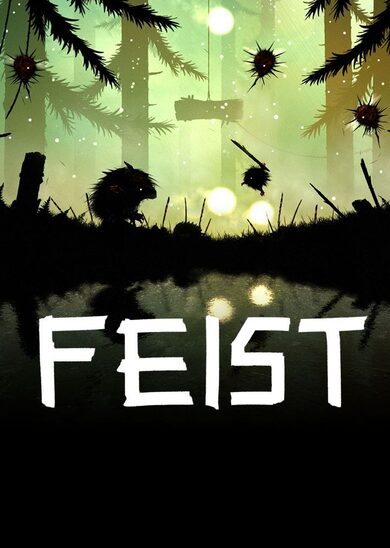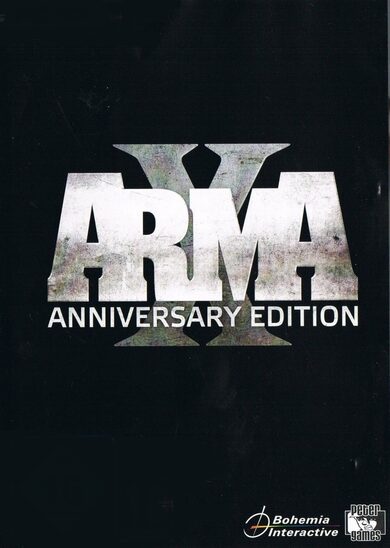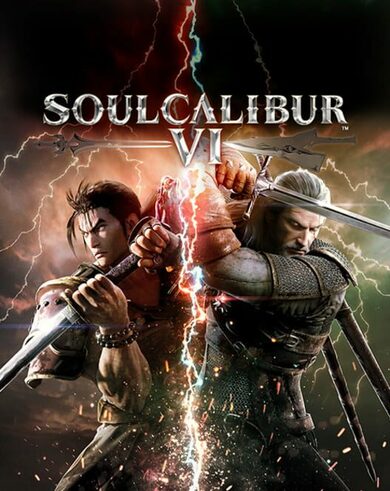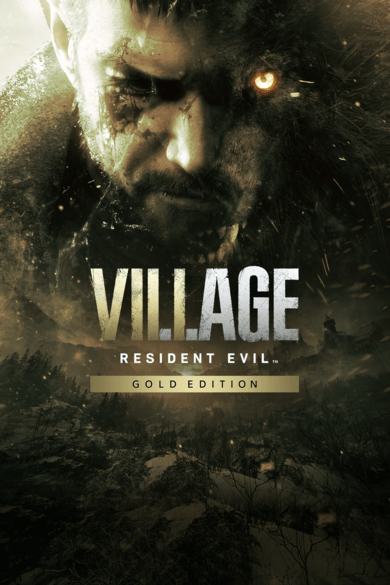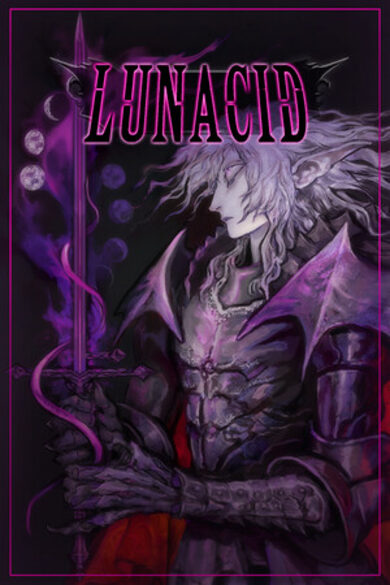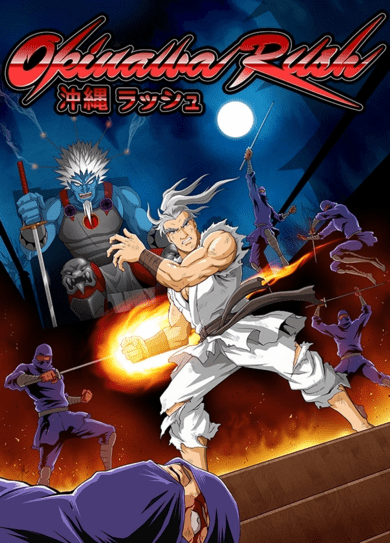Wars always cause widespread human suffering.
It's a peaceful town.
The townspeople begin to rebuild their homes after the war.
They believe that "infinite construction" means thriving life.
As long as the computer's performance does not reach its limit, the game can continue forever.
Constructing a building requires consumption of resources;
The completed buildings will also consume certain resources all the time;
In this way, the building can continuously produce a certain resource.
The core of the game is to maintain a dynamic balance of resources while keeping resources growing.
For example, you want to build a certain building in batches.
You don't need to click the build button back and forth, and then select the building to build;
You only need to press the R key after completing the first building,
so that you can quickly build the building in batches.
In the middle and late stages of the game, please pay attention to the layout and arrangement of different buildings and maintain appropriate gaps, so as to make the game screen more beautiful.
Finally, you can share a great game screenshot with your friends.
It's a peaceful town.
The townspeople begin to rebuild their homes after the war.
They believe that "infinite construction" means thriving life.
Unlimited Construction Range
This is an infinite sandbox construction game with no boundaries.As long as the computer's performance does not reach its limit, the game can continue forever.
Dynamic Balance of Resources
Including population and money, 18 resources have been designed.Constructing a building requires consumption of resources;
The completed buildings will also consume certain resources all the time;
In this way, the building can continuously produce a certain resource.
The core of the game is to maintain a dynamic balance of resources while keeping resources growing.
Shortcut Key R: Quickly Build Buildings in batches
Press the R key on the keyboard in order to "repeat the last building construction".For example, you want to build a certain building in batches.
You don't need to click the build button back and forth, and then select the building to build;
You only need to press the R key after completing the first building,
so that you can quickly build the building in batches.
Share Wonderful Game Screenshots
Early in the game, it may be busy to increase resources and maintain the balance of resources, but when resources are abundant, the ultimate fun of the game has changed.In the middle and late stages of the game, please pay attention to the layout and arrangement of different buildings and maintain appropriate gaps, so as to make the game screen more beautiful.
Finally, you can share a great game screenshot with your friends.
Quick Start Manual of Infinite Construction
Because there are a lot of buildings to be built in the game, in order to improve the operation speed, it is recommended to use the hot key R to realize batch construction. Press the hot key R once, which is equivalent to "repeat the construction of the last built building", so as to finally achieve the purpose of batch construction.
The resources given at the beginning are few;
At the outset, the following resources must be ensured:
[u] Wood (produced by "tree farm")
Vegetables (produced by "vegetable farm")
Money (making money with the "vegetable market")
Population (provide population with "small house")[/u]
Therefore, from the beginning, it is necessary to continuously build "tree farm", "vegetable farm", "vegetable market", and "small house" in batches to ensure that the four resources of "wood", "vegetables", "money" and "population" are in total growth in dynamic equilibrium.
This is a sandbox construction game without borders, simulating the reconstruction of a post-war town; there are 18 kinds of resources in the game, and the construction strategy is to increase the resources and maintain the dynamic balance of different resources; in addition, please pay attention to the difference between different buildings The layout and arrangement of the game, maintaining proper clearance, so as to make the town in the game more beautiful.
What is "dynamic balance"?
Because the "structures" in this game will still automatically consume a certain resource to generate another resource after being constructed, if a resource is exhausted, another resource will no longer be produced. Therefore, there is an interdependent relationship between different structures.
For example, the production of wood in "tree farms" requires "vegetable farm" to provide enough "vegetables". If there are no vegetables, the "tree farm" will not be able to produce "wood". For a specific type of structure, how many resources are consumed per minute and how many resources are produced per minute. Click on such structures built in the game to see them.
Quick Start Manual of Infinite Construction
1. Hot key R
Because there are a lot of buildings to be built in the game, in order to improve the operation speed, it is recommended to use the hot key R to realize batch construction. Press the hot key R once, which is equivalent to "repeat the construction of the last built building", so as to finally achieve the purpose of batch construction.
2.Quick start
The resources given at the beginning are few;
At the outset, the following resources must be ensured:
[u] Wood (produced by "tree farm")
Vegetables (produced by "vegetable farm")
Money (making money with the "vegetable market")
Population (provide population with "small house")[/u]
Therefore, from the beginning, it is necessary to continuously build "tree farm", "vegetable farm", "vegetable market", and "small house" in batches to ensure that the four resources of "wood", "vegetables", "money" and "population" are in total growth in dynamic equilibrium.
3. Dynamic balance of resources
This is a sandbox construction game without borders, simulating the reconstruction of a post-war town; there are 18 kinds of resources in the game, and the construction strategy is to increase the resources and maintain the dynamic balance of different resources; in addition, please pay attention to the difference between different buildings The layout and arrangement of the game, maintaining proper clearance, so as to make the town in the game more beautiful.
What is "dynamic balance"?
Because the "structures" in this game will still automatically consume a certain resource to generate another resource after being constructed, if a resource is exhausted, another resource will no longer be produced. Therefore, there is an interdependent relationship between different structures.
For example, the production of wood in "tree farms" requires "vegetable farm" to provide enough "vegetables". If there are no vegetables, the "tree farm" will not be able to produce "wood". For a specific type of structure, how many resources are consumed per minute and how many resources are produced per minute. Click on such structures built in the game to see them.
[ 2022-08-12 07:46:18 CET ] [Original Post]
Minimum Setup
- OS: 64-bits ubuntu 16 or newer
- Processor: 1.7GHz or betterMemory: 1 GB RAMStorage: 500 MB available space
- Memory: 1 GB RAMStorage: 500 MB available space
- Storage: 500 MB available space
Recommended Setup
- Processor: 6th Generation Intel Core i5 Processor or AMD equivalentMemory: 8 GB RAMStorage: 200 MB available space
- Storage: 200 MB available space
GAMEBILLET
[ 6408 ]
FANATICAL
[ 5912 ]
GAMERSGATE
[ 1967 ]
MacGameStore
[ 2356 ]
INDIEGALA
[ 1101 ]
LOADED
[ 1040 ]
ENEBA
[ 32805 ]
Green Man Gaming Deals
[ 867 ]
FANATICAL BUNDLES
GMG BUNDLES
HUMBLE BUNDLES
INDIEGALA BUNDLES
by buying games/dlcs from affiliate links you are supporting tuxDB