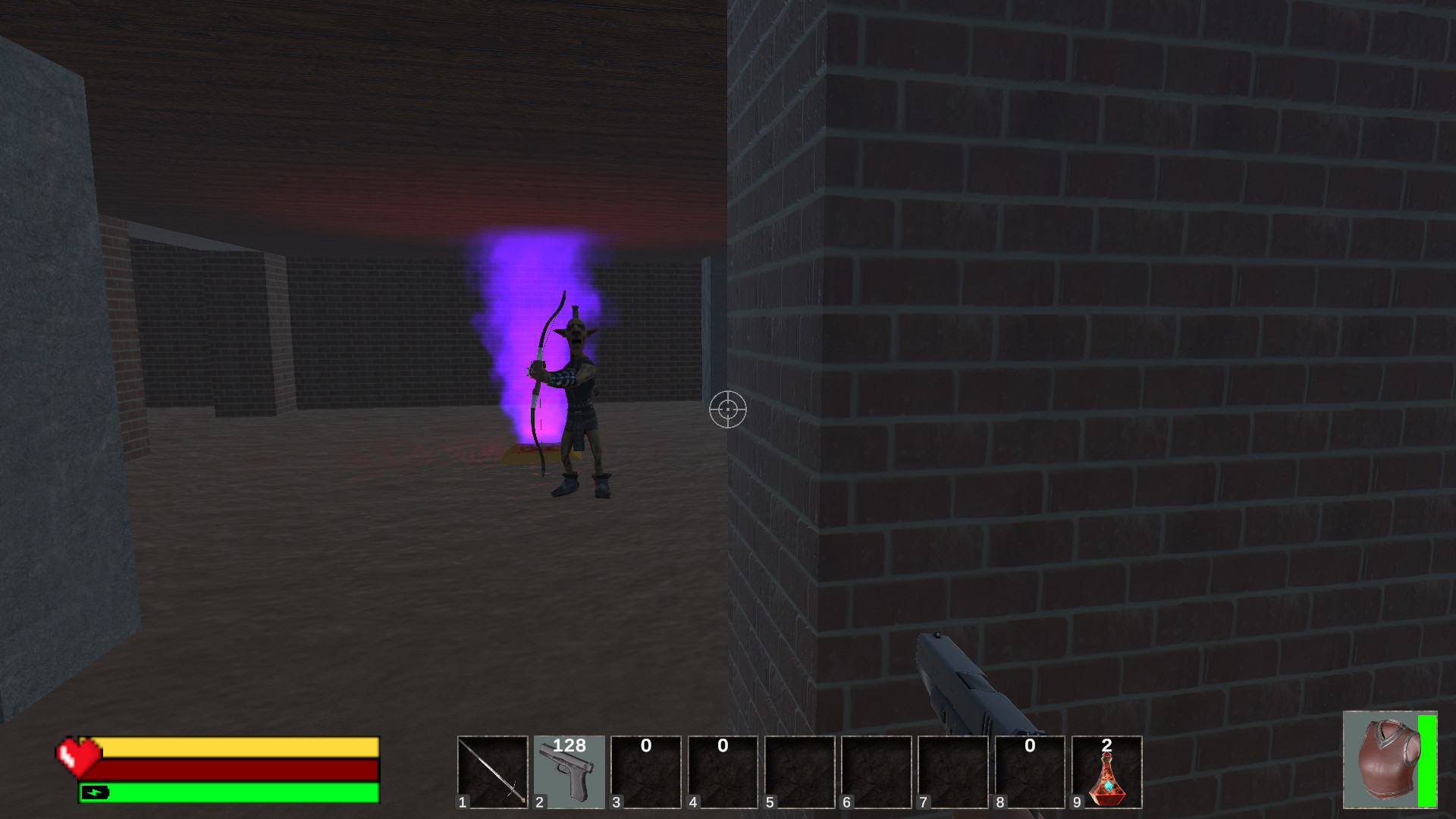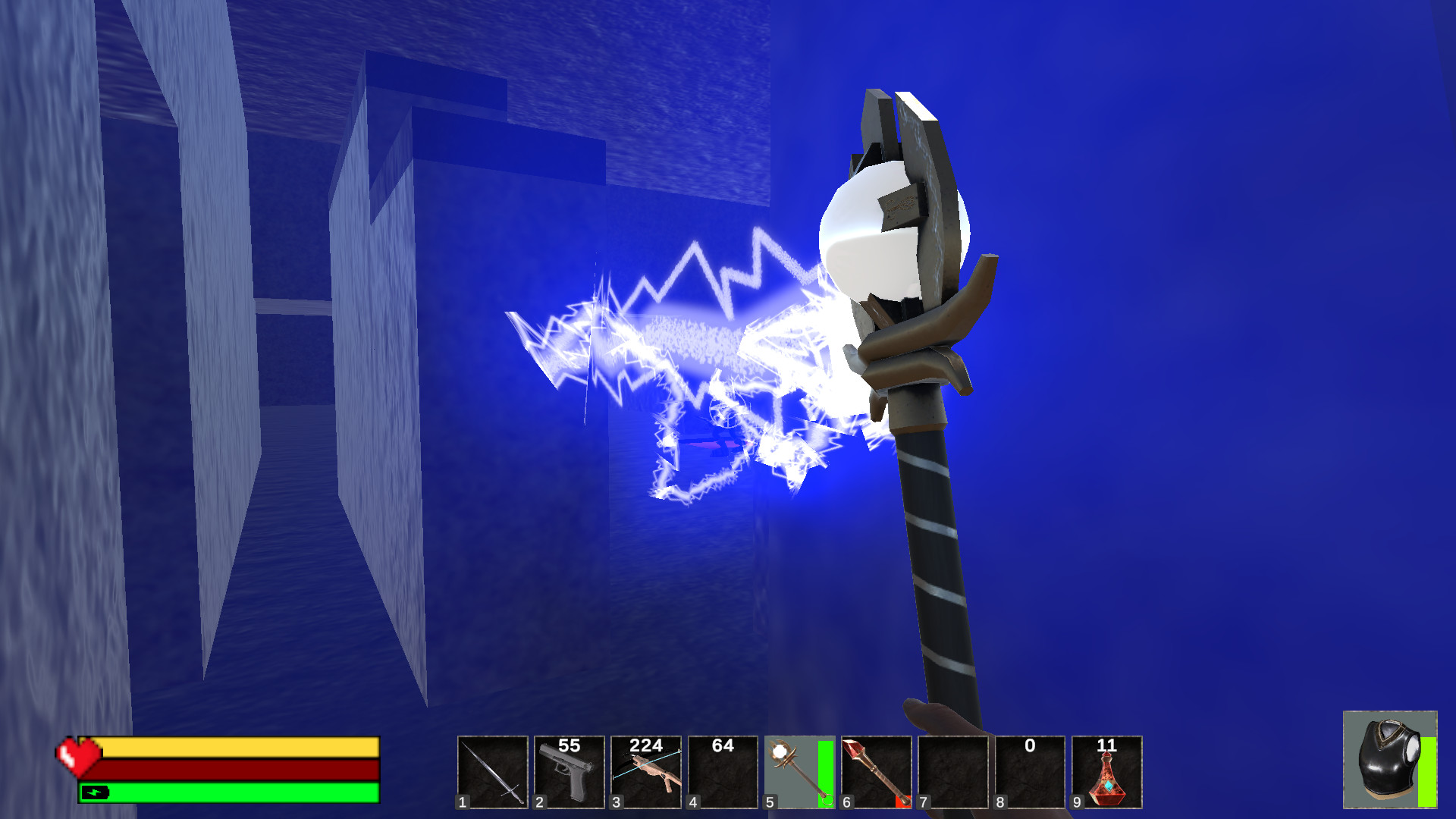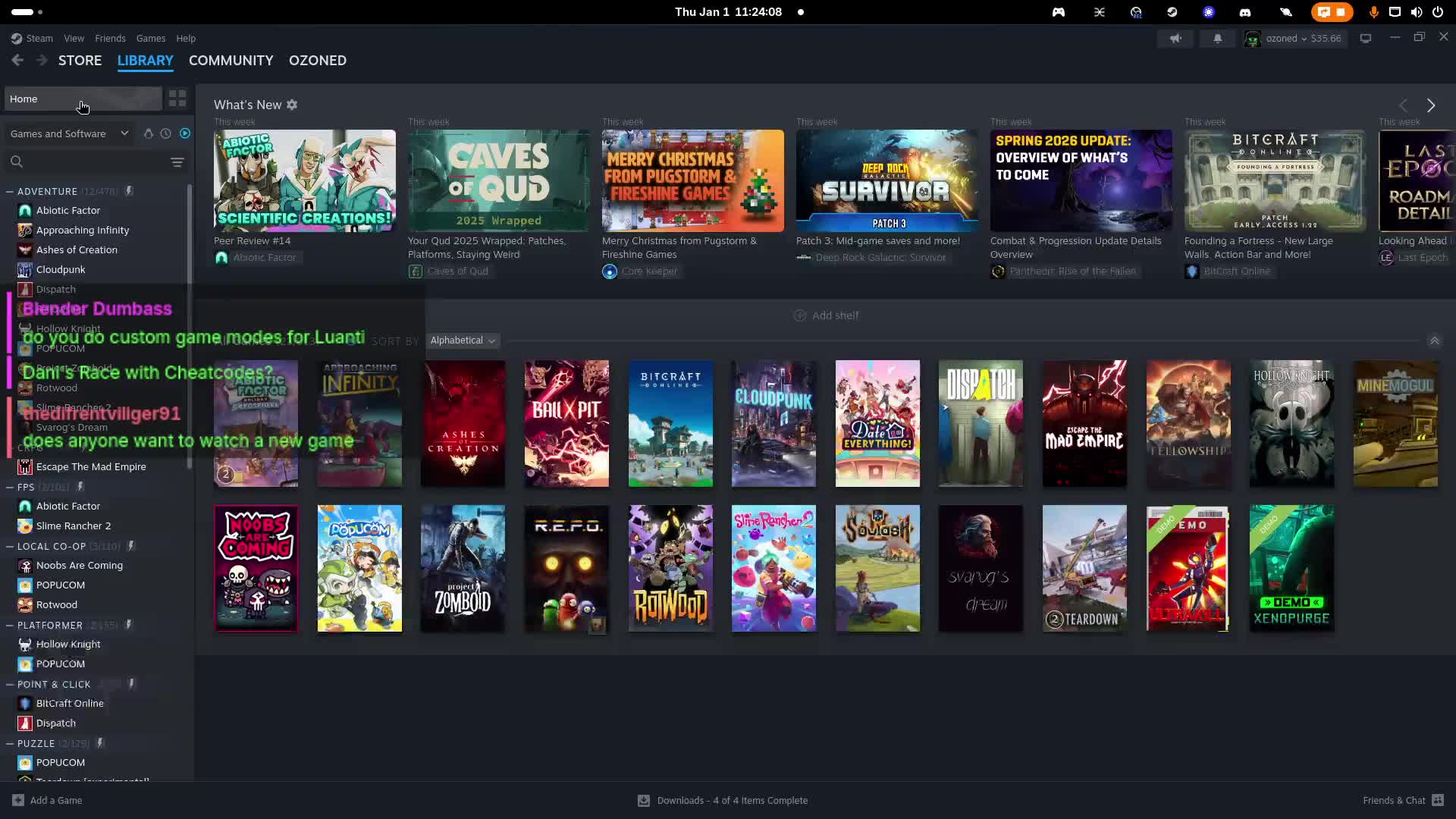Backstory
"You remember a time before the world changed, a time of strange magics like horseless carriages, moving painting, and little boxes that could house whole worlds. Then they came and reality shifted, the old magics began to disappear to replaced by ones now that now seem familiar. A little of the old world remains, like your strange black wand that shoots out pieces of hot lead -- and has gotten you out of some tight situation...but will it be enough to save you from the monstrous hoards you now face?"Gameplay
Each level is a new and unique, generated once and never seen before or again -- unless you supply a custom seed, in which case you can use that seed as many times as you like to get the same sequence of levels. Caverns of Evil does not use pre-fabricated rooms or level sections, but generates the layout of geometry of each room and level, creating truly unique rooms on every play.Using the standard WASD+mouse controller everyone is familiar with, or controller if you prefer, navigate the levels, shoot (or slash) the monsters, and look for weapons, armor, ammo, and health potions you'll need to stay alive and slaughter the hordes of deadly monsters that long to murder you. Keep track of the dual health system with regenerating shock damage and non-regenerating wound damage; damages can be quite high for shock, so be warned that death can come quickly to the reckless or unfortunate. That means permadeath; dying ends the game, taking you back to the start menu. There is a stamina system, but it is very forgiving, only becoming an issue if you spam jumps or melee attacks -- or are hit by a stamina draining enemy.
Controls
- WASD or Left Stick to move
- Mouse of Right Stick to look / rotate
- Space or South Button to Jump
- Hold Shift to sprint or Toggle sprinting with the West Button
- Left Mouse Button or Right Trigger to use held item / shoot
- Right Mouse Button or Left Trigger to interact with object in the world
- Use Q and E, Left and Right Bumpers, or Mouse Wheel to cycle items
- Use the number keys to jump to an item
- Escape to pause and optionally quit the current game
- F2 to take a screenshot
After two and a half years, it is clear that this game will never be a money maker. Given that, I the developer would rather it be freely available than locked behind a paywall, and to be something I can freely share without it being seen as advertising. I find the game a lot of fun, even if not (by design) complex or the story driven experiences that have become so popular today. It was made for some simple, fun, casual entertainment with a hardcore twist, something that could entertain for an hour or two without trying to replace your real life. For that it is good, even if it lacks the depth, complexity, and narrative focus typical of modern games -- its a good ol' time. I'd like to be able to share that.
On Friday, September 27, 2024, that is two weeks from this announcement, Caverns of Evil will become free to play.
To everyone who believed in this game, and took a chance on buying it thank you. I hope no one feels cheated by the game going free to play -- you did get access earlier than others, by a good two years in most cases. There is nothing to be gained in clinging a commercial status that is not profitable, nor in begrudging what someone else got for free, is there? Again, if you bought the game when it was for sale, thank you. I hope you all got some enjoyment out of it.
There is no active DRM (though the two Steam achievements will not work if you don't have it on your steam account.
In addition, the core source code for the game is now open source; note that this does not include some code libraries that are referenced, and those are not included under the license. Also, this DOES NOT include any artwork, sound, music, or other non-code asset -- some of which I created and still claim rights too and some of which was licensed from third parties so that I have no right to license separately. The source code can be found at: https://github.com/BlackJar72/CavernsOfEvil
Here is my only Youtube playthrough of a game -- a complete developer letsplay of Caverns of Evil, for anyone who just wants to see more:
Minimum Setup
- OS: Ubuntu 20.04. Ubuntu 18.04. and CentOS 7
- Processor: x64 architecture with SSE2 instruction set support.Memory: 4 GB RAM
- Memory: 4 GB RAM
- Graphics: OpenGL 3.2+. Vulkan capable.
- Storage: 2 GB available space
Recommended Setup
- OS: Ubuntu 20.04
- Processor: x64 architecture with SSE2 instruction set support.Memory: 8 GB RAM
- Graphics: OpenGL 3.2+. Vulkan capable.
- Storage: 2 MB available space
[ 6432 ]
[ 7154 ]
[ 3653 ]
[ 5363 ]