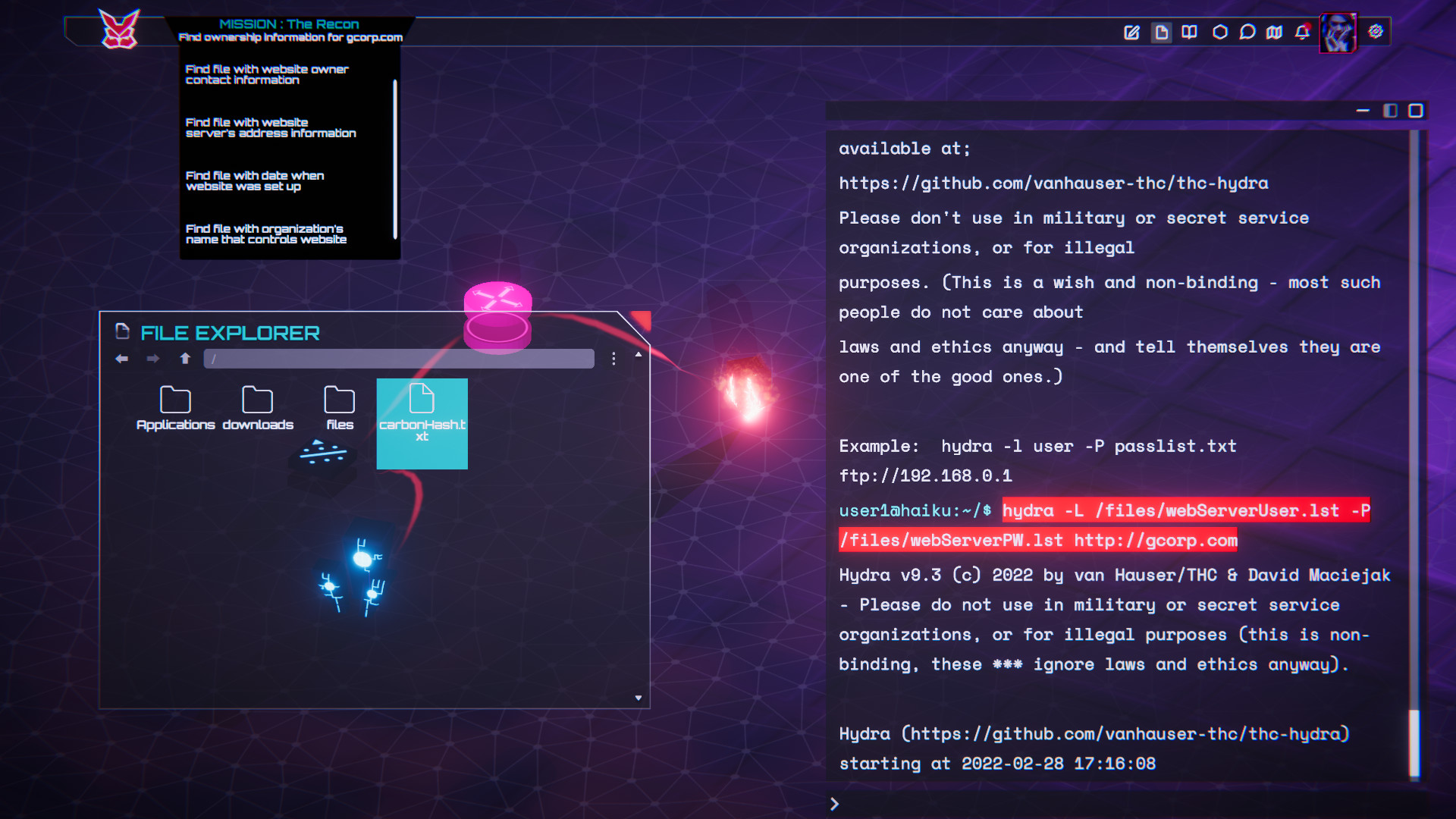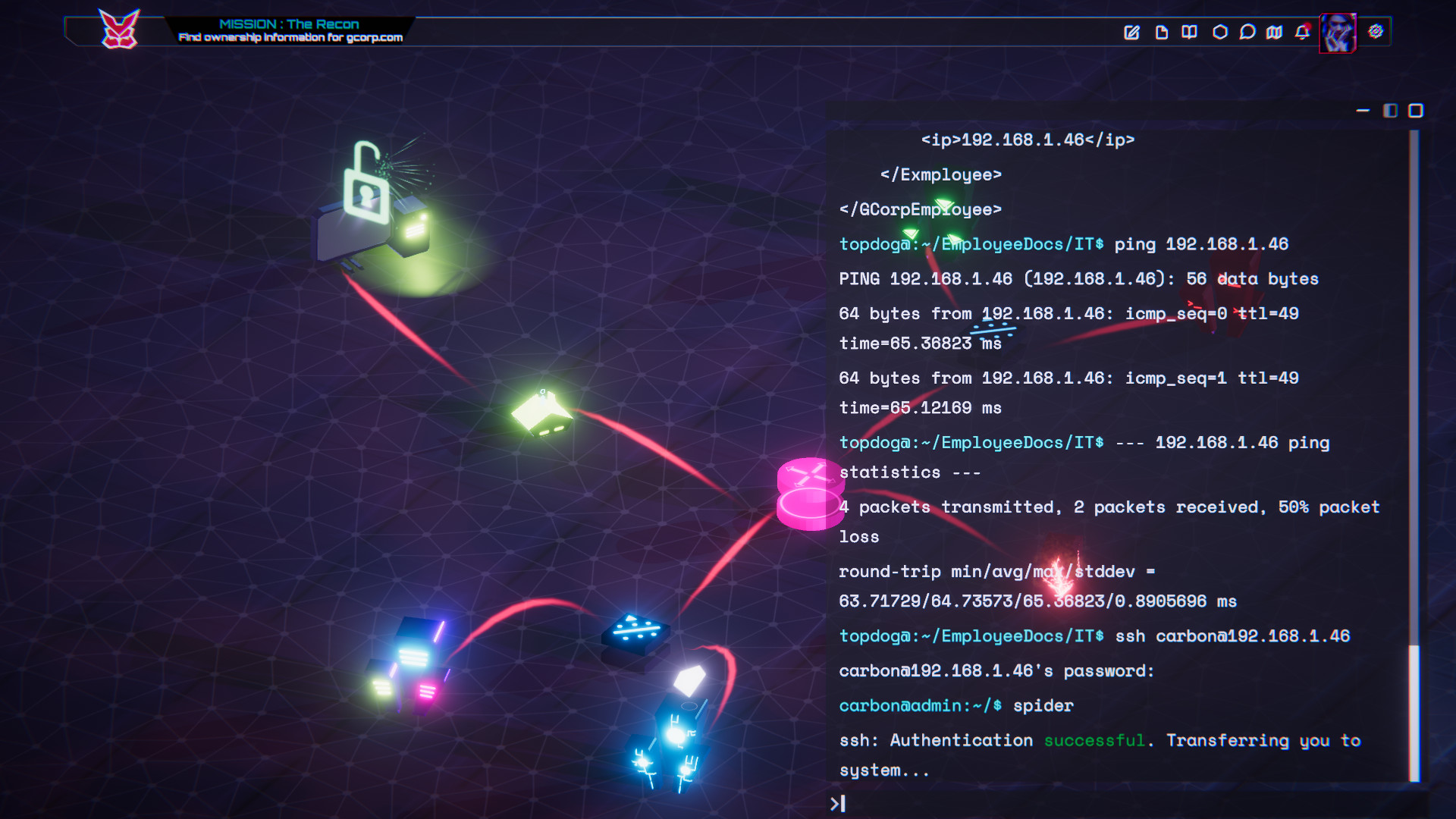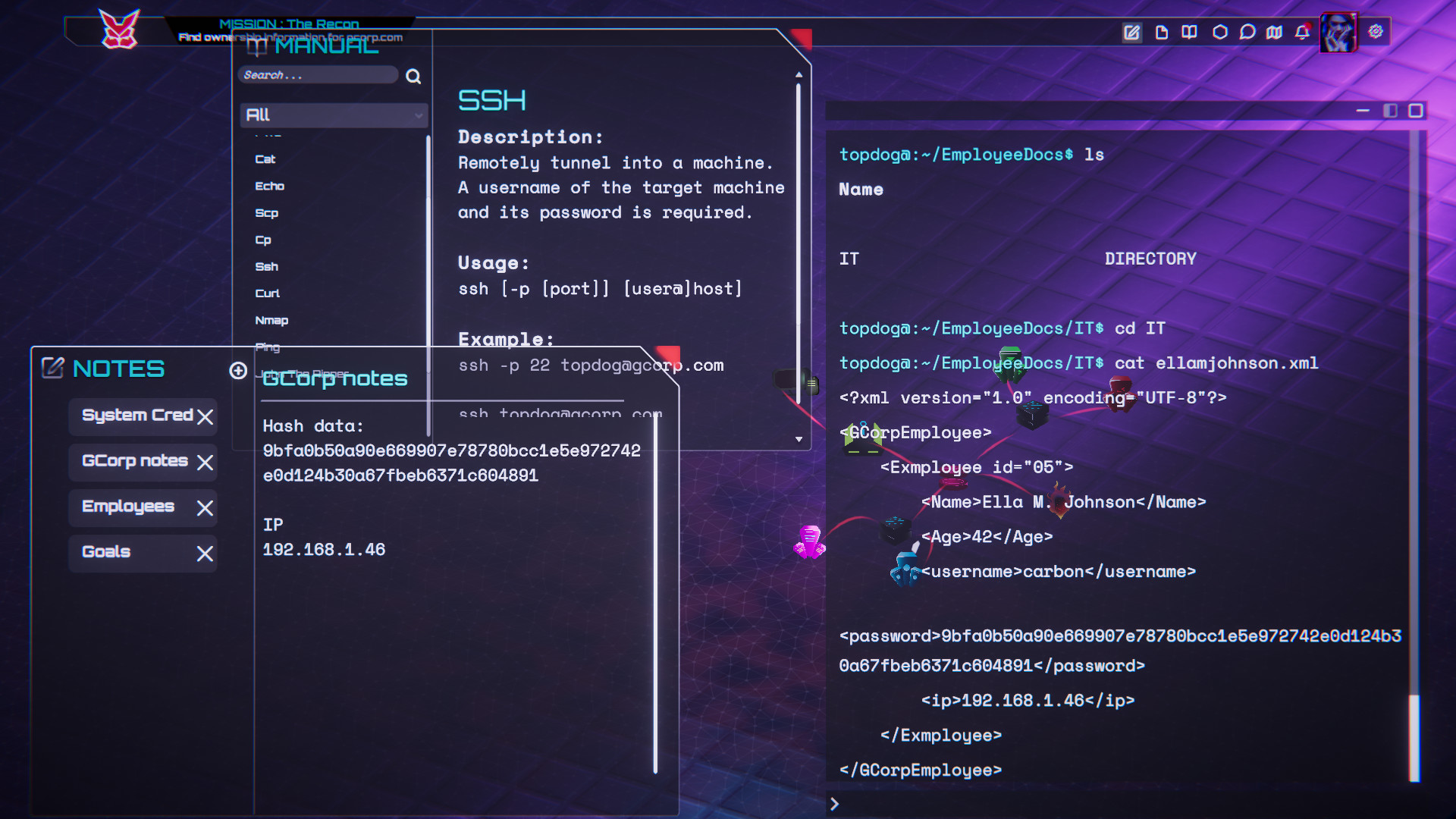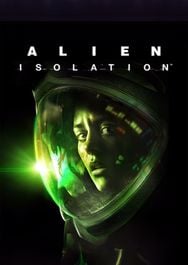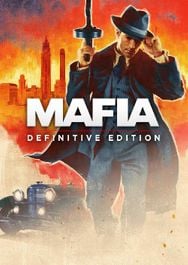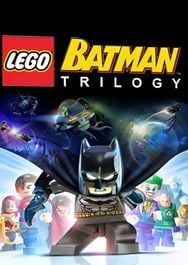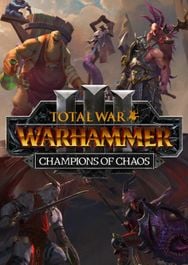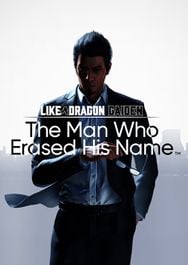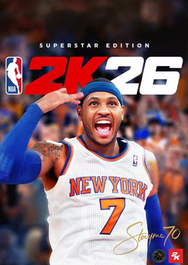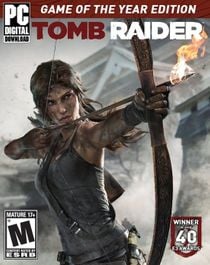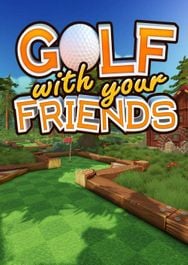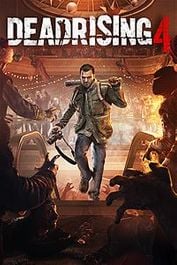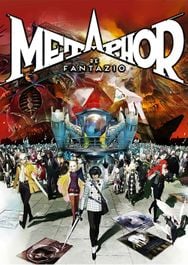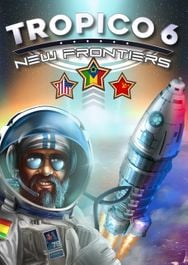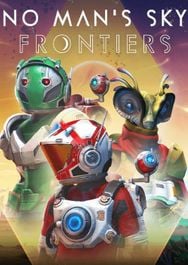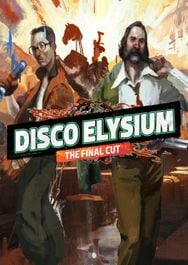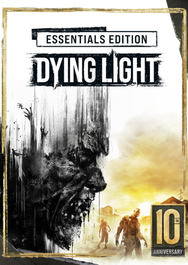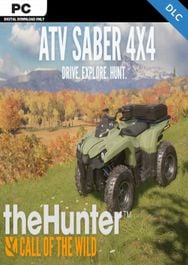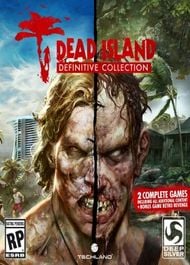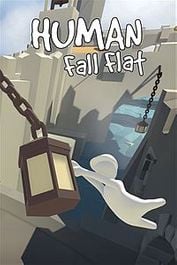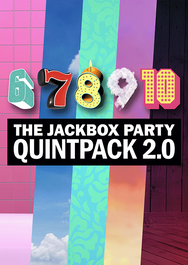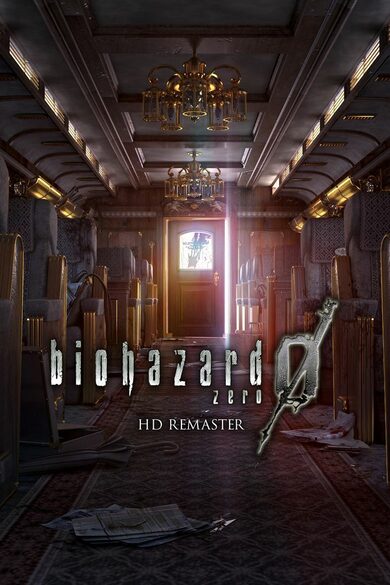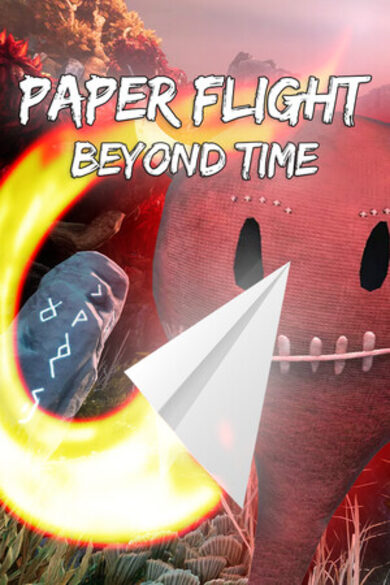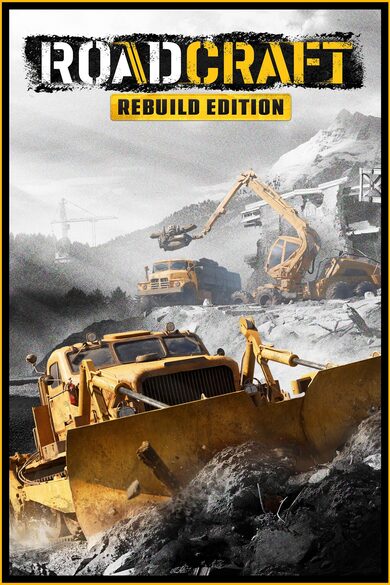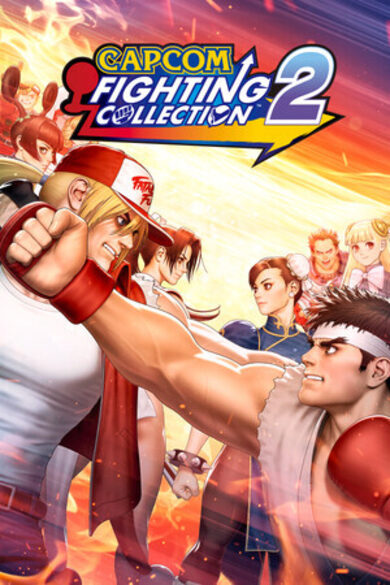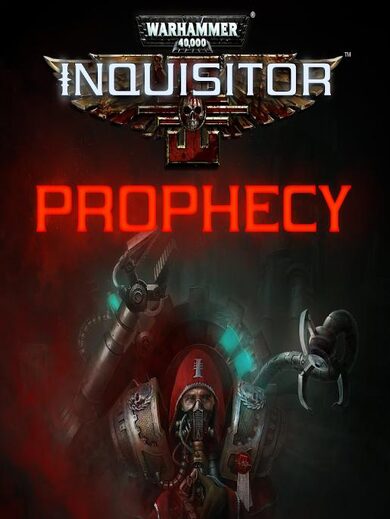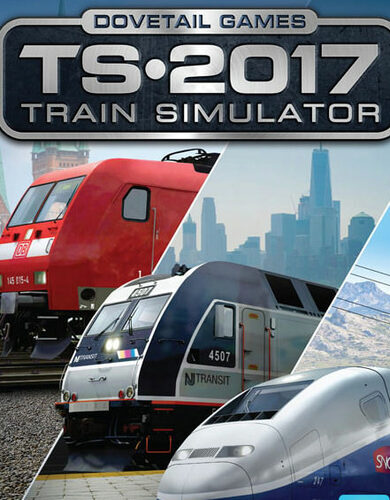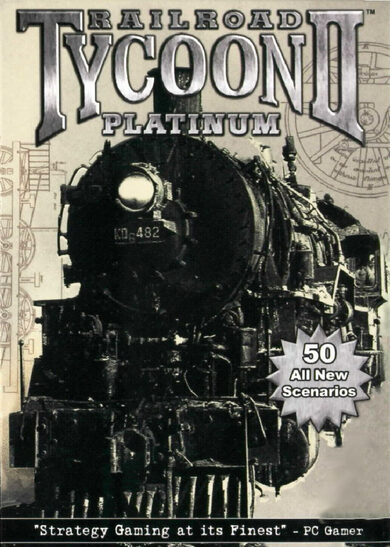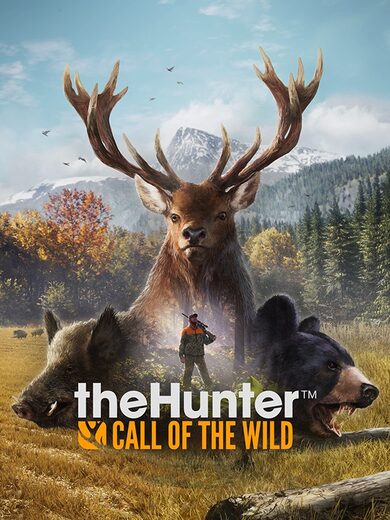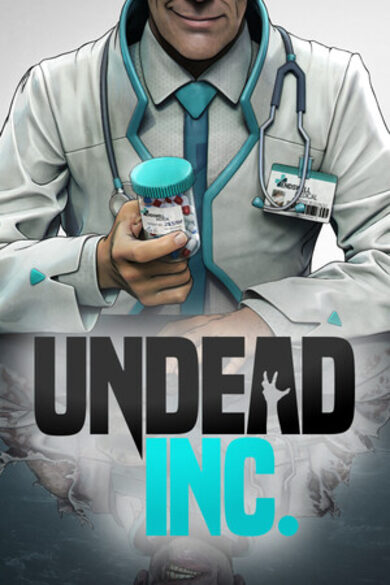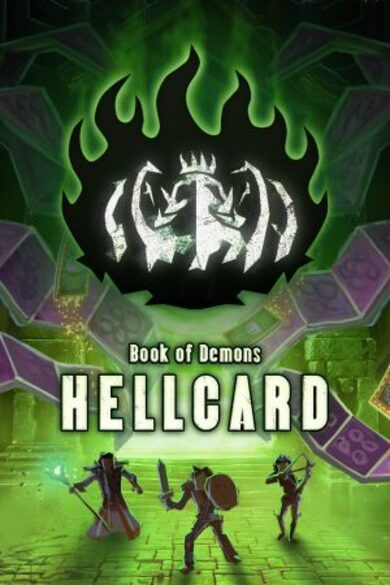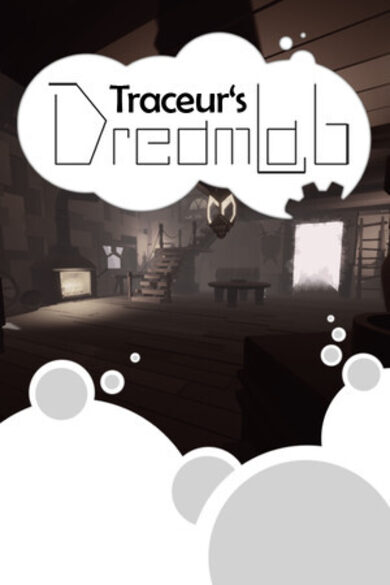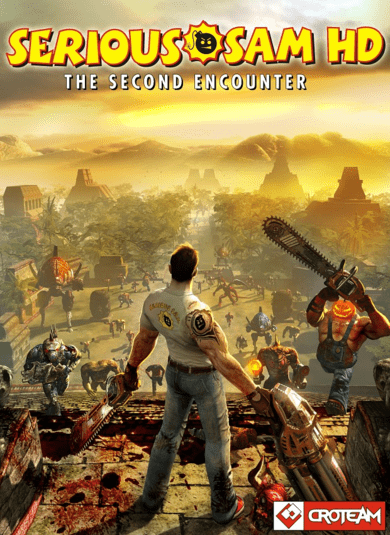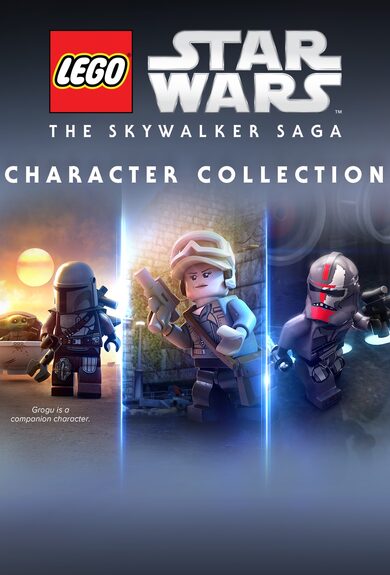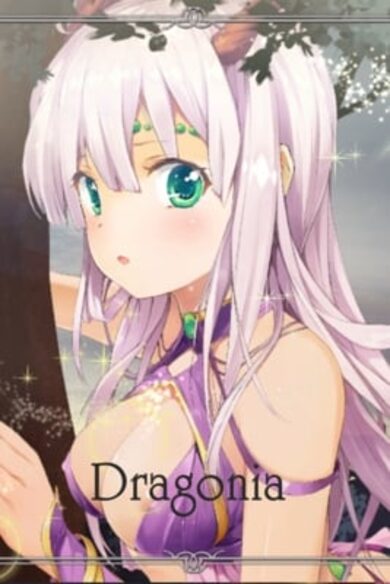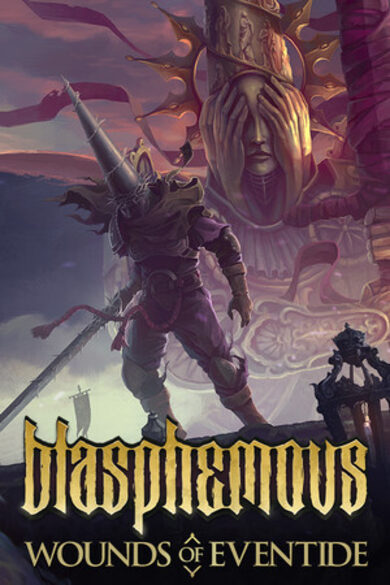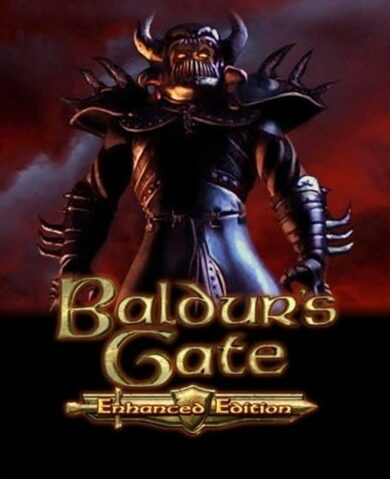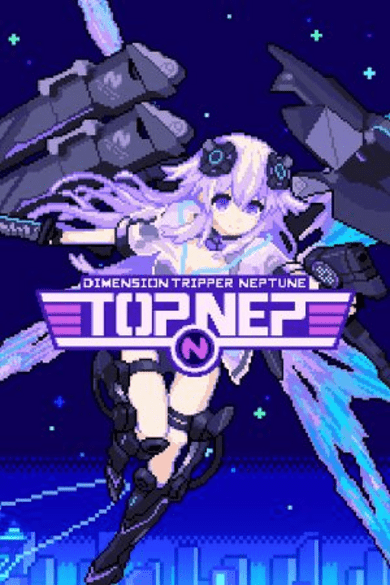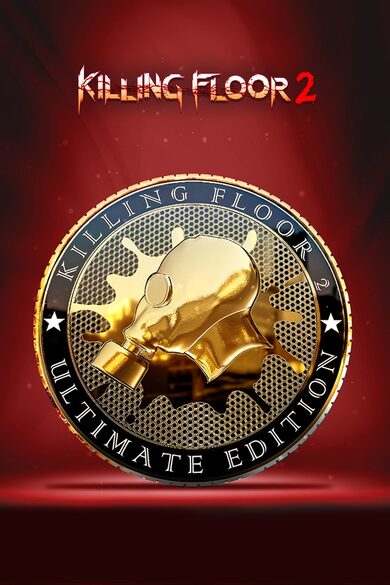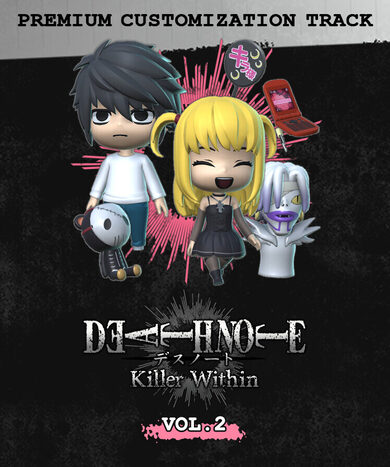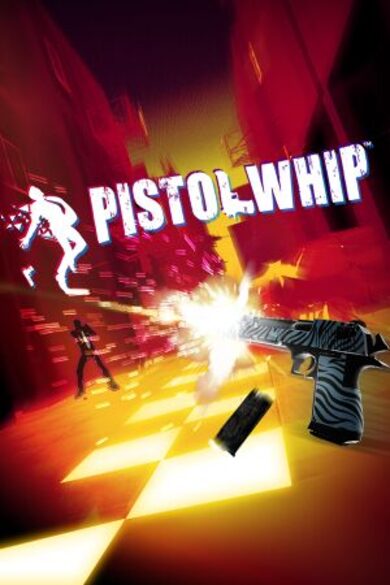With each mission, you will gain a core understanding of how the real Linux operating system works and how to control true-to-life cyber tools like JohnTheRipper, Hydra, Nmap, Ping, SSH, and many more. Everything you learn in the game powers you up even more in real life. Surf the Grid, hack into Megacorps and decide your path in the game and in the real world.
Forge
[ADD] Cutscene editor. Using all the AI characters, you can now add mission start, end, and failure cutscenes.
[ADD] "No Goals" caption.
[ADD] Characters limit for Forge mission Id, Name, and Objective
[ADD] Remove Device confirmation.
[UPDATE] Disable Nitro if there are no messages or explore mission.
[UPDATE] Improve the Help Boxes system - save states of them in player prefs, and add the ability to show it again.
[UPDATE] Redesign of General Info popup - rename it, dropdown instead of input
field, remove level name field, add new network popup, add ability to
duplicate and remove a selected network, add help box.
[UPDATE] Change the order of the tabs (the Add tab is first now).
[UPDATE] Lock some tabs by network state.
[UPDATE] Properties tab improvements - add just-in-time save of the network and small UI fixes.
[UPDATE] Apply Changes saves the network to the file directly. The user doesn't need to go to the Network tab anymore.
[UPDATE] File Editor changes for Forge - make it larger, background blocks raycasts, disable the ability to switch to the TMPro mode.
[FIX] File Browser - add deselect button, additional hint for Context menu when it doesn't work (for WebGL only).
[FIX] Settings popup refactoring and Difficulty popup layer fix.
[FIX] Top toolbar in the Forge, add settings popup to the Forge scene.
[FIX] Settings popup scale in the Forge scene.
[FIX] Add tab - selection fixes and return the Firewall device if it was deleted.
[FIX] Devices panel (attributes and ports list applying), some UI minor fixes.
[FIX] File name and Folder name didnt not change in the file explorer, even after pressing apply changes.
[FIX] Help text line height and spacing were inconsistent with others, creating a disorienting reading experience.
[FIX] Files > Properties tab - Weird huge spacing between inner tabs on top and content
[FIX] Publishing panel - add dialog windows, replace some UI elements, fix not working dropdown for WebGL.
[FIX] The Copy to Clipboard button uses bold text. It should use the same style as the Change Directory button.
[FIX] Copy/Typos in the Files Tab.
Terminal
[ADD] md5sum
[NEW] Pattern Matching
A pattern encodes some rules meant to match things, using special characters like *, ?, and regular Unicode characters.[code]txt matches a file named "txt"
* matches anything or even nothing
*txt matches anything followed by "txt" (ends with "txt")
file* matches "file", followed by anything (needs to start with "file")
*some* matches anything, followed by "some", Followed by anything (needs 'some' somewhere in the middle)
? matches a single character (needs a character, any character)
j? matches something that starts with "j" and is followed by any character
*.?s this would then match both "index.js", "main.rs", ".ps", but wouldn't match "gui.jsx"
[abc] matches anything that has one character and it is either a, b or c
*.[jr]s would match anything that ends with ".js" or ".rs"
[a-z] matches a single character, from ASCII "a" to "z" (can include weird characters of ASCII there)
file[0-9] then would match anything that starts with "file" and is followed by a single digit
file[ab0-9cd] matches "file" followed by a single digit or either a, b, c, d
[!s] or [^s] a '!' or '^' at the start of the brackets negates all inside, so here it matches all except for "s"
*[!s] would then match "anything that does not end in an "s"
[/code]
The machine always spits one of two outputs, either -1 for "error" or machine.Count for "success."
Each character that is compiled creates a cog for the machine. For instance, * tells the machine that "everything matches.
The expression *, for instance, creates a machine that has a single state that "just matches"
It does that by having only one state 0 that proceeds to the state 1 (machine.Count).
It also allows for obvious optimizations like making * ignore all subsequent *, because ****** is the same as *.
This allows for somewhat of a "return early" pattern, which quits whenever it can, logically, so a machine generated from the complex expression file*??[123a-z]*.txt, when matching a file, can quit as soon as it finds out that the first character of the file is not f.
[NEW] Pathname Expansion
Pattern matching is used for pathname expansion, which expands parts of the path using pattern matching to look for files by their path, this allows for supplying complex hierarchies of directories to a command.Each part of the path generates a machine that tries matching.
For instance, > echo */Do*/Fo* will make a machine of *, then match, then make a machine Do*, match again, and so on.
If any machines fail, there is no need to go further, and no more machines will be built. The input won't be expanded at all. In this example, it will remain literally echo.
EXAMPLE
[code]mkdir testcd test
mkdir -p .hidden-fol/../Docs/folder/inner/../../folders/fo{1,2}
touch .hidden .hidden-fol/inner Docs/folder/{aa,ab,bb,inner/cc} Docs/file
[/code]

We get the following results:

Hidden files must be matched explicitly by prepending any of the patterns with a dot, for example: .*.
Regular * does not grab them.

Misc Fixes
[FIX] Handle game data snapshot parsing in case of corrupted data.
Minimum Setup
- Processor: 32-bit processorMemory: 4 GB RAMStorage: 3 GB available space
- Memory: 4 GB RAMStorage: 3 GB available space
- Storage: 3 GB available space
[ 6355 ]
[ 6587 ]
[ 3177 ]
[ 2532 ]
[ 1655 ]
[ 1040 ]
[ 32822 ]
[ 867 ]
[ 45629 ]
[ 6040 ]
[ 17235 ]
[ 819 ]