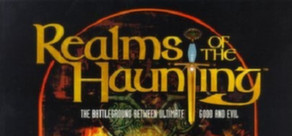Satisfactory is a first-person open-world factory building game with a dash of exploration and combat. Play alone or with friends, explore an alien planet, create multi-story factories, and enter conveyor belt heaven!
• Co-Op: Build a factory yourself or share the joy with your friends. Up to you!
• Factory Building: Experience building a huge factory from a first-person perspective. Automate and optimize it to perfection for your personal satisfaction.
• Customization: Customize your factory to your own liking. Build at high altitudes or over wide plains, there is almost no limits in the making of your tailor-made factory.
• Vehicles: Travel the world with class. Use jump pads, factory carts, jetpacks, hypertubes, trucks or trains. The choice is yours!
Construct
Conquer nature by building massive factories across the land. Expand wherever and however you want. The planet is filled with valuable natural resources just waiting to be utilized. As an employee of FICSIT it’s your duty to make sure they come to good use.Automate
Construct your factories with gracious perfection or build intricate webs of conveyor belts to supply all your needs. Automate trucks and trains to reach your faraway outposts and be sure to handle liquids properly by transporting them in pipes. It’s all about minimizing manual labour!Explore & Exploit
Venture on expeditions to search for new materials and be sure to put everything to good use. Nature is yours to harvest! You have vehicles, jetpacks, jump pads and more at your disposal to make the exploration easier. Equip the proper safety gear as well, just in case you run into the local wildlife.FEATURES
• Open World: Explore the huge (30km2) alien planet that is Massage-2(AB)b with its unique fauna and creatures.• Co-Op: Build a factory yourself or share the joy with your friends. Up to you!
• Factory Building: Experience building a huge factory from a first-person perspective. Automate and optimize it to perfection for your personal satisfaction.
• Customization: Customize your factory to your own liking. Build at high altitudes or over wide plains, there is almost no limits in the making of your tailor-made factory.
• Vehicles: Travel the world with class. Use jump pads, factory carts, jetpacks, hypertubes, trucks or trains. The choice is yours!
Update 1.1 is out now on Experimental!
Why Experimental?
Since the 1.0 release, we want to continue delivering a stable experience on the default version of the game
Using experimental allows us to polish everything up some more before releasing it to everyone and potentially including some side effects which might affect the current experience
Also, as usual this update is quite big in terms of changes as weve been working alongside with Fishlabs ( https://fishlabs.de ) for a few years now
They have designed and implemented the controller support in preparation for the Console release (Yes, Satisfactory is coming to consoles if you didnt know already) with our blessing and collaboration
This update includes many years worth of work so as usual, if you find anything unexpected or something that was working before suddenly does not work anymore, please let us know over at our QA Site https://questions.satisfactorygame.com/
Your posts are incredibly helpful and your feedback is always appreciated, But for now lets dive into the new content <3
To get started, connect your controller and go into the Options menu > Controls > General > Select Controls > Controller > Apply
Including a multitude of new filters, effects, poses, frames, colour adjustments, camera lens controls to tweak to your liking, theres a huge number of possibilities to get the ideal shot of you and your factories or you and your friends in multiplayer
Theres also a dolly mode so you can create small transitions and videos or anything your creativity allows, as well as multiple grid and crop settings for aspect ratios
You can also decouple the camera to move it around within a range of the pioneer and toggle visibility options for the Pioneer or even have the option to have the Pioneers helmet follow the camera around
Just remember that you must open and retrieve the Hard Drive inside the Crash Site first to be able to dismantle everything
Once you do the initial elevator placement, you will be able to zoop vertically to desired your elevation and add as many Elevator Floor Stops as you wish to match with your factory design
You will be able to customize the names for each floor as well as the icons and colours for each button that you can press to access each floor so you can keep track of exactly where each stop leads
To prevent this, you now must place Buffer Stops at the end of Railway paths, Including Train Stations, that you intend to manually drive through
Both Path signals and Block signals now have a Left Side and Right Side build mode that can be alternated by pressing R when having the hologram active
A big improvement compared to the existing Conveyor walls with a fixed placement for connections
Splitters or Mergers will attach to both the Input or Output of a Conveyor Lift, as well to any point in-between, for extra flexibility in your builds
There are 3 levels of priority to choose, so if two inputs share the same level of priority, the output will alternate between taking from each input, allowing you to control the output of your factories much more carefully
You can now leave some of the calculations to this handy buildable and see at a glance if youre producing your desired amount of parts on your factory
Once placed, it allows you to connect a hypertube to its 3 different paths
When traveling inside a hypertube, you can change paths by pressing E when approaching a junction to select which one of the routes you want to traverse through
Useful for connecting existing hypertube networks to newly built ones
It can be built on its own, on top of an existing hypertube or attached to a hypertube support or junction
There are new architectural pieces that you can build with the update to allow for more expression when designing your factories, all accessible from the AWESOME Shop
New Beams:
New Misc.:
When using this mode, any blueprint that contains Conveyor, Pipes or Railways will try to automatically connect to any available inputs/outputs on the other end, which you can visually confirm before placing by hovering over with the blueprint hologram
Different buildings will also change the way the sounds occlude, for example glass or metal.
Player related sounds will now change dynamically depending on your surroundings for example high ceilings, tight corridors or inside caves.
Attenuation now uses mid-side stereo positioning rather than just ducking specific frequencies
For more info on the changes that will carry over from current Experimental please check the links below:
https://store.steampowered.com/news/app/526870/view/512951942084822988?l=english
https://store.steampowered.com/news/app/526870/view/498313608291156664?l=english
We have updated the Port Allocation Strategy in Reliable Messaging
New features:
[/Script/ReliableMessaging.ReliableMessagingTCPFactory]
PortRangeBegin=8888
PortRangeLength=512
ExternalPortRangeBegin=-1
Hi Pioneers!
Today its the release of our first content update since leaving early access and we would like to introduce you all to our newest features with our 1.1 update!
This update is available right now on the Experimental version of the game, so before trying it out its always good to BACKUP YOUR SAVES
This is how you can access the Experimental version:
- Steam: Right clicking the game > Properties > Betas > Beta Participation > Experimental
- Epic: Go to your library and download the Experimental version
Why Experimental?
Since the 1.0 release, we want to continue delivering a stable experience on the default version of the game
Using experimental allows us to polish everything up some more before releasing it to everyone and potentially including some side effects which might affect the current experience
Also, as usual this update is quite big in terms of changes as weve been working alongside with Fishlabs ( https://fishlabs.de ) for a few years now
They have designed and implemented the controller support in preparation for the Console release (Yes, Satisfactory is coming to consoles if you didnt know already) with our blessing and collaboration
This update includes many years worth of work so as usual, if you find anything unexpected or something that was working before suddenly does not work anymore, please let us know over at our QA Site https://questions.satisfactorygame.com/
Your posts are incredibly helpful and your feedback is always appreciated, But for now lets dive into the new content <3
1.1 New features:
Controller support
We are very excited to finally announce controller support available in Satisfactory, with both Xbox and DualSense controllers supportedTo get started, connect your controller and go into the Options menu > Controls > General > Select Controls > Controller > Apply
Photo Mode
Theres been a major overhaul to the existing Photo Mode adding brand new UI and SettingsIncluding a multitude of new filters, effects, poses, frames, colour adjustments, camera lens controls to tweak to your liking, theres a huge number of possibilities to get the ideal shot of you and your factories or you and your friends in multiplayer
Theres also a dolly mode so you can create small transitions and videos or anything your creativity allows, as well as multiple grid and crop settings for aspect ratios
You can also decouple the camera to move it around within a range of the pioneer and toggle visibility options for the Pioneer or even have the option to have the Pioneers helmet follow the camera around
Crash Site Dismantling
You will also now will finally be able to clean up debris from Crash Sites from your biomes and get some extra resources for your efforts by doing soJust remember that you must open and retrieve the Hard Drive inside the Crash Site first to be able to dismantle everything
Personnel Elevator
To expand your traversal options for Pioneers in larger factories, you can now build and use the new Personnel ElevatorOnce you do the initial elevator placement, you will be able to zoop vertically to desired your elevation and add as many Elevator Floor Stops as you wish to match with your factory design
You will be able to customize the names for each floor as well as the icons and colours for each button that you can press to access each floor so you can keep track of exactly where each stop leads
Advanced Game Settings
No Fuel setting
The highly requested No fuel option has finally been added to Advanced Game Settings, so you if you enjoy playing with AGS, you no longer have to do extra steps when using vehiclesTrains
Buffer Stops
Were introducing a new mechanic for trains, when manually driving a Train and reaching the end of the railway, Trains will now derail entirely and you will have to interact with the train in order to get it back on the rail, similar to how Train Collisions workTo prevent this, you now must place Buffer Stops at the end of Railway paths, Including Train Stations, that you intend to manually drive through
QOL
Left-handed Path and Block SignalsBoth Path signals and Block signals now have a Left Side and Right Side build mode that can be alternated by pressing R when having the hologram active
Railways rework
Railways have gotten some major improvements with their implementation, so they should be a lot nicer and better to build overall than everBuildings
Logistics
Conveyor Wall Hole
New Conveyor attachment that can be freely placed on any Wall (And Windows!) allowing for conveyors to pass through to allow for more customization.A big improvement compared to the existing Conveyor walls with a fixed placement for connections
Conveyor Lifts - Splitter and Merger support
The Splitter and Mergers capabilities have now improved, and they can now be attached to Conveyor Lifts, allowing more modularity to your vertical buildsSplitters or Mergers will attach to both the Input or Output of a Conveyor Lift, as well to any point in-between, for extra flexibility in your builds
Priority Merger
This is a new type of Merger that allows you to prioritize which one of its active inputs should be output firstThere are 3 levels of priority to choose, so if two inputs share the same level of priority, the output will alternate between taking from each input, allowing you to control the output of your factories much more carefully
Conveyor Throughput Monitor
A brand-new conveyor attachment that monitors the number of parts traveling through a conveyor belt and displays it on its screen, requires a full minute of gathering data to display the most accurate resultsYou can now leave some of the calculations to this handy buildable and see at a glance if youre producing your desired amount of parts on your factory
QOL
Pipeline Build Modes
Straight
After hearing the warm reception over the straight conveyor belt build mode, we have now added it for Pipes so you can finally create the perfectly organized setup without relying on manual placementCurved
Not only that, but we also included a Curved build mode for those times when you might need additional angles in your pipeline setupTransport
Hypertubes
Hypertube Junctions
Three-way hypertube junction that can be placed on its own, or attached to another hypertube junction or a hypertube supportOnce placed, it allows you to connect a hypertube to its 3 different paths
When traveling inside a hypertube, you can change paths by pressing E when approaching a junction to select which one of the routes you want to traverse through
Hypertube Branch
Can be placed in a Hypertube to split it into two separate paths, the resulting branching path can only be accessed by traveling through the longer segment due to its shapeUseful for connecting existing hypertube networks to newly built ones
It can be built on its own, on top of an existing hypertube or attached to a hypertube support or junction
Architecture
New Architectural Pieces
There are new architectural pieces that you can build with the update to allow for more expression when designing your factories, all accessible from the AWESOME Shop
New Beams:
- H-Beam
- Shelf Beam
- Round Concrete Beam
- Braided Cable (its a beam)
- Braided Cable Cluster (its also a beam)
New Misc.:
- Roll-Up Gate (FICSIT, Concrete, Steel)
- Road Barrier Corner
- Basic Shelf Unit
- Large Vent
- Large Fan
QOL
Automatic connections of Conveyor, Pipes and Railways in Blueprints
There is now a new Auto Connect build mode for Blueprints that you can select by pressing R when having a Blueprint Hologram outWhen using this mode, any blueprint that contains Conveyor, Pipes or Railways will try to automatically connect to any available inputs/outputs on the other end, which you can visually confirm before placing by hovering over with the blueprint hologram
Flashlight now works while inside Hypertubes
Long requested QOL for traveling inside Hypertubes during nighttime with improved visibilityDrone movement and pathing improvements
Many improvements to drone movement and pathing which should improve the way drones interact with their automated routesConveyor poles and Pipeline supports now have soft clearance
This will help adjust the placement even more in limited spaces as they can now overlap with other buildablesNudging can now be done vertically as well
Major request since the introduction of nudging, you can now Nudge vertically with Page Up/Page DownRemoved max distance limit on Nudging
You can freely really refine the placement of all your buildings without having to rely on precise aiming since we have now removed the distance limit on nudgingVisual Improvements
Falling Trees
Expanding to the polish of our foliage, Trees will now gracefully fall after being cut by the chainsaw with all new effectsSpore & Gas Pillar VFX
Spore and Gas Pillar visual effects have gotten an overhaul to improve their lookExplosive Rebar and Nobelisk VFX
Continuing with our polish, the explosion effects created by the Explosive Rebar and the Nobelisk have received a new improved look as wellPower Slugs VFX
Also received some polish so you can marvel at as you pick them up before you unavoidably turn them into power shardsAudio Improvements
Dynamic occlusion system for foundations and walls
Factory sounds will now be occluded and muffled if they are behind walls or other obstaclesDifferent buildings will also change the way the sounds occlude, for example glass or metal.
Audio indoor detection system and local acoustic context
Factory and player sounds will now behave differently if the player is indoors, The HUB now has a unique audio setup as wellPlayer related sounds will now change dynamically depending on your surroundings for example high ceilings, tight corridors or inside caves.
Voice Chat Attenuation
Now has different strength levels adjustable in settingsAttenuation now uses mid-side stereo positioning rather than just ducking specific frequencies
Narrative
We have now also expanded on the narrative from 1.0 with the inclusion of many, many more ADA voice lines for new and old content and interactionsBug Fixes
There are many bugfixes that we could not properly do during 1.0 as well as improvements that are currently being tested in experimental, which will carry over to 1.1For more info on the changes that will carry over from current Experimental please check the links below:
https://store.steampowered.com/news/app/526870/view/512951942084822988?l=english
https://store.steampowered.com/news/app/526870/view/498313608291156664?l=english
Dedicated Server - Port Forwarding Updates
If you have Host a dedicated server, you should definitely give the next block a read as many new improvements have been added to allow for extra flexibility since the last update on ExperimentalWe have updated the Port Allocation Strategy in Reliable Messaging
New features:
Explicit Port Configuration
- A new -ReliablePort= command-line parameter allows explicit port selection.
- The value must be an integer between 0 and 65535.
- If specified, the server will attempt to bind to this port and fail to initialize if the port is unavailable.
Default and Configurable Port Ranges
The following settings in Engine.ini control port allocation:[/Script/ReliableMessaging.ReliableMessagingTCPFactory]
PortRangeBegin=8888
PortRangeLength=512
ExternalPortRangeBegin=-1
- The server will attempt to bind within [PortRangeBegin, PortRangeBegin + PortRangeLength).
- By default, the server starts at port 8888 and tries up to 512 ports until it finds an available one.
Client Awareness & NAT Handling
- Clients must connect to the correct port, but port remapping (e.g., via NAT/firewall rules) can break this.
- To address this, the server now communicates the listening port to clients during the initial handshake.
- If external port remapping is used, the server must be aware of the external port via:
- The ExternalPortRangeBegin config setting (for remapped ranges).
- The -ExternalReliablePort= command-line parameter (for explicitly mapped ports).
Server Host Requirements (TL;DR)
- If hosting a single server, port 8888 TCP must be open by default.
- If hosting multiple servers, a range of ports starting from 8888 TCP (by default) must be open.
- The server will attempt up to 512 ports before failing (configurable).
- If port remapping (NAT/firewall) is used, the server must be configured accordingly; otherwise, clients wont be able to connect.
- Logging is in place to help server maintainers verify the allocated ports.
[ 2025-04-01 13:02:44 CET ] [Original Post]
GAMEBILLET
[ 6176 ]
FANATICAL
[ 5746 ]
GAMERSGATE
[ 1265 ]
MacGameStore
[ 2018 ]
INDIEGALA
[ 986 ]
FANATICAL BUNDLES
GMG BUNDLES
HUMBLE BUNDLES
INDIEGALA BUNDLES
by buying games/dlcs from affiliate links you are supporting tuxDB