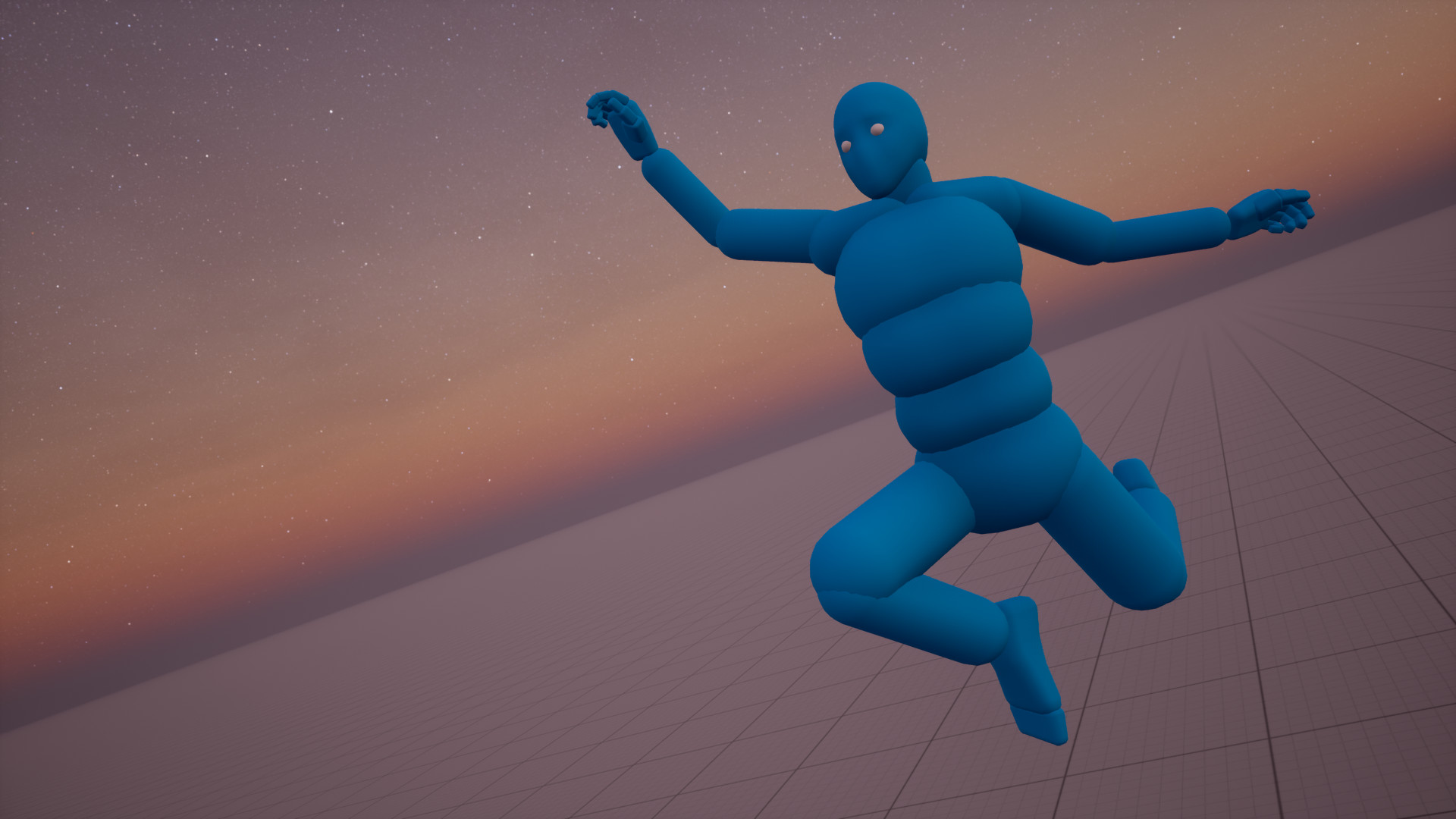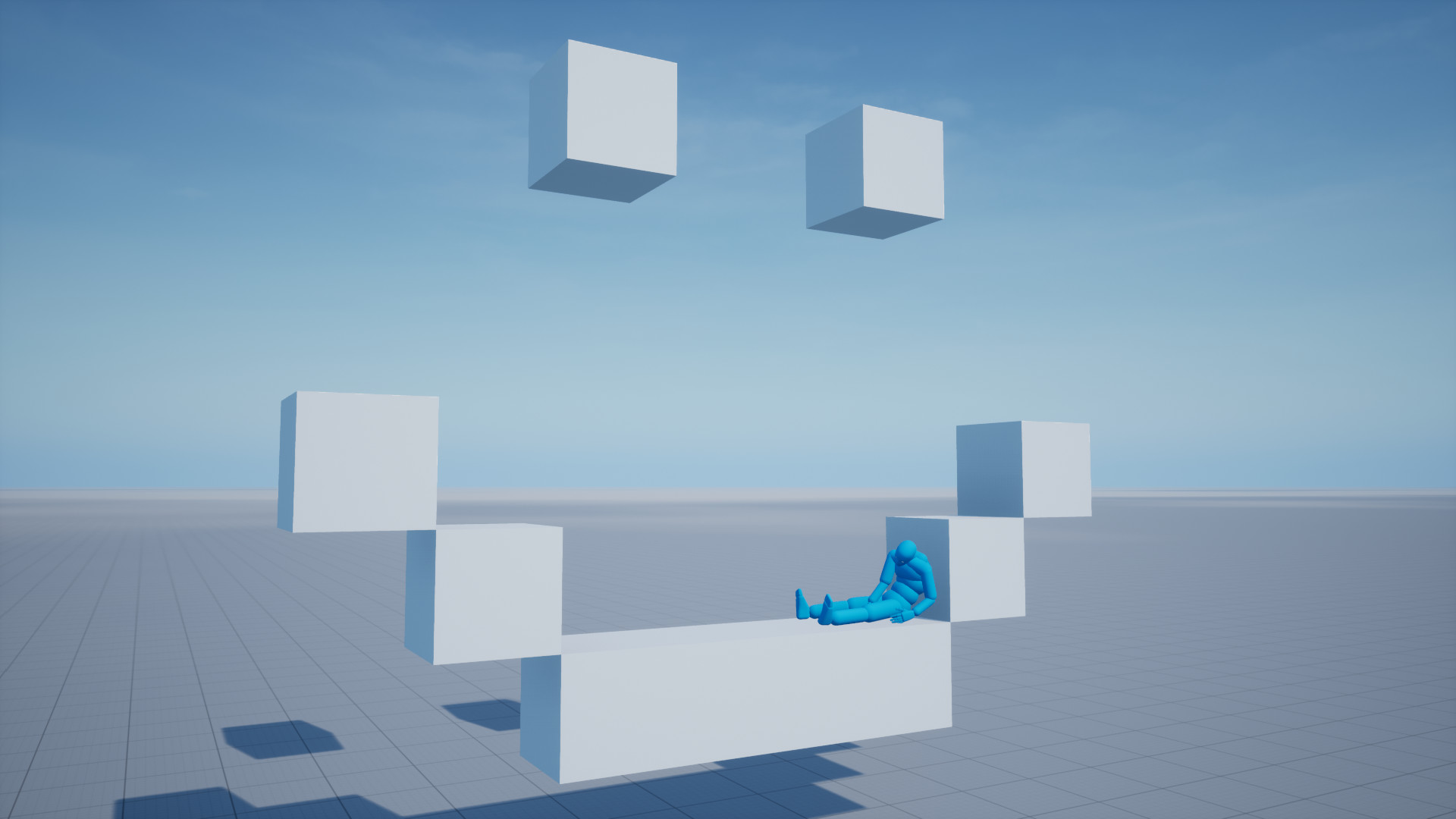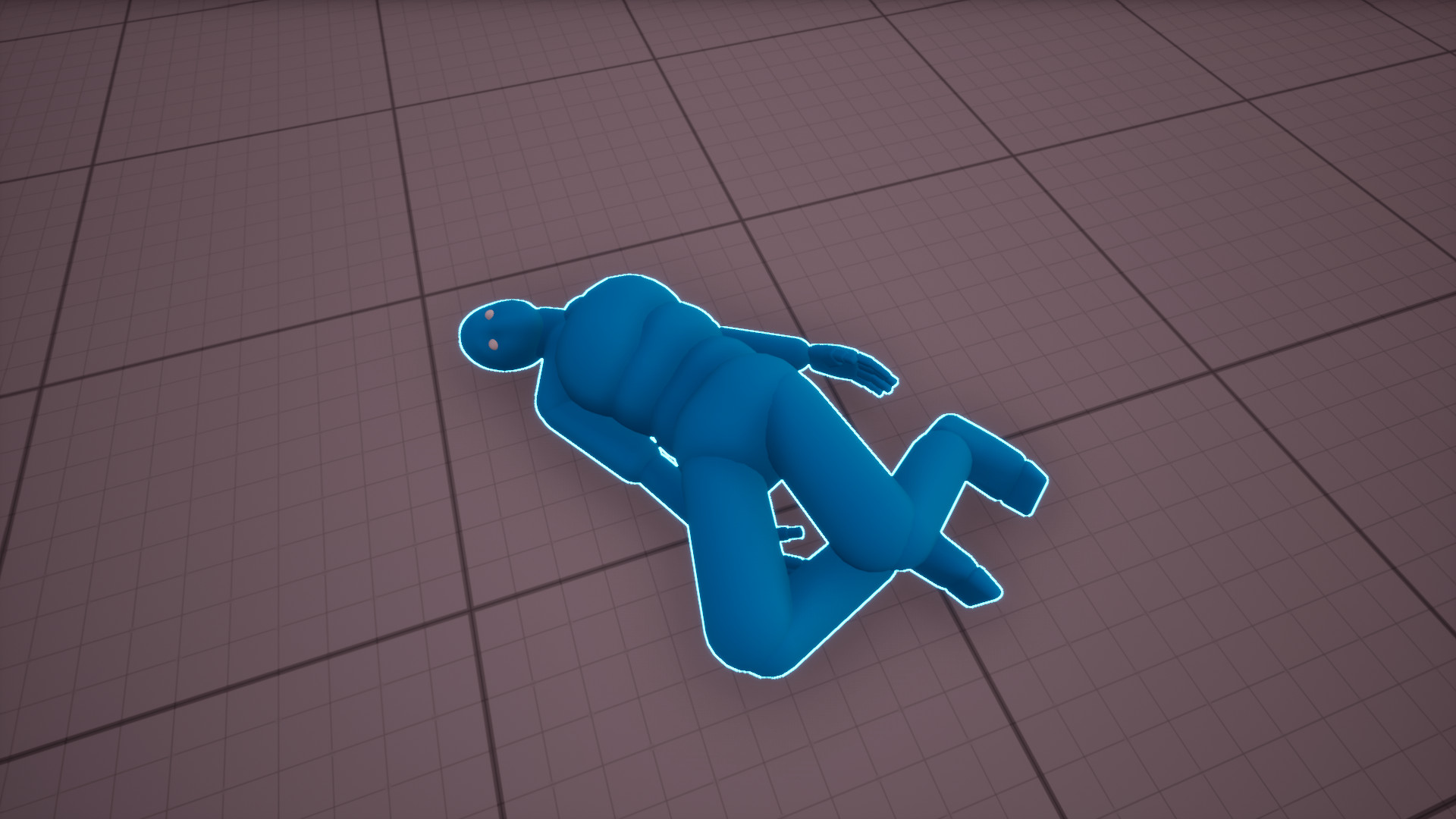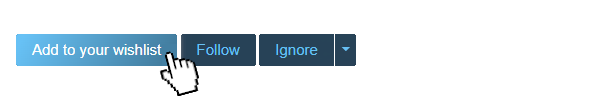

Ultimate Ragdoll Game is a sandbox game with no limits. We give you various blocks, game modes and full freedom of gameplay. The game doesn't have any specific way of playing or ending. Your main goal is to have fun! Use Steam Workshop to add new characters to the game, explore community-created maps, invite your friends to play together in multiplayer mode, and when you're done, use the photo mode to share your work with the community.
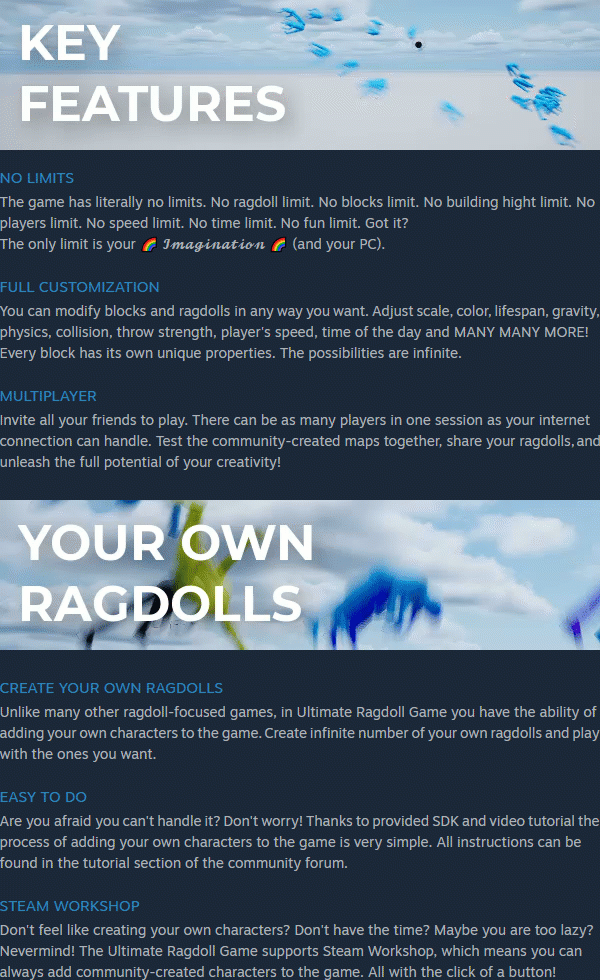
Leaderboard, Textblock, UI improvements, Autosave and more - UPDATE v.0.5
As a result, I kindly request all map creators who have uploaded their creations to the Steam Workshop to reapply colors to all blocks and update their maps. Starting from version v.0.5, it's possible to update existing items in the Steam Workshop. Further information can be found in the following part of this announcement.
I apologize for any inconveniences and assure you that this change will positively impact the game's further development.[/u]
Returning to the changes, the new game update includes:
As you can see, this update has introduced a lot of new content and improvements to the game. I hope that the gameplay experience will keep getting better with each subsequent update. At the same time, I want to mention that we're getting closer to the full game version and the exit from the Early Access phase.
In the next update, you can expect support for a new type of content from the Steam Workshop, not just maps and ragdolls. Once again, I encourage you to join my Discord Server and share your insights about the game.
Stay tuned for more news!
- - -
JOIN MY DISCORD SERVER
BUY ULTIMATE RAGDOLL GAME:
https://store.steampowered.com/app/1978720/Ultimate_Ragdoll_Game/
Hello everyone!
For the past month, I've been working intensively on a new game update. However, before I start listing what has been added, one significant change needs to be highlighted.
IMPORTANT ANNOUNCEMENT
[u]The new game version v.0.5 changes the way colors and materials are assigned to blocks. This means that all blocks on maps created in versions older than v.0.5 will change color to white. This change was necessary to enable the possibility of adding custom textures to the game through the Steam Workshop in a future update.As a result, I kindly request all map creators who have uploaded their creations to the Steam Workshop to reapply colors to all blocks and update their maps. Starting from version v.0.5, it's possible to update existing items in the Steam Workshop. Further information can be found in the following part of this announcement.
I apologize for any inconveniences and assure you that this change will positively impact the game's further development.[/u]
Returning to the changes, the new game update includes:
- Textblock
- New Materials
- Round Edges
- Fast blocks copying
- Autosave
- XP System
- Leaderboard
- Play Modes unlocking
- Achievements tab
- UI colors customization
- Properties icons in UI
- Map Thumbnails
- Updating existing Steam Workshop items
- New languages
- Bug fixes
TEXTBLOCK
A new block has been added to the game - Textblock. This is a simple block in the shape of letters, numbers, and special characters. You have the entire Latin alphabet A-Z, numbers 0-9, and all special characters available on a standard English keyboard at your disposal.NEW MATERIALS
As mentioned in the initial announcement, the way colors and materials are assigned to blocks in the game has changed. In the older version of the game, there was only the "Color" property, where we could choose from all available in-game colors and materials. Now, the color property has been split into "Color" and "Material," making the selection of appropriate textures much faster and more intuitive. Three new materials have been added to the game:- Plastic
- Metal
- Glass
ROUND EDGES
As part of enhancing block customization, a property called "Round Edges" has also been added. This property allows you to round the edges of all basic shapes in the game. However, it doesn't work on special blocks like Checkpoints, Cannons, Mines, etc.FAST BLOCKS COPYING
This is a minor improvement to the Build Mode. By holding the RMB and clicking the MMB on a specific block, you can quickly copy all its properties and start building with it.AUTOSAVE
During gameplay, the game will automatically save your progress and store it in a single slot. Intervals between saves can be adjusted in the game settings under the Gameplay tab.XP SYSTEM
An Experience Points (XP) system has been added to the game. XP is earned for every in-game action, such as placing blocks, removing them, spawning ragdolls, using Play Mode, etc. The amount of points can be seen in the Mode Info section during gameplay. Points are permanently assigned to your Steam account, so there's no need to worry about losing them.LEADERBOARD
The above-mentioned Experience Points also contribute to player competition. With version v.0.5, a global Leaderboard has been launched. You can check the results of the top players by clicking on the Leaderboard icon in the lower-left corner of the Main Menu.PLAY MODES UNLOCKING
Experience Points now also serve to unlock Play Modes. Initially, only three Play Modes will be available at the start of the game:- Grab & Throw
- Gun & Grenades
- Hammer
ACHIEVEMENTS TAB
Next to the Leaderboards tab in the Main Menu, an Achievements tab has been added. This tab allows you to view the achievements you've unlocked.UI COLORS CUSTOMIZATION
This is another option that enhances player customization. Now, all interface colors in the game can be changed. Players can choose a color theme for each mode and a general one for the Main Menu and Mode Settings Menu. Colors can be altered in the game settings under the Interface tab.PROPERTIES ICONS IN UI
Property icons have been added to the Mode Settings Menu. This significantly streamlines the usage of the game's interface.MAP THUMBNAILS
All maps, both player-created and those downloaded from the Steam Workshop, now have thumbnails, making it easier to identify specific maps. Thumbnails are generated automatically during map saving.UPDATING EXISTING STEAM WORKSHOP ITEMS
Until now, it was only possible to upload content to the Steam Workshop once, without the ability to update it. From now on, in the Workshop tab in the Main Menu, you can enter the ID of the item you want to update. The item's ID can be found in the URL of its Steam Workshop page.NEW LANGUAGES
Thanks to the fantastic work of my translators, the game is now available in three new languages:- Portuguese
- Hungarian
- Vietnamese
BUG FIXES
As usual, several minor bugs that appeared during gameplay have been fixed in the game. Currently, I'm working on resolving frequent crashes that players have reported.As you can see, this update has introduced a lot of new content and improvements to the game. I hope that the gameplay experience will keep getting better with each subsequent update. At the same time, I want to mention that we're getting closer to the full game version and the exit from the Early Access phase.
In the next update, you can expect support for a new type of content from the Steam Workshop, not just maps and ragdolls. Once again, I encourage you to join my Discord Server and share your insights about the game.
Stay tuned for more news!
- - -
JOIN MY DISCORD SERVER
BUY ULTIMATE RAGDOLL GAME:
https://store.steampowered.com/app/1978720/Ultimate_Ragdoll_Game/
[ 2023-08-11 10:48:42 CET ] [Original Post]
Minimum Setup
- OS: Ubuntu 14.04 and newer recommendedMemory: 2 GB RAMStorage: 1 GB available space
- Memory: 2 GB RAMStorage: 1 GB available space
- Storage: 1 GB available space
Recommended Setup
- OS: Ubuntu 14.04 and newer recommended
- Processor: Quad-core Intel or AMD. 2.5 GHz or fasterMemory: 8 GB RAM
- Graphics: NVIDIA GeForce 470 GTX or AMD Radeon 6870 HD series card or higher
- Storage: 1 GB available space
GAMEBILLET
[ 6382 ]
FANATICAL
[ 5853 ]
GAMERSGATE
[ 1933 ]
MacGameStore
[ 2282 ]
FANATICAL BUNDLES
HUMBLE BUNDLES
by buying games/dlcs from affiliate links you are supporting tuxDB