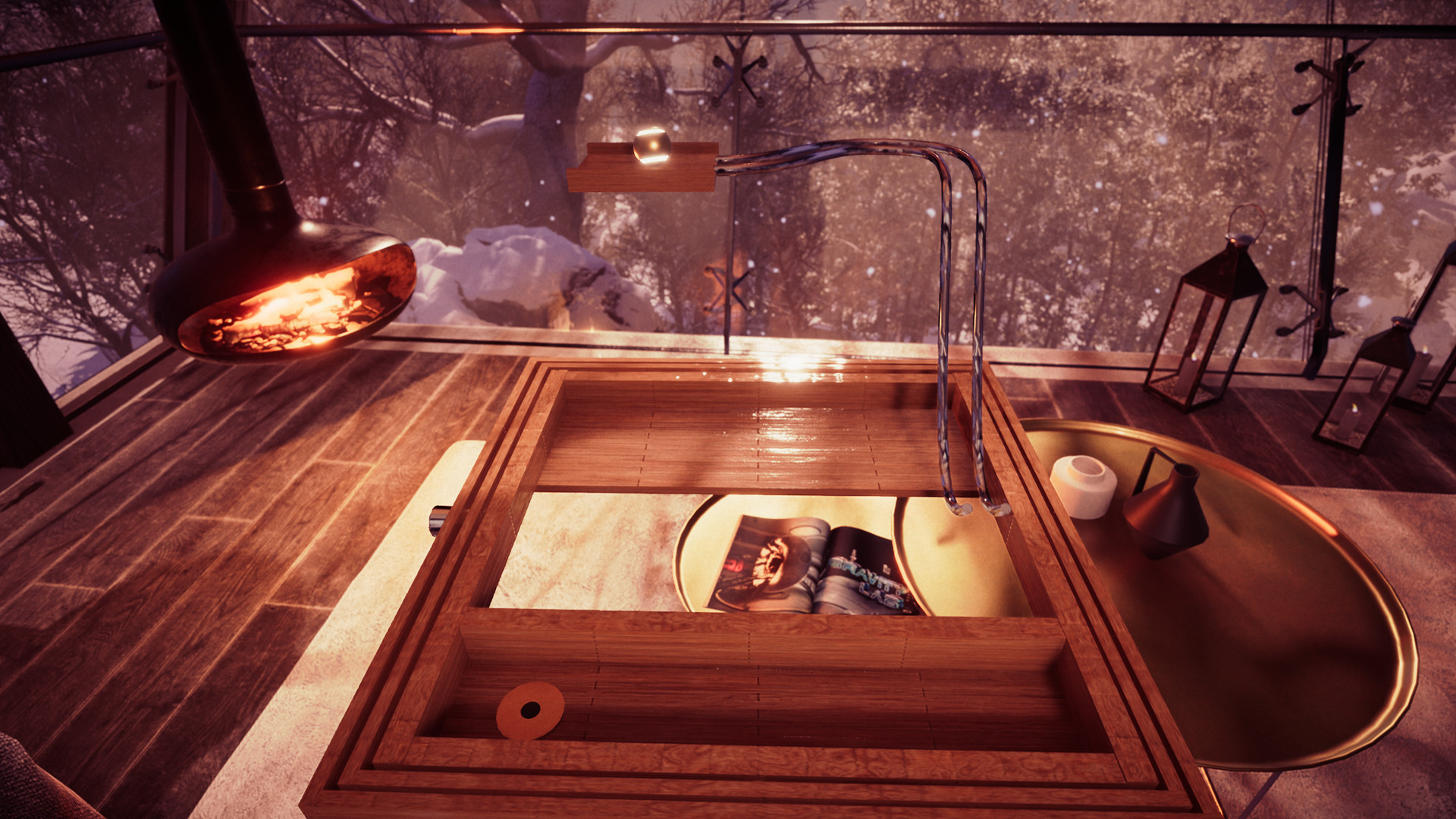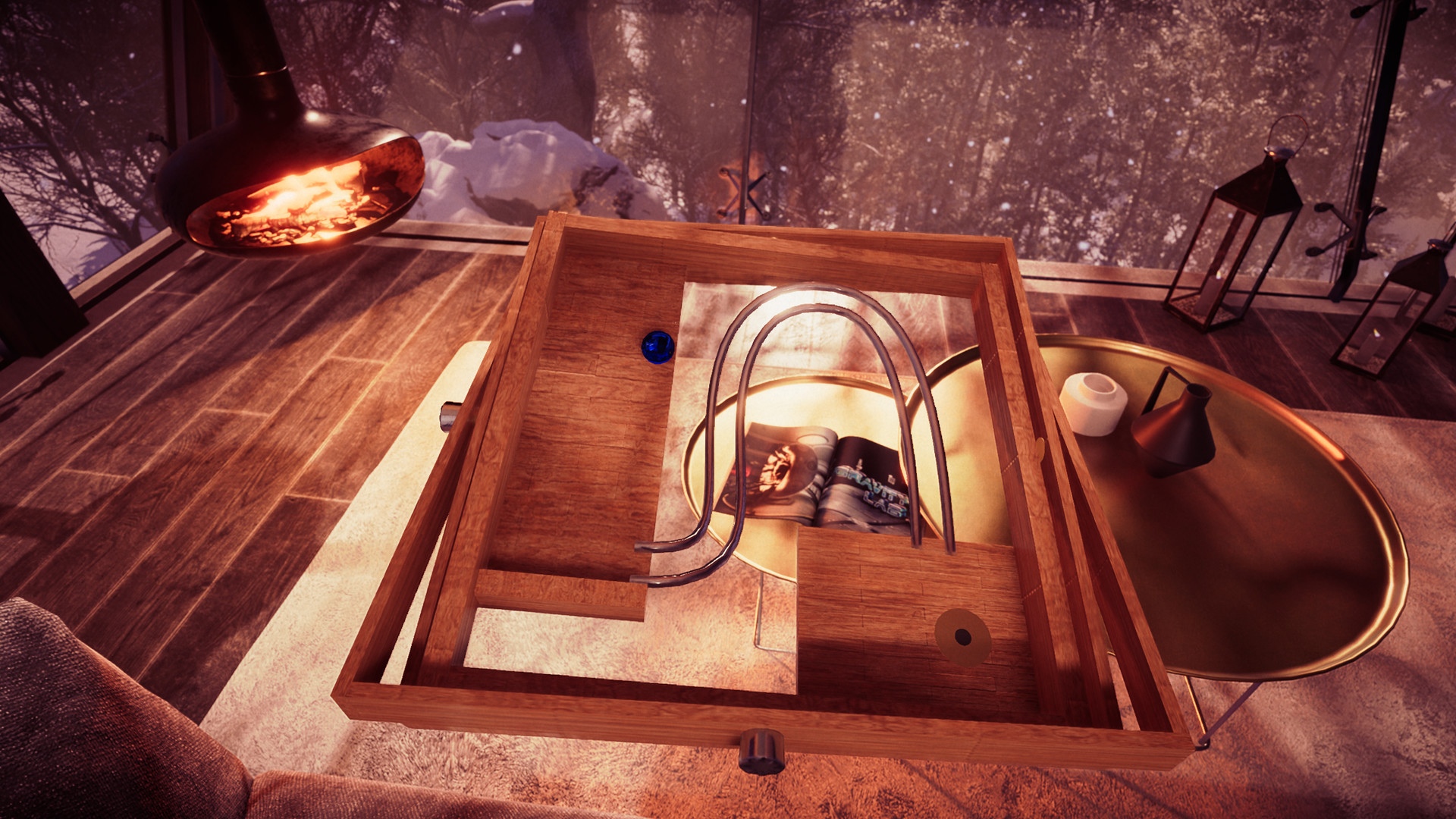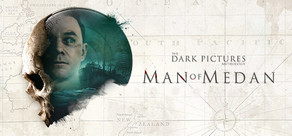Unwind from the stress of daily life with this magnificent marble maze. Sit down, tilt the maze to roll the ball and relax while listening to atmospheric sounds and a variety of music in lush environments.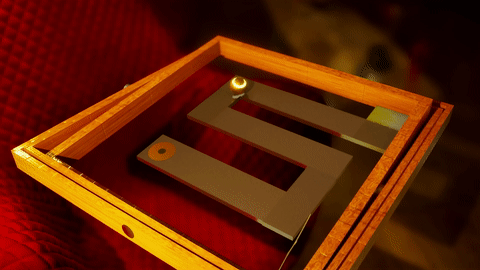
The world is complicated enough and sometimes all you need is a place to let your mind wander. This is not a difficult game with complex puzzles, there are no timers, no leaderboards and most importantly, no pressure. It is a digital toy that invites you to relax, to breathe and to just for a moment let go of what was stressing you out in the real world.
Easy to Play, Effortless to Master
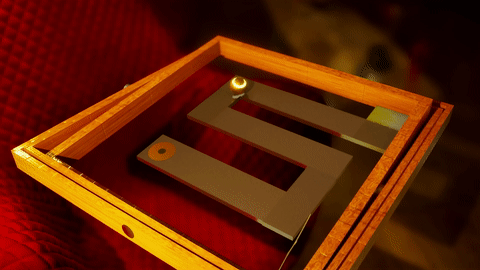
The world is complicated enough and sometimes all you need is a place to let your mind wander. This is not a difficult game with complex puzzles, there are no timers, no leaderboards and most importantly, no pressure. It is a digital toy that invites you to relax, to breathe and to just for a moment let go of what was stressing you out in the real world.
Key Features
- 200 mazes, ranging from relaxing to mildly challenging
- 5 Beautifully rendered environments with atmospheric soundscapes
- Relaxing music covering LoFi Beats, Piano Ballads, Relaxing Folk and Chilled Electronica
- Realistic ball rolling and impact sounds with an ASMR-like quality
- Zen Mode, which plays back your current progress as a soothing screensaver

Patch 1 Update Notes
This is a small update that includes the following improvements:
- MixCast support for Tilt Five mode
- Increased the detection area for pistons
- Added setting to swap sticks
- Added setting to disable camera movement
- Added reminder that levels can be skipped which appears after 2 minutes in the same level. The reminder only appears once per play session
[ 2022-09-29 13:06:46 CET ] [Original Post]
Developer Stream and Q&A
Watch Mark play and ask him questions :)
[ 2022-06-13 03:18:32 CET ] [Original Post]
Developer Q&A Stream
Watch Mark play through the game and answer your questions!
[ 2022-06-13 03:18:32 CET ] [Original Post]
MMMM Gameplay Loop
Watch Mark play through the full game
[ 2022-06-05 09:34:16 CET ] [Original Post]
Experimental VR support through OpenXR
This is experimental and not all features of the game work well in VR right now, nor do some of the environments look realistic enough (i.e. if you turn around, there isn't much to see).
However, it is pretty neat and the OpenXR support allows for some cool things, like being able to reposition the maze and using the controller orientation to control the tilt. You can even reorient the controller so you can tape it to a physical board and use that as input:

MMMM will get a dedicated VR version in the future, which will perform a lot better. Main reason for this decision is that MMMM is built with Unity3d's HDRP, which looks amazing on desktop, but is not super performant in VR (and straight up doesn't support mobile VR like Quest altogether).
By default, the first time you run the game in OpenXR mode, the game sets a custom graphics profile that should perform the best.
If you change any settings, make sure Motion Blur is set to off.
All graphical options are available in OpenXR, including ray traced effects when using the DX12 mode, but some look wrong or cross eyed. This is a Unity/OpenXR issue and hopefully gets fixed soon.
Performance is not great at the moment. To help reaching a stable 90, you can lower the resolution scale and I'd recommend using Nvidia DLSS to reconstruct the image. It is surprisingly effective in VR and can even be used to up to clean up the specular shimmer.
Mark's Magnificent Marble Maze currently supports VR through OpenXR.
This is experimental and not all features of the game work well in VR right now, nor do some of the environments look realistic enough (i.e. if you turn around, there isn't much to see).
However, it is pretty neat and the OpenXR support allows for some cool things, like being able to reposition the maze and using the controller orientation to control the tilt. You can even reorient the controller so you can tape it to a physical board and use that as input:

That being said, if you primarily want to play this game in VR, I wouldn't recommend it for that purpose right now.
MMMM will get a dedicated VR version in the future, which will perform a lot better. Main reason for this decision is that MMMM is built with Unity3d's HDRP, which looks amazing on desktop, but is not super performant in VR (and straight up doesn't support mobile VR like Quest altogether).
Here Be Dragons
If you want to try VR through OpenXR though, this is how to get it running:Make sure you have set your preferred OpenXR runtime
- If you're using a SteamVR headset or Quest through Virtual Desktop:
SteamVR settings > Enable Advanced > Developer > Set SteamVR as OpenXR Runtime. - If you are using an Oculus Rift or Quest through Link:
Desktop Oculus Settings > General > OpenXR Runtime > Set Oculus as active.
To Enable OpenXR In-Game
- Press F1 to enable OpenXR for the current gameplay session
- Use launch parameter "-openxr" in the Steam launch options to force OpenXR (you can still press F1 to turn it off)
OpenXR Controls
- Tilt your controller to rotate the maze, or go into settings and turn on Stick mode
- Space on the keyboard resets the controller orientation (i.e. you can calibrate the "neutral" orientation)
- Grip Trigger/Button allows you to move the board
- A/X buttons skip through levels
- B/Y buttons open the menu, use the trigger to select menu items
- The music player isn't mapped to OpenXR controllers, but you can use XCVB on the keyboard to control it
- Gamepads also still work
Graphical Settings
By default, the first time you run the game in OpenXR mode, the game sets a custom graphics profile that should perform the best.
If you change any settings, make sure Motion Blur is set to off.
All graphical options are available in OpenXR, including ray traced effects when using the DX12 mode, but some look wrong or cross eyed. This is a Unity/OpenXR issue and hopefully gets fixed soon.
Performance is not great at the moment. To help reaching a stable 90, you can lower the resolution scale and I'd recommend using Nvidia DLSS to reconstruct the image. It is surprisingly effective in VR and can even be used to up to clean up the specular shimmer.
In case you need help or support
You can always chat to me directly on the game's discord: http://mmmm.game/discord[ 2022-06-01 00:11:46 CET ] [Original Post]
MMMM Gameplay Loop
Watch Mark play through the full game
[ 2022-05-25 05:13:00 CET ] [Original Post]
Minimum Setup
- OS: Linux/SteamOS
- Processor: Intel Core i5 / Ryzen / Steam Deck APUMemory: 4 GB RAM
- Memory: 4 GB RAM
- Graphics: Steam Deck APU/GTX 1050ti
GAMEBILLET
[ 6382 ]
FANATICAL
[ 5853 ]
GAMERSGATE
[ 1933 ]
MacGameStore
[ 2282 ]
FANATICAL BUNDLES
HUMBLE BUNDLES
by buying games/dlcs from affiliate links you are supporting tuxDB