
If you pick up Two Point Campus nice and early, you’ll get your hands on these classy bonus items with which to adorn the grounds of your marvellous University creations. Spruce up the garden with a fittingly shaped ‘U’ Topiary, quench your thirst for learning with the Fountain of Knowledge (but please, don’t drink the water) and bask in the warm, academic glow of your very own Pearl of Wisdom!
But wait, that’s not all! If you also own Two Point Hospital, as an extra little treat, you’ll also get some Campus themed items with which to jazz up your hospital! Spruce the place up with the ornate Knight's Armour, get a bit bubbly with the Wizardry Caudron, cook up a feast with a Chef's outfit....and who wouldn't want to get their hands on the splendid Campus Jacket?! Now, isn't that good for your health? (Please, don't answer that).
Build your university, your way!
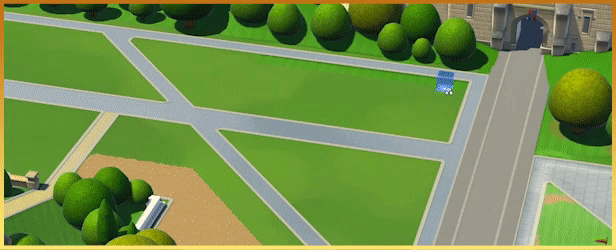
It’s time to spin academia on its head! Got a yearning for learning? Or just keen to build an educational masterpiece? Campus is jam-packed with new creative tools to help you build the university of your dreams.
For the first time, build in the great outdoors as you develop your own delightfully educational campus environment, housing the top teaching facilities in the land. Whether you prefer building on simple foundations, or placing every tree, you can build the university you want.
Lay down pathways with new easy-to-use tools. Plant glorious collections of outdoor flora. Place benches, fountains, sculptures, hedgerows – even picket fences. The only limit is your imagination (and your in-game bank balance).
Not the usual fare

But, of course, it wouldn’t be a Two Point game without a twist.
Rather than typical academic fare, students in Two Point County enjoy a range of wild and wonderful courses: from Knight School (hey, we all have to learn jousting at some point in our lives), to the salivatory Gastronomy, where your students will build mouth-watering concoctions like giant pizzas and enormous pies.
The academic year… is here!
Take advantage of the opportunity to spend way more time with the little people in your university. The academic year begins with a summer break, giving you enough time to get everything looking great before your students move in.
Build libraries, hire the best staff (from eccentric professors to madcap researchers), kit your campus out with the best courses and watch the academic potential of your students get unlocked!
Shaping the future

But it’s not just work hard. Get to know your students, explore their individual personalities, wants and needs. Keep them happy with clubs, societies, gigs.
Surround them with friends, help them develop relationships, furnish them with pastoral care and ensure they have the right amount of joie de vivre to develop into incredible individuals who will do the legacy of your university proud.
Modding Full Release! | Custom Items on Windows, Linux & Mac
You might remember a little while ago we launched a beta for modding over on Steam. Well, weve been busy working alongside the lovely folks over at mod.io to bring cross-platform modding to Two Point Campus!
Now were here with a very exciting update for you all, were delighted that ALL PLATFORMS can now use community-created items, meaning you can download custom-modded items and use them in-game!
You may have noticed an extra option appear on the main menu for Two Point Campus, which opens up the mod.io browser where you can see all the modded items available for your platform, and subscribe to items to use them in-game.
Soon well also be introducing floor and wall customisation, meaning you can mod your very own wallpapers and flooring options, to use in Room Customisation. So keep an eye out on socials for this!
Browse our mods here!
[hr] [/hr]

First, make sure Two Point Campus is updated! Once you load up the game, click the new Mods tab on the main menu. In the top right, youll see a little meeple, if you press that from there youll get a pop-up to guide you through logging in. Follow the steps, its a single sign-on process, so once youve logged in the first youre good to go ahead and subscribe to ALL the items you like!
To use modded items, browse the mods on offer and press the subscribe, if you hit the button before logging in, youll be prompted to log into your mod.io account. Your subscribed items will download whilst youre in the main menu, and a little pop-up will show once installing is done!
Unsubscribing from mods or deleting the mods files will cause any in-game items to revert back to a default Two Point Campus item, so your game save wont be missing any items, this automatic reverting is to prevent any errors from popping up.
[hr] [/hr]

Youll need a few things before you get started, theres a handy guide for the initial setup, which includes installing Unity (the game engine we use) alongside setting up the modding project.
If you get stuck at any point, well do what we can to help out. Modding is all about the community after all! So join our Discord and jump in, no question is silly or not worth asking, plus you can share what youre working on with the community!
We have a load of guides to help you out on the journey. To get started modding, you can change our Geometric Canvas with an image of your choice, like your favourite cat!
Youll be able to do texture swaps to change things like the image on a poster, or you can fully replace the mesh (skin) of an item with something of your own. If you have a cool idea for a chair, go right ahead and swap your concept with one of our existing ones! We have guides to get you going with this, you can try customising a plant before moving on to choosing your own item meshes to mod.
Please have a read of our best practices for modding, this is particularly handy if you want to share your mods for other players to use!
Modding Guides
[hr] [/hr]
Weve been loving what the community has created so far, there are so many awesome items on offer. If you run into any issues using modded items, please unsubscribe from the items so they revert back to their unmodded state. As these are player-made, we do our best to moderate and run checks on them before they go live for you all, but of course, we cant guarantee everything will always run smoothly so: when in doubt, unsubscribe from mods if you run into issues, and if youre not sure, as always please do get in touch over on our Bugs forum.
Thanks everyone, we appreciate you supporting our games and we hope you love the new modding tools!
Exciting news everyone!
You might remember a little while ago we launched a beta for modding over on Steam. Well, weve been busy working alongside the lovely folks over at mod.io to bring cross-platform modding to Two Point Campus!
Now were here with a very exciting update for you all, were delighted that ALL PLATFORMS can now use community-created items, meaning you can download custom-modded items and use them in-game!
You may have noticed an extra option appear on the main menu for Two Point Campus, which opens up the mod.io browser where you can see all the modded items available for your platform, and subscribe to items to use them in-game.
Soon well also be introducing floor and wall customisation, meaning you can mod your very own wallpapers and flooring options, to use in Room Customisation. So keep an eye out on socials for this!
Browse our mods here!
[hr] [/hr]

How can I download mods?
First, make sure Two Point Campus is updated! Once you load up the game, click the new Mods tab on the main menu. In the top right, youll see a little meeple, if you press that from there youll get a pop-up to guide you through logging in. Follow the steps, its a single sign-on process, so once youve logged in the first youre good to go ahead and subscribe to ALL the items you like!
To use modded items, browse the mods on offer and press the subscribe, if you hit the button before logging in, youll be prompted to log into your mod.io account. Your subscribed items will download whilst youre in the main menu, and a little pop-up will show once installing is done!
Unsubscribing from mods or deleting the mods files will cause any in-game items to revert back to a default Two Point Campus item, so your game save wont be missing any items, this automatic reverting is to prevent any errors from popping up.
[hr] [/hr]

How can I create my own?
Youll need a few things before you get started, theres a handy guide for the initial setup, which includes installing Unity (the game engine we use) alongside setting up the modding project.
If you get stuck at any point, well do what we can to help out. Modding is all about the community after all! So join our Discord and jump in, no question is silly or not worth asking, plus you can share what youre working on with the community!
We have a load of guides to help you out on the journey. To get started modding, you can change our Geometric Canvas with an image of your choice, like your favourite cat!
Youll be able to do texture swaps to change things like the image on a poster, or you can fully replace the mesh (skin) of an item with something of your own. If you have a cool idea for a chair, go right ahead and swap your concept with one of our existing ones! We have guides to get you going with this, you can try customising a plant before moving on to choosing your own item meshes to mod.
Please have a read of our best practices for modding, this is particularly handy if you want to share your mods for other players to use!
Modding Guides
[hr] [/hr]
Weve been loving what the community has created so far, there are so many awesome items on offer. If you run into any issues using modded items, please unsubscribe from the items so they revert back to their unmodded state. As these are player-made, we do our best to moderate and run checks on them before they go live for you all, but of course, we cant guarantee everything will always run smoothly so: when in doubt, unsubscribe from mods if you run into issues, and if youre not sure, as always please do get in touch over on our Bugs forum.
Thanks everyone, we appreciate you supporting our games and we hope you love the new modding tools!
[ 2023-11-08 13:15:26 CET ] [Original Post]
Minimum Setup
- Storage: 6 GB available space
Recommended Setup
- OS: Ubuntu 20.04/Steam OS
- Processor: Intel Core i5 6600 or AMD Ryzen 1600xMemory: 8 GB RAM
- Graphics: NVIDIA Geforce GTX 1060. 3 GB (Legacy: NVIDIA Geforce GTX 780. 4GB) or AMD RX 580. 4 GB (Legacy: AMD R9 290X. 4GB )
- Storage: 6 GB available space
GAMEBILLET
[ 6372 ]
FANATICAL
[ 5878 ]
GAMERSGATE
[ 1991 ]
MacGameStore
[ 1943 ]
INDIEGALA
[ 986 ]
FANATICAL BUNDLES
GMG BUNDLES
HUMBLE BUNDLES
INDIEGALA BUNDLES
by buying games/dlcs from affiliate links you are supporting tuxDB






































