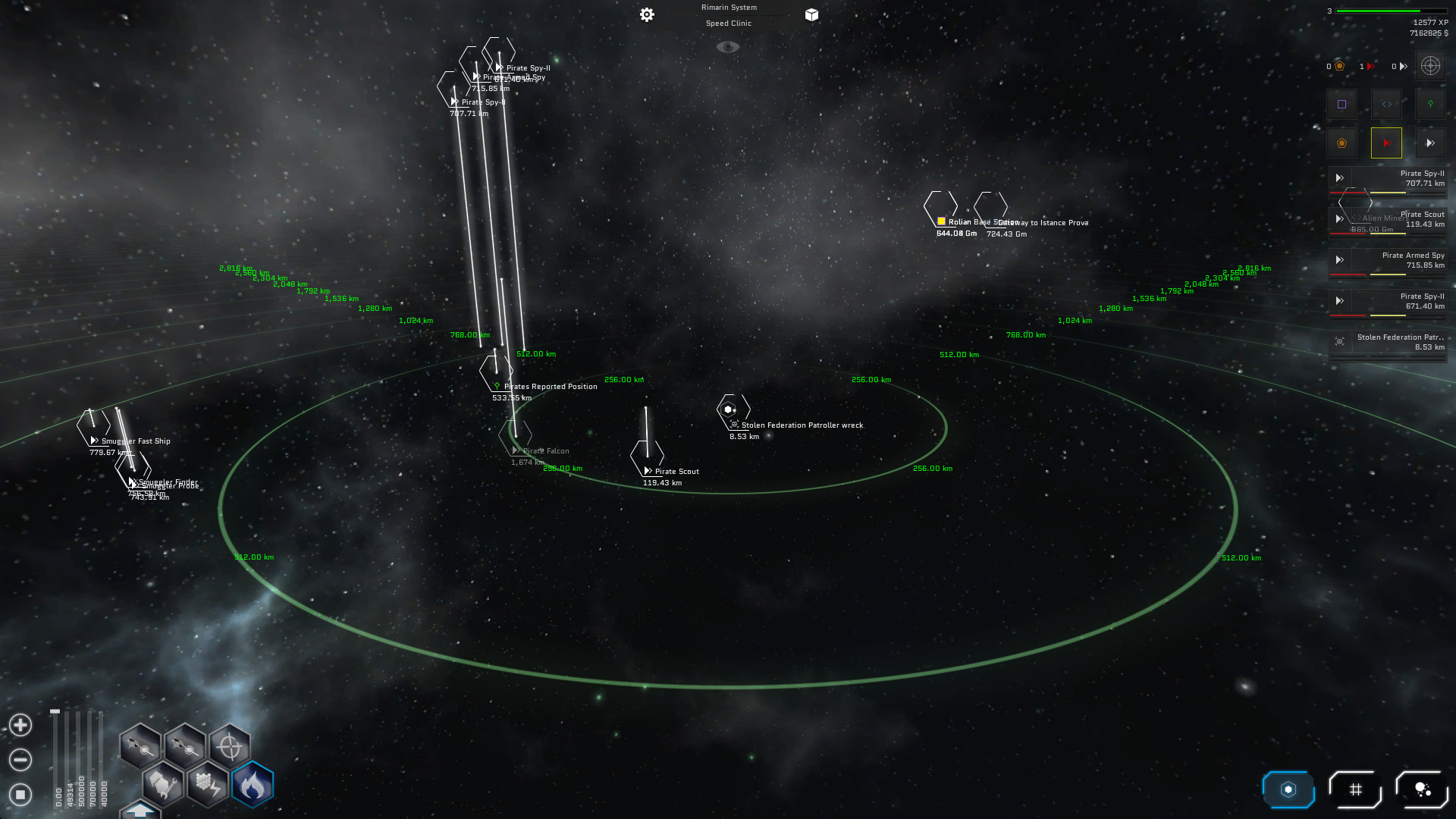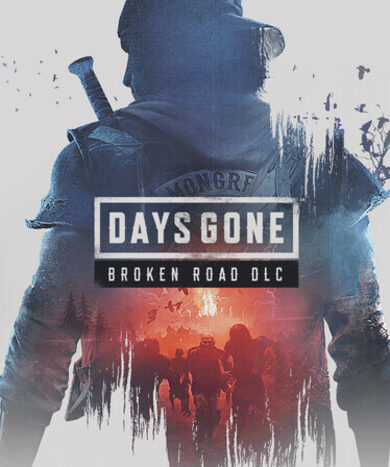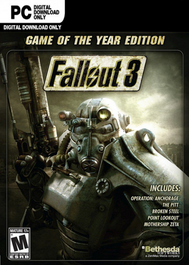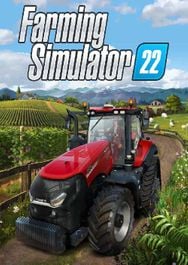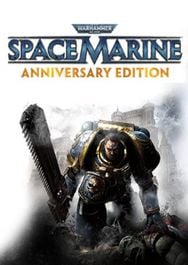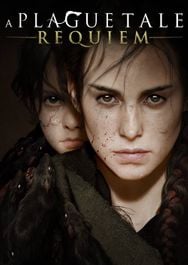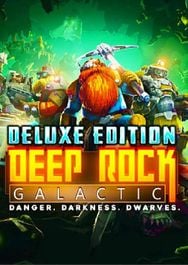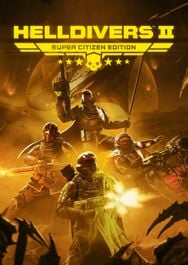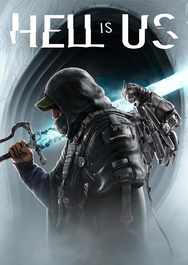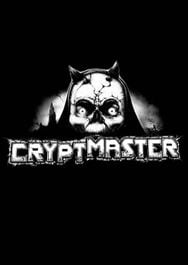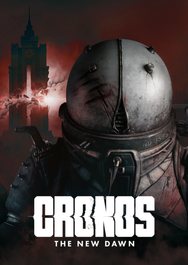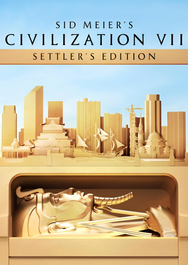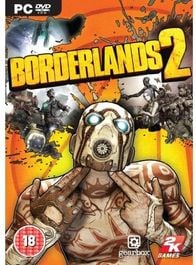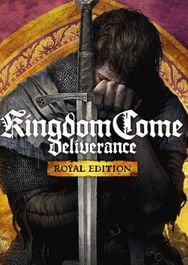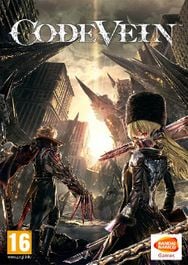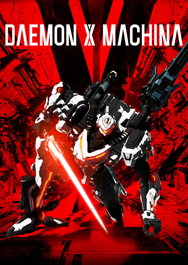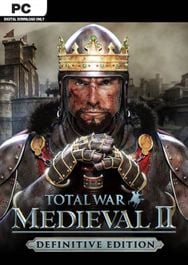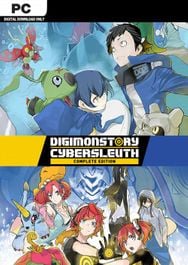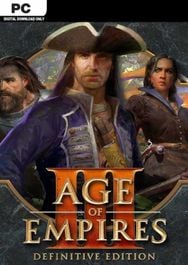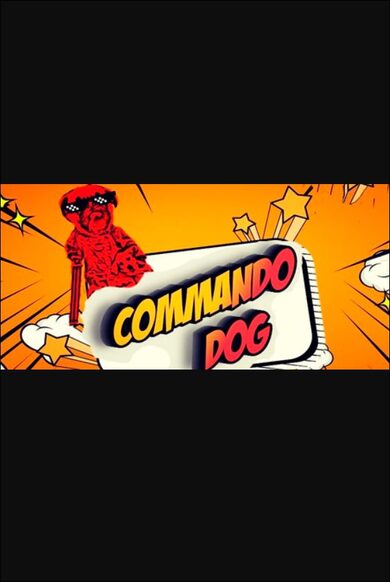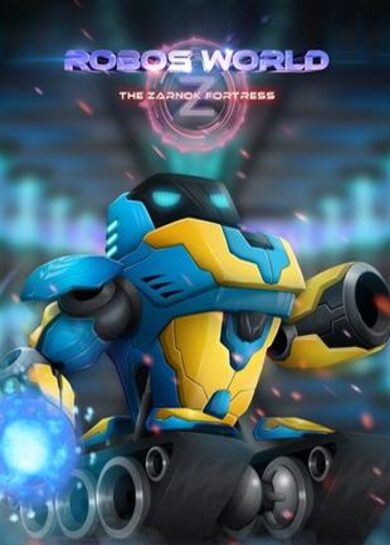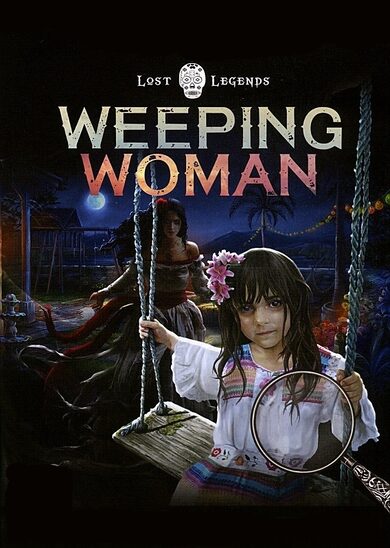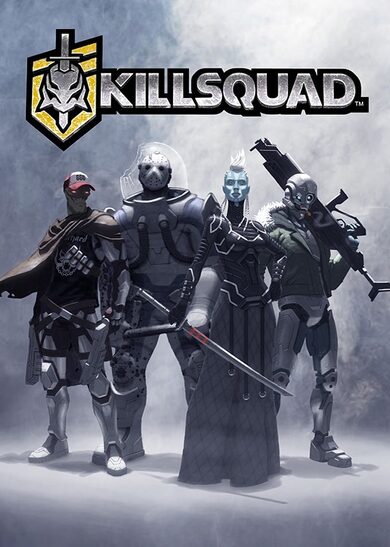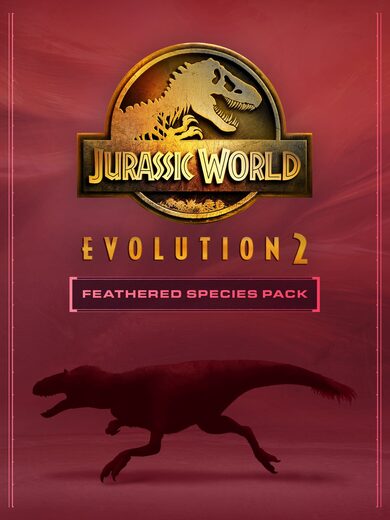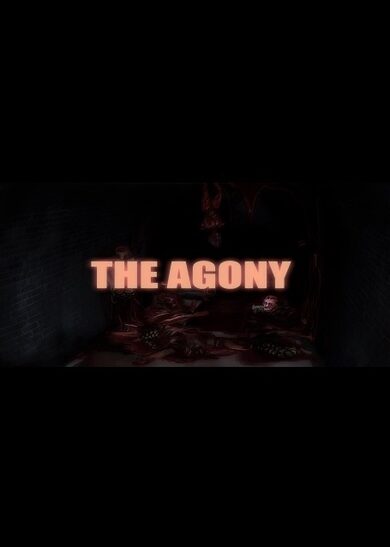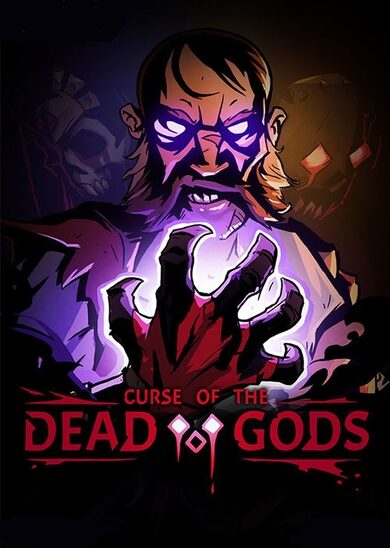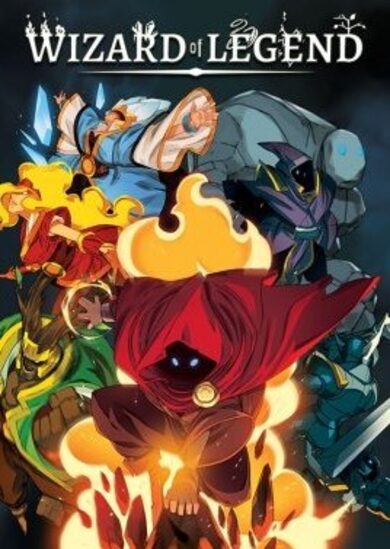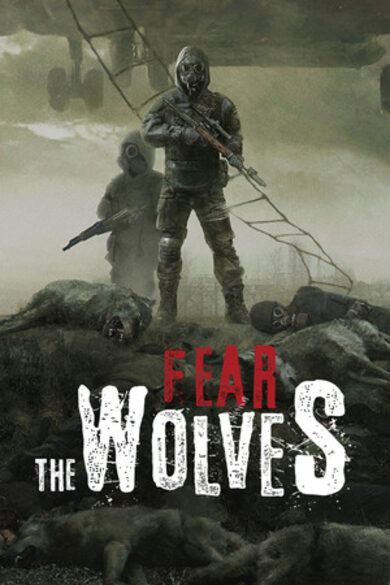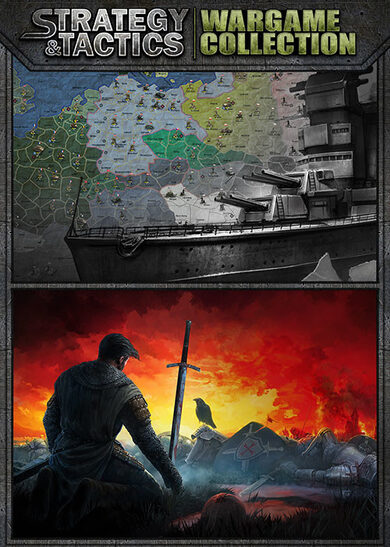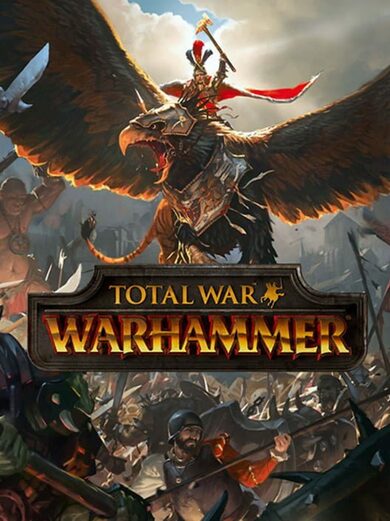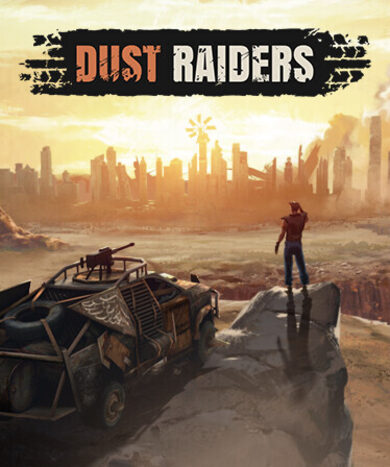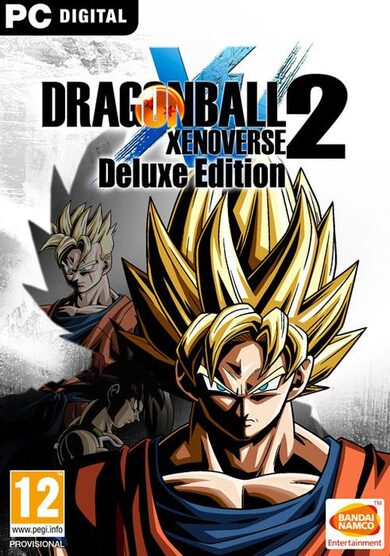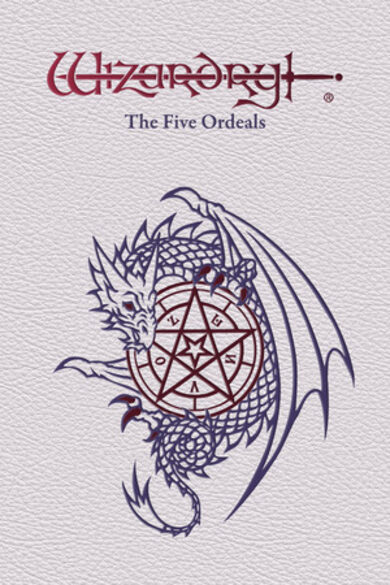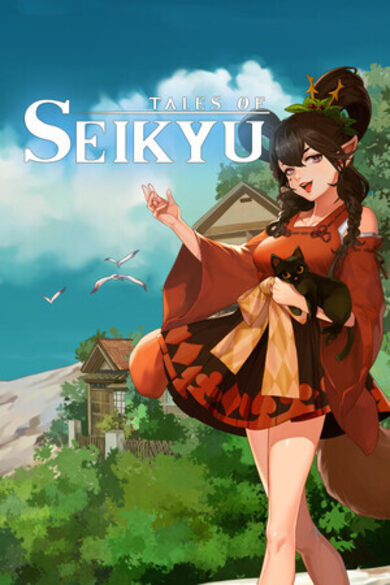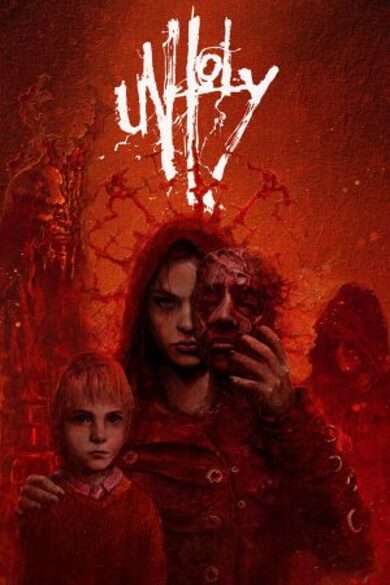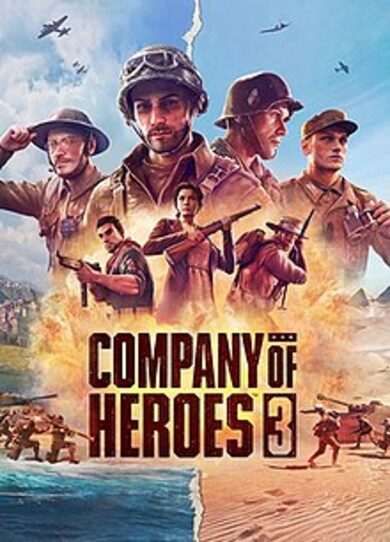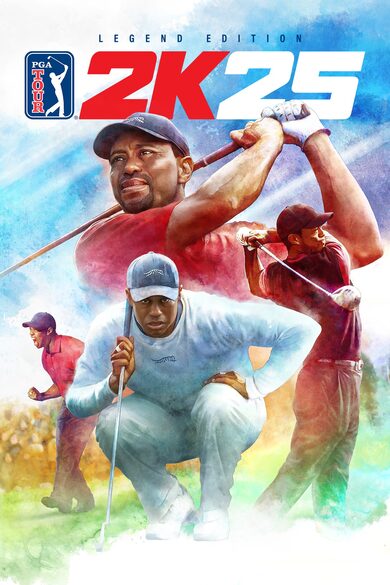Gates of Horizon is a space conquest online game.
During your space journey you will gain power over the universe leading fleets around the systems, improving and managing crew and assets, taking control of entire sectors with your corporation and fighting the dreaded alien menace that still threatens the human race.
Key Features
Lead special agents of a space corporation: each agent has a dedicated leveling system, and a skill tree that allows for a deep customization of your crew. No fixed classes, and skills can be re-allocated as often as you wish. Hire more agents while leveling corporation: up to 20 crew members to play with, allowing for simultaneous and coordinated activities, both on stations and in space.
Build ships and sail through the space: Corporations will build fleets of vessels that Agents can pilot in space. Every ship is unique: fill the ship hull with components and create custom outfits.
Lead fleets in cinematic space fights: engage in 3D, RTS-like combat action against your corporation's enemies. Send ships in an enemy sector, and they will fight at their best even when the player is offline, using custom AI settings.
Play everywhere: wherever the player is, he will be able to play Gates of Horizon on every platform available. The game works the same way on every system, and the same persistent universe will be always there when switching from your desktop PC to your tablet. Players can now play on Windows, Mac OS, Linux and Android, and soon a iOS version will be available.
What to Expect
No subscriptions, no hidden costs: buy the game once, play forever, on all available platforms. Period.
No "pay to win": should we ever decide to have microtransactions in the game, it will be for vanity items only, with absolutely no advantage in game: maybe a fancy paint for a ship, or a unique agent portrait, but no more than that.
We listen: we made this game so that players can have fun. When it'll be the time to add something new, we'll ask our players first.
Client Update: 1.0.37
Our next step will be the Autohunt Order, together with some A.I. server code that will be soon used in Events.
Thank you for all your support and patience.
Sail safe!
We're happy to announce a new client and server release.
Automining is finally here! It's now possible to assign a Harvest order to a ship. Beware of ambushers!
We've also added a new set of hotkeys, to quickly manage fleets and commands.
And there's more! We've released a better set of SFX, you may want to give them a try.
Here's the list of changes and bug fixes:
- new order: Harvest
The Harvest order targets the Base Station where you want to collect your minerals.
Selected ship will travel through asteroids waypoints in that System, mining every asteroid in sight.
When cargo is full, it will travel to Base Station, unload everything, and start over.
Order will stop when Station Corporation Cargo is full.
Note: Mining Waste Rocks is *not* automatically jettisoned. - new hotkeys
Q/W/E/R/T are now used for quick attack/mine/remote repair/remote recharge/remote transfer selected target.
1-7 are used to quickly switch between fleet ships.
CTRL is used to select a ship where the next order will be applied. I.e.: controlling ship 1, CTRL-2, then Q will make the second fleet ship attack your selected target.
ESC is used to open/close Management Panel.
B/N/M are the new keys for Tactical/System/Star maps.
Keys are customizable from the new "HOTKEYS" tab in Options Window. - new SFX
We updated our SFX. They should now be a bit better than before.
Weapons and explosions effects are also different depending on Ship size. - it is now possible to access Corporation Cargo on a Station during navigation, using the Cargo icon in Command Hexagon while being near the Base Station
- when an Agent is embarked on a sailing Ship, Market Search, Skill (no modifications) and Blueprint (no modifications) Screens are now accessible from Management Panel
- when a Ship is sailing, Fitting (no modifications) and Cargo (no modifications) Screens are now accessible from Management Panel
- interactive Components Travel Time were tuned to include skills affecting cooldown times
- it is now possible to directly type values in A.I. Options Screen
- some FPS-friendly GUI options were added. Turning them off can improve FPS. They are:
Show Meters: show/hide the three colored bars above targets
Show Distance: show/hide the distance below targets (NOT the one in Reference Boxes)
Ships Combatlog: show/hide interactive numbers on targets
Ref Boxes Combatlog: show/hide interactive numbers on Reference Boxes - an icon to open Chat in Navigation Screen with a click/tap was added
- in Crafting Screen, shown resources order is now meaningful
- from now on, client will check for an available update each time a login is attempted, instead of checking just once when opened.
- client is now built against Unity 4.6.4, bringing in some important fixes
- fixed a bug where A.I. was incorrectly turned on when opening Management Screen
- fixed a bug where Waypoints weren't appearing as a valid Order target from Order Screen in Management Panel
- fixed a bug where an incorrect Standing amount were granted to Holdings Managers
- fixed a bug with Holding Deposit dialog showing incorrect numbers on the slider
- fixed a bug where quantity was incorrectly not shown in Holding Module Screen when just 1 Module of a specific type was installed
- fixed a bug where Order Screen in Management Panel shown a wrong text when changing Order or System
- fixed a bug where Mining command incorrectly started with a full Cargo
- fixed a bug with Agent Screen in Management Screen incorrectly showing the wrong Agent
- fixed a bug where Holding Roles flags were not showing after first assignment
- fixed a bug where thousands and decimal separator was missing in some Holding screens in Management Panel
- fixed a bug with wrong thousands and decimal separator appearing in Reference Boxes
Our next step will be the Autohunt Order, together with some A.I. server code that will be soon used in Events.
Thank you for all your support and patience.
Sail safe!
[ 2015-04-26 15:36:08 CET ] [Original Post]
Minimum Setup
- OS: Ubuntu 10.10+
- Processor: 2.4 GHz Dual CoreMemory: 2 GB RAM
- Memory: 2 GB RAM
- Graphics: NVIDIA GeForce 6600 GT / ATI Radeon X1300 XTNetwork: Broadband Internet connection
- Storage: 350 MB available space
GAMEBILLET
[ 6407 ]
FANATICAL
[ 5913 ]
GAMERSGATE
[ 1967 ]
MacGameStore
[ 2356 ]
INDIEGALA
[ 1333 ]
LOADED
[ 1040 ]
ENEBA
[ 32821 ]
Green Man Gaming Deals
[ 867 ]
FANATICAL BUNDLES
GMG BUNDLES
HUMBLE BUNDLES
INDIEGALA BUNDLES
by buying games/dlcs from affiliate links you are supporting tuxDB