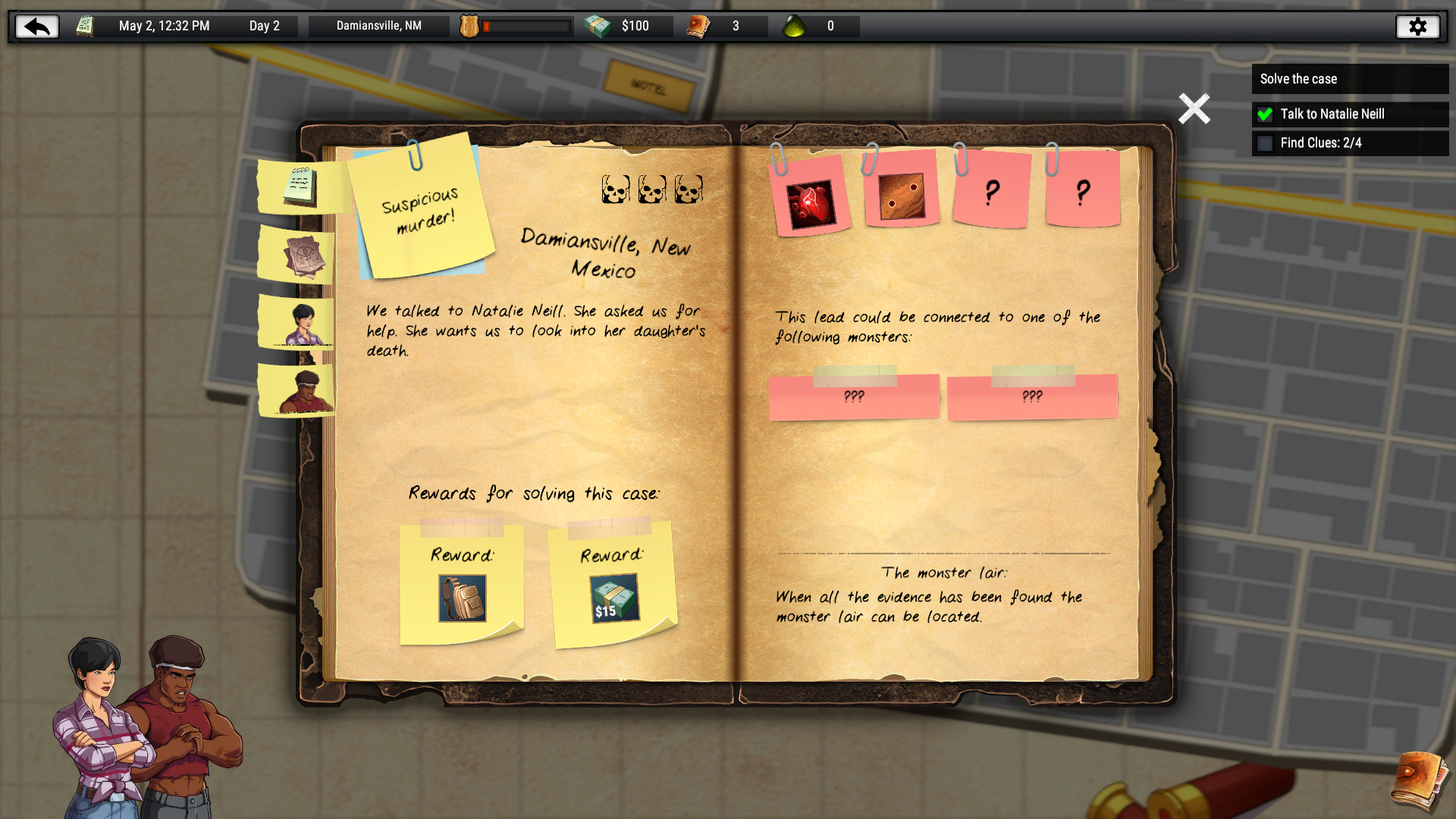Travel through the rural United States of the 1980s and help people rid their small towns of the monsters that infest them. Every case you solve will grant your hunters experience, skills and equipment. But don’t take too long - something bad is coming, and you have to be ready to face it.
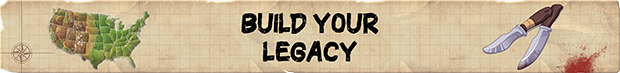
Every mysterious murder you solve will help your hunters gather experience, skills and equipment. Level up and build your hunters into efficient monster killers.
Endless combinations will make every run different and challenging. But death is not the end. Your legacy will live on and you earn legacy points to distribute which permanently improve your stats in all future runs.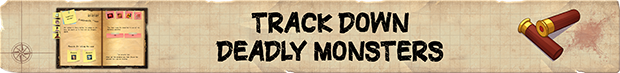
Survive turn-based battles against deadly, supernatural creatures using your skill and knowledge. Chose the right weapons, damage types and tactics for each monster. Do you know how to kill a Wraith or a Werewolf? Use your monster hunting journal to track which monster is vulnerable to what elements and weapons. Each battle could be your last, so better show up prepared!
Pick two hunters and a vehicle and build your very own monster hunting team. Find the best combination of skills and equipment to survive as long as possible. Each hunter can have up to tow unique skills and carry different weapons and armor. Level up and improve your hunter's stats and efficiency. Along the way you will find hidden hunter bazaars and pawn shops to equip your hunters with deadly weapons.
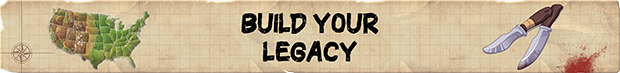
Every mysterious murder you solve will help your hunters gather experience, skills and equipment. Level up and build your hunters into efficient monster killers.
Endless combinations will make every run different and challenging. But death is not the end. Your legacy will live on and you earn legacy points to distribute which permanently improve your stats in all future runs.
Features
- Rogue-lite strategy gameplay: Embark on a highly replayable monster hunting journey
- The tough difficulty level will test your skills
- Travel the country and solve procedurally generated mysteries
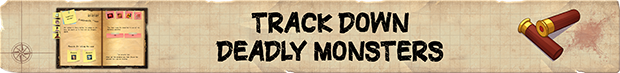
Survive turn-based battles against deadly, supernatural creatures using your skill and knowledge. Chose the right weapons, damage types and tactics for each monster. Do you know how to kill a Wraith or a Werewolf? Use your monster hunting journal to track which monster is vulnerable to what elements and weapons. Each battle could be your last, so better show up prepared!
Features
- Survive challenging turn based battles
- Fight unique monsters with different strengths and weaknesses
- Prepare the right skills, equipment and tactics

Pick two hunters and a vehicle and build your very own monster hunting team. Find the best combination of skills and equipment to survive as long as possible. Each hunter can have up to tow unique skills and carry different weapons and armor. Level up and improve your hunter's stats and efficiency. Along the way you will find hidden hunter bazaars and pawn shops to equip your hunters with deadly weapons.
Features
- Pick from many unique hunters and vehicles
- Collect weapons and optimize your equipment
- Min-Max your team of hunters
- Manage your cash and don't go broke!
Combat UI Updates
Hello hunters!
Combat in Wayward Shadows is a huge part of the gameplay. No case is truly solved until the monster is put down for good. I want the combat to feel as smooth as possible and having a great and easy to use UI is a big part of that.
Over the past couple of weeks lots of improvements have been made to the combat UI. Here are some of them:

When a hunter in battle is selected the player is presented with all stats, action and other relevant information. This whole part of the UI has gotten a big overhaul and is much less confusing to understand now. In addition to a lot of new icons, there are new tooltips, better highlighting and functioning shortcuts (finally!)
One of the coolest newest features is the ability to swap items from the backpack.

This feature has been on the to-do list for a while and now finally made it into the game. The ability to swap the items in your hand with those from the backpack is a real game changer since you can now bring alternative equipment into combat.
Swapping items doesn't cost any action points can be done quickly by clicking on the backpack and just dragging the items to where you want them.
Large backpacks are hard to find but allow you to bring up to three extra items into battle.
The work on a better and more readable UI is ongoing of course and I have a huge backlog of things I'd like to add. Wayward Shadows is a UI heavy game and there is so much still missing, so this won't be the last UI focused update. After all there are a lot of other big-ticket items left to do, such as localization, full controller support, etc.
Stay tuned for more updates!
The combat UI is getting better
Hello hunters!
Combat in Wayward Shadows is a huge part of the gameplay. No case is truly solved until the monster is put down for good. I want the combat to feel as smooth as possible and having a great and easy to use UI is a big part of that.
Over the past couple of weeks lots of improvements have been made to the combat UI. Here are some of them:
- Improved icons for all action buttons
- All action buttons now have mappable shortcuts
- New bag mechanic to allow swapping of items during battle
- New highlighting states for buttons and UI sprites

When a hunter in battle is selected the player is presented with all stats, action and other relevant information. This whole part of the UI has gotten a big overhaul and is much less confusing to understand now. In addition to a lot of new icons, there are new tooltips, better highlighting and functioning shortcuts (finally!)
Swapping items in combat
One of the coolest newest features is the ability to swap items from the backpack.

This feature has been on the to-do list for a while and now finally made it into the game. The ability to swap the items in your hand with those from the backpack is a real game changer since you can now bring alternative equipment into combat.
Swapping items doesn't cost any action points can be done quickly by clicking on the backpack and just dragging the items to where you want them.
Large backpacks are hard to find but allow you to bring up to three extra items into battle.
More UI improvements are coming
The work on a better and more readable UI is ongoing of course and I have a huge backlog of things I'd like to add. Wayward Shadows is a UI heavy game and there is so much still missing, so this won't be the last UI focused update. After all there are a lot of other big-ticket items left to do, such as localization, full controller support, etc.
Stay tuned for more updates!
[ 2024-08-31 16:11:37 CET ] [Original Post]
Minimum Setup
- OS: Ubuntu 18.04 64-bit
- Processor: 2.0GHz Intel Core i5 or betterMemory: 2 GB RAM
- Memory: 2 GB RAM
- Graphics: Intel HD 4600 (AMD or NVIDIA equivalent)
- Storage: 350 MB available space
Recommended Setup
- OS: Ubuntu 18.04 64-bit
- Processor: 2.5GHz Intel Core i5 or betterMemory: 4 GB RAM
- Graphics: Intel HD 4600 (AMD or NVIDIA equivalent)
- Storage: 350 MB available space
GAMEBILLET
[ 6370 ]
FANATICAL
[ 5870 ]
GAMERSGATE
[ 1991 ]
MacGameStore
[ 1943 ]
INDIEGALA
[ 986 ]
FANATICAL BUNDLES
GMG BUNDLES
HUMBLE BUNDLES
INDIEGALA BUNDLES
by buying games/dlcs from affiliate links you are supporting tuxDB