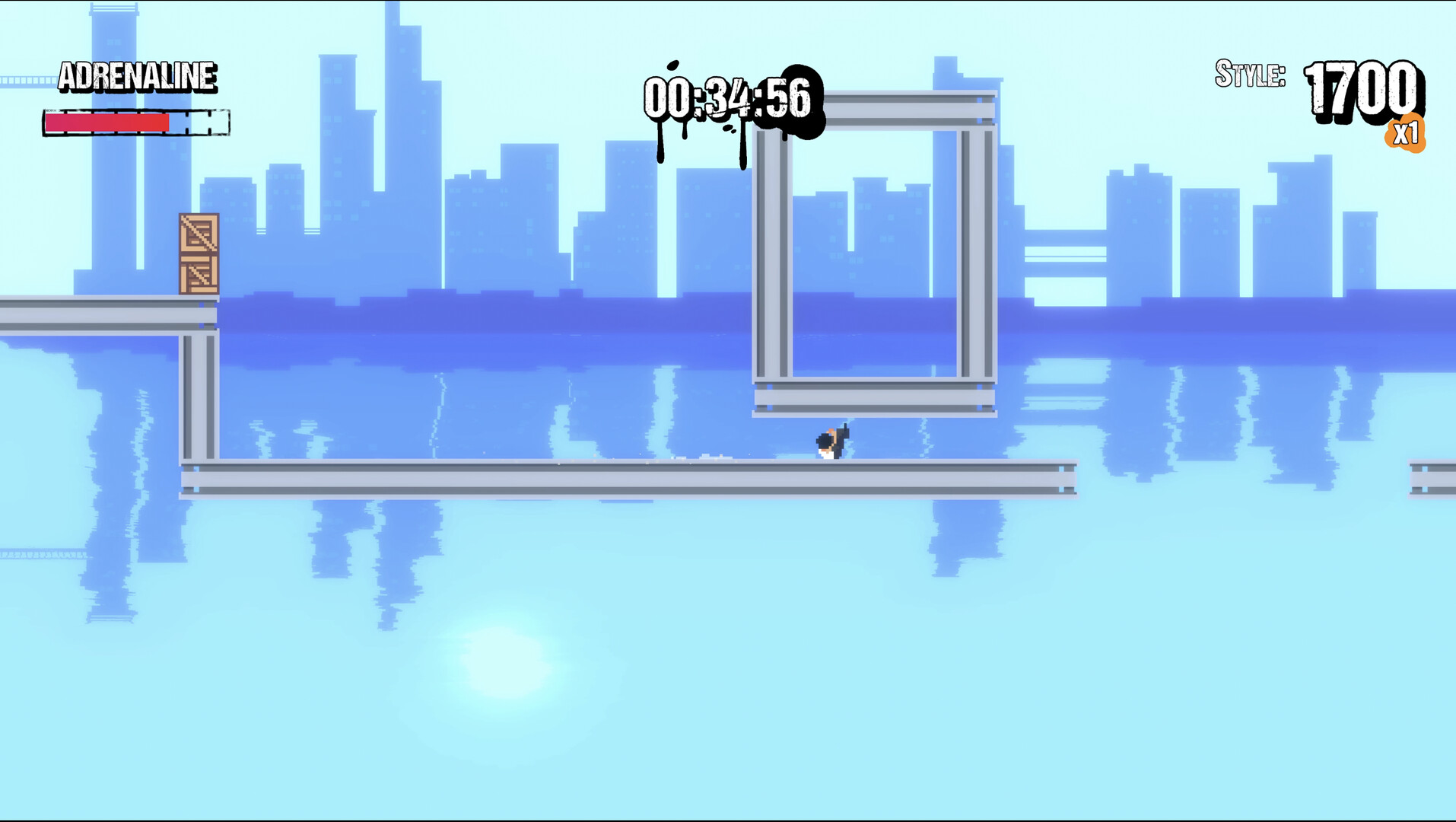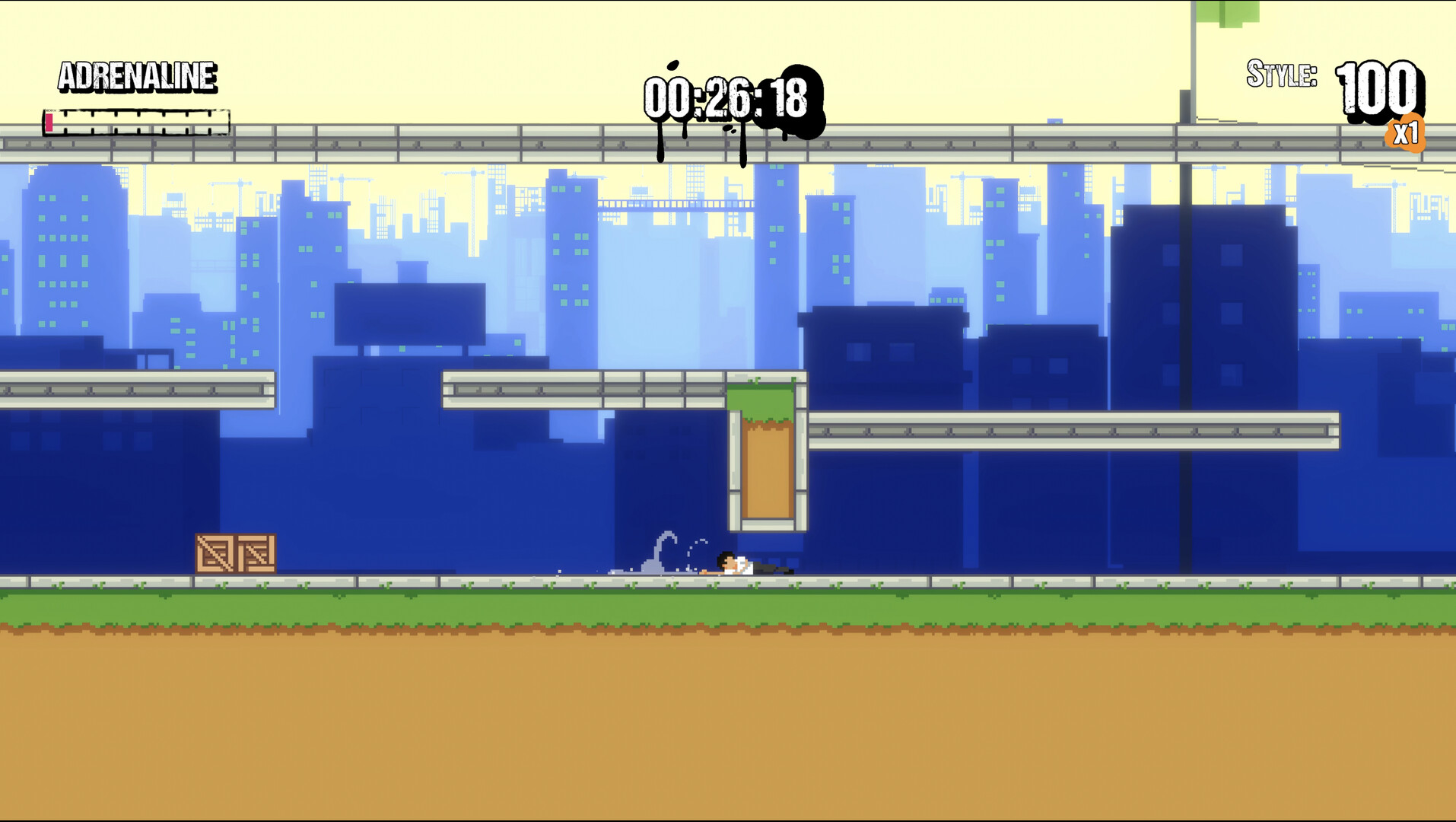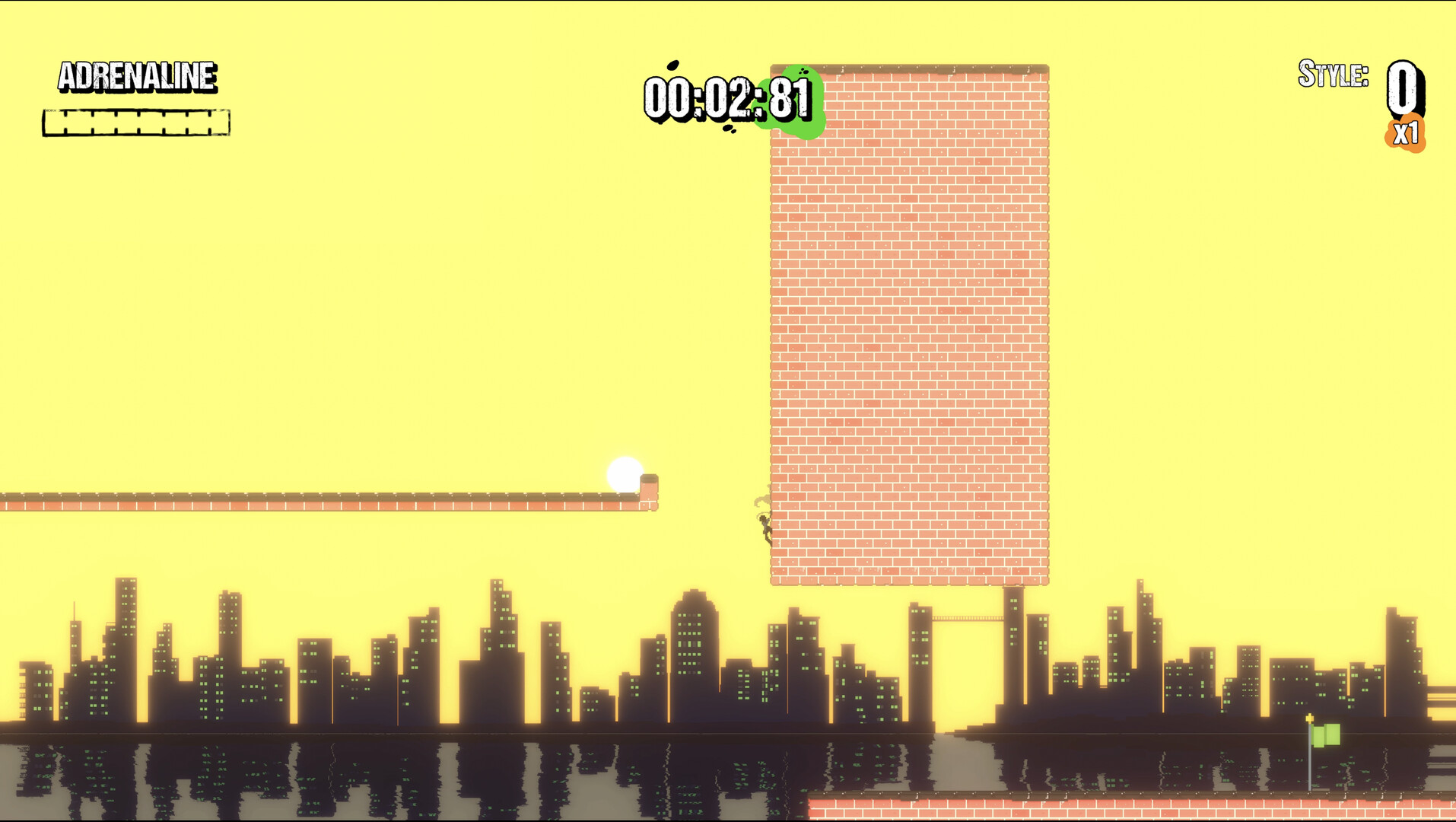Parkour Legends is a precision platformer with air-tight controls, inspired by the thrill of movement and momentum in free running.




Join the Discord for access to the private Demo!
The more feedback the better! Help make Parkour Legends a legendary platforming experience! Join the official Discord using the link on the Store page to request access.Hit the ground running
- Sprint, slide, roll, rebound, grab onto ledges, and run across walls
- Complete hundreds of hand-crafted courses as quickly as possible
- Find and collect hard-to-reach items to unlock different challenge modes
- Grab hidden gear along the way to customize your runner's appearance
Find hidden, hard-to-reach collectibles
Collectibles unlock new items for your runner to wear and harder challenges for the course
Day/Night Cycle for Picturesque Runs
Customize Your Runner's Appearance
Use hidden gear found throughout levels to make your runner suit your style.
July 2023 Update
And here's a more detailed account of some of the changes:
First, I integrated Steam on the backend in an earlier update. This sets the stage for uploading scores onto an official Steam Leaderboard. I think it will be awesome to track high scores on the game's community page. It also means that, instead of faceless numbers and IDs assigned to player scores, I can now show actual Steam usernames. No more "Runner 2258301".
Because Leaderboards are tied to Steam usernames, I can also make sure to download your latest high scores onto any new devices you're playing from. This isn't a full implementation of Cloud Saves, but a small stepping stone. Proper Cloud Saves, which recognize gear collected and objectives completed should be possible in a future update.
I also received some feedback that the leaderboards should be more like a chart to show all the scores at glance. For this, I've added a histogram that shows how many people got scores within a certain range. It makes it easy to see the fastest and slowest times and compare everyone's score to yours.
And finally, I made it so that you can actually scroll through the list of scores.
All of these changes were planned for later, but I had to do them now. Because, if you looked recently, you would have noticed a lot of impossible looking scores. Levels with top times of only a few milliseconds. These weren't cheaters--this was a silly bug that got introduced in the last update. It has to do with the slightly revised tutorials. Anyway, the bug made it almost impossible to decipher the real scores from the bugs, so I needed to clean up the leaderboards and kind of start over. I couldn't do that without at least improving the experience overall, so that's why I also took the time to go ahead and introduce the Steam usernames, chart-based leaderboard, and all. So that's the story on leaderboards. Hopefully the new stuff makes up for the clean slate. Glass half full, it's your chance to be #1 :)
And along with these objects, I'll be adding some more physics-type challenges to later levels, like swinging from ropes and bouncing off of trampolines. It's pretty fun and it'll add some great variety to later levels.
But most importantly, it just helps the world feel more alive and reactive to you, the player.
This was made possible, because...
I wanted to get the controls down to as few buttons as possible. To that end, Vault and Rebound now share the same button. To better control when certain movements happen, they've moved to a double-press vs single press. Running up a wall is double-tapping jump, now. This way, you can more easily control whether you're doing a wall run or just jumping towards a wall. Vaulting is also a double tap, now. This makes it easier to perform a kong or dive roll. You can now hold vault before jumping, then when you jump, you will perform a dive. This is a bit easier than having to press vault mid-air (and since vault and rebound are the same button, it prevents confusing one for the other). Konging and dive-rolling are awesome, so I'm really glad it's easier to pull off those moves.
I also go rid of the precision jump. First, it requires an additional button. But it's also rarely useful. Even if I design a level to make use of it, it's always faster to try and overcome the obstacles with skillfully placed jumps. In a game about speed, it just didn't make sense to have a move that requires the player to come to a complete stop, charge up a jump, and then perform a jump that ends with zero momentum.
I've also mapped balance and precision to grip to reduce the overall number of buttons used.
With all these changes, I was able to get the mouse input working, and on keyboard, you can control everything from the home keys (WASD + Spacebar for movement and jumping, then JNKIH are used for grip, vault, flips, and sprinting).
So whether you're just keyboard, mouse and keyboard, or using a controller, everything should be simpler to do with fewer buttons to keep track of.
Please have a run through the tutorials again if you want to make sure you get the new controls down.
These aren't in the demo, but as mentioned above, a few levels that make use of the dynamic physics objects and trampolines are in. They're pretty fun and I like the variety they bring to the table.
Another batch of updates. I would say it's the biggest set of changes since the introduction of the new parkour moves, hence jumping to version 0.2.0. But, I'll let you be the judge. Here are the changes:
TL;DR
- New leaderboard chart
- Use Steam IDs for leaderboard entries
- Best score for you online will download locally, and best score locally will update to leaderboard if not already set
- Checkpoints before gaps in levels
- Objects have more dynamic physics
- New levels with physics objects (not in demo)
- Simplified inputs / controls
- Mouse input (left mouse button for vault and rebound; right mouse button to grip and balance)
- More air when jumping while sprinting and rebounding from grip
- Updated shader logic for surfaces and effects applied to surfaces
- Throttle some methods for better performance
- Fixes bug where scores were submitted from tutorials
And here's a more detailed account of some of the changes:
GAMEPLAY
Leaderboards
Let's start with leaderboards. A lot of things happened at once that led to the latest changes.First, I integrated Steam on the backend in an earlier update. This sets the stage for uploading scores onto an official Steam Leaderboard. I think it will be awesome to track high scores on the game's community page. It also means that, instead of faceless numbers and IDs assigned to player scores, I can now show actual Steam usernames. No more "Runner 2258301".
Because Leaderboards are tied to Steam usernames, I can also make sure to download your latest high scores onto any new devices you're playing from. This isn't a full implementation of Cloud Saves, but a small stepping stone. Proper Cloud Saves, which recognize gear collected and objectives completed should be possible in a future update.
I also received some feedback that the leaderboards should be more like a chart to show all the scores at glance. For this, I've added a histogram that shows how many people got scores within a certain range. It makes it easy to see the fastest and slowest times and compare everyone's score to yours.
And finally, I made it so that you can actually scroll through the list of scores.
All of these changes were planned for later, but I had to do them now. Because, if you looked recently, you would have noticed a lot of impossible looking scores. Levels with top times of only a few milliseconds. These weren't cheaters--this was a silly bug that got introduced in the last update. It has to do with the slightly revised tutorials. Anyway, the bug made it almost impossible to decipher the real scores from the bugs, so I needed to clean up the leaderboards and kind of start over. I couldn't do that without at least improving the experience overall, so that's why I also took the time to go ahead and introduce the Steam usernames, chart-based leaderboard, and all. So that's the story on leaderboards. Hopefully the new stuff makes up for the clean slate. Glass half full, it's your chance to be #1 :)
Checkpoints
Levels that have gaps that cause a reset now have checkpoints. This is most useful on the final level, Proving Grounds, but also comes into play for levels 2 and 3. The way it works is, your time will freeze at the moment you fall and trigger a reset, so you probably won't be getting a good score for the run, but you can at least practice the troublesome area over and over until you're ready for a full retry (which you can still start from the pause menu). This is going to make practicing and sharpening your skills much easier and less of a chore.Dynamic physics on objects
Objects are no longer bolted to the ground! Running into objects like boxes, newspaper bins, trash cans, post boxes, etc will actually react to you. Sometimes it's subtle, but they can get knocked over, pushed, and you can even sway them back and forth while gripping onto them by holding Left or Right. This paves the way for some new levels I had planned which will incorporate this reactivity into part of the challenge.And along with these objects, I'll be adding some more physics-type challenges to later levels, like swinging from ropes and bouncing off of trampolines. It's pretty fun and it'll add some great variety to later levels.
But most importantly, it just helps the world feel more alive and reactive to you, the player.
CONTROLS
Mouse Input
I think this is now my preferred way to play if I don't have a controller at hand or I'm not testing on the Steam Deck. It's low-key the biggest change in this update. You can use the left mouse button to perform rebounds and vaults and the right mouse button to grip ledges, balance on rails, or perform a safe-landing. Scrolling the mouse wheel performs flips. Clicking the mouse wheel sprints (when adrenaline is full). So, this means you can fully play the game on a keyboard using just the left hand at WASD + Spacebar and the right hand on the mouse. It feels great.This was made possible, because...
Tweaking / Simplifying controls (again)
I hope I finally got it right this time. There could be need for improvement, but only more play testing and feedback will say for sure.I wanted to get the controls down to as few buttons as possible. To that end, Vault and Rebound now share the same button. To better control when certain movements happen, they've moved to a double-press vs single press. Running up a wall is double-tapping jump, now. This way, you can more easily control whether you're doing a wall run or just jumping towards a wall. Vaulting is also a double tap, now. This makes it easier to perform a kong or dive roll. You can now hold vault before jumping, then when you jump, you will perform a dive. This is a bit easier than having to press vault mid-air (and since vault and rebound are the same button, it prevents confusing one for the other). Konging and dive-rolling are awesome, so I'm really glad it's easier to pull off those moves.
I also go rid of the precision jump. First, it requires an additional button. But it's also rarely useful. Even if I design a level to make use of it, it's always faster to try and overcome the obstacles with skillfully placed jumps. In a game about speed, it just didn't make sense to have a move that requires the player to come to a complete stop, charge up a jump, and then perform a jump that ends with zero momentum.
I've also mapped balance and precision to grip to reduce the overall number of buttons used.
With all these changes, I was able to get the mouse input working, and on keyboard, you can control everything from the home keys (WASD + Spacebar for movement and jumping, then JNKIH are used for grip, vault, flips, and sprinting).
So whether you're just keyboard, mouse and keyboard, or using a controller, everything should be simpler to do with fewer buttons to keep track of.
Please have a run through the tutorials again if you want to make sure you get the new controls down.
PERFORMANCE AND VISUALS
Shadow surface shaders
A bit of a technical note, but I've updated how some shaders related to applying shadows (or other sprites) onto surfaces work. It's a much more organized workflow that makes some subtle shadow effects possible. It also means that it will be easier to apply effects like reflection on ice or windows much easier.Throttling some work
There were some functions running every frame that didn't really need to, so I've throttled them. This should help boost the framerate on lower end devices. I'll keep looking for performance improvements like this. My goal is for the game to be able to run at 60 FPS on the Steam Deck even at 3 watts (the lowest power setting, out of the maximum 15 watts). Some levels already achieve this, but some are between 30-50 depending on how much is going on in the background. Everything runs at a locked 60 FPS at as low as 5 watts. I'm at about 55-60 for 4 watts. It's getting there. So, save your battery. You don't need 15 watts for Parkour Legends :)LEVELS
These aren't in the demo, but as mentioned above, a few levels that make use of the dynamic physics objects and trampolines are in. They're pretty fun and I like the variety they bring to the table.
[ 2023-07-19 20:37:26 CET ] [Original Post]
Minimum Setup
- Memory: 2 GB RAMStorage: 2 GB available space
- Storage: 2 GB available space
GAMEBILLET
[ 6372 ]
FANATICAL
[ 5870 ]
GAMERSGATE
[ 1265 ]
MacGameStore
[ 1943 ]
INDIEGALA
[ 986 ]
FANATICAL BUNDLES
GMG BUNDLES
HUMBLE BUNDLES
INDIEGALA BUNDLES
by buying games/dlcs from affiliate links you are supporting tuxDB