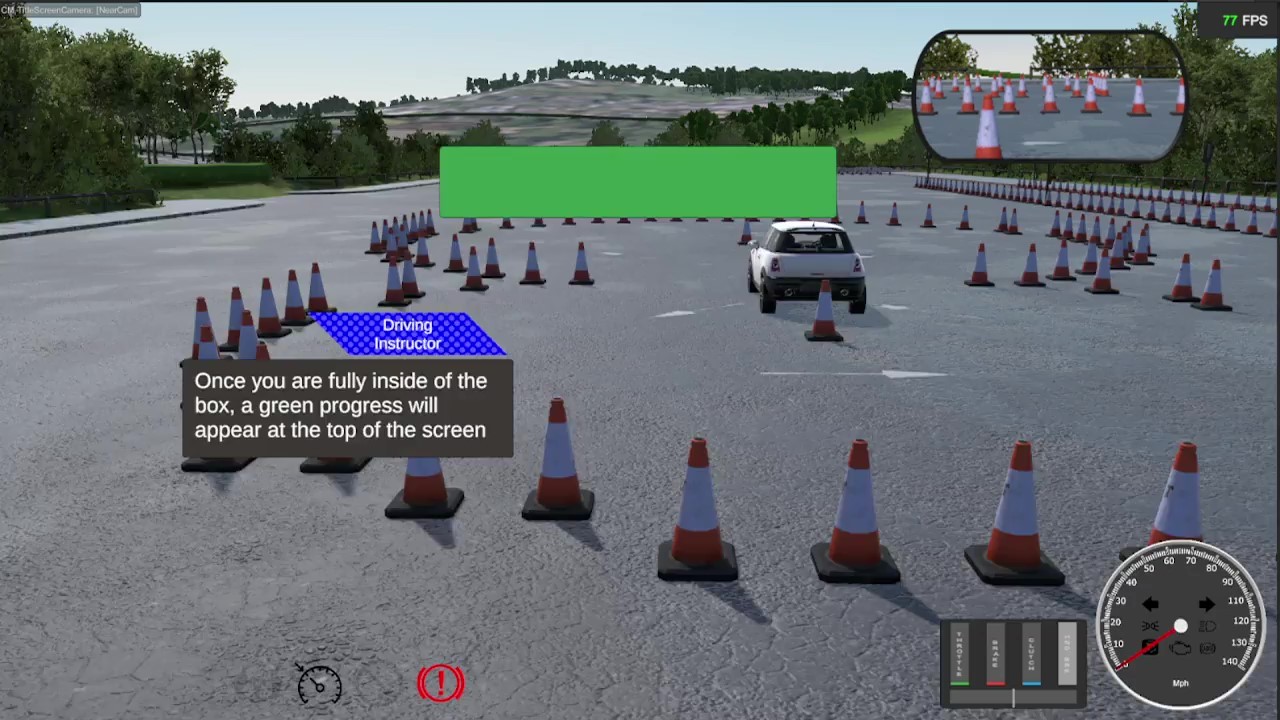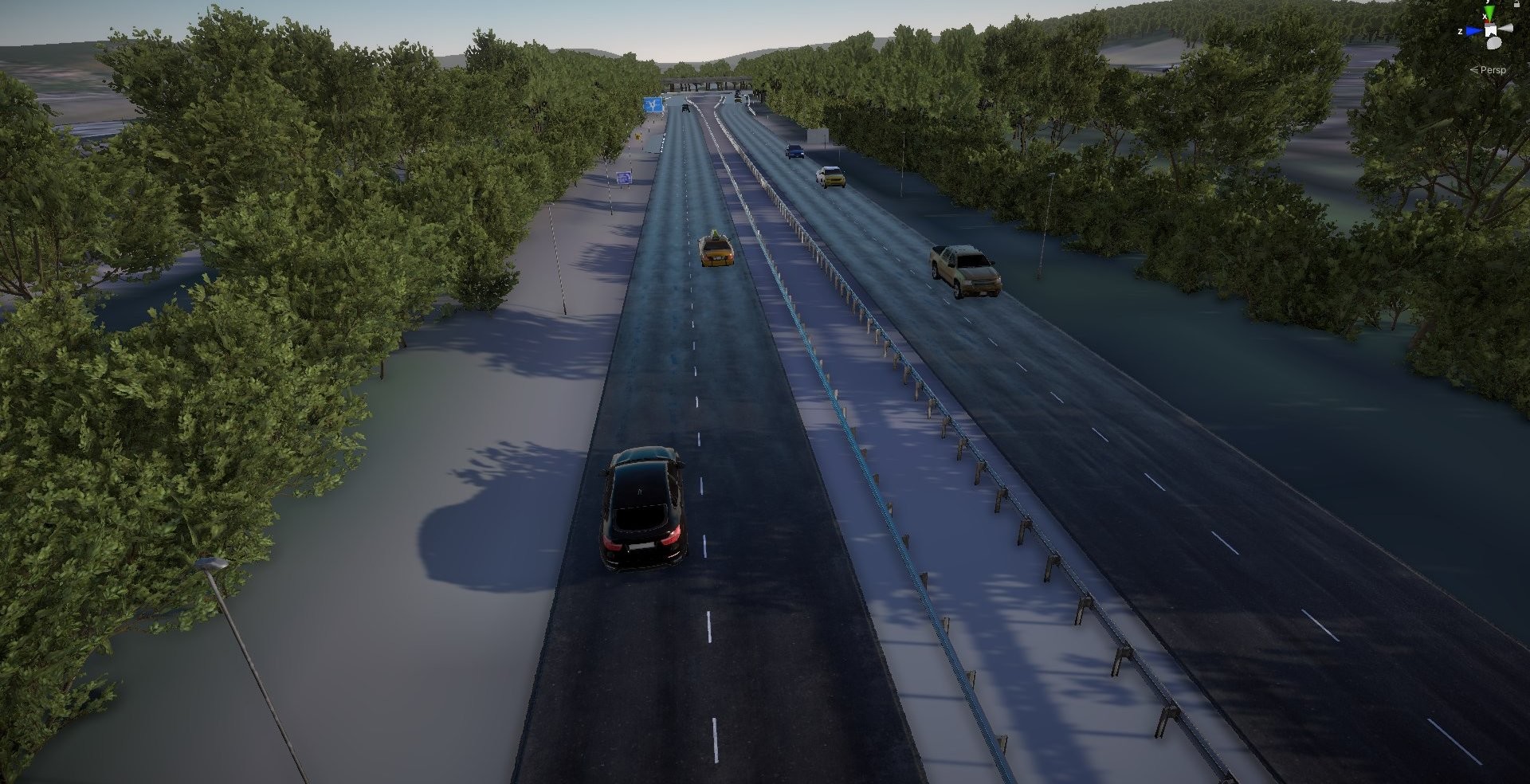Buckle up and check your mirrors!
Get ready to put your driving ability to the test! Learn the basics in the car park and then prove your skills on the road. Control your speed and respond correctly to hazards to gather maximum points!
Virtual Driving School is a serious, skills-based game that gives players tips on how to become safer drivers, in a hyper-real, virtual environment. Modelled around a ‘Sim City’- style simulated world, you can visit city streets and highways. Choose from and a wide range of unique driving challenges and scenarios that require precision and concentration. It’s an exciting ride!
Features
- Tutorial Mode
- Driving Lessons
- HD environments
- Realistic car physics
- Keyboard, gamepad, and steering wheel support
- Encounter hazards
- Amazing landscapes to explore (cities, mountains, and highways)
- Smooth and realistic car handling
Tutorial Mode

Driving Lesson content set in real UK locations

Respond to a variety of hazards

On the 18th of June 2021 we launched a free demo of 'Virtual Driving School' on Steam. Please try it out and join our online community to tell us what you think or what features you would like to see in the next update https://steamcommunity.com/app/1515220
As of November 2021, CGA Studio’s VDS free demo has been updated with VR and steering wheel support on Steam.
P.S DON'T FORGET TO HIT THE WISHLIST BUTTON

'And for your next test... lets put the car into VR! CGA Studio keeps drivers on their toes by releasing Virtual Driving School in VR.
[u]STEP 1 Find your Keys. [/u]
Just like in the real world, your first task is to find your keys!
Are they behind the mirror or have they fell on the floor?

So, got your keys? Ready to cross the next hurdle on the road to driving perfection?
Right, here goes...
[u]STEP 2 Start the Car. [/u]
Put the keys into the ignition on the right-hand side of the steering wheel base and when you let go of the keys they should stay there.
Turn the key away from you (clockwise) to start the ignition on the car.
The revs meter should spring up and the engine should start.

[u]STEP 3 Car Controls. [/u]
Were away!
No hold on, not so fast.
Its time to learn about the car controls. Sounds dull but you wont get far without the basics, will you?
Just like in a real car, you use the steering wheel, handbrake, pedals and gear shifter; using the indicator stem to control the cars indicators. Clearly youre not in a real car (although CGAs created some great graphics just to for you) so you will control the pedals with the trigger on each controller (right trigger = accelerators, left trigger = brake.)
[u]STEP 4 Adjust your Mirrors! [/u]
You can use the three mirrors in the car to see your surroundings: two side mirrors and one rearview mirror.
You can grab hold of the mirrors and move them about; point them in whatever direction gives you the best view of the road around you.
The side mirrors can also be adjusted with the analog sticks on the left controller.

[u]STEP 5 Pedal to the metal! [/u]
Yes, youre ready to drive now. Accelerate away by pulling the right trigger.
Grab the handbrake in the car, using the grip button to grab, and move your hand down while holding the grab button to lower the handbrake.

Youre a natural!
... Well, you are if the handbrake icon has turned itself off. If not, try again, youll get there.
With the handbrake off you should be ready to go, if you are holding down the accelerator you should be moving forward.
Continue steering the car by grabbing the steering wheel with your hands.
Enjoy the ride and good luck!
Minimum Setup
- OS: Ubuntu 20.04. Ubuntu 18.04. and CentOS 7
- Processor: x64 architecture with SSE2 instruction set support.
Recommended Setup
- OS: Ubuntu 20.04. Ubuntu 18.04. and CentOS 7
- Processor: x64 architecture with SSE2 instruction set support.
[ 6377 ]
[ 5885 ]
[ 750 ]
[ 1993 ]
[ 415 ]