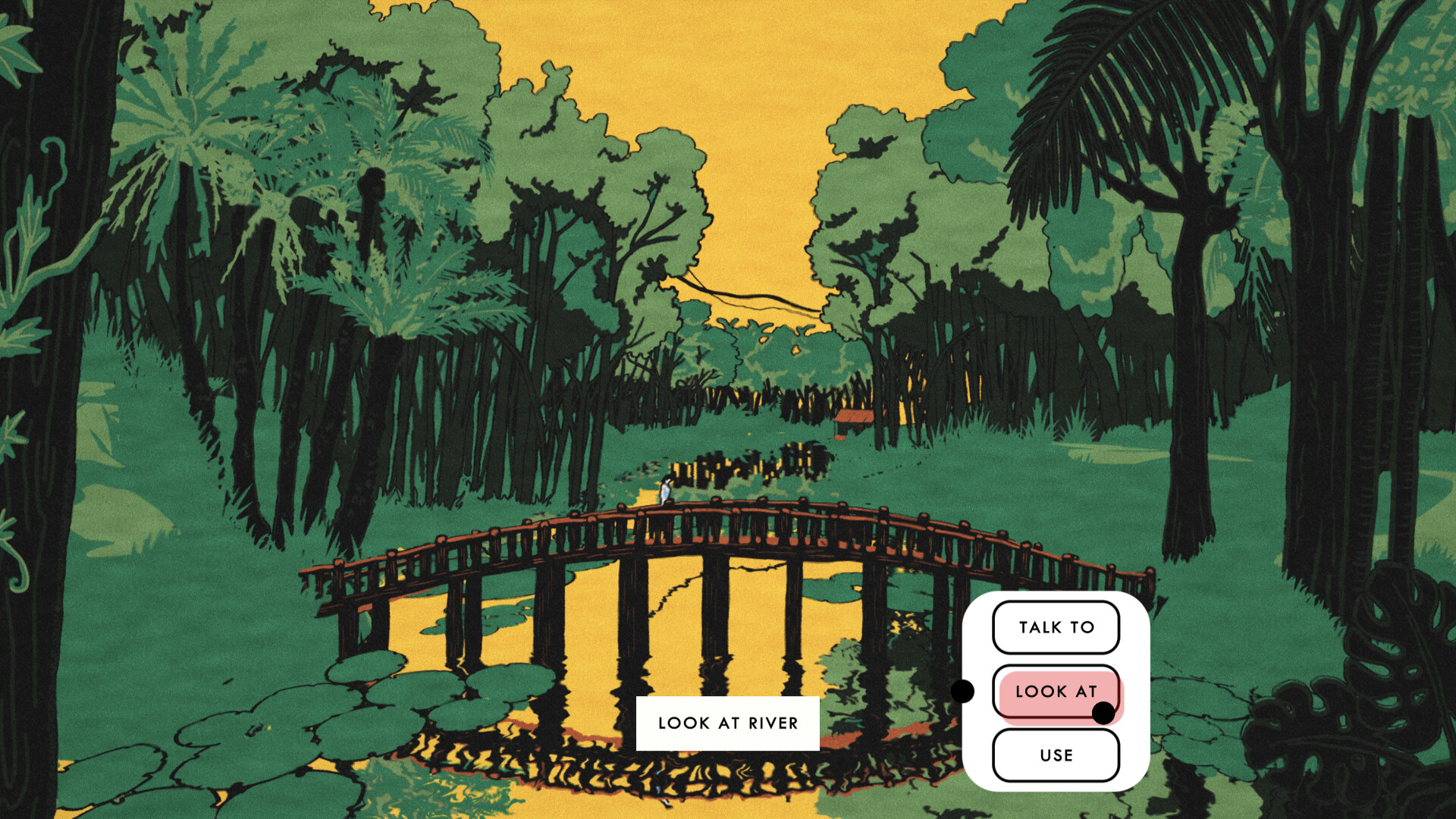FAQ
How long is Phoenix Springs?
We estimate you will complete it in 2-4 hours on average. You can race through though the story or attempt to piece everything together at your own pace.How do you play?
It's a modern take on the classic point-and-click. You play with a mouse only. LOOK AT, TALK TO, or USE everything on screen. Your inventory gathers leads and clues. To progress, you must connect these clues with the world around you or ask questions in conversation.Any tips before I start playing?
Sure! Double-click to run. If you're stuck, use a clue on yourself to remember what it's about.Who are you anyway?
Calligram studio is a three-person operation. We're independent in every sense of the word. This is our first game (and hopefully, the first of many).
We're big fans of the Steam Deck here at Calligram.
So it is our great pleasure to announce that Phoenix Springs is playable on the handheld console!
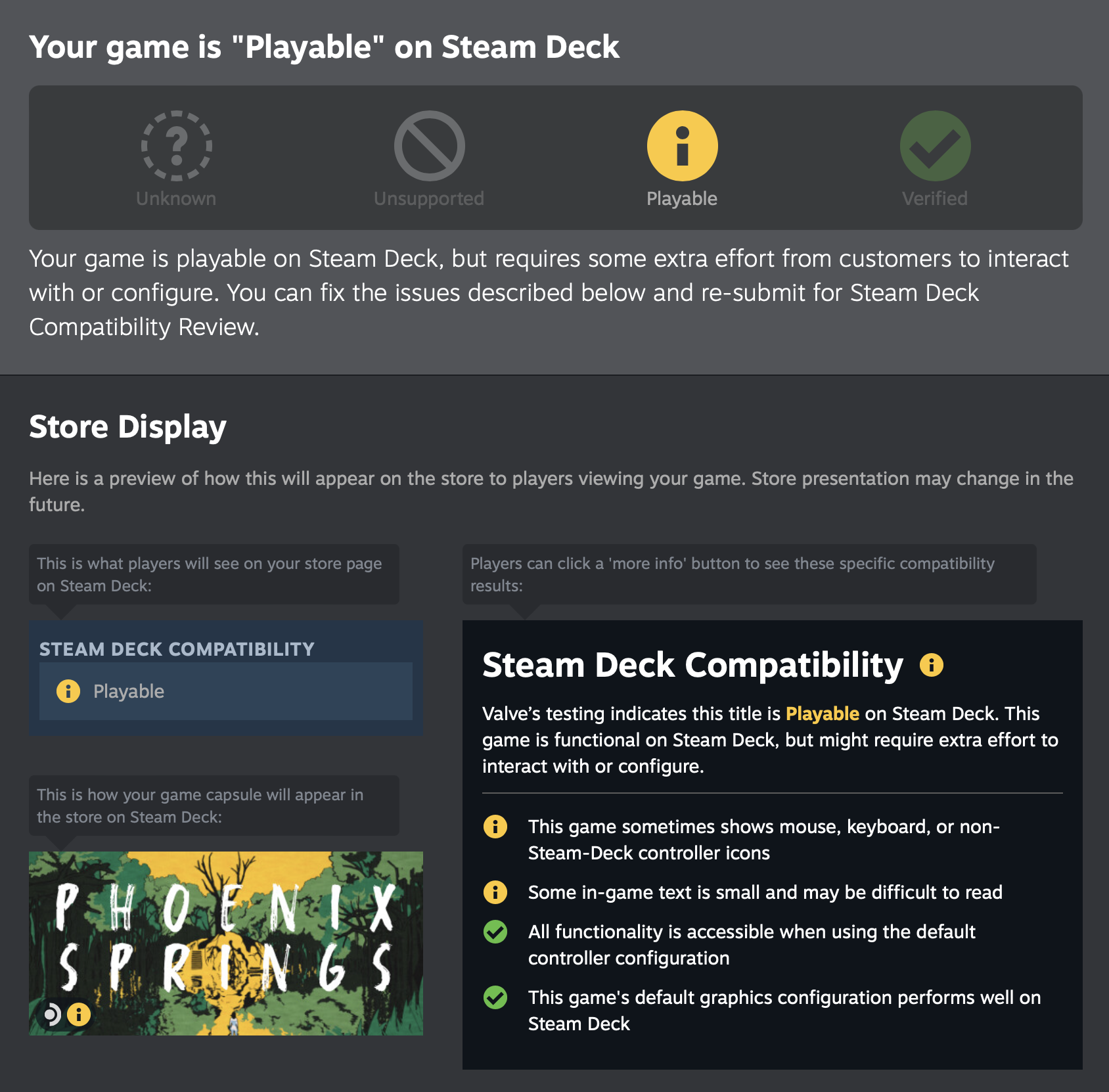
However, please note that it's not fully compatible yet!
Here's how it works:
Phoenix Springs is still a point-and-click game.
The trackpad controls the cursor (you may want to adjust your sensitivity).
The right trigger is your left click.
The left trigger is your right click.
The pause and menu buttons work as expected.
You can also touch the screen to click. It's a bit hard to select and combine items but it's doable.
We're still working on controller support.
Hopefully, the next update will show the game as Supported on the Deck
Calligram Studio
Minimum Setup
- OS: Ubuntu 18.04 and higher
- Processor: x64 architecture with SSE2Memory: 2 GB RAM
- Memory: 2 GB RAM
- Graphics: OpenGL 3.2+. Vulkan capable
- Storage: 2 GB available space
[ 6487 ]
[ 2143 ]
[ 1910 ]