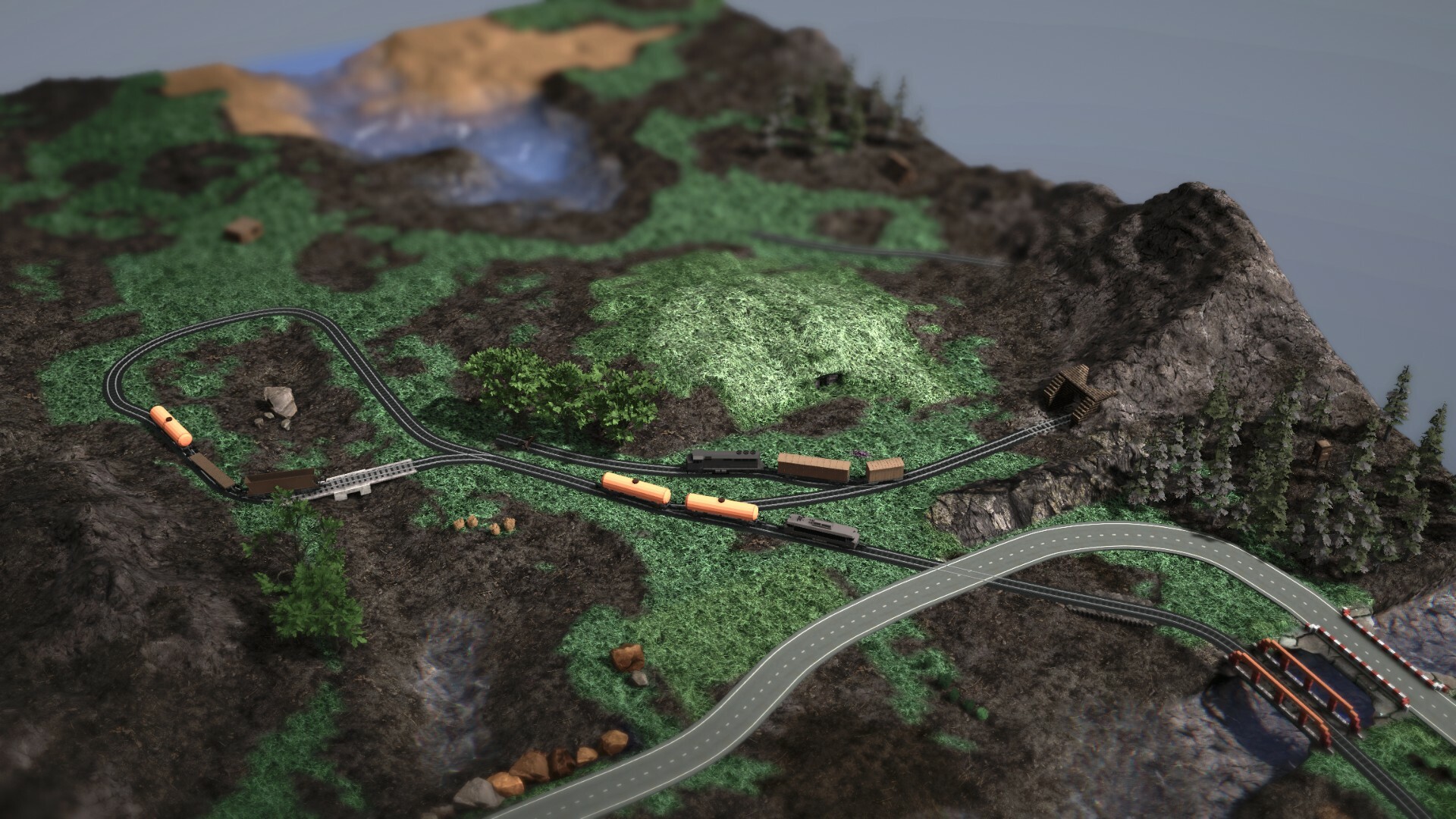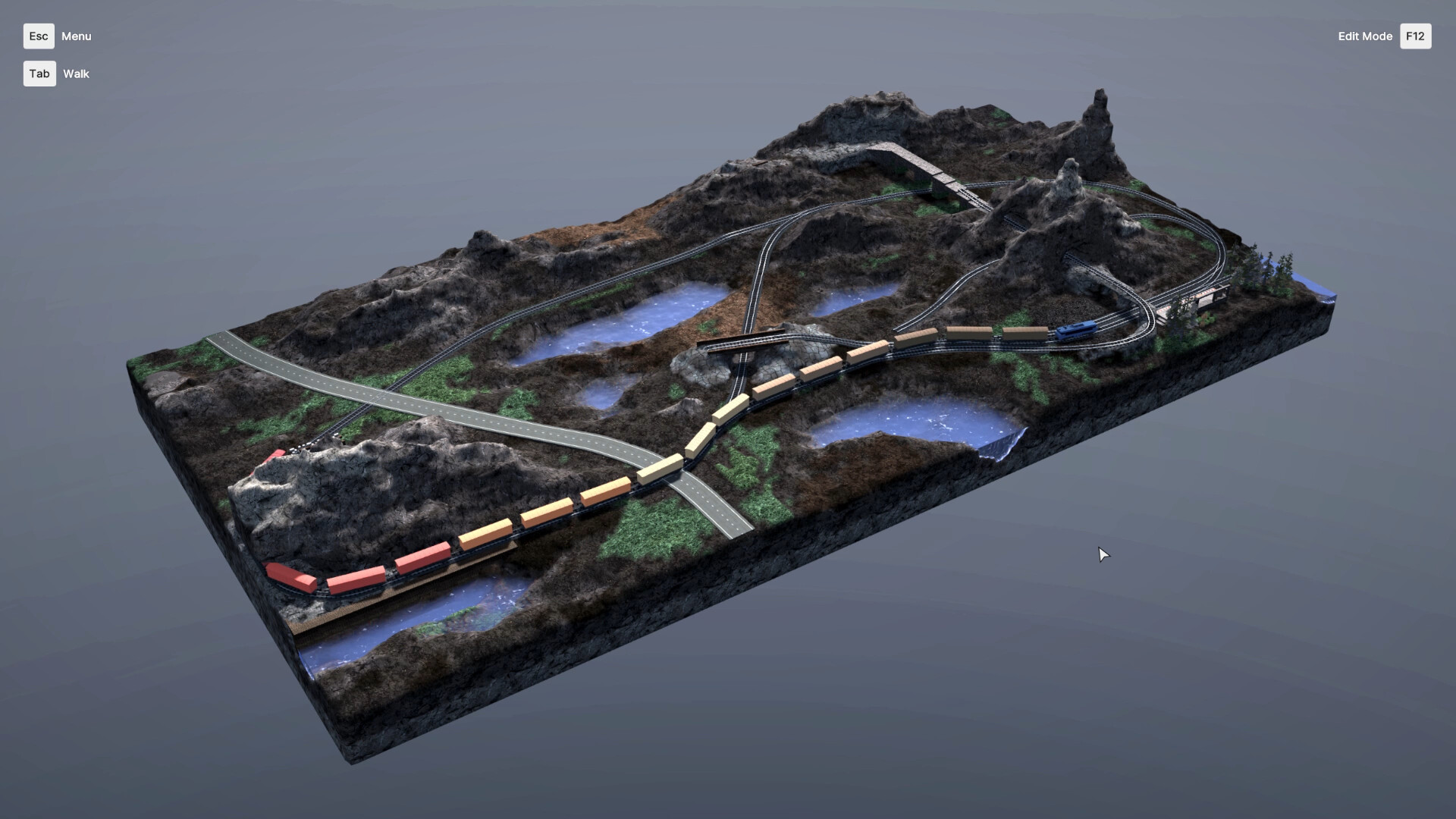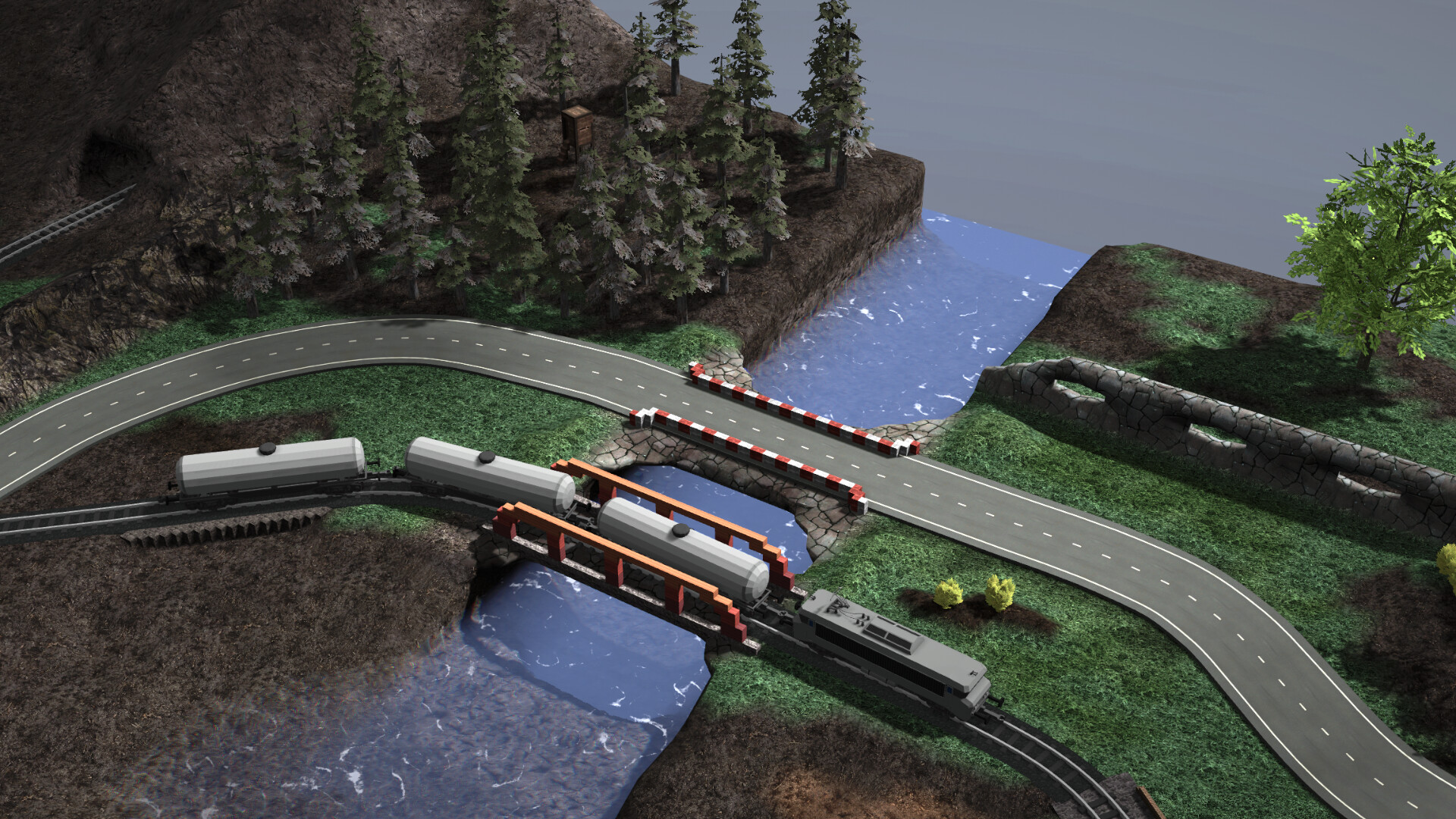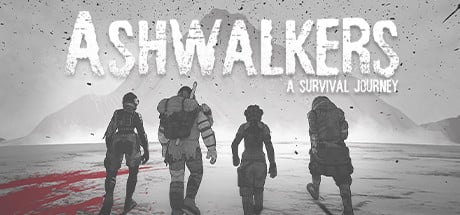The time of not having your own miniature train set on your screen is finally over.
- Generate a small, medium, or even huge tract of land
- Modify the landscape to your heart's content! Place blocks, remove blocks, the possibilities are truly limited to these two
- Build a network of train tracks, as complex as you like
- Design your own locomotives and carriages, or use prefabricated models
- Plant trees and shrubberies
- Plonk down some plastic people
- Erect houses, bridges, statues, monuments, mansions, castles, towers, lighthouses, flats & villas, aqueducts, and possibly quite a bit more synonyms for "buildings" from little blocks of wood and stone
- Added map dragging using right mouse button (enable in settings dialog)
- Added a few quality of life improvements
- NEW: Terrain Tiles -- build maps of any size & quickly set up terrain shapes
- Performance and memory usage improvements
- Faster map loading times
Version 1.10 brings improvements and new features for Blocks Tracks Trains!
- Vehicle base configurator: Completely reworked the vehicle system to allow players to change the configuration: sizes from 2m to 24m; single, double, triple axle; modern, classic and steam engine style wheels; up to 3 bogies per vehicle; toggle bumpers and coupling arms.
- Pre-made models for popular steam locomotive bases: 2-4-2 and 4-6-4. Extensible up to 6-8-6.
- Vehicle copy/paste, and Steam Workshop import/export
- Smoke and steam emitters
- Dirt roads
- Invisible train tracks
- Bigger maps, and completely flat maps
- Screenshot mode (hide UI), improved Depth-of-Field effect
- Map duplication and renaming
- Improved map loading speed
- A ton of minor bugfixes :)
- Fixed missing elevation lines on terrain
- Fixed rendering bug for structure meshes
The game is now available with text in German.
And because Germans love efficiency, the rendering engine has been improved for better framerates steamhappy
Version 1.8 adds Steam Workshop integration!
Now you can exchange single objects and full maps with the community.
Happy building everyone!
- Terrains can now be edited using a heightmap brush (the old cube method is also available).
- Structures and terrains added with the cube tool are no longer hollow.
- Added new brush paint mode to the Color Editor.
- Fixed bug with Play Mode not activating properly when switching with Enter key
- Fixed missing mesh for buffer stop
- Changed Train Track visualization when editing
- Renamed Grids to Scaffolds
- Added function to import MagicaVoxel *.vox files directly into the game
- Added function to export Scaffolds with their contents
- Added function to move voxel objects within their Scaffold
- Fixed minor bugs
- 1.6.1: Added map loading progress bar and improved loading times
A bunch of goodies is coming your way!
- Added option for UI scaling
- Added Random Seed input for the map generator
- Added control of trains by clicking on any train car (commands are sent to nearest locomotive)
- Added glowing blocks (any structure block can emit light in any color)
- Last but not least: Added Night View (so you can enjoy looking at your glowing blocks)
This update adds walls to Build Grids, allowing for more comfortable construction of tall structures.
This update replaces the old system for calculating train track shapes. Train tracks should now be smoother and easier to build. The new system also handles long stretches of tracks better than before.
Old track layouts may change slightly when loaded with the new version.
- Fixed some user settings not being saved (scroll speed, zoom speed)
- Added missing instruction text
- Left-Clicking on track lines now requires holding down Ctrl Button to prevent accidential splitting
- Maps can be deleted
Placing and moving of Build Grids should now be more intuitive.
Build Grids snap to Vehicle Bases
Since the release of Blocks Tracks Trains a few features have been introduced.
- Version 1.2.0: Undo for Terrain and Structure editing. Recent changes to blocks and their colors can be undone. No more accidentially breaking your things :D
- Version 1.3.0: Better Train Controls. Combine as many locomotives and train cars as you like, couple and decouple them in Play Mode just as you want.
- Version 1.4.0:
[list] - Copy and Paste of Build Grids: Make once, use many times!
- Free Look Mode: Tilt and pan the view in Fly Mode with your mouse. See the map from above.
- Improved Color Sampling: Drag a box in Color Mode over the terrain or structures to sample the average of a color. Now you can mix any color you like.
Minimum Setup
- OS: Ubuntu 12.10 / SteamOS
- Processor: Dual-Core 2.0 GHzMemory: 4 GB RAM
- Memory: 4 GB RAM
- Graphics: Discrete GPU (Geforce GTX 1050 or Radeon HD 7950)
- Storage: 500 MB available space
Recommended Setup
- OS: Ubuntu 12.10 / SteamOS
- Processor: Quad-Core 3.0 GHzMemory: 8 GB RAM
- Graphics: Discrete GPU (GeForce GTX 480. Radeon RX 470)
- Storage: 500 MB available space
[ 6372 ]
[ 5870 ]
[ 1265 ]
[ 1943 ]
[ 986 ]