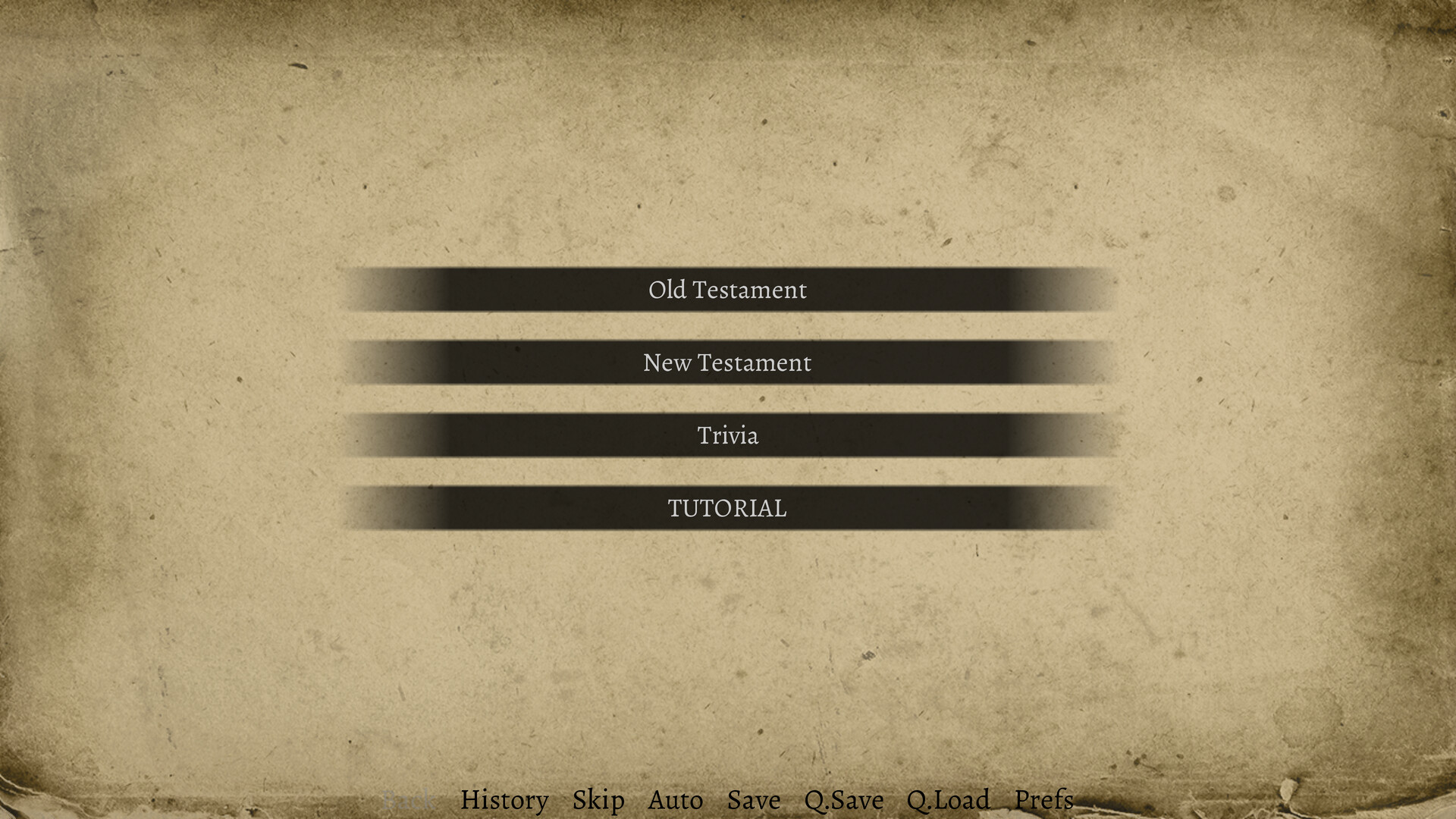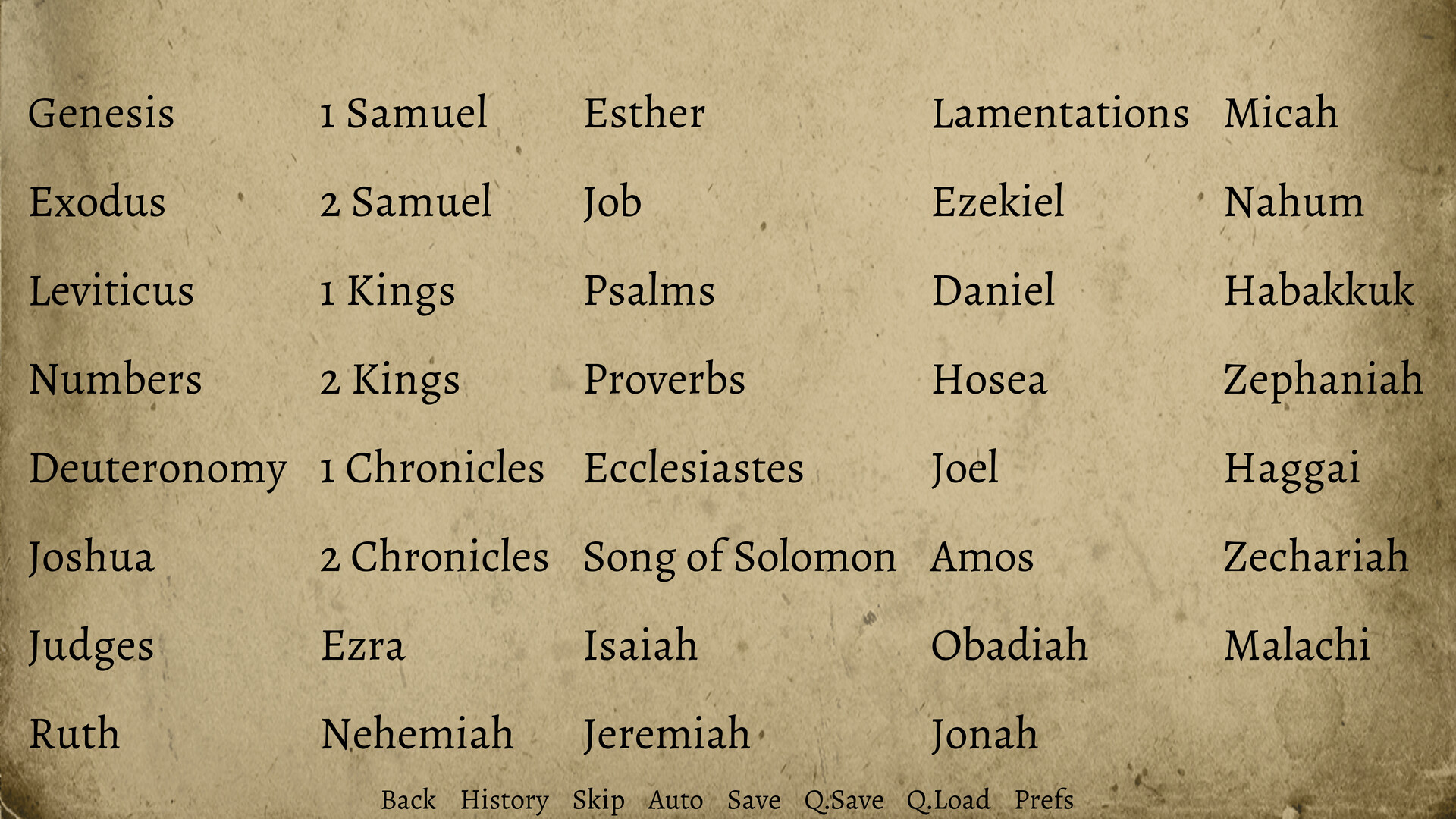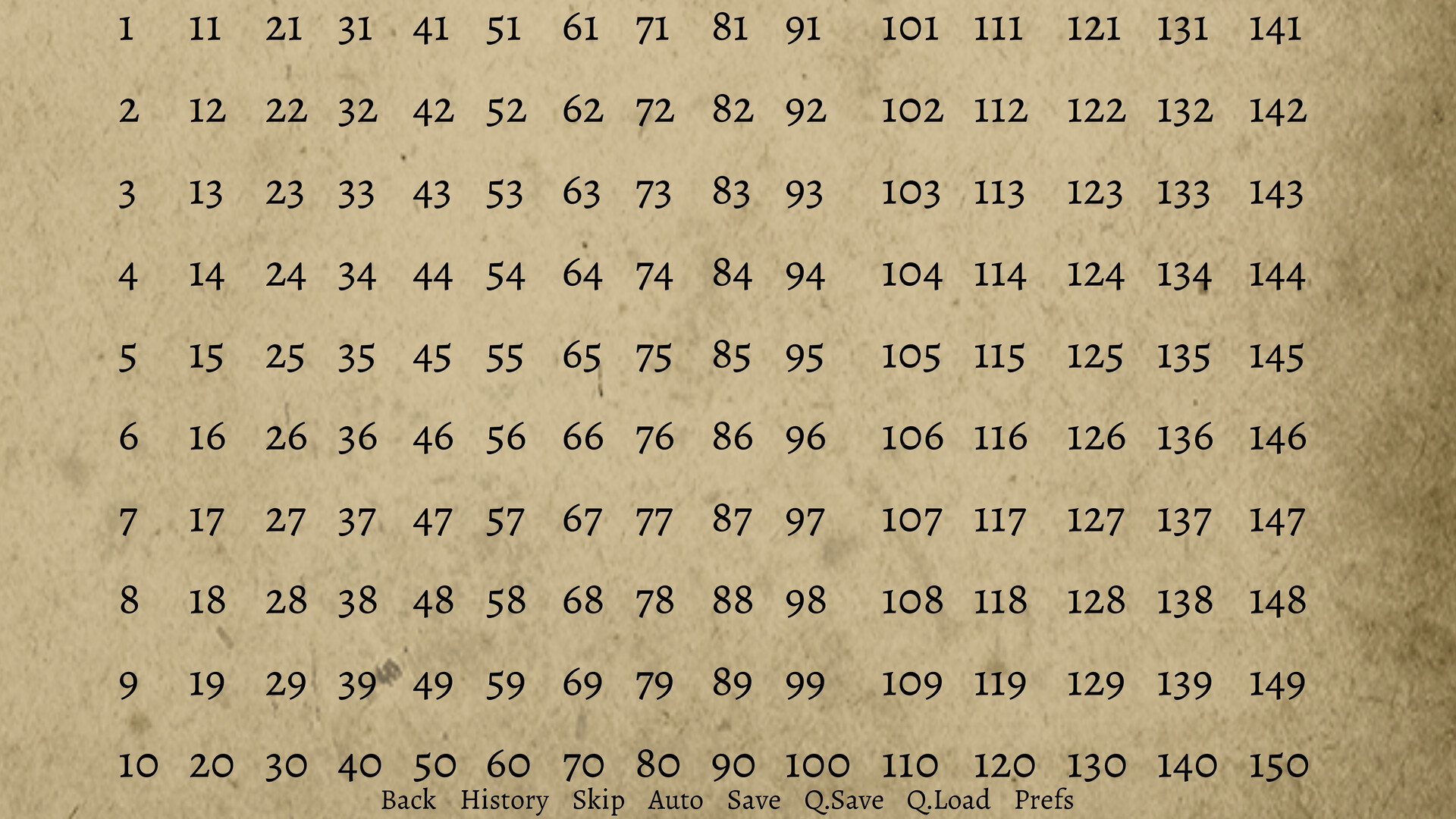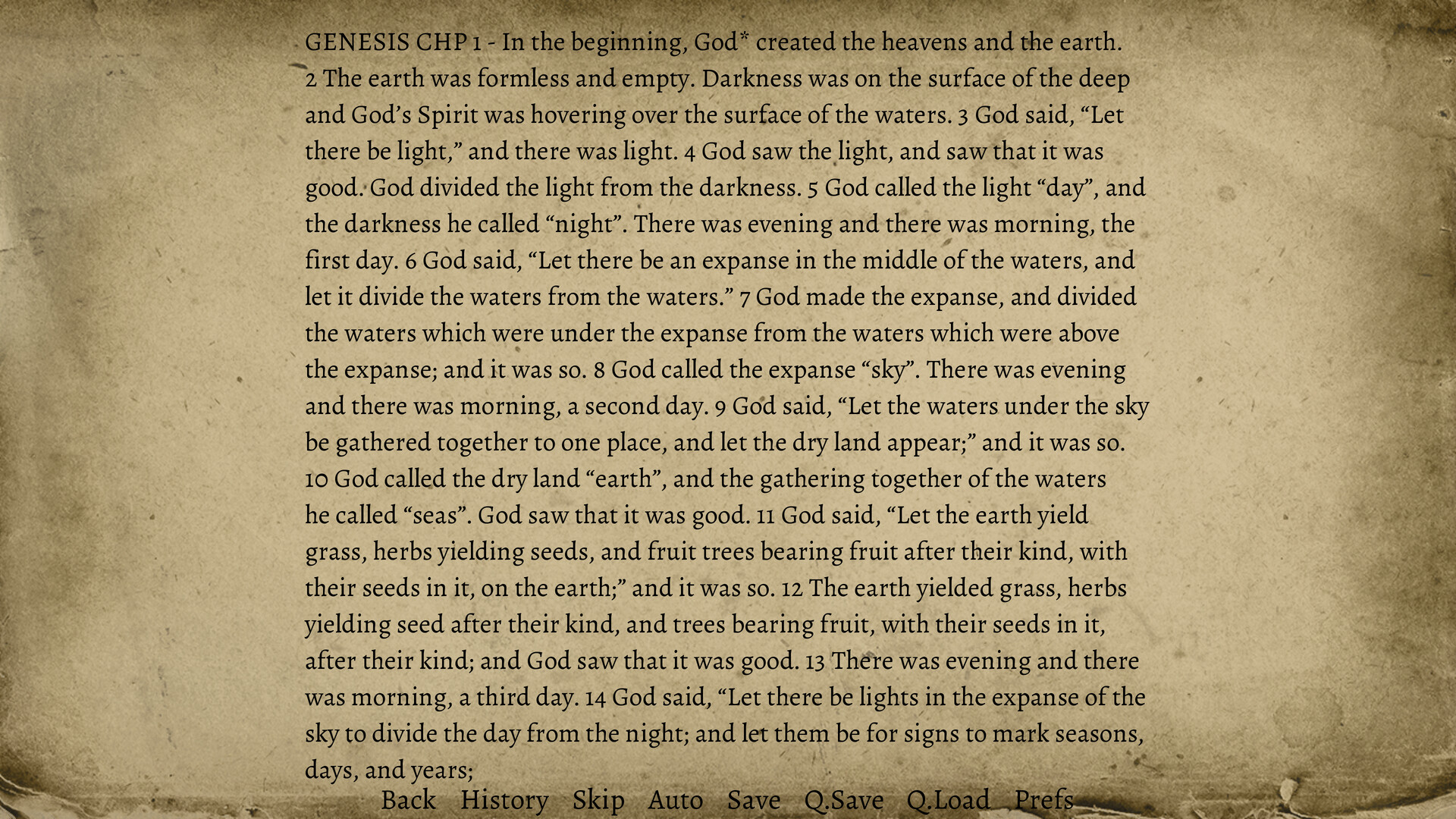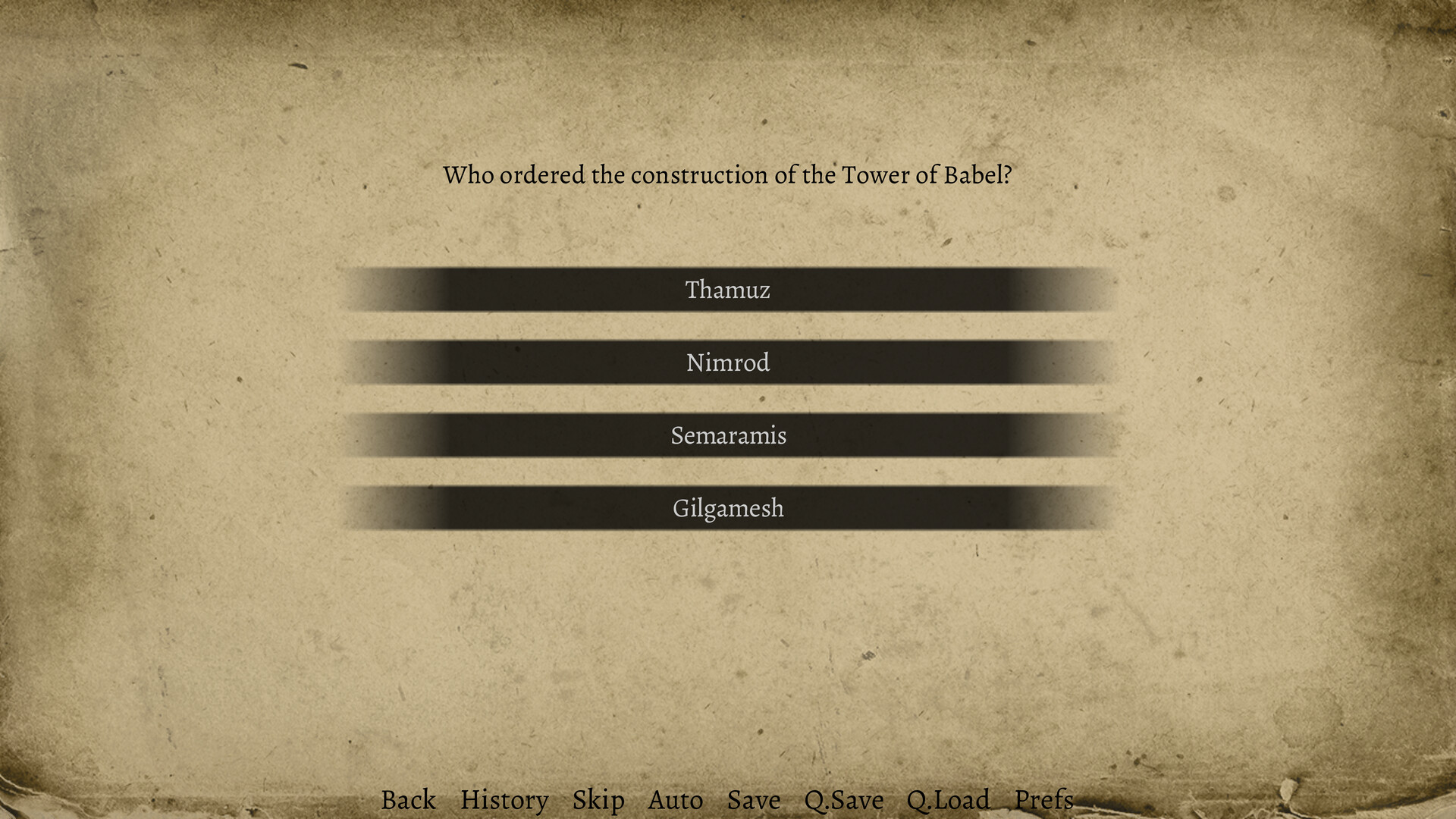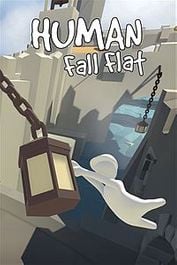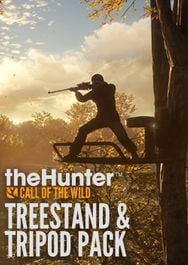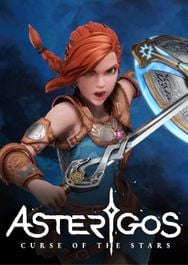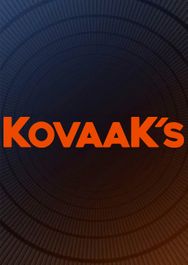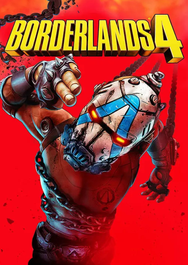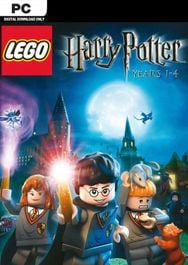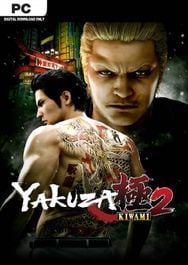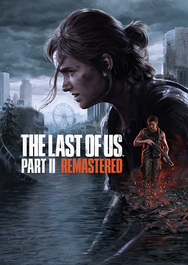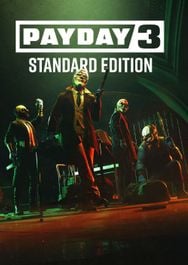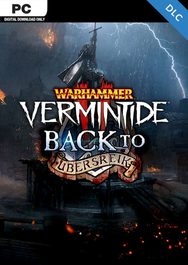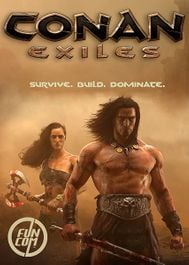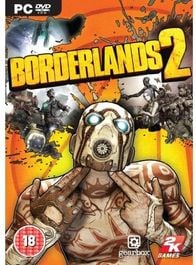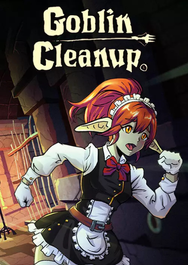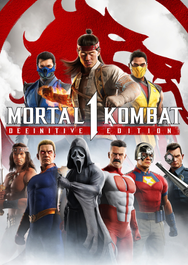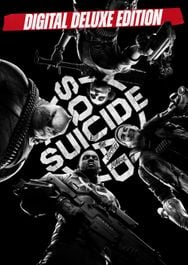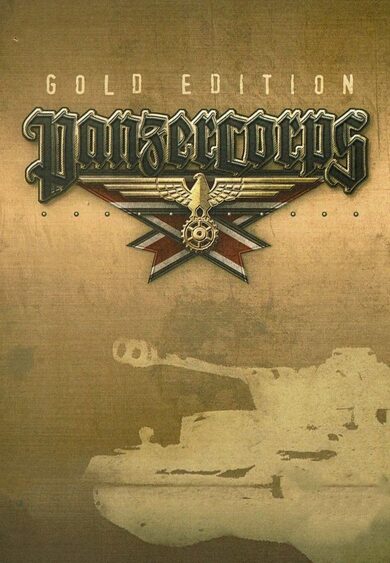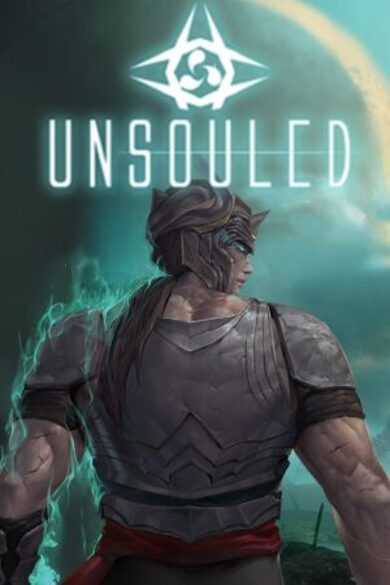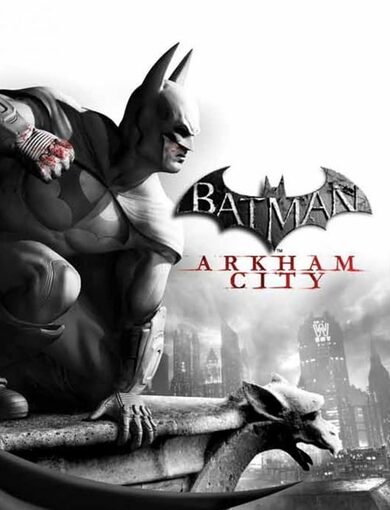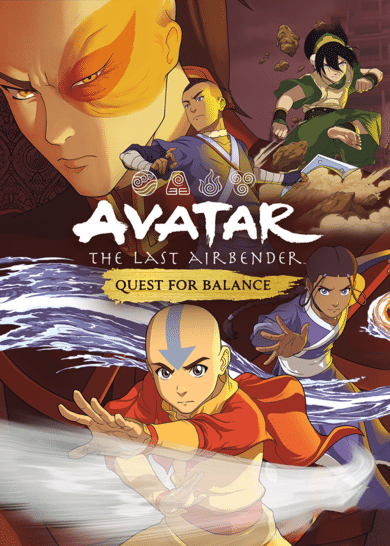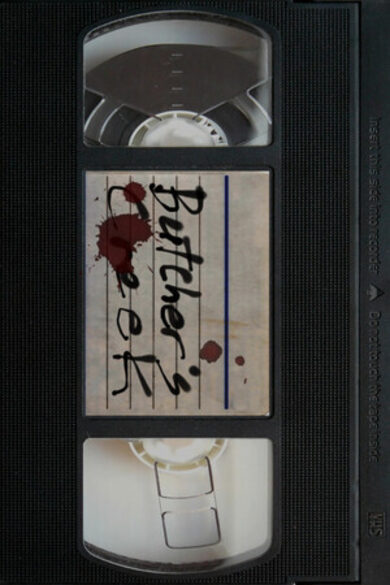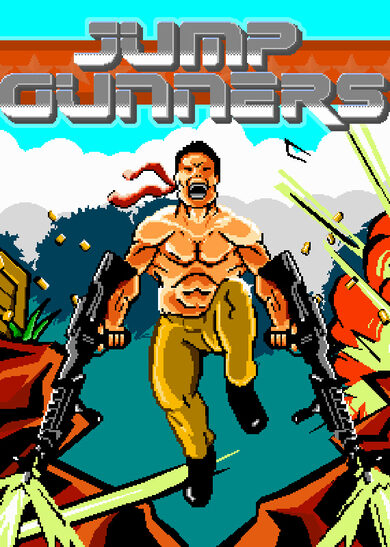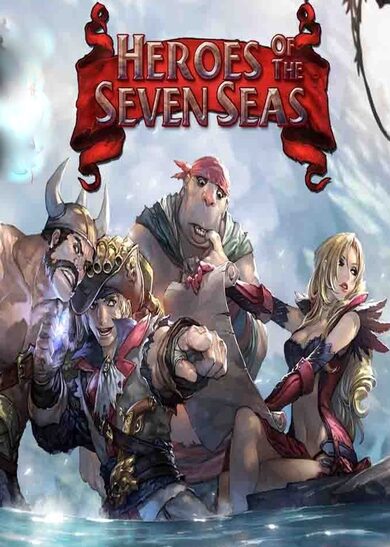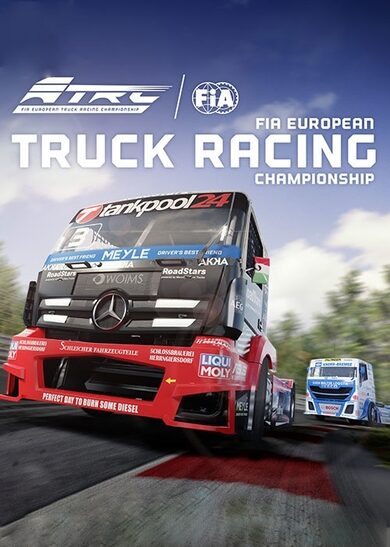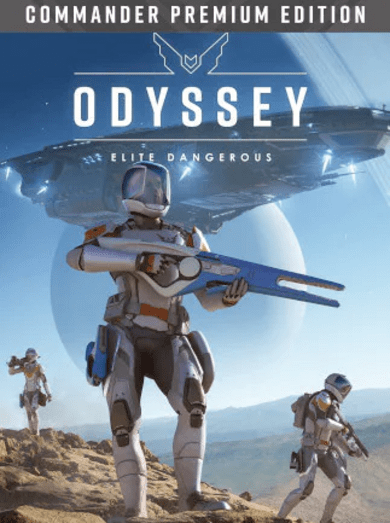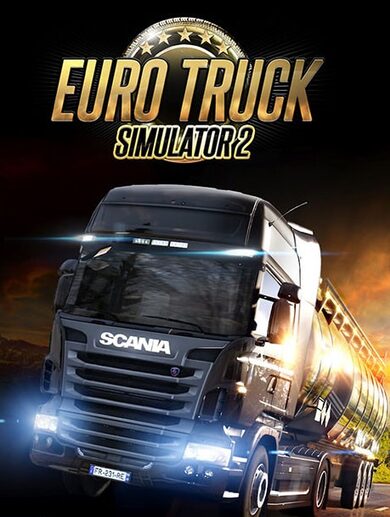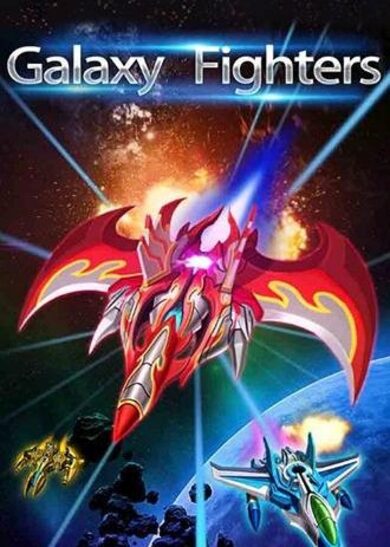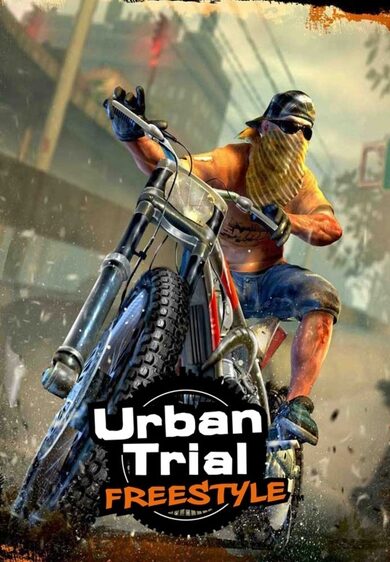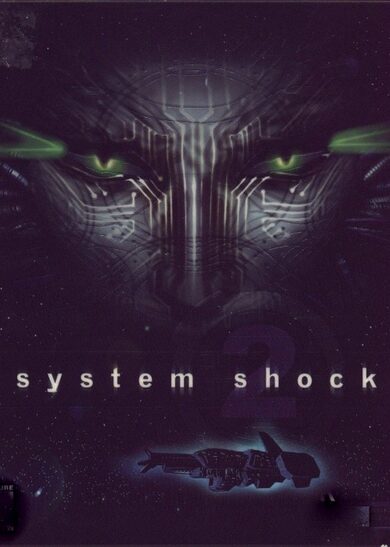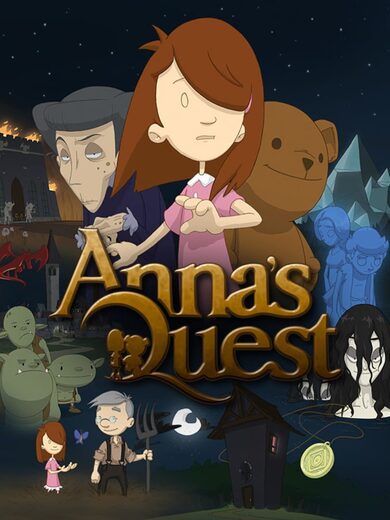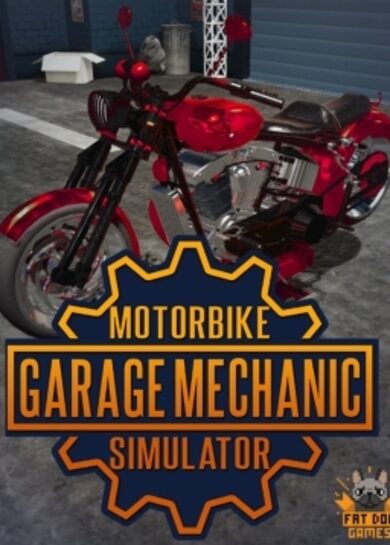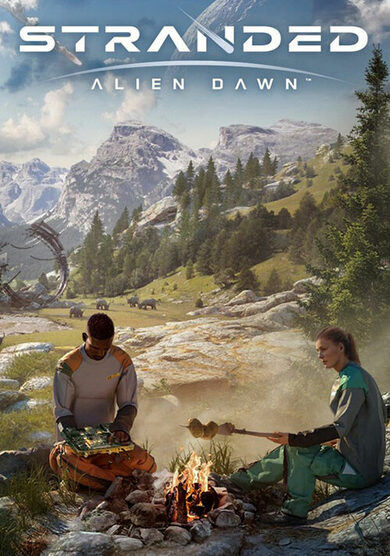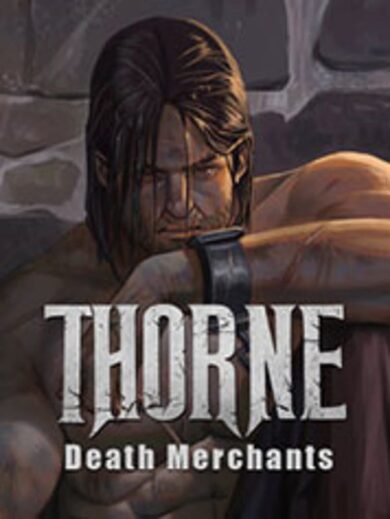Put your Computer to use by opening The Bible and leaving the audio running while it's minimized. Absorb it all while you work, study, or relax. It's here to be enjoyed and studied as a seamless and unobtrusive experience.
This update adds an Annotation system into the game which includes...
1.) Notes - Users can now create notes that are linked to specific verses and translations of The Bible.
2.) Custom Notes - Users can also create custom notes not linked to any particular passage or translation, from the Annotations menu.
3.) Verse Highlighting - Users can now click on any verse in order to highlight it, verse highlights are specific to the translation being read at the time.
4.) Annotations Menu - Users now have a place where all notes and highlights will be stored and organized. With the ability to filter by translation.
5.) The game's Main Menu has been overhauled to provide a more aesthetically appropriate and pleasing experience for players.
MISC.
Other small tweaks were made to the system, adding the ability to navigate within notes via the arrow keys and the use of the enter button, to make editing and altering notes easier.
Ability to navigate annotations menus and scrollbars using the mousewheel and arrow keys.
Adding sound effects for the various new buttons in annotations and the main menu.
Minimum Setup
- OS: Ubuntu 16.04+
- Processor: 2.0 Ghz 64-bit Intel-compatibleMemory: 2 GB RAM
- Memory: 2 GB RAM
- Graphics: OpenGL 3.0
- Storage: 4 GB available space
[ 6365 ]
[ 6560 ]
[ 3185 ]
[ 2507 ]
[ 1655 ]
[ 1040 ]
[ 32822 ]
[ 882 ]
[ 45585 ]
[ 6019 ]